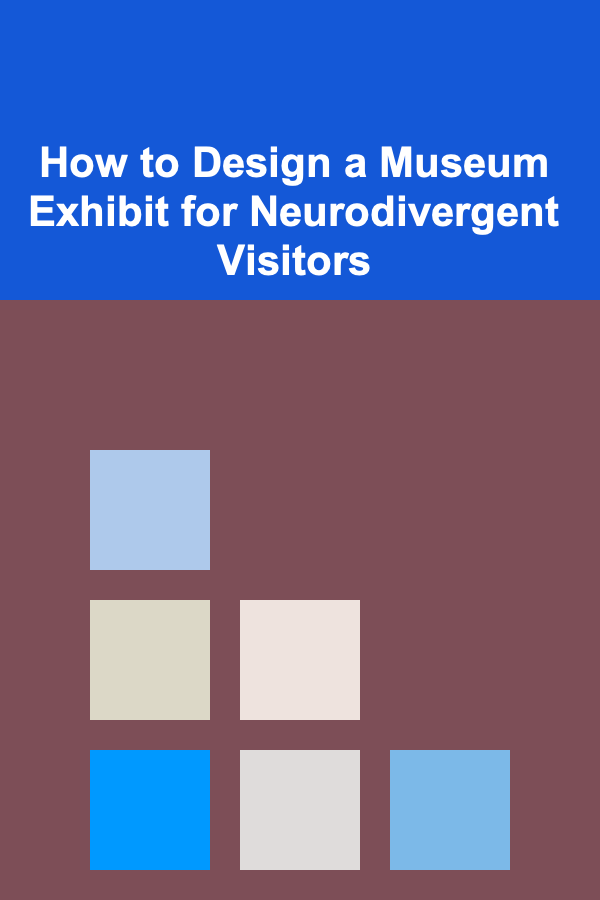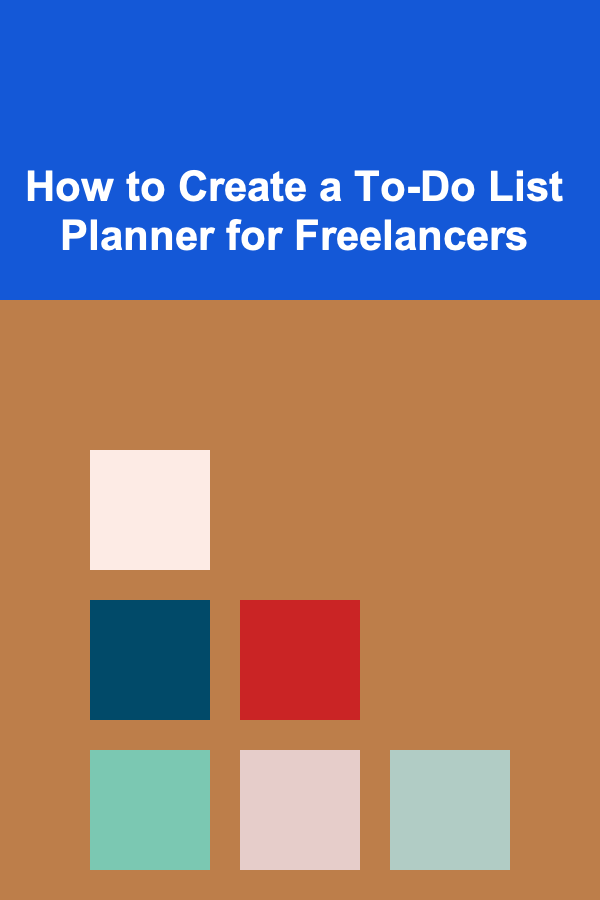
How to Create a To-Do List Planner for Freelancers
ebook include PDF & Audio bundle (Micro Guide)
$12.99$11.99
Limited Time Offer! Order within the next:
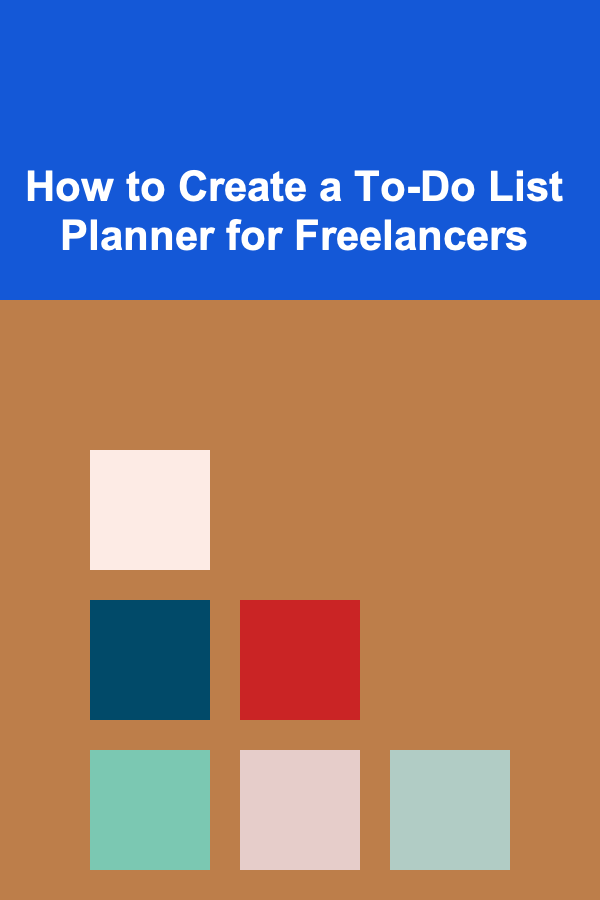
Freelancing is an exciting and rewarding career path, but it also comes with its own set of challenges. One of the biggest hurdles freelancers face is managing their time effectively. With multiple clients, projects, deadlines, and personal tasks to juggle, staying organized is essential for success. That's where a well-crafted to-do list planner can make all the difference.
A to-do list planner serves as a roadmap to help freelancers stay on track, prioritize tasks, and manage their time efficiently. In this article, we will explore how to create a customized to-do list planner for freelancers. We will cover everything from understanding the unique needs of freelancers to organizing tasks, prioritizing effectively, and staying on top of deadlines.
Understand the Unique Needs of Freelancers
Before diving into the specifics of creating a to-do list planner, it's important to recognize the unique needs of freelancers. Unlike employees working in a traditional office, freelancers have to manage all aspects of their business on their own. This includes client communication, project management, marketing, accounting, and more.
Freelancers also have to balance multiple clients, each with their own set of expectations, deadlines, and requirements. A to-do list planner must take into account these diverse needs and allow freelancers to prioritize and organize tasks in a way that accommodates their unique work environment.
Key considerations for freelancers:
- Multiple clients: Freelancers often juggle several projects at once, each with different timelines and requirements.
- Irregular hours: Unlike a typical 9-to-5 schedule, freelancers often work during odd hours and may need flexibility in their planning.
- Task diversity: Freelancers may have to handle a variety of tasks, including creative work, administrative duties, client communication, and invoicing.
Having a comprehensive and flexible to-do list planner can help freelancers manage these complexities with ease.
Choose the Right Format for Your To-Do List
One of the first steps in creating a to-do list planner is determining the format that works best for you. There are several options available, each with its own advantages and disadvantages. The format you choose will depend on your personal preferences and work style.
Types of to-do list formats:
- Paper-based planners: Some freelancers prefer the tactile nature of writing things down on paper. Paper planners offer a sense of satisfaction when crossing off completed tasks and can help with focus.
- Digital planners: Digital planners, whether in the form of a mobile app or a software tool, offer the convenience of syncing across devices, setting reminders, and accessing the planner anywhere. They are great for those who work on the go.
- Hybrid planners: A hybrid approach combines the best of both worlds, using a paper planner for daily tasks and a digital tool for larger projects and long-term tracking.
Popular digital tools:
- Trello: A visual project management tool that uses boards, lists, and cards to organize tasks. Great for freelancers managing multiple clients and projects.
- Todoist: A powerful task manager that lets you break down tasks by project and deadline. It integrates well with other tools like Google Calendar.
- Asana: A project management tool that's perfect for freelancers working on large projects with multiple collaborators.
Select the format that resonates with your workflow. If you're unsure, you can always experiment with different options until you find the one that suits you best.
Break Down Projects into Manageable Tasks
One of the challenges freelancers face is the scope of their work. A large project can feel overwhelming, especially when you're trying to balance it with other tasks. To avoid feeling swamped, break down your projects into smaller, more manageable tasks.
By dividing a big project into bite-sized tasks, you can make steady progress and ensure that no detail is overlooked. Plus, ticking off smaller tasks as you go along can provide a sense of accomplishment and motivation.
Steps to break down a project:
- Identify the project's end goal: Start by determining the final deliverable. What does success look like for this project?
- List the major milestones: Break the project into key stages or milestones. For example, if you're designing a website, the milestones might include wireframing, layout design, content integration, and testing.
- Break milestones into tasks: Each milestone can be broken into smaller, actionable tasks. For instance, the layout design milestone could include tasks like "Create homepage layout" or "Choose color palette."
- Establish deadlines: Set realistic deadlines for each task and milestone to ensure the project stays on track.
Prioritize Tasks Effectively
Effective prioritization is one of the most critical elements of time management. Freelancers often face the challenge of balancing tasks with different deadlines, importance, and client expectations. It's essential to prioritize tasks based on urgency and impact.
Methods for prioritizing tasks:
-
Eisenhower Matrix: This method divides tasks into four categories:
- Urgent and Important: Tasks that need immediate attention.
- Important but Not Urgent: Tasks that are important but can be scheduled for later.
- Urgent but Not Important: Tasks that are urgent but can be delegated or handled quickly.
- Not Urgent and Not Important: Tasks that can be deferred or eliminated.
-
ABCDE Method: Label tasks from A (highest priority) to E (lowest priority). Focus on completing tasks marked A before moving on to tasks labeled B, and so on.
-
Eat That Frog: This method suggests tackling the most difficult or least desirable task first thing in the day, when your energy is at its peak.
How to prioritize freelance tasks:
- Client deadlines: If you have multiple clients, prioritize tasks based on upcoming deadlines.
- Task difficulty: If you have a challenging task, try to tackle it when you are most productive during the day.
- Time sensitivity: Consider tasks that may have urgent time constraints, such as client feedback or revisions that need to be made quickly.
Using one or more of these prioritization techniques can help you manage your tasks effectively and avoid unnecessary stress.
Use Time Blocking for Better Focus
Time blocking is a productivity technique where you allocate specific blocks of time for different tasks or types of work. For freelancers, time blocking can help with focus, reduce distractions, and increase efficiency by allowing you to dedicate uninterrupted time to important tasks.
Steps for time blocking:
- Identify your most productive hours: Determine when you are most focused and energized during the day. These hours are ideal for tackling your most challenging or creative tasks.
- Assign tasks to time blocks: Based on your to-do list, assign tasks to specific blocks of time. For instance, you could allocate 9 a.m. to 11 a.m. for writing, 11 a.m. to 1 p.m. for client calls, and 2 p.m. to 4 p.m. for administrative tasks.
- Use a timer: Set a timer for each block of time to stay on track and avoid distractions. Apps like Pomodoro timers can be useful for time blocking.
- Avoid multitasking: When you are in a time block, focus solely on the assigned task. Multitasking can reduce productivity and increase stress.
By using time blocking, you create a structured routine that allows you to focus on the task at hand and avoid the stress of feeling overwhelmed.
Integrate Client Feedback and Communication
As a freelancer, client communication is key to maintaining successful relationships and ensuring that projects meet expectations. Incorporating client feedback and communication tasks into your to-do list planner is essential for staying organized and ensuring timely responses.
Steps for integrating client communication:
- Set aside time for client calls: Schedule regular times for client calls or meetings. Make sure these times are blocked out in your planner and that you're prepared for each conversation.
- Track feedback and revisions: When a client provides feedback, track it as a task in your planner. Break the feedback into actionable items and set deadlines for revisions.
- Follow up on proposals or invoices: Keep track of proposals and invoices that need follow-up. Set reminders to check in with clients about unpaid invoices or to follow up on a proposal status.
- Use templates for communication: To save time, create email templates for common client communications such as sending proposals, following up on payments, or requesting project updates.
By integrating client communication into your to-do list, you can ensure that you're responding to clients promptly and meeting their needs throughout the project lifecycle.
Review and Reflect Weekly
At the end of each week, take some time to review your to-do list planner and reflect on your progress. This practice helps you identify areas of improvement, stay motivated, and adjust your planning for the upcoming week.
Steps for weekly review:
- Evaluate completed tasks: Look at the tasks you completed during the week. Celebrate your accomplishments and acknowledge your productivity.
- Identify unfinished tasks: Check for tasks that weren't completed and determine why. Did you underestimate the time needed? Were there unforeseen obstacles? Adjust your planning for the next week accordingly.
- Plan for the next week: Based on your review, plan the tasks and priorities for the upcoming week. Set new goals, adjust deadlines, and ensure that you're on track with long-term projects.
- Reflect on your work-life balance: Take note of how well you've been balancing work and personal life. If you've been working too much, it's a sign to incorporate more rest and relaxation into your schedule.
Regular reflection and adjustment will help you stay on track and continue to improve your productivity.
Stay Flexible and Adaptable
While having a detailed to-do list planner is essential, it's equally important to remain flexible. Life as a freelancer can be unpredictable, and things don't always go according to plan. New tasks and urgent requests from clients can pop up at any moment.
How to stay flexible:
- Adjust priorities: If a client needs something urgently, be prepared to adjust your priorities and reallocate time for their request.
- Buffer time: Include buffer time in your schedule for unexpected tasks or delays. This helps you manage stress when things go off track.
- Review and adapt: At the end of each day or week, evaluate whether your plan was realistic and adjust your strategy for the future.
Flexibility allows you to navigate unexpected challenges without feeling overwhelmed.
Use Reminders and Notifications
One of the benefits of using a digital to-do list planner is the ability to set reminders and notifications. These can help you stay on top of deadlines, meetings, and tasks.
How to use reminders effectively:
- Set reminders for deadlines: Whether it's a project deadline, a client meeting, or an invoice due date, set reminders to ensure you're prepared in advance.
- Use recurring reminders: For tasks that occur regularly (such as invoicing clients or checking emails), set recurring reminders to keep you consistent.
- Notification management: Be mindful of how many notifications you're receiving. Set up only essential notifications to avoid becoming overwhelmed by constant alerts.
By using reminders, you can ensure that nothing falls through the cracks.
Avoid Overloading Your To-Do List
While a comprehensive to-do list is necessary, avoid the trap of overloading it. Freelancers sometimes fall into the habit of adding every small task to their to-do list, leading to an overwhelming and unrealistic agenda.
Tips for avoiding overload:
- Be realistic about what you can accomplish in a day: Only list tasks that you can realistically complete in a day's work.
- Focus on high-impact tasks: Instead of trying to do everything at once, focus on the most important and impactful tasks.
- Delegate when possible: If there are tasks that can be delegated (such as administrative work), don't hesitate to outsource them.
By maintaining a manageable to-do list, you can stay focused on what matters most and avoid burnout.
Conclusion
Creating a to-do list planner tailored for freelancers is an essential tool for managing time, staying organized, and increasing productivity. By understanding the unique needs of freelancers, choosing the right format, breaking down projects into manageable tasks, prioritizing effectively, and staying adaptable, freelancers can create a system that works for them.
A well-structured to-do list planner helps freelancers manage multiple clients, deadlines, and tasks, all while reducing stress and ensuring a balanced work-life dynamic. The key is to remain consistent, flexible, and committed to refining your system as your business evolves.
By following these guidelines, freelancers can take control of their workload, maintain focus, and build a sustainable and successful freelancing career.
Reading More From Our Other Websites
- [Home Pet Care 101] How to Create a Comfortable and Safe Space for Your Pet at Night
- [Home Budget 101] How to Stick to Your Home Budget While Dealing with Unexpected Expenses
- [Metal Stamping Tip 101] Top 7 Common Defects in Metal Stamping and Proven Strategies to Eliminate Them
- [Tiny Home Living Tip 101] Best Creative Lighting Solutions for Ambiance and Functionality in Tiny Homes
- [Home Budget Decorating 101] How to Choose Affordable Art That Elevates Your Decor
- [Organization Tip 101] How to Create a Drawer for Kitchen Cleaning Supplies
- [Home Pet Care 101] How to Travel with Your Pet Safely and Comfortably: A Complete Guide for Cars, Planes, and Beyond
- [Organization Tip 101] How to Organize Tools and Equipment for Your Hobby
- [Home Rental Property 101] How to Handle Maintenance Requests from Tenants Efficiently
- [Survival Kit 101] Best Survival Kit for Ski Instructors Facing Sudden Snowstorms on Slopes
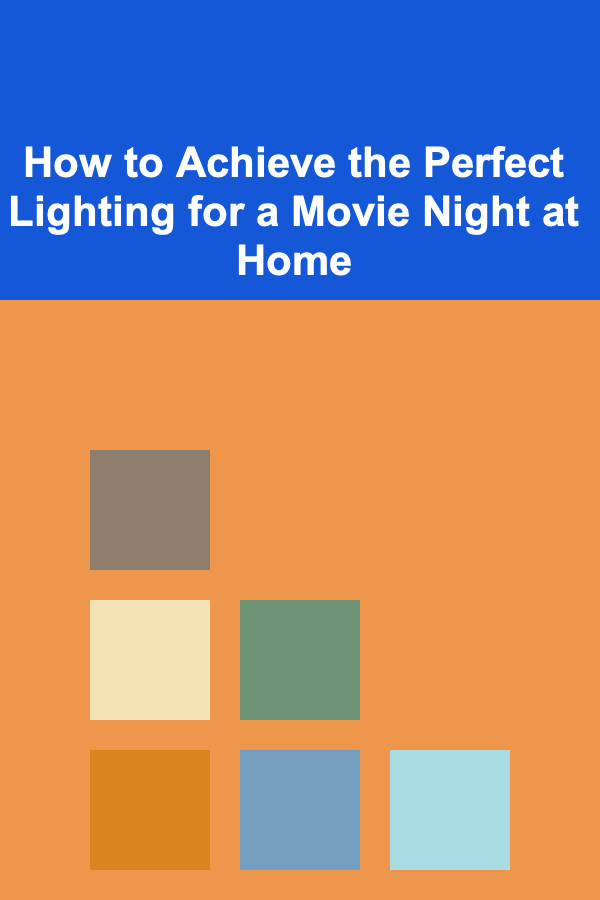
How to Achieve the Perfect Lighting for a Movie Night at Home
Read More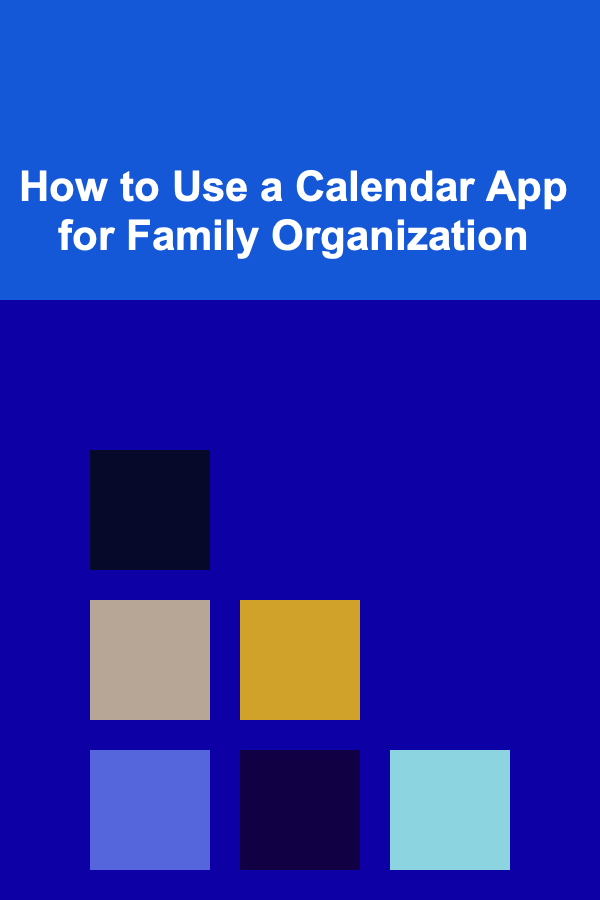
How to Use a Calendar App for Family Organization
Read More
How to Secure Your Cryptocurrency Holdings
Read More
How To Develop Your Strategic Thinking for Growth
Read More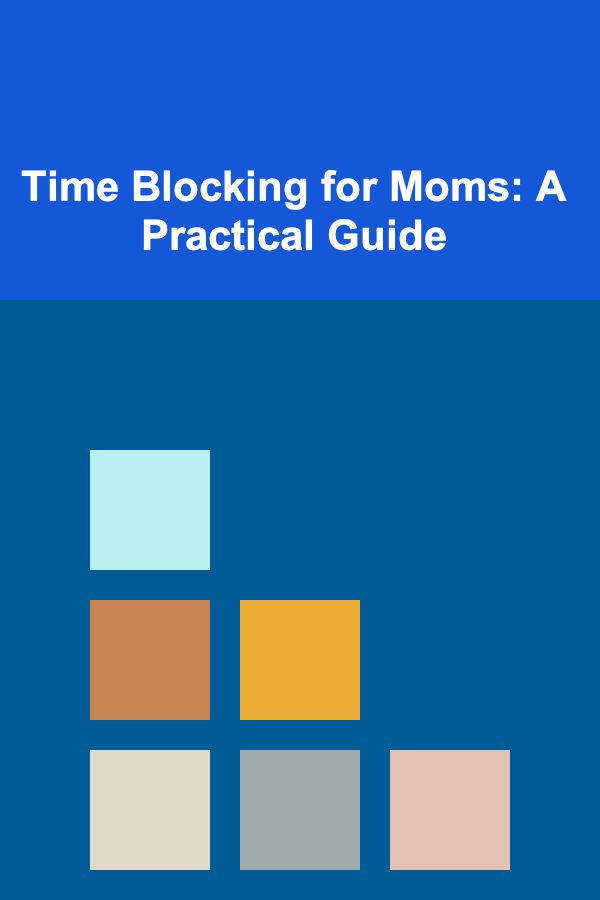
Time Blocking for Moms: A Practical Guide
Read More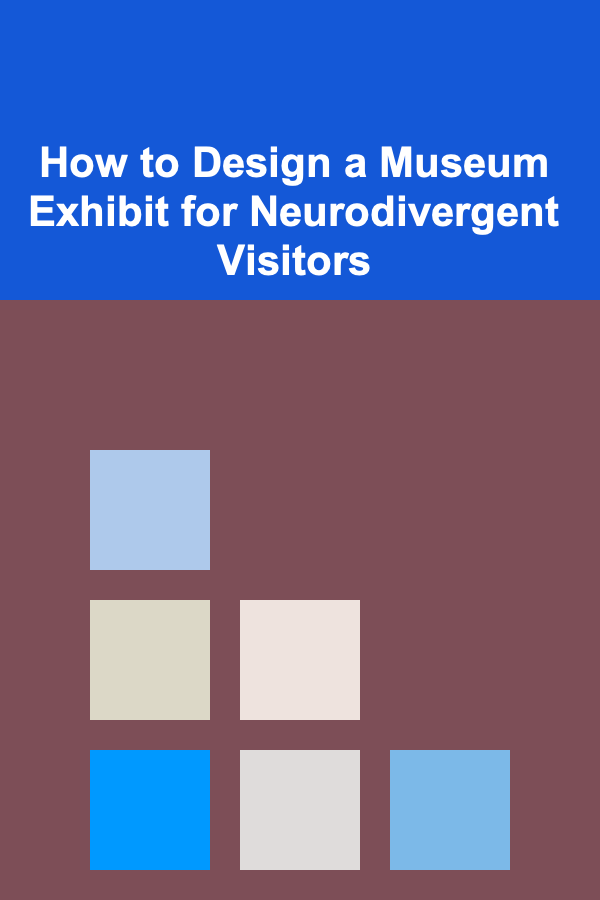
How to Design a Museum Exhibit for Neurodivergent Visitors
Read MoreOther Products
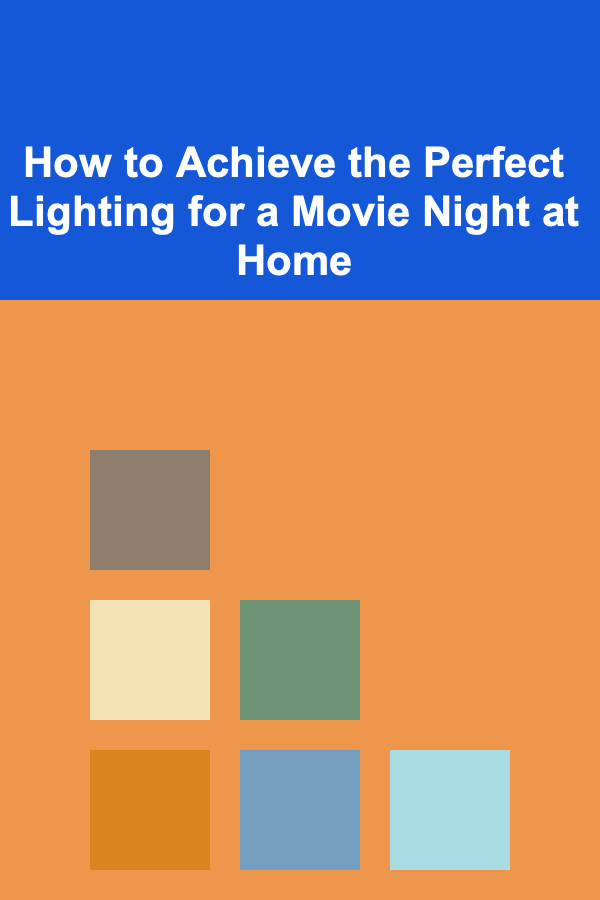
How to Achieve the Perfect Lighting for a Movie Night at Home
Read More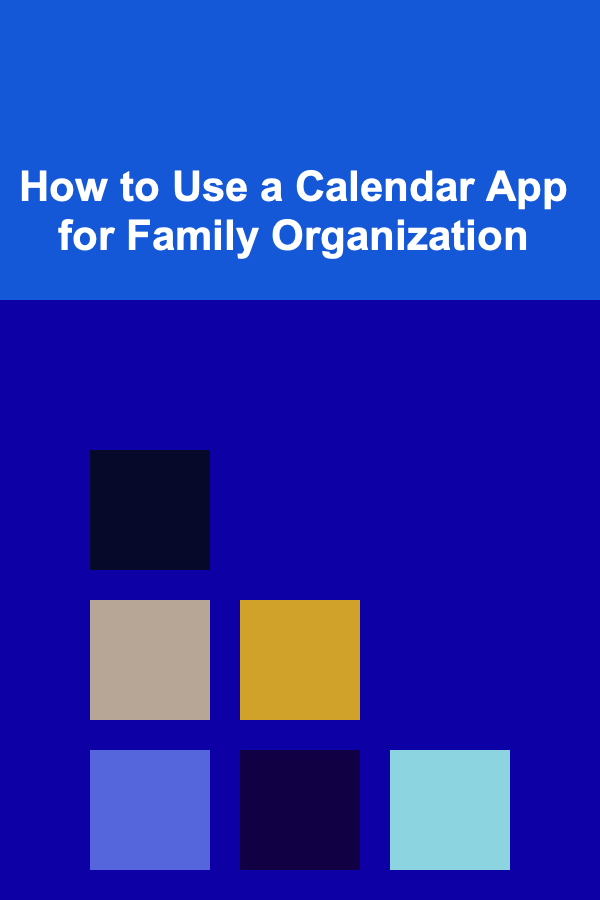
How to Use a Calendar App for Family Organization
Read More
How to Secure Your Cryptocurrency Holdings
Read More
How To Develop Your Strategic Thinking for Growth
Read More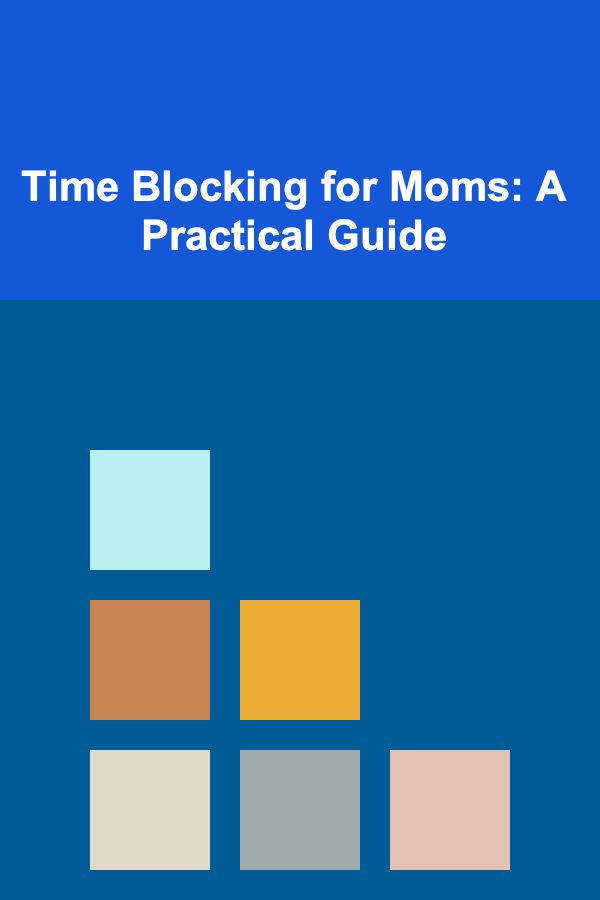
Time Blocking for Moms: A Practical Guide
Read More