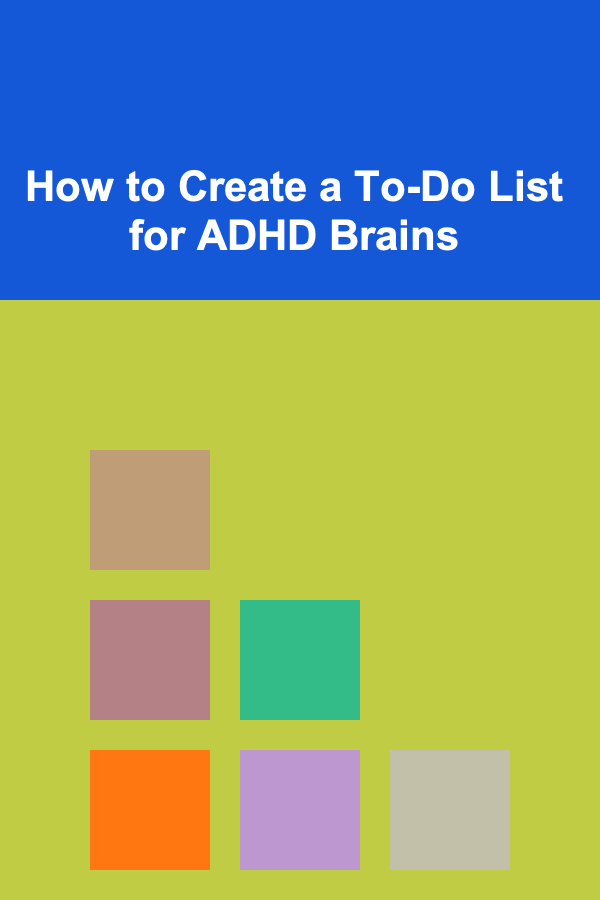
How to Create a To-Do List for ADHD Brains
ebook include PDF & Audio bundle (Micro Guide)
$12.99$11.99
Limited Time Offer! Order within the next:
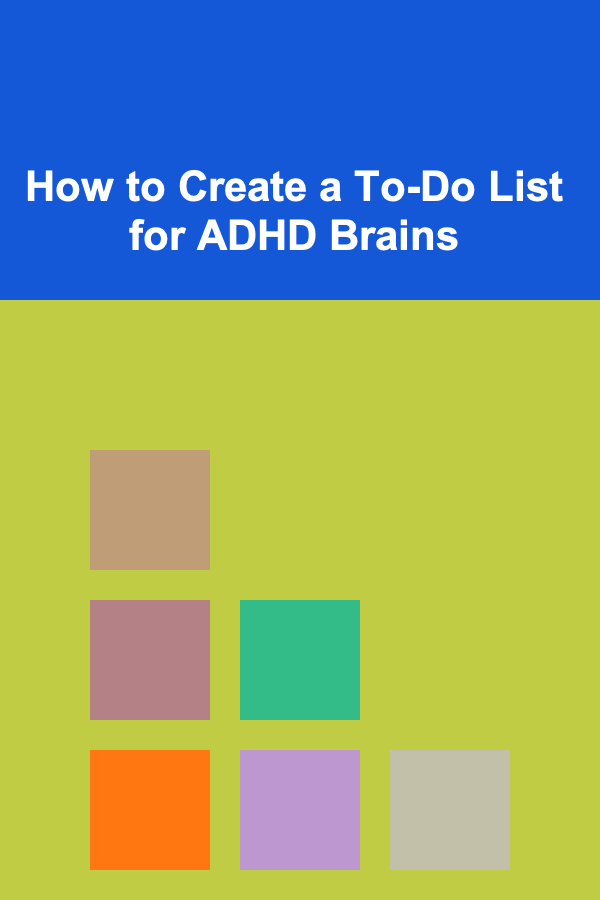
Living with Attention Deficit Hyperactivity Disorder (ADHD) can present unique challenges, particularly when it comes to organization and time management. One of the most common struggles individuals with ADHD face is maintaining focus, prioritizing tasks, and staying on top of responsibilities. Traditional to-do lists, which work well for some, often don't provide the structure or flexibility needed for someone with ADHD. This article will delve deep into how to create a to-do list specifically designed for ADHD brains---one that not only promotes productivity but also takes into account the cognitive quirks that make completing tasks more difficult.
Understanding ADHD and Its Impact on Task Management
Before jumping into how to structure a to-do list for ADHD, it's important to first understand how ADHD impacts the brain and why traditional methods often fall short.
Cognitive Characteristics of ADHD
ADHD affects the brain's executive functions---skills such as planning, organizing, prioritizing, and managing time. Here's how these cognitive aspects are typically impacted by ADHD:
- Inattention: Individuals with ADHD often struggle with sustained attention, which makes focusing on a single task for long periods difficult.
- Impulsivity: ADHD brains may quickly jump from one task to another without completing the first, driven by the urge to engage with something new or exciting.
- Hyperfocus: On the flip side, people with ADHD may occasionally experience hyperfocus, where they become intensely absorbed in a task for an extended period of time, often losing track of time and other responsibilities.
- Time Management Issues: People with ADHD may struggle to estimate how long tasks will take or may underestimate the time required, leading to procrastination.
- Difficulty Prioritizing: When overwhelmed by tasks, it can be challenging to determine which tasks are most important and which are less urgent.
This combination of traits means that traditional to-do lists---those that simply list tasks in a linear, bullet-point format---can feel overwhelming, disorganized, or even paralyzing.
Step 1: Break Tasks Into Manageable Chunks
One of the biggest hurdles for people with ADHD is the overwhelming feeling that tasks are too big or complex. When faced with a daunting task like "Clean the house" or "Complete work project," the brain can become easily overwhelmed, which may lead to procrastination or avoidance. To combat this, breaking large tasks into smaller, more manageable chunks is crucial.
Why It Works:
Breaking tasks into bite-sized pieces helps reduce feelings of overwhelm. Completing smaller tasks provides a sense of accomplishment and boosts motivation, making it easier to keep moving forward.
How to Do It:
- Chunk Your Tasks: Instead of writing "Do laundry," break it down into smaller tasks such as "Sort laundry," "Start laundry," "Fold laundry," and "Put away clothes."
- Use Action Verbs: Use specific action verbs in your to-do list. For example, instead of "Work on report," write "Write introduction for report," or "Edit first section of report."
- Time Limits: Assign a specific time limit to each task or chunk. For example, "Sort laundry for 10 minutes" or "Write one paragraph in 15 minutes."
Step 2: Prioritize with the "Eat the Frog" Method
When you have ADHD, it's easy to get sidetracked with tasks that are more stimulating or enjoyable, leaving the more important or difficult tasks for later. This can lead to a build-up of stressful and neglected tasks. A great way to combat this is to prioritize using the "Eat the Frog" method, a technique popularized by Brian Tracy.
Why It Works:
The principle behind "Eat the Frog" is that if you tackle the most challenging or dreaded task first thing in the day, the rest of your day will feel much easier and more manageable. This helps prevent procrastination and gives you a sense of accomplishment right away.
How to Do It:
- Identify Your "Frog": The "frog" is your biggest, most difficult task of the day---the one you are most likely to avoid. It could be a work project, an important phone call, or a household chore.
- Do It First: Before doing anything else, tackle this task first. Once it's out of the way, you'll feel a sense of relief and motivation to continue with the rest of the day.
- Keep It Simple: When creating your to-do list, write "Eat the Frog" at the top and only focus on that one task until it's complete.
Step 3: Use a Visual To-Do List
For many people with ADHD, visual cues can help make tasks feel more concrete and achievable. Visual to-do lists, such as color-coded systems or progress bars, can increase clarity and keep you engaged. The use of visuals also helps track progress and provides a quick way to assess what needs to be done.
Why It Works:
Visual to-do lists engage the brain's visual processing areas, making tasks easier to organize and follow. They also make the list less intimidating by allowing you to see what's completed and what still remains.
How to Do It:
- Color-Code Your Tasks: Use different colors to represent different categories of tasks (e.g., red for high-priority, blue for personal tasks, yellow for work-related).
- Progress Bars: Create a progress bar for long tasks. For example, if you need to write a report, draw a bar with segments representing each section of the report. As you complete each section, fill in the corresponding part of the bar.
- Visual Tools: Consider using visual tools like Trello or Todoist, which allow you to use boards, labels, and due dates for a more interactive to-do list.
Step 4: Implement a Timer
One of the most effective ways to combat procrastination and sustain focus with ADHD is to use a timer. Time-based techniques, such as the Pomodoro Technique, help create a sense of urgency and structure. This approach works well because it introduces deadlines for each task, preventing the mind from wandering.
Why It Works:
Setting a timer creates a sense of urgency and structure, helping you focus and complete tasks within a specific time frame. It also breaks up work into manageable, focused intervals, making it easier to maintain concentration.
How to Do It:
- Pomodoro Technique: Set a timer for 25 minutes (a "Pomodoro") to work on a task, followed by a 5-minute break. After four Pomodoros, take a longer break (15-30 minutes).
- Set Time Limits for Tasks: For each task on your list, set a specific amount of time to work on it. For example, "Write report intro for 20 minutes," and then move to the next task after the timer goes off.
- Use Timers on Your Phone or Computer: There are plenty of timer apps that can help you stay on track. Apps like Focus Booster, Forest, or Be Focused can be very helpful for implementing the Pomodoro Technique.
Step 5: Build in Rewards and Breaks
Without a reward system in place, staying motivated can be especially tough for those with ADHD. Your brain craves stimulation and often needs external reinforcement to stay on track. Incorporating rewards and breaks into your to-do list can make a significant difference.
Why It Works:
Rewarding yourself for completing tasks provides the external motivation necessary to stay engaged. It also combats burnout by ensuring that you're taking care of your mental health through regular breaks.
How to Do It:
- Small Rewards: Set small rewards after completing each task. For example, after finishing a work report, treat yourself to a favorite snack, a quick walk, or a 10-minute social media break.
- Larger Rewards for Big Tasks: For more challenging or time-consuming tasks, create larger rewards, such as a fun activity you enjoy, or a longer break after completing a certain milestone (e.g., finishing a project).
- Incorporate Rest: Schedule regular breaks into your to-do list to prevent burnout. Even five-minute breaks after every 25 minutes of focused work can help maintain energy and focus throughout the day.
Step 6: Use Digital Tools and Apps
Digital tools can be a game-changer for ADHD brains, offering a more flexible, customizable, and engaging way to manage tasks. Many apps have features specifically designed to support individuals with ADHD, such as reminders, recurring tasks, and easy-to-use interfaces.
Why It Works:
Apps and digital tools can make task management more interactive and engaging. The flexibility to rearrange tasks, set reminders, and track progress in real time helps ensure that tasks don't fall through the cracks.
How to Do It:
- Todoist: Todoist allows you to organize tasks, set due dates, and prioritize tasks with ease. Its simple interface and features like reminders and labels make it a great choice for ADHD brains.
- Trello: Trello uses boards and cards to organize tasks visually. It's a great tool for individuals who need to see their tasks in a clear, drag-and-drop format.
- Habitica: If you like gaming, Habitica turns your to-do list into a role-playing game where you earn rewards for completing tasks. This gamified approach can provide extra motivation.
Conclusion
Creating a to-do list that works for ADHD brains requires a blend of structure, flexibility, and visual appeal. By breaking tasks into manageable chunks, prioritizing important tasks first, using timers, and incorporating rewards and breaks, you can create a to-do list that enhances focus and productivity. Digital tools can also provide the necessary flexibility and support to ensure you stay on track. Remember, what works for one person may not work for another, so experiment with different strategies and find what works best for you. Ultimately, the goal is to make task management feel less overwhelming and more achievable, which will help you thrive despite the challenges ADHD may present.
Reading More From Our Other Websites
- [Personal Care Tips 101] How to Select an Antiperspirant for Teenagers
- [Metal Stamping Tip 101] Cost-Effective Metal Stamping Solutions: Tips for Reducing Waste and Downtime
- [Home Space Saving 101] How to Utilize Multifunctional Furniture to Create a Space-Efficient Home
- [Organization Tip 101] How to Utilize Over-the-Toilet Storage Solutions
- [Organization Tip 101] How to Create a Material Inventory for Your DIY Projects
- [Needle Felting Tip 101] Essential Tools & Materials for Perfect Needle Felting Results
- [Home Budget Decorating 101] How to Add Personality to Your Home with Budget Art and Decor
- [Organization Tip 101] How to Create a Functional Mudroom with Smart Furniture Choices
- [Small Business 101] How to Secure Small Business Funding: Tips for First-Time Entrepreneurs
- [Personal Investment 101] How to Create an AI-Powered Product for Passive Income

How to Create a Pet-Friendly Home Office Space
Read More
How to Create a Visual Inventory of Your Bathroom Supplies
Read More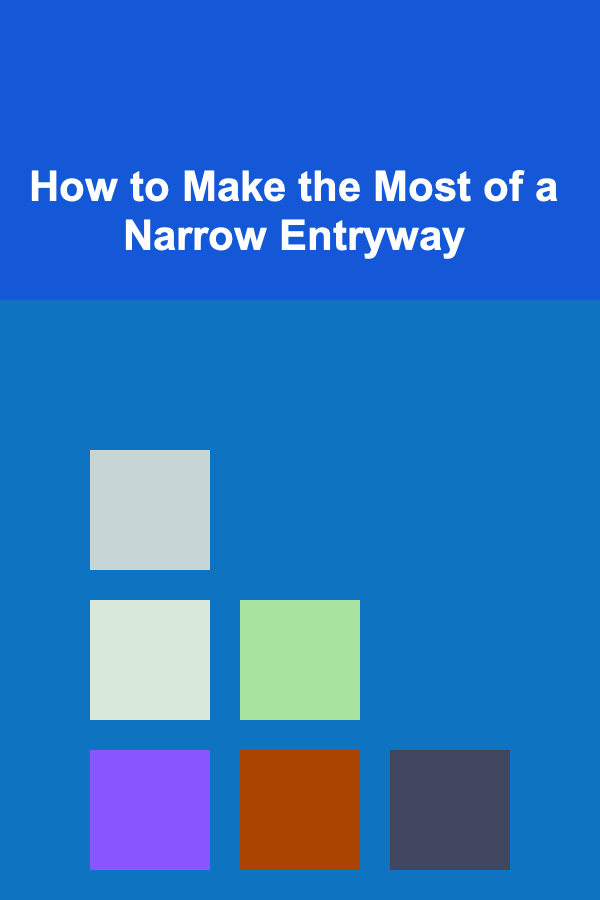
How to Make the Most of a Narrow Entryway
Read More
How to Protect Your Dropshipping Business with Proper Terms and Conditions
Read More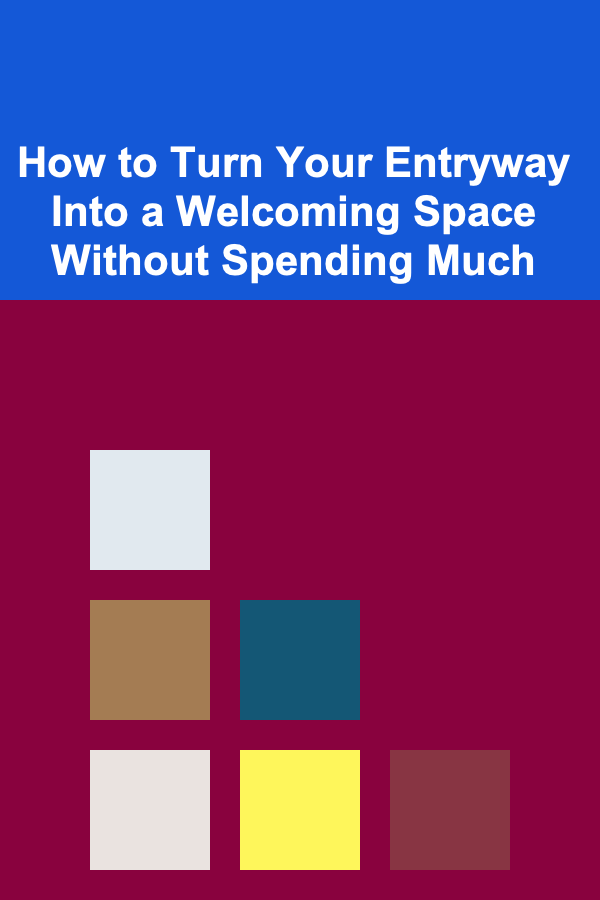
How to Turn Your Entryway Into a Welcoming Space Without Spending Much
Read More
How to Make Homemade Spice Blends
Read MoreOther Products

How to Create a Pet-Friendly Home Office Space
Read More
How to Create a Visual Inventory of Your Bathroom Supplies
Read More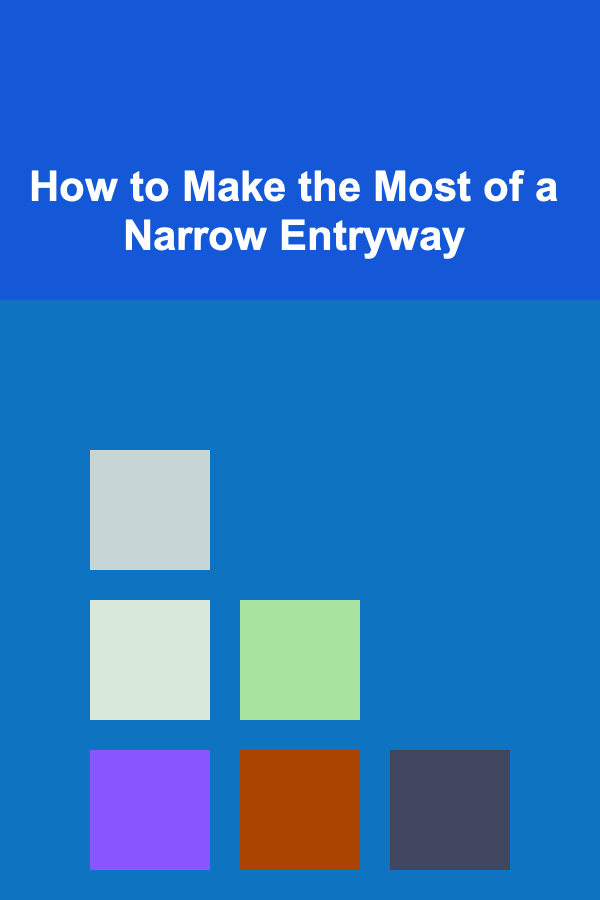
How to Make the Most of a Narrow Entryway
Read More
How to Protect Your Dropshipping Business with Proper Terms and Conditions
Read More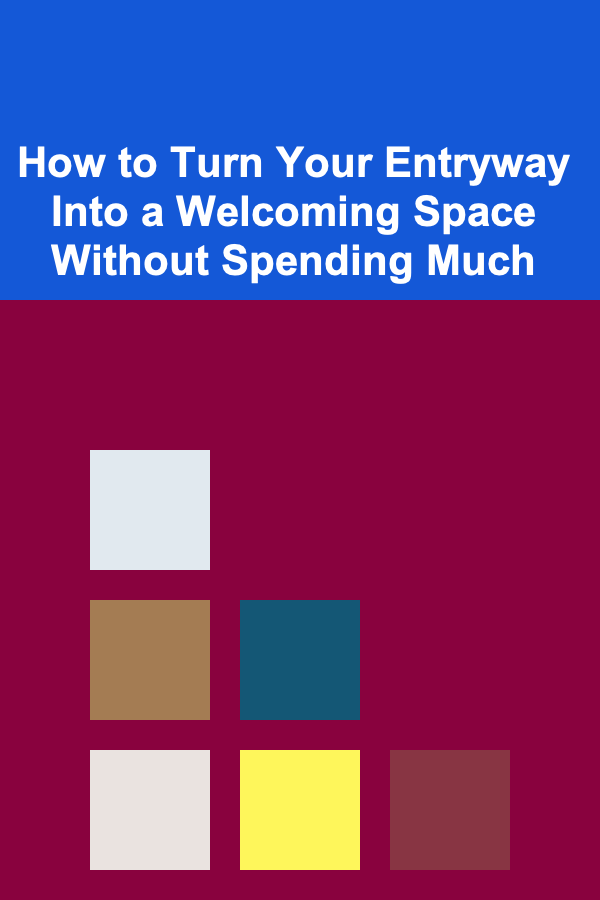
How to Turn Your Entryway Into a Welcoming Space Without Spending Much
Read More