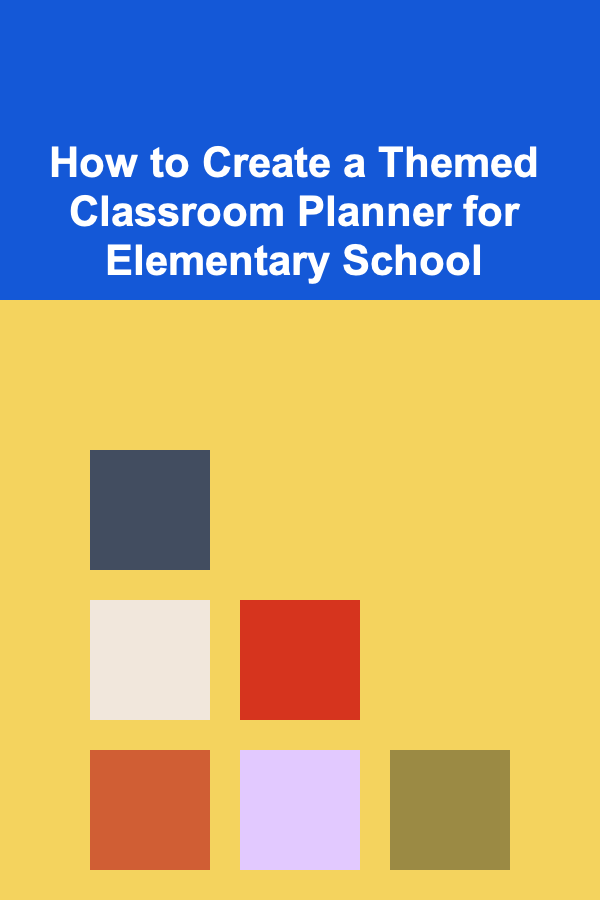
How to Create a Themed Classroom Planner for Elementary School
ebook include PDF & Audio bundle (Micro Guide)
$12.99$7.99
Limited Time Offer! Order within the next:
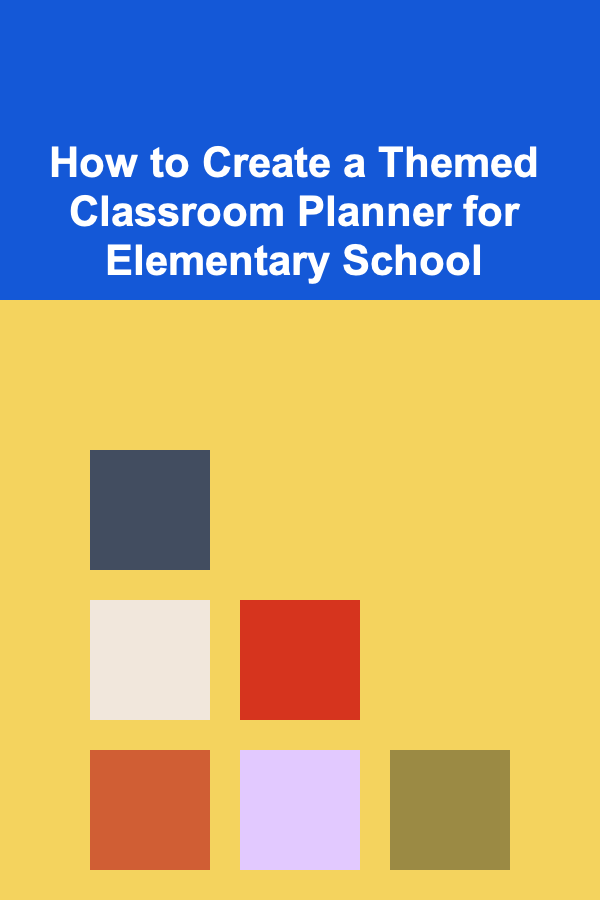
Creating a themed classroom planner for elementary school is a powerful way to organize the learning environment while enhancing students' engagement and excitement. A well-designed classroom planner helps teachers stay on track, ensures that lessons are aligned with learning goals, and provides a framework for tracking student progress. When integrated with a theme, the planner not only serves as a functional tool but also makes the learning space feel cohesive, vibrant, and stimulating.
In this guide, we will explore how to create a themed classroom planner for elementary school, step by step, so that teachers can make the most of their time, enhance their students' experience, and foster a positive, creative atmosphere for learning.
1. Define the Theme of the Classroom
Before creating a planner, you need to establish the theme that will be carried throughout the classroom. The theme sets the tone for the year, influences classroom decoration, and can also guide the planner's design. Some popular classroom themes include:
- Nature and Outdoors: Incorporating elements like forests, animals, and outdoor adventures.
- Space Exploration: Featuring planets, stars, astronauts, and rockets.
- Under the Sea: Focused on marine life, oceans, and sea creatures.
- Superheroes: Motivational characters that inspire courage and strength.
- Vintage or Retro: A throwback style using elements from the past, such as old-school designs and colors.
Select a theme that will resonate with your students and one that fits the curriculum or the educational atmosphere you want to create. Once chosen, this theme will inform the overall design of the planner, the decorations in the classroom, and the activities that you'll plan.
2. Choose the Format for the Planner
The next step is to decide on the format of your classroom planner. There are a few different approaches, and each offers its own advantages:
- Digital Planners: Using digital tools like Google Docs, Microsoft OneNote, or apps designed for teachers allows you to easily update, share, and access your planner from anywhere.
- Physical Planners: If you prefer a more tactile approach, a printed binder or spiral notebook can serve as your planner. Physical planners offer a hands-on way to interact with your schedule and can be decorated with stickers, drawings, or laminated pages.
- Bullet Journals: For a creative, flexible approach, a bullet journal offers a customizable format where you can add color, charts, and visual elements.
Choose a format that suits your needs, keeping in mind whether you want a digital or paper planner, and how much room you need for customization. A mix of both digital and physical elements often works well for many teachers, as it allows for the benefits of organization while keeping it fun and interactive.
3. Organize Your Planner Layout
Regardless of the format, it's essential to create a clear and organized layout. A cluttered planner can easily become overwhelming and counterproductive. Start by organizing the planner into key sections. Here are some suggestions for important sections to include in your classroom planner:
- Class Schedule: Include the daily, weekly, and monthly schedules with all subjects, breaks, lunch times, and any special activities. This section will help you keep track of the daily rhythm of the classroom.
- Lesson Plans: A section dedicated to planning lessons, including objectives, materials needed, teaching methods, and any specific instructions or assessments.
- Student Tracker: This section is vital for tracking individual student progress, behavior, and academic achievements. You can include spaces for recording grades, behavior observations, or individualized learning goals.
- Special Events and Holidays: A section to plan for field trips, school events, holidays, and any important dates.
- Classroom Behavior & Management: Keep track of classroom rules, behavior incentives, and strategies to manage student conduct.
- Resources and Materials: A place to organize your teaching resources and supplies, including textbooks, worksheets, and digital resources.
4. Incorporate Your Theme into the Planner Design
Themed classroom planners are especially exciting because they allow you to integrate creativity and visual appeal into your daily teaching. Here are ways to infuse your classroom theme into the planner design:
- Cover Design: Choose a vibrant, eye-catching cover design that reflects your theme. For example, if you chose a space theme, you might feature planets, stars, and spaceships. If your theme is under the sea, opt for ocean waves and sea creatures.
- Color Scheme: Use a consistent color scheme throughout the planner that complements the theme. For a nature theme, use earthy greens, browns, and yellows. For a superhero theme, you might go with bold primary colors like red, blue, and yellow.
- Stickers and Icons: Decorate sections of the planner with themed stickers, images, and icons. For example, if you have a jungle theme, use animal-shaped stickers for tracking student progress or attendance. This adds a fun and engaging element to the planner.
- Fonts and Layout: Choose fonts that match your theme. For example, whimsical fonts work well for a fairy tale theme, while clean and bold fonts are great for superhero or outer space themes.
Using the theme throughout the design of the planner will keep the classroom environment immersive and cohesive. Not only will it help you stay organized, but it will also excite your students and make the learning environment more vibrant.
5. Add Space for Student Interaction
An interactive classroom planner doesn't just have to be for the teacher's use. It can also provide students with an opportunity to participate and get involved in the learning process. Here are some ideas for creating spaces that encourage student interaction:
- Student Reflection Pages: Include spaces where students can reflect on their learning, such as "What Did I Learn Today?" or "My Favorite Part of Class." This helps students stay engaged with the material and gives you valuable insights into their learning process.
- Goal Setting: Provide space for students to set personal academic or behavioral goals. You can include a section where students can track their progress towards these goals.
- Student of the Week: Add a dedicated area to highlight a "Student of the Week." The student can contribute to filling in the section with notes about their achievements, strengths, or even fun facts related to the theme.
Encouraging students to engage with the planner creates a sense of ownership and responsibility, helping them become more invested in their learning journey.
6. Use Checklists and Charts for Organization
Checklists and charts are essential tools for tracking students' progress and ensuring that all tasks are completed efficiently. In your themed classroom planner, consider including:
- Daily or Weekly Checklists: For tasks such as grading assignments, preparing materials, or planning specific activities.
- Behavior Charts: A themed behavior chart can help monitor student conduct and encourage positive actions. For example, a "space" theme could feature a rocket ship that moves higher with good behavior.
- Attendance Charts: A chart to keep track of student attendance in a visually appealing way.
These charts and checklists allow for easy tracking and help you stay on top of your tasks while keeping students engaged.
7. Plan for Flexibility
While a structured planner is essential, it's also important to leave room for flexibility. Teaching often requires quick adjustments and adaptations to cater to students' needs. Ensure your planner has spaces that allow for spontaneity, creativity, and changes in lesson plans when necessary. Some ways to plan for flexibility include:
- Extra Pages for Notes: Leave blank pages or extra space for jotting down ideas or last-minute changes.
- Flexible Scheduling: Instead of rigid scheduling, consider including a section for flexible lesson planning. This way, if something unexpected comes up, you can easily adapt your plans without feeling stressed.
Flexibility in the planner allows for creative teaching moments and an adaptive approach to learning that can cater to the dynamic nature of the classroom.
8. Use Digital Tools to Enhance Your Planner
If you're using a digital format, take advantage of available tools to enhance your planner's functionality. Some digital planners allow you to set reminders, share planning documents with colleagues or parents, and access resources on the go. Here are some digital tools that can complement your classroom planner:
- Google Classroom: Organize assignments, keep track of student progress, and communicate with parents through this platform.
- Trello: A project management tool that can be used to organize lesson plans and student tasks.
- Canva: Create beautiful, themed planner templates using this easy-to-use design tool.
- Evernote: A powerful note-taking app that can help you keep track of ideas and lesson plans across devices.
Digital tools add flexibility and ease to your classroom planning, making it easier to access and share information in real time.
9. Create a Routine for Reviewing and Updating the Planner
A themed classroom planner is most effective when it is regularly reviewed and updated. Establish a routine to check and revise the planner to ensure it stays relevant throughout the school year. Here are a few tips to keep the planner up to date:
- Weekly Reviews: At the end of each week, take a few minutes to review the planner and make any necessary updates for the upcoming week.
- Mid-Term Reflection: At the middle of each term, reflect on what is working well and where improvements are needed. Update your planner based on this reflection.
- Feedback from Students: Ask for feedback from students on how the planner is helping them stay organized and engaged. Use their input to adjust certain sections or introduce new ideas.
By regularly reviewing and updating the planner, it remains a useful, dynamic tool that evolves with your classroom's needs.
10. Incorporate Student Feedback
Lastly, your classroom planner is not only for you, but also for your students. Incorporate student feedback and ensure they have a say in how the planner works. Ask them what kinds of activities they enjoy, how they would like to track their progress, or what would motivate them to stay organized.
This collaborative approach to creating the planner strengthens the connection between the teacher and the students, making the learning environment even more effective and enjoyable for everyone.
Conclusion
Creating a themed classroom planner for elementary school teachers is an enjoyable and rewarding process. By integrating a fun and engaging theme into the planner's design, teachers can create an organized, visually appealing, and interactive tool that supports both teaching and learning. With careful planning, flexibility, and attention to student needs, a themed classroom planner can help keep the classroom vibrant, inspiring, and organized, ensuring that students are engaged and excited about learning every day.
Reading More From Our Other Websites
- [Personal Care Tips 101] How to Make Your Body Lotion More Moisturizing
- [Organization Tip 101] Step-by-Step Guide to Upgrading Your Home with Energy-Efficient Appliances
- [Sewing Tip 101] Best Ideas for Sewing Convertible Baby Cribs That Transform Into Toddler Beds
- [Organization Tip 101] How to Use Drawer Organizers to Maximize Kitchen Space
- [Home Storage Solution 101] How to Declutter and Destress with Minimalist Small Bedroom Storage Hacks
- [Biking 101] How to Choose the Right Bike Parts for Upgrading Your Ride
- [Home Holiday Decoration 101] How to Set Up a Fun Holiday Photo Booth for Your Party
- [Stamp Making Tip 101] Best Low‑Cost Tools for DIY Polymer Clay Stamp Production
- [Home Budget Decorating 101] How to Decorate a Kids' Room That's Both Fun and Affordable
- [Home Family Activity 101] How to Go Stargazing in Your Backyard

How to Create Holiday Decor That Works Year-Round
Read More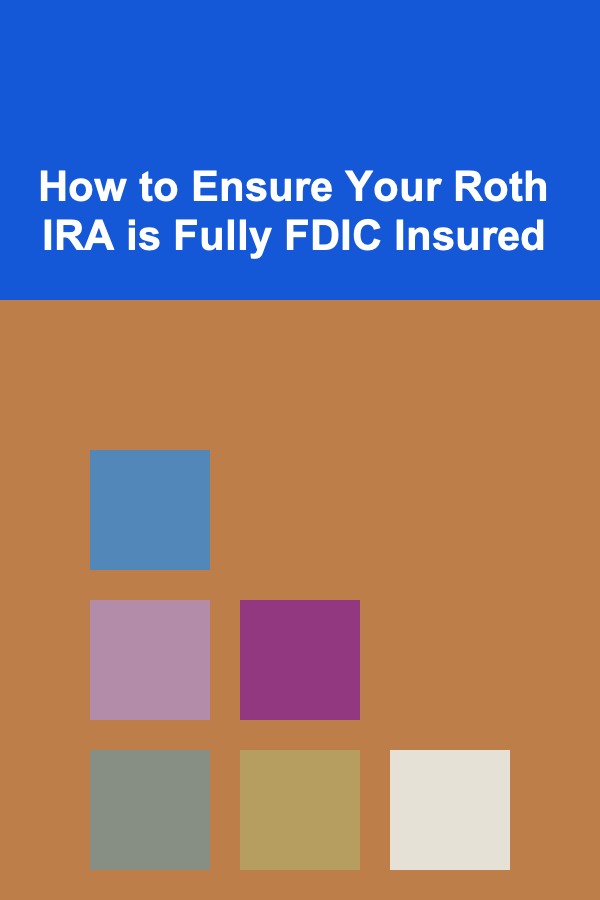
How to Ensure Your Roth IRA is Fully FDIC Insured
Read More
How to Master Standing Balances for Concentration
Read More
How to Monetize Your Online Research Skills
Read More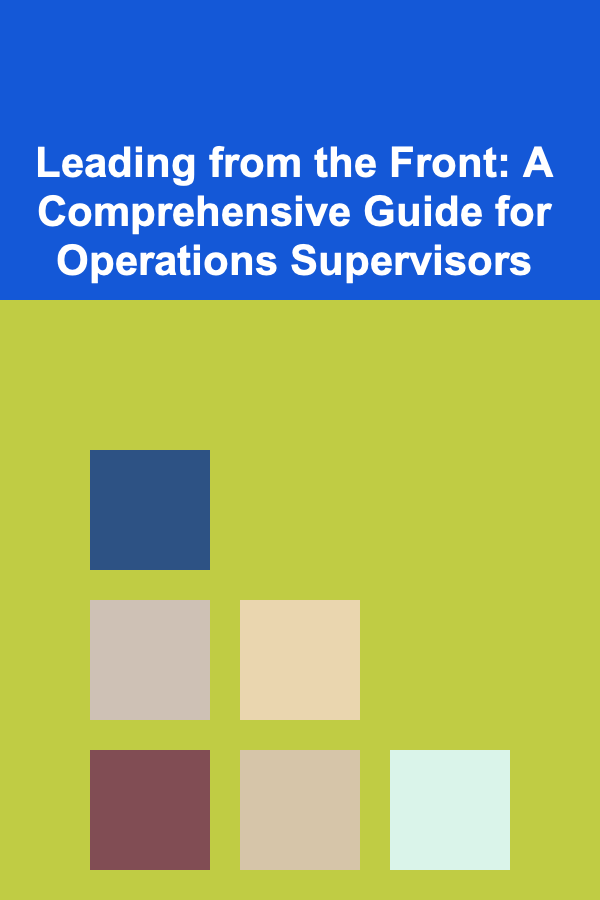
Leading from the Front: A Comprehensive Guide for Operations Supervisors
Read More
10 Tips for Effective Communication in the Cockpit
Read MoreOther Products

How to Create Holiday Decor That Works Year-Round
Read More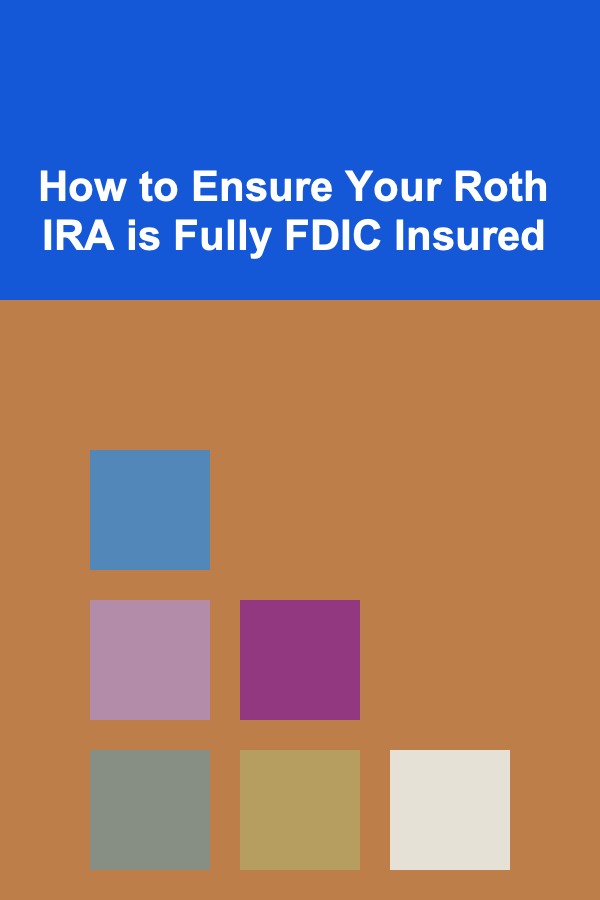
How to Ensure Your Roth IRA is Fully FDIC Insured
Read More
How to Master Standing Balances for Concentration
Read More
How to Monetize Your Online Research Skills
Read More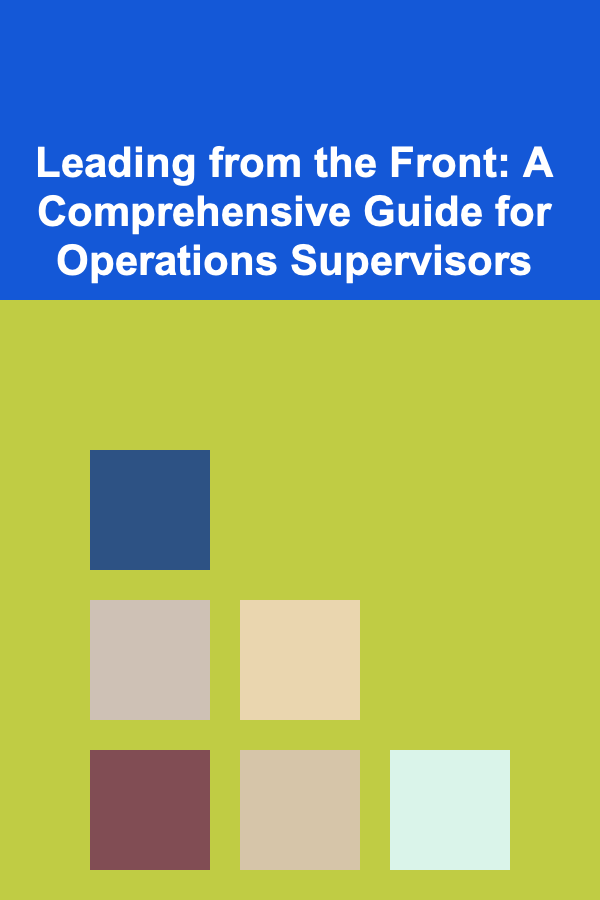
Leading from the Front: A Comprehensive Guide for Operations Supervisors
Read More