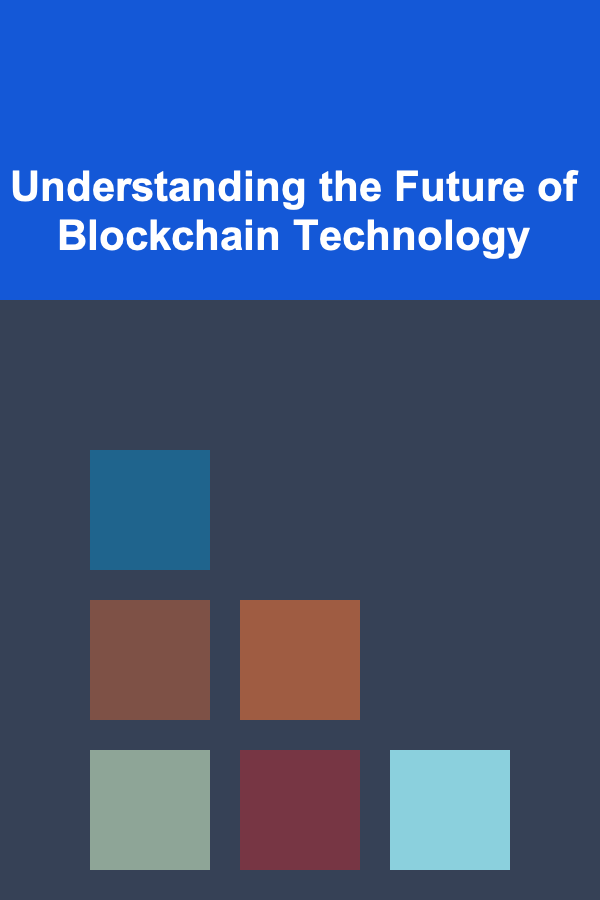How to Create a Student Planner System for Remote Learning
ebook include PDF & Audio bundle (Micro Guide)
$12.99$9.99
Limited Time Offer! Order within the next:

Remote learning has reshaped the way education is delivered and experienced, requiring students to adapt to new schedules, tools, and methods of studying. One of the critical components of ensuring remote learning is successful is having an effective system for planning and organizing tasks, assignments, and deadlines. A student planner is a powerful tool that can help students stay on top of their studies and maintain a sense of structure in an otherwise unstructured environment.
This article delves deep into how to create a student planner system for remote learning that promotes productivity, time management, and overall success. The system will combine technology, time management techniques, and personalized approaches to suit the unique needs of remote learners.
Understanding the Needs of Remote Learning Students
Before diving into creating a student planner system, it's essential to recognize the challenges that remote learners face. Unlike traditional classroom learning, remote learning often lacks a fixed schedule, face-to-face interactions with teachers, and clear-cut boundaries between study time and free time. These differences can make it challenging for students to stay organized, manage their time effectively, and avoid distractions.
Key Challenges:
- Lack of structure: Remote students have more flexibility in managing their time, but that can lead to procrastination and missed deadlines.
- Self-motivation: Without the physical presence of a teacher or classmates, students must rely heavily on self-discipline to stay on track.
- Overwhelm: The constant influx of assignments, deadlines, and responsibilities can be overwhelming without a clear system for managing tasks.
- Technology overload: Students often juggle various learning platforms, communication tools, and assignment management systems, which can be confusing without a central organizational tool.
With these challenges in mind, the goal of creating a student planner system is to offer a structured framework that helps students manage their time, assignments, and personal well-being.
Determine the Core Elements of the Planner
To create a comprehensive and effective student planner system, the first step is to identify the core elements that will form the structure of the planner. These elements should cover all aspects of remote learning, from academic tasks to personal well-being.
Key Elements:
- Daily Schedule: A clear, time-blocked daily schedule that helps students allocate time for learning, breaks, and personal activities.
- Task Management: A system for tracking assignments, projects, and other academic responsibilities.
- Deadlines & Milestones: A way to track important deadlines, such as due dates for assignments, exams, and projects.
- Goal Setting: A section for setting short-term and long-term academic and personal goals.
- Reflection & Adjustments: Space for reflecting on progress and making adjustments to improve productivity or tackle obstacles.
- Resource Organization: A way to organize learning resources, notes, and references in one place.
- Self-Care & Wellness: A section to track sleep, exercise, and relaxation, ensuring students maintain their well-being throughout remote learning.
Customization:
While the elements above form the backbone of the system, it's important to allow for customization based on individual preferences. Some students may prefer detailed time-blocking, while others may want a more flexible and high-level approach. Offering different layouts and formats can make the planner more adaptable.
Choosing the Right Tools
A student planner system can take many forms, from traditional paper planners to digital tools. In the context of remote learning, digital planners are often more effective due to their accessibility, real-time updates, and integration with learning management systems.
Paper vs. Digital:
- Paper Planners: For students who prefer writing things down, a physical planner can provide a tactile and visual experience that may enhance memory retention and creativity. However, paper planners can be less convenient when it comes to making changes, integrating with digital tools, or sharing information across devices.
- Digital Planners: These are highly flexible and can integrate with calendars, task management systems, and cloud storage. They allow for easy updates and access from multiple devices. Digital tools like Google Calendar, Trello, Notion, or specialized apps for students (e.g., Todoist, My Study Life) can offer excellent solutions.
Recommended Digital Tools:
- Google Calendar: Ideal for scheduling and setting reminders for assignments and exams.
- Notion: A customizable tool that can serve as a comprehensive planner, task manager, and note organizer.
- Trello: A visual tool for managing tasks with lists, cards, and deadlines. It's great for students who prefer a kanban-style system.
- My Study Life: Specifically designed for students, it helps track assignments, deadlines, and class schedules.
- Evernote: For organizing class notes, research, and to-do lists in one place.
Combining Tools:
One of the strengths of digital tools is that they can be combined. For example, Google Calendar can be used for scheduling, Trello for task management, and Notion for detailed note-taking and resource organization.
Creating the Daily and Weekly Planner Layout
The layout of the planner is crucial to its effectiveness. A good planner should help students break down their tasks into manageable chunks and organize their day efficiently. There are several different layouts that students can use, each suited to different types of tasks and schedules.
Daily Planner:
A daily planner layout should include:
- Time slots: A time-blocked schedule that allocates specific times for studying, meetings, breaks, and personal time.
- Top 3 priorities: Highlight the three most important tasks or assignments for the day.
- To-Do List: A detailed list of tasks to be completed, with checkboxes for completion.
- Notes & Reflection: A section for jotting down quick notes or reflecting on the day's successes and challenges.
Weekly Planner:
The weekly planner helps students plan ahead and see the big picture.
- Weekly Overview: A high-level view of the week, including major deadlines, meetings, and activities.
- Focus Areas: Weekly focus areas (e.g., specific subjects or projects) to help students prioritize their time.
- Goal Review: A space to check in on weekly academic and personal goals.
- Review & Adjust: A section for reflecting on the past week, identifying what worked well, and adjusting strategies for the next week.
Customizing the Layout:
Students should be encouraged to experiment with different layouts to find what works best for them. The flexibility to modify the planner layout ensures that it remains a helpful tool rather than a source of stress.
Time Blocking and Task Prioritization
Time blocking is one of the most effective time management techniques, especially for remote learners. The concept involves scheduling specific time blocks for each task, preventing students from overloading their day or getting distracted.
How to Implement Time Blocking:
- Divide the Day into Blocks: Start by dividing the day into chunks of time, typically 1-2 hours. Each block should be dedicated to a specific task or subject.
- Include Breaks: Schedule short breaks between time blocks to rest and recharge. Avoid long, unstructured periods of free time to prevent procrastination.
- Task Prioritization: Rank tasks by urgency and importance. The most important tasks should be done first, while less critical ones can be tackled later in the day.
- Build Flexibility: While time blocking promotes structure, it's also essential to allow for flexibility. If a task takes longer than expected, adjust the schedule accordingly.
Task Prioritization Techniques:
- Eisenhower Matrix: Categorize tasks based on urgency and importance (important-urgent, important-not urgent, not important-urgent, not important-not urgent).
- Pomodoro Technique: Work in focused intervals (e.g., 25 minutes) followed by short breaks, helping students maintain focus and avoid burnout.
Goal Setting and Progress Tracking
Setting clear academic and personal goals is crucial for maintaining motivation and ensuring consistent progress. A well-structured planner should include dedicated sections for goal setting and progress tracking.
Types of Goals:
- Long-term goals: These are broader, overarching goals, such as completing a course, passing exams, or developing a new skill.
- Short-term goals: These focus on immediate tasks, such as finishing an assignment, attending a study group, or revising for a test.
Tracking Progress:
A student planner should include a system for tracking progress on both short-term and long-term goals. This can include:
- Checklists: A simple checklist to mark off completed tasks.
- Milestones: Break large tasks into smaller, manageable milestones. For example, if a student has a large project due, the planner can break it down into research, drafting, revising, and finalizing stages.
- Weekly Reviews: At the end of each week, students should assess their progress toward their goals and make any necessary adjustments.
Integrating Well-Being and Self-Care
Remote learning can be stressful, and students often struggle with maintaining a balance between academic responsibilities and personal well-being. A comprehensive student planner should include sections dedicated to self-care, health, and wellness.
Self-Care Features:
- Sleep Tracker: A section to log sleep hours and ensure students are getting adequate rest.
- Exercise Log: A place to track physical activity, encouraging students to take breaks and engage in regular exercise.
- Mindfulness: Include prompts for daily mindfulness or relaxation exercises, such as deep breathing or meditation.
- Mental Health Check-ins: A weekly or daily check-in to assess stress levels and well-being.
Balance Between Productivity and Rest:
It's essential for students to understand that rest and relaxation are equally important to their success.
Reading More From Our Other Websites
- [Beachcombing Tip 101] How to Identify Authentic Pirate Relics Among Beach Debris
- [Personal Care Tips 101] How to Use Toothpaste to Combat Bad Breath
- [Biking 101] Triathlon Bike Setup: How to Optimize Your Bike for the Race
- [Beachcombing Tip 101] Why Beachcombing Captivates Us: The Science and Serenity of Coastal Exploration
- [Organization Tip 101] How to Store Specialty Shoes (e.g., Dance or Sports Shoes)
- [Digital Decluttering Tip 101] Inbox Zero for Teams: Coordinating Shared Mailboxes Without the Overload
- [Organization Tip 101] How to Use Essential Oil Recipe Cards for Quick Reference
- [Personal Investment 101] How to Invest in REITs (Real Estate Investment Trusts) for Steady Cash Flow
- [Home Maintenance 101] How to Safely Install and Use a Gas Stove
- [Simple Life Tip 101] Best Simple‑Life Financial Hacks to Pay Off Debt Faster and Stress Less
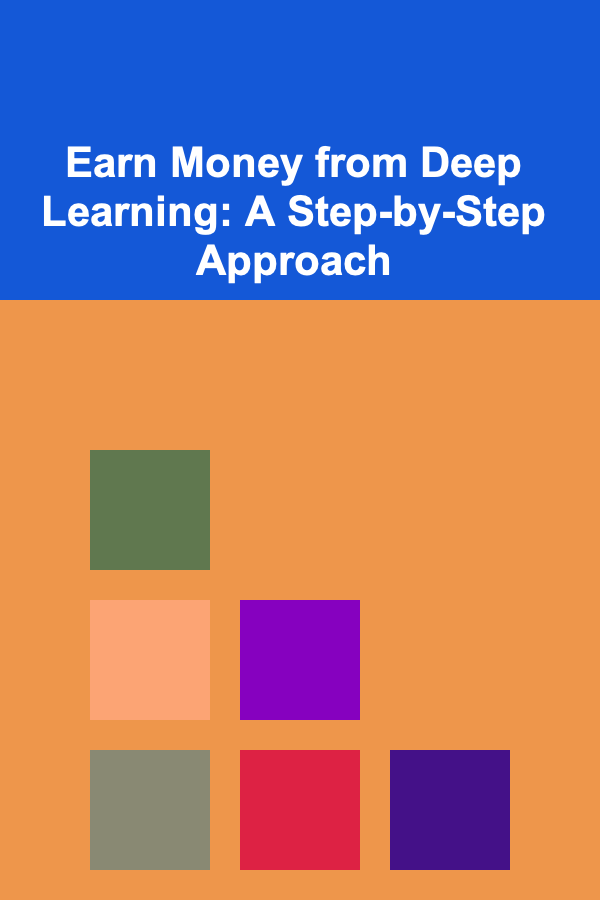
Earn Money from Deep Learning: A Step-by-Step Approach
Read More
How To Pick the Perfect Satirical Comedy
Read More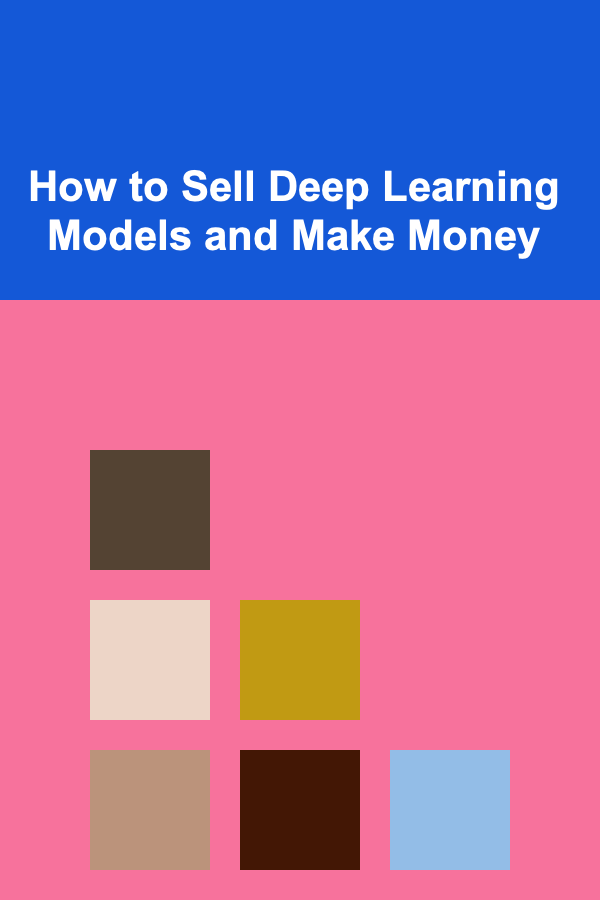
How to Sell Deep Learning Models and Make Money
Read More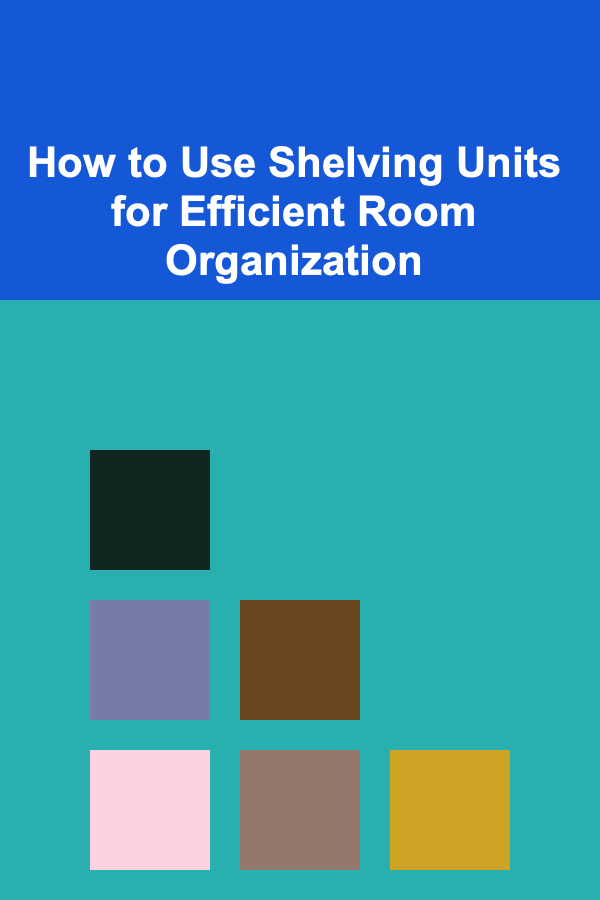
How to Use Shelving Units for Efficient Room Organization
Read More
How To Limit Data Collection by Smart Vehicles
Read More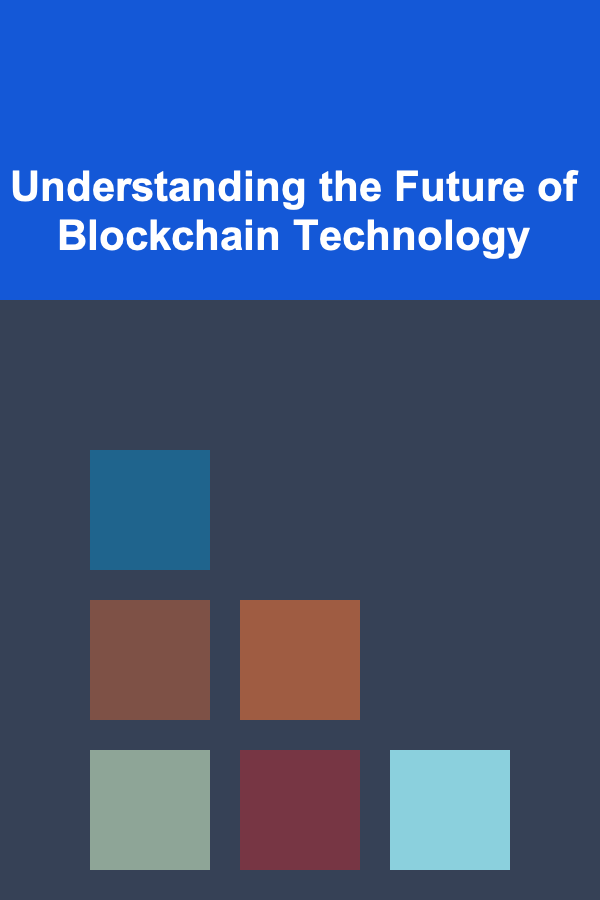
Understanding the Future of Blockchain Technology
Read MoreOther Products
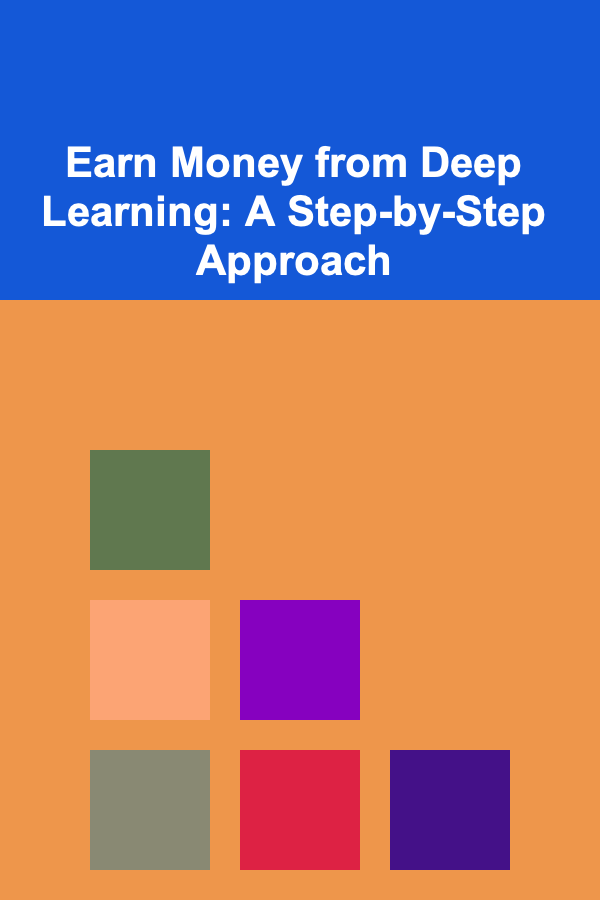
Earn Money from Deep Learning: A Step-by-Step Approach
Read More
How To Pick the Perfect Satirical Comedy
Read More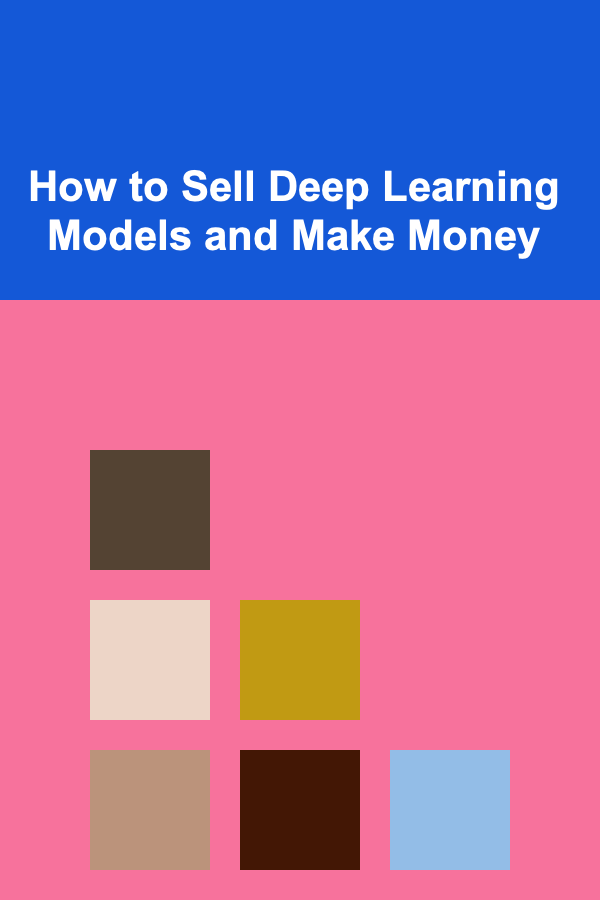
How to Sell Deep Learning Models and Make Money
Read More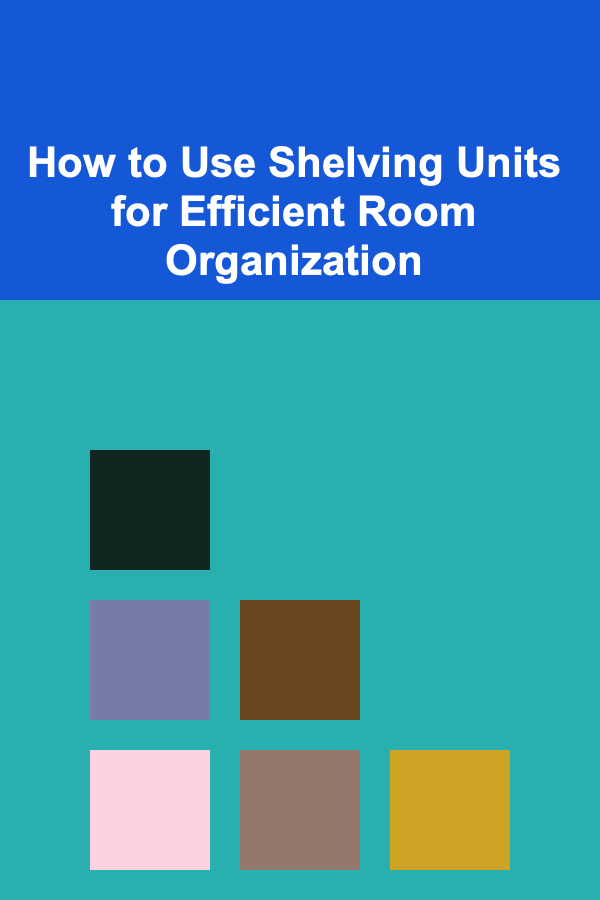
How to Use Shelving Units for Efficient Room Organization
Read More
How To Limit Data Collection by Smart Vehicles
Read More