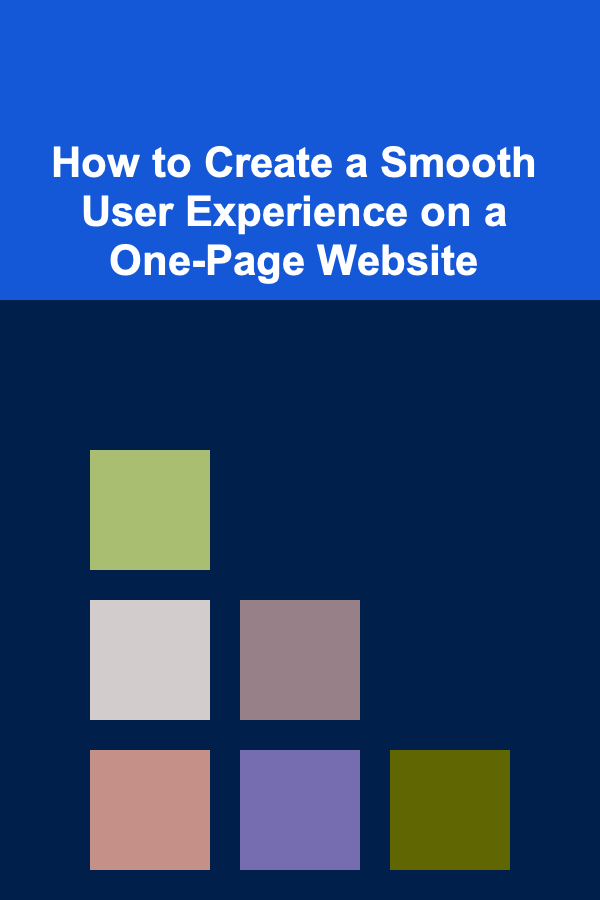
How to Create a Smooth User Experience on a One-Page Website
ebook include PDF & Audio bundle (Micro Guide)
$12.99$8.99
Limited Time Offer! Order within the next:
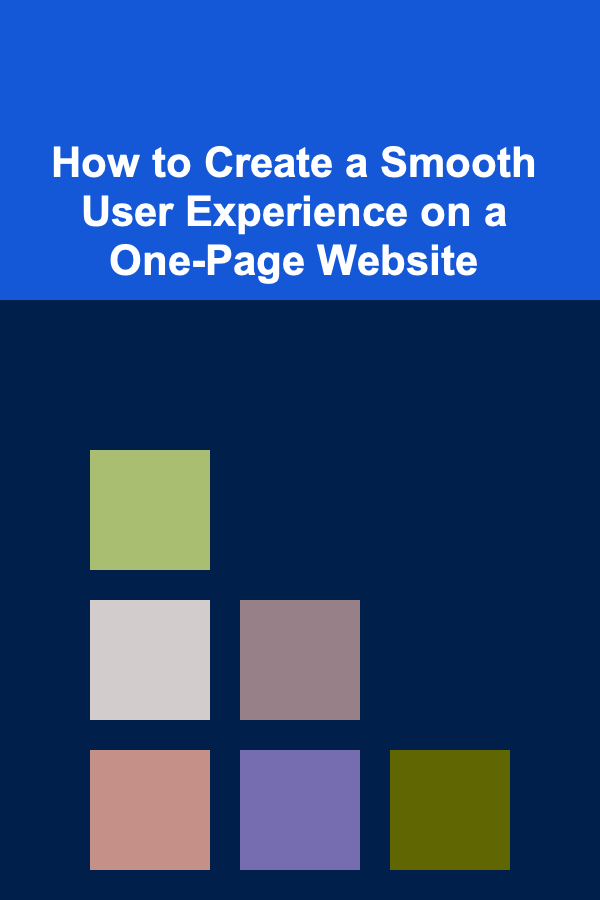
In the world of web design, one-page websites have become an increasingly popular choice for businesses, portfolios, and personal projects. A one-page website offers simplicity, ease of navigation, and a sleek user experience. However, creating a smooth user experience (UX) on a one-page website comes with its own set of challenges and opportunities. When done right, a one-page site can captivate users and encourage them to explore content without feeling overwhelmed.
In this article, we will explore key principles and techniques for designing a one-page website that offers a smooth, seamless, and enjoyable user experience. From planning the layout to optimizing performance, we will cover everything you need to know to create a one-page website that not only looks good but also functions perfectly.
The Importance of a Smooth User Experience
Before diving into the specifics of designing a one-page website, it is important to understand why a smooth user experience is critical. The success of a website relies heavily on how users interact with it. A great user experience leads to higher engagement, longer session durations, and lower bounce rates, which are all vital for any website, especially one that operates on a single page.
In a one-page website, all the content is usually stacked vertically, and users must scroll to explore different sections. The challenge lies in creating a smooth flow between sections, making it intuitive and pleasant to navigate, and ensuring that the website doesn't feel cluttered or slow.
Key Elements of User Experience:
- Usability: Can users easily navigate the site and access the information they need?
- Design: Does the site have an aesthetically pleasing and cohesive design?
- Performance: Does the website load quickly and run smoothly?
- Responsiveness: Does the website function well on all screen sizes, from desktop to mobile?
- Accessibility: Is the site accessible to all users, including those with disabilities?
Planning the Layout
The first step in creating a smooth user experience is designing a clear and effective layout. Since the entire website exists on a single page, the layout needs to be well-organized to ensure that users can easily find the content they're looking for without feeling lost.
2.1 Define Key Sections
A one-page website should be divided into distinct sections that each serve a specific purpose. Common sections found on one-page websites include:
- Hero Section: The initial, visually striking section at the top of the page. This often includes a brief description, a call-to-action (CTA), and sometimes a background image or video.
- About Section: A section dedicated to telling the story of the business, product, or individual.
- Services/Products: A section showcasing the services or products offered, including descriptions and images.
- Portfolio/Case Studies: For businesses or individuals with a portfolio, this section highlights work examples or case studies.
- Testimonials: A section for customer reviews or client testimonials, which builds trust.
- Contact Section: A section that includes contact details, a form, or links to social media profiles.
Each section should flow logically from one to the next, guiding the user through the site's content in a coherent manner. When planning the layout, think about how users will scroll through the page and which sections need to be emphasized.
2.2 Create Visual Hierarchy
Visual hierarchy is a design principle that ensures important elements stand out while secondary elements play a supporting role. For a one-page website, this means carefully considering the prominence of each section and ensuring users' eyes are drawn to the most important information first.
- Typography: Use varying font sizes to create a clear hierarchy of information. Headlines should be bold and larger, while body text should be smaller and more readable.
- Color: Use color strategically to highlight key actions, such as buttons or CTAs, while maintaining a balanced and cohesive color palette throughout the site.
- Spacing: Ensure there is adequate spacing between sections and elements to give users breathing room. Overcrowding content can overwhelm users and detract from the experience.
Navigation and Scrolling
One of the defining features of a one-page website is that it doesn't rely on a traditional navigation menu with multiple pages. Instead, users scroll down the page to explore different sections. However, ensuring smooth navigation and scroll functionality is key to the overall user experience.
3.1 Smooth Scrolling
Smooth scrolling refers to the gradual transition when moving between sections of a one-page website, rather than jumping abruptly from one part of the page to another. This effect creates a more fluid and less jarring experience for users.
- CSS Scroll Behavior: Using CSS, you can easily enable smooth scrolling on anchor links, so when a user clicks a navigation item or a CTA, the page scrolls smoothly to the corresponding section.
scroll-behavior: smooth;
}
- Custom Scroll Animations: You can also use JavaScript libraries like Scrollify or Locomotive Scroll for more advanced scroll effects, such as parallax scrolling or scroll-based animations.
3.2 Sticky Navigation
Sticky navigation is a useful technique where the navigation bar stays fixed at the top of the screen as the user scrolls. This allows users to access the navigation menu at any time without having to scroll back to the top of the page.
Sticky navigation is particularly useful on one-page websites, as it provides users with a constant way to jump to different sections of the page. Ensure that the sticky navigation does not take up too much screen real estate, particularly on mobile devices where space is limited.
3.3 Anchor Links and CTA Buttons
Anchor links are links that take users directly to specific sections of the page. These links can be incorporated into the navigation menu or embedded within the content as CTA buttons. Using anchor links ensures that users can easily access important sections, such as the contact form or portfolio, without needing to scroll manually.
CTAs should be clear and action-oriented. Examples of effective CTAs include "Learn More," "Get Started," or "Contact Us."
Optimizing Performance
Performance is a critical factor in user experience. Users are likely to abandon a website if it takes too long to load, especially on mobile devices or slower internet connections. Slow load times can also negatively impact search engine rankings, making it important to ensure that the one-page website performs well across all devices.
4.1 Image Optimization
Images are often one of the largest elements on a webpage, and unoptimized images can significantly slow down load times. Here are some best practices for optimizing images:
- Compress images: Use tools like TinyPNG or ImageOptim to compress image file sizes without sacrificing quality.
- Use appropriate file formats: JPEG is great for photos, while PNG is better for images with transparency. WebP is an excellent modern format that offers high-quality images at smaller file sizes.
- Lazy loading: Lazy loading is a technique where images are only loaded when they come into view, reducing initial load time and saving bandwidth.
4.2 Minimize HTTP Requests
Each element on a webpage (images, scripts, CSS files) requires a separate HTTP request to the server. Minimizing the number of HTTP requests can speed up load times. Techniques to achieve this include:
- Combine files: If you have multiple CSS or JavaScript files, consider combining them into a single file to reduce the number of requests.
- Use CSS sprites: A CSS sprite is a single image file that contains multiple smaller images. Using CSS sprites reduces the number of image requests made by the browser.
4.3 Caching and Content Delivery Networks (CDNs)
Caching stores copies of your website's files in the user's browser, so they don't need to be reloaded on every visit. Setting up proper caching can speed up your website significantly.
Additionally, using a CDN helps distribute your content across multiple servers around the world, reducing load times by serving files from the server closest to the user.
Mobile Responsiveness
With more users browsing the web on mobile devices, ensuring that your one-page website is fully responsive is crucial. Mobile responsiveness refers to the website's ability to adapt its layout and content to different screen sizes.
5.1 Fluid Layouts
A fluid layout is one that uses percentages rather than fixed pixel values, allowing the content to adjust dynamically based on the screen size. This is especially important for one-page websites, where sections need to resize or stack correctly on smaller screens.
- Media Queries: Use CSS media queries to apply different styles based on the device's screen size. For example, you can change the layout, font size, or hide certain elements on mobile devices to ensure the site is user-friendly on all screen sizes.
/* Adjust layout for screens smaller than 768px */
.hero-section {
font-size: 18px;
}
}
5.2 Mobile-Friendly Navigation
On mobile devices, space is limited, and a large navigation menu can quickly become overwhelming. Consider using a hamburger menu or collapsible navigation that allows users to access the menu without taking up too much screen real estate.
Additionally, ensure that buttons, CTAs, and links are large enough to be easily tapped on touchscreens.
Ensuring Accessibility
Creating an accessible website means ensuring that all users, regardless of ability, can interact with and navigate the site. Accessibility is a critical aspect of the user experience, and it should be a priority in the design of any one-page website.
6.1 Keyboard Navigation
Users should be able to navigate through the website using only the keyboard. Ensure that all interactive elements, such as buttons and links, are focusable and accessible via the keyboard.
6.2 Screen Reader Compatibility
Many visually impaired users rely on screen readers to navigate websites. Make sure that all important content is properly structured using semantic HTML tags (like headings, lists, and paragraphs). Additionally, provide alternative text for images and ensure that all form elements are labeled correctly.
6.3 Color Contrast
Ensure that there is enough contrast between text and background colors to make the content readable for users with visual impairments. Tools like the WebAIM contrast checker can help you determine whether your color scheme meets accessibility standards.
Conclusion
Creating a smooth user experience on a one-page website requires careful planning, attention to detail, and a focus on performance, usability, and accessibility. By following the principles outlined in this article---such as defining clear sections, optimizing performance, ensuring mobile responsiveness, and maintaining accessibility---you can create a one-page website that not only looks stunning but also offers a seamless and enjoyable experience for all users.
Remember, the key to a successful one-page website lies in simplicity. By keeping the design clean, the navigation intuitive, and the performance fast, you can create a website that captures users' attention and encourages them to engage with your content. Whether you're building a portfolio, a landing page, or a personal blog, the techniques discussed here will help you create a website that stands out and provides an exceptional user experience.
Reading More From Our Other Websites
- [Gardening 101] The Benefits of a No-Dig Garden: Why It's the Future of Gardening
- [Organization Tip 101] How to Store and Organize Guitar Picks and Capos
- [Gardening 101] Troubleshooting Common Rose Garden Problems: Pest Control and Disease Prevention
- [Personal Finance Management 101] How to Save Money on Transportation Costs Without Compromising Convenience
- [Home Budget Decorating 101] How to Incorporate Technology into Home Decor Affordably
- [Organization Tip 101] How to Organize Your Fitness and Health Goals
- [Home Maintenance 101] How to Clean and Maintain Your Home's Gutters
- [Personal Care Tips 101] How to Make Your Own Natural Nail Polish Remover at Home
- [Biking 101] Top 5 Cycling Training Tips for Improved Speed and Endurance
- [Home Budget Decorating 101] How to Turn Your Small Apartment into a Stylish Sanctuary on a Budget

How to Create a Hidden Storage System in Small Apartments
Read More
How to Create an Effective Home Gym with These Affordable Setup Ideas
Read More
How to Organize Your Garage for Maximum Sports Equipment Efficiency
Read More
How to Organize Your Laundry Room for Kids' Clothing
Read More
How To Incorporate Fermented Foods for Gut Health
Read More
Attracting Warblers and Other Migratory Birds: A Comprehensive Guide
Read MoreOther Products

How to Create a Hidden Storage System in Small Apartments
Read More
How to Create an Effective Home Gym with These Affordable Setup Ideas
Read More
How to Organize Your Garage for Maximum Sports Equipment Efficiency
Read More
How to Organize Your Laundry Room for Kids' Clothing
Read More
How To Incorporate Fermented Foods for Gut Health
Read More