
How to Create a Schedule for Working Part-Time as a Social Media Administrator
ebook include PDF & Audio bundle (Micro Guide)
$12.99$7.99
Limited Time Offer! Order within the next:

Working part-time as a social media administrator can be a rewarding and flexible job, but it also comes with challenges. Balancing the responsibilities of managing multiple social media accounts, creating content, engaging with followers, and analyzing performance metrics can be time-consuming, especially if you have other commitments. Therefore, a well-structured schedule is essential for maintaining productivity while ensuring work-life balance.
In this guide, we'll walk through how to create an actionable and effective schedule for part-time social media administrators, allowing you to maximize efficiency while minimizing stress.
Understand Your Role and Priorities
Before you dive into scheduling, it's important to understand exactly what your responsibilities are. Social media administration can encompass a range of tasks depending on the scope of the business or organization you're working with. Typical duties might include:
- Content Creation: Writing, designing, or curating posts for platforms like Facebook, Instagram, Twitter, or LinkedIn.
- Engagement: Responding to comments, direct messages, and engaging with followers to build a community.
- Analytics and Reporting: Tracking the performance of posts, ads, and campaigns, and analyzing data to improve future strategies.
- Scheduling Posts: Planning when and where posts should be published based on audience behavior and engagement trends.
- Strategy and Planning: Collaborating with other team members or clients to develop social media strategies and campaign ideas.
Understanding which of these responsibilities are most time-consuming or crucial to your role will help you create a schedule that ensures nothing important gets overlooked.
Actionable Tip:
List your core tasks and estimate how much time each one requires on a weekly basis. This will help you understand where to allocate the most time and what might be less urgent.
Set Realistic Time Blocks for Each Task
Once you have a clear understanding of your responsibilities, the next step is breaking down your tasks into time blocks. This can help you manage your workload more effectively and avoid overloading yourself.
Actionable Tip:
Use the Time Blocking Technique: This technique involves scheduling specific blocks of time for certain tasks, which helps minimize distractions and allows you to focus on one task at a time. Here's how to implement it for your role:
- Content Creation: Allocate a set time each week (e.g., 2-3 hours) to write captions, design graphics, or gather curated content. Depending on the volume of content, you may need to create content once a week or a few times per week.
- Engagement Time: Social media engagement requires real-time interaction. Set aside specific blocks of time throughout the day (e.g., 30 minutes in the morning, 30 minutes in the evening) to respond to comments, messages, and interact with your community.
- Analytics and Reporting: Weekly or bi-weekly, set aside 1-2 hours to review analytics, identify trends, and assess how your content is performing. Use this data to tweak your strategy and improve results for the next period.
- Scheduling Posts: Dedicate time (usually 1-2 hours a week) to schedule posts across platforms using tools like Buffer, Hootsuite, or Later. Ensure posts are scheduled at optimal times to reach your target audience.
- Strategy and Planning: Block time (e.g., 1-2 hours per week) for strategic discussions, brainstorming sessions, and campaign planning. This time should be focused on long-term goals rather than short-term execution.
Actionable Tip:
Create a weekly or bi-weekly template for your tasks. Each day should include a combination of these tasks with defined start and end times to ensure everything gets done.
Prioritize Tasks Based on Urgency and Impact
Not all social media tasks are created equal. Some tasks are urgent and time-sensitive (e.g., responding to customer inquiries or participating in trending conversations), while others can be planned in advance (e.g., creating content or scheduling posts).
Actionable Tip:
Use the Eisenhower Matrix to prioritize tasks based on urgency and importance. This will help you decide what to focus on first:
- Urgent and Important: These tasks should be handled immediately, such as responding to critical customer feedback or urgent social media crises.
- Important but Not Urgent: These tasks involve planning and strategizing for long-term success, such as developing a content calendar or reviewing analytics.
- Urgent but Not Important: These are often distractions that can be handled quickly but may not have a long-term impact, such as responding to non-urgent inquiries.
- Neither Urgent nor Important: Tasks in this category can be deferred or delegated, such as engaging with low-priority accounts or irrelevant content.
By categorizing your tasks, you can make informed decisions about which tasks to tackle first and which can wait.
Make Room for Flexibility
Social media is dynamic, and things can change quickly. Trends, breaking news, or unexpected events might require immediate attention or a shift in strategy. As a social media administrator, it's important to have some flexibility built into your schedule to accommodate these unforeseen tasks.
Actionable Tip:
Block Time for Crisis Management: Reserve time each day or week (e.g., 30 minutes) for unexpected events, like responding to viral posts or participating in trending hashtags. This will help you stay on top of real-time changes without disrupting your schedule.
You can also build in buffer periods between your scheduled blocks of work. This way, if something urgent comes up, you won't feel rushed when addressing it.
Use Tools to Streamline Your Workflow
With a variety of tools available, you can automate and streamline many aspects of social media management, which can help you stay on top of your tasks while saving time.
Actionable Tip:
Leverage these social media management tools to optimize your workflow:
- Hootsuite, Buffer, or Later: These scheduling tools allow you to plan and schedule your posts in advance, freeing up time for other tasks.
- Canva or Adobe Spark: These platforms provide easy-to-use templates and design tools for creating high-quality graphics quickly.
- Google Analytics or Sprout Social: These tools provide detailed insights into your social media performance, helping you track the success of your posts and campaigns without needing to manually gather data.
- Trello or Asana: These project management tools help you organize your tasks, deadlines, and collaborate with team members efficiently.
Automating repetitive tasks like content scheduling and reporting will free up more time for creativity and strategy development.
Incorporate Breaks and Downtime
As with any job, taking breaks is crucial for maintaining focus and preventing burnout. Even though working part-time provides more flexibility, it's important to ensure that you're not overworking yourself, especially when juggling social media tasks alongside other commitments.
Actionable Tip:
Schedule Breaks Regularly: Set aside 10-15 minute breaks every 1-2 hours to refresh your mind and reduce fatigue. Use this time to step away from the computer, stretch, or take a quick walk. Additionally, ensure you have one full day off each week to recharge and avoid overworking.
Actionable Tip:
Create a self-care routine: Whether it's engaging in physical activity, meditation, or simply unwinding with a good book, make sure you have time for activities that recharge you outside of work.
Evaluate and Adjust Your Schedule Regularly
Creating a schedule is just the first step. As you gain experience and as your workload fluctuates, it's important to regularly review and adjust your schedule to ensure it's working for you.
Actionable Tip:
At the end of each week or month, take a moment to assess your workload. Are you finishing your tasks on time? Do you need more time for engagement or analytics? Adjust your time blocks as necessary to optimize productivity. Consider feedback from colleagues or clients to ensure that your schedule is aligned with their expectations.
Conclusion
Working part-time as a social media administrator offers flexibility, but it requires strong time management skills to succeed. By creating a structured yet adaptable schedule, prioritizing tasks, utilizing tools, and making time for breaks, you can stay productive and avoid burnout.
With careful planning and a consistent approach, you can not only manage your social media responsibilities effectively but also maintain a healthy work-life balance, ensuring long-term success in your role as a part-time social media administrator.
Reading More From Our Other Websites
- [Ziplining Tip 101] Behind the Scenes: Meet the Engineers and Guides Who Design the Ultimate Zipline Experience
- [Home Staging 101] How to Use Color Psychology in Home Staging for Better Buyer Perception
- [Home Family Activity 101] How to Host a Family Game Night That Everyone Will Love
- [Personal Investment 101] How to Navigate Stock Market Investing for Dummies: Simple Strategies for Success
- [Home Rental Property 101] How to Convince Your Landlord to Install an EV Charging Station at Your Rental Property
- [Skydiving Tip 101] How to Choose the Right Skydiving Gear Rental Provider: A Complete Checklist
- [Organization Tip 101] How to Handle Moving Insurance and Claims
- [Home Pet Care 101] How to Create a Pet Travel Kit for Trips Away from Home
- [Soap Making Tip 101] Best Approach to Creating Custom Soap Scent Profiles for Bridal Favors
- [Personal Care Tips 101] How to Apply Aftershave Properly Without Overdoing It
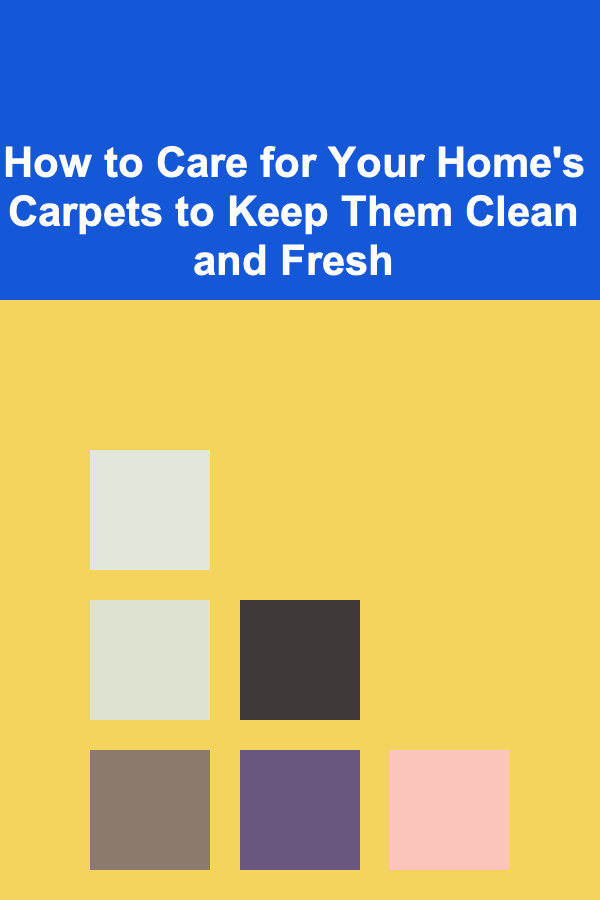
How to Care for Your Home's Carpets to Keep Them Clean and Fresh
Read More
How to Incorporate Lighting into Your Home Renovation
Read More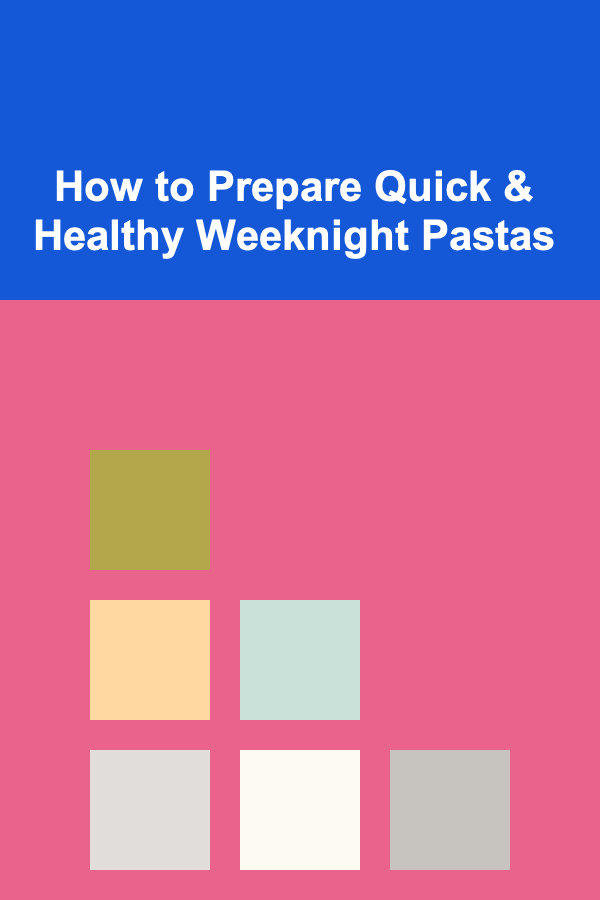
How to Prepare Quick & Healthy Weeknight Pastas
Read More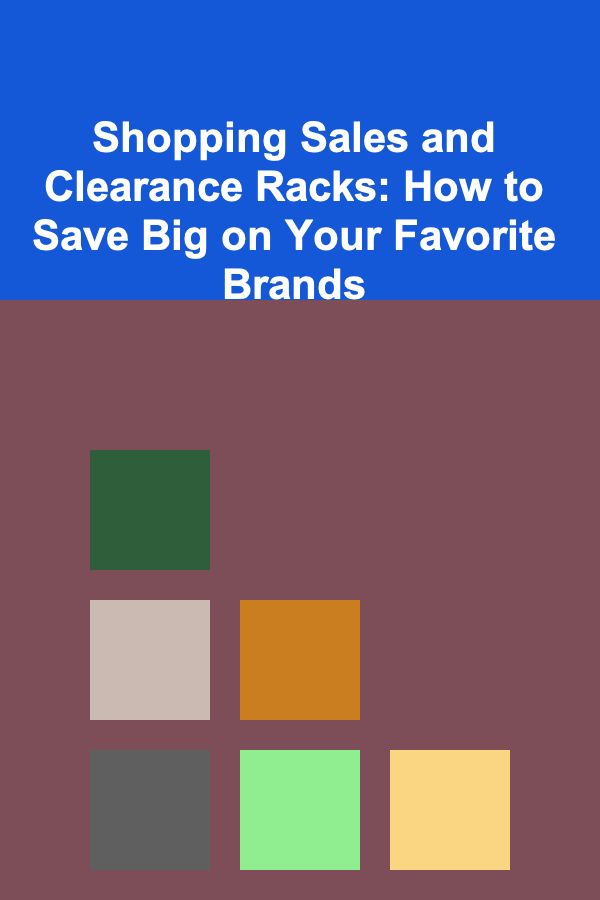
Shopping Sales and Clearance Racks: How to Save Big on Your Favorite Brands
Read More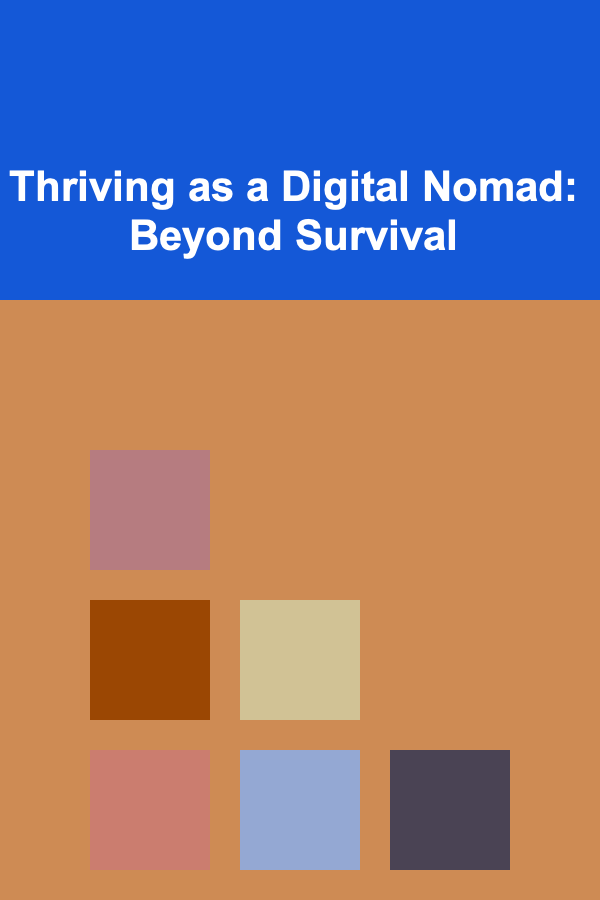
Thriving as a Digital Nomad: Beyond Survival
Read More
Overcoming Procrastination with Stoic Principles: A Deep Dive
Read MoreOther Products
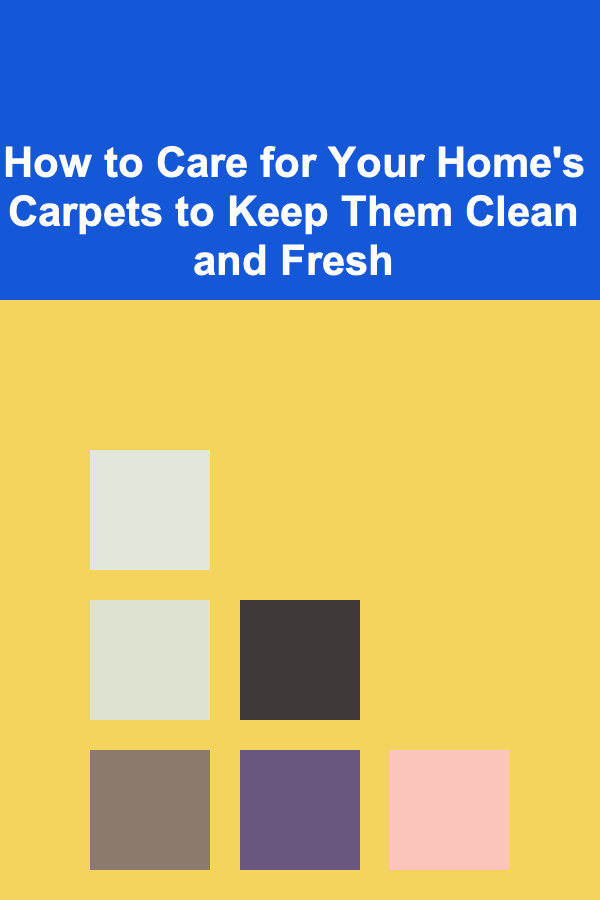
How to Care for Your Home's Carpets to Keep Them Clean and Fresh
Read More
How to Incorporate Lighting into Your Home Renovation
Read More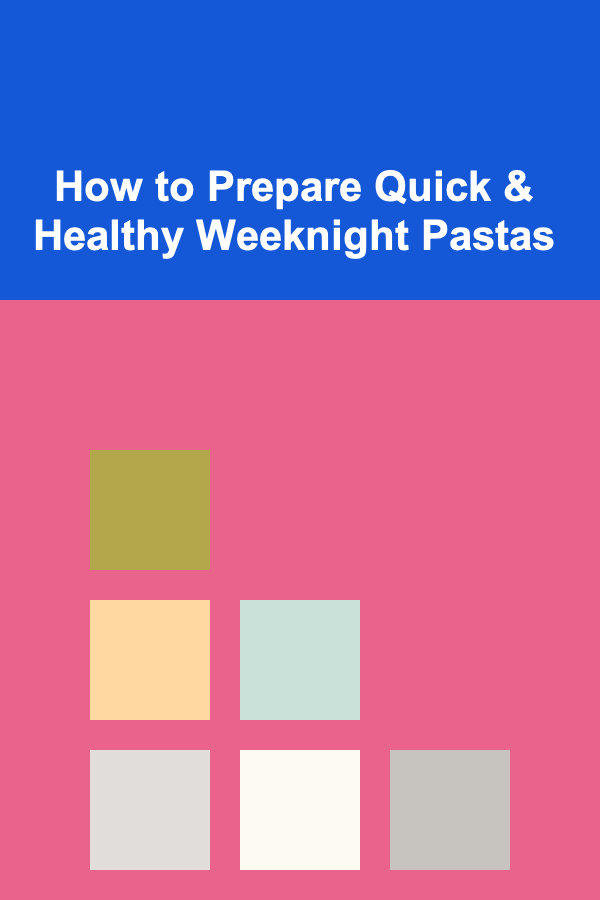
How to Prepare Quick & Healthy Weeknight Pastas
Read More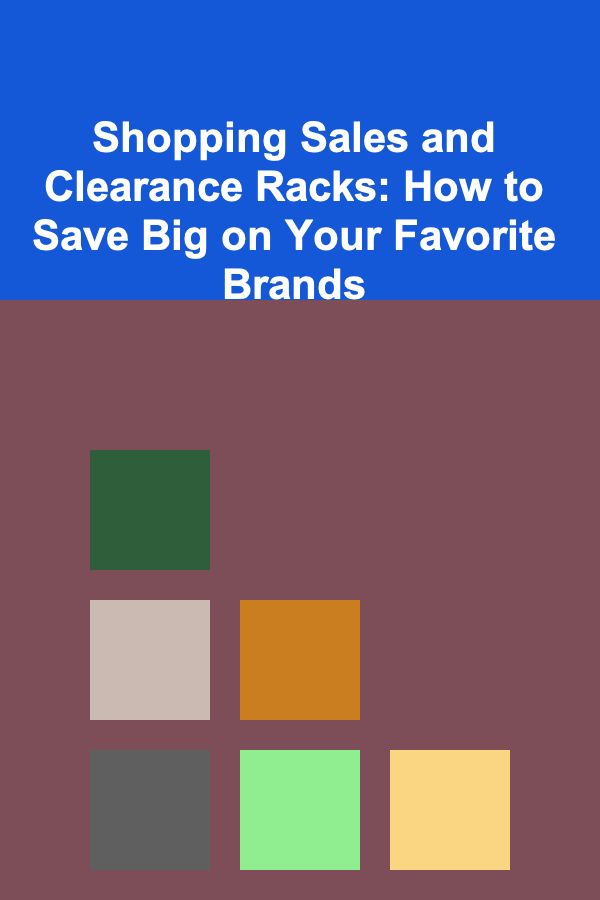
Shopping Sales and Clearance Racks: How to Save Big on Your Favorite Brands
Read More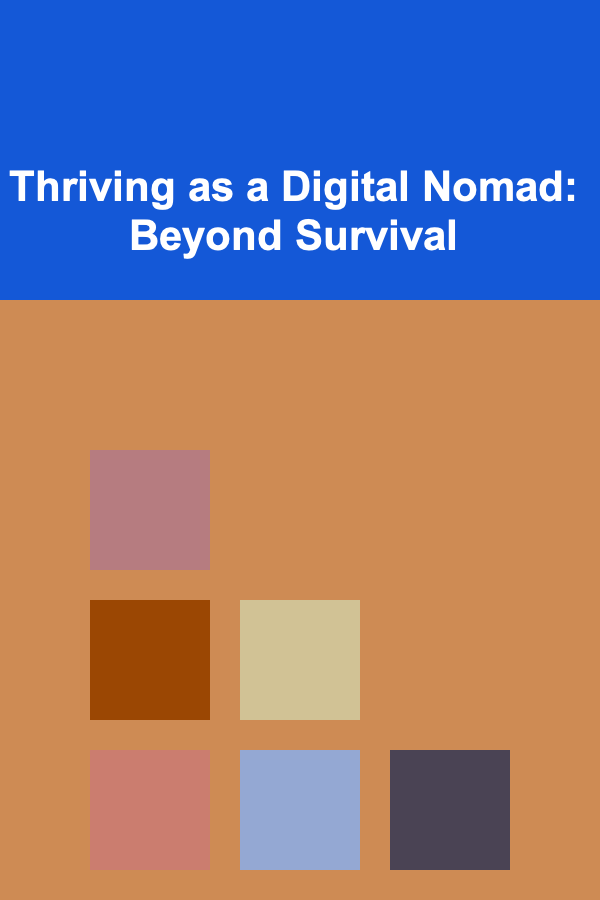
Thriving as a Digital Nomad: Beyond Survival
Read More