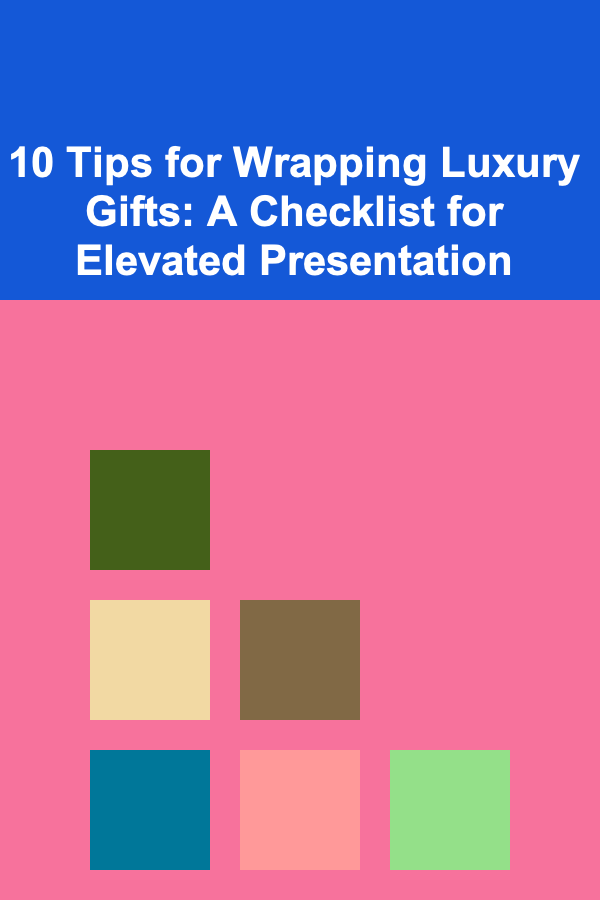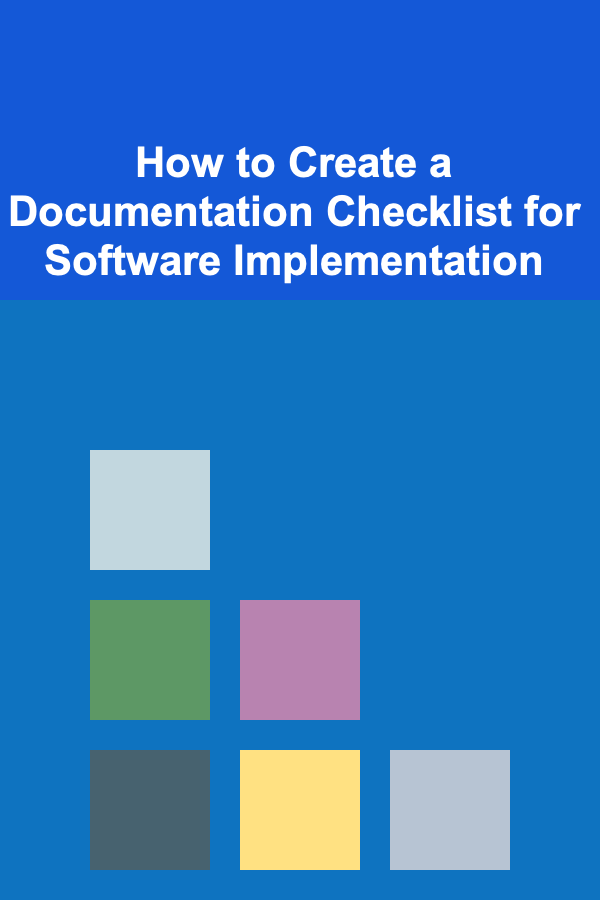
How to Create a Documentation Checklist for Software Implementation
ebook include PDF & Audio bundle (Micro Guide)
$12.99$11.99
Limited Time Offer! Order within the next:
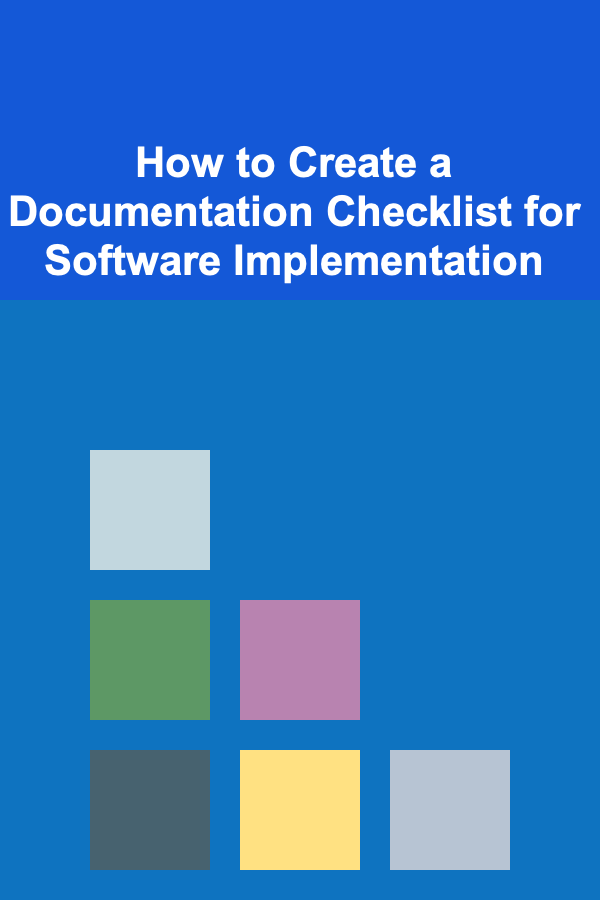
Effective software implementation is a multifaceted process that involves a lot of moving parts: planning, integration, testing, deployment, and ongoing support. One of the most crucial yet often overlooked aspects of a successful implementation is documentation. Proper documentation ensures that all stakeholders are aligned, developers and administrators have the information they need, and users can fully leverage the new software solution.
This actionable guide will take you through the steps of creating a comprehensive documentation checklist for software implementation. By following these best practices, you can ensure that your implementation process is well-documented, transparent, and successful, from start to finish.
Identify the Audience and Documentation Requirements
The first step in creating a software implementation documentation checklist is identifying who will be using the documentation and understanding their needs. Different stakeholders will require different types of documentation based on their role in the implementation process.
Key Audiences to Consider:
- Developers and Engineers: Technical documentation should cover architecture, source code, APIs, and configuration files. This helps developers understand how the software works, its components, and how to modify or extend its functionality.
- Project Managers: They will need high-level documentation that provides a timeline of the implementation process, key milestones, resources needed, and roles and responsibilities. The project management documentation helps ensure that the implementation stays on track.
- End Users: End-user documentation is critical to ensuring that the people using the software on a day-to-day basis can navigate it efficiently. This can include user guides, FAQs, and troubleshooting documentation.
- IT and Support Teams: These teams require documentation that addresses installation processes, system requirements, troubleshooting, and maintenance procedures.
- QA Teams: Quality assurance documentation should outline testing procedures, results, and guidelines for validating software functionality.
Why It's Important:
Understanding the needs of your various stakeholders ensures that you tailor the documentation appropriately. Well-targeted documentation makes it easier for each group to find the information they need, increasing overall efficiency and reducing confusion.
Document the Project Overview and Scope
Before diving into the nuts and bolts of technical documentation, it's essential to provide a broad overview of the project. This sets the stage for everyone involved and provides context for more detailed documents.
Key Information to Include:
- Project Objectives: Clearly state the purpose of the software implementation. What problem is it solving? How does it align with the business goals?
- Scope of Implementation: Define the boundaries of the project. This includes the software version being implemented, any specific customizations or integrations, and what will and won't be included in the implementation phase.
- Stakeholder Roles: Identify the roles and responsibilities of each person involved in the implementation. This could include team leads, developers, support staff, and end users.
- Timeline and Milestones: Outline the implementation timeline, including major milestones, deadlines, and dependencies. This helps everyone track the progress and ensures that no steps are missed.
Why It's Important:
Providing a clear project overview helps establish expectations and provides a shared understanding of what the implementation will entail. It also serves as a reference point throughout the implementation, helping to keep everything on track.
Document System Requirements and Specifications
A key part of software implementation documentation is defining the system requirements and technical specifications. This section ensures that the software can be installed and operated correctly and provides clear guidance on hardware, software, and configuration settings.
Key Details to Include:
- Hardware Requirements: List the minimum and recommended hardware configurations, such as CPU, memory, disk space, and networking requirements.
- Software Requirements: Identify the operating systems, databases, middleware, and any other software dependencies required for the successful implementation of the software.
- Installation Instructions: Provide a step-by-step guide on how to install the software. This should be clear enough for both system administrators and developers.
- System Configuration: Document configuration options that need to be set during installation, including default settings, optional configurations, and customizations specific to the organization.
Why It's Important:
Having detailed system requirements and specifications in place helps to ensure that the software will run on the intended infrastructure and meet performance expectations. It reduces the risk of installation failures and system incompatibilities during the implementation process.
Document Software Architecture and Design
For technical teams, a clear explanation of the software's architecture and design is crucial. This section provides insights into how the software is structured, how its components interact, and any integrations with external systems.
Key Aspects to Document:
- Software Architecture: Provide a diagram or overview of the software's architecture. This should include key components such as databases, servers, APIs, and integrations with other software systems.
- Data Flow Diagrams: These diagrams help illustrate how data moves within the software, showing input, processing, storage, and output stages. This is particularly helpful for understanding how data will be handled and transferred.
- Codebase Overview: Provide a high-level overview of the code structure, libraries used, key modules, and any coding standards that should be followed. If applicable, include instructions on how to contribute to the codebase.
- Integration Points: Document any third-party software, APIs, or services that the software integrates with. This ensures that developers and administrators understand how the system connects with external tools and services.
Why It's Important:
A well-documented software architecture ensures that the development team, and anyone working on the system after deployment, can understand the design and functionality of the software. This reduces confusion during troubleshooting, upgrades, and scaling.
Document Testing and Quality Assurance Procedures
Testing documentation is essential for ensuring that the software meets all functional and non-functional requirements. It outlines how the software will be tested, the results expected, and how issues will be tracked and resolved.
Key Elements to Include:
- Test Plans and Cases: Document the types of tests that will be performed, including unit tests, integration tests, performance tests, and user acceptance testing (UAT). Each test should have defined inputs, expected outputs, and criteria for success.
- Test Environments: Outline the environments in which testing will occur, such as development, staging, and production. Include the tools and platforms used for testing.
- Defect Tracking: Define the process for reporting and tracking bugs and issues. Include tools like JIRA or Trello that will be used to log defects, as well as severity levels and expected response times for fixes.
- Performance Metrics: Include benchmarks for performance testing, such as response times, throughput, and resource usage, to ensure that the software will perform as expected under various conditions.
Why It's Important:
Documenting the testing process ensures that the software will meet the necessary quality standards before being deployed. It also provides a record of issues encountered during testing and how they were resolved, which is crucial for ongoing maintenance and support.
Document User Guides and Training Materials
User documentation is essential to ensuring that the end users understand how to interact with the software. It provides detailed instructions on how to use the software, troubleshoot issues, and perform basic tasks.
Key Components to Include:
- User Manuals: Provide step-by-step instructions for using the software's key features. This should include screenshots, tips, and common use cases.
- FAQs: Address common questions and troubleshooting scenarios that users may encounter.
- Video Tutorials: Create visual guides to walk users through key processes. Videos can be more engaging and easier to follow than written instructions for some users.
- Admin Guides: Provide documentation specifically for system administrators, covering topics such as user management, system configuration, and maintenance.
Why It's Important:
Clear user documentation helps end users quickly get up to speed with the software and reduces the need for extensive training. It also improves user satisfaction and minimizes confusion during the adoption process.
Document Deployment and Post-Implementation Support
Deployment and post-implementation support documentation is essential for ensuring a smooth transition from the development phase to production. It also provides guidance on how the software will be maintained and supported once it's live.
Key Details to Include:
- Deployment Process: Provide detailed steps for deploying the software to the production environment. This should include backup strategies, version control procedures, and rollback plans.
- Post-Implementation Checklist: Document the steps that need to be taken after deployment to ensure everything is working correctly. This could include monitoring performance, verifying integrations, and conducting user training.
- Maintenance and Upgrades: Outline the processes for maintaining the software, including how updates will be handled and how issues should be escalated to support teams.
- Support Resources: Provide contact information for technical support, along with troubleshooting guides, service level agreements (SLAs), and how users can report issues.
Why It's Important:
Proper deployment and post-implementation documentation ensures that the software transition is smooth and that there is a clear process for ongoing support and updates. It minimizes the risk of post-launch issues and provides a foundation for troubleshooting.
Conclusion
Creating a comprehensive documentation checklist for software implementation is essential to the success of the project. From system requirements and architecture to user guides and post-implementation support, each aspect of the implementation process must be well-documented to ensure that everyone involved---from developers to end users---has the information they need to succeed.
By following this actionable guide, you'll be able to create detailed, organized, and user-friendly documentation that helps ensure a smooth and successful software implementation process.
Reading More From Our Other Websites
- [Home Holiday Decoration 101] How to Add Boho Holiday Decor Elements with Handmade Accessories
- [Home Storage Solution 101] How to Store Holiday Decorations Without the Mess
- [Personal Investment 101] How to Balance Risk and Reward in Your Portfolio
- [Biking 101] Why Bike Festivals Are the Best Way to Celebrate Cycling Culture
- [Organization Tip 101] How to Organize Your Craft Supplies for Creative Flow
- [Home Budget Decorating 101] How to Select and Place Affordable Area Rugs for Your Rooms
- [Organization Tip 101] How to Label Boxes for Easy Unpacking After the Move
- [Home Rental Property 101] How to Extend Your Living Space Outdoors: Decorating Ideas for Rentals with a Screened-in Porch
- [Personal Financial Planning 101] How to Use Credit Wisely in Your Financial Plan
- [Organization Tip 101] How to Sort and Store Cookbooks for Easy Reference

Becoming an Environmental Engineer: Key Strategies for Protecting the Planet
Read More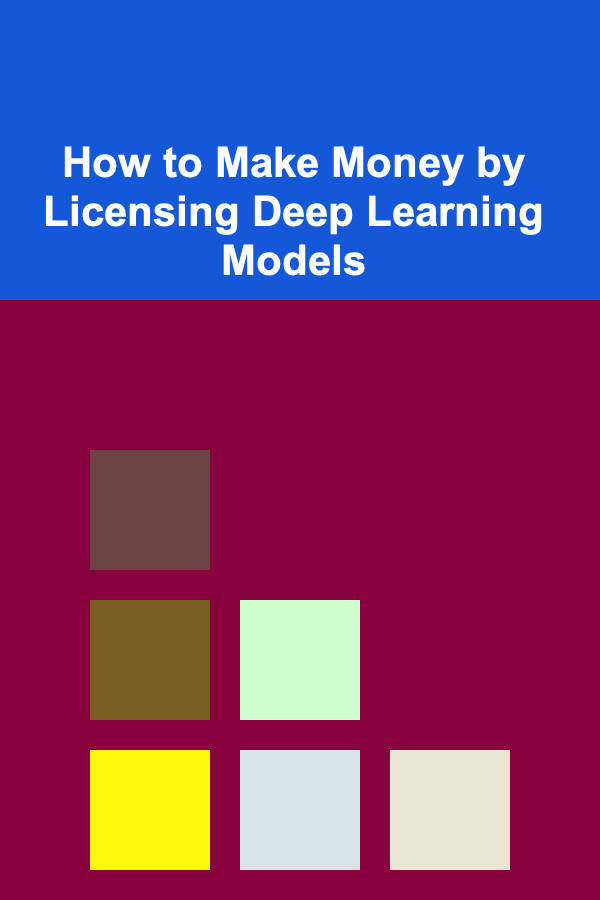
How to Make Money by Licensing Deep Learning Models
Read More
How To Plan an Accessible Hiking Trip
Read More
How to Rotate Expiring Products in Your Bathroom Cabinet
Read More
How to Set Clear Expectations for New Employees During Onboarding
Read More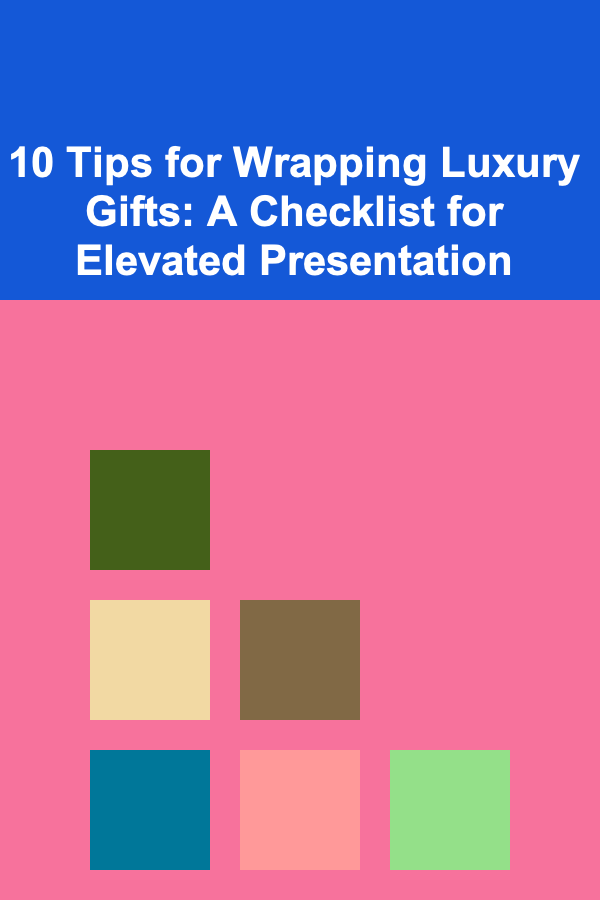
10 Tips for Wrapping Luxury Gifts: A Checklist for Elevated Presentation
Read MoreOther Products

Becoming an Environmental Engineer: Key Strategies for Protecting the Planet
Read More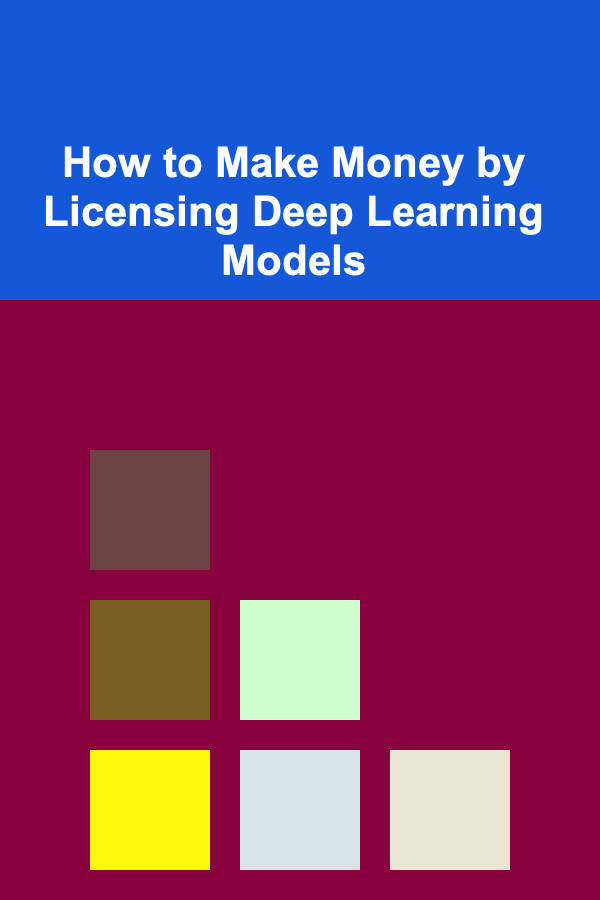
How to Make Money by Licensing Deep Learning Models
Read More
How To Plan an Accessible Hiking Trip
Read More
How to Rotate Expiring Products in Your Bathroom Cabinet
Read More
How to Set Clear Expectations for New Employees During Onboarding
Read More