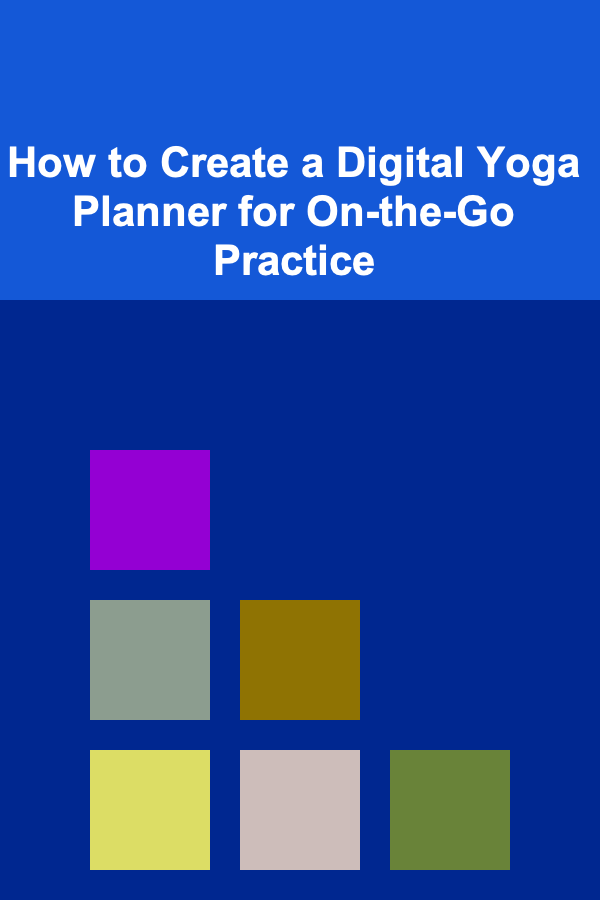
How to Create a Digital Yoga Planner for On-the-Go Practice
ebook include PDF & Audio bundle (Micro Guide)
$12.99$8.99
Limited Time Offer! Order within the next:
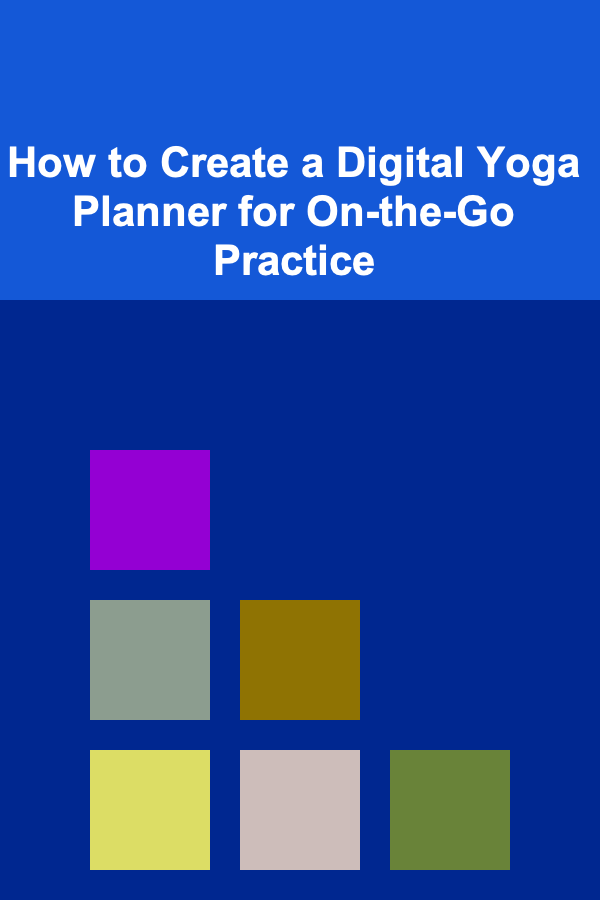
In today's fast-paced world, finding time for yoga can be challenging, especially when juggling a busy schedule. However, with the rise of digital tools, creating a digital yoga planner for on-the-go practice can help you maintain consistency and integrate yoga seamlessly into your daily routine. Whether you are a beginner or an experienced yogi, a well-organized digital planner can provide structure and motivation, ensuring you stay on track with your practice. In this article, we will explore how to create a personalized digital yoga planner that supports your goals, fits around your lifestyle, and allows for flexibility when practicing yoga on the go.
Understanding the Benefits of a Digital Yoga Planner
A digital yoga planner is a powerful tool that offers a number of benefits for yogis who want to stay consistent with their practice. Here are a few reasons why using a digital planner can be advantageous:
- Convenience: A digital planner allows you to access your yoga schedule and routines from anywhere, whether you're at home, at work, or traveling. With apps and cloud-based tools, your planner can be at your fingertips anytime.
- Customization: Digital planners offer flexibility in customizing yoga routines based on your goals, availability, and preferences. You can adjust the frequency of your practice, select specific types of yoga, and even track progress over time.
- Tracking Progress: Unlike traditional paper planners, digital planners enable you to track your progress, whether it's the number of sessions you complete, milestones reached, or improvements in flexibility, strength, or mindfulness.
- Reminders and Alerts: Many digital planner tools can send you reminders or alerts to help you stay on schedule and avoid missing a session.
- Integration with Other Tools: You can integrate your yoga planner with other health-related apps, such as fitness trackers, sleep monitors, or meditation apps, providing a holistic approach to your wellness.
Step 1: Choose the Right Digital Platform
The first step in creating a digital yoga planner is to choose the platform or tool that best suits your needs. There are many digital tools available, from basic apps to more advanced software, each offering different features. Here are some popular options:
A. Yoga-Specific Apps
Many yoga apps are designed to help users plan and track their practice. Apps like Yoga Studio, Daily Yoga, and Glo offer a wide range of pre-recorded sessions, guided sequences, and tools to schedule practice sessions. These apps typically feature:
- Class schedules and reminders
- Pre-designed sequences based on experience level
- Progress tracking for flexibility and strength
- Customization options for creating your own sequences
B. General Scheduling Apps
Apps like Google Calendar, Microsoft Outlook, or Trello can also be effective for building a yoga planner. These platforms allow you to organize your yoga sessions by day, time, and duration. You can add detailed descriptions or links to video sessions, and set up recurring reminders to make sure you stay consistent.
C. Fitness Tracker and Wellness Apps
If you are already using a fitness tracker (e.g., Fitbit, Apple Watch), many of these devices offer integration with apps like MyFitnessPal or Strava, where you can log your yoga sessions alongside other activities. You can track metrics such as calories burned, duration, and heart rate during your practice.
D. Notion or Evernote
For a more personalized and detailed planner, you can use apps like Notion or Evernote, which allow for greater customization. These platforms can be used to organize yoga routines, journal progress, add video links, and store helpful resources like articles, photos, or workout videos.
Step 2: Set Clear Goals for Your Yoga Practice
Before diving into creating a detailed yoga planner, it's important to define your goals. A digital yoga planner should reflect your personal objectives, whether they're related to physical health, mental well-being, or specific yoga milestones. Consider these aspects when setting your goals:
A. Physical Goals
- Increase Flexibility: If your goal is to improve flexibility, you can focus on specific stretches or yoga sequences that target areas like the hamstrings, hips, or shoulders.
- Build Strength: If you're looking to enhance strength, practice power yoga or incorporate poses like plank, chaturanga, or boat pose to build core and upper body strength.
- Improve Balance and Coordination: If balance is a key focus, you may want to include poses like tree pose, warrior III, or crow pose in your plan.
B. Mental Well-Being Goals
- Stress Reduction: Many yogis practice yoga for its calming effects. To target stress reduction, you can prioritize breathing techniques (pranayama) and restorative yoga sequences that help promote relaxation and mindfulness.
- Focus and Clarity: You may also incorporate meditation and mindful breathing into your practice to enhance mental clarity and focus.
C. Yoga Milestones
Setting milestones such as learning new poses, mastering a difficult sequence, or increasing the duration of your practice can be motivating. Tracking these achievements can help maintain enthusiasm and progress.
Step 3: Organize Your Yoga Routine
Once you've chosen your platform and set your goals, it's time to organize your yoga routine. The key is to create a plan that is realistic, flexible, and tailored to your personal schedule.
A. Decide on the Frequency of Your Practice
Determine how many times per week you want to practice yoga. Consider your work, family, or personal commitments. You may want to start with a few sessions per week and gradually increase the frequency as you get more comfortable.
- Beginner: 2-3 times per week
- Intermediate: 3-4 times per week
- Advanced: 4-6 times per week
Make sure to balance more intense sessions with restorative practices to prevent burnout.
B. Select the Type of Yoga
Your digital yoga planner should reflect the types of yoga you want to practice. Here are some common styles:
- Hatha Yoga: Good for beginners, focuses on basic postures and breathing.
- Vinyasa Yoga: A dynamic practice that connects breath with movement, ideal for those looking for a workout.
- Ashtanga Yoga: A rigorous style with a set series of poses, good for those seeking to build strength and flexibility.
- Restorative Yoga: A slow-paced, calming practice focused on relaxation, perfect for unwinding.
- Power Yoga: A more intense practice that builds strength and endurance.
By varying the type of yoga, you can keep your practice fresh and exciting while targeting different aspects of your body and mind.
C. Create Weekly and Daily Schedules
Plan out your weekly schedule in advance, allocating specific days and times for each practice. Your schedule can look something like this:
- Monday: 30-minute Hatha yoga session in the morning
- Wednesday: 45-minute Vinyasa flow after work
- Friday: 30-minute restorative yoga before bed
- Saturday: 60-minute Ashtanga session in the morning
D. Add Breaks and Rest Days
Yoga is a physical activity, and it's important to give your body time to recover. Plan at least one rest day per week to avoid overtraining and allow for muscle recovery.
Step 4: Integrate Yoga with Your Daily Life
One of the main advantages of a digital yoga planner is its ability to fit seamlessly into your everyday routine. Here's how to integrate yoga into your busy schedule:
A. Set Reminders
Use your digital planner to set reminders for your practice. Whether you prefer morning, midday, or evening sessions, set a recurring notification so you won't forget.
B. Make Use of Micro-Practices
If you are too busy for a full practice, try incorporating shorter, micro-practices throughout your day. A 10-minute session in the morning, a 5-minute stretch during lunch, or a few minutes of breathing exercises before bed can help you stay connected to your practice.
C. Travel-Friendly Yoga
If you travel frequently, make sure to choose routines that are portable and adaptable. Many yoga apps offer downloadable sessions that you can access offline. Additionally, practice basic poses such as Downward Dog, Tree Pose, or Warrior I anywhere.
Step 5: Track Progress and Adjust
Your digital yoga planner should also include a way to track your progress. Regular reflection and adjustments to your plan will help you stay motivated and avoid hitting a plateau.
A. Track Physical Progress
Keep a record of any improvements in flexibility, strength, or balance. Take weekly notes or photos of your practice to visually track your progress.
B. Track Mental Well-Being
Yoga is not just about physical benefits---it also contributes to mental well-being. Make note of how your stress levels, mood, and overall sense of calm improve over time.
C. Evaluate and Refine Your Plan
Every few weeks, evaluate how well your plan is working. Are you meeting your goals? Is your practice evolving? Based on your progress, refine your routine to better align with your needs.
Step 6: Stay Motivated
Finally, staying motivated is crucial to maintaining consistency. Here are some tips to keep you on track:
- Join Online Communities: Connect with other yogis through online forums or social media to share experiences and gain inspiration.
- Set Challenges: Set personal challenges, such as practicing yoga every day for a month, to push yourself and stay committed.
- Celebrate Milestones: Acknowledge and celebrate your achievements, whether it's mastering a new pose or reaching a certain number of sessions.
Conclusion
Creating a digital yoga planner for on-the-go practice is an effective way to integrate yoga into your busy life while staying consistent and motivated. By selecting the right digital tools, setting clear goals, organizing your routine, and tracking progress, you can create a personalized yoga practice that fits seamlessly around your lifestyle. Whether you're a beginner or an experienced practitioner, a digital yoga planner will support your journey toward improved physical health, mental well-being, and overall mindfulness.
Reading More From Our Other Websites
- [Home Staging 101] How to Optimize Home Staging for a New Construction Home to Sell Faster
- [Home Budget 101] How to Build a Home Budget for Your Retirement Goals
- [Home Cleaning 101] How to Declutter Before You Clean: The Ultimate Guide to a More Efficient Cleaning Routine
- [Organization Tip 101] How to Choose the Right Tile Removal Tools for Your Project
- [Organization Tip 101] How to Use Bookends and Decorative Items for Organization
- [Star Gazing Tip 101] Celestial Secrets: 5 Constellations You'll Only See Away from the City
- [Home Holiday Decoration 101] How to Create Stunning Holiday Table Settings That Impress Your Guests
- [Home Staging 101] How to Stage Your Bedroom to Create a Relaxing Oasis
- [Organization Tip 101] How to Design a DIY Studio Space That Inspires You
- [Home Cleaning 101] How to Clean Windows: A Step‑by‑Step Guide to Achieving a Streak‑Free Shine
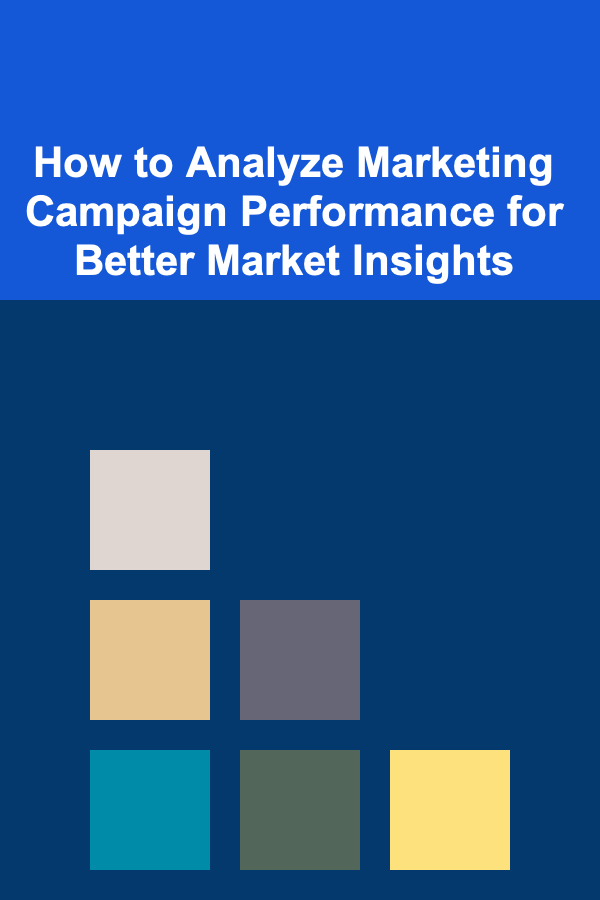
How to Analyze Marketing Campaign Performance for Better Market Insights
Read More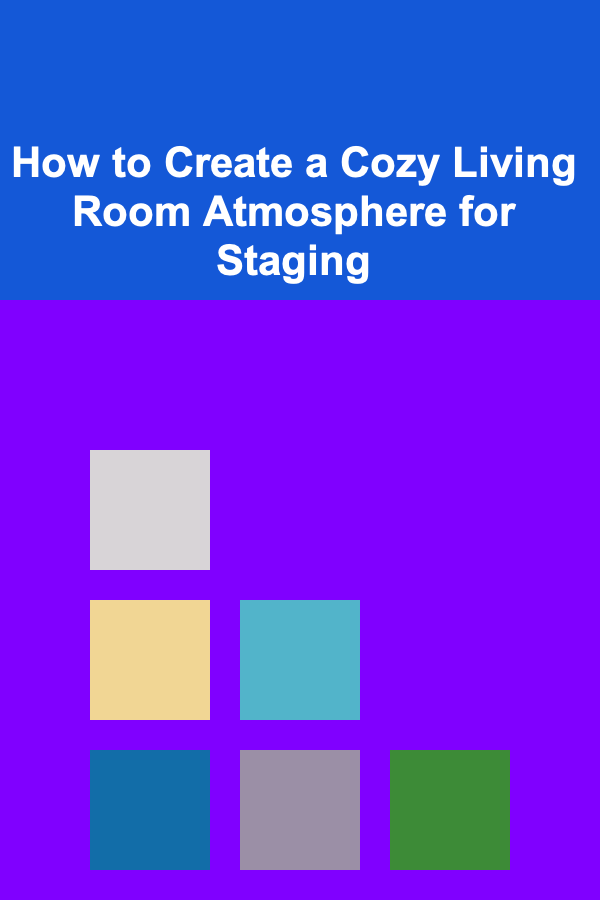
How to Create a Cozy Living Room Atmosphere for Staging
Read More
How to Keep Your Pet's Coat Shiny and Healthy
Read More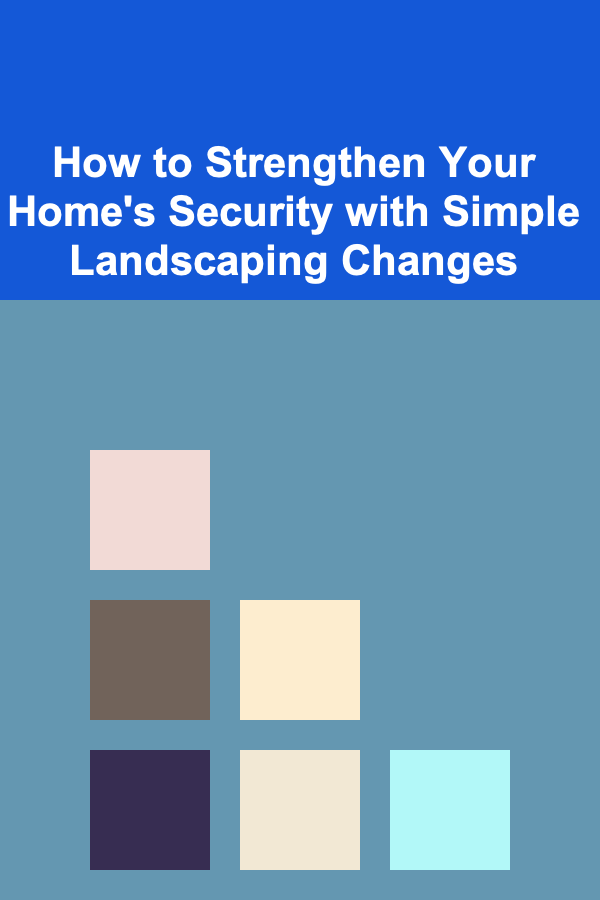
How to Strengthen Your Home's Security with Simple Landscaping Changes
Read More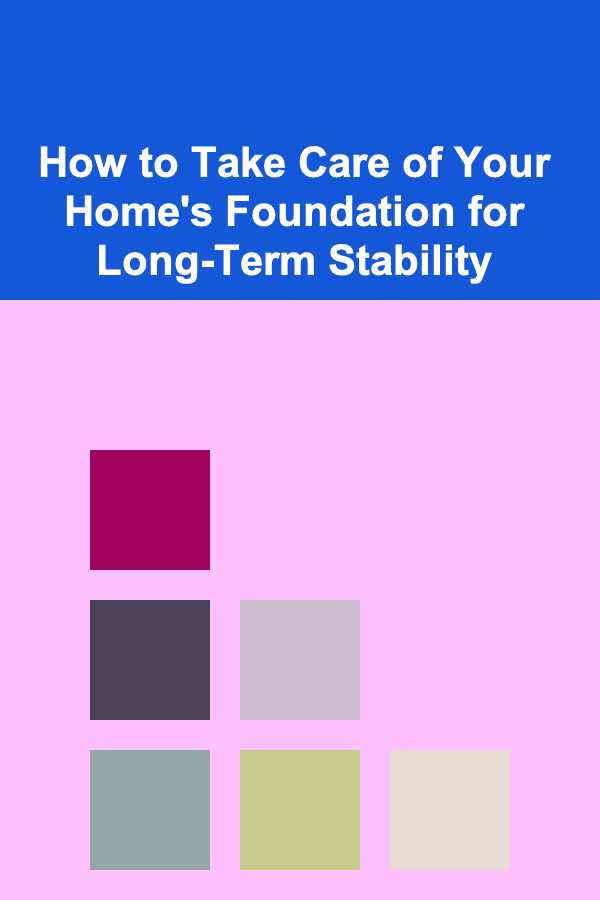
How to Take Care of Your Home's Foundation for Long-Term Stability
Read More
Goal Setting Planner for Moms: Balancing Family & Personal Goals
Read MoreOther Products
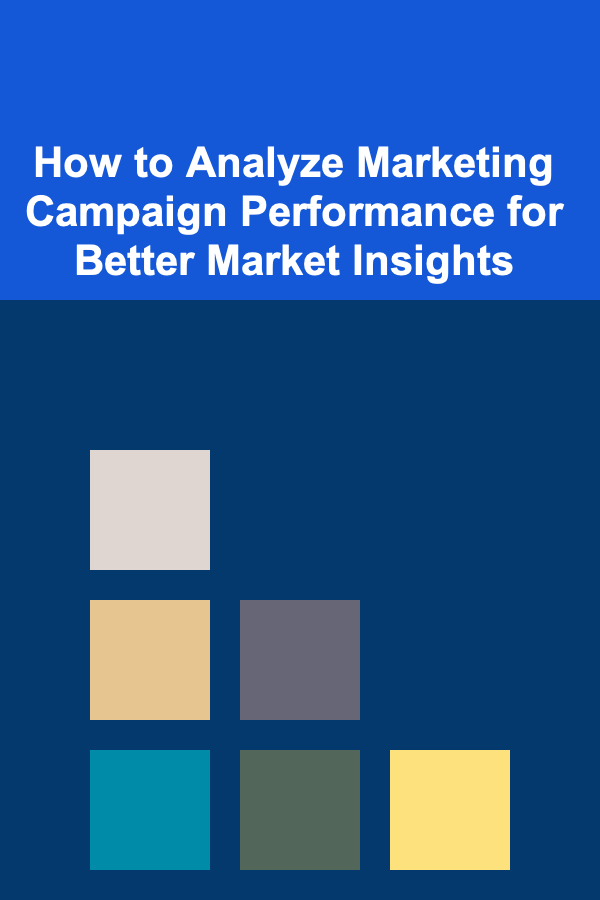
How to Analyze Marketing Campaign Performance for Better Market Insights
Read More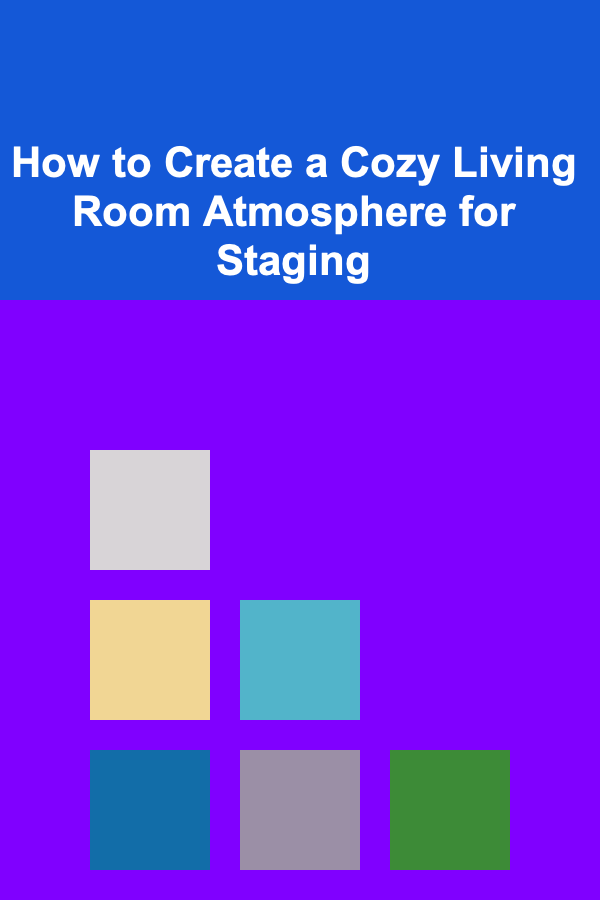
How to Create a Cozy Living Room Atmosphere for Staging
Read More
How to Keep Your Pet's Coat Shiny and Healthy
Read More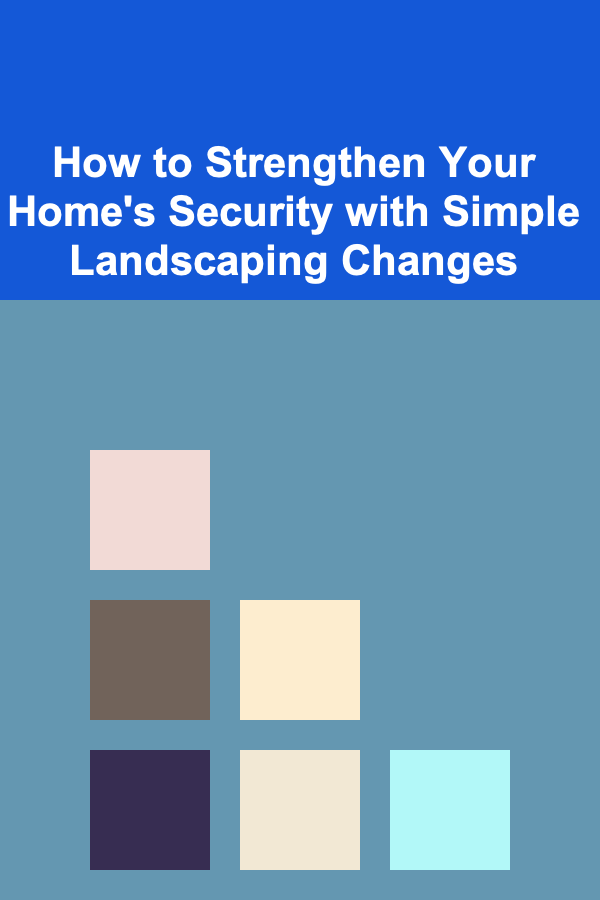
How to Strengthen Your Home's Security with Simple Landscaping Changes
Read More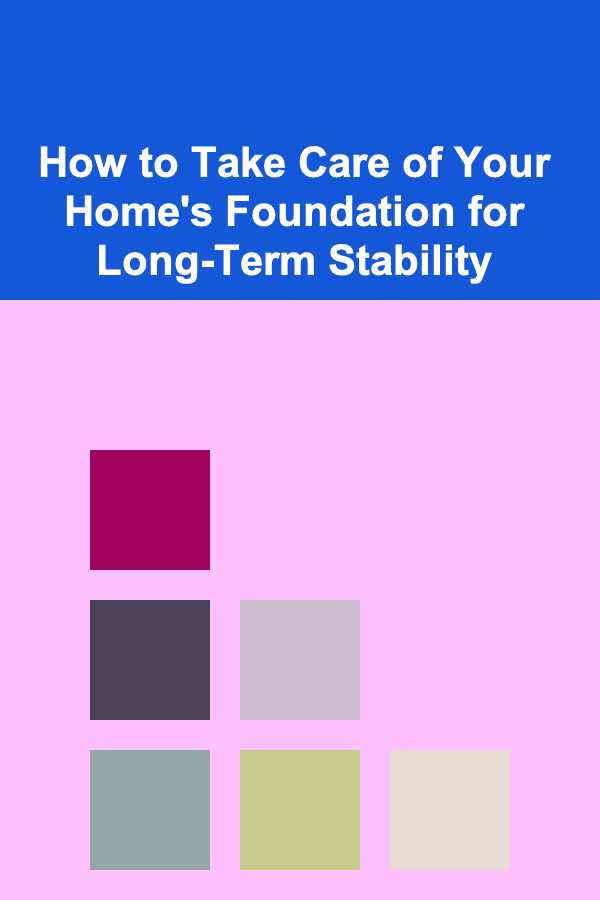
How to Take Care of Your Home's Foundation for Long-Term Stability
Read More