How to Create a Dashboard for Real-Time Influencer Campaign Tracking
ebook include PDF & Audio bundle (Micro Guide)
$12.99$9.99
Limited Time Offer! Order within the next:
Influencer marketing has become a pivotal component of digital marketing strategies. As brands leverage influencers to boost brand awareness, drive sales, and engage with target audiences, real-time tracking of influencer campaigns is crucial. A well-designed dashboard helps marketers monitor the performance of their campaigns efficiently, enabling them to make data-driven decisions on the fly. This actionable guide walks you through the process of creating a real-time influencer campaign tracking dashboard.
Step 1: Identify Key Metrics for Tracking Influencer Campaigns
Before diving into the dashboard design, it's essential to define the key performance indicators (KPIs) that will help measure the success of your influencer campaign. These metrics provide valuable insights into how well the campaign is performing and where adjustments might be necessary.
Essential Metrics to Track:
- Engagement Rate: This includes likes, comments, shares, and other forms of interaction with influencer posts. Engagement rate reflects how actively your target audience is interacting with the content.
- Impressions: The total number of times your influencer's content was viewed. This metric provides insight into the reach of the campaign.
- Reach: The total number of unique users who have seen the content. It is crucial to measure the breadth of your campaign.
- Click-Through Rate (CTR): The percentage of users who clicked on the link in the influencer's post or bio, driving traffic to your website or landing page.
- Conversions: This is the ultimate goal of most campaigns. Conversions track actions such as purchases, sign-ups, or downloads that result from the influencer's campaign.
- Cost-Per-Action (CPA): A measure of how much it costs to acquire a conversion through an influencer. This helps in assessing the ROI of influencer marketing efforts.
- Brand Sentiment: Analyzing how followers feel about your brand or product based on influencer content (positive, neutral, or negative).
By identifying these key metrics, you'll have a strong foundation for the real-time tracking dashboard.
Step 2: Choose the Right Tools and Platforms
Creating a real-time dashboard requires selecting the right tools and platforms that integrate seamlessly with your influencer campaign data sources. Several tools exist for tracking and visualizing campaign performance. Here are some popular options:
Tools for Influencer Campaign Tracking:
- Google Data Studio: A powerful data visualization tool that allows you to integrate data from multiple sources (Google Analytics, social media platforms, etc.) to create custom dashboards.
- Tableau: A robust platform for creating interactive dashboards, enabling you to track real-time metrics and analyze campaign data in-depth.
- Power BI: Microsoft's solution for business analytics and dashboard creation, ideal for integrating data from various platforms and offering real-time insights.
- Klear: A dedicated influencer marketing platform that offers built-in real-time tracking and reporting features.
- Influencity: A platform tailored specifically to influencer marketing, with powerful analytics and real-time tracking features.
- Sprout Social: While primarily a social media management tool, Sprout Social offers robust analytics and real-time monitoring for influencer campaigns on platforms like Instagram and Twitter.
When choosing a tool, consider:
- The platforms you use for your influencer campaigns (Instagram, YouTube, TikTok, etc.).
- Your budget, as some tools may be more expensive than others.
- Your team's familiarity with the platform for ease of use.
Step 3: Collect and Integrate Data
Once you've selected the tool, the next step is to integrate data from all relevant sources. Influencer campaign data will typically come from social media platforms, your website analytics, and any affiliate programs you're using.
Data Sources to Integrate:
- Social Media Analytics: Extract data from Instagram Insights, YouTube Analytics, Twitter Analytics, or TikTok Creator Studio. These platforms provide engagement, reach, and impressions data.
- Google Analytics: For tracking website traffic and conversions generated from influencer campaigns. Set up UTM tracking codes to attribute website visits and conversions to specific influencer posts.
- Affiliate Networks: If you're using affiliate links, integrate data from your affiliate program to track sales, commissions, and conversion rates.
- CRM Systems: If you're collecting customer data through forms or subscriptions, integrate this data to track customer acquisition from influencer campaigns.
Using APIs or built-in integrations, you can pull real-time data from these sources directly into your dashboard. The more automated your data collection process, the more seamless your tracking will be.
Step 4: Design the Dashboard Layout
The layout and structure of your influencer tracking dashboard should be intuitive, providing a clear overview of campaign performance at a glance. Here's a guide to designing a dashboard that offers both high-level and detailed insights.
Key Features of a Well-Designed Dashboard:
- Visual Appeal: Choose a clean, uncluttered design with a consistent color scheme that aligns with your brand. Use graphs, charts, and tables to present data in a visually engaging manner.
- Real-Time Data Updates: Ensure your dashboard displays real-time data so you can make decisions quickly. This can be achieved through regular API calls or scheduled data refreshes.
- Customizable Filters: Allow users to filter data by influencer, campaign, date range, and platform. This will enable you to drill down into specific campaign details and compare performance across different variables.
- Top-Level Overview: Include high-level metrics such as total reach, total engagements, conversions, and ROI to get an immediate sense of how the campaign is performing.
- Detailed Metrics: Below the overview, break down each KPI in more detail. For example, show engagement rates per influencer, traffic per post, and sales attributed to individual posts or influencers.
- Performance Comparison: Include charts or tables that compare the performance of different influencers, platforms, or campaigns. This will help identify which influencers are most effective and which platforms are driving the best results.
- Alerts & Notifications: Set up alerts to notify you when a particular metric is underperforming or exceeding expectations. For example, if a post's engagement rate falls below a certain threshold, you can receive an automatic notification to investigate.
Layout Example:
- Top of the Dashboard: High-level KPIs (Engagement Rate, Impressions, Conversions, ROI)
- Middle Section: Breakdown of metrics by influencer, post, and platform
- Bottom Section: Comparative analysis of influencer performance (charts, bar graphs)
- Sidebar/Filters: Date range, influencer selection, campaign selection, platform selection
Step 5: Test and Iterate
Once your dashboard is set up, the next step is to test its functionality and ensure the data is accurately reflecting campaign performance. Make sure the data refreshes correctly in real time and that the metrics are being calculated as expected.
Testing the Dashboard:
- Check Data Accuracy: Verify that the data from each integrated source (Google Analytics, social media analytics, affiliate networks, etc.) is being pulled and displayed correctly.
- Test Filtering and Segmentation: Ensure that filters and segmentation options work smoothly, enabling you to easily navigate the dashboard.
- User Experience: Test the dashboard with a few team members or stakeholders to ensure the layout is intuitive and the insights are easy to interpret.
After testing, you'll likely discover areas for improvement. Continuously monitor the dashboard's performance and make necessary adjustments to improve usability and functionality.
Step 6: Monitor and Optimize Campaigns
With your real-time influencer tracking dashboard up and running, the final step is to actively monitor the data and optimize your campaigns based on insights gathered. The beauty of real-time tracking is that it allows for immediate adjustments, improving campaign outcomes while they're still live.
Optimization Strategies:
- Pivot Strategy Based on Performance: If certain influencers are driving more conversions than others, consider reallocating your budget to amplify their content. Similarly, if some posts aren't performing as expected, you can modify them (e.g., editing captions, adjusting calls to action) to improve engagement.
- Experiment with New Influencers: Use your dashboard to identify high-performing influencers, and reach out to others who may have untapped potential.
- Real-Time A/B Testing: Use A/B testing for captions, calls to action, and content formats, and track the results in real-time to see which variations resonate most with your audience.
Conclusion
Creating a real-time influencer campaign tracking dashboard is a powerful way to stay on top of your marketing efforts and make data-driven decisions that lead to better results. By defining key metrics, choosing the right tools, collecting and integrating data, designing an intuitive layout, and continuously optimizing based on insights, you can ensure that your influencer campaigns are both effective and efficient. A well-built dashboard will not only save you time but also enhance your ability to scale influencer marketing efforts with precision.
Reading More From Our Other Websites
- [Sewing Tip 101] Best Patterns for Beginner Sewers Interested in Upcycling Denim
- [Organization Tip 101] How to Use Pegboards for Hanging Instruments and Gear
- [Personal Investment 101] How to Avoid Common Mistakes in Stock Market Investing for Dummies and Build Long-Term Wealth
- [Home Family Activity 101] How to Play Family Card Games While You Are Improving Your Home
- [Personal Care Tips 101] How to Make Perfume a Part of Your Daily Routine
- [Home Lighting 101] How to Layer Lighting to Create the Perfect Ambiance
- [Personal Financial Planning 101] How to Manage Your Money During a Recession: Essential Financial Planning Strategies
- [Trail Running Tip 101] How to Stay Safe and Confident While Trail Running on a Solo Trip
- [Tiny Home Living Tip 101] Best Strategies for Tiny Home Financing and Mortgage Alternatives
- [Soap Making Tip 101] Suds & Skills: What to Expect From Your First Soap-Making Class
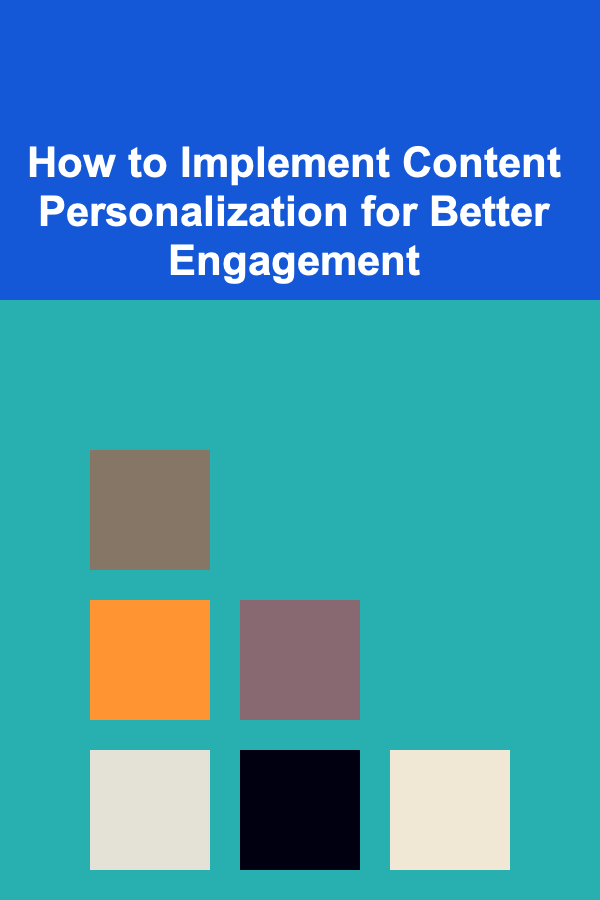
How to Implement Content Personalization for Better Engagement
Read More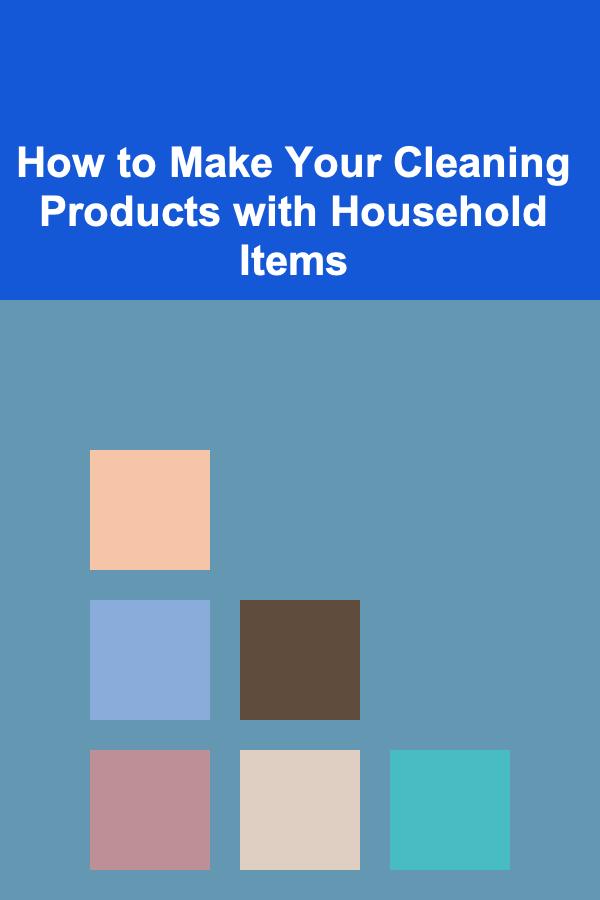
How to Make Your Cleaning Products with Household Items
Read More
How to Safely Travel with Your Pet in Your Car
Read More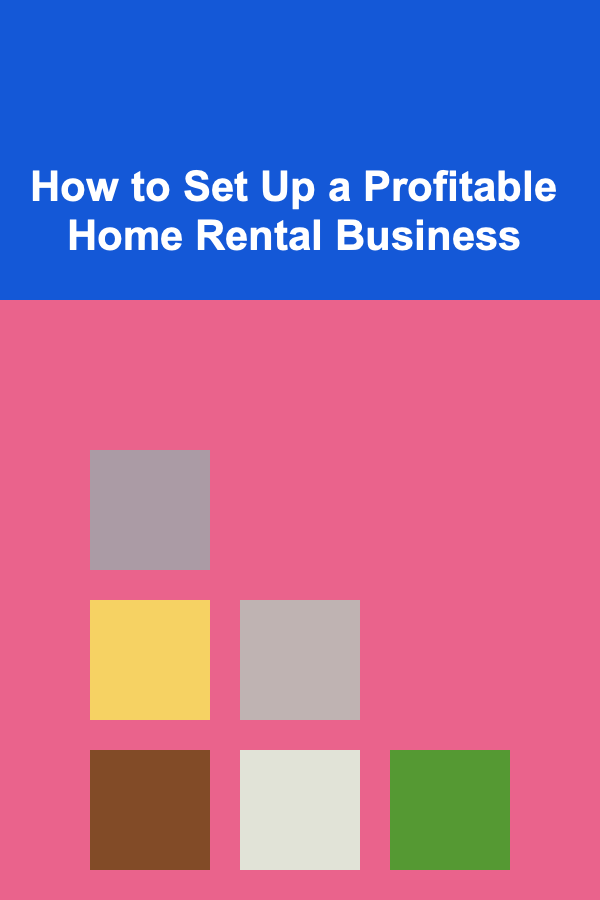
How to Set Up a Profitable Home Rental Business
Read More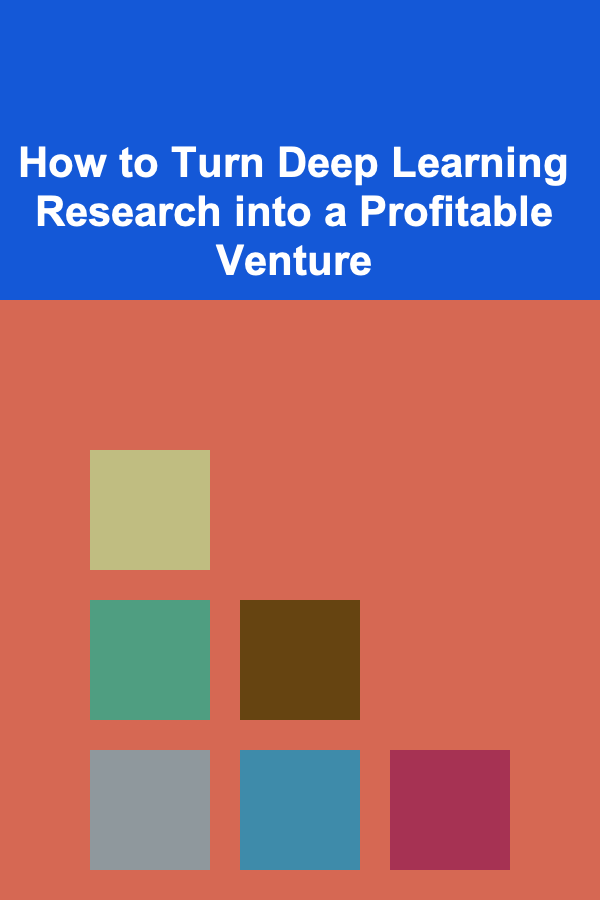
How to Turn Deep Learning Research into a Profitable Venture
Read More
Smart Strategies for Negotiating Discounts on Everyday Purchases
Read MoreOther Products
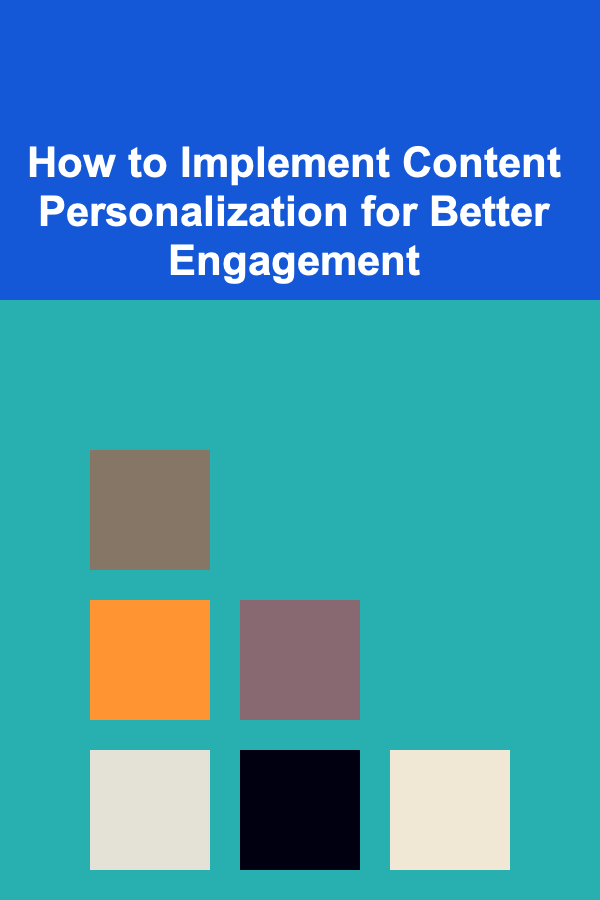
How to Implement Content Personalization for Better Engagement
Read More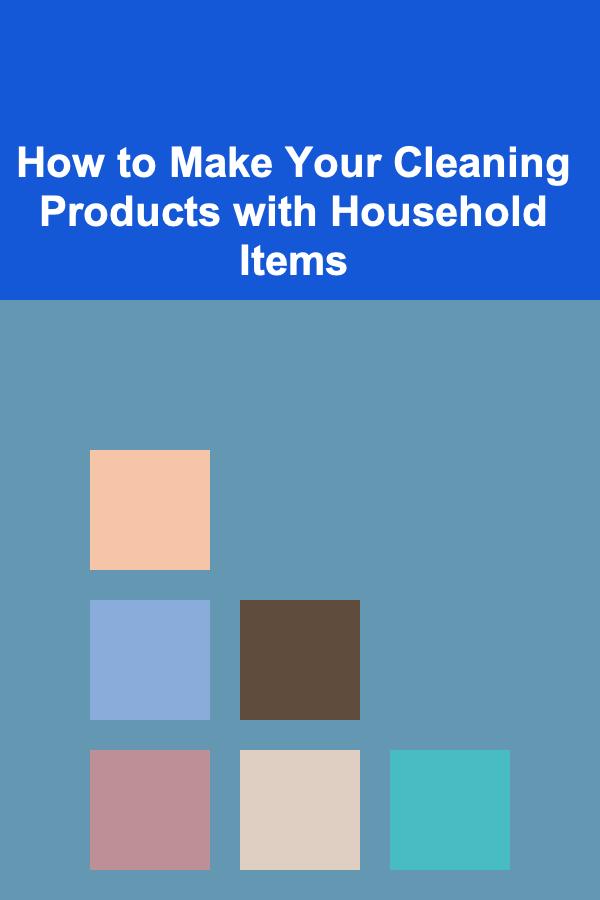
How to Make Your Cleaning Products with Household Items
Read More
How to Safely Travel with Your Pet in Your Car
Read More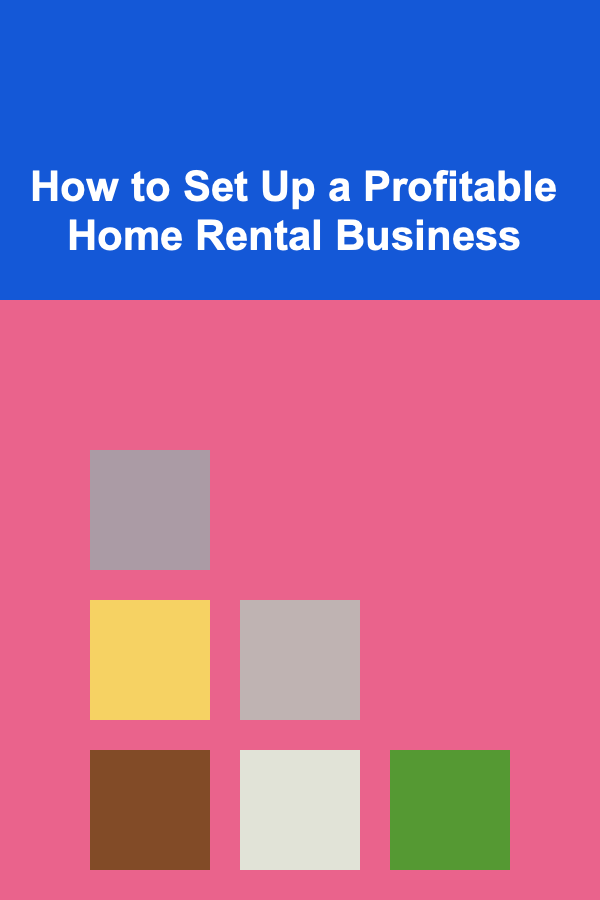
How to Set Up a Profitable Home Rental Business
Read More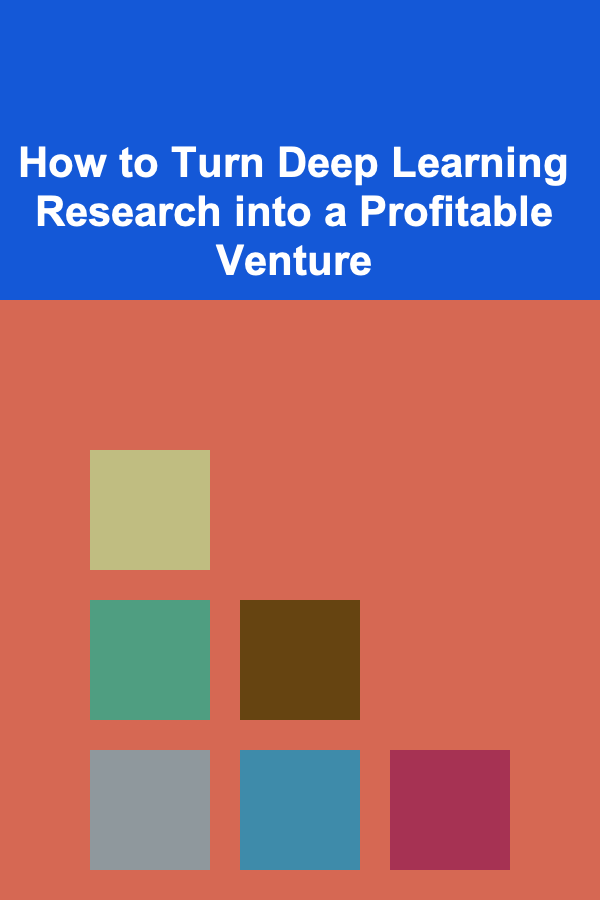
How to Turn Deep Learning Research into a Profitable Venture
Read More