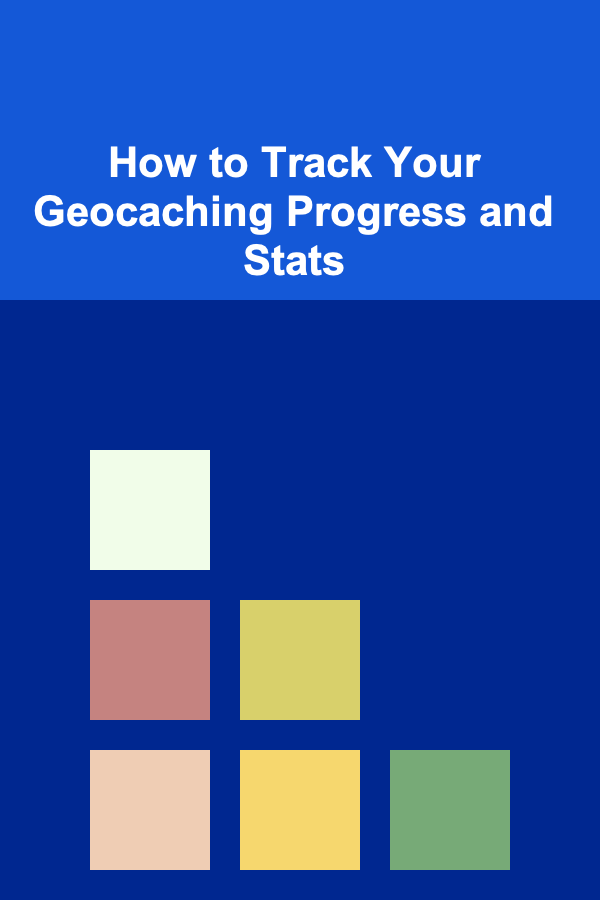How to Create a Custom Artist Planner Template
ebook include PDF & Audio bundle (Micro Guide)
$12.99$5.99
Limited Time Offer! Order within the next:

For artists, staying organized is essential to managing multiple projects, deadlines, and creative ideas. A custom artist planner template can be a powerful tool to structure your day-to-day activities and achieve your artistic goals. Whether you're a painter, graphic designer, illustrator, or sculptor, a personalized planner will help you keep track of your creative process, manage your time efficiently, and maintain focus on your projects. This article will guide you through the process of creating your own custom artist planner template.
Why You Need a Custom Artist Planner
Artists have unique needs when it comes to organization. Unlike other professions, art often requires unstructured time for inspiration, experimentation, and reflection. However, without a framework, it can be easy to lose track of time or forget important tasks. A custom planner can help balance flexibility with structure, offering you a way to:
- Track progress on projects: Artists often juggle multiple projects at once, so having a tool to track deadlines, milestones, and tasks is vital for staying on top of everything.
- Record inspiration and ideas: Ideas come at unexpected moments. A planner can serve as a dedicated space for jotting down ideas and inspirations that arise throughout the day.
- Organize supplies and materials: Managing your art supplies and ensuring you have what you need can be a time-consuming task, but an organized system can prevent unnecessary delays.
- Plan exhibitions and shows: If you're exhibiting your work, a planner is essential for managing submissions, deadlines, and logistics.
By creating a custom artist planner, you can ensure that it aligns with your creative process and specific needs. Now, let's walk through the steps of designing one that works best for you.
Step 1: Identify Your Planning Needs
Before creating your custom planner, it's important to reflect on your specific needs as an artist. Some artists may need more space for brainstorming and sketching, while others may require detailed timelines for project deadlines. Consider the following questions:
- What types of projects do you work on? For example, if you work on multiple series of paintings, sculptures, or digital art pieces, you may need a section dedicated to tracking each individual project.
- How do you organize your time? Are you more productive during certain times of the day, or do you prefer to work in blocks of time? Do you work on multiple projects simultaneously, or do you prefer to focus on one project at a time?
- Do you need to track deadlines? If you have exhibitions or commissions with specific deadlines, you may want a planner that has ample space for scheduling and task management.
- How much room do you need for creative brainstorming? Are you someone who likes to jot down ideas on paper, or do you prefer a structured layout for tracking thoughts, inspiration, and progress?
By identifying your needs early on, you will be able to create a planner that truly supports your artistic practice and time management.
Step 2: Choose the Format and Layout
Now that you have a sense of your needs, you can begin deciding on the format and layout of your custom planner template. There are two primary options:
Digital vs. Physical Planner
-
Digital Planner: If you prefer to work on your computer, tablet, or smartphone, a digital planner might be the best option for you. Digital tools allow you to easily update your planner, integrate it with other software (such as project management tools or calendars), and access it on the go. Popular platforms like Notion, Google Calendar, and Trello are all excellent options for creating digital planners.
- Advantages: Easy to update, customizable templates, cloud storage for easy access, integration with other apps.
- Disadvantages: Less tactile than a physical planner, requires a device.
-
Physical Planner: A physical planner is ideal for artists who enjoy writing by hand or need a break from screens. You can design your planner in a notebook, binder, or even create printable sheets to organize and track your progress. The tactile experience of writing things down can help reinforce goals and foster a deeper connection with your work.
- Advantages: Tangible, creative freedom in designing and decorating, no need for devices.
- Disadvantages: Less portable, hard to update once written, easy to misplace.
The choice between digital and physical planners depends on your preferences and lifestyle. If you love the idea of a physical, hands-on experience, go for a traditional planner. If you need more flexibility and convenience, a digital planner might suit you better.
Layout Ideas
Once you've chosen the format, think about how you want to organize the pages. The key to an effective artist planner is finding a balance between structure and flexibility.
-
Weekly Layout: A weekly planner layout provides a clear overview of your schedule and tasks for the week. You can allocate time for specific projects, set deadlines, and record important tasks.
- Include sections for:
- Project deadlines
- Daily tasks
- Studio time
- Appointments
- Personal goals
- Include sections for:
-
Monthly Layout: A monthly planner gives you a broader view of the month's projects, deadlines, and exhibitions. It's a great way to visualize larger projects and upcoming events.
- Include sections for:
- Important events (exhibitions, gallery openings, etc.)
- Budgeting and material costs
- Project milestones
- Include sections for:
-
Creative Brainstorming Pages: These pages are dedicated to free-form ideas, sketches, or anything that inspires your creativity. Include lined or blank pages where you can brainstorm new projects, capture spontaneous ideas, and work through creative blocks.
-
Task Lists: Create task lists for each project, breaking down the larger work into manageable chunks. This can be helpful for staying organized and avoiding overwhelm.
-
Project Tracker: For long-term projects, consider using a project tracker. This could be a simple table or a series of checkboxes that help you break down your project into stages, from concept to completion.
-
Supply Inventory: Keep track of your materials with a section dedicated to inventory. You can list the supplies you need, their cost, and when you need to restock.
Step 3: Design Your Custom Template
After determining the format and layout, it's time to start designing the planner. If you're creating a physical planner, consider incorporating creative elements that match your style and personality. This could include:
- Cover design: Personalize the cover with your artwork or an inspiring quote that motivates you to create.
- Decorative elements: Add illustrations, borders, or custom fonts to make the planner feel more personal and visually appealing.
- Creative space: Include additional space for sketches or inspiration boards.
For a digital planner, many platforms provide templates that you can modify. For instance, if you use Notion, you can find free templates online and adapt them to your needs. Similarly, in apps like Google Docs or Canva, you can customize layouts with your designs and colors.
If you're making your planner from scratch, you can use graphic design tools like Adobe Illustrator, Canva, or even Microsoft Word to create your template. Keep in mind that the design should be functional as well as aesthetically pleasing, so make sure to focus on ease of use and readability.
Step 4: Add Personalization Features
To make your artist planner truly personalized, consider adding features that reflect your specific needs. Here are a few ideas for customization:
- Vision Board: Create a space where you can glue or paste images of things that inspire you. This could be images of your previous work, things you want to create, or simply pictures that motivate you to stay creative.
- Artist's Journal: Reserve a section for notes, reflections, and thoughts on your creative journey. This could include your feelings about different projects, new techniques you want to try, or reflections on exhibitions.
- Milestones Tracker: If you're working on long-term goals, consider adding a milestones tracker. This could be used to document achievements like finishing a big project, getting accepted into an art show, or learning a new technique.
Step 5: Print and Use Your Planner
Once you've designed your custom artist planner template, it's time to print and start using it. If it's a physical planner, print out the pages and either bind them into a notebook or add them to a binder. For digital planners, ensure everything is accessible on your preferred device, whether it's a smartphone, tablet, or computer.
To maximize its usefulness, make it a habit to use your planner every day. Update it regularly, and don't be afraid to make adjustments as your creative process evolves. Your planner is a tool to help you, so make it work for you.
Conclusion
Creating a custom artist planner template is a great way to stay organized and keep track of your artistic goals, projects, and inspirations. By designing a personalized planner, you can ensure that it meets your specific needs and helps you stay on top of your creative work. Whether you prefer a physical or digital planner, the key is to build a system that is flexible enough to accommodate your workflow while providing enough structure to keep you focused. Use these steps as a guide to create a planner that supports your artistic journey and helps you achieve your creative dreams.
Reading More From Our Other Websites
- [Home Rental Property 101] How to Prepare Your Rental Property for Winter (and Prevent Damage)
- [Organization Tip 101] How to Maintain an Organized Beading Station
- [Home Holiday Decoration 101] How to Incorporate Personalized Touches into Your Holiday Decorations
- [Organization Tip 101] How to Organize Your Car for Family Road Trips
- [Home Budget Decorating 101] How to Craft a Stylish DIY Floor Lamp for Under $50: Step-by-Step Guide
- [Biking 101] How to Choose the Best Bike Trailer for Your Needs
- [Biking 101] How to Prepare for Long-Distance Bike Trails: Tips for Success
- [Home Maintenance 101] How to Prevent Costly Water Damage Restoration Issues Through Proactive Plumbing Maintenance
- [Polymer Clay Modeling Tip 101] How to Design Polymer Clay Puzzle Pieces for Custom Brain‑Teaser Games
- [Home Lighting 101] How to Brighten a Small Room with the Right Lighting
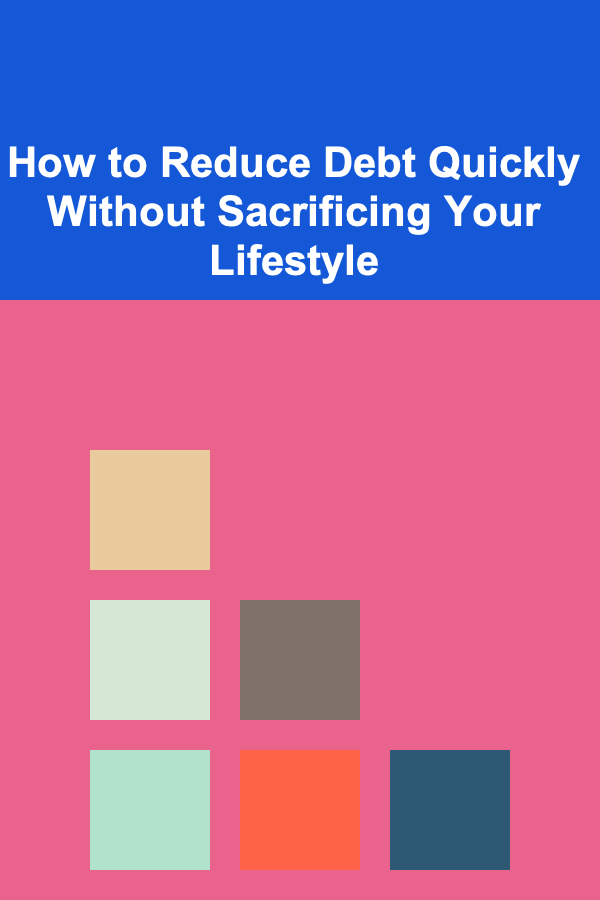
How to Reduce Debt Quickly Without Sacrificing Your Lifestyle
Read More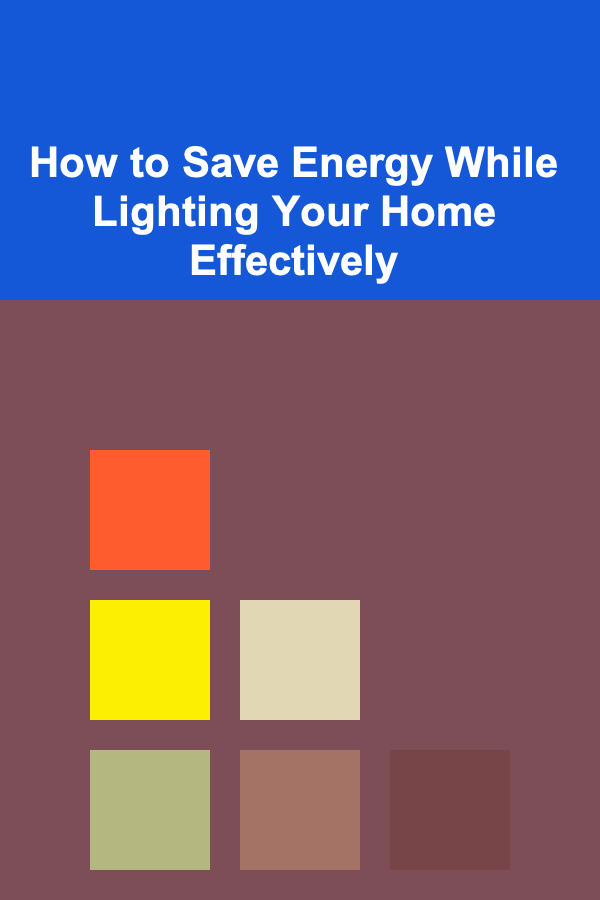
How to Save Energy While Lighting Your Home Effectively
Read More
Making Money from Deep Learning through Online Courses
Read More
Unlocking Success as an Event Host: A Comprehensive Guide to Hosting with Confidence
Read More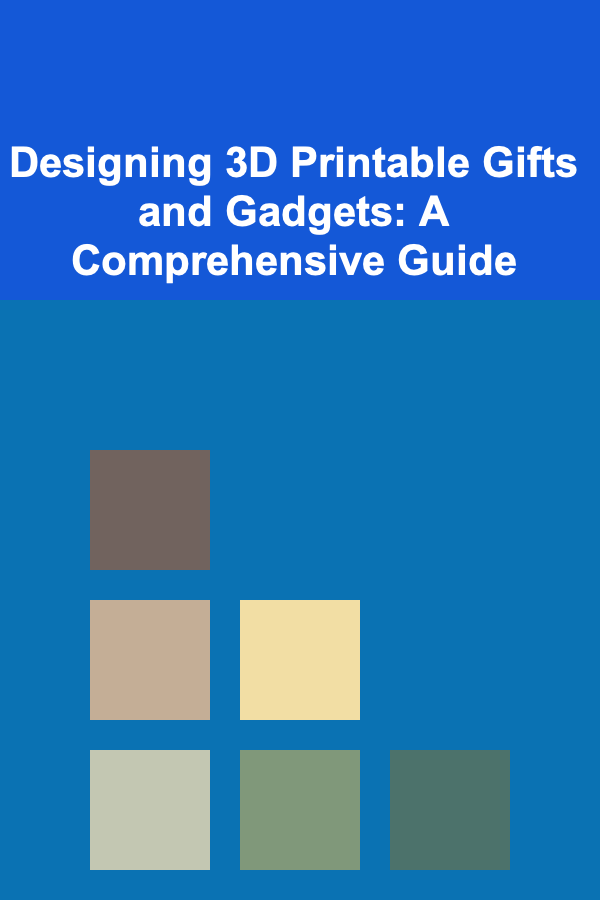
Designing 3D Printable Gifts and Gadgets: A Comprehensive Guide
Read More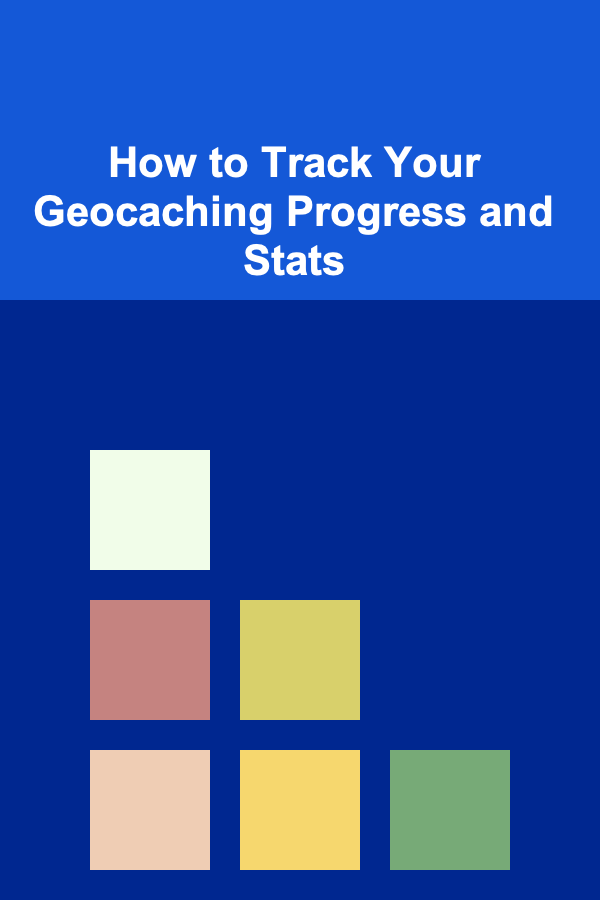
How to Track Your Geocaching Progress and Stats
Read MoreOther Products
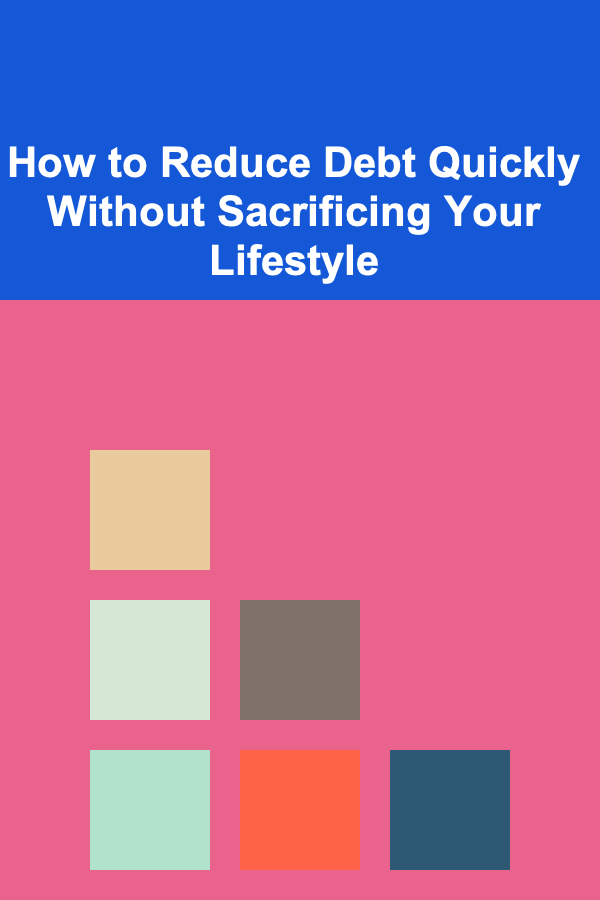
How to Reduce Debt Quickly Without Sacrificing Your Lifestyle
Read More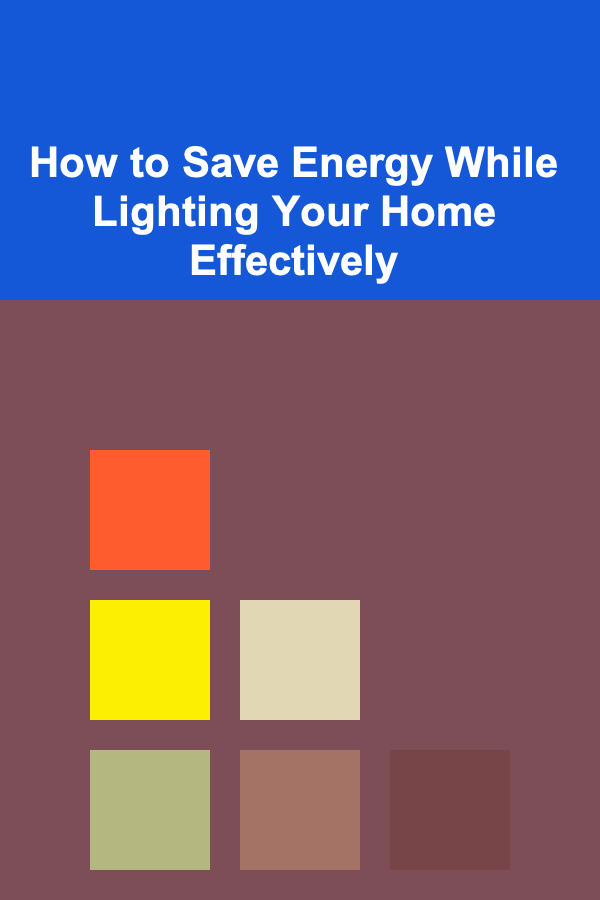
How to Save Energy While Lighting Your Home Effectively
Read More
Making Money from Deep Learning through Online Courses
Read More
Unlocking Success as an Event Host: A Comprehensive Guide to Hosting with Confidence
Read More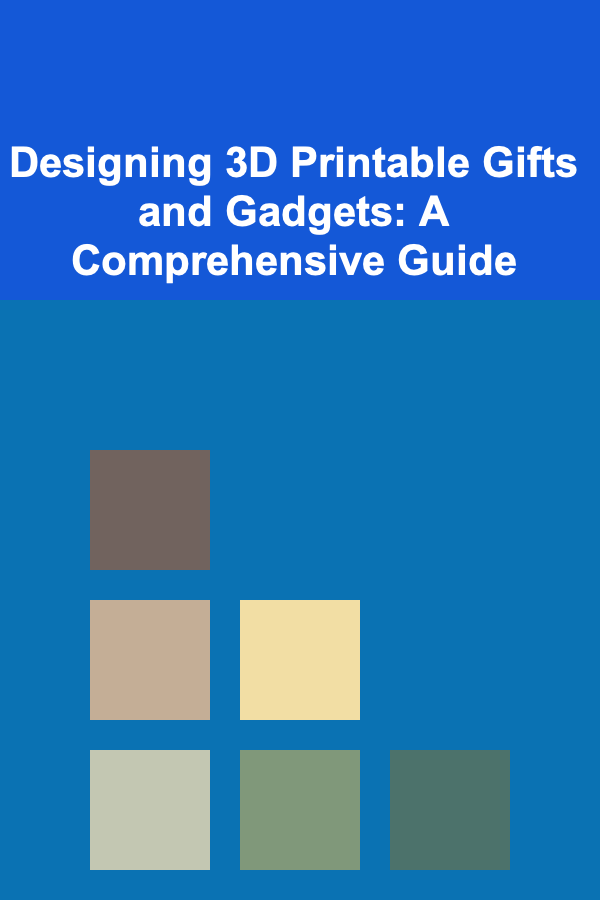
Designing 3D Printable Gifts and Gadgets: A Comprehensive Guide
Read More