
How to Create a Continuous Improvement Checklist for Software Post-Implementation
ebook include PDF & Audio bundle (Micro Guide)
$12.99$8.99
Limited Time Offer! Order within the next:

Software development doesn't end at deployment. In fact, the real challenge often begins once the system is live and users begin interacting with it. Post-implementation is a critical phase where you need to focus on refining the software, fixing bugs, improving functionality, and ensuring it meets the evolving needs of users and business objectives.
A Continuous Improvement (CI) Checklist for software post-implementation can serve as a roadmap to keep your software in optimal shape, adapt to user feedback, and implement iterative enhancements. This guide will help you understand how to create a comprehensive, actionable checklist for ensuring continuous improvement after the software has been implemented.
Establish Clear Metrics for Success
Before diving into improvements, it's important to set the baseline for success. Define what success looks like for your software in the post-implementation phase. Having clear metrics in place will guide the improvement process and allow you to measure progress over time.
Key Metrics to Consider:
- User Satisfaction: Use surveys, NPS (Net Promoter Score), or customer reviews to gauge the user experience.
- Performance Metrics: Track system uptime, response times, and server load to ensure the software is performing optimally.
- Bug Frequency and Severity: Monitor the number and severity of bugs reported after launch to identify potential areas for improvement.
- Feature Usage: Identify which features are being used the most and which ones are underused. This will help in future feature enhancement or removal.
- Support Requests: Review support tickets to see if there are common problems that need immediate attention or can be addressed with a new feature or fix.
Why It's Important:
Having clear success metrics allows you to take a data-driven approach to improvement. It ensures you focus on areas that will deliver the most value to users and stakeholders.
Implement an Ongoing Feedback Loop
Continuous improvement requires an iterative process, and feedback is the cornerstone of that process. Setting up a robust feedback mechanism will ensure that you receive continuous insights into how users are interacting with the software and what changes or improvements they need.
How to Gather Feedback:
- User Surveys and Interviews: Conduct regular user surveys to understand pain points, needs, and suggestions. In-depth user interviews can uncover more specific insights.
- Usage Analytics: Use tools like Google Analytics, Mixpanel, or other in-app analytics to track how users are interacting with the software. This data can help prioritize improvements.
- Customer Support Data: Analyze support tickets to spot recurring issues or feature requests. This will help you identify areas for immediate improvement.
- Beta Testing: Introduce new features or updates in beta to a small group of users for feedback before rolling them out to a larger audience.
Why It's Important:
Without continuous feedback, you risk working in a vacuum, making changes that may not align with user needs or the software's business objectives. Feedback ensures your software evolves based on real-world usage.
Prioritize Post-Implementation Issues and Features
After gathering feedback and defining success metrics, it's time to start prioritizing the work. Not all issues or features are created equal, and prioritization ensures you focus on what will provide the most value to users and the business.
How to Prioritize:
- Use the MoSCoW Method: Classify improvements into Must-have, Should-have, Could-have, and Won't-have categories. This helps in deciding what needs immediate attention and what can wait.
- Impact vs. Effort Matrix: Plot features or fixes on an impact-effort matrix to identify high-impact, low-effort changes that will bring the most value with the least effort.
- Business Goals Alignment: Prioritize improvements that align with long-term business goals. If a feature or improvement will directly help achieve key business objectives, it should be at the top of your list.
- Cost and Resource Availability: Take into account the resources and budget required to implement changes. Prioritize items that provide significant value relative to their cost.
Why It's Important:
Not all post-implementation work is urgent or impactful. Prioritizing ensures that your team focuses on the most important tasks that drive value for users and the business.
Monitor Software Performance Continuously
Even after successful implementation, performance monitoring should be an ongoing concern. Software performance impacts the user experience, and poor performance can lead to user frustration and churn. Regular performance checks and optimization are key to keeping the software running smoothly.
Key Performance Areas to Monitor:
- Server Uptime and Downtime: Ensure your software is consistently available to users. Use tools like Pingdom or New Relic to monitor uptime and performance.
- Response Time: Track how quickly the software responds to user actions, particularly for critical paths like login, search, and checkout.
- Load Handling: Regularly stress-test the software to ensure it can handle increasing numbers of users and transactions.
- Database Performance: Ensure that your database is optimized for speed and scalability, particularly as user data grows.
Why It's Important:
Regular performance monitoring allows you to identify bottlenecks or areas that could degrade the user experience. By addressing these issues early, you ensure that the software remains fast and responsive as user demand grows.
Address Security Vulnerabilities and Updates
Security should always be a top priority. Post-implementation, you need to continuously address security vulnerabilities to protect user data and maintain trust in the software. This includes regular security patches, audits, and monitoring for potential vulnerabilities.
Steps to Ensure Security:
- Regular Security Audits: Conduct regular penetration testing and vulnerability scans to identify potential weaknesses in your software.
- Update Dependencies: Ensure that third-party libraries or APIs integrated into your software are up-to-date and free from known vulnerabilities.
- Data Protection: Regularly review and update your data encryption and access protocols to keep user information safe.
- Compliance Checks: Stay updated on data protection regulations (e.g., GDPR, CCPA) and ensure your software remains compliant.
Why It's Important:
Security is an ongoing concern, and vulnerabilities can emerge even after software is deployed. Regular security checks help mitigate risks and prevent potential breaches that could harm your reputation and lead to legal consequences.
Foster a Culture of Continuous Improvement
Building a culture of continuous improvement within your team is essential for the ongoing success of your software. This mindset ensures that everyone is committed to finding ways to enhance the software, resolve issues quickly, and keep users satisfied.
How to Foster Continuous Improvement:
- Iterative Development: Use agile methodologies to make continuous improvements in short, iterative cycles. This ensures that updates are released regularly and feedback is quickly acted upon.
- Team Collaboration: Encourage collaboration between developers, designers, QA testers, and product managers to ensure all perspectives are considered when implementing improvements.
- Post-Mortems: After major updates or releases, conduct post-mortem meetings to identify what went well and what could have been done better. This helps refine the process for future iterations.
- Training and Development: Keep your team up-to-date on the latest technologies, trends, and best practices to ensure they can apply the best solutions to any challenges that arise.
Why It's Important:
Continuous improvement is not a one-time event; it's a mindset that should permeate every aspect of your development process. By fostering this culture, your software will remain adaptable and responsive to user needs over time.
Regularly Review and Update Documentation
As the software evolves, so should the accompanying documentation. Post-implementation is the time to ensure that documentation remains up-to-date and comprehensive, serving as a helpful resource for users, developers, and stakeholders.
Key Areas to Update:
- User Documentation: Ensure user guides and manuals reflect any changes or new features that have been added.
- Technical Documentation: Update API docs, architecture diagrams, and system designs to match the current state of the software.
- Release Notes: After each release, publish detailed release notes that explain new features, bug fixes, and any known issues.
- Troubleshooting Guides: Update troubleshooting guides based on the issues identified during the post-implementation phase.
Why It's Important:
Well-maintained documentation ensures that users and team members can quickly find the information they need to navigate and troubleshoot the software. It also helps onboard new developers and maintain system continuity.
Conclusion
Post-implementation is a critical phase for ensuring the continued success of your software. By creating a Continuous Improvement Checklist, you can maintain a clear focus on performance, security, user experience, and feature enhancements. Regular feedback loops, performance monitoring, and a prioritization process will ensure that your software remains agile and responsive to changes. With the right mindset and processes in place, your software will continue to grow, adapt, and improve long after it's been deployed.
Reading More From Our Other Websites
- [Needle Felting Tip 101] Best Eco‑Friendly Yarn Choices for Sustainable Needle Felting Projects
- [Skydiving Tip 101] The Evolution of Skydiving Canopies: From Early Parachutes to Modern Wings
- [Home Cleaning 101] How to Clean and Care for Your Wooden Floors
- [Tiny Home Living Tip 101] Best Multi‑Functional Furniture Ideas for Tiny Homes with Small Pets
- [Home Cleaning 101] How to Clean Your Windows for a Streak-Free Shine
- [Tiny Home Living Tip 101] Best Ways to Insulate a Tiny Home for All Seasons
- [Sewing Tip 101] The Ultimate Guide to Choosing the Right Sewing Needle for Every Fabric
- [Home Budget Decorating 101] How to Update Your Kitchen with Affordable Decor Ideas
- [Organization Tip 101] How to Choose the Best Paint Colors for Your Home Walls
- [Paragliding Tip 101] Soaring Sustainably: Top Eco‑Friendly Practices Every Paraglider Should Adopt
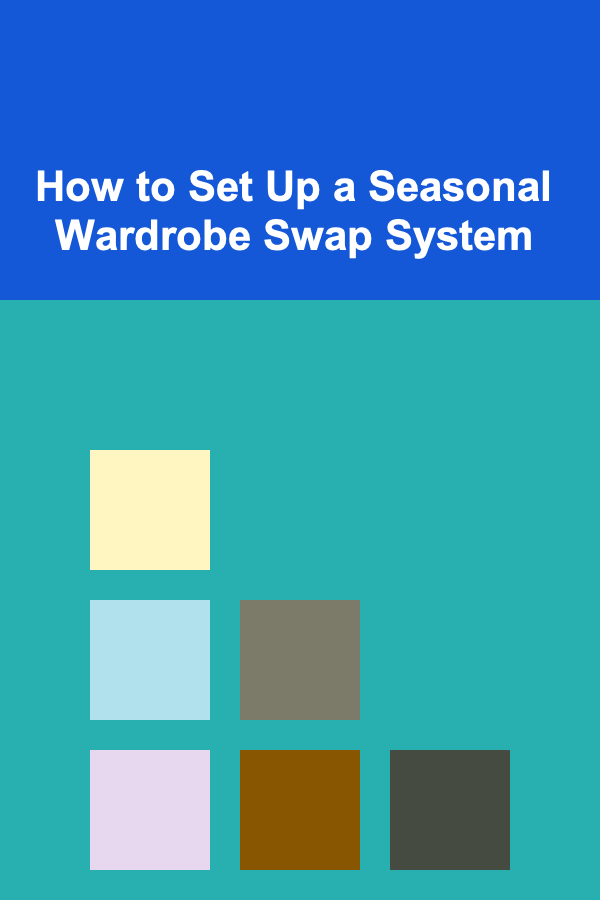
How to Set Up a Seasonal Wardrobe Swap System
Read More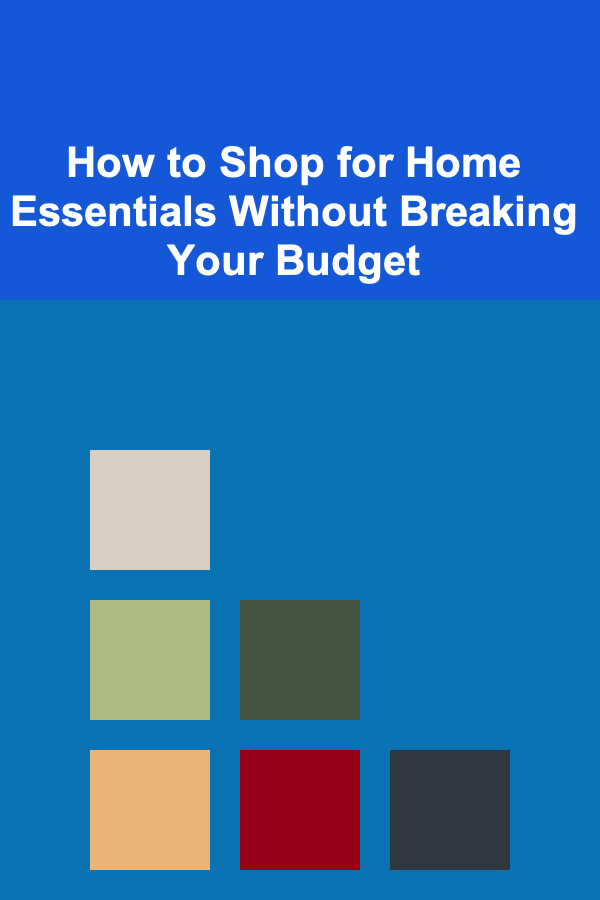
How to Shop for Home Essentials Without Breaking Your Budget
Read More
How to Use Folding Furniture for Flexibility in Shared Spaces
Read More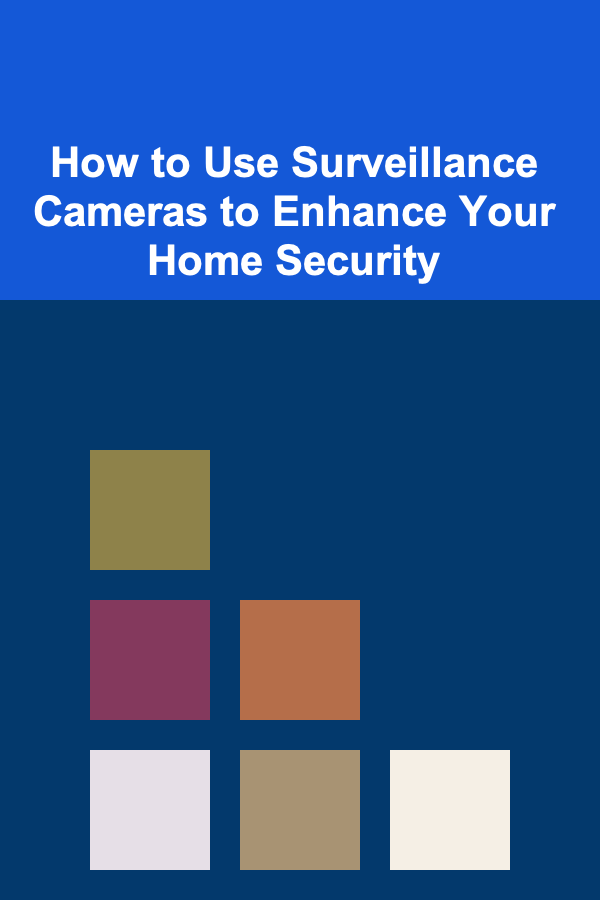
How to Use Surveillance Cameras to Enhance Your Home Security
Read More
Chasing the Light: A Comprehensive Guide to Exploring the Aurora Borealis and Australis
Read More
How to Build Your Own Lock Picking Tools
Read MoreOther Products
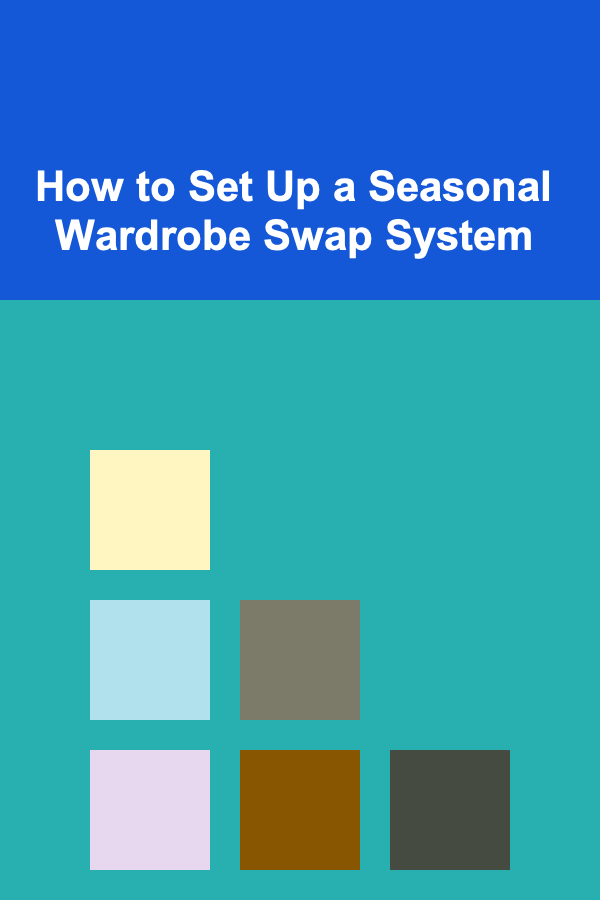
How to Set Up a Seasonal Wardrobe Swap System
Read More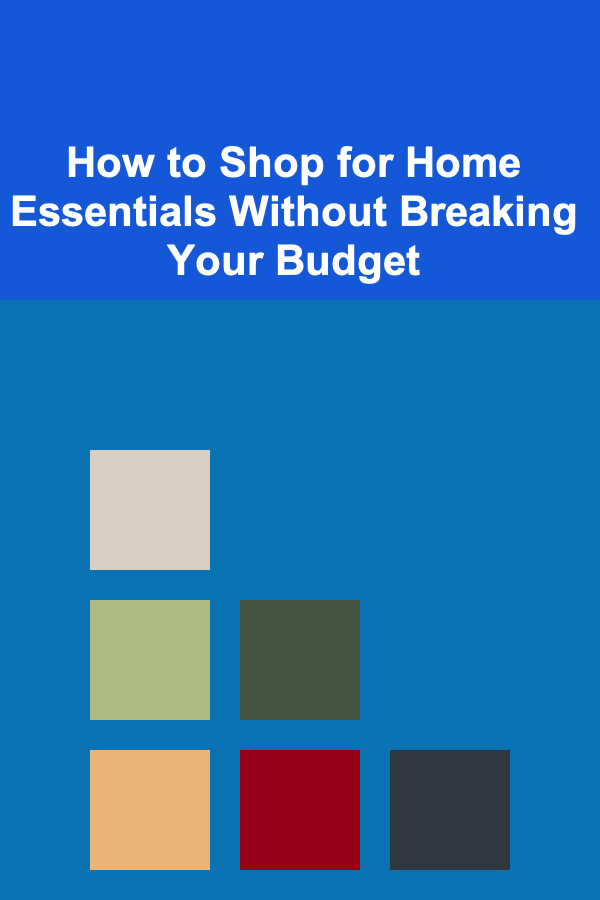
How to Shop for Home Essentials Without Breaking Your Budget
Read More
How to Use Folding Furniture for Flexibility in Shared Spaces
Read More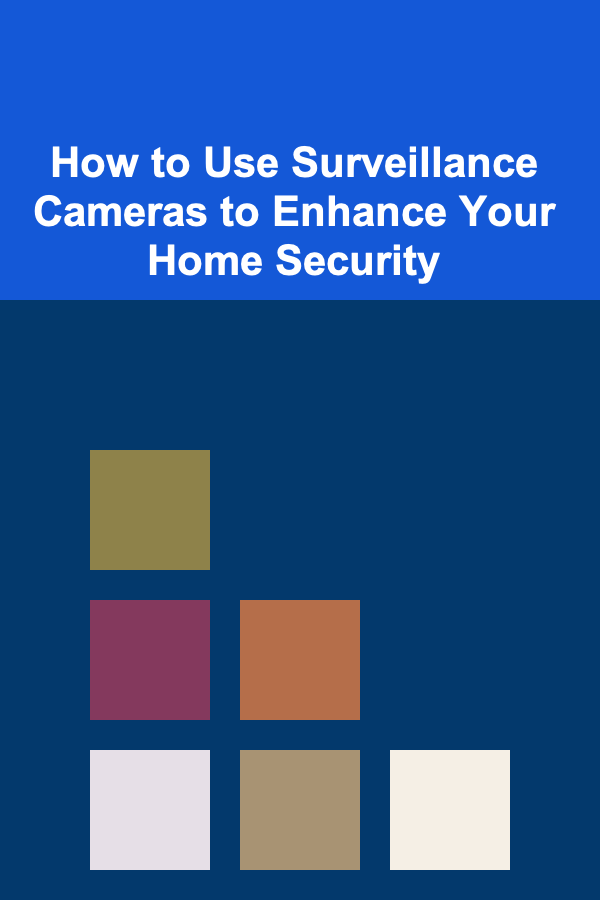
How to Use Surveillance Cameras to Enhance Your Home Security
Read More
Chasing the Light: A Comprehensive Guide to Exploring the Aurora Borealis and Australis
Read More