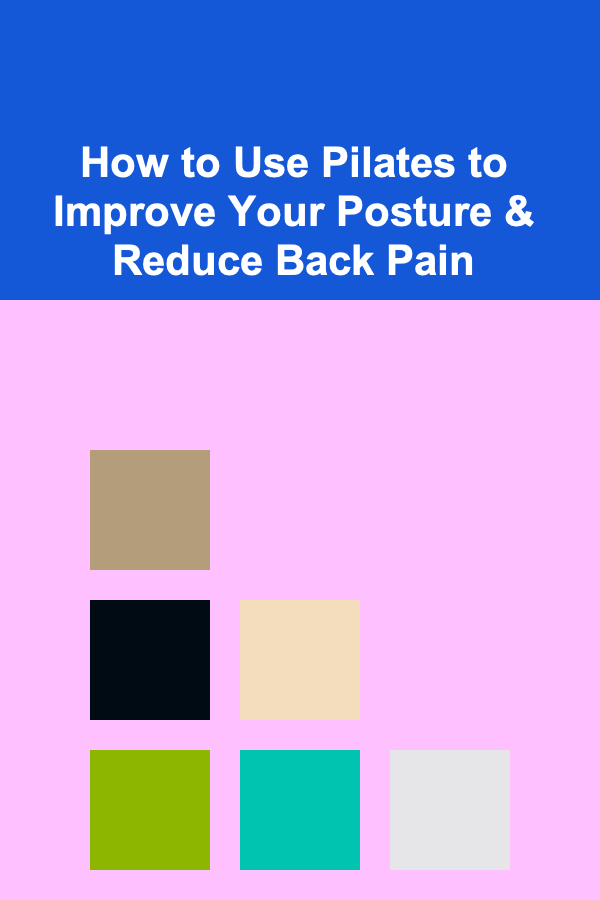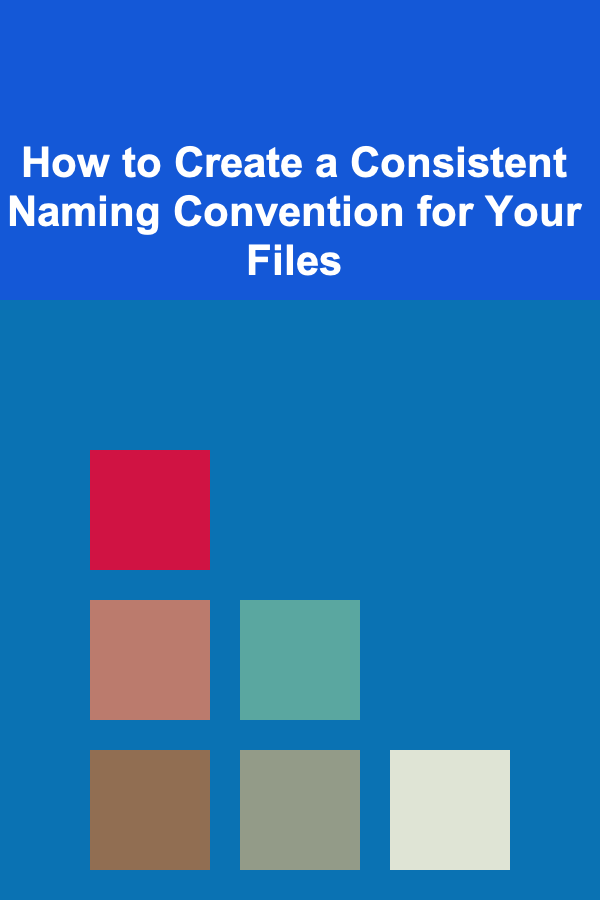
How to Create a Consistent Naming Convention for Your Files
ebook include PDF & Audio bundle (Micro Guide)
$12.99$8.99
Limited Time Offer! Order within the next:
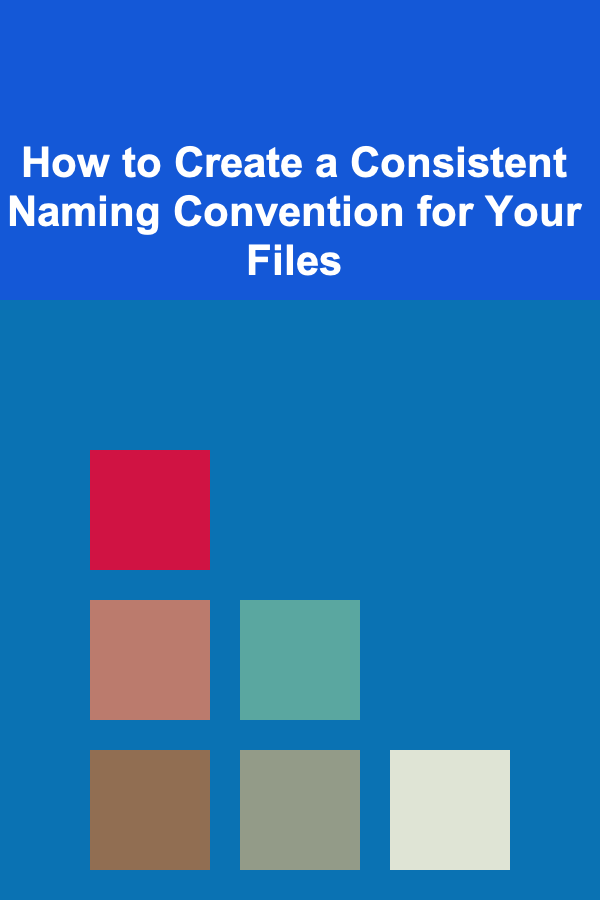
File naming conventions might seem trivial at first, but when managing a large number of documents, media files, or project assets, the absence of a consistent naming system can cause confusion, errors, and lost time. Whether you are working individually, with a team, or in an organization, having a consistent and well-thought-out naming convention for your files is essential for maintaining order and efficiency. In this actionable guide, we'll dive deep into how to create and implement a naming convention that ensures your files are easy to find, understand, and manage.
Why Consistent File Naming Matters
Before we jump into the specifics of creating a naming convention, let's explore why consistency is so important in the first place:
- Ease of Retrieval: Proper naming helps you quickly find files without having to open them. This is especially important when dealing with large datasets or collaborative work.
- Collaboration Efficiency: In a team environment, a consistent naming system ensures that everyone follows the same rules, reducing confusion and the need for extra clarification.
- Version Control: If you are working with multiple versions of the same document, a naming convention helps keep track of updates, revisions, and changes over time.
- Avoiding File Overwrites: In the absence of a standard system, the likelihood of accidentally overwriting an important file increases, causing potential data loss.
- Future-proofing: A solid naming convention makes it easier to scale, whether you're adding new files or handing over files to another team member.
Now that we know why it's important, let's explore how to create an effective naming convention.
Step 1: Determine the Key Elements for Naming
The first step in creating a naming convention is deciding what key information should be included in the file name. Here are some of the most common elements:
1. Project or Client Name
For businesses and teams working on multiple projects or clients, including the project name or client name in the file name can help quickly identify which project the file belongs to.
Example:
Marketing_2025Campaign_Proposal.pdfAcmeCorp_SalesReport_Q1.xlsx
2. Document Type
Clearly identifying the type of file or document will help you quickly recognize its purpose. It's important to maintain uniformity in how you label document types.
Example:
ReportInvoiceContractPresentationProposal
3. Date or Version Number
Date stamps and version numbers are essential for keeping track of revisions or ensuring you are using the most recent version. Use a consistent date format (YYYY-MM-DD) for clarity.
Examples:
2025-04-20_Proposal_v1.0.pdf2025-04-20_DesignConcept_v2.psd
4. Author or Team Member
For collaboration, it's helpful to include the name of the author or team member who worked on the file. This can be especially useful for tracking ownership and for clarity on who made certain changes or additions.
Example:
JohnDoe_MarketingPlan_2025.pdfJaneSmith_SoftwareSpecs_Review.docx
5. Keywords or Descriptions
In some cases, adding a few descriptive keywords to the file name can improve its searchability. This is particularly helpful for files that may need to be referenced multiple times across different projects.
Example:
2025-04-20_Presentation_ProductLaunch.pptxClientReport_2025_Q1_FinancialOverview.pdf
6. File Extension
The file extension identifies the type of file (e.g., .pdf, .xlsx, .docx). Be sure to include the correct file extension, as this can save time when trying to open the file.
Step 2: Define the Structure and Order of the Elements
Once you've identified the key elements for naming, it's time to decide on the structure and order in which these elements should appear. While there's no one-size-fits-all structure, a few general guidelines can help:
- Prioritize Essential Information: Start with the most important elements that will help you identify the file quickly (e.g., project name, date, document type).
- Use Separators : Use underscores (
_), hyphens (-), or periods (.) as separators to make the file name readable. Be sure to use the same separator consistently throughout. - Use Leading Zeros for Sorting : For versioning or numbering, use leading zeros (e.g.,
v01,v02,v10) to ensure that files are sorted correctly in file management systems.
Example File Name Structure:
[Project/Client]_[DocumentType]_[Date]_[Version]_[Description]
Example:
AcmeCorp_Invoice_2025-04-20_v1.0_Services.pdfMarketingCampaign_Proposal_2025-04-20_v2.1_Review.docx
Step 3: Establish Naming Conventions for Specific File Types
In large teams or organizations, you might deal with different types of files that require their own specific naming conventions. Here are a few examples for some common file types:
1. Reports
For reports, consistency in terms of document type, date, and versioning is essential.
Example:
ClientName_Report_YYYY-MM-DD_vX.XX.pdf
2. Invoices
For invoices, include the client's name or code, date, and invoice number.
Example:
ClientName_Invoice_2025-04-20_001.pdfAcmeCorp_Invoice_2025-04-20_001.pdf
3. Design Files
Design files, like those for graphics, logos, or websites, should include project or client name, file type, and version number.
Example:
Logo_Design_v2.1.psdWebsite_Layout_2025-04-20_v3.0.ai
4. Spreadsheets
Spreadsheets typically require clear labels for the content (e.g., financials, sales, etc.), as well as date and version number for better tracking.
Example:
FinancialReport_2025-Q1_v1.2.xlsxSalesData_2025-04-20_v2.xlsx
5. Presentations
For presentations, include the event name or type, date, and version number to help track the latest slides.
Example:
ProductLaunch_2025-04-20_v3.0.pptxTrainingSession_2025-04-19_v1.0.pptx
Step 4: Standardize Naming Rules
To ensure that everyone adheres to the naming convention, create a clear and concise set of rules. This can be documented in a shared internal guide or even integrated into a workflow process.
Rules to Consider:
- Character Limit: While naming conventions need to be descriptive, keep file names within a reasonable length (avoid overly long names). Aim for under 100 characters, if possible.
- No Special Characters : Avoid using special characters like
&,/,#, or spaces in file names, as they can cause issues with file storage systems or be difficult to handle across different platforms. - Use Consistent Capitalization : Decide whether to use title case, sentence case, or all lowercase, and be consistent throughout. Title case (e.g.,
Marketing_Plan_2025) tends to be the most readable. - No Versioning for Final Files : Avoid appending "final" or "final_version" in filenames. Instead, use proper version numbering (
v1.0,v2.0, etc.). - Year and Date Format : Stick with a consistent date format that works across all team members and systems (e.g.,
YYYY-MM-DD). This ensures correct sorting and readability. - Clear Descriptions: Ensure that each file name includes enough description to differentiate it from others, especially in a collaborative setting.
Step 5: Implement and Enforce the Naming Convention
Now that you've established a naming convention, it's time to implement it. This is where the real discipline comes into play. Here are a few tips for ensuring that the convention is followed:
- Educate the Team: If you're working with a team, make sure everyone understands the importance of following the naming convention and knows the rules.
- Incorporate into Onboarding: When new team members join, make the naming convention part of their onboarding process.
- Use Automated Tools: Use file management software or automation tools that can help enforce naming conventions. Some cloud storage systems (like Google Drive, Dropbox, or SharePoint) allow you to set rules for file naming.
- Review and Audit Regularly: Perform periodic audits of your file system to ensure the naming convention is being followed consistently.
Conclusion
Creating a consistent file naming convention is an essential step toward better file organization, easier collaboration, and more efficient workflows. By deciding on key elements to include in your file names, establishing a clear structure, and implementing standardized rules, you can create a system that improves productivity and reduces confusion. While it may seem like a simple step, the long-term benefits of an organized and predictable naming system are invaluable, especially when scaling your work or collaborating with others. Keep the naming convention flexible enough to evolve as your needs change, but ensure consistency in its application, and your files will remain manageable and easy to navigate for years to come.
Reading More From Our Other Websites
- [Home Lighting 101] How to Make a Statement with Oversized Lighting Fixtures
- [Metal Stamping Tip 101] Choosing the Right Metal Stamping Technique for Your Production Needs
- [Personal Investment 101] Start Earning Passive Income by Licensing Your AI Models
- [Organization Tip 101] How to Use Technology for Remote Property Management
- [Home Family Activity 101] How to Make Family Cooking a Weekly Tradition
- [Personal Investment 101] How to Make the Most of Tax-Advantaged Investment Accounts
- [Weaving Tip 101] DIY Gift Ideas: Hand-Weaving Personalized Accessories for Every Occasion
- [Personal Finance Management 101] How to Save Money on Grocery Shopping Each Month
- [Personal Financial Planning 101] How to Save Money on Groceries by Mastering Seasonal Shopping and Reducing Food Waste in Your Kitchen
- [Home Rental Property 101] How to Handle Security Deposits in Rental Properties

How to Maintain Your Home's Outdoor Lighting Fixtures
Read More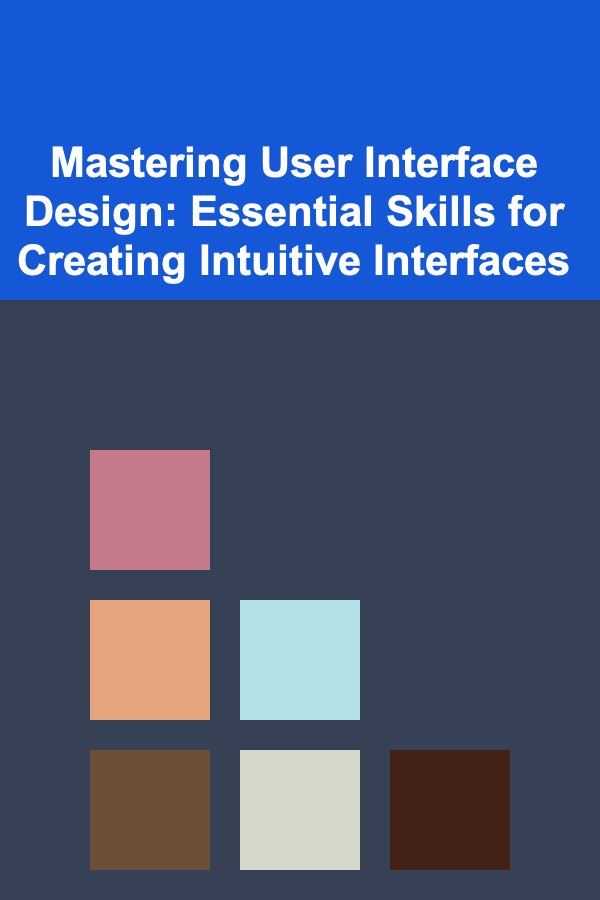
Mastering User Interface Design: Essential Skills for Creating Intuitive Interfaces
Read More
Smart Strategies for Saving Money on Car Rental Services While Traveling
Read More
How To Research Philippine Mythology and Spirits: A Comprehensive Guide
Read More
10 Tips for Retirement Planning Checklist: Addressing Healthcare Costs
Read More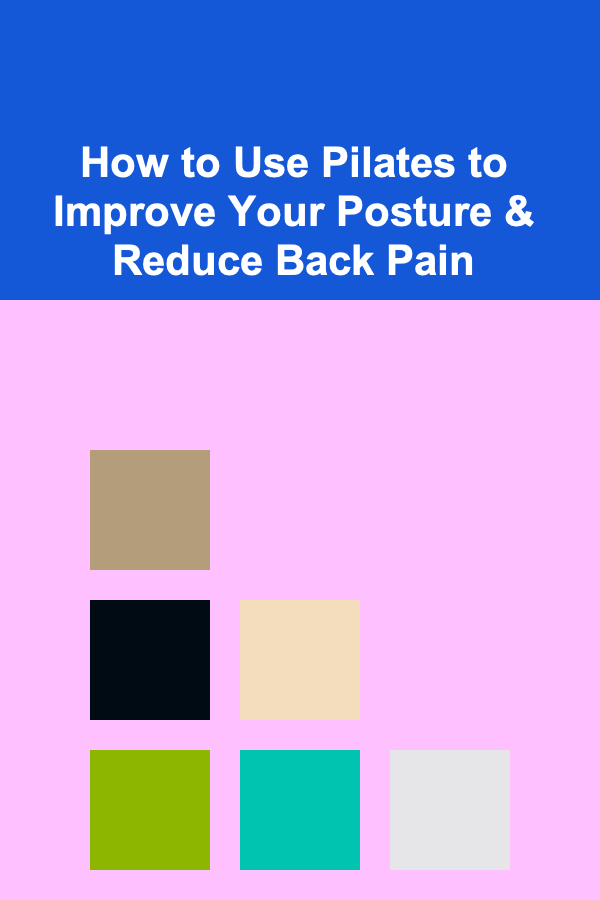
How to Use Pilates to Improve Your Posture & Reduce Back Pain
Read MoreOther Products

How to Maintain Your Home's Outdoor Lighting Fixtures
Read More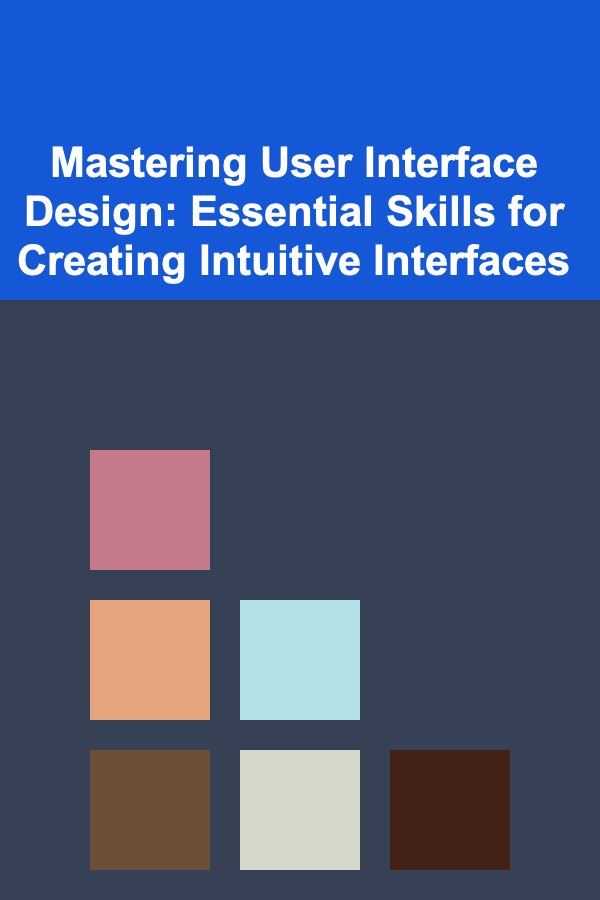
Mastering User Interface Design: Essential Skills for Creating Intuitive Interfaces
Read More
Smart Strategies for Saving Money on Car Rental Services While Traveling
Read More
How To Research Philippine Mythology and Spirits: A Comprehensive Guide
Read More
10 Tips for Retirement Planning Checklist: Addressing Healthcare Costs
Read More