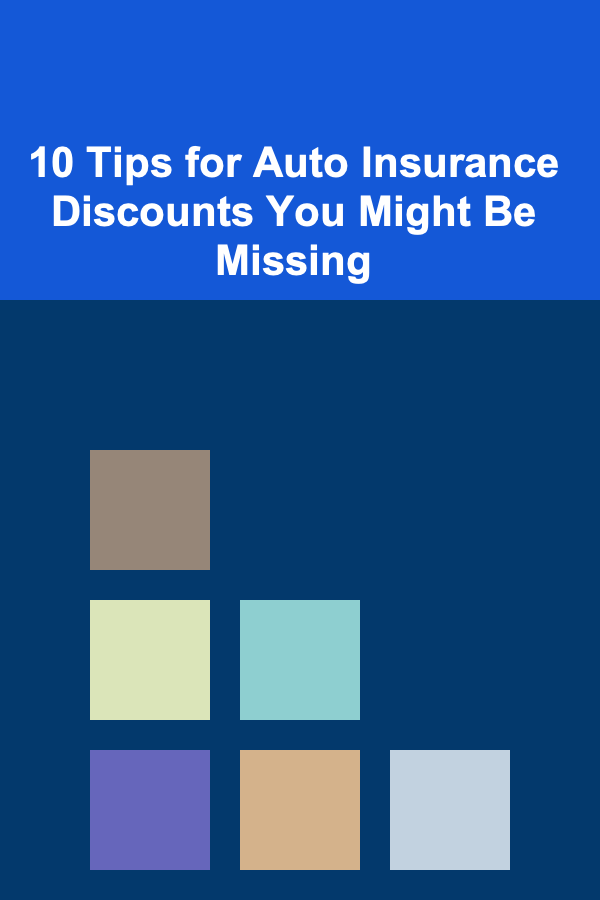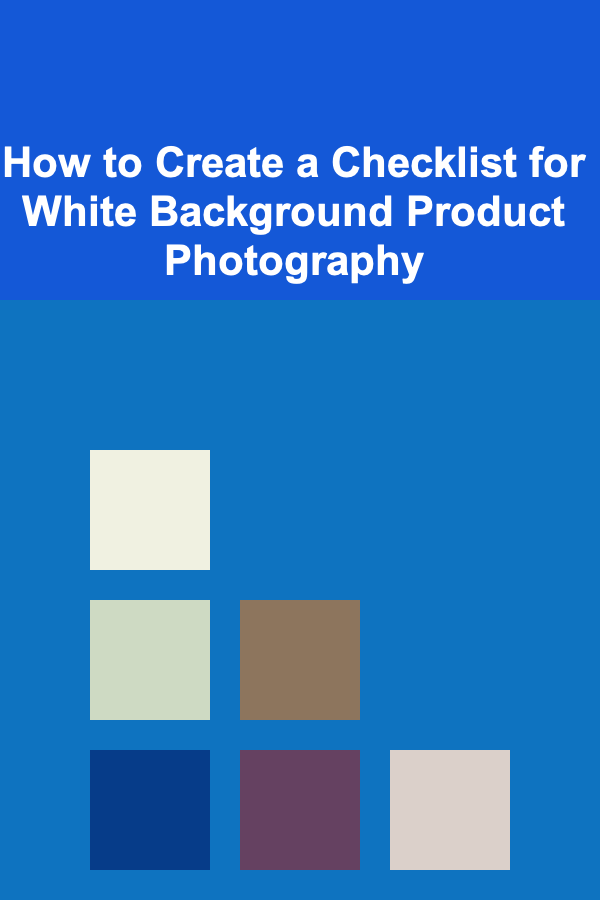
How to Create a Checklist for White Background Product Photography
ebook include PDF & Audio bundle (Micro Guide)
$12.99$8.99
Limited Time Offer! Order within the next:
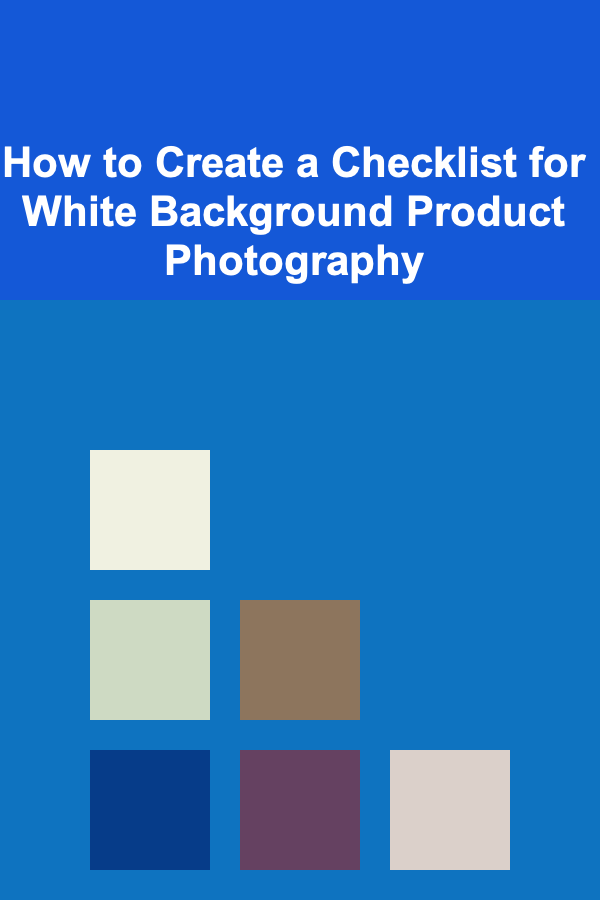
Product photography is a crucial aspect of e-commerce, advertising, and marketing. One of the most common styles used for product shots is white background photography. It offers a clean, professional look that ensures the product is the focal point, free from distractions. White background product photography is commonly used for online stores, catalogs, and product listings on marketplaces like Amazon.
Creating a checklist for white background product photography helps streamline the process, ensuring consistency, professionalism, and high-quality results. In this actionable guide, we'll cover the essential steps and components needed to create perfect white background photos of your products. By following this checklist, you'll be able to achieve clean, crisp, and visually appealing product images every time.
Prepare Your Product
The foundation of great product photography begins with the product itself. Before setting up the camera and lights, make sure your product is ready for the photo shoot.
Actionable Steps:
- Clean the Product: Dust, fingerprints, and dirt can be distracting in product photos. Use a microfiber cloth to wipe the surface clean.
- Check for Imperfections: Inspect the product closely for any scratches, dents, or flaws. For products like jewelry, clothing, or electronics, imperfections can be very noticeable.
- Prepare Multiple Angles: Consider the angles that will best showcase the product's features. Common angles include front-facing, side views, and top-down shots, but you might need additional perspectives depending on the product.
Choose the Right Equipment
Having the right equipment is key to achieving high-quality product photography. The following tools will help ensure sharp, professional-looking results.
Essential Equipment:
- Camera: A DSLR or mirrorless camera is ideal for high-quality product photography. However, even a good smartphone with a high-resolution camera can be used in some cases.
- Lens: A standard lens (50mm f/1.8 or similar) is great for most product photography. For larger products or more detailed shots, a macro lens may be required.
- Tripod: A sturdy tripod ensures that your camera remains stable, preventing blurry photos.
- Lighting: Proper lighting is essential for clear, vibrant product images. Use soft, diffused lighting to avoid harsh shadows. Softboxes or LED panel lights are common options.
- Backdrop: The most critical backdrop for white background photography is a clean, smooth white surface. This could be a seamless paper roll, a fabric backdrop, or even a white foam board.
- Reflectors: Reflectors are used to bounce light back onto the product and reduce shadows. They help illuminate darker areas of the product and ensure even lighting.
Set Up the White Background
The white background serves as the canvas for your product photography. The key is ensuring the background is clean, smooth, and evenly lit. A white background also helps your product stand out and creates a neutral base.
Actionable Steps:
- Choose a White Backdrop: A seamless white paper roll is often the best option for a clean, professional background. Alternatively, you can use white fabric or a white foam board.
- Ensure Even Coverage: The backdrop should cover the entire frame and not have any wrinkles or uneven areas. Make sure the product is positioned against the backdrop in a way that doesn't create unwanted shadows or clutter.
- Create a Seamless Look: For a truly seamless look, make sure the bottom of the backdrop slopes or curves slightly so the product doesn't cast a harsh shadow.
Lighting Setup
Lighting is perhaps the most important aspect of white background product photography. Proper lighting ensures that your product is well-lit, details are clear, and the white background remains pure and bright.
Actionable Steps:
- Use Soft, Diffused Lighting: Harsh direct lighting can create strong shadows and uneven highlights. Softbox lights or diffused LED panels are ideal as they provide even, soft lighting.
- Position the Lights: Typically, you'll want to use at least two light sources to evenly illuminate your product. Place the lights on either side of the product at a 45-degree angle. You can also use a key light from the front and a fill light from behind to ensure the product is well-lit from all angles.
- Avoid Overexposure: Keep an eye on your camera's exposure settings. If the lights are too bright, the white background might lose detail and appear overexposed.
- Use Backlighting (Optional): If your product has transparent or reflective surfaces (e.g., glass, jewelry, bottles), using backlighting can highlight these features and provide a professional touch.
Adjust Camera Settings
Your camera settings play a significant role in achieving sharp and well-lit photos. Adjusting settings such as aperture, shutter speed, and ISO helps ensure that the product is captured in the best possible way.
Actionable Steps:
- Set the Right Aperture: A medium aperture (around f/8) provides a good depth of field, ensuring the product is in focus from front to back. This is especially important for products with depth, such as shoes or boxes.
- Adjust Shutter Speed: A slower shutter speed (e.g., 1/125) is suitable for product photography as long as your camera is on a tripod. This ensures sharpness without any motion blur.
- Set a Low ISO: Use a low ISO (e.g., 100-200) to avoid introducing noise into the image, especially when photographing small, intricate products.
- Use Manual Focus: If your camera allows, switch to manual focus to ensure the product is perfectly sharp. Autofocus might struggle with intricate details or small items.
Position the Product
The positioning of your product on the white background is essential for a clean and balanced shot. Ensure that the product is centered and positioned in a way that highlights its features.
Actionable Steps:
- Center the Product: Place the product centrally in the frame so that the background appears even around the product. This helps the product stand out and minimizes distractions from the background.
- Use Product Stands or Props (If Necessary): Depending on the product type, you may need a stand or prop to keep the product steady and positioned correctly. Be sure any stand or prop is discreet or removed in post-processing if necessary.
- Consider the Angle: Choose an angle that best showcases the product's unique features. Typically, the front-facing view works well for most products, but consider additional angles if your product has details on the side or back.
Take the Shot
Once your camera settings are adjusted, the lights are set, and the product is positioned, it's time to take the shot. Take a few test shots to ensure everything is in focus and properly lit.
Actionable Steps:
- Capture Multiple Angles: Depending on the product, take several shots from different angles to give your customers a comprehensive view of the item. This is especially useful for items like clothing, footwear, or accessories.
- Focus on Details: Make sure important details of the product, such as logos, textures, and labels, are clearly visible and well-lit.
- Adjust Exposure if Needed: If the background appears too gray or the product looks washed out, adjust the exposure to balance the light levels.
- Check for Shadows: Ensure no harsh shadows are cast on the background or the product itself. If needed, adjust your lighting setup to soften the shadows.
Post-Processing
Once you've captured your photos, the next step is to edit them to perfection. Post-processing ensures your white background is pure white, the product is sharp, and the overall image is polished.
Actionable Steps:
- Remove Background Imperfections: Use photo editing software like Adobe Photoshop or Lightroom to clean up any unwanted marks, wrinkles, or shadows on the background.
- Whiten the Background: Use the white balance tool or an adjustment brush to brighten the background to pure white without affecting the product.
- Enhance the Product: Sharpen the product, adjust the contrast and brightness, and remove any distractions to make the product pop.
- Crop for Consistency: Crop the image to create consistency, especially if you are taking multiple shots of different products. Keep the product centered and use a consistent aspect ratio.
Export and Optimize for Web
Finally, optimize your photos for the web, especially if you plan to use them in online stores or on e-commerce platforms.
Actionable Steps:
- Resize the Image: Ensure your image is the correct size for web use---too large and it will slow down your website; too small and it may lack detail.
- Save in the Right Format: JPEG is typically the best format for product photography as it offers a good balance between quality and file size.
- Use High-Resolution Images: Save the image in high resolution so it looks sharp and professional when customers zoom in.
Conclusion
White background product photography is an essential skill for e-commerce businesses, and having a clear checklist can help ensure you achieve high-quality, professional-looking images every time. By following the steps outlined in this guide, you'll be well on your way to creating stunning product shots that showcase your items in the best possible light. Whether you're a beginner or experienced photographer, this checklist will help you refine your process and elevate the quality of your product images.
Reading More From Our Other Websites
- [Organization Tip 101] What Techniques Can Help You Maintain a Tidy Entryway?
- [Screen Printing Tip 101] Best Color Mixing Techniques for Pantone‑Accurate Screen Prints
- [Personal Investment 101] Building Passive Income with Deep Learning-Driven SaaS Products
- [Needle Felting Tip 101] Best Needle Felting Tools for Fine‑Detail Portrait Work
- [Home Holiday Decoration 101] How to Refresh Your Holiday Decor Each Year Without Starting From Scratch
- [Screen Printing Tip 101] Maintaining Your Screens: Cleaning, Recoating, and Longevity Tips
- [Organization Tip 101] How to Design a Functional Kitchen Workflow
- [Metal Stamping Tip 101] Revolutionizing Production: The Rise of High-Speed Metal Stamping Technologies
- [Home Soundproofing 101] How to Soundproof Windows and Doors for a Quieter Home
- [Home Space Saving 101] How to Make a Small Bathroom Feel Larger
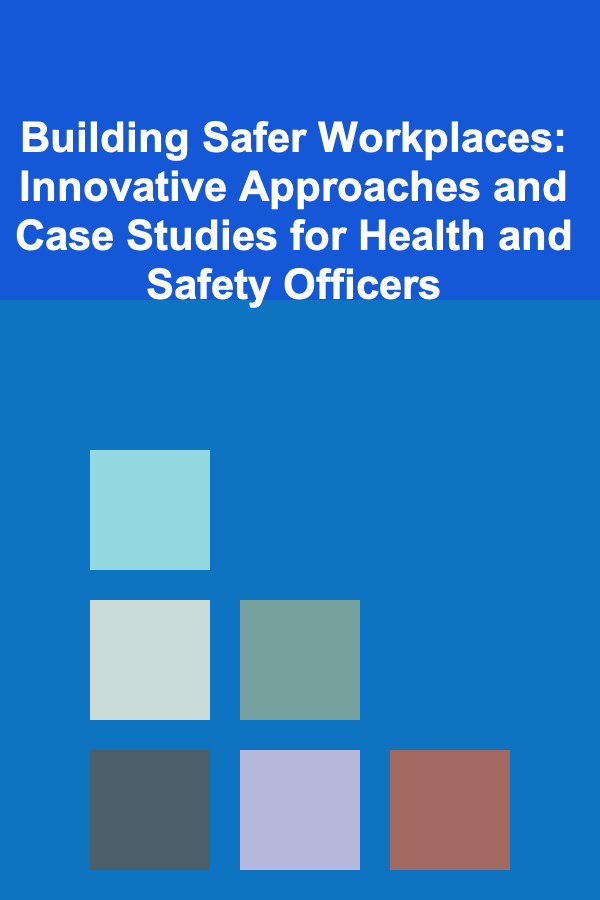
Building Safer Workplaces: Innovative Approaches and Case Studies for Health and Safety Officers
Read More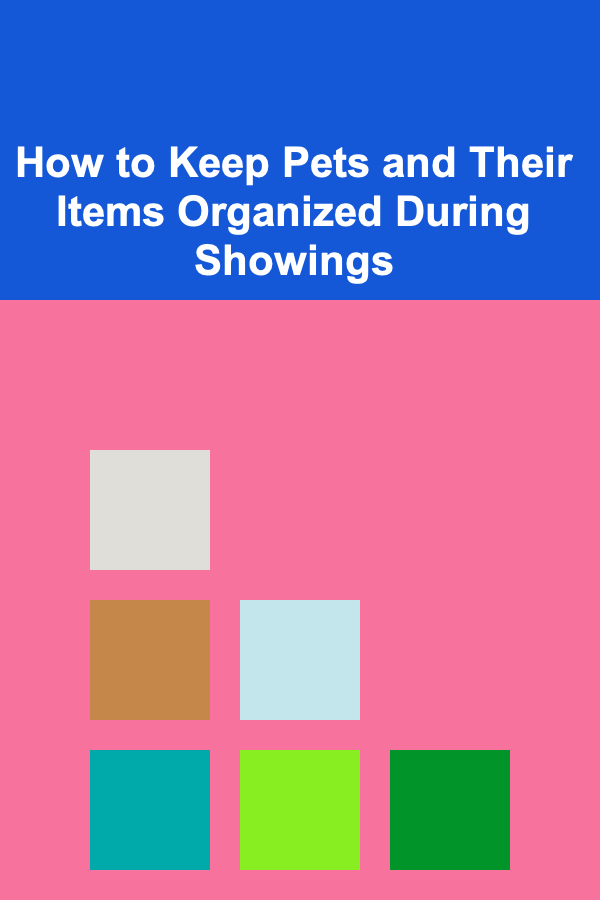
How to Keep Pets and Their Items Organized During Showings
Read More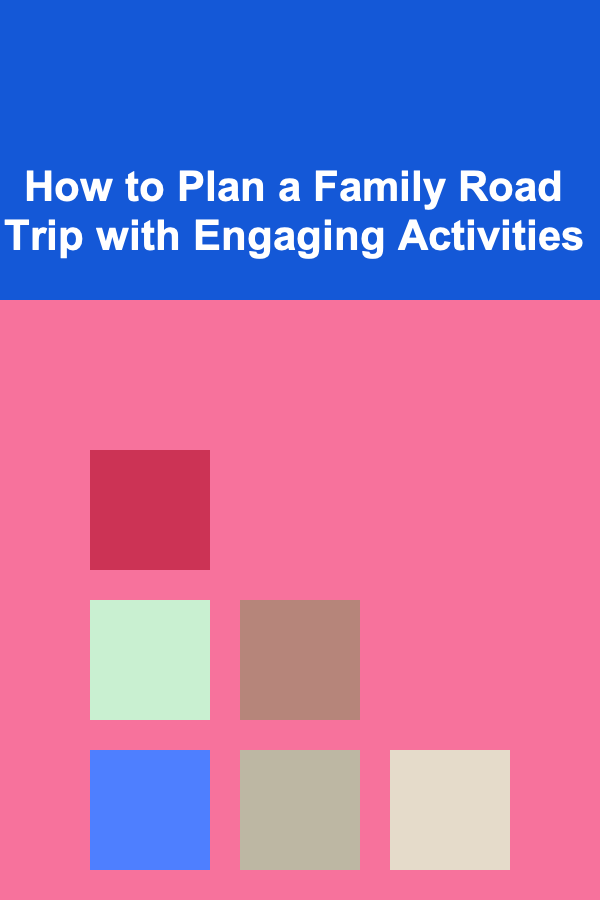
How to Plan a Family Road Trip with Engaging Activities
Read More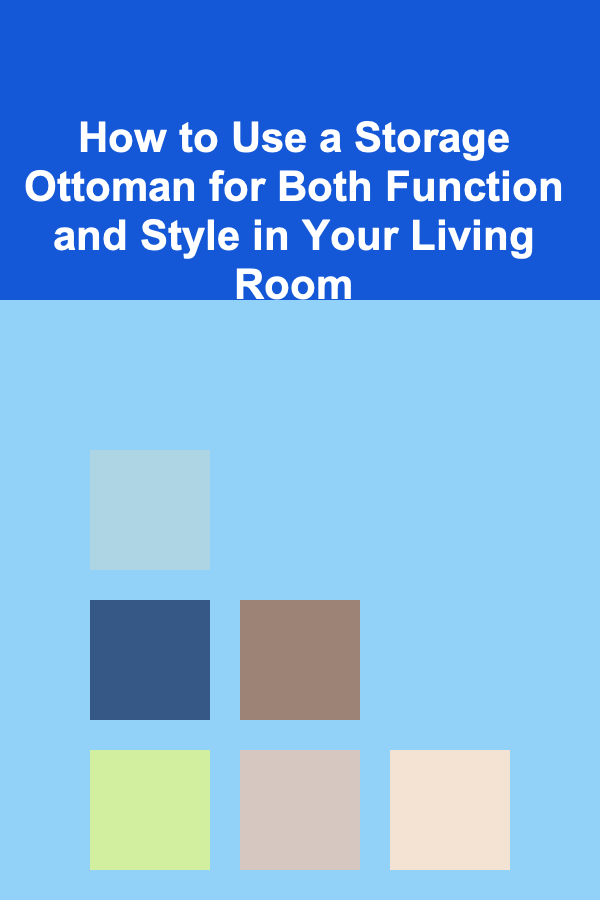
How to Use a Storage Ottoman for Both Function and Style in Your Living Room
Read More
Exploring Gene Silencing for Therapeutic Purposes
Read More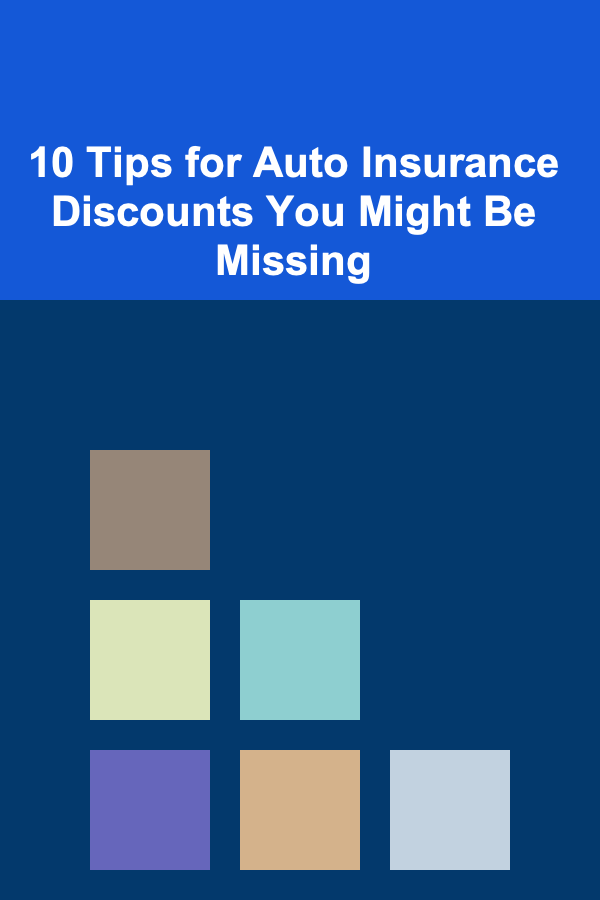
10 Tips for Auto Insurance Discounts You Might Be Missing
Read MoreOther Products
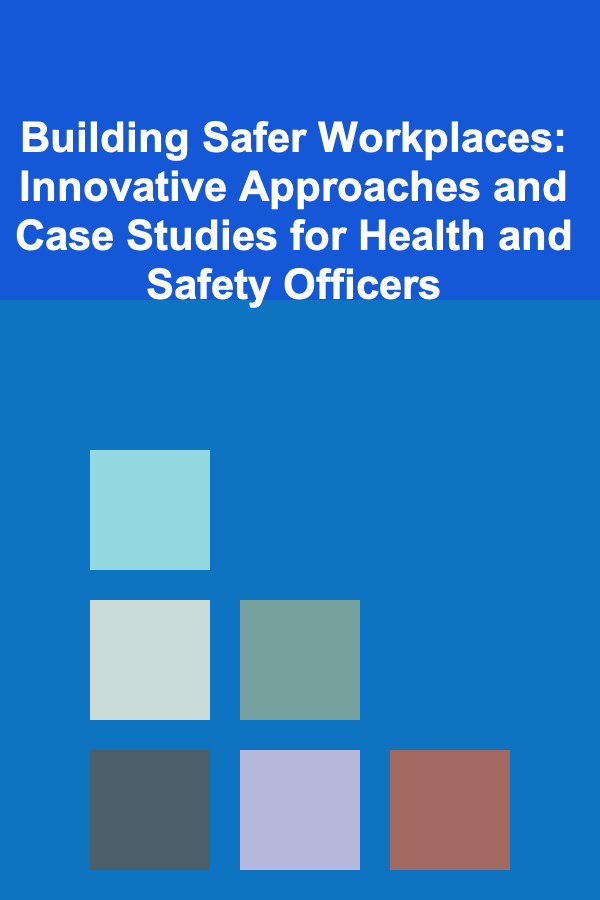
Building Safer Workplaces: Innovative Approaches and Case Studies for Health and Safety Officers
Read More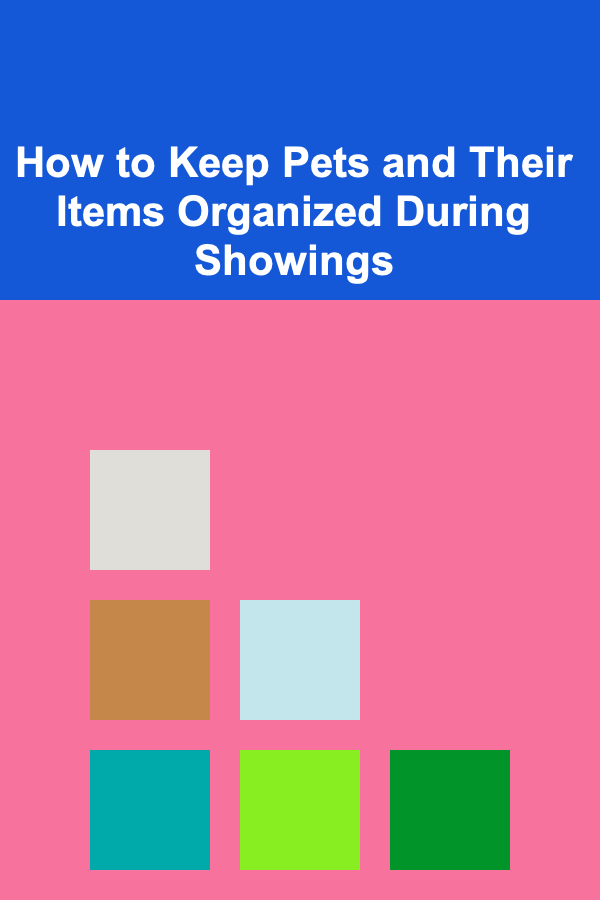
How to Keep Pets and Their Items Organized During Showings
Read More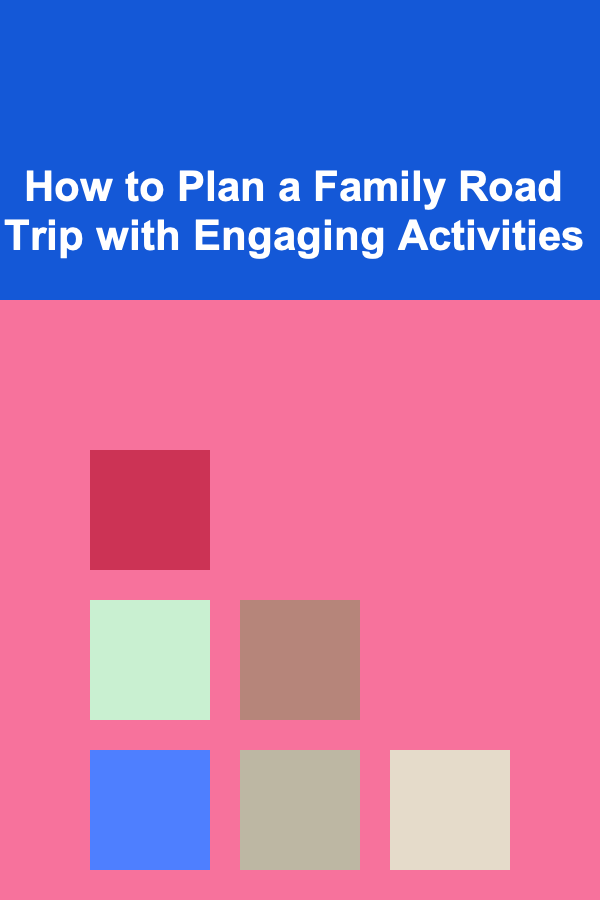
How to Plan a Family Road Trip with Engaging Activities
Read More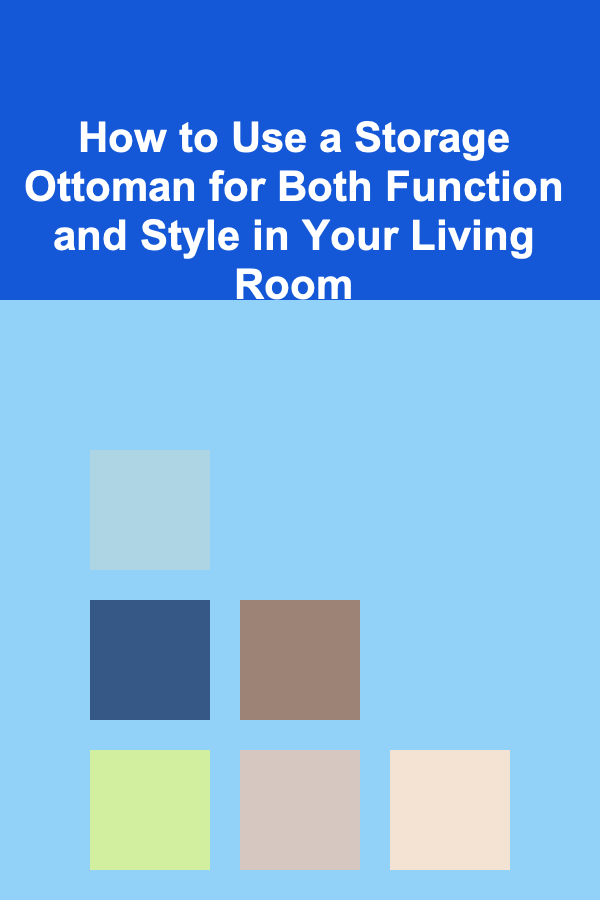
How to Use a Storage Ottoman for Both Function and Style in Your Living Room
Read More
Exploring Gene Silencing for Therapeutic Purposes
Read More