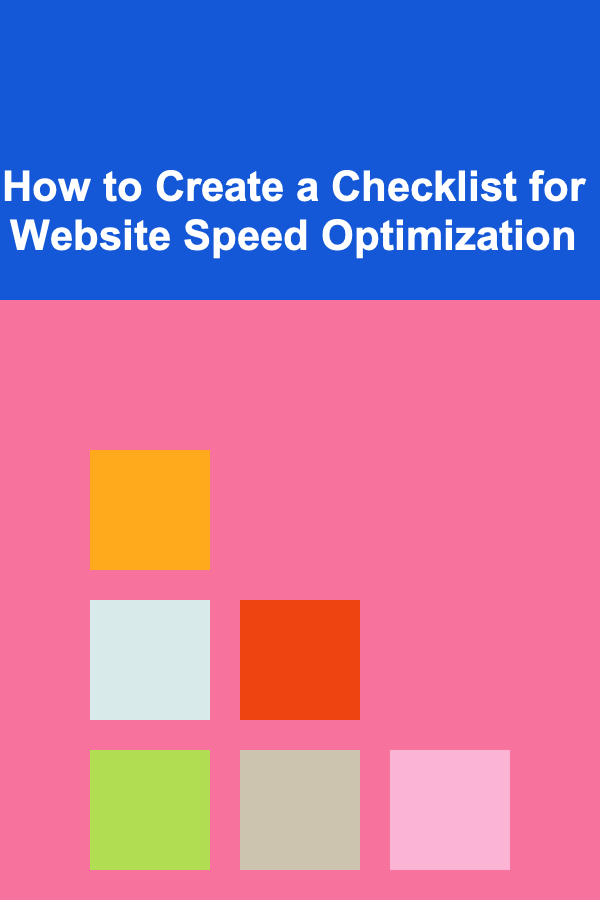
How to Create a Checklist for Website Speed Optimization
ebook include PDF & Audio bundle (Micro Guide)
$12.99$10.99
Limited Time Offer! Order within the next:
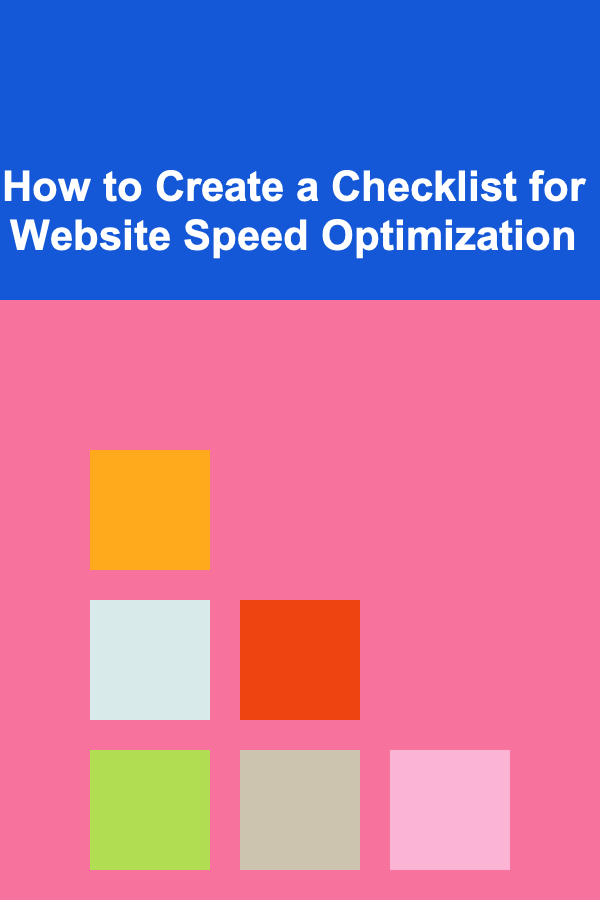
Website speed is a crucial factor in both user experience and SEO ranking. A slow-loading website can frustrate visitors, causing them to leave before even seeing what you have to offer. In fact, research shows that even a one-second delay in loading time can significantly impact conversion rates and user satisfaction. Optimizing your website speed should therefore be a top priority.
Creating a comprehensive checklist for website speed optimization will ensure that you systematically address every possible issue that might slow down your website. Below is a deep dive into the key areas that require attention, along with actionable steps to improve your website's speed.
Measure Your Current Website Speed
Before diving into optimization, you need to understand where your website currently stands. Measurement is the first step in identifying bottlenecks and setting realistic goals for improvement.
Actionable Checklist Item:
- Use speed testing tools like Google PageSpeed Insights, GTmetrix, or Pingdom to measure your website's current loading time. These tools provide a detailed breakdown of what's affecting your performance.
- Look at Core Web Vitals: Google's Core Web Vitals (LCP, FID, CLS) provide valuable insights into key metrics that affect user experience. Focus on these metrics to understand the most pressing areas for improvement.
Tip:
Ensure that you test your website from different geographic locations to get an accurate picture of how your website performs worldwide. This is especially important if you have an international audience.
Optimize Images
Large, unoptimized images are one of the most common culprits behind slow website speed. Images account for a significant portion of the overall page weight, and reducing their size can have a huge impact on loading time.
Actionable Checklist Item:
- Compress images using tools like TinyPNG, ImageOptim, or Adobe Photoshop's "Save for Web" feature. Aim for high quality but reduced file size.
- Use the right file format: For photographs, JPEG is generally the best choice, while PNG works well for images that need transparency. Consider using WebP format, which offers superior compression without losing quality.
- Implement lazy loading: Lazy loading ensures that images are only loaded when they come into the user's viewport, which can significantly reduce initial loading time.
Tip:
If you're using an image-heavy site (e.g., an eCommerce store), consider using a Content Delivery Network (CDN) to serve images from a server closest to the user's location, speeding up load times.
Minimize HTTP Requests
Every element on a webpage (images, scripts, stylesheets) requires a separate HTTP request to the server. The more requests your page makes, the longer it will take to load. Reducing these requests can improve your website speed significantly.
Actionable Checklist Item:
- Combine CSS and JavaScript files: Merge multiple CSS files into one and do the same for JavaScript files. This reduces the number of HTTP requests.
- Use CSS sprites for images: A CSS sprite is a technique in which multiple images are combined into a single image. By doing so, you reduce the number of HTTP requests needed to load the page.
- Minimize and remove unnecessary code: Remove any unnecessary code or scripts that are not being used on the page. Tools like UnCSS and PurifyCSS can help remove unused CSS.
Tip:
Be cautious about combining too many scripts or files, as it can lead to bloated file sizes. Ensure that files are appropriately compressed and that no critical functionality is lost in the process.
Enable Browser Caching
When a user visits your website, their browser stores certain elements (such as images, JavaScript, and CSS files) locally in cache. By leveraging browser caching, you allow users to load your site faster on subsequent visits, reducing the need to download the same files multiple times.
Actionable Checklist Item:
- Set cache expiration dates: Configure your web server to set proper cache expiration headers. For example, you can set an expiration of one week for static resources like images, and a shorter time frame for dynamic content that changes more frequently.
- Use tools like .htaccess or Nginx to set cache-control headers. Make sure that browsers are caching assets such as images, CSS, and JavaScript files for an appropriate amount of time.
Tip:
Ensure that you regularly update the cache when changes are made to your website. This prevents outdated versions of files from being served to users.
Optimize JavaScript and CSS Delivery
JavaScript and CSS files can slow down a website's speed if they are not optimized. These resources need to be delivered in the most efficient way possible to avoid rendering delays.
Actionable Checklist Item:
- Defer non-critical JavaScript : JavaScript that isn't essential for the page to load immediately should be deferred until after the page content has loaded. Use the
deferorasyncattributes on<script>tags to control script loading. - Minify JavaScript and CSS: Minification removes unnecessary characters (such as spaces, comments, and line breaks) from JavaScript and CSS files, reducing their size. Tools like UglifyJS for JavaScript or CSSNano for CSS can help with this.
- Use Critical CSS : Extract and inline critical CSS in the
<head>of your HTML document. This ensures that only the necessary styles for the initial page render are loaded first.
Tip:
Avoid inline JavaScript and CSS unless absolutely necessary, as it increases the HTML size and complicates caching.
Reduce Server Response Time
A slow server can significantly impact your website's load time. The server's response time, also known as Time to First Byte (TTFB), should be as fast as possible to reduce loading delays.
Actionable Checklist Item:
- Choose a reliable hosting provider: Select a hosting provider that offers fast servers and good performance. Consider using cloud-based hosting solutions like AWS, Google Cloud, or DigitalOcean for improved speed.
- Use a Content Delivery Network (CDN): A CDN distributes your website's content across multiple servers worldwide, allowing users to download content from a server nearest to them. This reduces server load and speeds up delivery.
- Optimize your database: If your site uses a database (e.g., WordPress), ensure it's optimized. Clean up unused data, optimize queries, and consider using caching plugins or systems like Redis to speed up database access.
Tip:
Consider using HTTP/2, which allows for faster data transmission between the server and the client by enabling multiplexing, header compression, and server push.
Implement GZIP Compression
GZIP compression allows your website's files (HTML, CSS, JavaScript) to be compressed before being sent to the browser, significantly reducing their size and speeding up loading times.
Actionable Checklist Item:
- Enable GZIP compression on your server by modifying the
.htaccessfile (for Apache) or the server configuration files (for Nginx). This will compress your website files before sending them to the browser. - Test compression with tools like GTmetrix to ensure that files are being properly compressed.
Tip:
Use Brotli compression, which is newer and more efficient than GZIP, where possible.
Optimize for Mobile Devices
With a growing number of users browsing the web on mobile devices, it's essential that your website is optimized for mobile performance. A mobile-friendly site not only provides a better user experience but also impacts your rankings in mobile search results.
Actionable Checklist Item:
- Use responsive design: Ensure your website adapts to different screen sizes and resolutions. Responsive web design helps ensure a smooth user experience on mobile devices.
- Test your site with mobile optimization tools like Google's Mobile-Friendly Test to ensure it performs well on mobile devices.
- Reduce mobile-specific resources: Minimize the number of JavaScript and CSS files for mobile devices to reduce load times.
Tip:
Use AMP (Accelerated Mobile Pages) to create fast-loading pages for mobile users, but only if it makes sense for your content type.
Monitor and Maintain Website Speed Regularly
Speed optimization is an ongoing process. After making the initial optimizations, it's important to regularly monitor your website's performance and make adjustments as necessary.
Actionable Checklist Item:
- Use monitoring tools like Google Lighthouse or GTmetrix to regularly check your website's speed.
- Set up automated reports so that you are notified of any significant performance drops or issues.
- Track performance over time to ensure that your website remains optimized even as you add new features or content.
Tip:
Always test your website's speed after making any major updates or changes. New plugins, themes, or content can sometimes negatively affect performance.
Conclusion
Optimizing your website speed is essential for both user experience and SEO. By following this actionable checklist and consistently monitoring your site's performance, you can ensure that your visitors have the best experience possible, while also boosting your rankings in search engine results. Speed optimization is a continuous process, but with the right strategies in place, you can maintain a fast, efficient website that meets the demands of your users.
Reading More From Our Other Websites
- [Simple Life Tip 101] Best Simple Habits for Mental Wellbeing: Cultivating Mindfulness & Reducing Stress
- [Needle Felting Tip 101] Creative Needle‑Felt Projects: How to Craft Complex Geometric Shapes with Wool
- [Organization Tip 101] How to Arrange Your Sewing Machines for Maximum Efficiency
- [Personal Care Tips 101] How to Apply Foundation for a Special Occasion Makeup Look
- [Organization Tip 101] How to Make the Most of Your Closet Doors for Storage
- [Ziplining Tip 101] Beyond the Drop: Mental Benefits of Ziplining for Those Who Fear Heights
- [Soap Making Tip 101] From Cow to Cupboard: Step-by-Step Guide to Making Milk Soap from Scratch
- [Organization Tip 101] How to Use Labels and Tags for Quick Identification
- [Home Party Planning 101] How to Plan a Stunning Spring Home Party: Themes, Decor, and Refreshments
- [Organization Tip 101] How to Store Fishing Line to Prevent Tangles
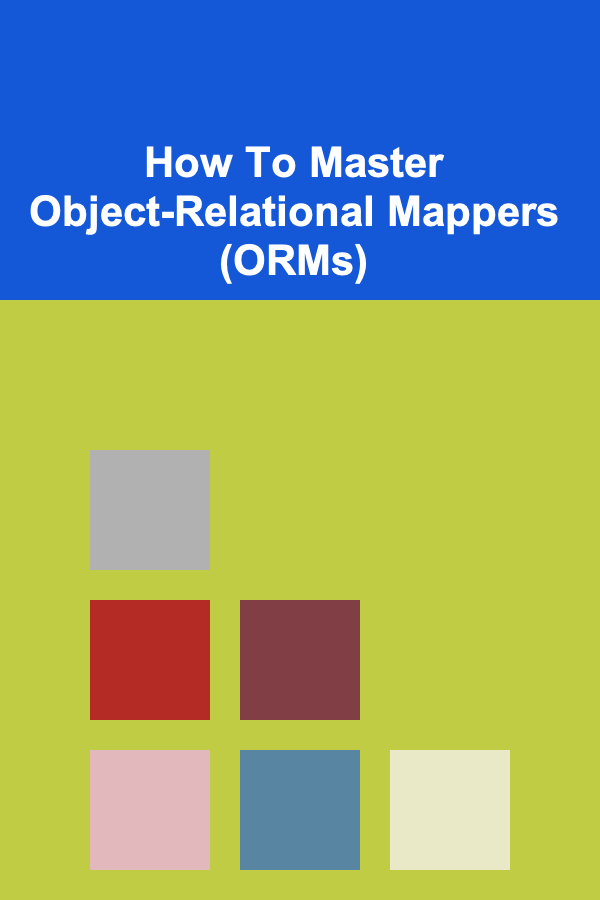
How To Master Object-Relational Mappers (ORMs)
Read More
How to Plan the Perfect Outdoor Home Party for Any Season
Read More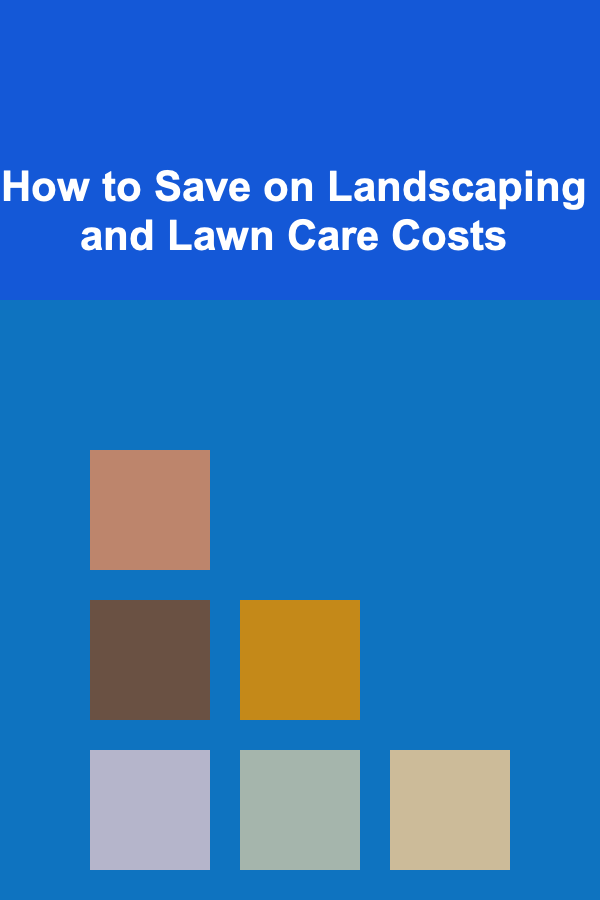
How to Save on Landscaping and Lawn Care Costs
Read More
How to Understand the Role of Peptides in Anti-Aging
Read More
How to Build a Fire Pit in Your Backyard
Read More
How To Discover the Wisdom of the Oracle of Delphi
Read MoreOther Products
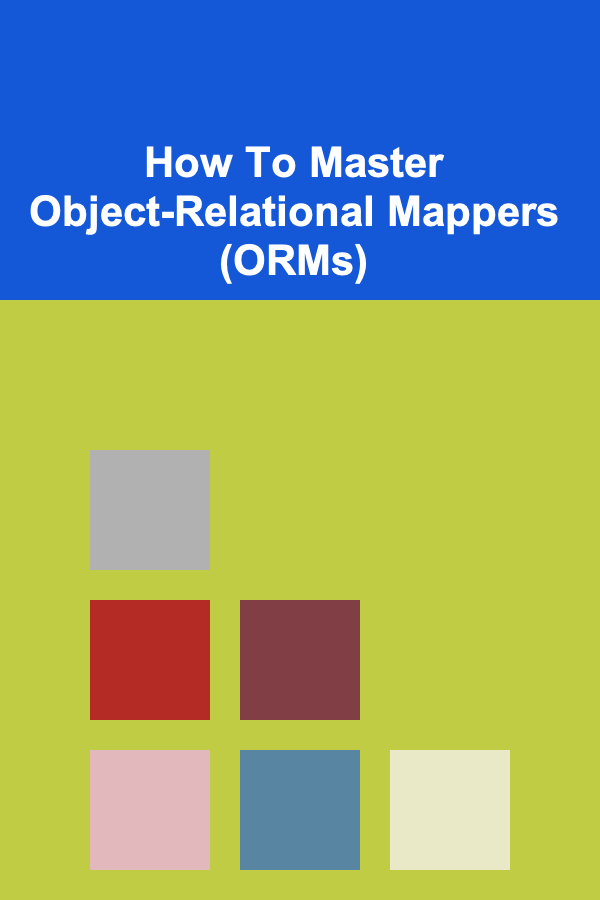
How To Master Object-Relational Mappers (ORMs)
Read More
How to Plan the Perfect Outdoor Home Party for Any Season
Read More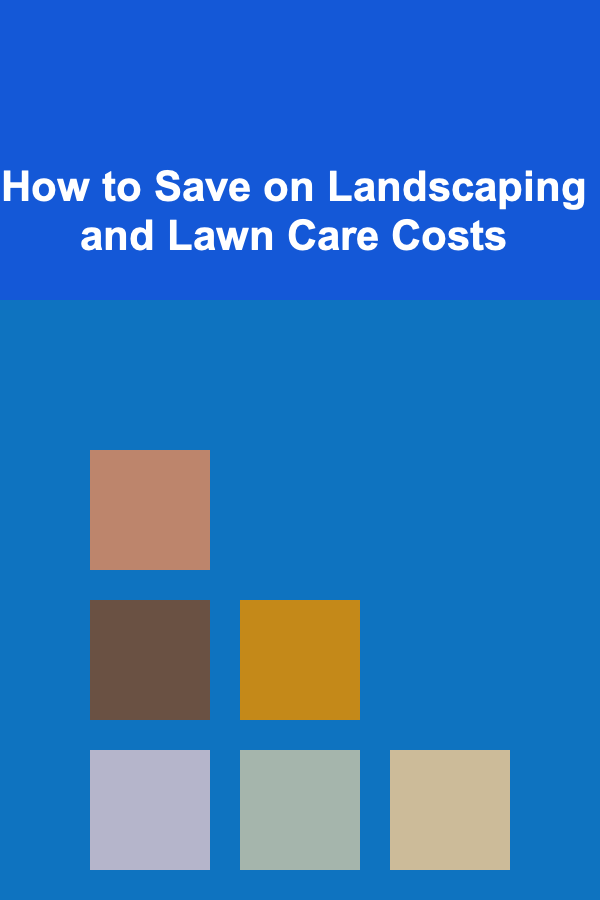
How to Save on Landscaping and Lawn Care Costs
Read More
How to Understand the Role of Peptides in Anti-Aging
Read More
How to Build a Fire Pit in Your Backyard
Read More