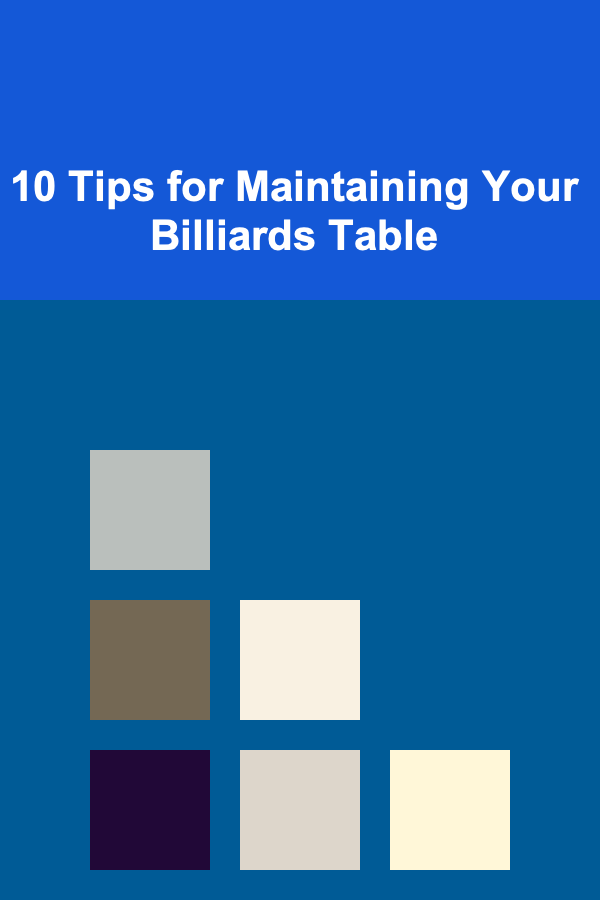How to Create a Checklist for Testing Website Forms and Payment Gateways
ebook include PDF & Audio bundle (Micro Guide)
$12.99$10.99
Limited Time Offer! Order within the next:

Website forms and payment gateways are crucial elements of any e-commerce site or service-based platform. These components directly impact user experience, conversion rates, and overall trust in your site. Since they handle sensitive data, they must work flawlessly and securely. Testing forms and payment gateways thoroughly before launching them is essential to ensure smooth functionality, eliminate errors, and enhance customer satisfaction.
In this actionable guide, we will walk you through how to create a comprehensive checklist for testing website forms and payment gateways. By the end, you'll have a structured approach to ensure these features function as intended and provide a seamless user experience.
Understand the Importance of Testing Forms and Payment Gateways
Forms and payment gateways serve as key interfaces for user interaction on your website. Forms may include contact forms, registration forms, subscription forms, and feedback forms. Payment gateways handle the transactions between users and your business, including processing credit card payments, digital wallets, and other financial transactions.
Why Test Forms and Payment Gateways?
- Security: Forms and payment systems handle sensitive personal and financial information. Security vulnerabilities can lead to data breaches, fraud, and loss of customer trust.
- User Experience: A smooth form submission or payment process enhances user satisfaction and reduces cart abandonment rates.
- Accuracy: Any errors in form validation, payment processing, or data submission can result in lost business or customer frustration.
Create a Testing Checklist for Website Forms
A well-designed form is essential for gathering information from users. From collecting contact details to processing customer orders, forms need to be efficient and error-free. Below are the steps and areas to include in your form testing checklist.
2.1 Pre-Testing Preparation
Before you begin testing your forms, ensure the following:
- Understand Form Requirements: Review the form fields, user flow, and purpose. This will help identify validation rules and expected behavior.
- Set Up Testing Tools: Prepare tools for testing, such as browser developer tools, screen readers for accessibility testing, and form validation tools.
- Check Browser Compatibility: Make sure the form works across different browsers (Chrome, Firefox, Safari, etc.) and devices (desktop, tablet, mobile).
2.2 Form Functionality Testing
-
Field Validation:
- Ensure all mandatory fields are correctly marked and prevent submission if they're left blank.
- Test required field validation with both empty and incorrect data (e.g., text where numbers are expected).
- Verify format checks for email addresses, phone numbers, and postal codes.
- Check that the form submits successfully when all fields are correctly filled.
-
Field Input Types:
- Ensure that fields with specific input types (e.g., date pickers, number inputs, checkboxes) work as expected.
- Test that dropdown menus, radio buttons, and multi-select fields allow easy selection.
-
Error Messages:
- Ensure that error messages are clear, concise, and provide guidance on how to correct the input.
- Test error handling for different types of invalid inputs (e.g., incorrect email format or a weak password).
- Ensure error messages are displayed next to the relevant form fields.
-
Form Submission:
- Test successful form submission with valid data and ensure that users are directed to the appropriate confirmation page or success message.
- Verify that the form submission triggers the correct backend processes (e.g., sending an email, saving data in a database).
- Test the handling of timeouts and failed submissions (e.g., what happens if the server fails or if the user's internet connection is interrupted).
-
Multi-step Forms:
- For forms that span multiple steps (e.g., multi-page forms), ensure that users can navigate back and forth between steps without losing input data.
- Verify that progress bars or indicators show users how far along they are in the process.
- Test form submission from different steps to ensure that data from all steps is captured.
-
Form Reset and Clear Functions:
- Test the functionality of any reset or clear buttons to ensure that all form fields are cleared and reset correctly.
-
Cross-device and Cross-browser Testing:
- Check how the form appears and functions across different screen sizes, browsers, and operating systems.
- Test responsiveness for mobile and tablet devices.
2.3 Post-Submission Testing
-
Confirmation and Thank You Pages:
- Verify that users are redirected to a confirmation or thank-you page after a successful submission.
- Ensure that the confirmation page is displayed properly, and includes all necessary information, such as a summary of the submitted form data.
-
Email Notifications:
- If your form sends email notifications (e.g., a confirmation email), test the email content, formatting, and delivery.
- Ensure that the email is triggered only after successful form submission and contains all relevant data.
Create a Testing Checklist for Payment Gateways
Payment gateways are crucial for processing transactions securely and efficiently. Errors in the payment process can lead to lost revenue and customer trust issues. A comprehensive testing checklist ensures that your payment system works as intended.
3.1 Pre-Testing Preparation
Before testing payment gateways, take the following steps:
- Understand the Payment Process: Review the payment flow, including user input, payment method options, and final confirmation.
- Set Up Test Accounts: Set up sandbox accounts for testing with payment gateway providers such as PayPal, Stripe, or Square.
- Use Test Cards: Use test credit card numbers provided by the payment gateway to simulate real transactions.
- Define Edge Cases: Determine the edge cases for testing, such as invalid cards, expired cards, and declined payments.
3.2 Payment Gateway Functionality Testing
-
Payment Method Availability:
- Verify that all available payment methods (credit card, debit card, PayPal, Apple Pay, etc.) are accessible.
- Ensure that users can easily select their preferred payment method.
-
Transaction Processing:
- Ensure that the payment gateway processes transactions correctly for both successful and failed payments.
- Test the entire flow, from entering payment details to final confirmation.
- Verify that users are redirected to the correct confirmation page after a successful payment.
- Ensure the payment gateway provides clear and actionable error messages for failed transactions (e.g., "Insufficient funds," "Card expired").
-
Security Testing:
- Confirm that the payment process is conducted over HTTPS and that sensitive information is encrypted.
- Verify that payment gateways comply with PCI DSS (Payment Card Industry Data Security Standard) for handling credit card data.
- Test for vulnerabilities such as cross-site scripting (XSS) or cross-site request forgery (CSRF) attacks.
-
Payment Confirmation:
- Ensure users receive an immediate confirmation (e.g., order confirmation page, email receipt) once their payment is processed.
- Verify that the confirmation email includes accurate transaction details (e.g., total amount, payment method, order ID).
-
Refunds and Cancellations:
- Test the functionality of refund requests and cancellations to ensure they are processed correctly through the payment gateway.
- Verify that both the user and merchant are notified of any changes to the transaction.
-
Cross-browser and Cross-device Testing:
- Test the payment gateway on different browsers and devices to ensure the payment process is consistent and functional across all platforms.
3.3 Post-Transaction Testing
-
Transaction Logging:
- Ensure that all transactions are properly logged in the system and can be viewed by both the user and the administrator.
- Test the reporting features to ensure accurate transaction records.
-
Handling of Failed Transactions:
- Ensure that users are notified promptly in case of failed payments and are provided with alternative options (e.g., retry payment, choose a different payment method).
- Test various failure scenarios, such as network disruptions, expired cards, or incorrect information.
Tips for Ongoing Testing and Maintenance
Once your forms and payment gateways are live, continuous monitoring is essential to ensure ongoing functionality. Here are some tips for ongoing testing and maintenance:
- Monitor Analytics: Use analytics tools to track conversion rates, abandonment rates, and error logs related to forms and payments.
- User Feedback: Collect feedback from users who encounter issues with forms or payments. Address common complaints or areas where users experience difficulty.
- Regular Audits: Periodically audit the form and payment gateway functionality, especially after software updates or changes to payment regulations.
- Security Updates: Keep security measures up to date by monitoring any vulnerabilities in the payment gateway system or form handling software.
Conclusion
Creating a checklist for testing website forms and payment gateways is critical for delivering a seamless user experience and ensuring security. Thorough testing allows you to identify and address potential issues before they impact your users or revenue. By following this checklist, you can ensure that your forms and payment systems are functional, secure, and user-friendly, ultimately boosting user satisfaction and conversion rates.
Reading More From Our Other Websites
- [Home Family Activity 101] How to Foster Family Creativity with Home Theater and Storytelling
- [Home Rental Property 101] How to Attract Luxury Tenants to Your Apartment: Elevating Property Appeal
- [Home Party Planning 101] How to Choose the Right Music Playlist for Your Home Party
- [Home Budget 101] How to Get the Best Deals on Home Services While Sticking to a Budget
- [Home Budget Decorating 101] How to Make Your Own Wall Art to Save Money on Decor
- [Home Space Saving 101] How to Maximize Space in Your Walk-In Closet with Proper Organization
- [Home Soundproofing 101] How to Use Rugs and Curtains to Reduce Noise in Your Home
- [Organization Tip 101] How to Create a Command Center for Family Organization
- [Personal Financial Planning 101] How to Incorporate Annuities Explained into Your Retirement Financial Planning
- [Home Pet Care 101] How to Set Up the Perfect Pet Space in Your Home
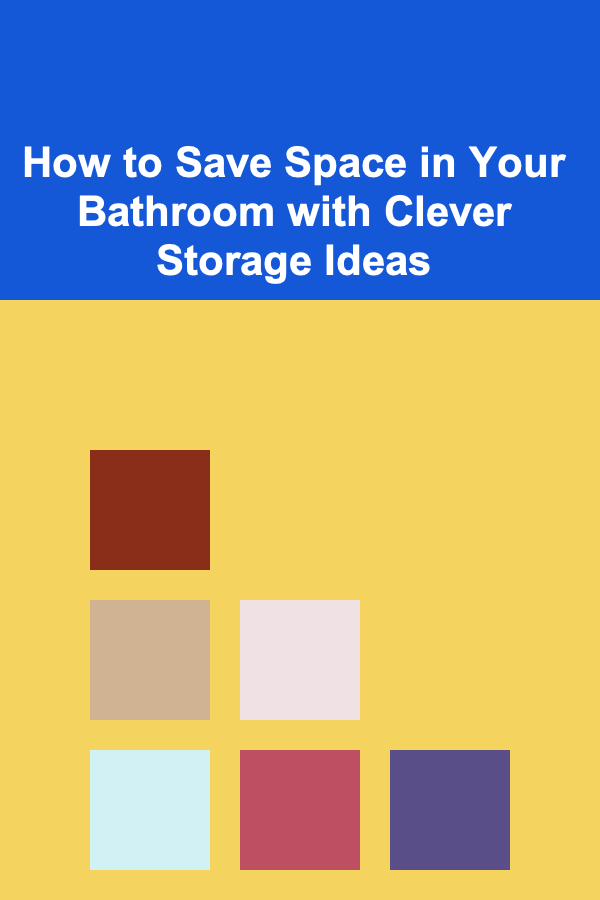
How to Save Space in Your Bathroom with Clever Storage Ideas
Read More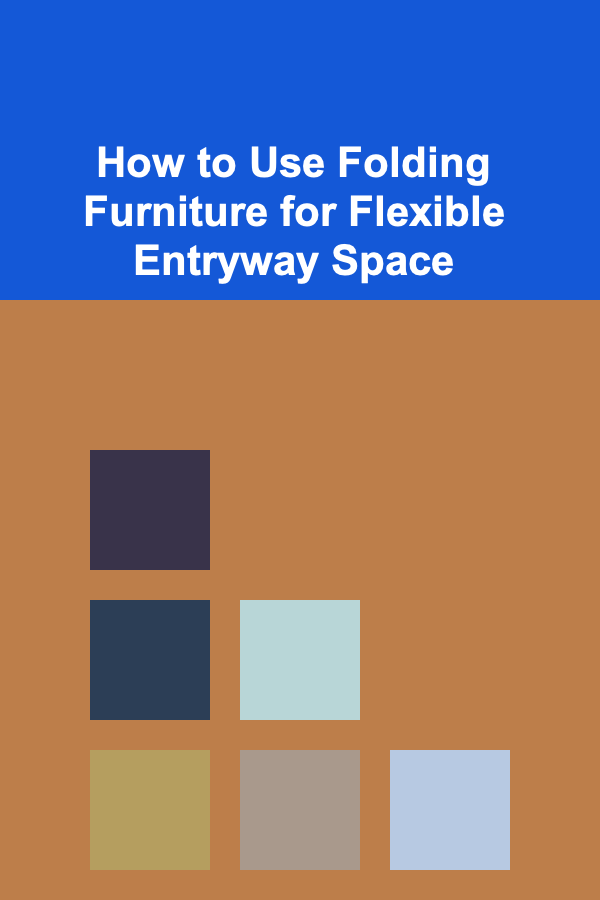
How to Use Folding Furniture for Flexible Entryway Space
Read More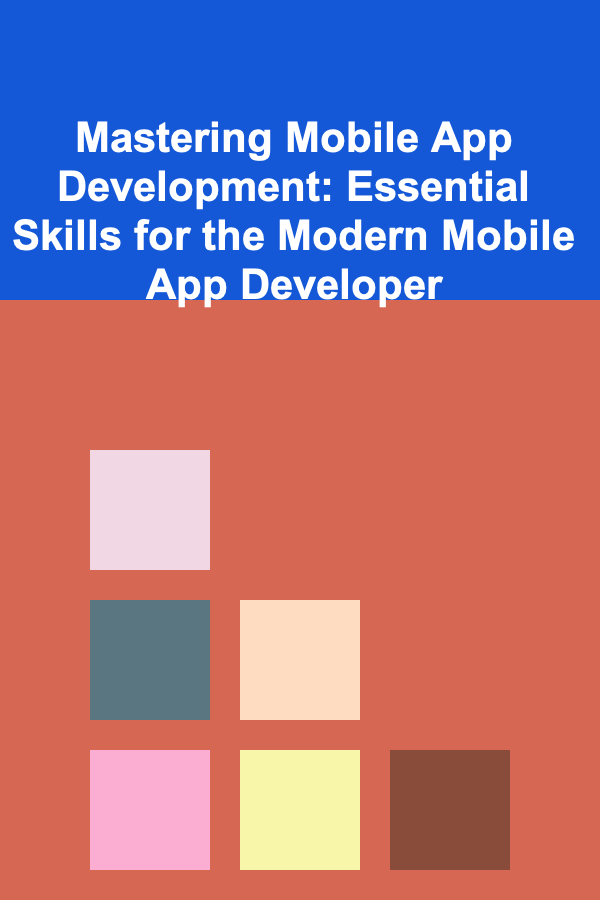
Mastering Mobile App Development: Essential Skills for the Modern Mobile App Developer
Read More
Capturing the Celestial Dance: A Comprehensive Guide to Photographing the Aurora Borealis
Read More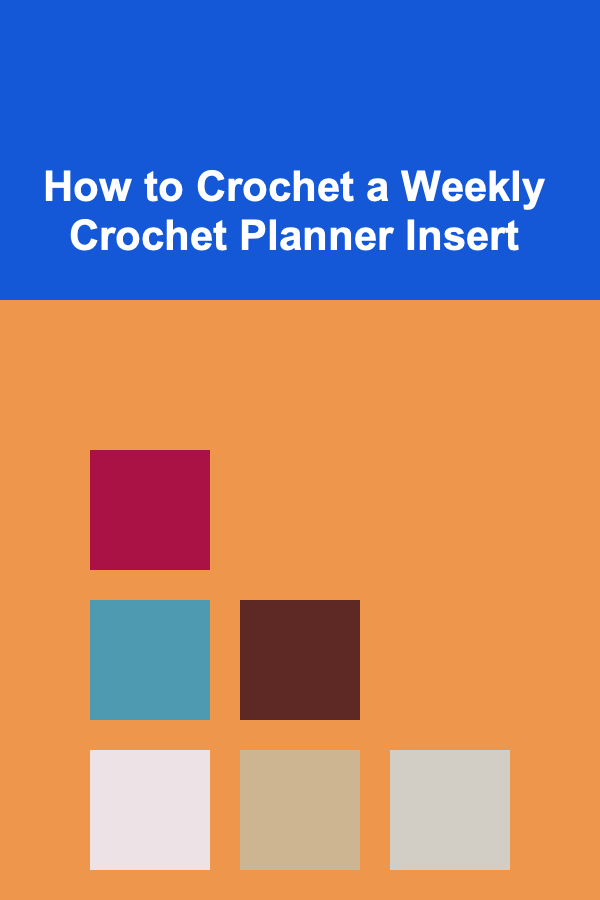
How to Crochet a Weekly Crochet Planner Insert
Read More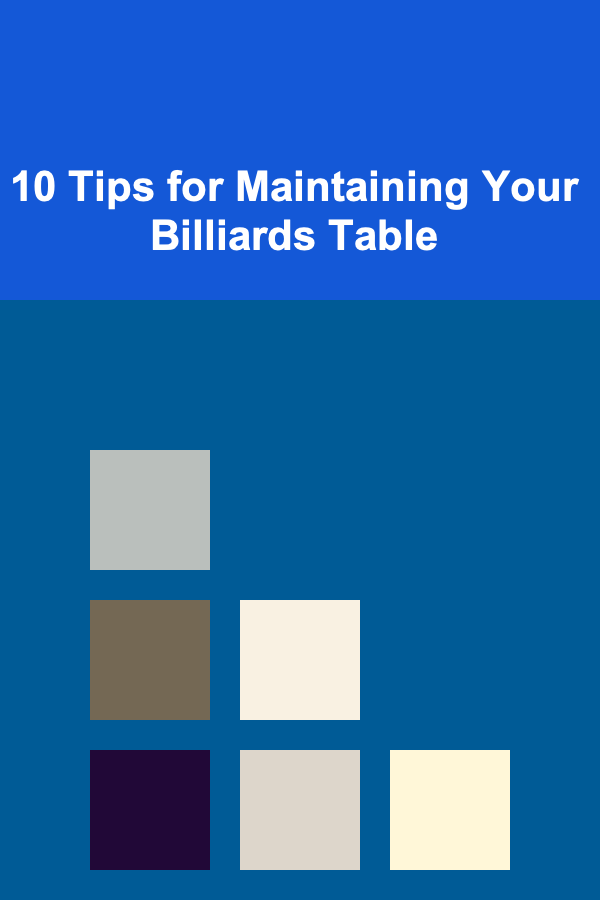
10 Tips for Maintaining Your Billiards Table
Read MoreOther Products
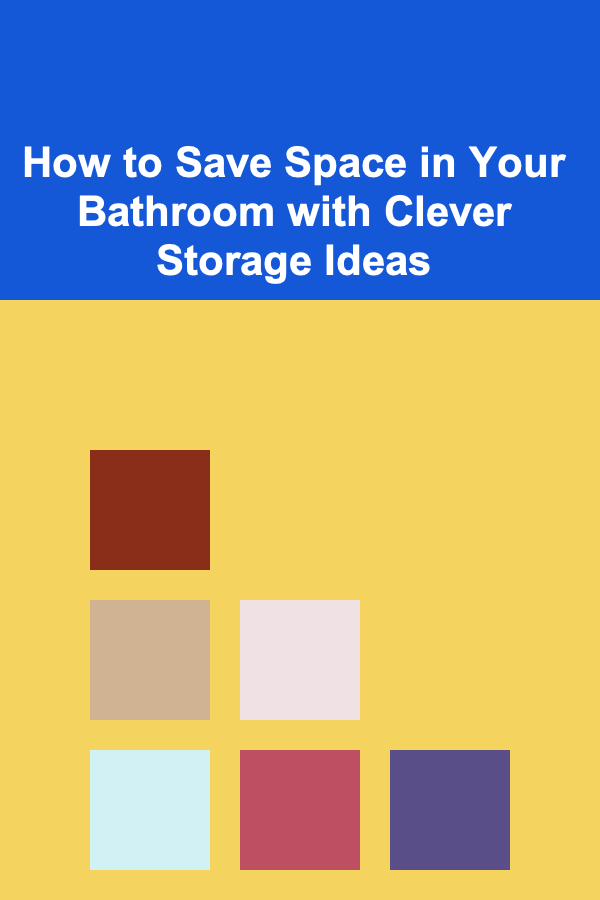
How to Save Space in Your Bathroom with Clever Storage Ideas
Read More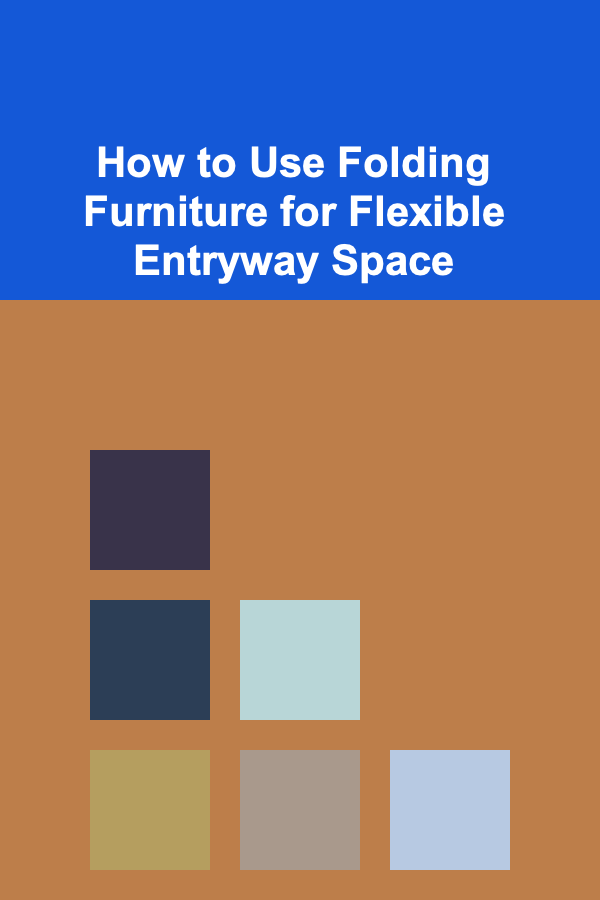
How to Use Folding Furniture for Flexible Entryway Space
Read More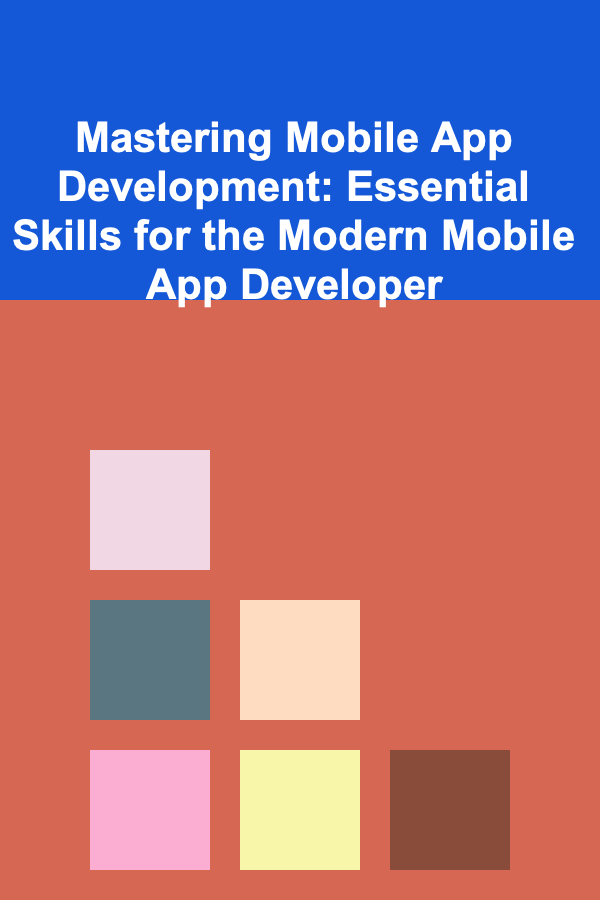
Mastering Mobile App Development: Essential Skills for the Modern Mobile App Developer
Read More
Capturing the Celestial Dance: A Comprehensive Guide to Photographing the Aurora Borealis
Read More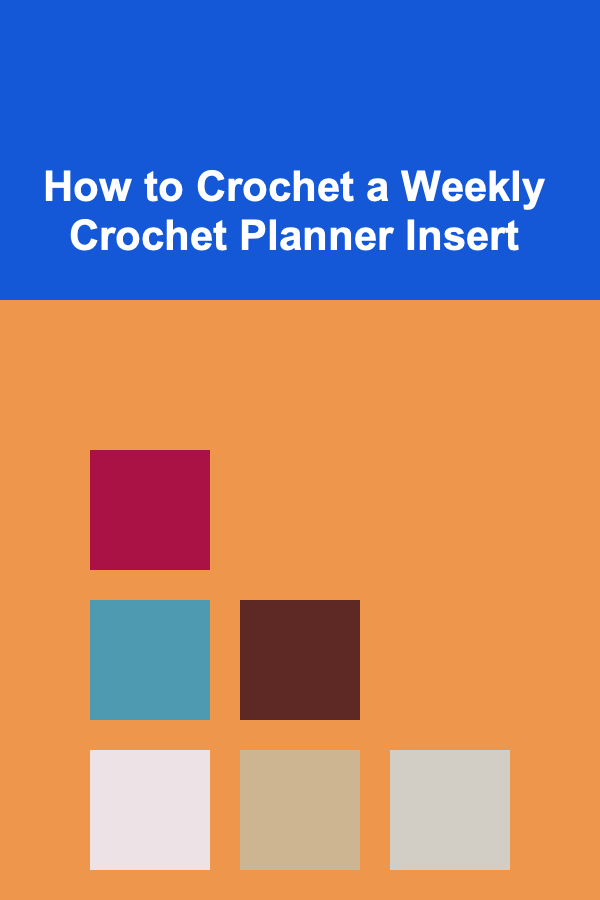
How to Crochet a Weekly Crochet Planner Insert
Read More