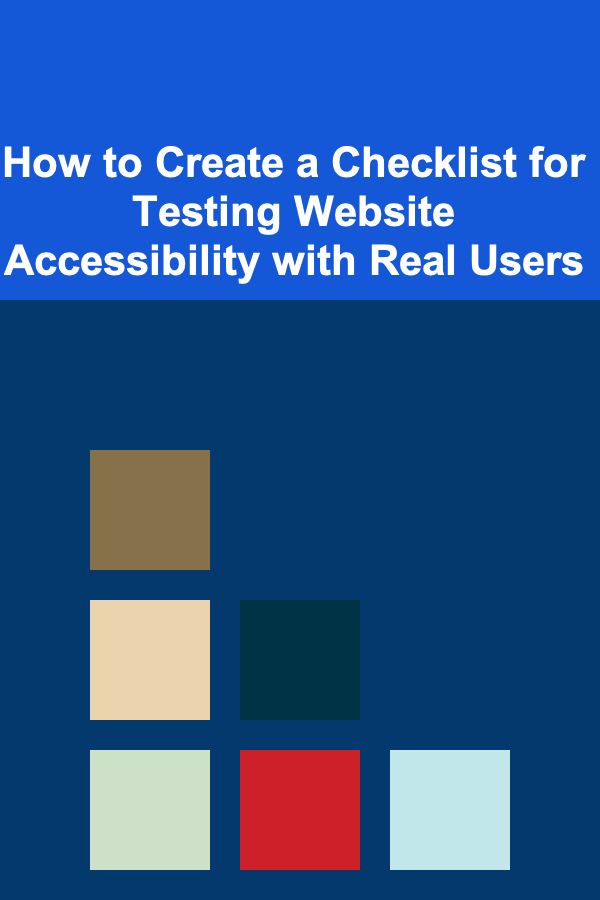
How to Create a Checklist for Testing Website Accessibility with Real Users
ebook include PDF & Audio bundle (Micro Guide)
$12.99$9.99
Limited Time Offer! Order within the next:
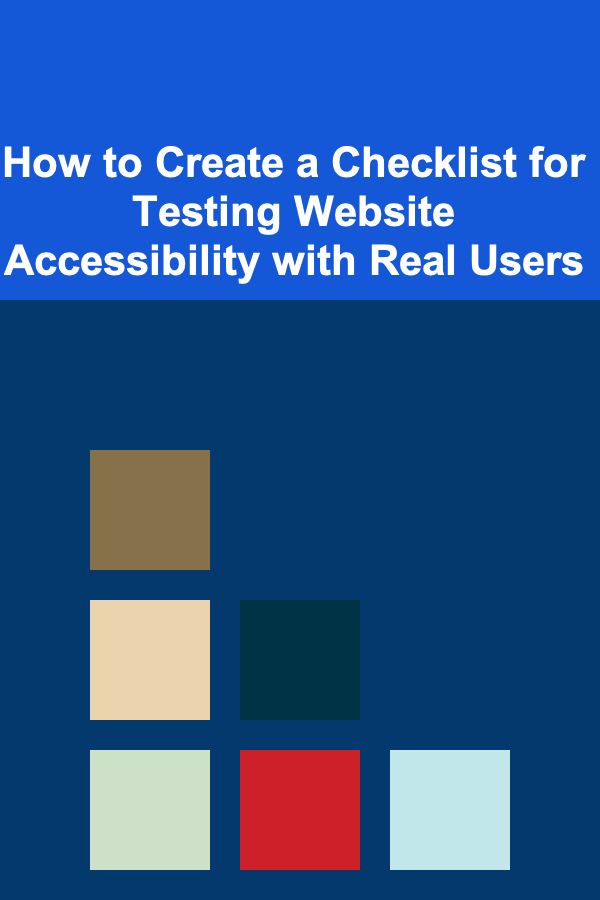
Website accessibility is a fundamental aspect of web design that ensures your website can be used by everyone, including individuals with disabilities. As accessibility standards evolve, it's important for web developers and designers to continually test websites to ensure they meet accessibility guidelines. While automated tools can help identify some accessibility issues, real user testing is crucial for ensuring your site is truly accessible to people with various disabilities.
In this guide, we'll explore how to create an actionable checklist for testing website accessibility with real users, which can help you evaluate your site's usability and inclusivity in a more comprehensive and practical way.
Define Your Testing Goals and User Profiles
Before starting any testing, it's important to define what you want to accomplish and who your testers will be. A solid checklist begins with understanding the specific accessibility issues you want to evaluate and who the real users are. Not all users have the same needs, so it's essential to recruit a diverse group of testers with different types of disabilities.
Actionable Steps:
-
Set Clear Testing Objectives: Do you want to assess keyboard navigation, screen reader compatibility, color contrast, or other accessibility concerns? Make sure you know what your testing focuses on so your checklist can reflect these priorities.
-
Identify User Profiles: Consider recruiting a variety of users with different disabilities, including:
- Users with visual impairments (blind or low vision)
- Users with hearing impairments (deaf or hard of hearing)
- Users with motor impairments (limited dexterity or mobility)
- Users with cognitive disabilities (learning disabilities, memory impairments)
- Users using assistive technologies (screen readers, speech-to-text software, etc.)
This diverse user base will ensure that all accessibility needs are covered.
Pro Tip: You can recruit testers through user research platforms, nonprofit organizations, or online communities focused on accessibility.
Create a Structured Testing Environment
A controlled and structured testing environment ensures that you can collect actionable data and insights. Users should be asked to complete specific tasks on your website so you can observe and measure how well they can perform them.
Actionable Steps:
-
Select Specific Tasks: Develop realistic tasks that represent common user interactions on your site. These might include:
- Filling out a contact form
- Navigating through different pages or categories
- Adding items to a shopping cart and checking out
- Searching for a specific product or page
By selecting tasks that align with real-world usage, you can assess how accessible the critical functions of your website are.
-
Ensure Tools Are Available: Make sure your testers have access to the necessary tools they would typically use. For example:
- Screen readers (e.g., JAWS, NVDA, or VoiceOver)
- Speech recognition software
- Magnification tools for low vision users
Testing with real tools used by users will provide more accurate feedback.
-
Test with Different Browsers and Devices: Different devices and browsers may render your site in different ways, which can affect accessibility. It's crucial to test across a range of environments, including desktop, tablet, and mobile.
Pro Tip: Make sure your testing environment mimics how users would typically interact with your website. For example, users with motor impairments may prefer using voice commands instead of a mouse, while users with vision impairments might rely heavily on screen readers.
Observe and Record the Testing Sessions
During testing, you should observe the user as they navigate the site, noting any issues they encounter. Additionally, having testers verbalize their thoughts as they complete tasks (a technique known as "thinking aloud") can provide valuable insights into the user experience.
Actionable Steps:
- Provide Clear Instructions: Ensure users understand the tasks they need to complete. This will help you avoid testing how well users can interpret vague instructions instead of assessing the actual usability of the website.
- Avoid Influencing the Test: While observing, refrain from providing hints or help. Your goal is to understand where users are struggling without intervening.
- Record the Session: Use screen recording tools to capture user interactions and any errors they experience. This will help you identify patterns and specific points of failure.
- Take Notes on User Feedback: Pay attention to any direct feedback the user provides, such as frustrations, confusion, or suggestions for improvement.
Pro Tip: Having a second tester or moderator can be helpful to ensure you capture all relevant details while one person focuses on observing and the other on managing the user.
Assess Specific Accessibility Criteria
Your checklist should cover the core areas of accessibility, ensuring that each aspect of the website is tested for compliance with key accessibility principles. Some common accessibility criteria you'll want to evaluate include:
Actionable Steps:
-
Keyboard Navigation: Ensure that all interactive elements on the site (buttons, forms, links, etc.) are fully navigable with a keyboard alone. Test for:
- Logical tab order
- Focus indicators (highlighting of elements as they receive focus)
- Skip navigation links to help users bypass repetitive content
Users with motor impairments or those who cannot use a mouse rely on keyboard navigation, so it's critical to ensure a smooth experience.
-
Screen Reader Compatibility: Test how well the website works with screen readers (e.g., JAWS, NVDA, or VoiceOver). Key considerations include:
- Accurate and descriptive alt text for images
- Correct labeling of form fields and buttons
- Clear heading structure (using <h1>, <h2>, etc.) for navigation
Ensure that screen readers can interpret the content and provide meaningful feedback.
-
Color Contrast and Visual Design: Evaluate the contrast ratio between text and background colors to ensure readability for users with low vision. Tools like the WebAIM Contrast Checker can be used to measure contrast.
- Ensure that text has a minimum contrast ratio of 4.5:1 (for normal text) and 3:1 (for large text).
- Test color usage to ensure that color is not the only means of conveying information (i.e., users should be able to understand content without needing to rely on color).
-
Captions and Transcripts for Media: For multimedia content (videos, audio, etc.), ensure that captions are available and synchronized with the media. Additionally, provide transcripts where applicable for audio content.
-
Error Identification and Instructions: When users make mistakes (e.g., in form submission), ensure that error messages are clear, specific, and offer guidance on how to correct the issue. Users with cognitive impairments should be able to easily understand and resolve errors.
Pro Tip: Refer to the Web Content Accessibility Guidelines (WCAG) 2.1 for specific criteria on accessibility. Testing against these guidelines will help ensure compliance with internationally recognized accessibility standards.
Analyze Results and Prioritize Fixes
After gathering data from real user testing, it's time to analyze the results and identify the most critical issues. Not all issues will have the same impact, so prioritize based on severity and frequency.
Actionable Steps:
- Categorize Issues by Severity: Classify the issues based on their impact on the user experience. Some issues might be critical (e.g., users cannot submit a form), while others may be minor inconveniences (e.g., color contrast in non-essential areas).
- Consider the Frequency of Issues: Pay special attention to issues that were encountered by multiple users. If a particular problem is common, it should be prioritized for resolution.
- Create an Action Plan: Develop an actionable plan for fixing the issues, starting with the most severe and most commonly encountered problems. Make sure to test the fixes with users again to ensure that the issues are resolved.
Pro Tip: It's often helpful to collaborate with your development and design teams to ensure that fixes are feasible and that accessibility considerations are integrated into future updates.
Iterate and Continue Testing
Accessibility testing is not a one-time task; it should be an ongoing process. Regular testing with real users ensures that your website stays accessible as it evolves over time.
Actionable Steps:
- Iterate After Changes: After implementing fixes, conduct further testing to ensure the site remains accessible. If you add new features or redesign parts of the site, test these areas with real users.
- Schedule Regular Testing: Make accessibility testing a routine part of your website maintenance cycle. This ensures that new issues are identified and addressed promptly.
Pro Tip: Involve users with disabilities in your beta testing process to catch potential accessibility issues before launch.
Conclusion
Testing website accessibility with real users is one of the most effective ways to ensure that your site is truly usable by everyone. By following a structured approach, recruiting diverse users, and assessing key accessibility criteria, you can uncover issues that might be missed by automated tools. With actionable steps, clear objectives, and ongoing testing, you can create a more inclusive and user-friendly website that meets the needs of all visitors, regardless of their abilities.
Reading More From Our Other Websites
- [Organization Tip 101] How to Develop a Mindful Eating Plan
- [Organization Tip 101] How to Organize Essential Oils for Seasonal Aromatherapy
- [Horseback Riding Tip 101] Best Horseback Riding Clinics: Mastering Advanced Techniques & Equestrian Skills
- [Biking 101] Mountain Biking Maintenance: How to Keep Your Bike Trail-Ready
- [Hiking with Kids Tip 101] Sharing the Path: How Families Can Keep the Trail Safe and Friendly
- [Survival Kit 101] Survival Kit for Kids with Asthma: Keeping Your Child Safe in Crisis Situations
- [Home Family Activity 101] How to Host a Family Puzzle and Game Night Tournament
- [Personal Care Tips 101] How to Use Facial Cleanser to Soothe Skin After Sun Exposure
- [Home Staging 101] How to Organize and Declutter Your Garage for Effective Staging
- [Home Budget 101] How to Budget for Home Improvements Without Overspending
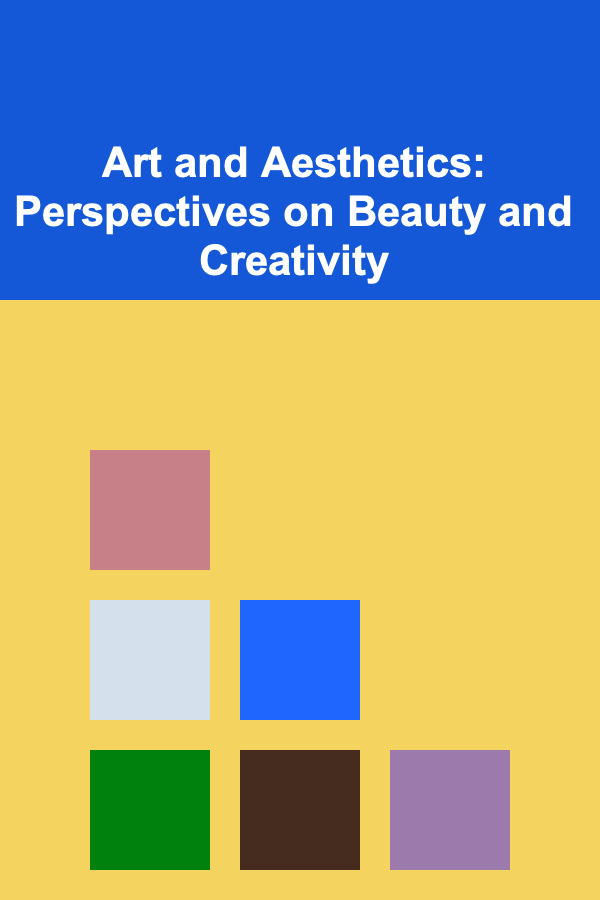
Art and Aesthetics: Perspectives on Beauty and Creativity
Read More
How to Use Mirrors in Home Staging to Create Illusions of Space
Read More
How to Overcome Depression Naturally
Read More
How To Convert Leads into Customers
Read More
How to Revive Overgrown Flower Beds
Read More
How to Identify Butterflies in Your Backyard
Read MoreOther Products
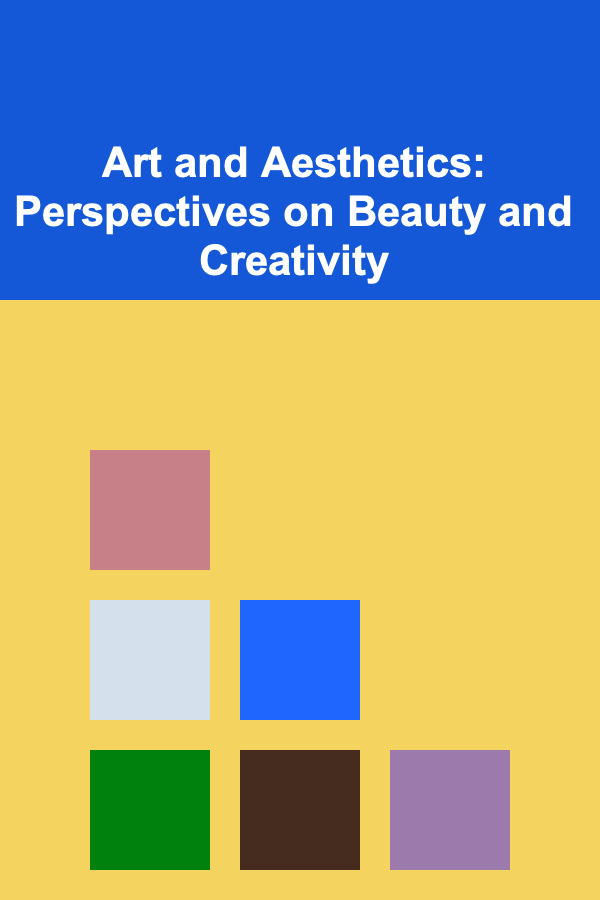
Art and Aesthetics: Perspectives on Beauty and Creativity
Read More
How to Use Mirrors in Home Staging to Create Illusions of Space
Read More
How to Overcome Depression Naturally
Read More
How To Convert Leads into Customers
Read More
How to Revive Overgrown Flower Beds
Read More