
How to Create a Checklist for Testing Site Performance Post-Migration
ebook include PDF & Audio bundle (Micro Guide)
$12.99$7.99
Limited Time Offer! Order within the next:

Migrating a website can be a complex and daunting task, whether you're switching servers, redesigning your site, or moving to a different content management system (CMS). A smooth transition is essential to ensure that your site continues to perform optimally after the migration. One of the most crucial steps in this process is testing site performance post-migration. This step will help identify potential issues, ensure a seamless user experience, and guarantee that the site operates at the desired level of speed, reliability, and functionality.
In this actionable guide, we'll go over how to create a checklist for testing site performance after migration. This checklist will help ensure that you cover all the critical areas and provide a structured approach to evaluating your site's performance.
1. Pre-Testing Preparation: Ensure a Controlled Environment
Before jumping into the actual performance testing, it's essential to set up a controlled environment. Having a proper baseline of your site's pre-migration performance will make it easier to identify issues later. You can use this baseline to compare metrics after the migration and confirm whether the migration caused any degradation in performance.
Key Pre-Testing Tasks:
- Backup Current Site: Ensure you have a full backup of the site before migration, including all files, databases, and configurations.
- Document Site Performance Metrics: Use performance measurement tools (such as Google PageSpeed Insights, GTmetrix, or Lighthouse) to record the current performance of your site. Focus on key metrics like load time, page speed, Time to First Byte (TTFB), and Largest Contentful Paint (LCP).
- Identify Critical Pages: Not all pages have the same level of importance. Make sure to identify your most trafficked pages, high-conversion pages, and critical user journeys (such as checkout or registration pages).
2. Ensure Proper Redirection and URL Mapping
One of the first tasks after migration is to check the integrity of your URL structure and redirections. Broken links, incorrect redirects, or missing content can negatively impact site performance and SEO.
Checklist for Redirection and URL Mapping:
- Check 301 Redirects: Verify that all the old URLs are properly redirected to the new ones using 301 redirects. This ensures that users and search engines are directed to the correct pages.
- Use Redirect Mapping Tools: Tools like Screaming Frog or Sitebulb can help you map old URLs to new URLs, ensuring no pages are left behind or incorrectly redirected.
- Test All Redirects: Manually test redirects to make sure they are functional and go to the correct page without creating a redirect loop or 404 errors.
- Review URL Structure: Ensure that your new URL structure is consistent and optimized for SEO. Check that URL parameters, trailing slashes, and slugs are correct.
3. Check Site Speed and Load Time
Site speed is one of the most critical aspects of user experience and SEO. After migration, you'll want to verify that your site still loads quickly, especially for the pages that are essential for conversions.
Key Metrics to Measure:
- Page Load Time: Measure the time it takes for the page to load completely. This includes all resources like images, scripts, and stylesheets.
- Time to First Byte (TTFB): TTFB measures how long it takes for the browser to receive the first byte of the response from the server. A high TTFB can indicate server-side issues.
- Largest Contentful Paint (LCP): LCP measures the time it takes for the largest visible content element (image, video, or block of text) to render. A good LCP is under 2.5 seconds.
- First Input Delay (FID): FID measures the time it takes for the browser to respond to user interaction, like clicking a button or navigating to another page.
- Cumulative Layout Shift (CLS): CLS measures how much the layout shifts as the page loads. This metric impacts user experience and should be as low as possible.
Tools to Use:
- Google PageSpeed Insights: A reliable tool to measure and analyze site performance, providing specific recommendations for optimization.
- GTmetrix: Provides detailed reports on performance with insights on loading times, resource-heavy elements, and recommendations for improvements.
- Lighthouse: A tool built into Chrome DevTools that audits performance, accessibility, SEO, and best practices.
4. Evaluate Mobile Responsiveness and Performance
With the majority of users browsing the web on mobile devices, it's essential to test how your site performs on different mobile devices and screen sizes. Google now uses mobile-first indexing, so a site that performs poorly on mobile can hurt your SEO rankings.
Checklist for Mobile Testing:
- Test Responsiveness: Ensure that the site design is responsive and adapts to different screen sizes, whether it's on a smartphone or tablet. Use tools like BrowserStack or responsive design mode in Chrome DevTools to test various devices.
- Mobile Load Time: Test how long it takes for the site to load on mobile devices. Mobile connections can vary in speed, so make sure your site is optimized for lower bandwidths.
- Touch Interaction: Check that buttons, forms, and other interactive elements are easy to use on mobile devices. They should be large enough to tap and should not overlap with other elements.
- Mobile-Friendliness Test: Use Google's Mobile-Friendly Test to ensure your site is optimized for mobile users.
5. Check for Server-Side and Database Performance
Server-side performance directly impacts how quickly your site loads and how well it handles user requests. This can be affected by the server configuration, database queries, and other server-side settings.
Checklist for Server-Side Testing:
- Monitor Server Response Times: Use server monitoring tools to check response times and CPU load. Slow server responses can lead to slow page loads, which directly affect user experience.
- Database Optimization: After migration, ensure that the database is properly optimized. This includes checking for unnecessary queries, ensuring proper indexing, and eliminating redundant data.
- Stress Testing: Perform load testing to simulate real-world traffic and check how the server handles increased traffic loads. Tools like Apache JMeter or Load Impact can be used to perform these tests.
6. Test for Broken Links and Errors
After a migration, broken links and missing resources can significantly degrade the user experience. It's vital to identify these issues early and resolve them quickly to prevent user frustration.
Checklist for Link and Error Testing:
- Check for Broken Links: Use tools like Screaming Frog or Ahrefs to crawl your site and identify any broken links (404 errors). Ensure that all internal and external links are functioning properly.
- Monitor Error Logs: Review server and application error logs for any unexpected errors that may have arisen during the migration. Pay particular attention to 500 internal server errors, which may indicate server misconfigurations.
- Test Forms and Interactive Elements: Make sure that all forms (contact forms, registration forms, etc.) work as expected and submit data correctly.
7. Verify SEO Integrity
SEO is a long-term strategy, and a website migration can potentially hurt your SEO efforts if not handled carefully. After migration, make sure that all SEO elements are intact and optimized.
Checklist for SEO Post-Migration:
- Check Meta Tags: Verify that all page titles, meta descriptions, and header tags (H1, H2, etc.) are correctly transferred and optimized.
- Ensure Proper Indexing: Use Google Search Console to check if all critical pages are indexed properly. Ensure that your sitemap.xml file is updated and submitted to search engines.
- Check for Duplicate Content: Ensure that there is no duplicate content post-migration, as this can hurt your SEO rankings. Tools like Copyscape can help you identify duplicate content.
- Review Structured Data: Make sure that any structured data (schema markup) used in your site is still functioning correctly after migration. Use Google's Structured Data Testing Tool to validate your schema.
8. Monitor and Analyze User Experience (UX)
User experience is a critical factor in the success of any website. After migration, make sure that users can still interact with your site without any disruptions.
UX Checklist:
- Test Navigation: Ensure that your site's navigation is intuitive and functional. Check that menus, dropdowns, and internal links work smoothly.
- User Testing: Perform usability testing with real users to identify any friction points. Use tools like Hotjar or Crazy Egg to track user behavior through heatmaps and session recordings.
- Cross-Browser Testing: Test your site across different browsers (Chrome, Firefox, Safari, Edge) to ensure it renders correctly and functions well in each one.
9. Post-Migration Monitoring and Continuous Improvement
Once you've completed the initial post-migration testing, it's crucial to continuously monitor the site's performance. Website performance can fluctuate over time, and monitoring tools can help you stay on top of potential issues.
Ongoing Monitoring Tasks:
- Set up Performance Monitoring: Use tools like Pingdom, New Relic, or Uptime Robot to continuously monitor your website's uptime and performance.
- Track User Behavior: Use Google Analytics to track how users are interacting with the site post-migration. Look for any significant changes in bounce rate, average session duration, or conversion rates.
- Regular Performance Audits: Conduct performance audits regularly to catch any emerging issues or slowdowns.
Conclusion
Testing site performance post-migration is an essential step in ensuring that your website continues to function smoothly after a major change. By following this comprehensive checklist, you can ensure that all critical aspects of your site's performance are tested and optimized. From load times to server performance, SEO, and user experience, each area requires careful attention to ensure that the migration doesn't negatively impact your site's success.
Reading More From Our Other Websites
- [Personal Care Tips 101] How to Elevate Your Post-Workout Refresh with Targeted Personal Care for Muscle Recovery and Skin Health
- [Home Space Saving 101] How to Incorporate Storage Benches into Your Home Design
- [Organization Tip 101] How to Keep Your Small Living Room Tidy and Inviting
- [Organization Tip 101] How to Create a Relaxing and Organized Bathroom Space
- [Reading Habit Tip 101] Best Reading Habit for Entrepreneurs: Lessons from Literature & Strategic Thinking
- [Home Budget 101] How to Budget for Sustainable Home Practices
- [Home Lighting 101] How to Choose Eco-Friendly Lighting for a Sustainable Home
- [Personal Finance Management 101] How to Invest in Real Estate with a Small Budget
- [Personal Care Tips 101] How to Use a Facial Cleanser for Sensitive Skin Without Irritation
- [Home Staging 101] How to Choose the Right Art Pieces for Staging Your Home
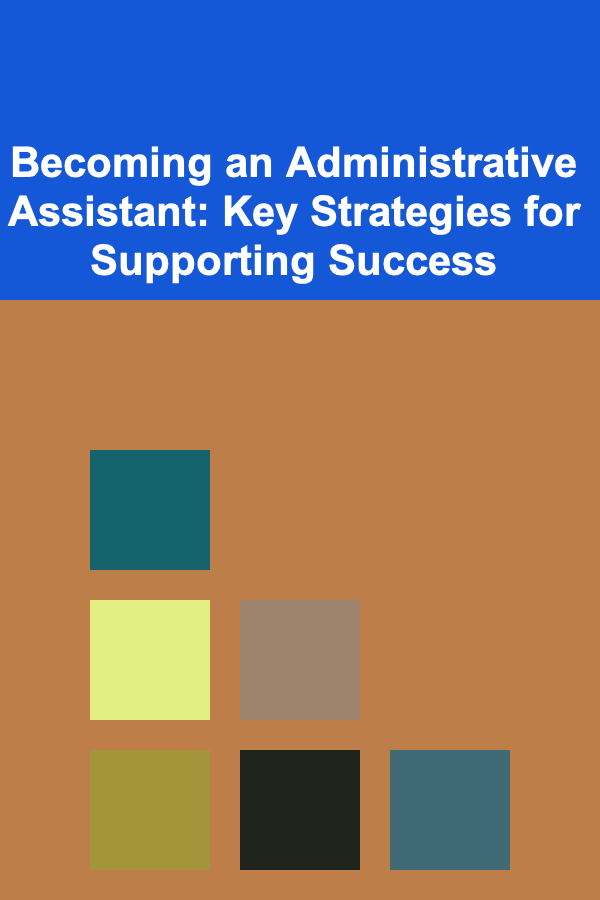
Becoming an Administrative Assistant: Key Strategies for Supporting Success
Read More
How to Analyze Your Dropshipping Store's Conversion Rate and Identify Key Issues
Read More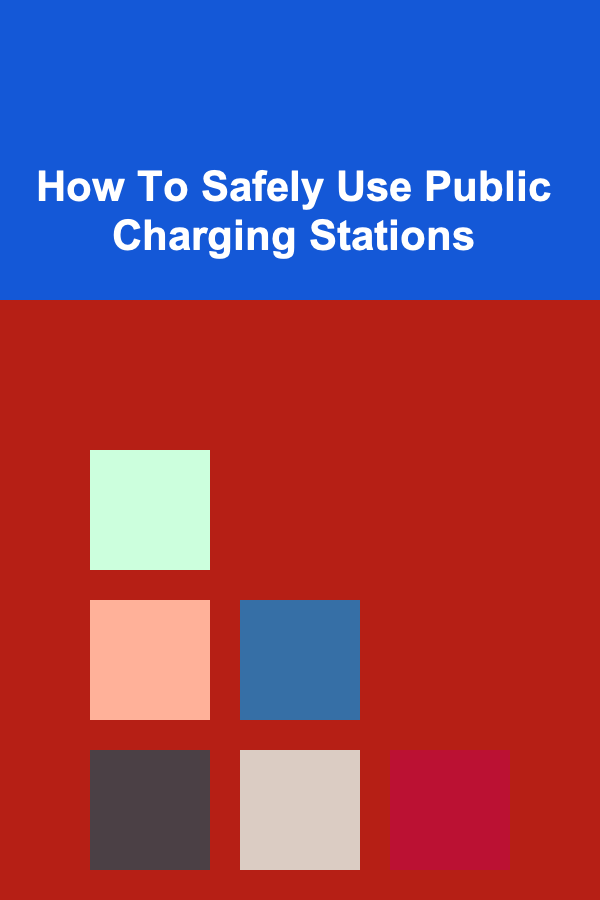
How To Safely Use Public Charging Stations
Read More
How to Understand Foreshadowing and Red Herrings
Read More
How to Tackle the MCAT Prep To-Do List: A Step-by-Step Guide
Read More
How to Choose the Right Machine Learning Framework for Your Project
Read MoreOther Products
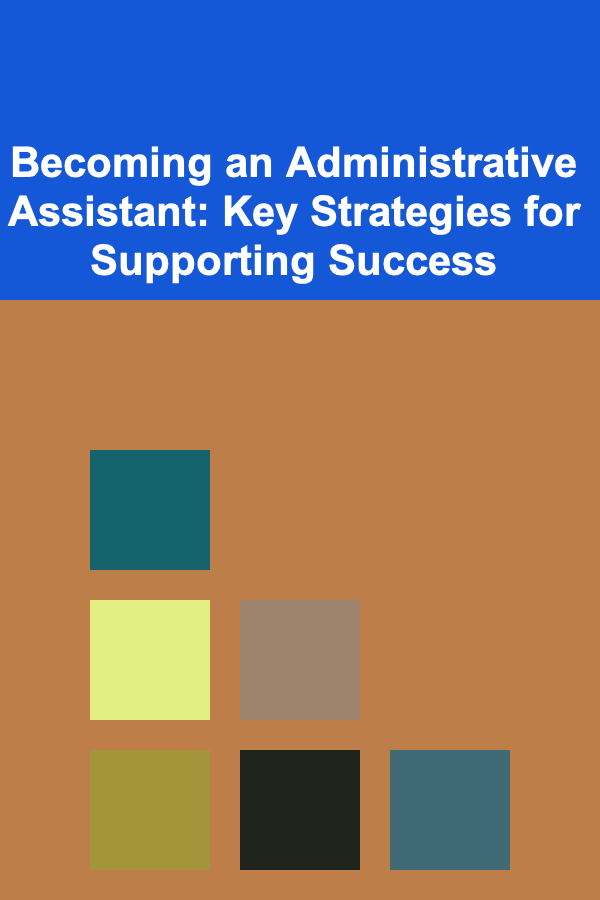
Becoming an Administrative Assistant: Key Strategies for Supporting Success
Read More
How to Analyze Your Dropshipping Store's Conversion Rate and Identify Key Issues
Read More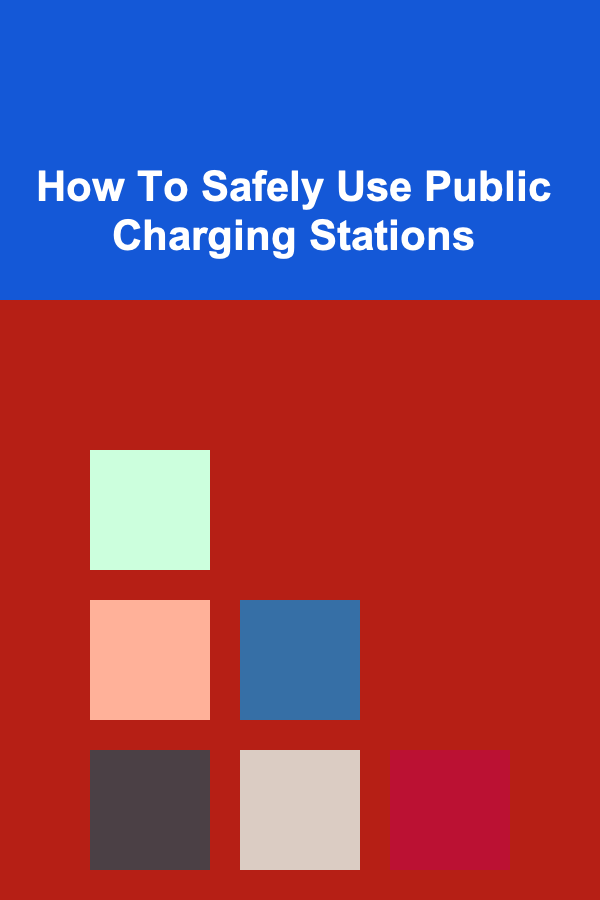
How To Safely Use Public Charging Stations
Read More
How to Understand Foreshadowing and Red Herrings
Read More
How to Tackle the MCAT Prep To-Do List: A Step-by-Step Guide
Read More