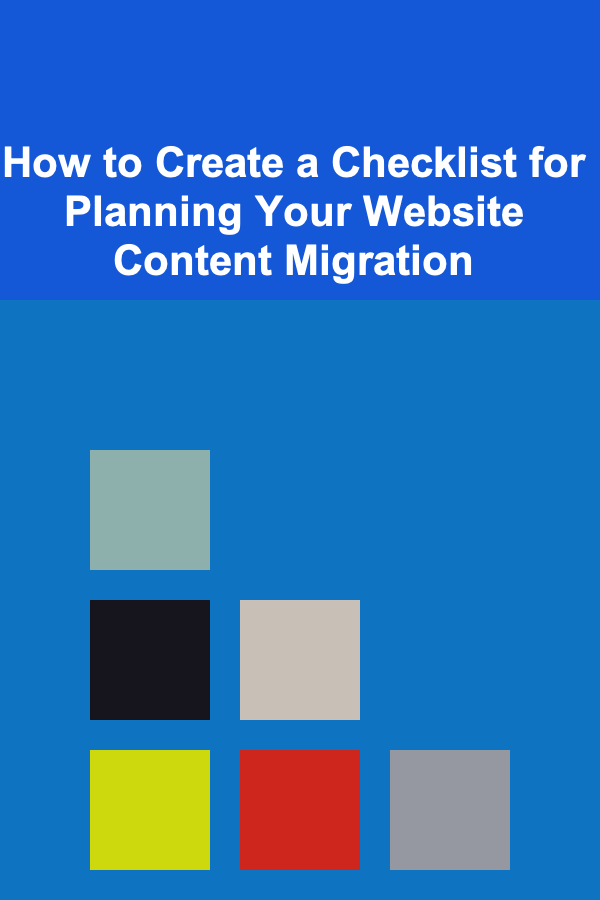
How to Create a Checklist for Planning Your Website Content Migration
ebook include PDF & Audio bundle (Micro Guide)
$12.99$8.99
Limited Time Offer! Order within the next:
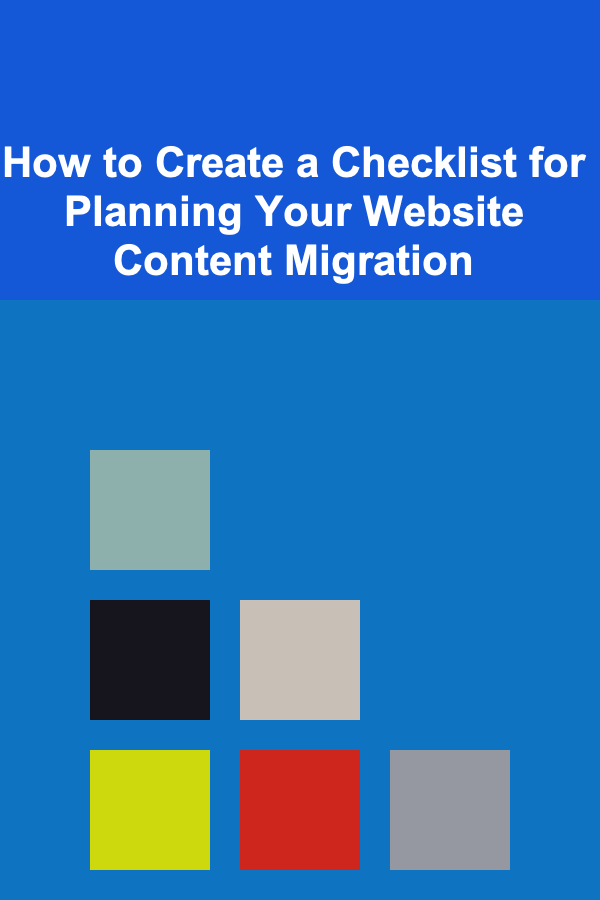
Migrating website content is a complex, high-stakes task that requires careful planning and execution. Whether you're redesigning your website, switching platforms, or reorganizing your content, a smooth content migration process is crucial to maintaining SEO rankings, ensuring user experience (UX) continuity, and preventing any disruptions in your website's functionality.
This guide provides a step-by-step approach to creating an actionable checklist for planning your website content migration. By following these steps, you'll reduce the risk of errors and ensure that your content migration process is as efficient and effective as possible.
Define the Goals of Your Website Content Migration
Before you dive into the technical aspects of content migration, it's essential to have a clear understanding of the goals behind the migration. Establishing the purpose of the migration helps keep the project aligned with your broader business objectives. These goals can vary, but common ones include:
- Improved User Experience (UX): A fresh design or more intuitive navigation.
- Platform Migration: Moving from one CMS (Content Management System) to another.
- SEO Preservation: Ensuring that SEO efforts are preserved after migration.
- Content Overhaul: Updating or restructuring content for clarity, relevance, or better engagement.
Action Steps:
- Write down your goals to keep everyone aligned.
- Consult stakeholders to ensure that all business goals are included.
Audit Existing Content
A thorough audit of your existing content is a critical step in the content migration process. It helps you understand what content should be retained, what should be updated, and what should be removed.
Action Steps:
- Inventory your current content: Use tools like Screaming Frog, Google Analytics, or a simple spreadsheet to track all URLs, content types, and metadata.
- Assess content quality: Evaluate the quality of the existing content. Look for outdated information, broken links, or irrelevant pieces.
- Categorize content: Divide your content into categories (e.g., pages, blogs, images, videos, etc.).
Create a Content Migration Map
Once you've audited your content, the next step is creating a migration map that outlines how the content will be transferred to the new site. This map should clearly define which content goes where, any changes to the structure, and how new content will be incorporated.
Action Steps:
- Define URL mapping: Make a list of old URLs and their corresponding new URLs. This is essential for SEO and redirection planning.
- Plan content restructuring: If your content is being restructured (e.g., merging pages, renaming URLs, or altering categories), document the new structure.
- Identify gaps: Note any content gaps that need to be filled or new content that needs to be created.
Plan for SEO Preservation
Maintaining your search engine rankings during migration is vital to prevent traffic loss. A well-planned SEO migration ensures that your SEO efforts, such as keyword rankings, backlinks, and on-page elements, remain intact.
Action Steps:
- 301 Redirects: Set up 301 redirects for all changed URLs to ensure visitors and search engines are automatically redirected to the new pages.
- Update Internal Linking: Check internal links and update them to reflect the new site structure.
- SEO Metadata: Make sure that title tags, meta descriptions, and alt text for images are properly migrated and optimized.
- Submit Updated Sitemap: After migration, submit a new XML sitemap to Google Search Console and other search engines.
Select Tools for Migration
The right tools can make the migration process smoother and less error-prone. Choosing the right tools depends on your CMS, the scale of the migration, and your technical expertise.
Action Steps:
- CMS-Specific Tools: If you are migrating between platforms (e.g., WordPress to Shopify), look for plugins or tools designed for that platform.
- Content Migration Software: Some tools specialize in migrating content from one system to another (e.g., CMS2CMS, SiteGround's Site Migration Tool).
- Backup Tools: Use backup tools like UpdraftPlus (for WordPress) or a manual database export to ensure your content is safe in case of unexpected issues.
Test the Migration Process
Before fully migrating your content, perform a test run. This allows you to identify and fix any potential problems before the full migration.
Action Steps:
- Test a small portion: Migrate a handful of pages and content to check the migration process for errors.
- Check URLs and redirects: Verify that all URLs are properly redirected and that the content appears as expected.
- Evaluate site performance: Ensure that your new site is loading correctly, without broken elements or slow performance.
Execute the Content Migration
Once you've tested the process and everything is in place, it's time to execute the migration. At this stage, it's important to follow a structured approach to minimize the chance of error.
Action Steps:
- Migrate content in batches: Depending on the size of your website, migrate content in manageable chunks to avoid overwhelming the system and to monitor for any issues during the migration.
- Monitor closely: Keep a close eye on the site's performance, load times, and user experience as the migration takes place.
Post-Migration Quality Check
After the migration is complete, conducting a thorough post-migration quality check is crucial. You need to ensure that everything functions properly and that all content is correctly displayed.
Action Steps:
- Check for broken links: Use tools like Broken Link Checker or Screaming Frog to find and fix any broken links.
- Verify content accuracy: Make sure that all content, including images, videos, and text, has been properly migrated and displays correctly.
- Test functionality: Test any forms, buttons, or interactive elements on the site to ensure that they work as intended.
- Monitor user feedback: Pay attention to any feedback from users or customers to identify issues you may have missed during testing.
Monitor SEO Performance Post-Migration
Once your website is live on its new platform or structure, closely monitor its SEO performance to catch any issues early. It's common for a site's rankings to fluctuate immediately after migration, but with proper SEO preservation steps, the impact can be minimized.
Action Steps:
- Monitor search rankings: Use Google Analytics and Google Search Console to track changes in search rankings and traffic.
- Check for 404 errors: Regularly monitor for 404 errors, especially if URLs have changed or redirects are not set up correctly.
- Submit the new sitemap: If you haven't already, submit the updated XML sitemap to search engines to ensure proper indexing.
Update Your Content Strategy
Once the migration process is complete and everything is functioning properly, it's a good time to evaluate your content strategy. The migration may present new opportunities to improve your content or develop new strategies for growth.
Action Steps:
- Evaluate content performance: Assess which content performed well during the migration and which didn't.
- Optimize for new opportunities: Based on user behavior and search data, adjust your content strategy to maximize your SEO and engagement.
- Update your editorial calendar: Plan for regular content updates and additions to keep your website fresh and aligned with business goals.
Conclusion
Planning and executing a website content migration requires a structured, methodical approach to ensure success. By following this checklist, you can minimize errors, ensure your SEO rankings are preserved, and deliver a smooth, high-quality user experience. Whether you're migrating content due to a redesign, a platform switch, or content overhaul, taking the time to plan carefully and execute strategically will pay off in the long run.
Reading More From Our Other Websites
- [Personal Investment 101] How to Get Started with Angel Investing for High-Growth Opportunities
- [Hiking with Kids Tip 101] From Packing to Pacing: Core Safety Rules for Kids on the Trail
- [Reading Habit Tip 101] Beyond the Words: How Critical Thinking Enhances Reading Comprehension
- [Home Staging 101] How to Stage Your Home for Downsizing and Empty Nesters
- [Sewing Tip 101] Thrifty Fabric Hacks: How to Find Quality Materials for Less
- [Survival Kit 101] Best Budget Survival Kit for College Students Facing Campus Crises
- [Organization Tip 101] How to Create a Secure Digital Archive for Important Documents
- [Star Gazing Tip 101] How to Optimize Your Observatory's Dome Ventilation for Stable Atmospheric Seeing Conditions
- [Mindful Eating Tip 101] How a Consistent Mindful Eating Routine Boosts Energy and Digestion
- [Personal Care Tips 101] How to Use Toner to Cleanse and Revitalize Your Skin
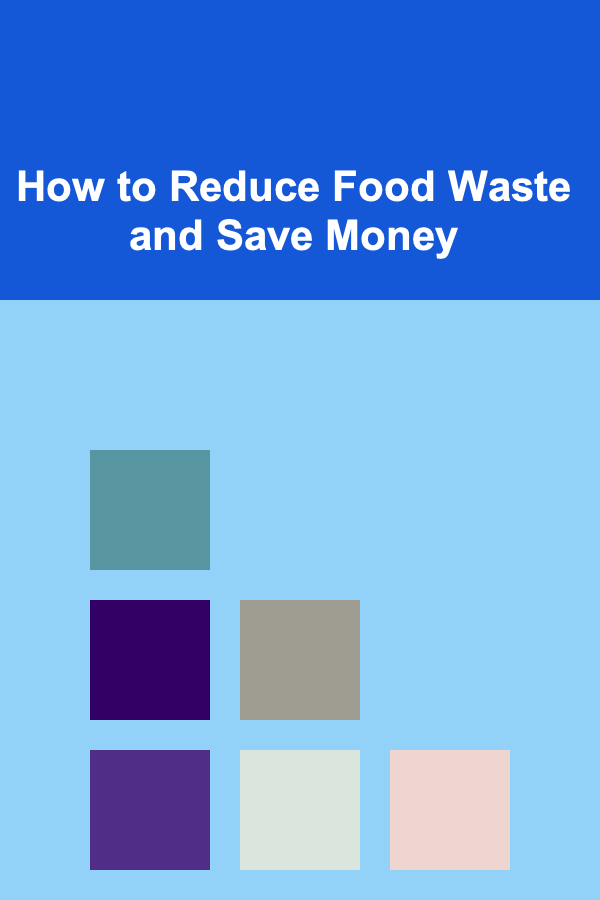
How to Reduce Food Waste and Save Money
Read More
How to Sell Digital Products Successfully for Web Designers
Read More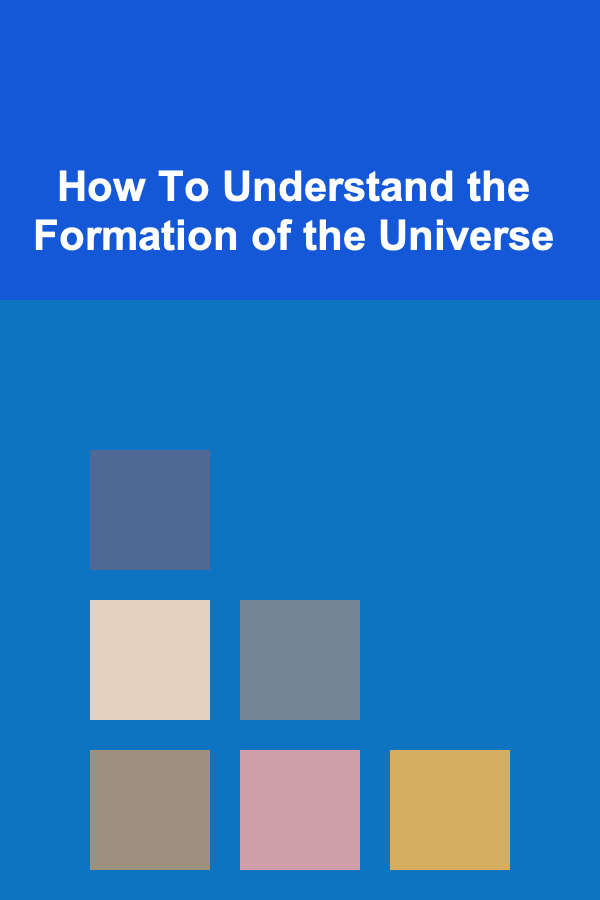
How To Understand the Formation of the Universe
Read More
Innovating Solutions: Strategies for Research Scientists in the Digital Age
Read More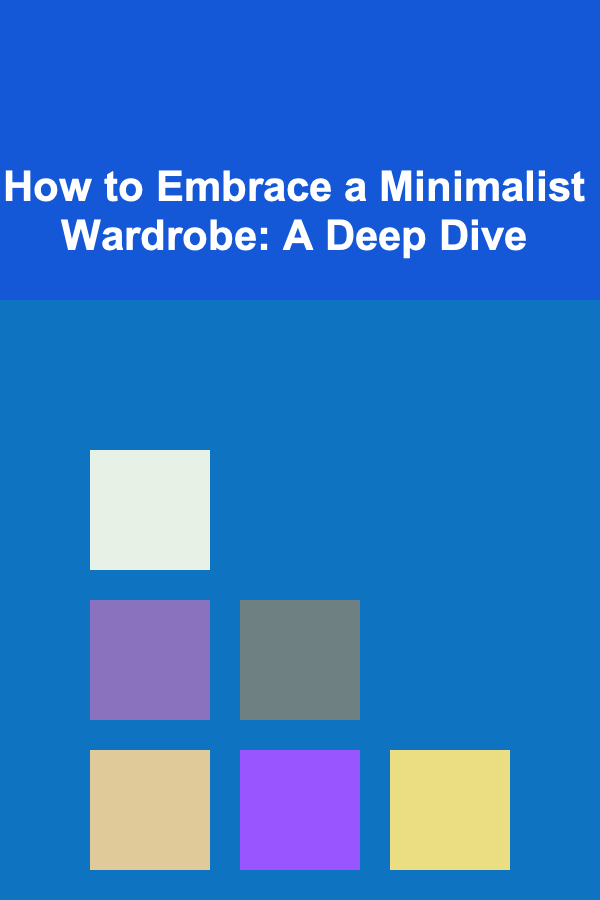
How to Embrace a Minimalist Wardrobe: A Deep Dive
Read More
How to Integrate VR into Your Retail Business
Read MoreOther Products
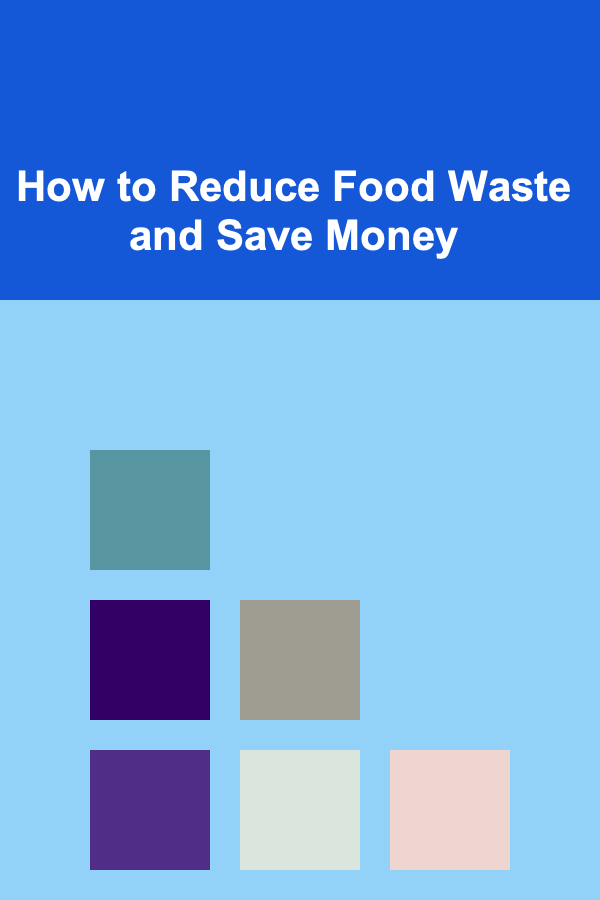
How to Reduce Food Waste and Save Money
Read More
How to Sell Digital Products Successfully for Web Designers
Read More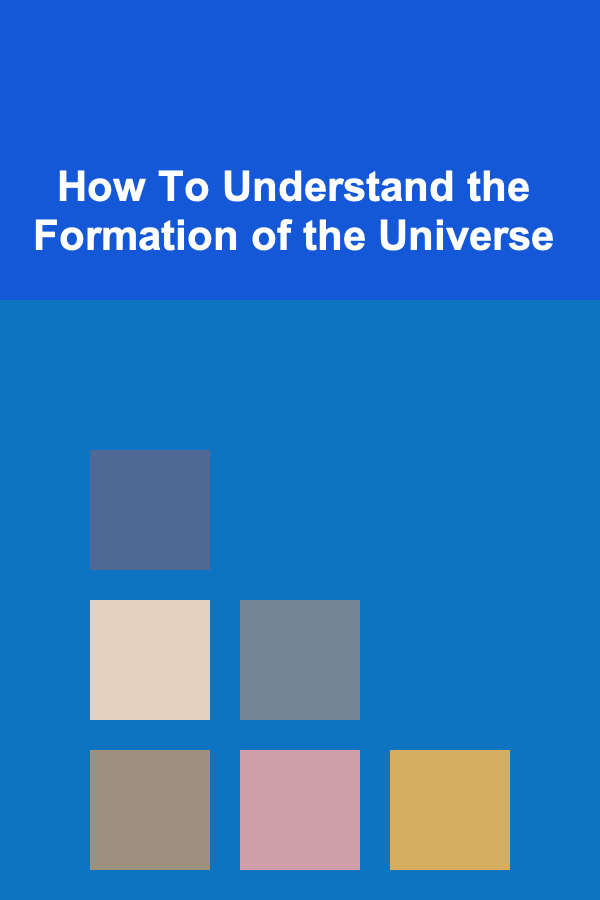
How To Understand the Formation of the Universe
Read More
Innovating Solutions: Strategies for Research Scientists in the Digital Age
Read More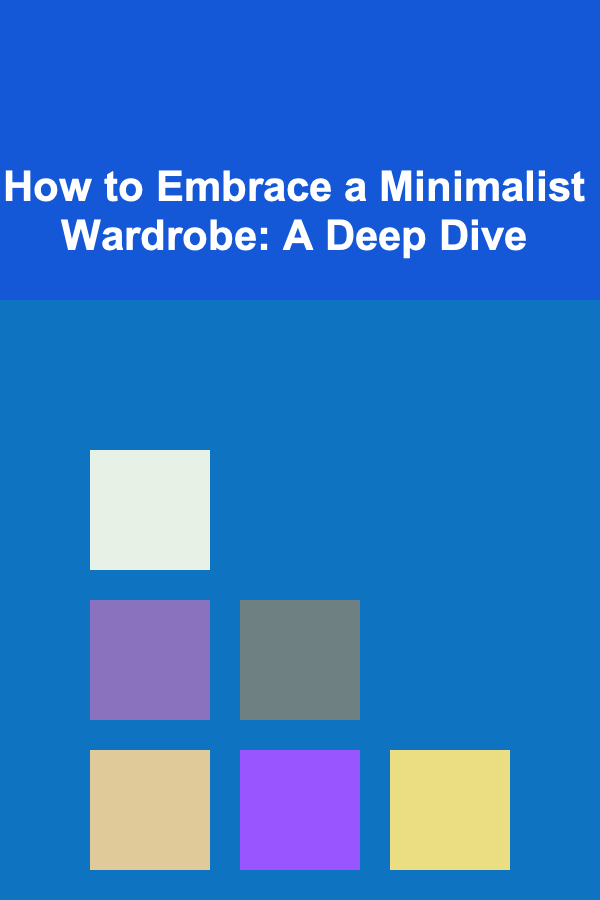
How to Embrace a Minimalist Wardrobe: A Deep Dive
Read More