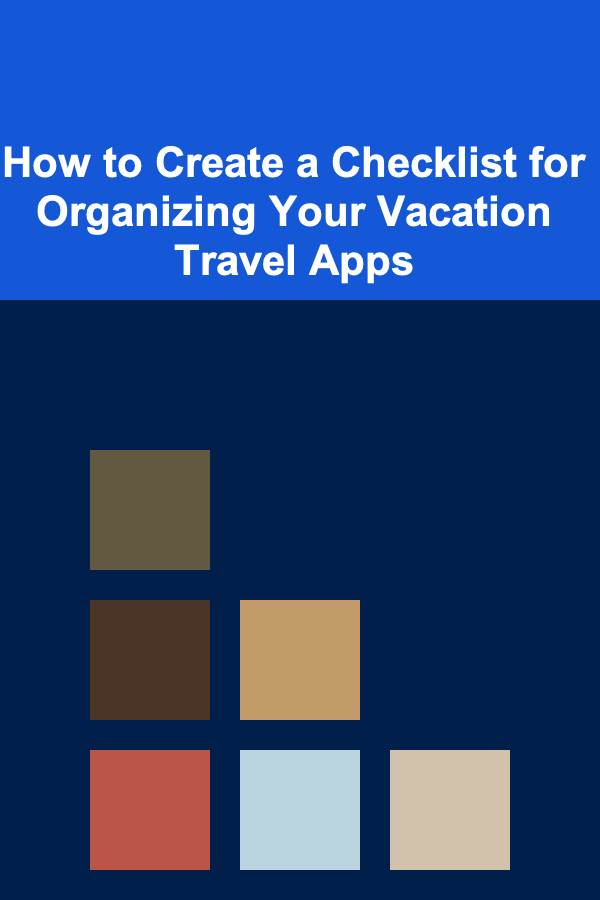
How to Create a Checklist for Organizing Your Vacation Travel Apps
ebook include PDF & Audio bundle (Micro Guide)
$12.99$9.99
Limited Time Offer! Order within the next:
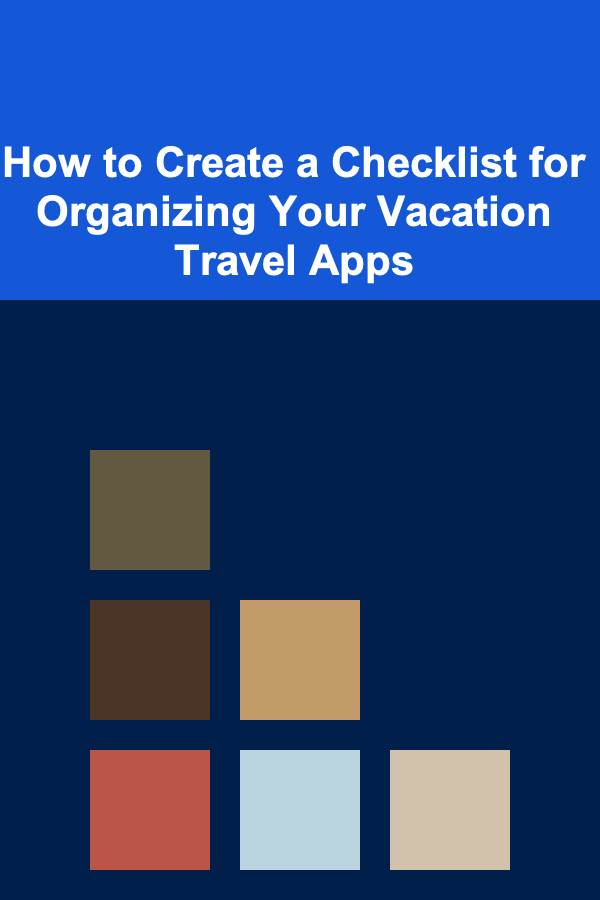
Vacation planning can be both an exciting and stressful process. One of the most helpful tools to streamline your travel experience is using apps. Whether it's for booking flights, finding places to eat, or navigating new cities, travel apps have become indispensable. However, with so many apps available, it can be overwhelming to keep track of them all. Organizing your vacation travel apps ensures that you have easy access to everything you need and can maximize the efficiency of your trip.
In this guide, we will show you how to create a comprehensive checklist for organizing your vacation travel apps. By following this actionable plan, you'll ensure that you stay on top of all your travel logistics and enjoy a smooth, hassle-free vacation.
Categorize Your Travel Needs
The first step in organizing your vacation travel apps is to categorize the types of apps you'll need. Different apps serve different purposes, so it's important to separate them by function to help you locate and use them effectively when traveling. Here are some key categories to consider:
1.1. Flight and Transportation Apps
You'll need apps that help you book flights, manage your itinerary, and navigate your destination. These apps are essential for getting from point A to point B.
- Flight Booking Apps: These apps allow you to book flights, check prices, and view your itinerary. Examples include Google Flights, Skyscanner, and Kayak.
- Ride-Sharing Apps: Apps like Uber, Lyft, and Bolt are useful for getting around once you arrive at your destination.
- Public Transportation Apps: Citymapper and Moovit provide detailed public transit routes, schedules, and real-time updates for metro, bus, or tram systems in many cities worldwide.
1.2. Accommodation and Lodging Apps
Accommodation apps will help you find places to stay during your vacation. These apps offer various options, including hotels, hostels, Airbnb rentals, and resorts.
- Hotel Booking Apps : Popular options include Booking.com, Expedia, and Hotels.com.
- Short-Term Rental Apps: Airbnb and Vrbo are excellent for booking unique, personalized accommodations.
- Loyalty Apps: Many hotels or chains (like Marriott or Hilton) have their own apps where you can manage reservations and access special offers.
1.3. Itinerary and Travel Planning Apps
These apps are helpful for organizing your trip and managing your travel plans, including activities, bookings, and daily schedules.
- Trip Planning Apps: TripIt and Kayak Trip Huddle allow you to consolidate flight, hotel, and rental car reservations all in one place.
- Activity Planning Apps: GetYourGuide and Viator provide suggestions for tours, activities, and experiences based on your destination.
- Offline Maps Apps : Google Maps and Maps.me can be invaluable when navigating a new area, especially if you lose cell service or don't want to incur roaming charges.
1.4. Food and Drink Apps
Food apps help you explore local restaurants, bars, and coffee shops. These apps can help you make reservations, view menus, or discover unique culinary experiences.
- Restaurant Finder Apps: Yelp, OpenTable, and Zomato offer reviews, menus, and reservation capabilities.
- Food Delivery Apps: If you want to order food directly to your hotel or rental, apps like UberEats, DoorDash, and Deliveroo are great for this.
- Local Food Guides: TripAdvisor's food section provides recommendations on local food gems, while EatWith offers the chance to book dining experiences with locals.
1.5. Currency and Finance Apps
Managing money while traveling abroad can be tricky, especially when dealing with different currencies. These apps help you keep track of your spending and exchange rates.
- Currency Conversion Apps: XE Currency and Revolut allow you to convert foreign currencies and track exchange rates in real-time.
- Expense Tracking Apps: Splitwise helps you manage group travel costs and split expenses between travelers.
1.6. Safety and Health Apps
Ensuring your safety and staying healthy during your trip is critical. These apps can assist in emergency situations, medical needs, and travel advisories.
- Emergency Assistance Apps: Safety apps such as Red Cross First Aid and the International SOS app provide emergency resources, medical advice, and alerts for any health issues.
- Travel Health Insurance Apps: If you're traveling internationally, travel insurance apps like World Nomads or Allianz Travel can offer access to coverage, claim support, and emergency assistance.
1.7. Language and Communication Apps
Communication is often a barrier when traveling to foreign countries. These apps will help you break down language barriers and stay connected with locals.
- Language Translation Apps: Google Translate and iTranslate can translate written or spoken text in over 100 languages.
- SIM and Roaming Apps: If you need a local SIM card or a reliable roaming service, apps like Airalo or Google Fi allow you to set up mobile networks abroad.
Organize Your Apps Based on Usage
Once you've categorized your apps, the next step is to organize them on your phone or tablet for quick access during your trip. Here are a few tips on how to arrange them effectively:
2.1. Use Folders
Many smartphones allow you to create folders to group similar apps together. Create folders based on the categories above---like "Transportation," "Accommodation," and "Food"---to keep your apps organized. For example:
- Transportation: Group all ride-sharing, public transit, and flight apps together.
- Accommodation: Place your hotel and short-term rental apps in one folder.
- Itinerary: Keep trip planning, activity, and maps apps together.
2.2. Prioritize Key Apps
Not all apps will be used every day during your trip. Prioritize the most important apps by placing them on your home screen or in the first folder. This ensures that apps like maps, flight trackers, or accommodation reservations are easily accessible when you need them.
2.3. Use Widgets and Shortcuts
Many apps have widget or shortcut features that allow you to access key information directly from your home screen without having to open the app. For instance, a weather app might show you the current temperature, or a ride-sharing app might allow you to request a car directly from the home screen.
2.4. Limit the Number of Apps
Avoid cluttering your phone with too many apps that you may never use. Instead, choose a few essential apps per category, focusing on the most reliable and feature-rich ones. For example, if you already use Google Maps for navigation, there's no need to have additional navigation apps unless they provide something unique.
Back Up Your Apps and Data
Travel apps often store important information like itineraries, bookings, and flight details. It's crucial to back up this data in case something goes wrong with your phone, or you lose access to it while abroad.
3.1. Sync with Cloud Services
Make sure that apps like Google Drive, iCloud, and Dropbox are synced across all your devices. This ensures that your travel details are backed up and accessible on any device, even if you lose your phone or need to check information from a different device.
3.2. Export Important Information
Some apps (like trip planners or itineraries) allow you to export your details to a PDF or email. This is a great backup strategy for flights, hotel reservations, and car rentals. Keep these documents saved in your cloud storage or email them to yourself as an additional safety net.
Update Your Apps Regularly
Before your trip, make sure all of your travel apps are up to date. Updates often include new features, bug fixes, and security patches, which are essential for keeping everything running smoothly during your travels.
4.1. Enable Auto-Updates
Most smartphones allow you to set apps to update automatically. This is particularly helpful when you're traveling, as it ensures that you have the latest version of your apps without having to think about it.
4.2. Check for App-Specific Updates
Occasionally, some apps release updates for specific locations or new features tailored to traveling. For instance, transportation apps might update their maps, or accommodation apps might update availability. Be sure to check for any announcements in the app stores or app notifications.
Prepare for Offline Use
Internet access while traveling can be unreliable, especially when traveling abroad. Therefore, make sure you prepare your apps for offline use by downloading essential information ahead of time.
5.1. Download Offline Maps
Many map apps like Google Maps or Maps.me offer offline map downloads. This feature allows you to access your maps and directions without needing a data connection.
5.2. Download Travel Documents
If your flight or hotel details are stored in apps, consider downloading them as PDFs or screenshots, so you have access to them without relying on internet service.
Conclusion
By creating a checklist for organizing your vacation travel apps, you'll be able to maximize the efficiency of your trip. From booking flights and hotels to navigating foreign cities and managing your expenses, your travel apps are crucial for ensuring a smooth and enjoyable vacation. Keep your apps organized by categorizing them, prioritizing essential ones, and ensuring that all your data is backed up. By following these actionable steps, you can focus more on enjoying your vacation and less on scrambling to find the right app when you need it. Happy travels!
Reading More From Our Other Websites
- [Weaving Tip 101] Best Ancient Weaving Techniques: Reviving Lost Traditions for Modern Crafters
- [Organization Tip 101] How to Organize Your Pantry for Easy Access
- [Organization Tip 101] Why You Should Store Seasonal Items Efficiently
- [Personal Care Tips 101] How to Incorporate Anti-Aging Tips into Your Daily Routine
- [Personal Care Tips 101] How to Use Shaving Cream with a Safety Razor for a Professional Shave
- [Home Renovating 101] How to Build a Deck for Under $1,000
- [Home Party Planning 101] How to Keep Your Home Party Budget-Friendly Without Compromising Fun
- [Home Renovating 101] How to Create a Stunning Open Concept Living Room: Design Ideas and Renovation Strategies
- [Home Holiday Decoration 101] How to Make a Beautiful Christmas Swag for Your Mirror
- [Home Lighting 101] How to Layer Lighting for a Cozy Scandinavian Home

How to Deal with Unexpected Time Sinks
Read More
How to Develop a Checklist for Handling Customer Returns and Refunds
Read More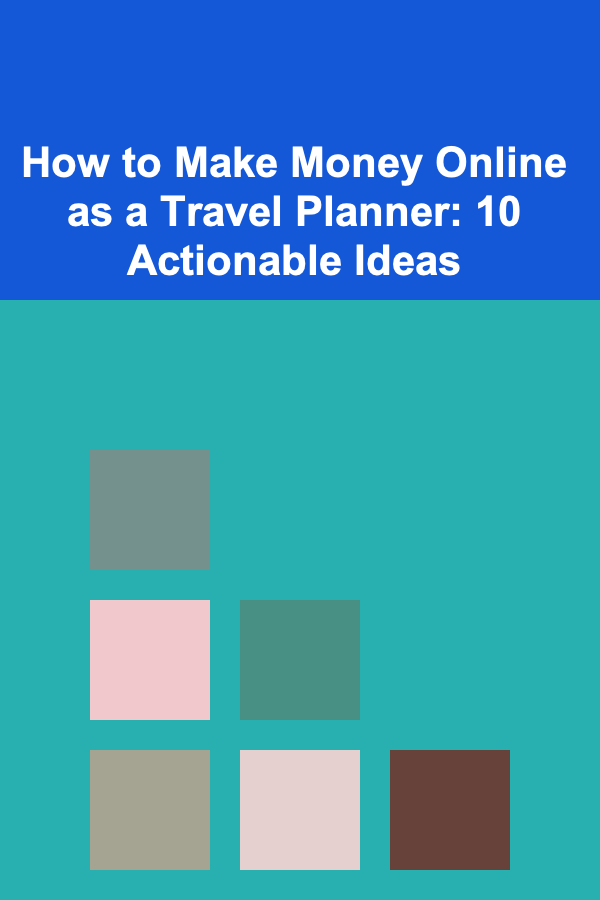
How to Make Money Online as a Travel Planner: 10 Actionable Ideas
Read More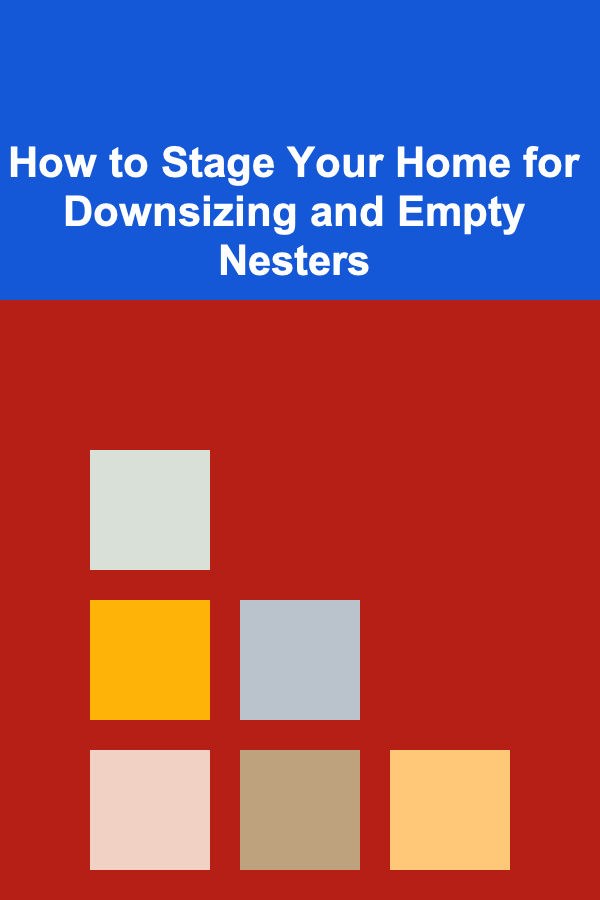
How to Stage Your Home for Downsizing and Empty Nesters
Read More
How To Use Psychology in Your Marketing
Read More
How to Utilize Pop-Up Shops for Small Business Exposure
Read MoreOther Products

How to Deal with Unexpected Time Sinks
Read More
How to Develop a Checklist for Handling Customer Returns and Refunds
Read More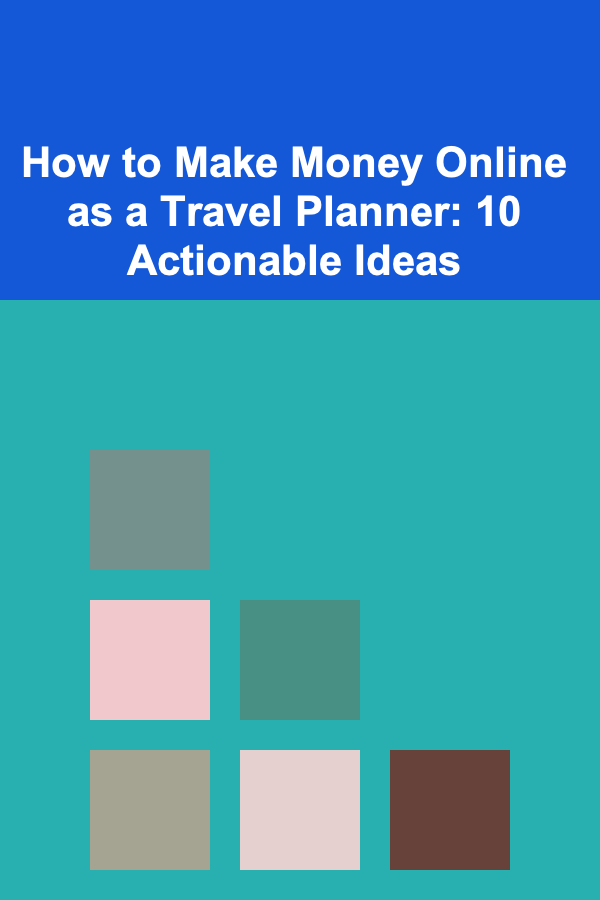
How to Make Money Online as a Travel Planner: 10 Actionable Ideas
Read More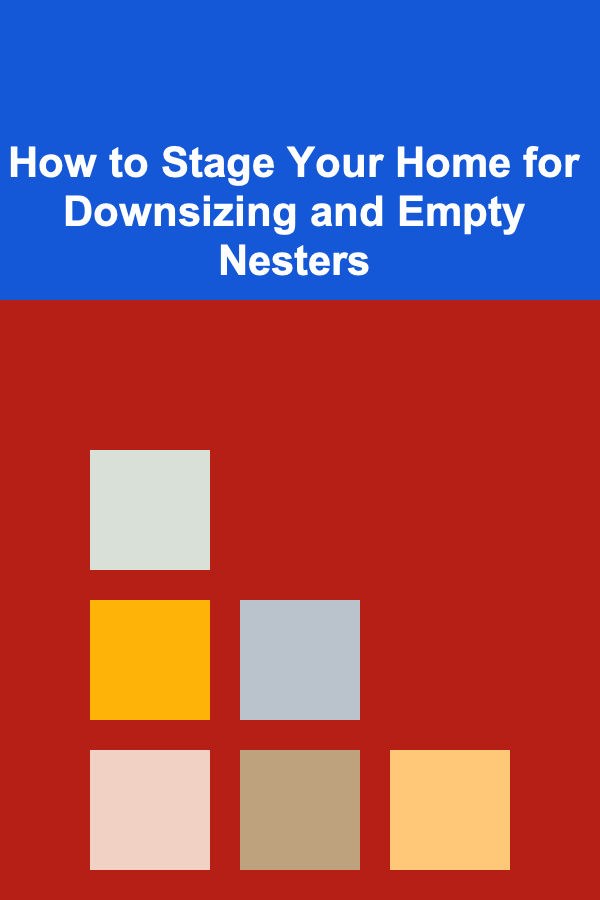
How to Stage Your Home for Downsizing and Empty Nesters
Read More
How To Use Psychology in Your Marketing
Read More