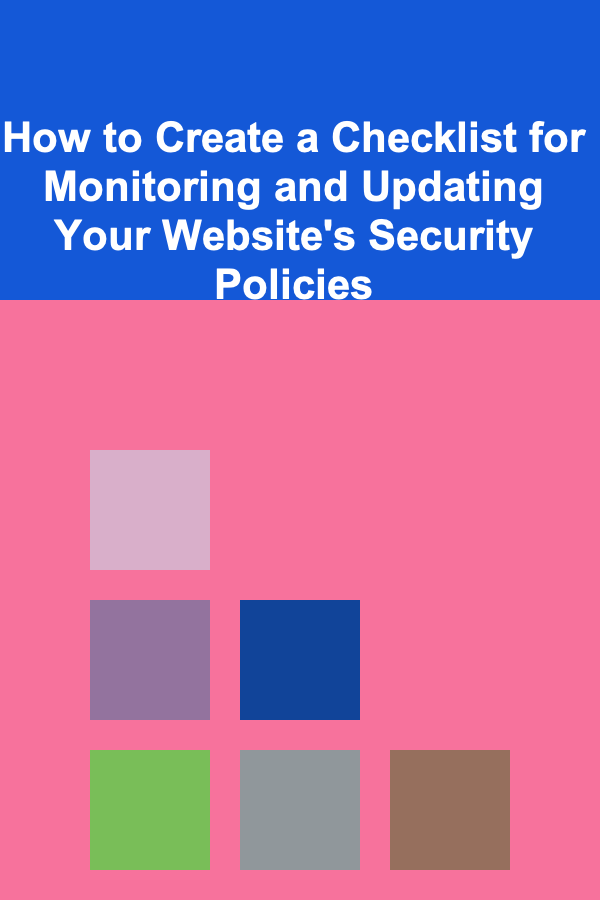
How to Create a Checklist for Monitoring and Updating Your Website's Security Policies
ebook include PDF & Audio bundle (Micro Guide)
$12.99$6.99
Limited Time Offer! Order within the next:
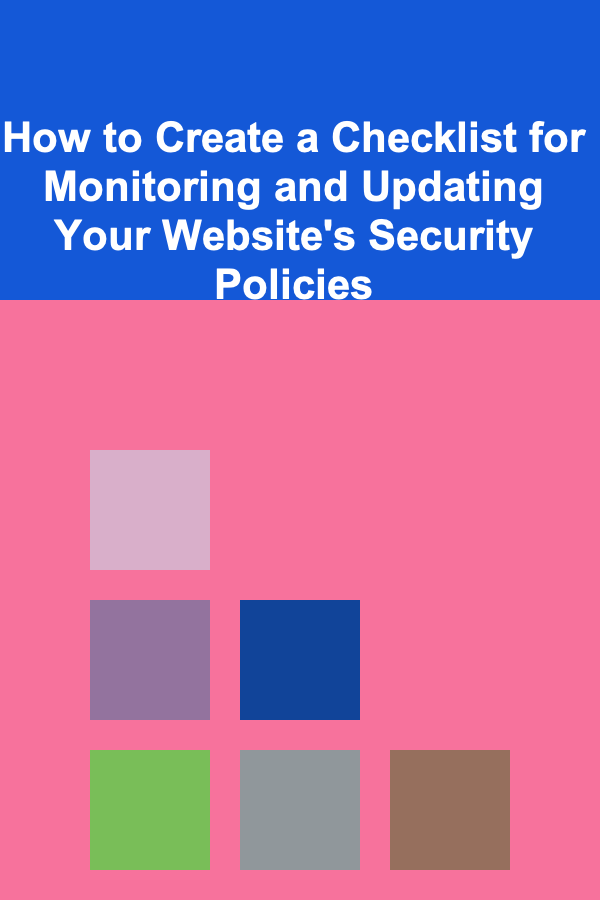
Website security is one of the most critical aspects of maintaining a functional and trustworthy online presence. It's not just about protecting your website from potential threats but also about ensuring that your users' data and privacy are safeguarded. As technology evolves and new threats emerge, it's essential to regularly monitor and update your website's security policies.
Creating a comprehensive checklist is an excellent way to ensure that all aspects of your website's security are properly monitored and updated. A checklist provides a systematic approach to maintaining a secure website, ensuring that no critical security measures are overlooked.
In this guide, we'll walk you through how to create a checklist for monitoring and updating your website's security policies. We'll explore the critical components you should include, provide actionable steps, and explain why each element is crucial to your website's overall security posture.
Define and Document Security Policies
The first step in monitoring and updating your website's security is to have clear and documented security policies. This documentation will guide your security practices and ensure consistency across your team.
Actionable Steps:
- Outline security goals: Define the purpose of your security measures. This could include preventing unauthorized access, protecting user data, maintaining server integrity, and ensuring compliance with regulations like GDPR.
- Establish guidelines: Create guidelines for password management, user authentication, encryption standards, data handling, and more. Include specifics like the types of encryption used (e.g., SSL/TLS), how passwords should be stored (e.g., salted and hashed), and how sensitive data should be handled.
- Create roles and responsibilities: Define who is responsible for what within the security framework. This ensures accountability and makes it easier to manage updates and audits.
Conduct Regular Vulnerability Assessments
Regular vulnerability assessments are essential to identify potential risks and weaknesses in your website's security. By performing regular checks, you can address any vulnerabilities before they are exploited.
Actionable Steps:
- Use automated security scanning tools: Tools like Nessus, Qualys, or Acunetix can automatically scan your website for vulnerabilities such as SQL injection, cross-site scripting (XSS), or misconfigured servers. Schedule regular scans (e.g., monthly or quarterly) and track findings.
- Perform manual penetration testing: In addition to automated scans, conduct manual penetration tests. This can uncover vulnerabilities that automated tools might miss, particularly complex logic flaws or business logic vulnerabilities.
- Monitor external services: Ensure that third-party integrations (e.g., payment gateways, analytics tools) are secure and compliant with your security standards.
Implement Access Controls and Authentication Mechanisms
Access control is vital in preventing unauthorized users from gaining access to your website's sensitive areas. Strong authentication mechanisms protect user accounts and administrative functions.
Actionable Steps:
- Enforce strong password policies: Ensure that users choose strong passwords that meet defined complexity requirements (e.g., a mix of upper and lowercase letters, numbers, and special characters). Use password strength meters to assist users in creating secure passwords.
- Implement multi-factor authentication (MFA): Enable MFA for all users, especially administrators and users with access to sensitive data. MFA adds an extra layer of security by requiring something the user knows (password) and something they have (e.g., a mobile device for OTPs).
- Use role-based access control (RBAC): Limit access to sensitive data and administrative functionalities based on user roles. Ensure that only authorized users have access to critical areas of your website, and regularly review and update user permissions.
- Audit user activity: Regularly monitor user access logs to track unauthorized or suspicious activity. Set up alerts for login attempts from unusual locations or times.
Secure Your Website's Codebase
Your website's codebase is a prime target for cybercriminals looking for vulnerabilities. Ensuring that your website's code is secure and up-to-date reduces the risk of exploitation.
Actionable Steps:
- Keep all software up to date: Regularly update your content management system (CMS), plugins, libraries, and frameworks to the latest versions. Apply security patches as soon as they're released, as outdated software is a common vector for attacks.
- Review and sanitize user inputs: Any form of user input (e.g., search boxes, contact forms, or comment sections) should be sanitized to prevent injection attacks, such as SQL injection or XSS. Use prepared statements and parameterized queries for database interactions.
- Follow secure coding practices: Follow best practices for secure coding, such as avoiding hard-coded credentials, validating input, and using proper error handling to avoid revealing sensitive information.
Encrypt Data in Transit and at Rest
Data encryption is fundamental to maintaining the confidentiality and integrity of sensitive information. It ensures that even if data is intercepted or accessed, it remains unreadable.
Actionable Steps:
- Use SSL/TLS for data in transit: Ensure your website uses SSL (Secure Socket Layer) or TLS (Transport Layer Security) certificates to encrypt data transmitted between users and your website. Regularly check for expired certificates and renew them on time.
- Encrypt sensitive data at rest: Encrypt sensitive data stored in your database (e.g., customer information, passwords). Use modern encryption algorithms such as AES-256 to protect data from unauthorized access.
- Utilize secure file storage solutions: If your website stores files (e.g., images, documents) that contain sensitive information, ensure they are stored in encrypted file systems or encrypted containers.
Implement Security Monitoring and Logging
Security monitoring and logging are crucial for detecting and responding to security incidents in real-time. With proper monitoring in place, you can quickly identify and address potential threats.
Actionable Steps:
- Set up centralized logging: Collect logs from your web server, application, and database in a centralized logging system (e.g., Splunk, ELK Stack, or AWS CloudWatch). This will make it easier to monitor and analyze logs for suspicious activity.
- Use intrusion detection systems (IDS): Implement an IDS like Snort or Suricata to detect malicious activity and alert you to potential intrusions. Set up alerts for common attack signatures or unusual traffic patterns.
- Monitor for abnormal traffic: Look for spikes in traffic, especially from unusual IP addresses or countries. This could indicate a DDoS (Distributed Denial of Service) attack or botnet activity.
Establish an Incident Response Plan
An incident response plan is critical for minimizing damage in case of a security breach. Having a structured plan allows you to respond quickly and efficiently, reducing downtime and data loss.
Actionable Steps:
- Define roles and responsibilities: Clearly outline who is responsible for what during an incident. Identify key team members who will handle different aspects of the response (e.g., IT, communication, legal).
- Set up communication protocols: Create a communication plan for notifying stakeholders, users, and regulators in case of a breach. Ensure that affected users are informed promptly, and any legal or regulatory requirements for reporting security incidents are met.
- Perform regular drills: Regularly simulate security incidents to test your response plan and identify areas for improvement. This can help your team remain calm and effective during a real breach.
Regularly Review and Update Security Policies
Security threats evolve rapidly, and your website's security policies need to evolve as well. Establish a routine for reviewing and updating your security policies to stay ahead of new threats.
Actionable Steps:
- Schedule regular policy reviews: Conduct a full review of your website's security policies at least twice a year, or whenever a major security update or breach occurs. Look for areas that need strengthening or updating.
- Stay informed about emerging threats: Subscribe to security bulletins, blogs, and industry news to keep up with new vulnerabilities and threats. Websites like CVE Details and the OWASP Top 10 are excellent resources for understanding the latest vulnerabilities.
- Adapt policies to new regulations: Ensure that your security policies comply with any new data protection laws (e.g., GDPR, CCPA). Keep track of changes in regulations and update your policies accordingly.
Conclusion
Creating a comprehensive checklist for monitoring and updating your website's security policies is crucial for maintaining a secure online presence. By following the actionable steps outlined in this guide, you can establish a strong security framework that protects your website, users, and data from emerging threats. Regular monitoring, updates, and a proactive approach to security are key to keeping your website safe in an ever-evolving digital landscape.
Reading More From Our Other Websites
- [Organization Tip 101] How to Organize Emergency Tools for Quick Access
- [Soap Making Tip 101] Creamy Creations: Crafting Luxurious Milk-Based Soaps at Home
- [Home Space Saving 101] How to Build Your Own Desk with Built-In Storage: A Step-by-Step Guide for Beginners
- [Organization Tip 101] Transform Your Home with These Simple Style and Decor Updates
- [Home Budget 101] How to Reduce Energy Bills: Simple Tips for a More Affordable Home Budget
- [Organization Tip 101] How to Promote Special Items to Draw Interest at Your Yard Sale
- [Tie-Dyeing Tip 101] Best Tie‑Dye Methods for Creating Bold, Abstract Wall Art
- [Skydiving Tip 101] Behind the Lens: A Day in the Life of a Professional Skydiving Photographer
- [Organization Tip 101] How to Choose the Right Whole-House Fan for Your Home
- [Home Budget 101] How to Automate Your Savings for Effortless Budgeting

How to Create a Time Management Checklist for Busy Days
Read More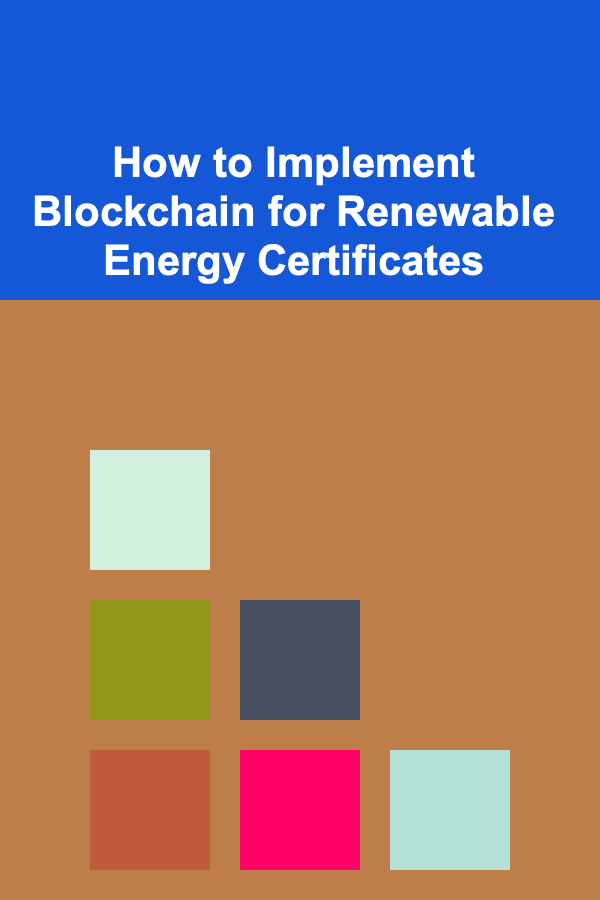
How to Implement Blockchain for Renewable Energy Certificates
Read More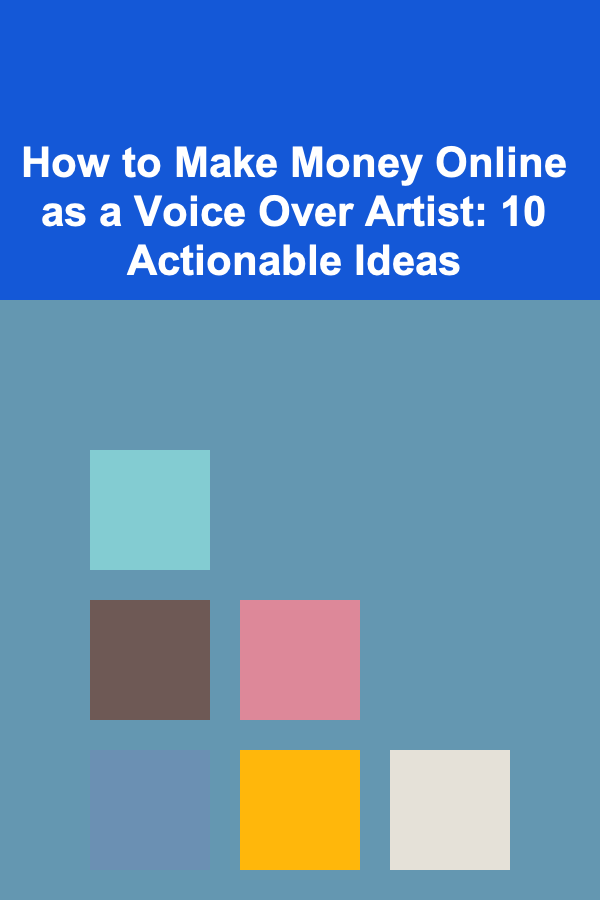
How to Make Money Online as a Voice Over Artist: 10 Actionable Ideas
Read More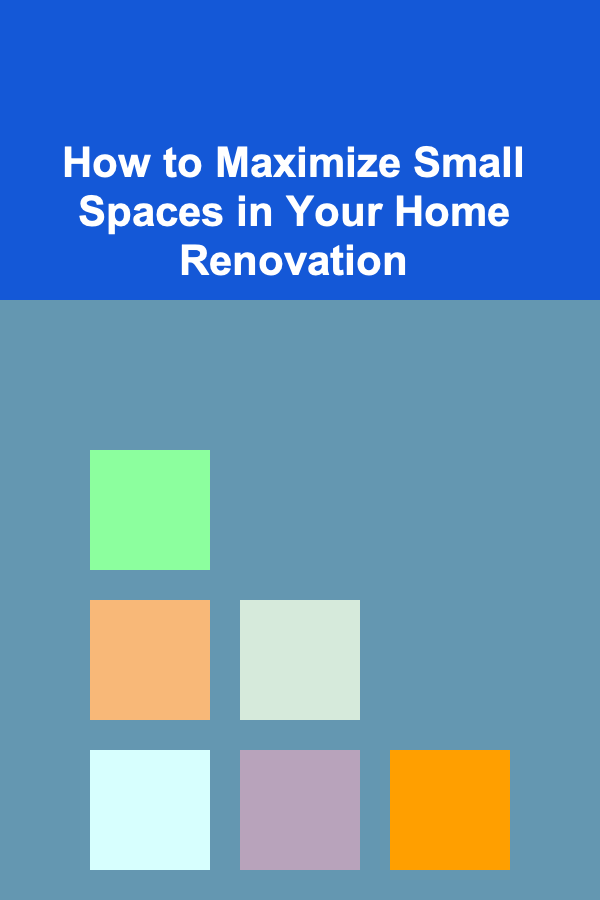
How to Maximize Small Spaces in Your Home Renovation
Read More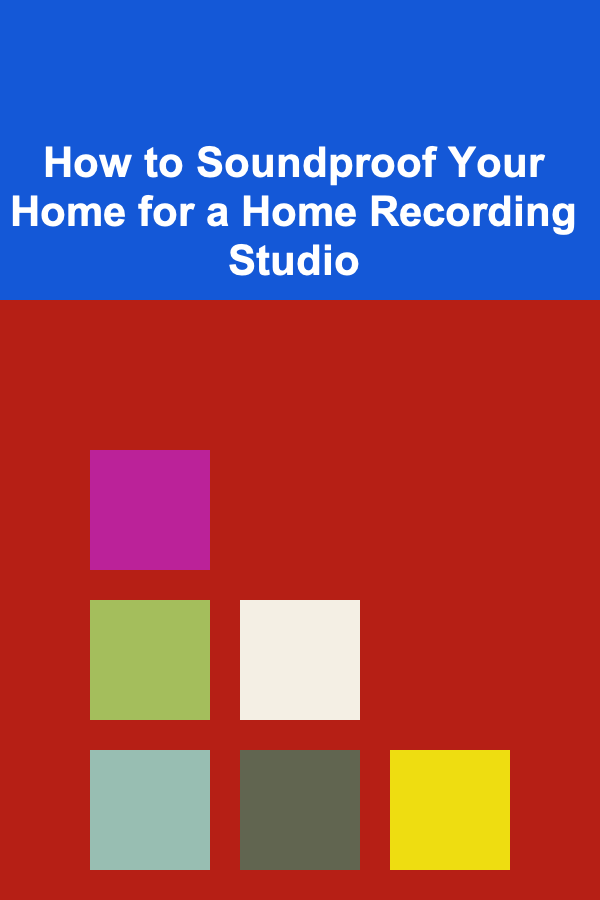
How to Soundproof Your Home for a Home Recording Studio
Read More
Building a Life Partnership That Thrives
Read MoreOther Products

How to Create a Time Management Checklist for Busy Days
Read More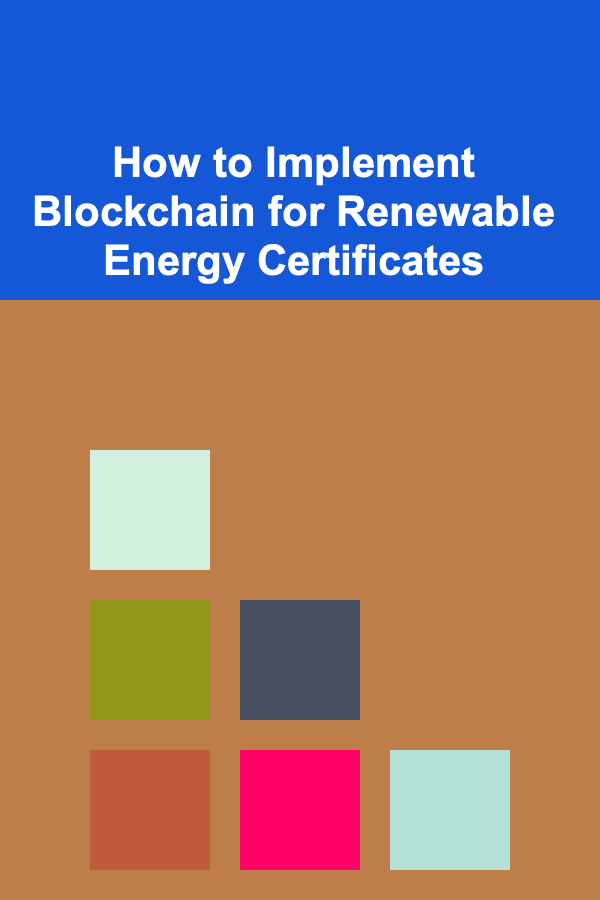
How to Implement Blockchain for Renewable Energy Certificates
Read More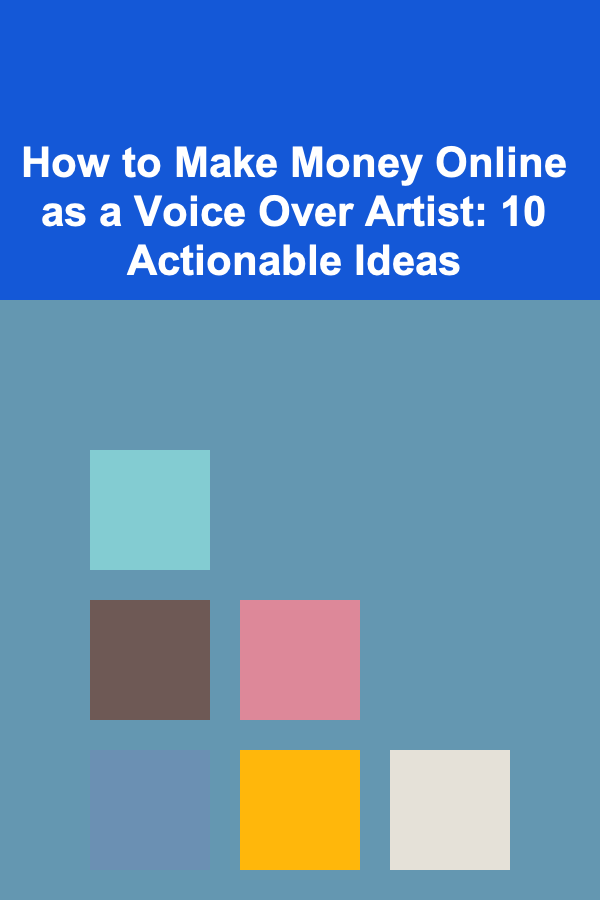
How to Make Money Online as a Voice Over Artist: 10 Actionable Ideas
Read More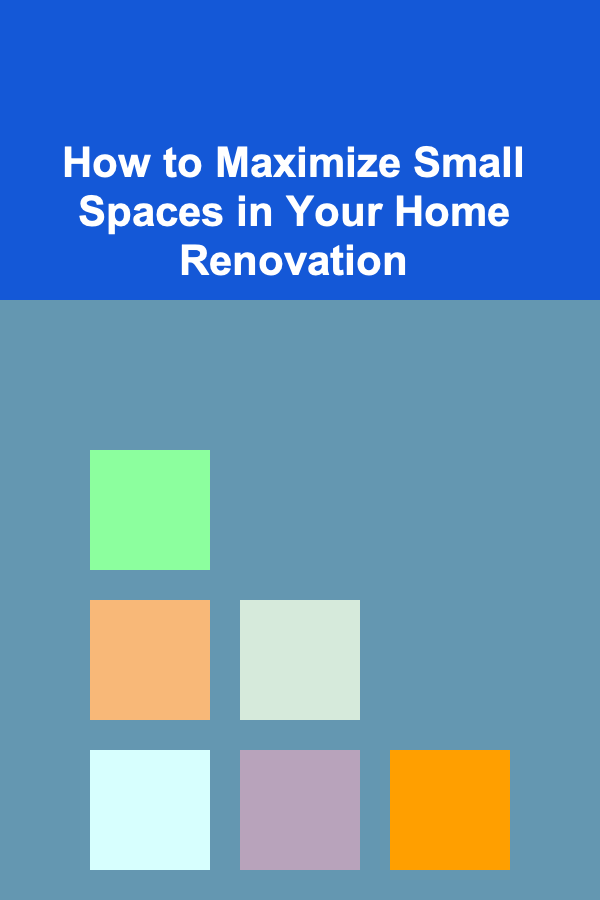
How to Maximize Small Spaces in Your Home Renovation
Read More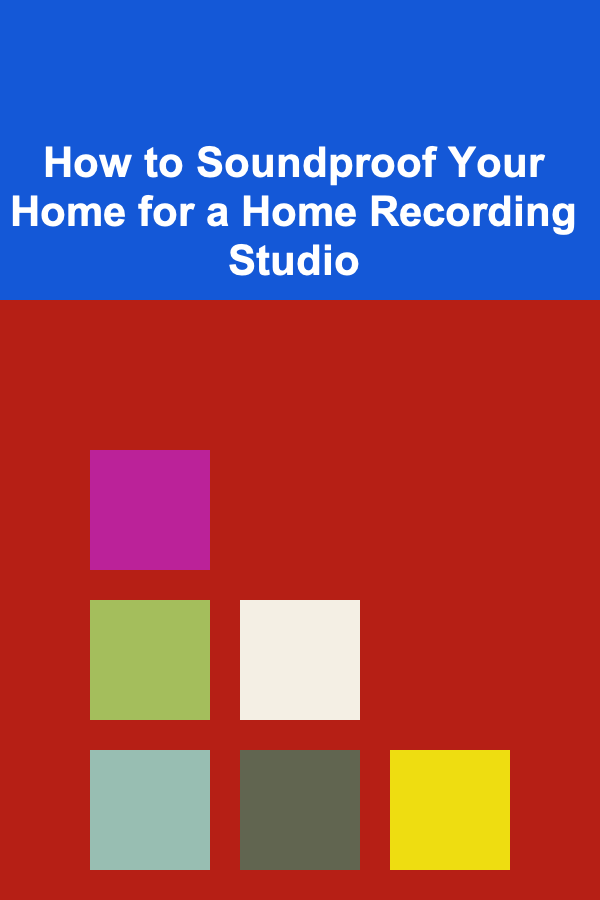
How to Soundproof Your Home for a Home Recording Studio
Read More