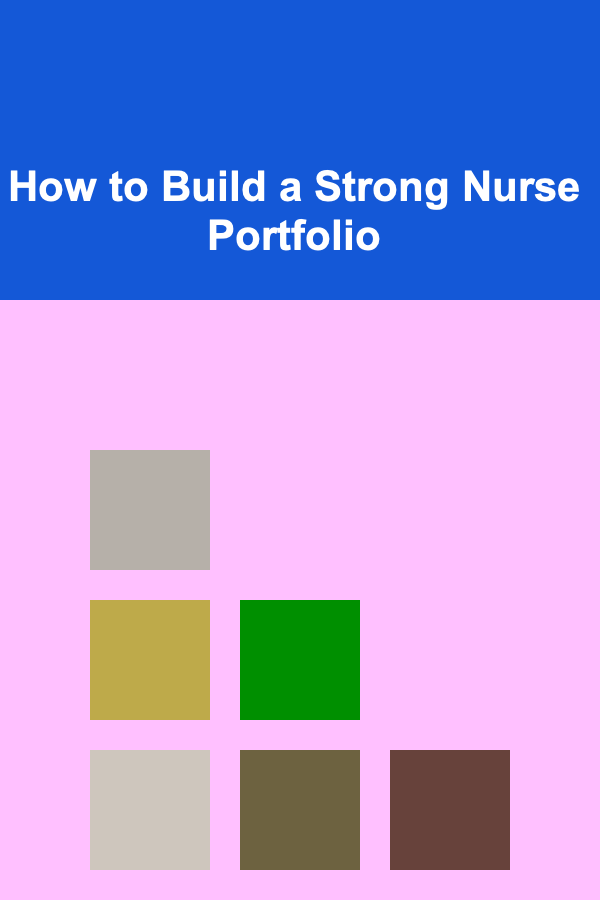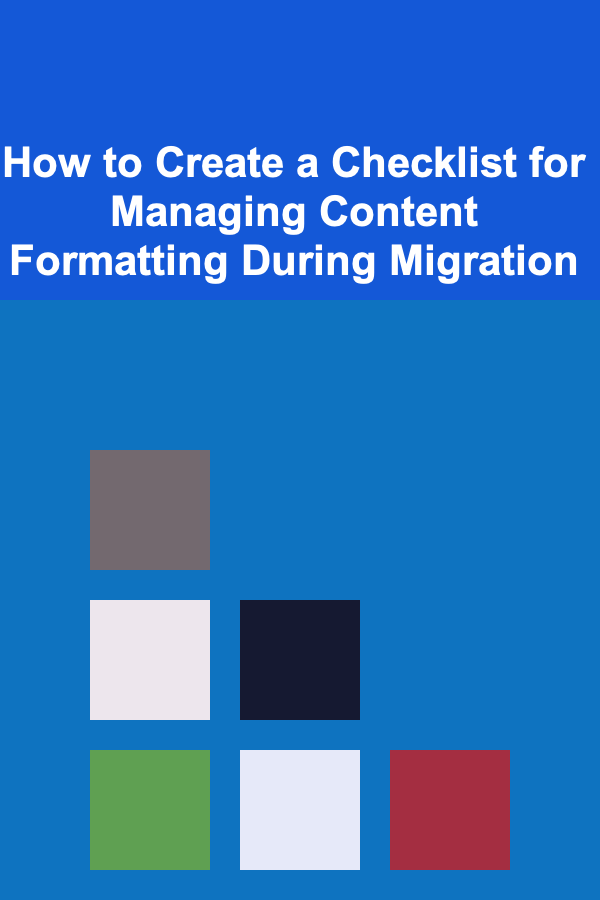
How to Create a Checklist for Managing Content Formatting During Migration
ebook include PDF & Audio bundle (Micro Guide)
$12.99$8.99
Limited Time Offer! Order within the next:
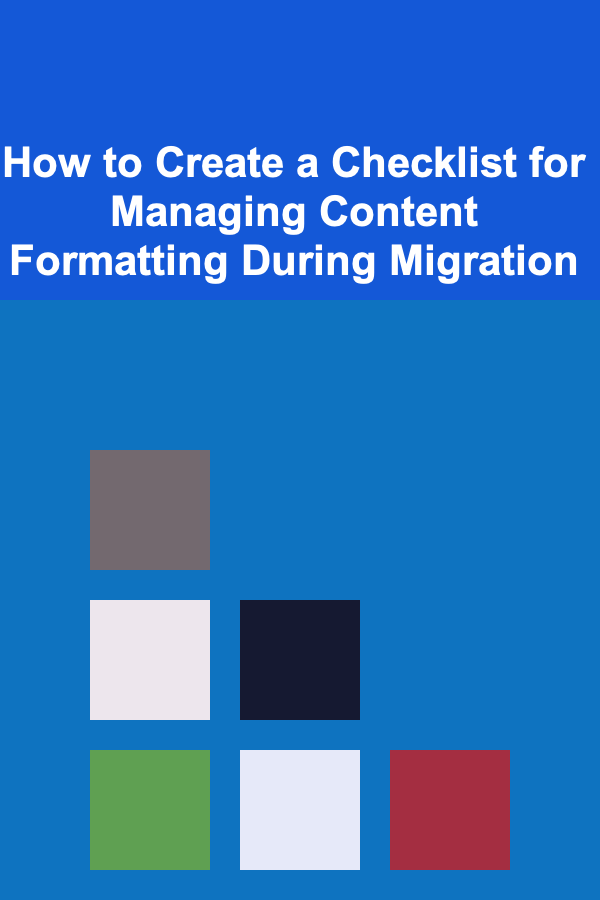
Content migration can be a daunting task, especially when it comes to ensuring that the formatting of your content remains consistent and accurate during the transition. Whether you're moving your website to a new platform, transferring files to a new content management system (CMS), or reorganizing your content in any other way, keeping track of content formatting is crucial for preserving the integrity and visual appeal of your materials.
A successful content migration project requires a comprehensive approach, including a detailed checklist that addresses both technical and creative aspects of content formatting. This guide will help you create an actionable and thorough checklist to streamline the process, minimize errors, and ensure your content formatting remains consistent and optimized during migration.
Define the Scope of Content Migration
Before diving into the nitty-gritty details of content formatting, it's essential to have a clear understanding of the scope of your migration. This includes identifying what type of content will be moved, where it will be migrated from and to, and what the final output should look like.
Key Considerations:
- Content Types: List all content types that will be migrated (e.g., text, images, videos, documents, downloadable files, blog posts, etc.).
- CMS/Platform Differences: Understand how the new CMS or platform handles content formatting. Some platforms use different HTML structures, CSS styles, or even restrict certain formatting features.
- Content Volume: Determine the size of your migration---whether it's a few pages or a massive database of content---so you can allocate resources accordingly.
- Target Formatting Standards: Establish clear guidelines for what the content should look like post-migration. This includes font styles, text alignment, heading structure, image placements, and more.
Inventory and Audit Existing Content
Performing a comprehensive inventory of all the content to be migrated is an essential first step in the migration process. This will give you insight into how much content needs to be migrated and what formatting issues might already exist.
Key Actions:
- Catalog All Content: Create a detailed list or database of all content that will be migrated. This includes pages, blog posts, product descriptions, landing pages, and more.
- Assess Current Formatting: Review the current formatting of your content and identify any inconsistencies. For example, check if there are variations in font sizes, colors, or heading structures.
- Note Platform-Specific Formatting Challenges: Different CMS platforms might have unique ways of handling content. Take note of potential issues, such as unsupported HTML tags, unstyled elements, or other incompatibilities.
- Check for Broken Links or Missing Media: Ensure all hyperlinks, embedded media (videos, images), and downloadable files are intact. Broken links or missing assets will complicate the formatting process.
Establish Clear Formatting Guidelines
To ensure the content looks consistent after migration, you need a set of standardized formatting rules that will be applied across all content. Establish these guidelines early in the process, and ensure they are adhered to during the migration.
Key Guidelines to Define:
- Font Styles and Sizes: Set a consistent font family, size, and weight for headings, subheadings, body text, and captions. This ensures uniformity across all pages.
- Heading Hierarchy: Define a clear heading structure (e.g., H1 for main titles, H2 for section headers, H3 for subheaders). This will help maintain SEO-friendly, organized content.
- Text Alignment: Determine the text alignment for body content (e.g., left-aligned, centered) and headings.
- Link Styles: Specify how links should appear (e.g., color, underline, hover effects).
- Images and Media: Establish guidelines for image placement, size, alt text, and any styling requirements (e.g., borders, captions).
- Whitespace and Padding: Define how much spacing should be between sections, images, and text. Proper whitespace improves readability and aesthetic appeal.
- Tables and Lists: Set rules for formatting tables (e.g., cell padding, border styles) and lists (e.g., bullet points, numbered lists).
Why These Guidelines Matter:
Having clear and standardized formatting guidelines will help maintain consistency and professionalism in the content post-migration. It will also make it easier to automate the formatting process if you're using migration tools or scripts.
Select the Right Migration Tools
Content migration tools play a significant role in preserving formatting during migration. While some platforms offer built-in migration features, others may require third-party tools or plugins to handle the job effectively. Choosing the right tools can make or break the success of your migration project.
Key Actions:
- Evaluate Available Tools: Research and assess content migration tools that suit your needs. Some tools come with features that help preserve styling, whereas others might require manual adjustments post-migration.
- Test Tool Compatibility: Before fully committing to any migration tool, run a small test migration to check if it correctly handles the formatting, including text, images, and media.
- Choose Tools That Support Batch Processing: If you have a large amount of content, selecting tools that support batch processing will help you move content more efficiently.
Popular Tools:
- CMS2CMS: A migration tool that allows you to move content from one CMS to another while preserving formatting and other content types.
- WP All Import: Useful for WordPress content migration, particularly for handling content formatting.
- Contentful: A content management platform that makes migrating content between various environments easier with customizable APIs.
Map Old Formatting to New Formatting
A critical aspect of managing content formatting during migration is ensuring that any existing formatting from the old platform is compatible with the new one. In some cases, the formatting may need to be translated or mapped to work with the new system.
Key Actions:
- Create a Mapping Chart: Develop a mapping chart that links old formatting elements to the new ones. For example, if the old CMS used a specific HTML tag for a heading that's unsupported by the new system, map it to the appropriate alternative.
- Consider CSS Adjustments: If the new platform uses different CSS classes or styles, make sure that any existing CSS is adjusted accordingly. This may involve updating your stylesheet or modifying inline styles.
- Test Sample Pages: Before migrating all content, test sample pages to ensure that the new formatting applies correctly. This helps identify issues early in the process and reduces the risk of widespread errors.
Review and Revise Content Post-Migration
Once the migration process is complete, you'll need to conduct a thorough post-migration review to ensure that the formatting has been properly preserved and that all content is properly displayed.
Key Actions:
- Check for Formatting Inconsistencies: Go through the migrated content and look for inconsistencies in text size, image placement, and heading structure.
- Cross-Browser Testing: Ensure that the content looks consistent across different browsers (e.g., Chrome, Firefox, Safari) and devices (desktop, tablet, mobile). Sometimes formatting discrepancies appear only in specific environments.
- Content Reorganization: If necessary, reorganize or restructure content to fit the new platform's requirements. This may involve reformatting tables, adjusting image sizes, or tweaking layouts.
- SEO Considerations: Make sure that all SEO elements (e.g., meta tags, heading structure, internal links) are correctly migrated and formatted to maintain search engine visibility.
Document the Process
The final step in managing content formatting during migration is documenting the entire process. This will ensure that the next time content is migrated or updated, you have a reference to follow, helping streamline the process and avoid common mistakes.
Key Actions:
- Create a Migration Documentation File: Include a step-by-step guide of how the migration was conducted, the tools used, and any special considerations related to formatting.
- Share the Documentation with the Team: If multiple people are involved in the migration, ensure that the documentation is shared so everyone is on the same page.
- Keep Track of Future Changes: Document any adjustments made to formatting and how they were handled. This will help if any formatting issues arise after the migration.
Conclusion
Creating a comprehensive checklist for managing content formatting during migration is key to a successful and smooth transition. By following the steps outlined in this guide, you'll be better equipped to handle the complexities of preserving content integrity while migrating from one platform to another. From defining your scope and auditing content to selecting the right tools and reviewing the final output, every phase plays a vital role in ensuring a seamless migration experience.
Remember, content migration isn't just about moving data---it's about maintaining consistency, clarity, and usability. A well-planned checklist helps ensure that your content looks as great in the new environment as it did in the old one, and provides a positive user experience across all touchpoints.
Reading More From Our Other Websites
- [Biking 101] The Ultimate Guide to Bike Races: Training, Strategy, and Equipment
- [Home Maintenance 101] How to Maintain Your Home's Security System for Optimal Protection
- [Home Security 101] How to Install and Use the Best Video Doorbell Camera for Real-Time Security
- [Home Space Saving 101] How to Save Space in Your Dining Area with Compact Furniture
- [Home Space Saving 101] How to Utilize Under Bed Storage for a Clutter-Free Bedroom
- [Home Security 101] How to Prepare Your Home for a Long Absence
- [Personal Investment 101] How to Sell Pre-Trained Deep Learning Models for Profit
- [Home Pet Care 101] How to Build a DIY Dog Agility Course at Home
- [Personal Financial Planning 101] How to Create a Budget That Actually Works: A Practical Approach
- [Home Lighting 101] How to Choose the Right Lighting Fixture Materials for Different Room Styles

How To Learn Multiple Languages at Once
Read More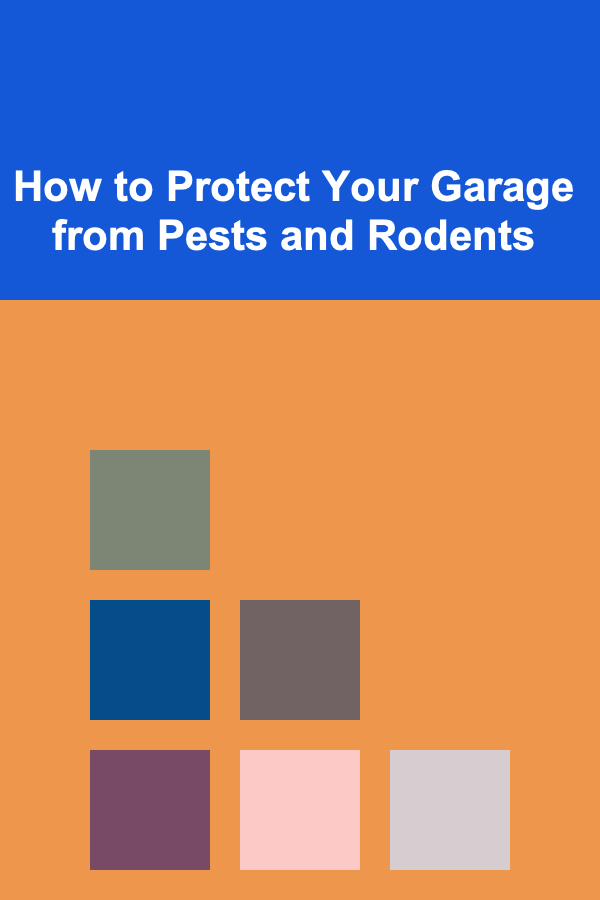
How to Protect Your Garage from Pests and Rodents
Read More
The Web Developer's Playbook: Essential Tools and Techniques for Success
Read More
How to Master Essential Home Repair Skills
Read More
How to Manage Chores Without Nagging
Read More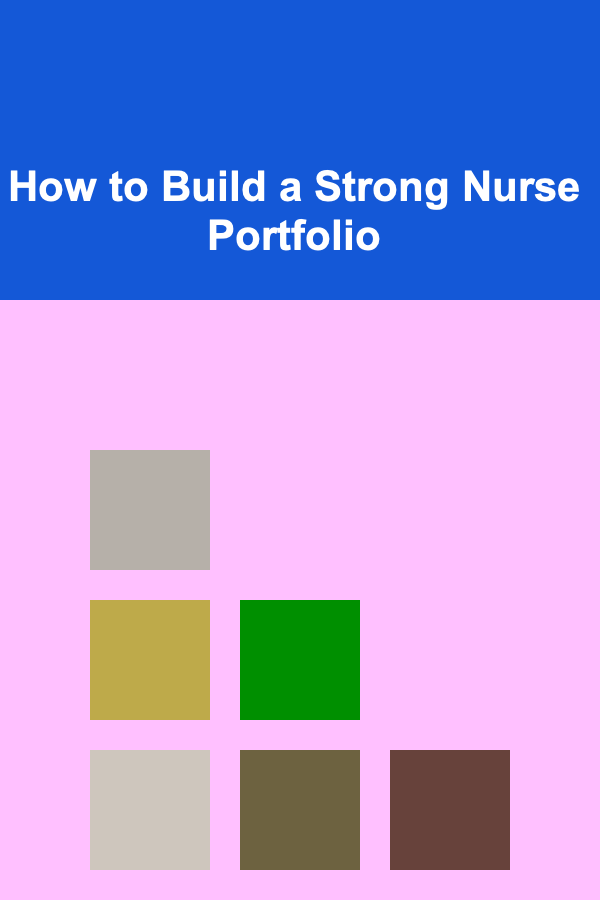
How to Build a Strong Nurse Portfolio
Read MoreOther Products

How To Learn Multiple Languages at Once
Read More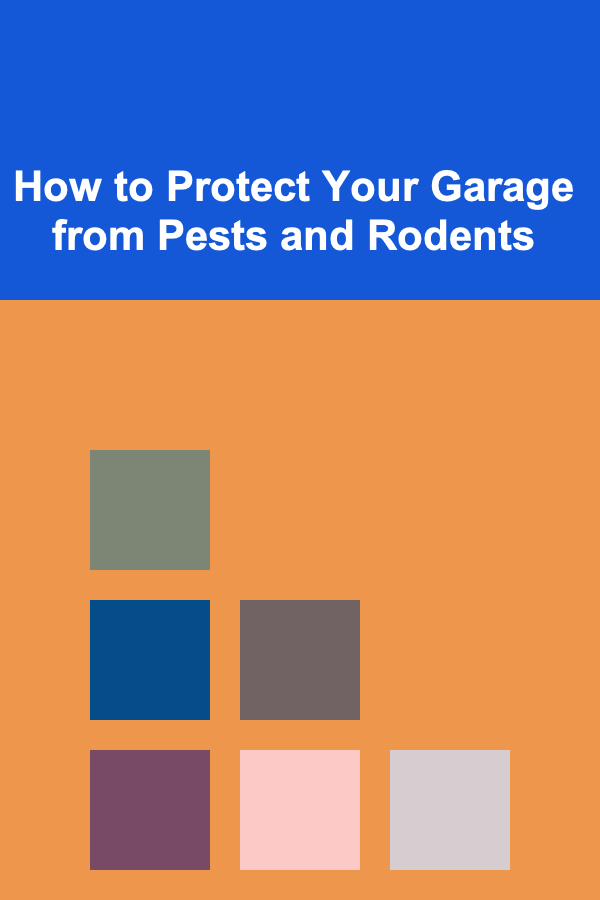
How to Protect Your Garage from Pests and Rodents
Read More
The Web Developer's Playbook: Essential Tools and Techniques for Success
Read More
How to Master Essential Home Repair Skills
Read More
How to Manage Chores Without Nagging
Read More