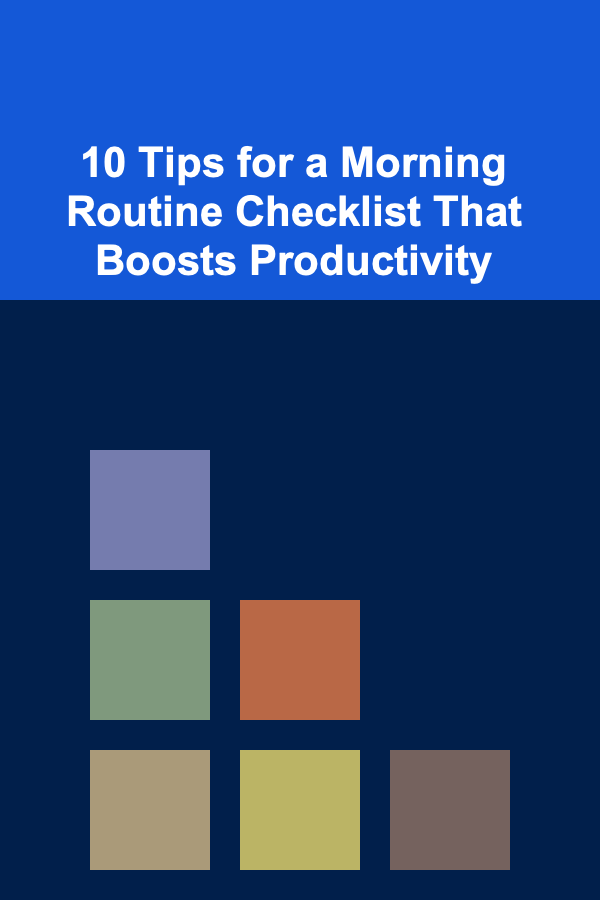How to Create a Checklist for Making Your Website Accessible to All Users
ebook include PDF & Audio bundle (Micro Guide)
$12.99$10.99
Limited Time Offer! Order within the next:

In today's digital age, accessibility is not just a luxury --- it's a necessity. Ensuring your website is accessible to all users, regardless of their abilities or disabilities, can make a significant difference in how people interact with your content. Web accessibility ensures that your site can be used by everyone, including people with visual, auditory, motor, and cognitive disabilities.
Creating an accessible website not only helps meet legal requirements but also broadens your potential audience. In fact, it can improve your site's usability for everyone, making it more user-friendly. The Web Content Accessibility Guidelines (WCAG) provide a framework for making websites more accessible, but translating these guidelines into actionable steps can be daunting. In this article, we will provide you with a detailed checklist to help ensure that your website is accessible to all users.
Make Sure Your Website is Keyboard Accessible
Why It Matters:
Many users with disabilities, especially motor impairments, rely on keyboards or alternative input devices rather than a mouse. If your website requires the use of a mouse, users with disabilities may not be able to interact with your content.
Actions to Take:
- Ensure all interactive elements (e.g., links, forms, buttons) are accessible via keyboard.
- Implement proper tab navigation for all content. Users should be able to navigate through the website using the
Tabkey, and the focus should follow a logical order. - Add a "skip to content" link at the top of the page so users can bypass repetitive navigation elements.
- Test your site using only a keyboard, checking for any areas that might require a mouse or touch interaction.
Ensure Text Is Readable and Legible
Why It Matters:
Users with visual impairments or dyslexia need websites to be easy to read and navigate. Clear text with sufficient contrast can make a website more accessible for everyone.
Actions to Take:
- Font size : Ensure that text is resizable without breaking the layout of your website. Avoid fixed font sizes, and instead, use relative units (e.g.,
emor%) for fonts. - Contrast: Ensure there is a high contrast between text and background colors (WCAG recommends a contrast ratio of at least 4.5:1 for regular text and 3:1 for large text).
- Font style: Choose legible fonts with adequate spacing. Avoid overly decorative fonts that might be difficult for users to read.
- Text alternatives : Provide readable text alternatives for all non-text content, such as images, charts, or videos. Use
alttext for images, which is read aloud by screen readers.
Provide Text Alternatives for Non-Text Content
Why It Matters:
People who are blind or have low vision rely on screen readers or braille displays to access web content. Without alternative text for images, videos, or infographics, users will miss out on important information.
Actions to Take:
- Alt Text for Images : Provide descriptive
alttext for every image. The alt text should describe the content and function of the image, not just its appearance. - Captions for Videos: Add captions to videos, so users who are deaf or hard of hearing can still access the content. If your video includes significant audio content, make sure it's transcribed.
- Use of ARIA Labels: Use ARIA (Accessible Rich Internet Applications) landmarks and roles to enhance accessibility in dynamic content (e.g., live updates or interactive elements). These labels help screen readers understand the role of various elements.
Simplify Navigation and Structure
Why It Matters:
Users with cognitive disabilities or older adults can benefit from simplified navigation and structured content. A well-organized website makes it easier to find information and complete tasks.
Actions to Take:
- Consistent Layout: Keep the layout consistent across pages. Navigation menus, buttons, and links should be in the same place on each page.
- Clear Headings : Use clear and descriptive headings (
<h1>,<h2>, etc.) to break up content. This allows screen reader users to understand the structure and flow of your content. - Avoid Complex Language: Use plain language and avoid jargon. If technical terms are necessary, provide definitions or explanations.
Make Forms Accessible
Why It Matters:
Forms are a critical element of most websites, but they can be a barrier for users with disabilities if not designed properly. Making forms accessible ensures that everyone can submit information, whether they're filling out a contact form, signing up for a newsletter, or completing a checkout process.
Actions to Take:
- Labeling : Ensure every form field has an associated label. Use the
forattribute in the<label>tag to link the label with the corresponding input field. - Error Identification: If a user submits a form incorrectly, provide clear and descriptive error messages. Ensure that screen readers can identify these errors.
- Keyboard Accessibility : Make sure users can navigate through form fields using the
Tabkey and submit forms using theEnterkey.
Use Accessible Media
Why It Matters:
Media, such as images, videos, and audio, is an essential part of modern websites. However, media content can be a barrier for users who cannot perceive it in the standard way.
Actions to Take:
- Audio Descriptions: Provide audio descriptions for videos so that users with visual impairments can understand the content. Audio descriptions narrate visual elements that are important to the viewer's understanding.
- Transcripts for Audio Content: If your site features audio content, such as podcasts or interviews, provide a transcript to ensure users who are deaf or hard of hearing can access the material.
- Accessible Media Players: Use media players that are compatible with screen readers and can be fully controlled via the keyboard. Check that video players allow users to turn on captions, adjust volume, and pause/play content.
Design for Mobile Accessibility
Why It Matters:
Mobile devices have become the primary way many users access the web, including those with disabilities. Your website should be fully accessible and functional on mobile devices to ensure all users have a consistent experience, regardless of how they browse the web.
Actions to Take:
- Responsive Design: Use a responsive web design that adapts to different screen sizes and orientations (landscape and portrait).
- Touch Accessibility: Ensure that buttons and links are large enough to be tapped easily and that there is enough space between interactive elements to prevent accidental clicks.
- Avoiding Flashing Elements: Avoid using content that flashes more than three times per second, as it can trigger seizures in users with photosensitive epilepsy.
Test and Evaluate Accessibility Regularly
Why It Matters:
Web accessibility is not a one-time effort. As you update your website with new content, features, or designs, it's essential to ensure that the changes don't negatively impact accessibility.
Actions to Take:
- Automated Accessibility Testing Tools: Use tools like Google Lighthouse, Axe, or WAVE to perform automated accessibility audits of your website. These tools can help identify common accessibility issues.
- Manual Testing: While automated tools are helpful, they cannot catch every accessibility issue. Manually test your website by navigating it with only a keyboard, using a screen reader, and ensuring all interactive elements are accessible.
- User Testing: Conduct usability testing with users who have disabilities. This will provide real-world feedback on how accessible your website is and where improvements are needed.
Stay Updated with Accessibility Guidelines
Why It Matters:
Web accessibility guidelines and best practices evolve over time. Staying informed about the latest standards ensures that your website remains compliant and continues to provide an inclusive experience for all users.
Actions to Take:
- Follow WCAG: Stay updated with the latest version of the Web Content Accessibility Guidelines (WCAG). These guidelines are widely accepted as the standard for web accessibility.
- Participate in Accessibility Communities: Engage with communities, such as the W3C Web Accessibility Initiative (WAI), to stay informed about new tools, techniques, and guidelines.
- Attend Web Accessibility Events: Participate in workshops, webinars, and conferences dedicated to web accessibility to learn from experts and gain new insights.
Conclusion
Making your website accessible to all users requires a commitment to design, testing, and ongoing improvements. By following this checklist, you can ensure that your website is inclusive and provides equal access to everyone, regardless of their abilities. Remember, accessibility isn't just about compliance; it's about creating a better user experience for all. Start implementing these practices today to make your website more accessible, and you'll be taking a significant step toward a more inclusive and user-friendly web.
Reading More From Our Other Websites

How to Make Money Online as a Cloud Computing Specialist: 10 Actionable Ideas
Read More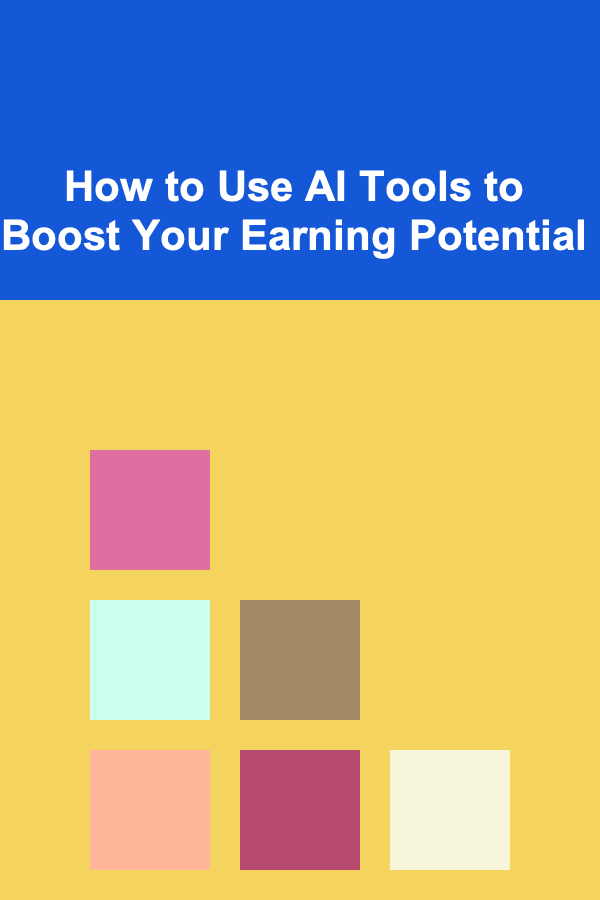
How to Use AI Tools to Boost Your Earning Potential
Read More
10 Tips for Saving for a Down Payment While Renting
Read More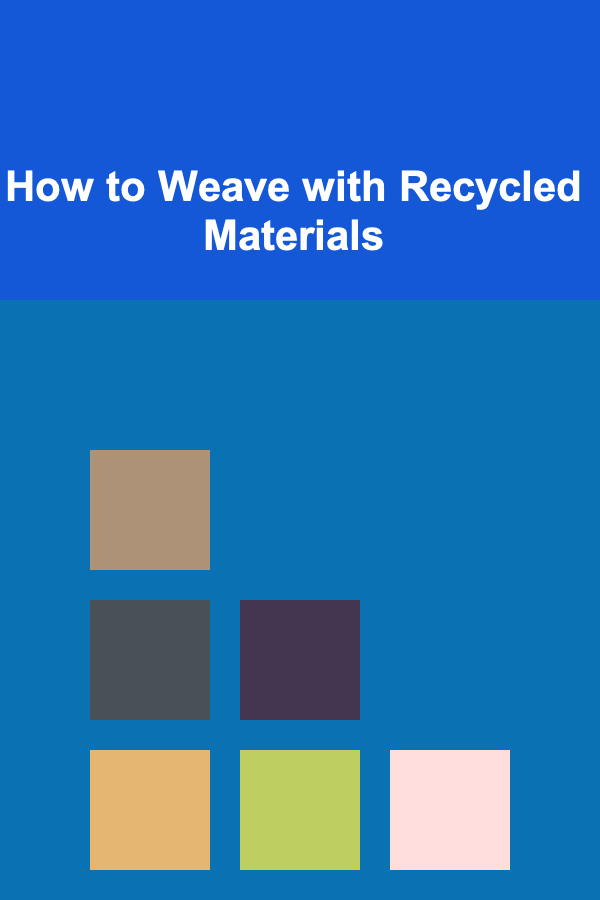
How to Weave with Recycled Materials
Read More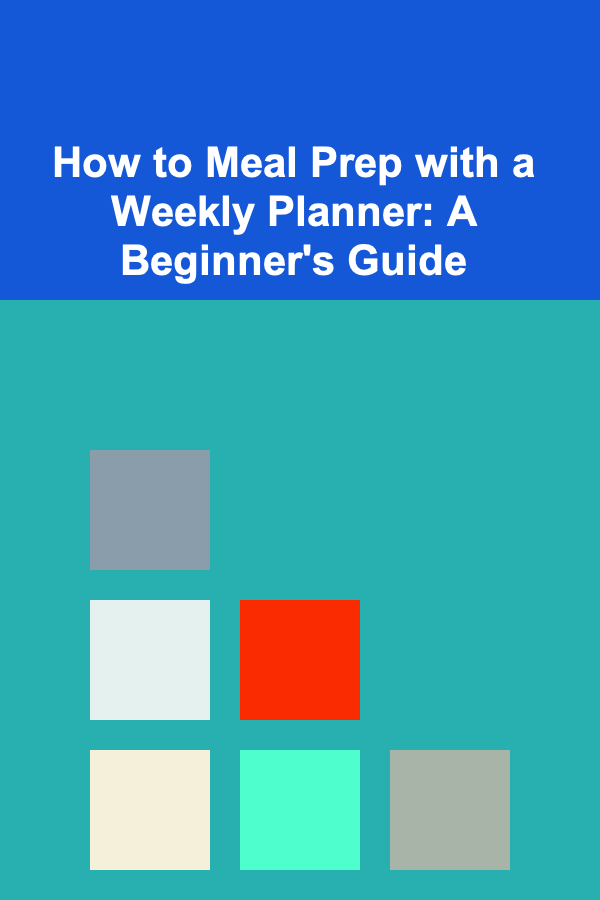
How to Meal Prep with a Weekly Planner: A Beginner's Guide
Read More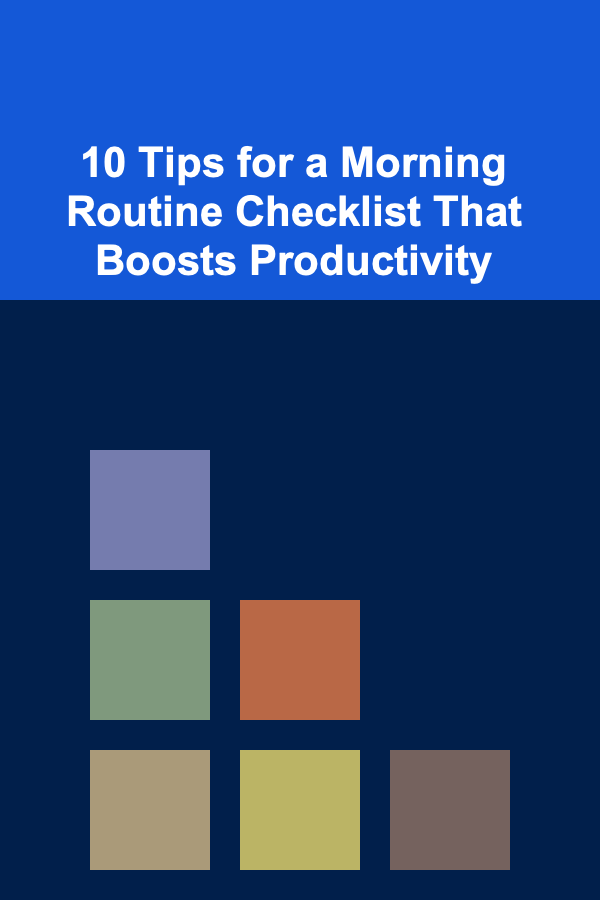
10 Tips for a Morning Routine Checklist That Boosts Productivity
Read MoreOther Products

How to Make Money Online as a Cloud Computing Specialist: 10 Actionable Ideas
Read More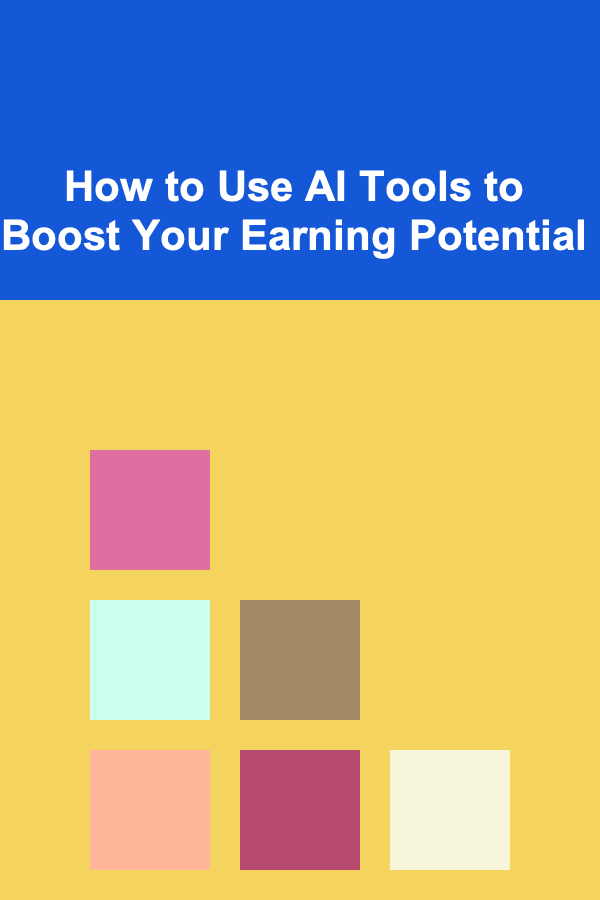
How to Use AI Tools to Boost Your Earning Potential
Read More
10 Tips for Saving for a Down Payment While Renting
Read More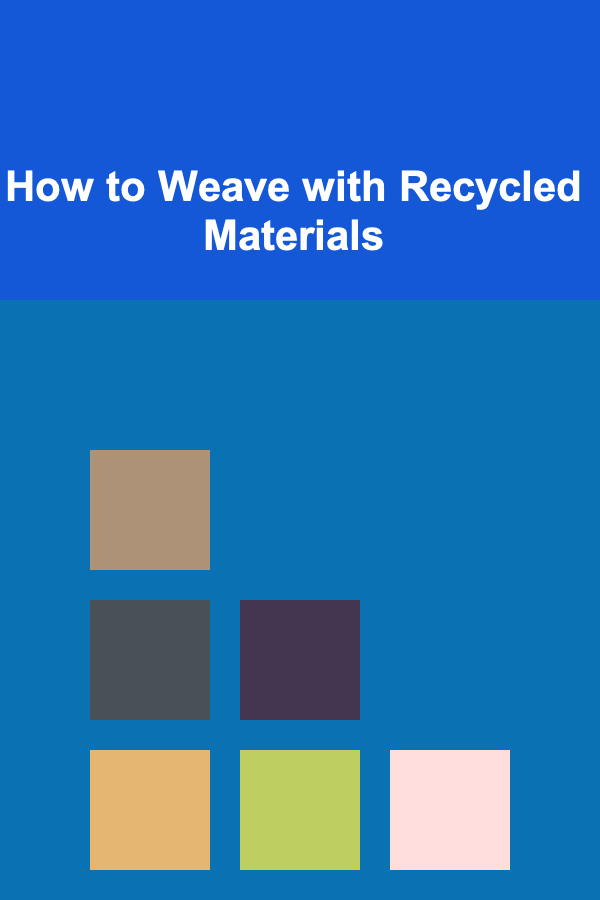
How to Weave with Recycled Materials
Read More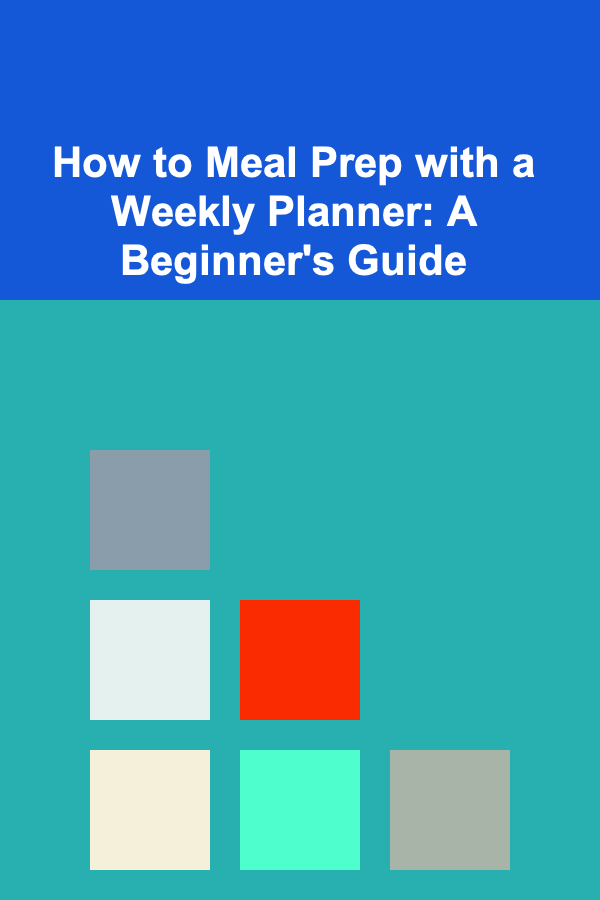
How to Meal Prep with a Weekly Planner: A Beginner's Guide
Read More