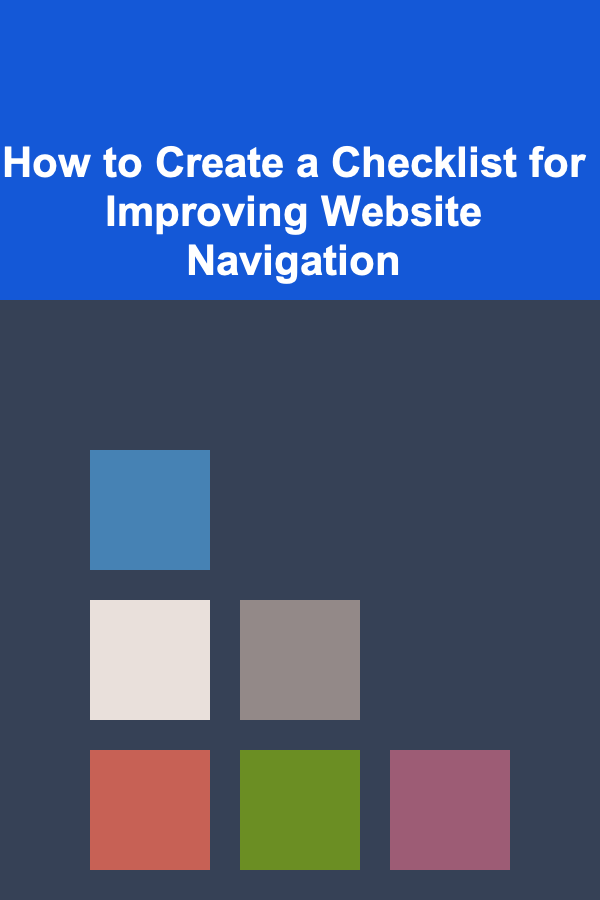
How to Create a Checklist for Improving Website Navigation
ebook include PDF & Audio bundle (Micro Guide)
$12.99$11.99
Limited Time Offer! Order within the next:
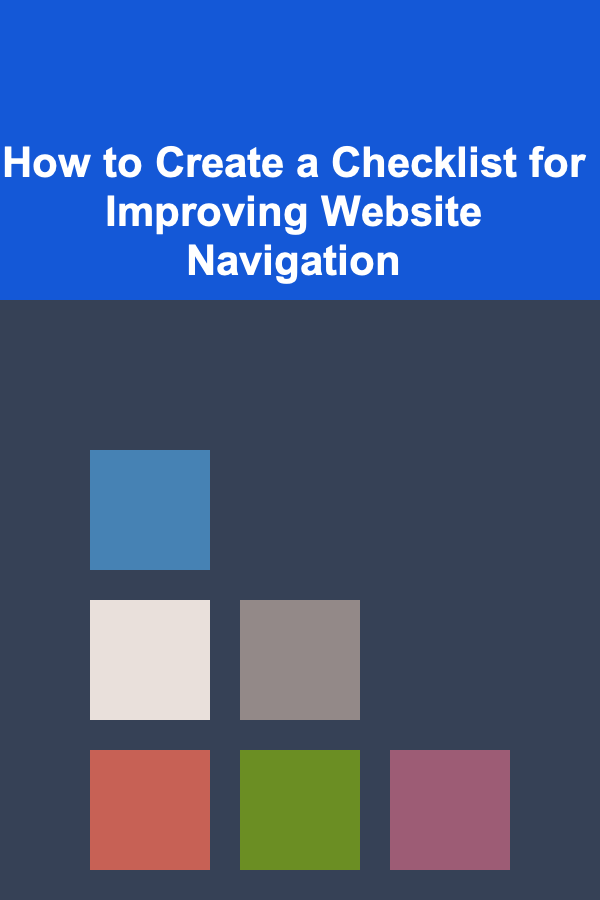
Website navigation is one of the most critical components of a user-friendly website. Whether you're a web developer, designer, or content creator, ensuring that visitors can easily find what they're looking for is essential for a smooth user experience. A poor navigation structure can lead to frustration, higher bounce rates, and ultimately, lost conversions.
Creating a checklist for improving website navigation involves focusing on key aspects such as usability, accessibility, clarity, and speed. By methodically analyzing and optimizing your website's navigation, you can create a more intuitive and engaging experience for users.
In this guide, we will explore how to build a comprehensive checklist that will help you identify areas for improvement in your website's navigation.
Evaluate the Overall Structure
The foundation of great website navigation lies in its structure. A well-organized navigation structure allows users to find content quickly, reduces frustration, and ensures that no essential information is buried.
Key Checklist Points:
- Simplify the Information Architecture: Ensure that your website's structure is logical and intuitive. Break down content into categories and subcategories. Consider using a hierarchical approach that allows users to quickly understand the depth of the content.
- Limit Navigation Levels: Ideally, keep your navigation to a maximum of 3 levels deep. Too many layers can overwhelm users, making it hard for them to find what they need.
- Prioritize Core Pages: Place your most important pages, such as the homepage, contact page, and key product or service pages, in the top-level navigation. The more important a page is, the more accessible it should be.
- Consider Context: Think about the context in which users will be visiting your site. Is it a blog? An e-commerce site? A portfolio? Different types of websites have different navigation requirements.
Keep Navigation Clear and Simple
Clarity is one of the most crucial elements of navigation. If visitors have trouble understanding how to navigate your website, they'll quickly leave.
Key Checklist Points:
- Use Descriptive Labels: Ensure that navigation links have clear, descriptive labels that explain exactly what users can expect when they click. For example, instead of "Services," use "Web Design Services" to specify what the user will find.
- Avoid Overcomplicating: Avoid using jargon, overly technical terms, or ambiguous wording. Stick to common terms that your target audience understands.
- Limit Options: Too many choices can overwhelm users. Stick to a limited number of links in your main navigation (usually between 5 and 7 items), and use sub-menus for anything beyond that.
- Include a Search Bar: While having clear navigation is essential, a search bar can help users quickly find specific content. Make sure it's easy to spot and use.
Improve Mobile Navigation
With the growing use of mobile devices, mobile navigation is more important than ever. A website's navigation must work seamlessly across all devices, including desktops, tablets, and smartphones.
Key Checklist Points:
- Responsive Design: Make sure your navigation adapts well to different screen sizes. On mobile devices, a hamburger menu is often used, but ensure that it's easy to open, close, and navigate.
- Touch-Friendly Elements: Ensure that clickable elements, such as buttons and links, are large enough and spaced properly for users to tap on mobile devices without accidentally tapping the wrong option.
- Sticky Navigation: Consider using a sticky navigation bar that stays visible while users scroll down the page. This allows easy access to key links without having to scroll back to the top of the page.
Ensure Accessibility
An accessible website ensures that people with disabilities can navigate and interact with your content. Improving accessibility not only makes your website more inclusive but also aligns with web standards and regulations.
Key Checklist Points:
- Use Descriptive Anchor Text: Ensure that all links have descriptive, meaningful text so users with screen readers can easily understand where the link will take them.
- Keyboard Accessibility: Test your website's navigation to ensure it can be fully accessed using just a keyboard. Many users rely on keyboards or other assistive devices to navigate websites.
- Contrast and Color: Make sure that the navigation elements have sufficient contrast against the background to ensure readability for users with visual impairments. Avoid relying on color alone to convey important information.
- Provide Clear Focus States: When navigating with a keyboard or other assistive devices, the focus state should be clear so users can easily identify where they are in the navigation.
Optimize the User Experience (UX)
UX is all about creating a seamless, enjoyable experience for your visitors. Improving the usability of your website's navigation plays a significant role in this.
Key Checklist Points:
- Speed and Efficiency: Ensure that your navigation is fast and responsive. Slow load times, especially for navigation menus or links, can lead to frustration and abandoned visits. Optimize your navigation menus and overall website speed.
- Consistent Layout: Maintain consistency across all pages. The layout and navigation elements should be the same throughout the site so users don't have to re-learn how to navigate each page.
- Provide Visual Cues: Use icons or other visual cues to guide users. For example, a shopping cart icon in the header of an e-commerce site helps users quickly identify their shopping cart.
- Breadcrumbs: For larger websites, breadcrumbs provide an easy way for users to understand where they are within the site's structure and navigate back to previous sections.
Test Navigation Regularly
No matter how well-designed your navigation is, it's essential to continually test and improve it. Regular testing allows you to identify potential pain points and areas for improvement.
Key Checklist Points:
- Conduct Usability Testing: Regularly test your website with real users to identify usability issues. Ask users to complete tasks such as finding a specific product or getting to a certain piece of content, and see if they encounter any issues.
- Analyze Analytics Data: Use tools like Google Analytics to analyze how users interact with your site. High exit rates or bounce rates on certain pages may indicate navigation problems.
- User Feedback: Actively collect feedback from your users, especially after they've interacted with your navigation. Ask them if they were able to find what they were looking for easily, and use their responses to identify areas for improvement.
- A/B Testing: Run A/B tests on different navigation elements to see what performs best. For example, test different label options for your navigation links or experiment with different placements of your search bar.
Incorporate Visual Design Principles
While functionality is paramount, aesthetics play an essential role in how users interact with navigation. Visual design elements can make navigation more intuitive and engaging.
Key Checklist Points:
- Use Contrasting Colors: Make sure the navigation stands out from the rest of the page. Use contrasting colors for links, buttons, and hover effects so they are easy to spot.
- Whitespace: Adequate spacing between navigation elements prevents the menu from feeling cluttered. This improves readability and clickability.
- Hover Effects: Consider using hover effects to provide users with visual feedback when they mouse over a link. This helps users understand that the link is clickable and enhances interaction.
Maintain SEO Best Practices
Your website's navigation doesn't just need to be user-friendly -- it also needs to be optimized for search engines.
Key Checklist Points:
- Use SEO-Friendly URLs: Ensure that your navigation URLs are clean, descriptive, and include relevant keywords. This helps both users and search engines understand what the page is about.
- Avoid Flash or JavaScript-Heavy Menus: While flashy effects may look nice, they can hinder SEO. Search engines may have trouble crawling Flash or JavaScript-based navigation. Stick to HTML-based menus whenever possible.
- Internal Linking: Make sure your navigation links to important pages within the site, helping to distribute link equity and improve the SEO of those pages.
Conclusion
Improving website navigation is an ongoing process that requires attention to detail and constant refinement. By following this actionable checklist, you can enhance user experience, increase accessibility, and optimize your website for both your audience and search engines. Remember, good navigation is not just about aesthetics; it's about creating a seamless, intuitive experience that keeps users engaged and helps them find what they need with ease.
By regularly testing, analyzing, and refining your navigation structure, you will ensure your website is user-friendly, effective, and successful in achieving your goals.
Reading More From Our Other Websites
- [Home Lighting 101] How to Choose the Right Lighting for a Home Theater Room
- [Scrapbooking Tip 101] Best Strategies for Organizing Scrapbook Supplies for Maximum Efficiency
- [Reading Habit Tip 101] Best Tips for Establishing a Reading Habit in Small Apartment Spaces
- [Organization Tip 101] How Window Insulation Film Can Save You Money on Energy Bills
- [Personal Finance Management 101] How to Build an Emergency Fund with a Small Income
- [Home Cleaning 101] How to Clean Your Home With Natural and Eco-Friendly Products
- [Personal Care Tips 101] How to Create a Body Care Routine for Radiant, Glowing Skin
- [Home Pet Care 101] How to Manage Separation Anxiety in Your Guinea Pig
- [Beachcombing Tip 101] Eco-Friendly Beach Collecting: Tips for Sustainable Souvenir Hunting
- [Paragliding Tip 101] Beginner vs. Advanced: Which Paragliding Harness is Right for Your Skill Level?

How to Create a Checklist for Content Structure and Flow
Read More
How to Get Rid of Dust in Every Corner of Your Home
Read More
How to Integrate the ProA7Plus into Your Smart Home Security System
Read More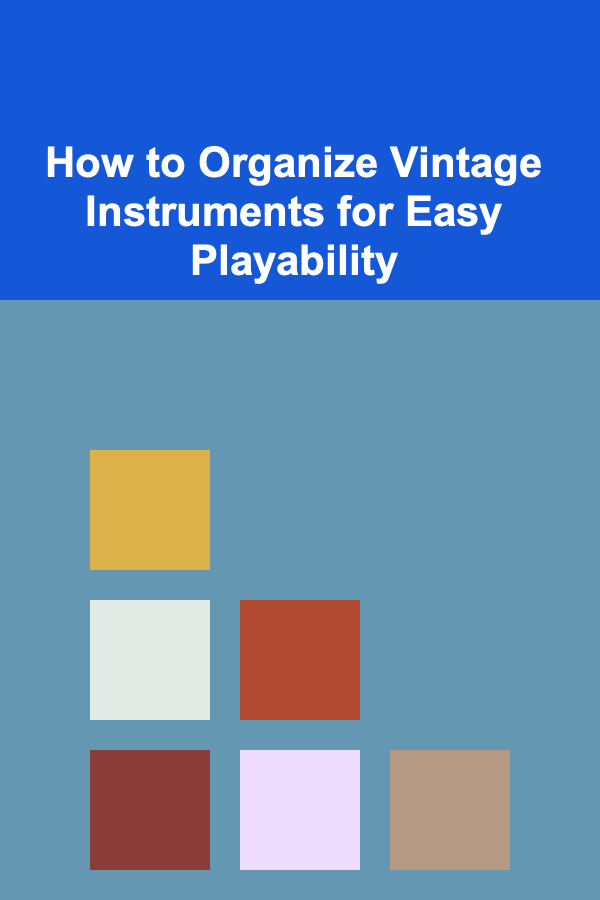
How to Organize Vintage Instruments for Easy Playability
Read More
How to Set Up a Craft Supply Swap with Friends
Read More
How to Start a Tutoring Center
Read MoreOther Products

How to Create a Checklist for Content Structure and Flow
Read More
How to Get Rid of Dust in Every Corner of Your Home
Read More
How to Integrate the ProA7Plus into Your Smart Home Security System
Read More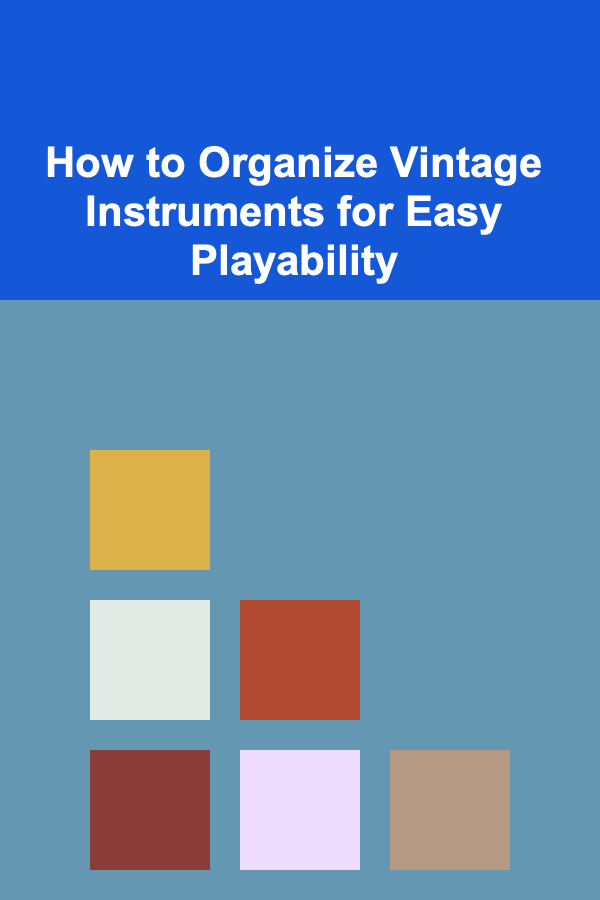
How to Organize Vintage Instruments for Easy Playability
Read More
How to Set Up a Craft Supply Swap with Friends
Read More