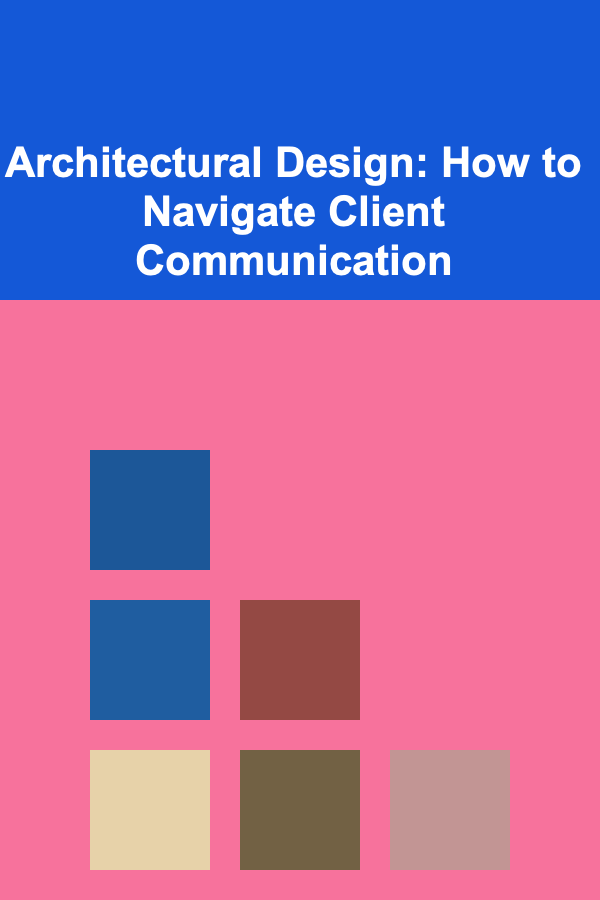How to Create a Checklist for Event Invitations and RSVP Management: An Actionable Guide
ebook include PDF & Audio bundle (Micro Guide)
$12.99$6.99
Limited Time Offer! Order within the next:

Event planning can be an exciting yet overwhelming task. Whether you're organizing a wedding, corporate seminar, birthday party, or a casual gathering, managing invitations and RSVPs is one of the most crucial components to ensure your event runs smoothly. Creating a clear and actionable checklist is a powerful way to stay organized, reduce stress, and ensure nothing is overlooked.
In this guide, we will break down the process of creating a checklist for event invitations and RSVP management in a structured, actionable way. From crafting invitations to tracking responses and making final arrangements, every step is covered in depth.
Pre-Event Preparation
a. Define Event Details
Before you dive into the invitation process, it's important to finalize the event details. These details will not only guide the invitation design but also provide the necessary information for the guests.
- Event Date & Time: Ensure the date and time are set before sending invitations to avoid confusion.
- Event Location: Whether it's a physical venue or a virtual gathering, confirm the location, including directions or links to online meeting platforms.
- Event Theme/Style: Decide if your event has a specific theme or formal style, which will help guide the design of your invitations.
- Budget Considerations: If you're managing a budget for the event, consider how invitation and RSVP processes might affect your costs, particularly if you're hiring professional services for printing, event software, or catering.
- Guest List: The guest list should be finalized, as it dictates how many invitations you'll need to send and who to follow up with.
b. Set an RSVP Deadline
Establish a clear RSVP deadline. This gives your guests sufficient time to respond and helps you determine final numbers for catering, seating, and other arrangements. Typically, you should request responses 2--4 weeks before the event.
- Why the Deadline Matters: Without an RSVP deadline, you may be left in the dark regarding how many people will attend, leading to poor planning and unexpected surprises.
- Communicate the Deadline Clearly: Ensure that the RSVP deadline is prominently displayed on the invitation.
Designing the Invitation
a. Choose the Right Medium
The medium of your invitation can vary based on the formality and the nature of your event. Options include:
- Physical Invitations: Traditional printed invites are great for formal events such as weddings, galas, and milestone celebrations.
- Digital Invitations: These are practical and cost-effective for informal or smaller gatherings. Platforms like Evite, Paperless Post, or even social media event pages can be used.
- Hybrid Invitations: For hybrid events, where both physical and virtual attendees are involved, combining digital and physical invitations can help cater to a wide audience.
b. Include Essential Information
Regardless of the medium, your invitation should include the following key details:
- Event Purpose/Theme: Clearly state the purpose of the event (e.g., wedding, birthday party, business meeting).
- Date & Time: Ensure the date and time are easy to read and prominently displayed.
- Venue/Location: Provide complete address information. For virtual events, include a link to the event or instructions on how to join.
- Dress Code (if applicable): Include attire instructions if the event has a formal or themed dress code.
- RSVP Instructions: Include clear directions on how to RSVP---whether via email, event platform, or phone. Don't forget to mention the RSVP deadline.
- Additional Instructions: If there are any extra details, such as parking instructions, bringing specific items, or dietary preferences, make sure these are included.
c. Proofread & Test
Before sending the invitations, double-check all information. Typos, incorrect dates, or missing information can lead to confusion or miscommunication. For digital invites, test the RSVP links or forms to ensure they work smoothly.
Sending Invitations and Tracking RSVPs
a. Send Invitations on Time
Once you've designed and proofread your invitations, send them well in advance of the event. For formal events like weddings, invitations should ideally go out 6--8 weeks prior to the event. For less formal gatherings, 2--4 weeks is a suitable time frame.
- Early Invitations: Sending invitations early gives guests more time to plan, especially if they need to travel or adjust their schedules.
- Follow-up Reminders: A week or two before the RSVP deadline, send a polite reminder to guests who haven't responded yet.
b. Use RSVP Tracking Tools
Tracking RSVPs manually can become overwhelming, especially for large events. Here are a few tools and methods to streamline the process:
- Event Planning Platforms: Platforms like Eventbrite, Google Forms, or dedicated RSVP tools allow you to track who has responded and gather additional information (e.g., dietary preferences, special requests).
- Spreadsheets: For a more personalized approach, create a spreadsheet with columns for guest names, RSVP status, contact details, and additional notes. Tools like Google Sheets can help you collaborate with others in real time.
- CRM Systems: If you're managing a corporate event, a CRM (Customer Relationship Management) system can help you track responses, send reminders, and communicate with guests.
c. Monitor the RSVP Status
As RSVPs come in, track responses to ensure accuracy. Keep tabs on:
- Confirmed Attendees: Track who has confirmed their attendance to accurately plan for catering, seating, and other logistics.
- Regrets: It's equally important to track who has declined the invitation so you can adjust your arrangements accordingly.
- Pending RSVPs: Identify guests who have not yet responded and send reminders.
d. Handle Special Requests
Some guests may have dietary preferences, mobility issues, or other special requirements. Make sure you record and accommodate these requests in your event plans.
Finalizing Event Plans Based on RSVPs
a. Adjust Guest Count
Once the RSVP deadline has passed, finalize your guest list. Be sure to adjust your event plans to reflect the final number of attendees.
- Catering and Food: If your event includes catering, use the final guest count to confirm quantities and special meal requests.
- Seating Arrangements: For formal events, finalize seating charts or table assignments to ensure guests are seated appropriately.
- Event Materials: Order enough materials (e.g., party favors, programs, name tags) for the final headcount.
b. Confirm with Vendors & Staff
Your RSVPs will directly influence vendor and staff needs, including:
- Caterers: Ensure they know the final guest count and any dietary preferences.
- Event Planners or Coordinators: If you've hired a professional, they'll need the final guest list to manage logistics, seating, and other event components.
- Transportation: If you're providing transportation, confirm the number of rides or shuttles based on your final guest list.
c. Send Final Event Reminders
As the event date approaches, send final reminders to all guests, including:
- Event Details: Reconfirm the time, location, and dress code (if applicable).
- RSVP Changes: If there are any last-minute changes or additions, communicate these to your guests.
Post-Event Follow-Up
Once the event has concluded, consider following up with your guests to thank them for attending and gather feedback for future events.
- Thank You Notes: Send personalized thank-you messages or cards to express your appreciation.
- Feedback Forms: If your event was for a business or formal occasion, send a feedback form to gauge your guests' experiences and improve future events.
Conclusion
Managing event invitations and RSVP responses doesn't need to be a complicated or stressful process. By creating a detailed checklist and following an organized approach, you can ensure that you stay on top of your tasks, minimize last-minute chaos, and create a seamless event experience for both you and your guests. Whether you're planning a small gathering or a large formal event, having a well-structured RSVP management system in place will help you deliver a successful event every time.
Reading More From Our Other Websites
- [Organization Tip 101] How to Use Labels to Identify Fishing Supplies Easily
- [Needle Felting Tip 101] From Wool to Wow: Step-by-Step Guide to Crafting Realistic Animal Figures with Needle Felting
- [Home Budget Decorating 101] How to Achieve a High-End Look for Less: Budget-Friendly Home Decor Tips
- [Personal Care Tips 101] How to Choose the Right Face Serum for Your Skin Type
- [Home Budget 101] How to Cut Costs on Home Entertainment Without Sacrificing Fun
- [Metal Stamping Tip 101] From Prototype to Production: Streamlining Small-Batch Metal Stamping Projects
- [Home Budget 101] How to Set Up a Budget for Sustainable Home Living
- [Organization Tip 101] Top Stair Tread Replacement Ideas for Enhancing Your Home's Staircase
- [Personal Investment 101] How to Use Deep Learning to Build an AI Business for Passive Income
- [Personal Investment 101] How to Plan for Investment Growth During Market Volatility
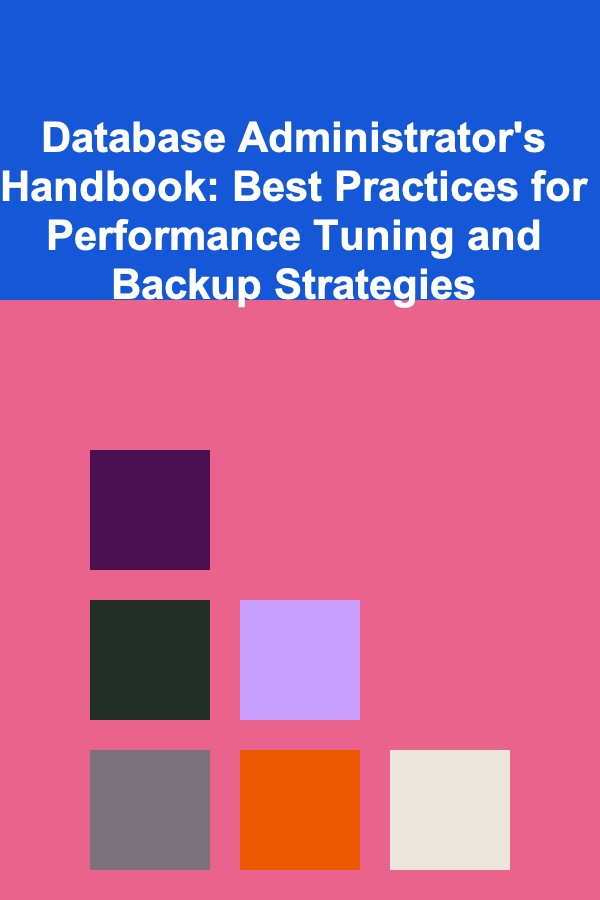
Database Administrator's Handbook: Best Practices for Performance Tuning and Backup Strategies
Read More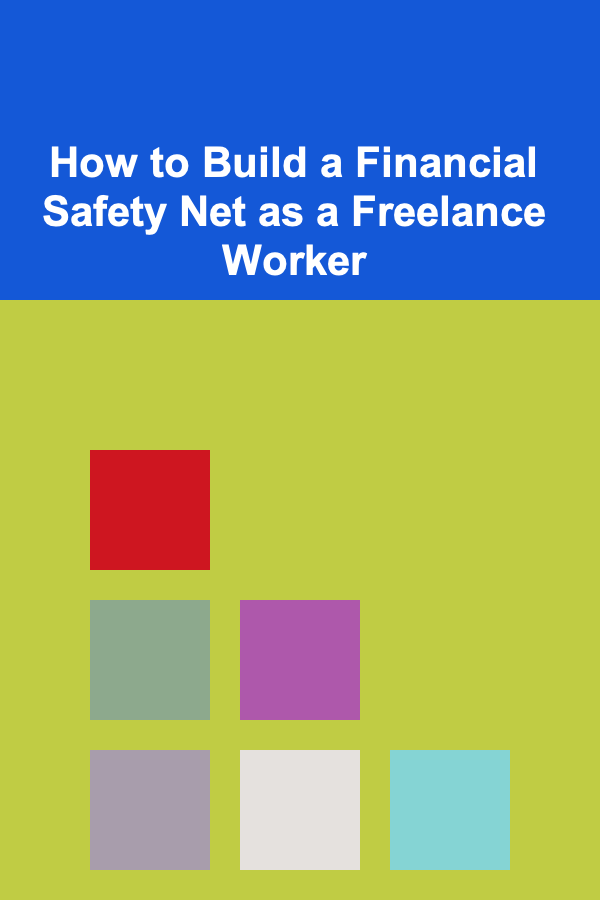
How to Build a Financial Safety Net as a Freelance Worker
Read More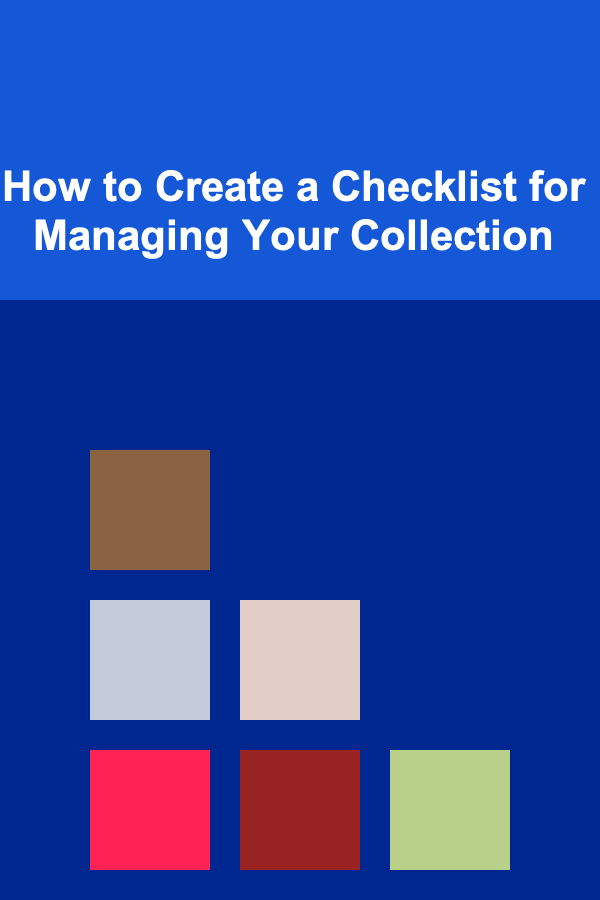
How to Create a Checklist for Managing Your Collection
Read More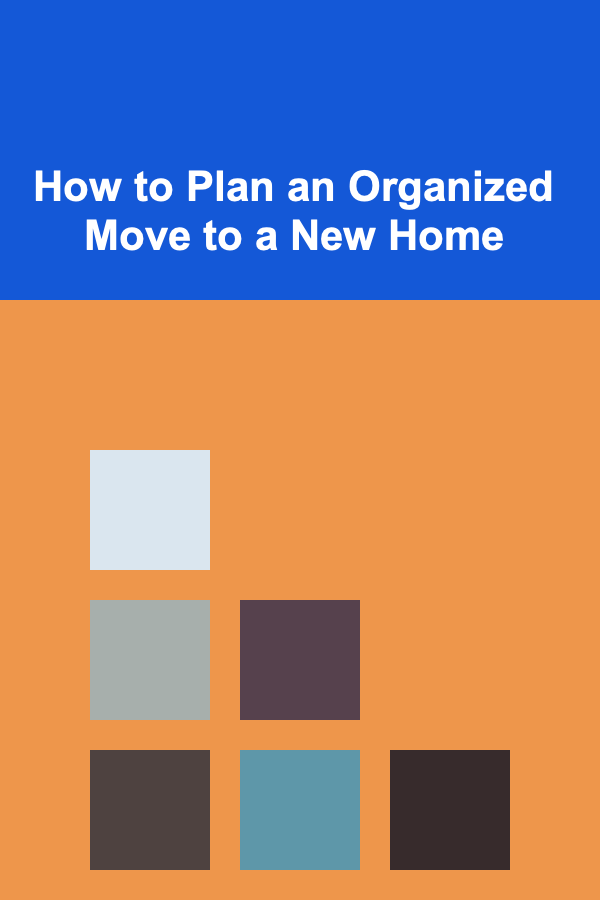
How to Plan an Organized Move to a New Home
Read More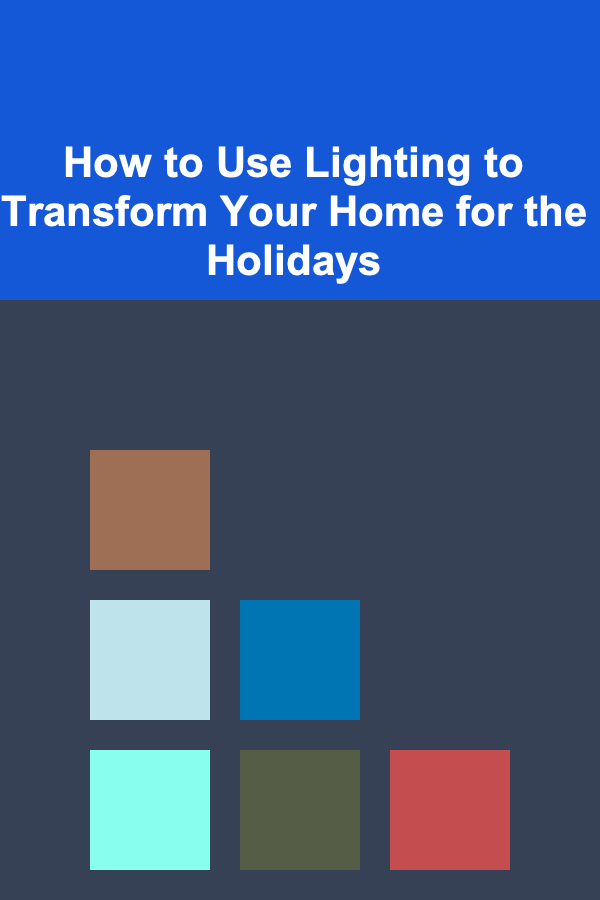
How to Use Lighting to Transform Your Home for the Holidays
Read More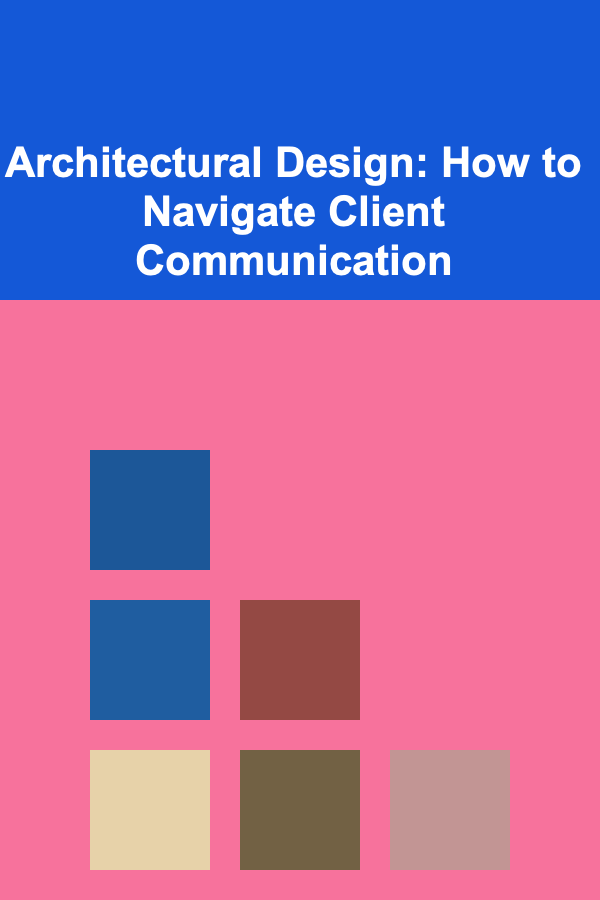
Architectural Design: How to Navigate Client Communication
Read MoreOther Products
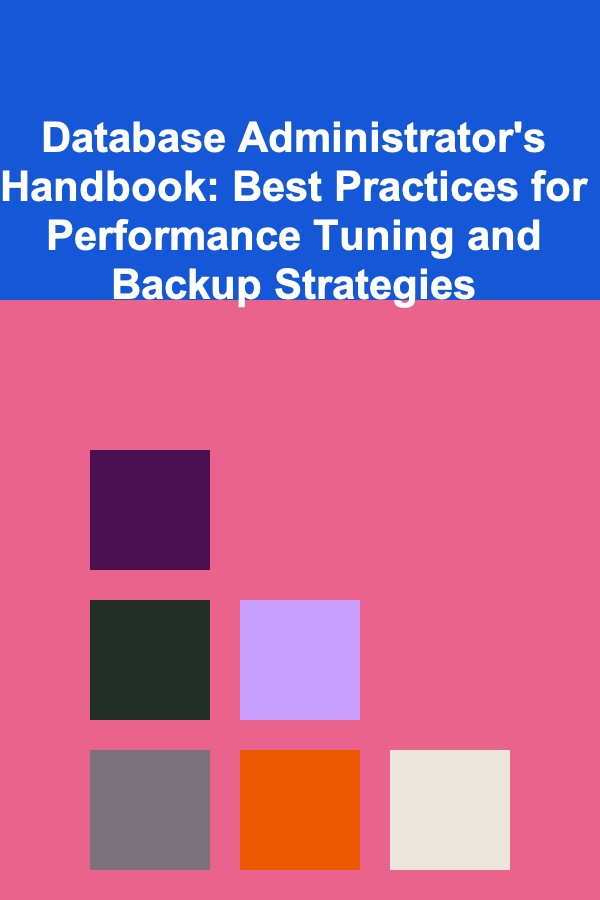
Database Administrator's Handbook: Best Practices for Performance Tuning and Backup Strategies
Read More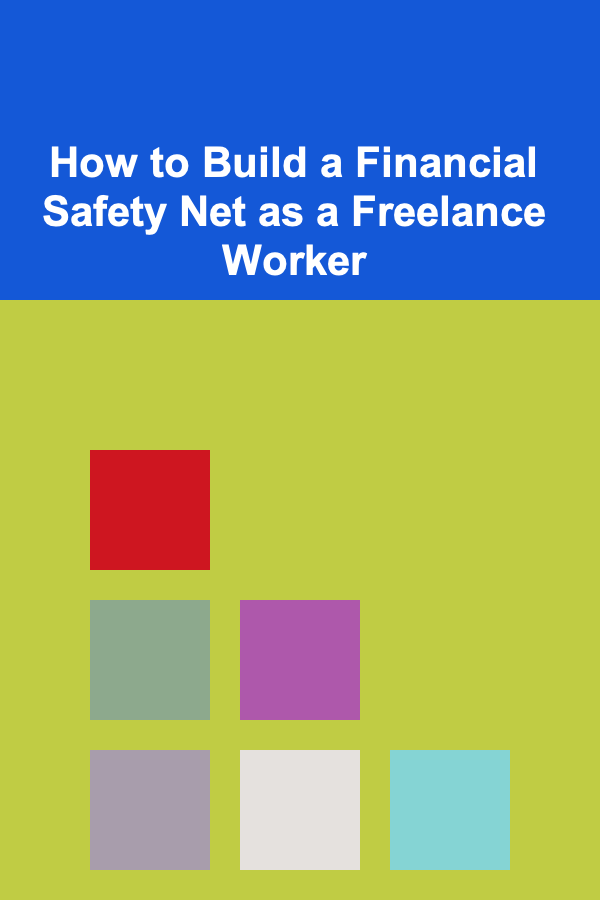
How to Build a Financial Safety Net as a Freelance Worker
Read More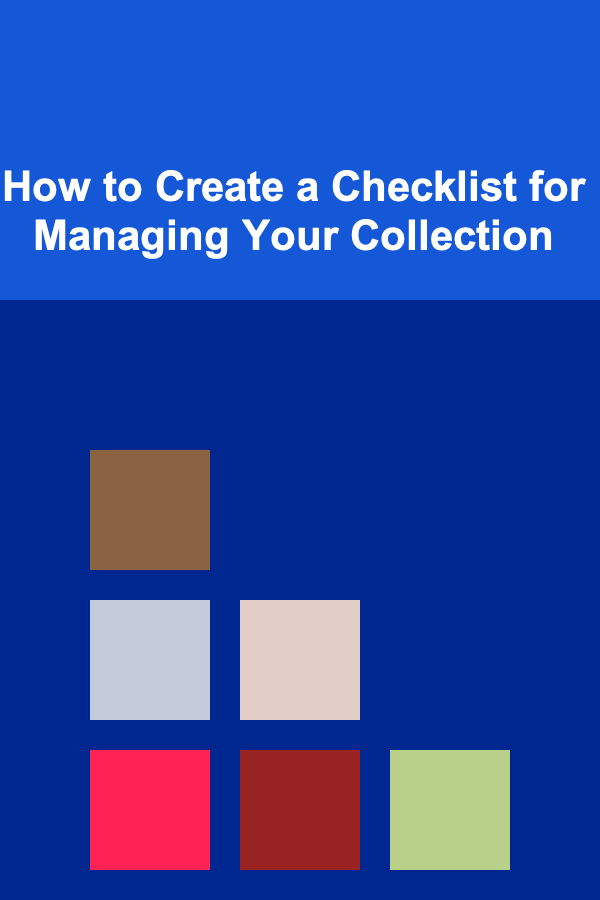
How to Create a Checklist for Managing Your Collection
Read More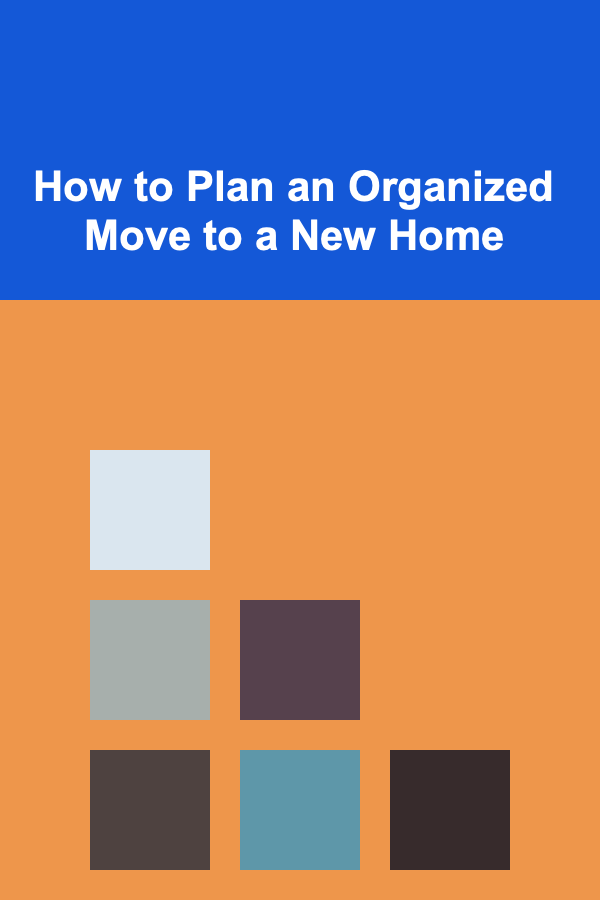
How to Plan an Organized Move to a New Home
Read More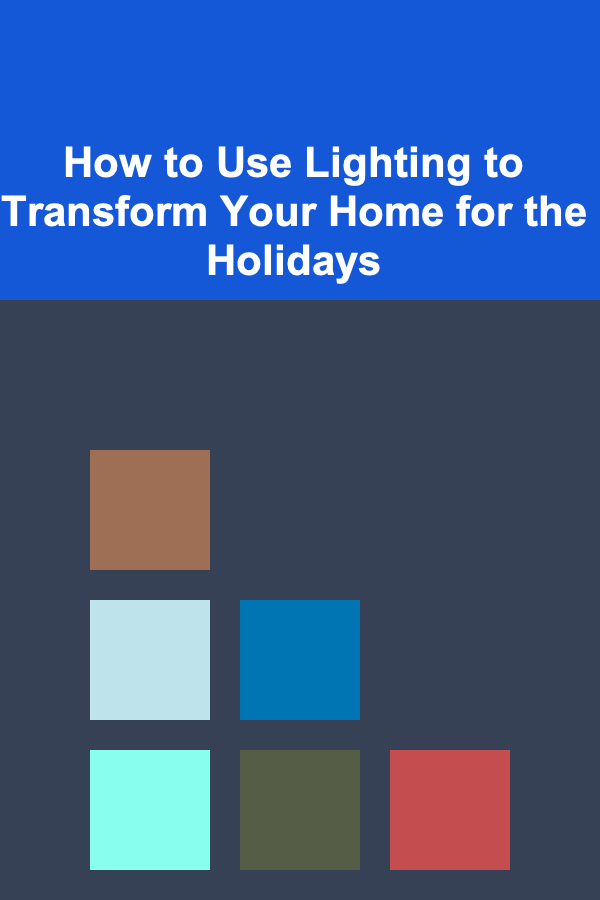
How to Use Lighting to Transform Your Home for the Holidays
Read More