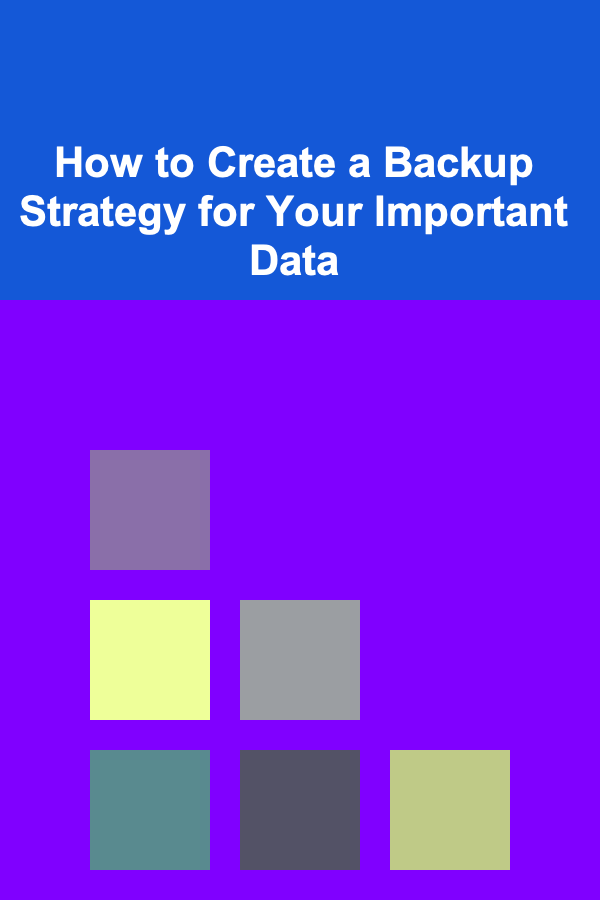
How to Create a Backup Strategy for Your Important Data
ebook include PDF & Audio bundle (Micro Guide)
$12.99$7.99
Limited Time Offer! Order within the next:
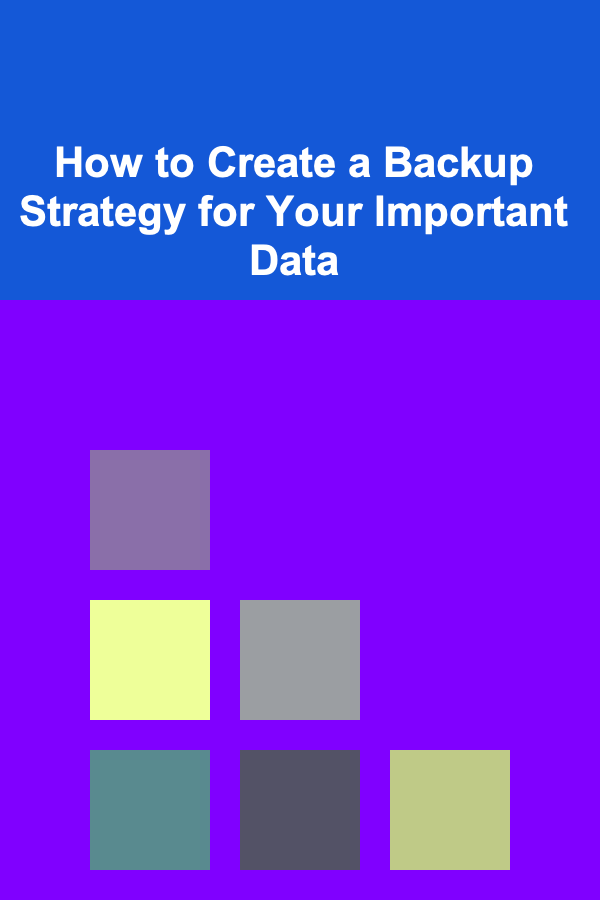
In today's digital landscape, data is one of the most valuable assets an individual or organization can possess. Whether it's personal memories captured in photos, critical business documents, or sensitive customer information, losing data can have significant repercussions. A robust backup strategy is essential for protecting your important data against loss due to hardware failure, cyberattacks, accidental deletion, or natural disasters. This comprehensive guide will walk you through the steps to create an effective backup strategy for your important data.
Understanding Data Loss
1.1 Common Causes of Data Loss
Understanding the potential risks that can lead to data loss is the first step in creating an effective backup strategy. Common causes include:
- Hardware Failures: Hard drive crashes, power surges, and component malfunctions can result in irreversible data loss.
- Accidental Deletion: Users may mistakenly delete files or folders without realizing their importance until it's too late.
- Malware and Ransomware: Cyberattacks can corrupt or encrypt data, making it inaccessible without payment or recovery measures.
- Natural Disasters: Floods, fires, earthquakes, and other disasters can damage physical storage devices.
- Theft: Stolen devices can lead to unauthorized access to sensitive data or complete data loss.
1.2 Assessing the Impact of Data Loss
Data loss can have far-reaching consequences. Consider the following factors when evaluating the potential impact on your personal or organizational data:
- Financial Loss: The cost of recovering lost data or the financial implications of downtime can be substantial.
- Reputation Damage: Organizations may suffer reputational harm if clients lose trust due to frequent data breaches or losses.
- Legal Implications: Depending on the industry, failing to protect sensitive data can lead to legal consequences and penalties.
- Emotional Impact: For individuals, losing cherished photographs or important documents can be distressing.
Identifying What Needs to Be Backed Up
Before implementing a backup strategy, it's essential to identify what data is critical and requires protection.
2.1 Categorizing Your Data
Organize your data into categories to prioritize what needs backing up:
- Personal Data: Photos, videos, personal documents (e.g., tax returns, resumes).
- Business Data: Client information, contracts, financial records, project files.
- System Data: Operating system, application settings, and configurations.
2.2 Evaluating Data Importance
Assess the value of each category of data. Critical data that is vital for daily operations or irreplaceable personal files should take precedence in your backup strategy.
2.3 Establishing Retention Policies
Determine how long you need to keep different types of data. For example, consider retaining financial records for several years while archiving older projects that are no longer active.
Choosing a Backup Method
Selecting the right backup method is crucial for ensuring data availability and security.
3.1 Local Backups
Local backups involve storing copies of data on physical devices located nearby, such as:
- External Hard Drives: Simple to use, providing relatively fast access to data.
- Network Attached Storage (NAS): Centralized storage accessible over a network, suitable for multiple users or devices.
- USB Flash Drives: Portable and useful for small amounts of data.
Pros and Cons of Local Backups
| Pros | Cons | |---------------------------------|--------------------------------------| | Fast data transfer speeds | Vulnerable to physical damage | | Complete control over your data | Requires manual management | | No ongoing subscription costs | Limited protection against disasters |
3.2 Cloud Backups
Cloud backups involve storing data on remote servers managed by third-party providers. Popular options include:
- Google Drive
- Dropbox
- Amazon S3
Pros and Cons of Cloud Backups
| Pros | Cons | |----------------------------------------|-----------------------------------------| | Accessible from anywhere with internet | Ongoing subscription costs | | Automatic backups available | Dependent on internet connectivity | | Protection against local disasters | Potential privacy and security concerns |
3.3 Hybrid Backups
A hybrid approach combines both local and cloud backups, offering flexibility and redundancy. This method allows quick local access while providing off-site safety.
Pros and Cons of Hybrid Backups
| Pros | Cons | |-------------------------------------------|--------------------------| | Best of both worlds | More complex to manage | | Redundancy provides additional protection | Potentially higher costs |
Selecting Backup Software
Choosing the right backup software can streamline the process and ensure reliability.
4.1 Features to Look For
Consider the following features when selecting backup software:
- Automatic Scheduling: Ability to set regular backup intervals.
- File Versioning: Keep multiple versions of files to recover previous iterations.
- Encryption Options: Protect your data with encryption during transit and storage.
- Ease of Use: Intuitive interfaces reduce the learning curve.
4.2 Recommended Backup Software
- Acronis True Image: Comprehensive solution for disk imaging, file backups, and cloud storage.
- Backblaze: Automated cloud backup service that offers unlimited backup space at an affordable price.
- EaseUS Todo Backup: Suitable for both personal and business use; offers flexible backup options.
Establishing a Backup Schedule
Creating a consistent backup schedule is vital for ensuring your data is always protected.
5.1 Frequency of Backups
Determine how often you need to back up your data based on usage and data changes:
- Real-Time Backups: For mission-critical data that changes frequently.
- Daily Backups: Ideal for businesses that generate substantial data daily.
- Weekly or Monthly Backups: Suitable for less frequently changing personal data.
5.2 Setting Reminders
Use calendar applications or task management tools to set reminders for backup tasks. This ensures that backups are not overlooked.
Testing Your Backups
Regular testing is crucial to ensure that your backups are functioning correctly.
6.1 Conduct Periodic Restore Tests
Schedule regular restore tests to validate that your backups can be successfully recovered. Choose different files or entire systems to test various scenarios.
6.2 Monitor Backup Logs
Most backup software generates logs detailing backup operations. Regularly review these logs to identify any errors or issues that need addressing.
Implementing Data Security Measures
Data security is a critical aspect of your backup strategy, especially when dealing with sensitive information.
7.1 Use Encryption
Encrypt backup files, particularly those stored in the cloud, to safeguard against unauthorized access.
7.2 Enable Multi-Factor Authentication
For cloud storage solutions, enable multi-factor authentication (MFA) to add an extra layer of security to your account.
7.3 Regularly Update Security Software
Keep antivirus programs and firewalls updated to protect against malware that could compromise backup integrity.
Educating Your Team
If you're managing a business, educating your team about backup protocols is essential.
8.1 Training Sessions
Conduct training sessions to inform employees about the importance of data backups and the processes involved.
8.2 Develop Clear Policies
Create clear policies outlining roles and responsibilities regarding data backup and recovery. Ensure every team member understands their role in maintaining data integrity.
Documenting Your Backup Plan
A well-documented backup plan serves as a reference and ensures consistency.
9.1 Create a Backup Policy Document
Develop a formal document that outlines:
- What data will be backed up.
- How backups will be performed.
- The frequency of backups.
- Roles and responsibilities.
9.2 Keep Documentation Updated
Regularly review and update your backup documentation to reflect any changes in technology, methodologies, or personnel.
Monitoring and Maintaining Your Backup Strategy
Ongoing monitoring is crucial for the effectiveness of your backup strategy.
10.1 Set Performance Metrics
Define key performance indicators (KPIs) to measure the success of your backup strategy, such as:
- Recovery time objectives (RTO): Time taken to restore data after a loss.
- Recovery point objectives (RPO): Maximum acceptable amount of data loss.
10.2 Regular Reviews
Schedule periodic reviews to evaluate the effectiveness of your backup strategy. Make adjustments based on evolving needs, new technologies, and lessons learned from incidents.
Conclusion
Creating a backup strategy for your important data is a critical step in safeguarding your digital assets. By understanding the risks of data loss, identifying what needs protection, selecting appropriate backup methods, and implementing security measures, you can significantly reduce the risk of losing valuable information.
Regular testing, monitoring, and education are vital components of a successful backup strategy, ensuring that you are prepared for any eventuality. In a world where data is paramount, investing time and resources into a comprehensive backup strategy can save you from the devastating effects of data loss, protecting your personal memories or business continuity. Taking proactive measures today will provide peace of mind for tomorrow.
Reading More From Our Other Websites
- [Organization Tip 101] How to Create a Themed Recipe Book for Special Occasions
- [Biking 101] Bikepacking vs. Traditional Camping: Which Adventure Is Right for You?
- [Home Budget Decorating 101] How to Update Your Kitchen Decor on a Small Budget
- [Beachcombing Tip 101] A Beginner's Guide to the Art of Seashell Collecting: Tips, Tools, and Ethics
- [Home Space Saving 101] How to Use Over-the-Door Organizers Effectively
- [Ziplining Tip 101] Soaring Through the Wild: Zip‑lining & Wildlife Photography Packages in South Africa's Safari Reserves
- [Personal Finance Management 101] How to Create a Financial Strategy for Your Small Business
- [Home Cleaning 101] How to Properly Disinfect Your Children's Toys
- [Screen Printing Tip 101] Marketing Your Prints: How to Turn Custom Tees into a Profitable Side Income
- [Home Storage Solution 101] How to Utilize Over-the-Door Organizers for Maximum Efficiency
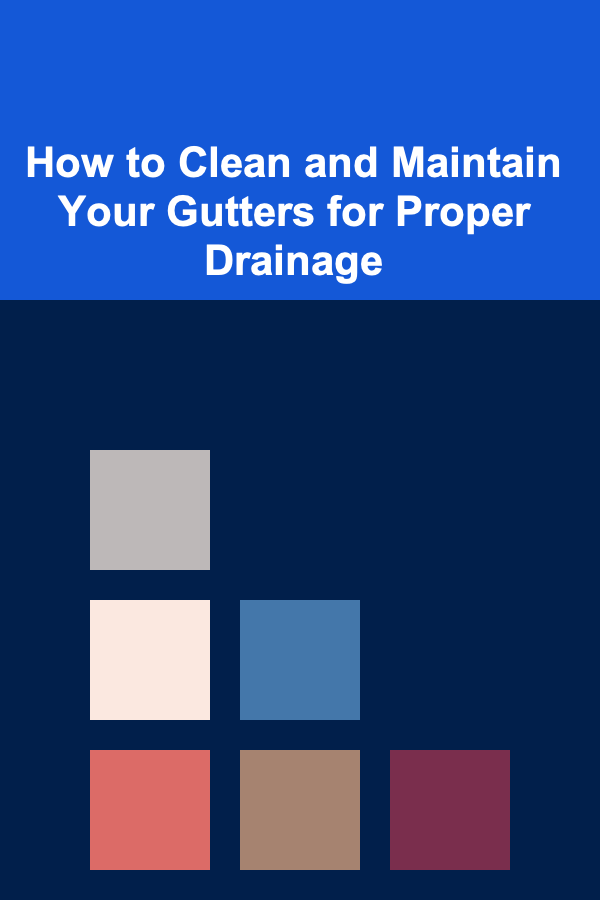
How to Clean and Maintain Your Gutters for Proper Drainage
Read More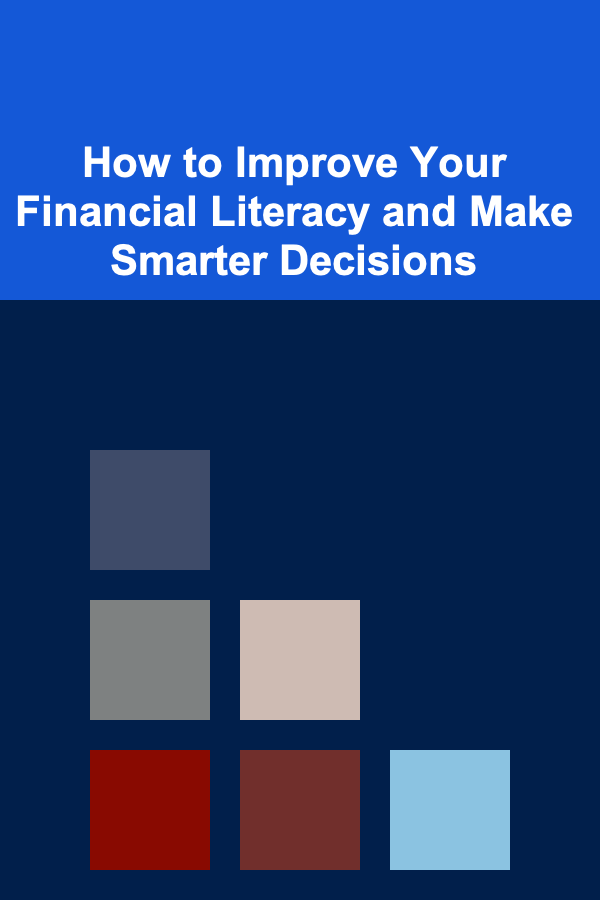
How to Improve Your Financial Literacy and Make Smarter Decisions
Read More
Studying Marine Protected Areas Effectiveness: A Comprehensive Guide
Read More
How to Build a Successful Board Game Podcast
Read More
10 Tips for Realistic Dollhouse Painting Techniques
Read More
10 Tips for Navigating Regulatory Submissions as a Pharmacologist
Read MoreOther Products
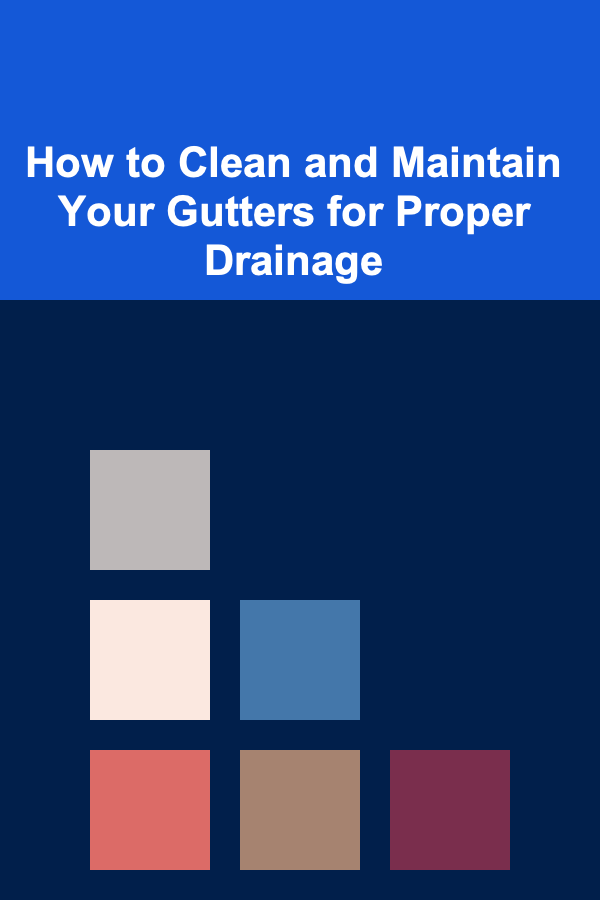
How to Clean and Maintain Your Gutters for Proper Drainage
Read More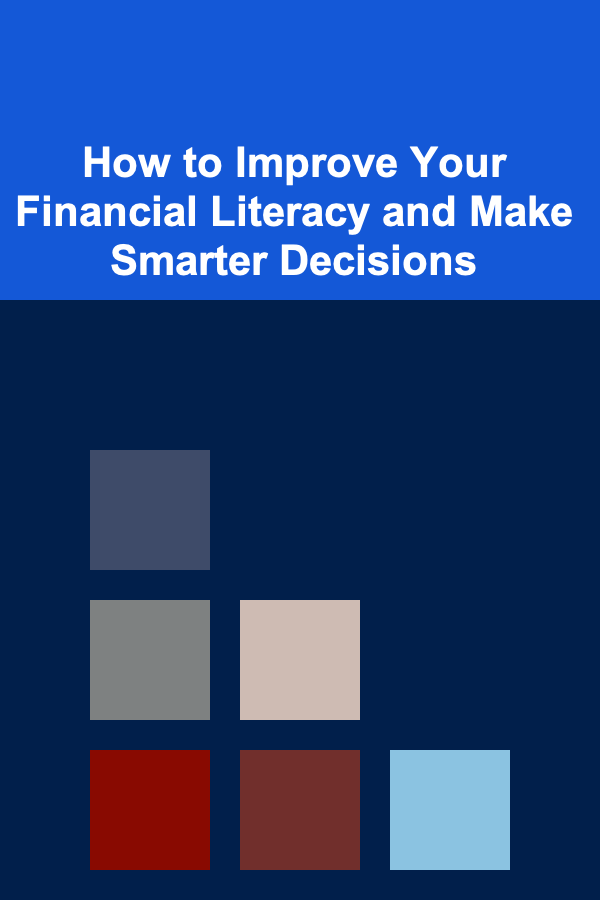
How to Improve Your Financial Literacy and Make Smarter Decisions
Read More
Studying Marine Protected Areas Effectiveness: A Comprehensive Guide
Read More
How to Build a Successful Board Game Podcast
Read More
10 Tips for Realistic Dollhouse Painting Techniques
Read More