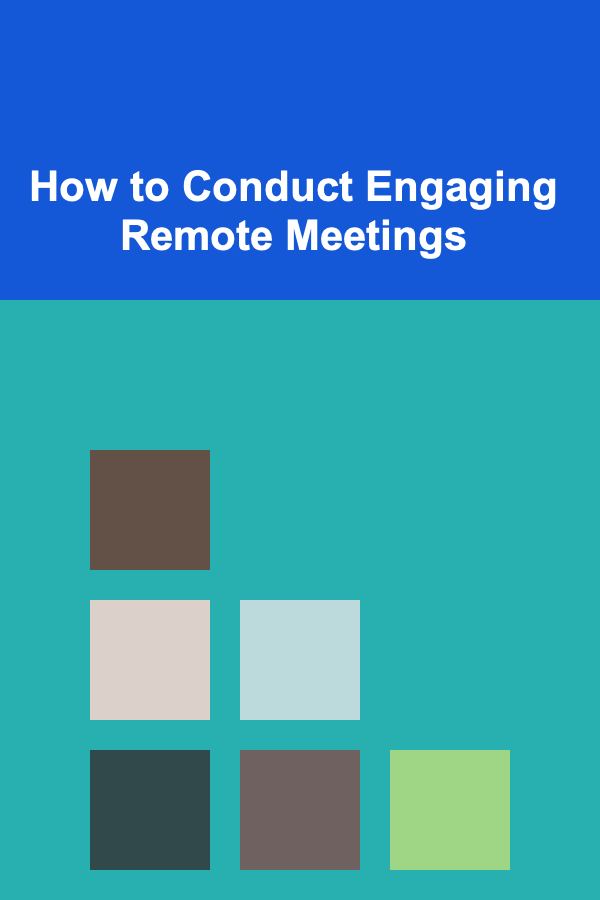
How to Conduct Engaging Remote Meetings
ebook include PDF & Audio bundle (Micro Guide)
$12.99$6.99
Limited Time Offer! Order within the next:
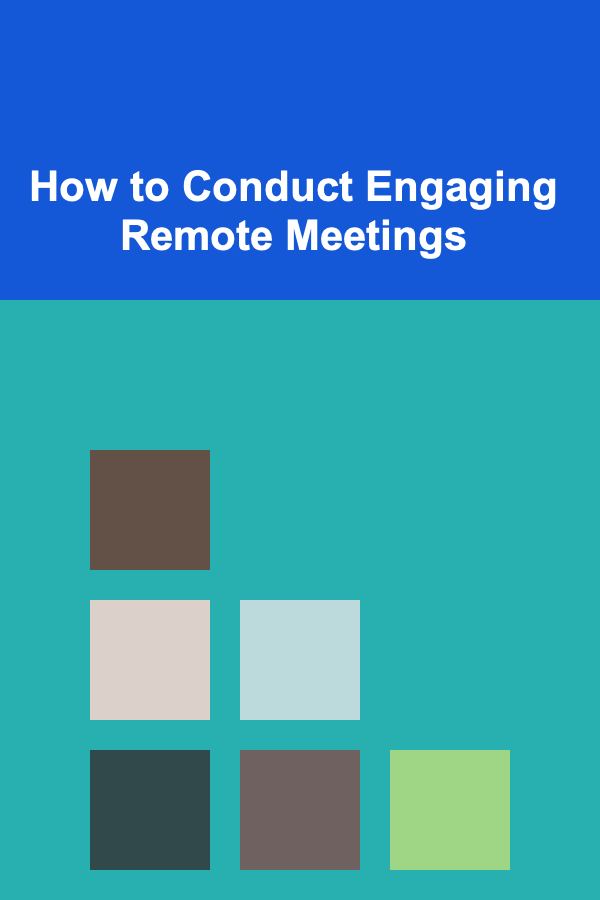
In recent years, remote work and virtual meetings have become a crucial part of how businesses and teams operate. The COVID-19 pandemic accelerated this trend, but even as the world returns to normalcy, the hybrid or fully remote working model is here to stay. As a result, the way we conduct meetings has changed dramatically. The shift from in-person gatherings to online meetings brings its own set of challenges, particularly when it comes to maintaining engagement and productivity.
While remote meetings offer convenience and flexibility, they also come with their own set of obstacles: distractions, technology glitches, and the feeling of being disconnected from the team. As the reliance on remote communication continues to grow, it is crucial for leaders and team members to learn how to conduct engaging virtual meetings that foster collaboration, participation, and productivity.
In this article, we will explore strategies and best practices to help you run remote meetings that captivate your audience, encourage active participation, and achieve meaningful outcomes.
Setting the Stage: Preparing for Remote Meetings
The success of a remote meeting starts long before the meeting itself. Preparation is key to ensuring that the session runs smoothly and that participants remain engaged. Proper preparation involves both technical and logistical considerations, as well as the right mindset.
a. Choosing the Right Tools and Platforms
The first step in preparing for a remote meeting is selecting the appropriate technology. With a variety of video conferencing tools available---Zoom, Microsoft Teams, Google Meet, and others---it's important to choose a platform that fits the needs of your team.
Consider the following when selecting a platform:
- Ease of use: Ensure that the platform is user-friendly for all participants, especially those who may not be tech-savvy.
- Interactivity features: Look for tools that allow for features like screen sharing, polls, chat functions, and breakout rooms.
- Integration capabilities: Choose a platform that integrates with other tools your team uses, such as project management software or calendars.
Having a reliable tool in place ensures that the technical aspects of the meeting don't distract from the discussion.
b. Structuring the Agenda
An engaging remote meeting requires a clear, well-structured agenda. Participants should know what to expect and what is expected of them. A well-organized agenda promotes focus and ensures that the meeting stays on track.
- Define the meeting objective: Begin by clarifying the purpose of the meeting. What is the desired outcome? Are you making decisions, brainstorming, or providing updates?
- Break down the agenda: Organize the topics in a logical flow. Avoid overwhelming participants with too much information or an unnecessarily lengthy agenda. Prioritize the most important points.
- Share the agenda in advance: Send out the agenda ahead of time so that participants can come prepared. This helps them understand the goals of the meeting and gives them time to prepare questions or discussion points.
A clear agenda prevents the meeting from going off course and ensures that everyone knows what they need to contribute.
c. Timing is Everything
Time management is crucial in remote meetings. Without the structure of in-person interactions, virtual meetings can often drag on or get sidetracked. To maintain engagement, set clear time limits for each agenda item.
- Stick to a schedule: Begin the meeting on time and end it at the designated time. Respecting participants' schedules increases the likelihood of full attendance and attention.
- Use time blocks: Assign specific time slots to each item on the agenda, and allocate extra time for discussion or questions if necessary.
- Avoid overloading: Don't try to cram too many topics into a single meeting. Keep it focused on what needs to be addressed.
By being mindful of time, you help participants stay engaged without feeling overwhelmed or bored.
Creating an Engaging Environment
A major challenge of remote meetings is the difficulty in maintaining participant attention. Without the physical cues and energy that come with in-person meetings, it's easy for people to tune out, multitask, or become distracted. To avoid this, it's essential to create an environment that fosters engagement.
a. Foster Inclusivity and Participation
One of the primary challenges of remote meetings is the potential for certain participants to dominate the conversation while others remain passive. As the meeting leader, it's essential to actively encourage participation from everyone.
- Use round-robin or structured questioning: Instead of letting the conversation flow haphazardly, ask specific individuals for their input on particular topics. This ensures that everyone gets a chance to speak.
- Encourage non-verbal participation: In virtual meetings, people may hesitate to speak up, so provide other ways for them to contribute. Utilize features like chat, emojis, or polls to involve everyone.
- Create an inclusive atmosphere: Make it clear that all opinions are welcome and encourage diverse viewpoints. Acknowledge contributions from quieter participants to validate their input.
When all participants feel included, the meeting becomes more collaborative and everyone stays engaged.
b. Use Interactive Tools
Remote meetings can easily feel like one-way communication, where the leader does most of the talking, and participants simply listen. To combat this, make use of interactive tools that encourage participation.
- Polls and surveys: Use polls or surveys to gather opinions and feedback. This makes participants feel that their input matters and keeps them engaged.
- Breakout rooms: If your platform allows it, break participants into smaller groups for discussions. This allows for more intimate conversations and encourages participants to contribute.
- Interactive presentations: Rather than relying solely on slides, make your presentations interactive by incorporating quizzes, discussions, or live demonstrations.
The more interactive a meeting is, the less likely participants are to disengage or become distracted.
c. Keep the Energy High
Remote meetings can sometimes feel flat or monotonous. To keep energy levels high, vary the tone of the meeting and encourage active engagement.
- Start with icebreakers: Begin the meeting with a light, non-work-related question or activity to break the ice. This helps participants relax and build rapport before diving into more serious discussions.
- Mix up the format: Don't rely on a single speaker or presentation style throughout the meeting. Alternate between discussions, presentations, and collaborative activities to keep things interesting.
- Incorporate visual elements: People are more likely to stay engaged when visuals are used effectively. Use infographics, videos, or slides to support your points.
By maintaining a dynamic atmosphere, you can keep participants involved and energized throughout the meeting.
Managing Participant Engagement
Keeping participants engaged during a remote meeting requires more than just setting up the right tools and a clear agenda. It also requires active management and leadership during the meeting itself.
a. Monitor the Chat
The chat feature in virtual meetings is a valuable tool for maintaining engagement. Participants can use it to ask questions, share thoughts, or react to what's being discussed. As the meeting leader, you should actively monitor the chat to ensure that everyone's voice is heard.
- Acknowledge comments: Read and respond to chat messages as they come in. This shows participants that their input is valued.
- Use the chat for questions: Encourage participants to use the chat to submit questions throughout the meeting. This can be especially useful in larger meetings where it may be difficult to get everyone's attention.
By managing the chat, you can keep participants engaged without interrupting the flow of the meeting.
b. Use Engagement Metrics
If your platform supports it, use engagement metrics to monitor participation. Features like attention tracking, participation rates, and speaking time can give you insights into who is actively engaging in the meeting and who may be disengaged.
- Address disengagement: If you notice that someone is not actively participating, consider directly involving them in the conversation. A simple "What do you think, [Name]?" can help draw them back into the discussion.
- Follow up after the meeting: If you see patterns of disengagement, it may be worth following up with the individual afterward to understand the cause and find ways to improve engagement in future meetings.
By being proactive in managing engagement, you can ensure that all participants remain focused and involved.
c. Encourage Accountability
Accountability is key to maintaining productivity in remote meetings. When participants know that they are responsible for contributing to the meeting's success, they are more likely to stay engaged.
- Set clear expectations: Before the meeting, make it clear what is expected from each participant. Are they expected to present, provide feedback, or contribute to a group discussion?
- Assign tasks and follow up: After the meeting, send out a summary of action items and follow up on the progress. This keeps everyone accountable and ensures that the meeting's objectives are met.
When participants feel responsible for the meeting's outcomes, they are more likely to engage actively and stay focused.
Wrapping Up the Meeting Effectively
The end of the meeting is just as important as the beginning. Wrapping up effectively ensures that the meeting's objectives have been met and that everyone leaves with a clear understanding of next steps.
a. Summarize Key Points
Before ending the meeting, take a moment to recap the main points discussed and the decisions made. This helps reinforce the meeting's objectives and ensures that everyone is on the same page.
- Highlight action items: Emphasize the tasks and responsibilities that have been assigned. This reinforces accountability and provides a roadmap for the next steps.
- Check for clarity: Make sure that everyone understands the outcomes of the meeting and what they need to do moving forward.
b. Solicit Feedback
Feedback is essential for improving the quality of future meetings. At the end of the session, ask participants for feedback on the meeting's structure, content, and engagement level.
- Ask for suggestions: Use the feedback to identify areas for improvement. Are there aspects of the meeting that felt too long or confusing? Were there opportunities for better engagement?
- Encourage continuous improvement: Let participants know that their feedback is valued and that you are always looking for ways to enhance future meetings.
c. Close on a Positive Note
End the meeting on a positive and motivating note. Thank everyone for their time and contributions, and express your appreciation for their involvement.
- Acknowledge hard work: Recognize participants who went above and beyond in the meeting, whether by presenting valuable insights or actively engaging in discussions.
- End with a call to action: Inspire participants to take action based on the meeting's outcomes. This can help maintain momentum and focus as everyone moves forward.
By ending the meeting on a high note, you ensure that participants leave feeling motivated and energized.
Conclusion
Conducting engaging remote meetings requires a combination of careful planning, the right tools, effective communication, and strong leadership. By focusing on preparation, fostering inclusivity, encouraging participation, and managing engagement throughout the meeting, you can ensure that your virtual gatherings are not only productive but also dynamic and engaging. In the ever-evolving world of remote work, mastering the art of virtual meetings will be essential for teams looking to thrive in a digital-first world.
Reading More From Our Other Websites
- [Personal Care Tips 101] How to Use Lip Balm to Combat Lip Wrinkles and Fine Lines
- [Skydiving Tip 101] Emergency Procedures: What Every Skydiver Should Do When Things Go Wrong
- [Personal Care Tips 101] How to Use Hair Serum to Add Shine to Your Hair
- [Home Holiday Decoration 101] How to Transform Your Living Room with Cozy Holiday Decor for an Enchanting Atmosphere
- [Needle Felting Tip 101] How to Achieve Seamless Color Transitions in Large‑Scale Needle Felting Landscape Murals
- [Personal Investment 101] How to Develop AI-Powered Tools for Recurring Revenue
- [Home Cleaning 101] How to Clean and Organize Your Junk Drawer
- [Home Staging 101] How to Decide if a Home Staging Franchise is the Right Career Path for You
- [Home Soundproofing 101] How to Maximize Soundproofing in Older Homes
- [Home Budget 101] How to Set Up a Budget for Debt Repayment
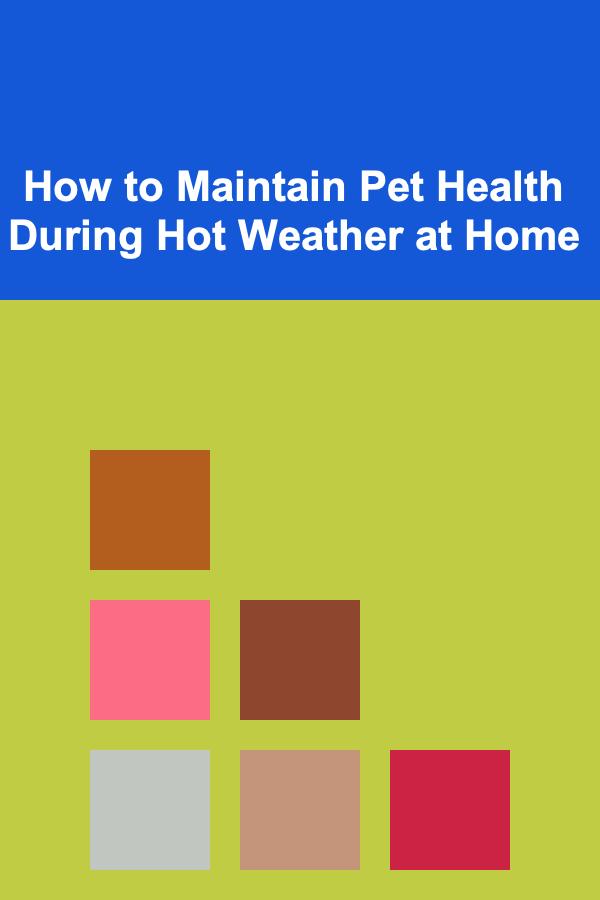
How to Maintain Pet Health During Hot Weather at Home
Read More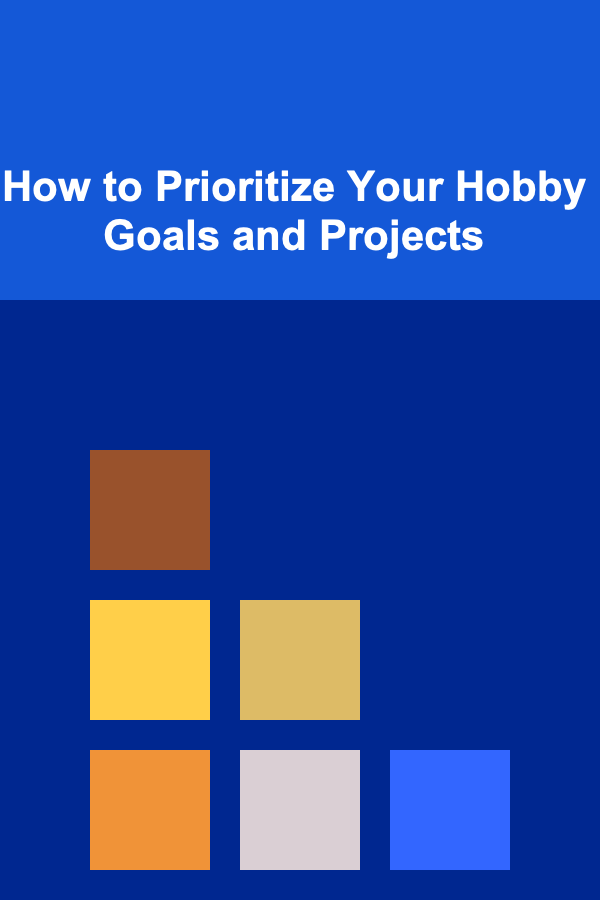
How to Prioritize Your Hobby Goals and Projects
Read More
How to Use Lighting to Enhance the Staging of My Home
Read More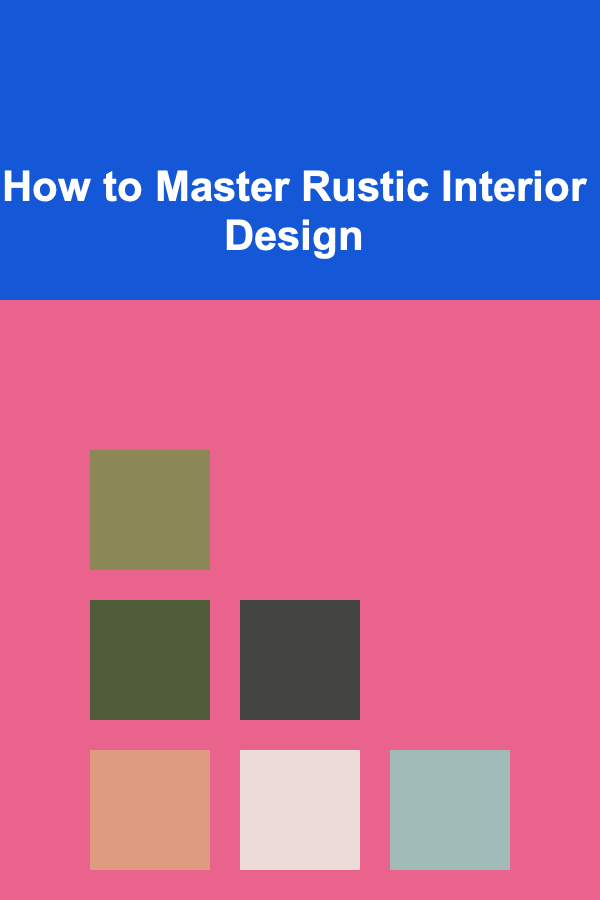
How to Master Rustic Interior Design
Read More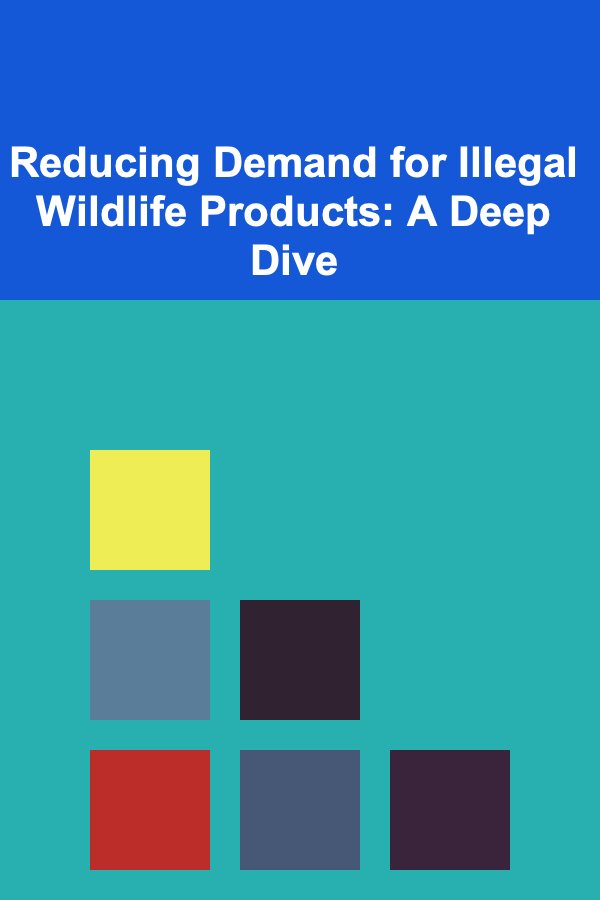
Reducing Demand for Illegal Wildlife Products: A Deep Dive
Read More
Navigating the Labyrinth: How to Deal with Your Partner's Family Challenges
Read MoreOther Products
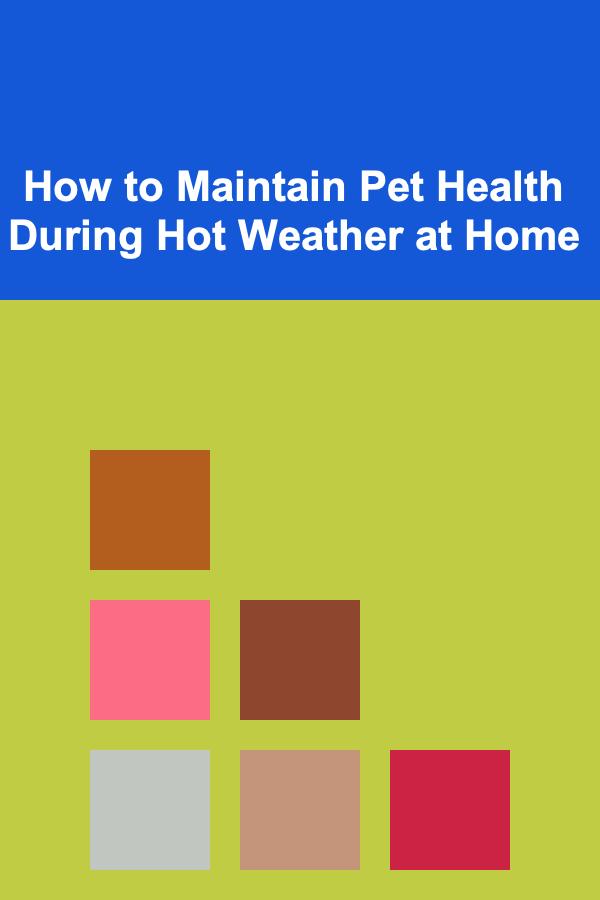
How to Maintain Pet Health During Hot Weather at Home
Read More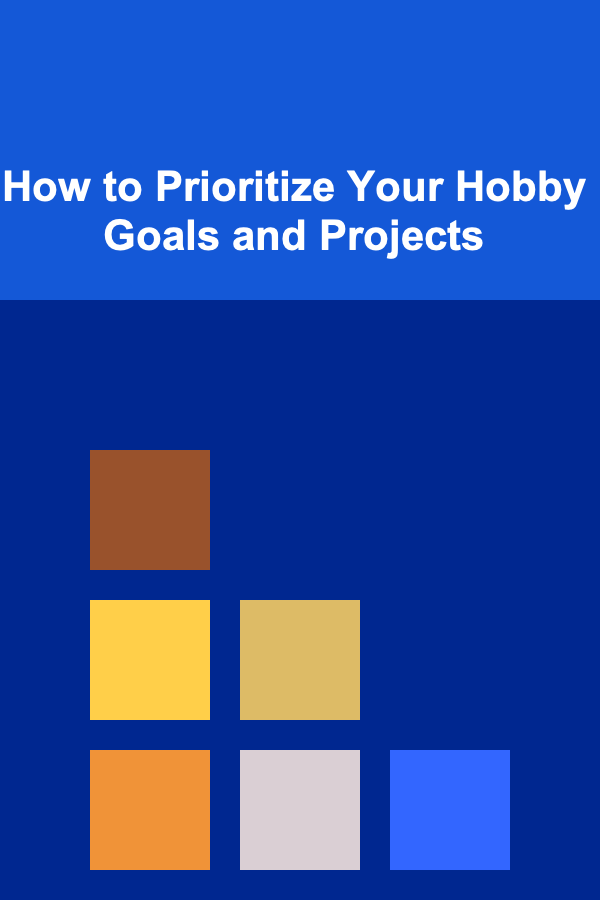
How to Prioritize Your Hobby Goals and Projects
Read More
How to Use Lighting to Enhance the Staging of My Home
Read More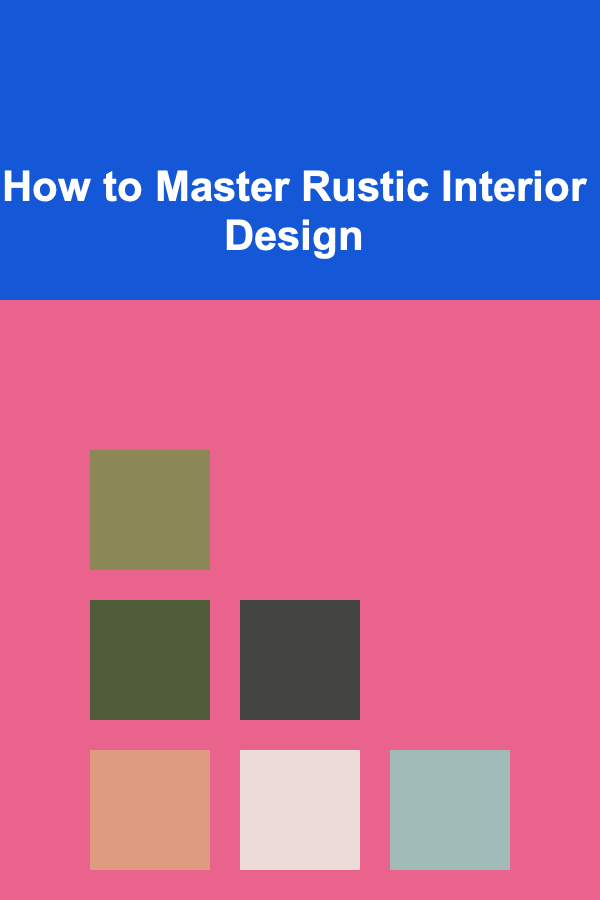
How to Master Rustic Interior Design
Read More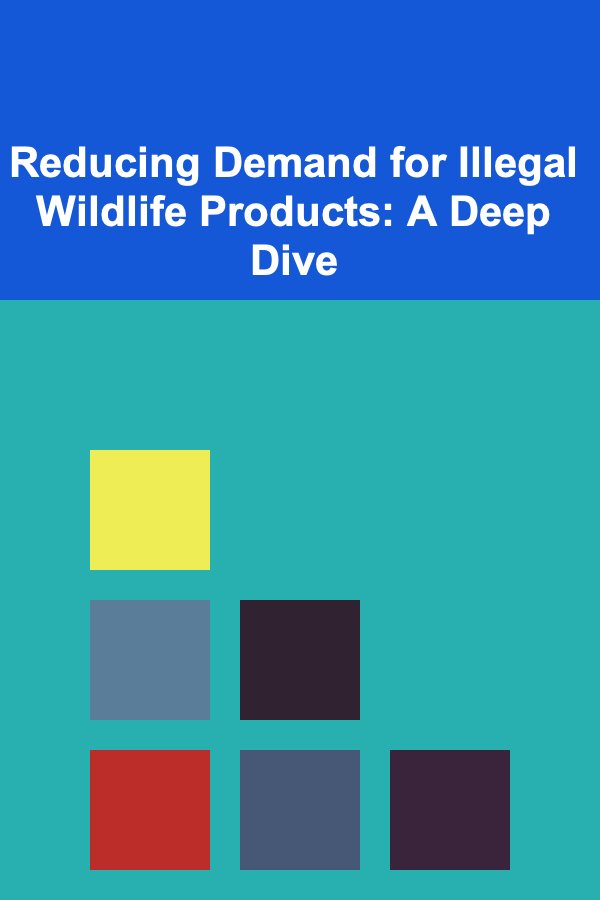
Reducing Demand for Illegal Wildlife Products: A Deep Dive
Read More