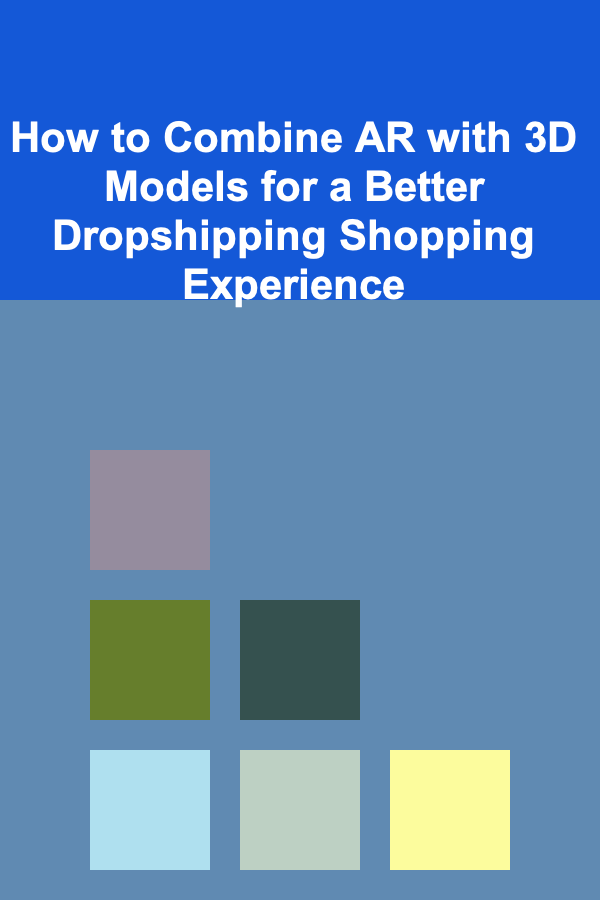
How to Combine AR with 3D Models for a Better Dropshipping Shopping Experience
ebook include PDF & Audio bundle (Micro Guide)
$12.99$11.99
Limited Time Offer! Order within the next:
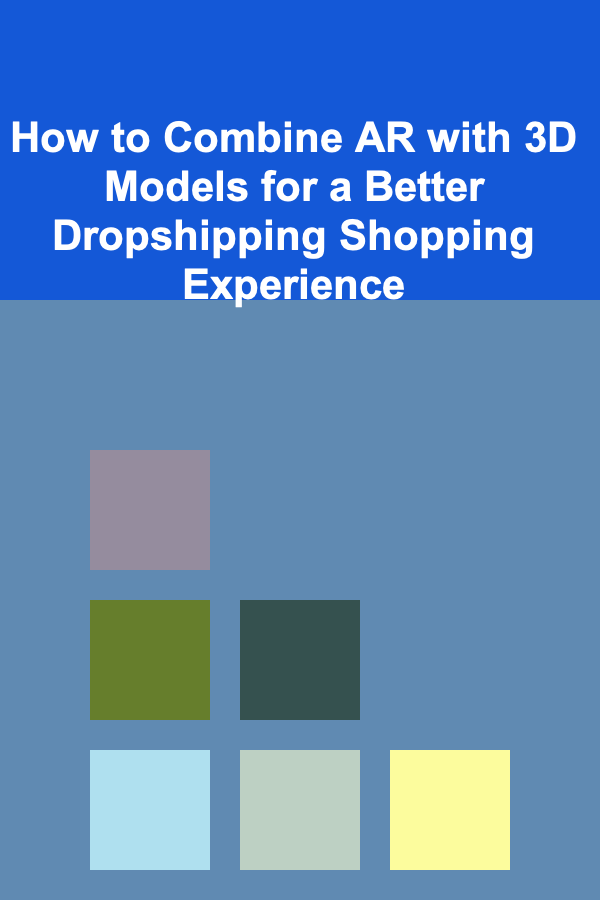
The eCommerce landscape is evolving rapidly, and businesses are increasingly adopting new technologies to enhance the shopping experience. One such technology is Augmented Reality (AR), which, when combined with 3D models, can significantly improve the customer journey, particularly in the dropshipping sector. Dropshipping businesses, which rely on third-party suppliers to fulfill orders, face unique challenges in delivering a seamless shopping experience. AR and 3D models can bridge this gap by offering customers a more immersive and informative way to view products before purchasing.
In this actionable guide, we'll explore how AR and 3D models can transform the dropshipping shopping experience, and provide you with a step-by-step approach to effectively implement these technologies into your eCommerce store.
The Importance of AR and 3D Models in eCommerce
Before diving into the specifics, it's important to understand why AR and 3D models are essential in modern eCommerce, especially for dropshipping businesses.
1. Overcoming Product Visualization Challenges
In dropshipping, the primary challenge is that customers often can't physically interact with the product before purchasing. Traditional product images don't always convey important details, such as scale, texture, or how the product fits into a customer's environment. AR and 3D models solve these problems by providing an interactive and immersive experience.
- 3D models allow users to view products from every angle, zoom in on specific details, and manipulate the object in real time.
- AR takes this one step further by overlaying 3D models into the customer's real environment, providing an even more realistic sense of how the product will look in their space.
2. Enhancing the Customer Decision-Making Process
AR and 3D models enhance customer confidence by providing more information about the product, reducing uncertainty, and helping customers make better purchasing decisions. Customers can see how a piece of furniture will look in their living room or how a pair of shoes will look on their feet, which can be especially useful in online stores where customers are hesitant to purchase without seeing the product in context.
3. Competitive Advantage in the Dropshipping Market
Given that dropshipping is a highly competitive space, offering a unique shopping experience can set you apart from the competition. AR and 3D models allow you to differentiate your brand by showcasing your products in innovative ways, leading to increased customer satisfaction, fewer returns, and better overall conversion rates.
How AR and 3D Models Work Together in eCommerce
The synergy between AR and 3D models creates a powerful shopping experience. Let's explore how these technologies work together:
1. 3D Models: The Foundation of the AR Experience
AR relies on 3D models to create the virtual representations of physical products. These models are rendered digitally and provide the information necessary for customers to interact with products in an augmented reality environment.
- File Formats for 3D Models: Common file formats used for 3D models include .glTF, .OBJ, .FBX, and .STL. These formats ensure the model can be easily integrated into your website or mobile application.
- Texture and Detail: High-quality textures and detailed 3D models are essential for an immersive AR experience. The more detailed and realistic your models are, the better the experience for the customer.
2. AR: Bringing 3D Models to Life
AR takes the static 3D models and places them in a live, real-world environment, creating an interactive and engaging experience. By using a smartphone's camera, AR can superimpose a 3D object into the user's environment, allowing them to view it from any angle, scale it, or move it around to assess how it will look in real life.
- Camera and Sensors: Modern smartphones and tablets come equipped with sensors (such as accelerometers, gyroscopes, and GPS) and cameras that allow the device to track the user's environment and display the 3D model in the correct position.
- AR Platforms: Popular AR development platforms, such as ARKit for iOS and ARCore for Android, enable easy integration of AR capabilities into mobile apps or web-based platforms.
Implementing AR and 3D Models in Your Dropshipping Store
Integrating AR and 3D models into your dropshipping business might sound daunting, but with the right tools and strategy, it can be a smooth process. Below is a step-by-step guide on how to implement these technologies into your eCommerce store.
1. Choose the Right AR and 3D Modeling Tools
The first step is selecting the right tools to create and display your 3D models and AR experiences. There are many solutions available, depending on your technical expertise and budget.
- 3D Modeling Software: To create the 3D models, you'll need software like Blender, Autodesk Maya, or 3ds Max. These programs allow you to design and export high-quality models.
- AR Development Tools: If you're integrating AR into your website or app, consider using ARKit (for iOS) or ARCore (for Android). For a more straightforward solution, web-based AR tools like WebAR or three.js allow you to incorporate AR directly into your website without needing a dedicated app.
- 3D Model Hosting and Integration: You will need a platform to host and display your 3D models. Services like Sketchfab, Vectary, or 3D Cart provide easy-to-integrate solutions that allow users to view and interact with your models directly on your website.
2. Optimize Product Images and Models for AR
Not all product images are suitable for 3D modeling or AR. You'll need to make sure that your product images and 3D models are properly optimized.
- Lighting and Angles: Ensure that your product photos are well-lit and taken from multiple angles to help create an accurate 3D model.
- High-Resolution Models: The 3D models should be high-resolution but optimized for web use to ensure quick loading times. Too large of a file can cause delays in the AR experience or slow down your website.
- Scale and Proportions: Accurate scaling is vital in AR. Ensure that the 3D models match the actual size of the products they represent.
3. Integrate AR and 3D Models into Your Website or App
Once you've created the 3D models, it's time to integrate them into your website or mobile app. You can either integrate the models using a 3D viewer or allow customers to interact with the models via AR.
- Embedding 3D Models: If you want to display 3D models on your site, use a 3D viewer (e.g., Sketchfab or Three.js). These platforms let you embed interactive 3D models that customers can rotate, zoom in on, and explore from multiple angles.
- AR Integration: To provide AR functionality, you can use AR development kits like ARKit or ARCore, or use a third-party solution that integrates with your website. For example, Shopify offers plugins and apps (e.g., ARitize) that allow you to add AR features directly to your store.
4. Test the Experience
Testing is crucial to ensure that your customers have a smooth experience. Make sure to:
- Test the AR feature on various devices to ensure compatibility. AR experiences may vary between devices, so testing on different models will help avoid any issues.
- Check loading speeds: Slow-loading 3D models or AR features can frustrate customers. Ensure that the models load quickly and the AR experience works without lag.
- Test usability: Make sure the AR interface is intuitive and easy for customers to interact with. A complicated or confusing interface can deter users from utilizing the feature.
5. Market the AR and 3D Model Features
Once you've successfully integrated AR and 3D models into your store, it's time to let your customers know about the new experience.
- Create an Awareness Campaign: Use email newsletters, social media, and blog posts to promote your AR and 3D model features. Show customers how they can benefit from seeing products in their real environment before making a purchase.
- Demonstrate the Experience: Create demo videos or tutorials showcasing the AR experience to help customers understand how to use the feature and what value it brings.
6. Analyze Performance and Iterate
Once your AR and 3D model features are live, it's important to track their performance to see how well they are resonating with customers.
- Track Engagement: Use analytics tools to measure how many users are interacting with the 3D models and AR experiences.
- Monitor Conversion Rates: Analyze whether the introduction of AR has increased conversion rates. Are customers more likely to purchase after experiencing the product in AR?
- Customer Feedback: Collect feedback from your customers to understand how they're interacting with the technology and whether they find it helpful.
Conclusion
Integrating AR and 3D models into your dropshipping business can significantly enhance the shopping experience, improve customer satisfaction, and set you apart from competitors. By offering a more interactive, immersive way to view products, you can help customers make more informed purchasing decisions and reduce uncertainty.
By following this actionable guide, you can effectively implement AR and 3D models into your eCommerce store, ensuring that your customers have a modern, engaging, and convenient shopping experience that keeps them coming back for more.
Reading More From Our Other Websites
- [Digital Decluttering Tip 101] The Psychology Behind Inbox Zero: Why an Empty Inbox Boosts Productivity
- [Home Budget 101] How to Make Home Upgrades and Still Stay Within Your Budget
- [Needle Felting Tip 101] Beginner's Guide: Mastering the Basics of Needle Felting
- [Home Storage Solution 101] How to Use Baskets and Bins for Stylish Storage
- [Organization Tip 101] How to Store Paints and Brushes for Easy Access
- [Personal Care Tips 101] How to Apply Face Oil on Different Skin Types
- [Organization Tip 101] How to Create a Zen Space with Minimal Clutter
- [Home Holiday Decoration 101] How to Make a Festive Holiday Wreath for Your Front Door or Wall
- [Ziplining Tip 101] Best Zipline Adventures for Families with Young Children
- [Home Holiday Decoration 101] How to Use Mirrors to Reflect Holiday Lights and Decor

DIY Home Repairs and Improvements: A Beginner's Guide to Fixing Your Space
Read More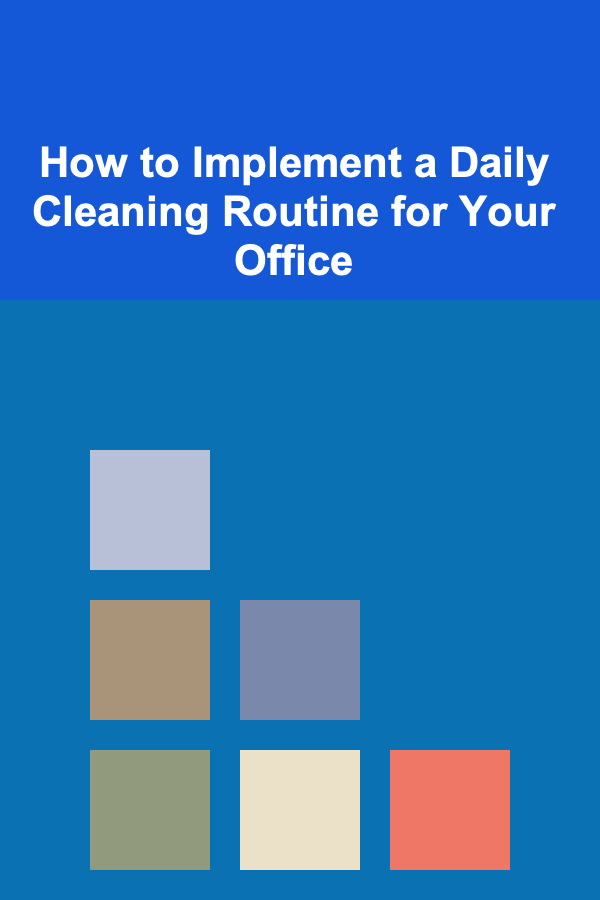
How to Implement a Daily Cleaning Routine for Your Office
Read More
Understanding Bird Molting Seasons: A Comprehensive Guide
Read More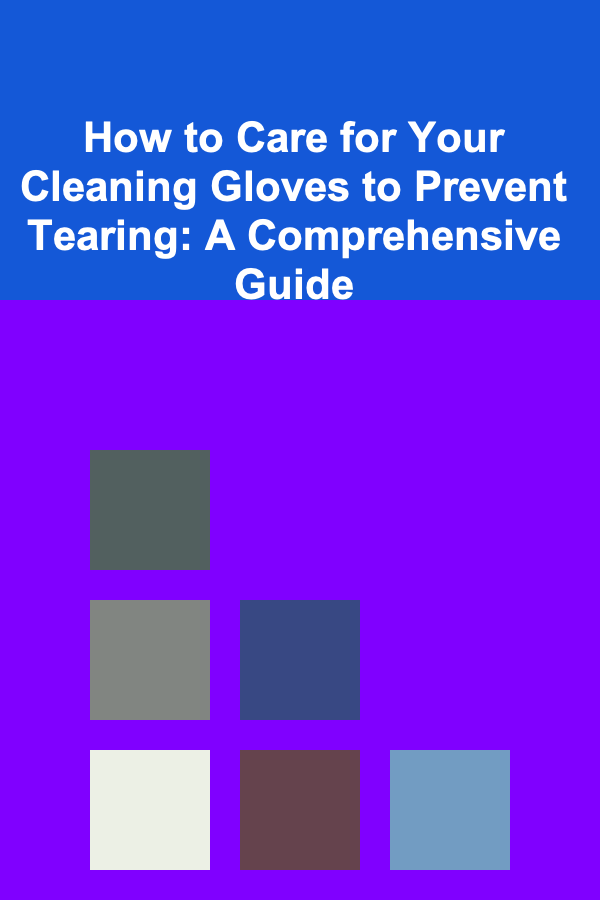
How to Care for Your Cleaning Gloves to Prevent Tearing: A Comprehensive Guide
Read More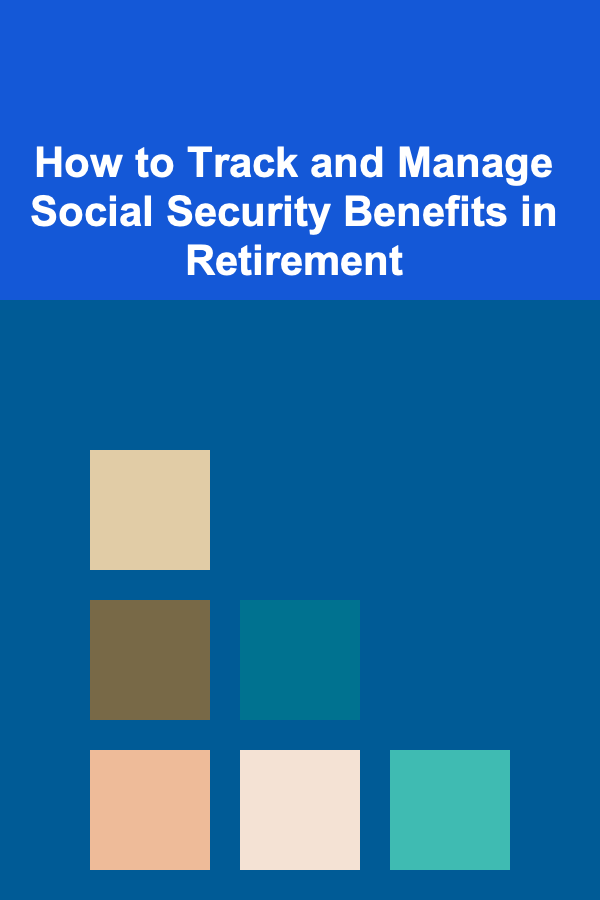
How to Track and Manage Social Security Benefits in Retirement
Read More
10 Tips for Sound Design in Video Games
Read MoreOther Products

DIY Home Repairs and Improvements: A Beginner's Guide to Fixing Your Space
Read More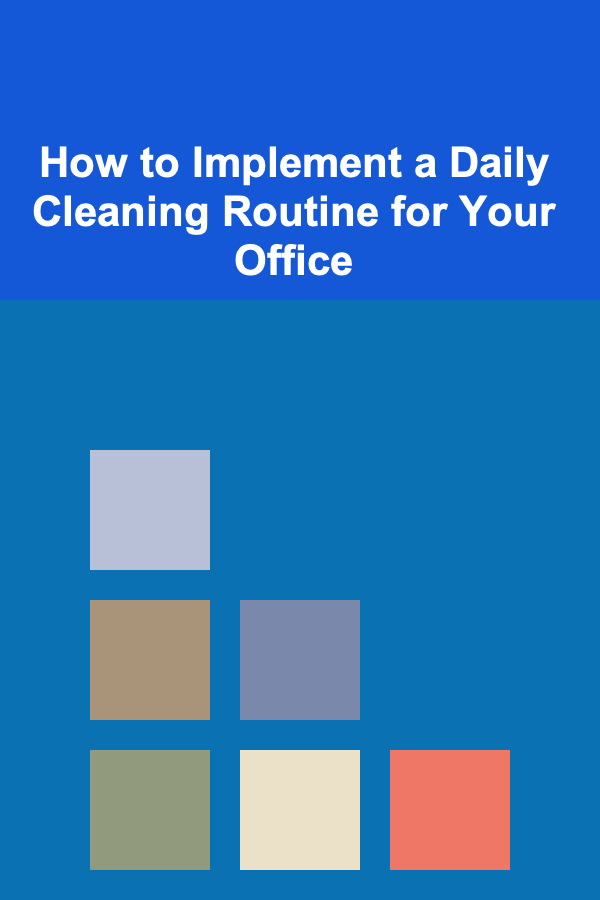
How to Implement a Daily Cleaning Routine for Your Office
Read More
Understanding Bird Molting Seasons: A Comprehensive Guide
Read More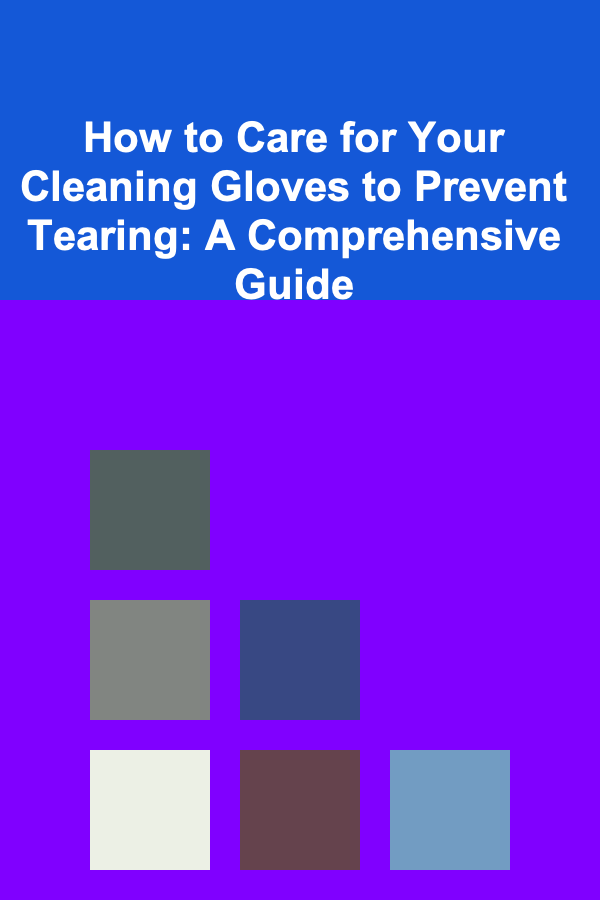
How to Care for Your Cleaning Gloves to Prevent Tearing: A Comprehensive Guide
Read More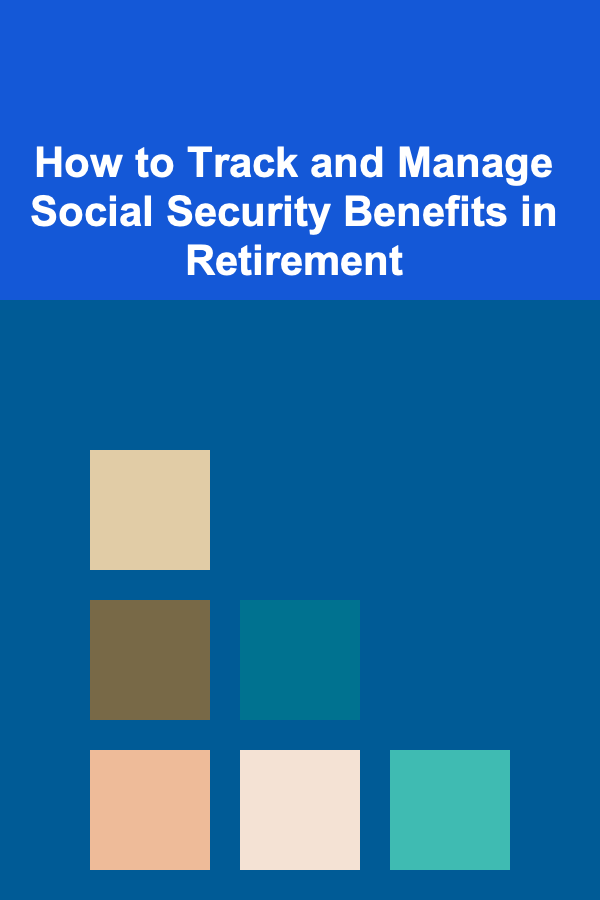
How to Track and Manage Social Security Benefits in Retirement
Read More