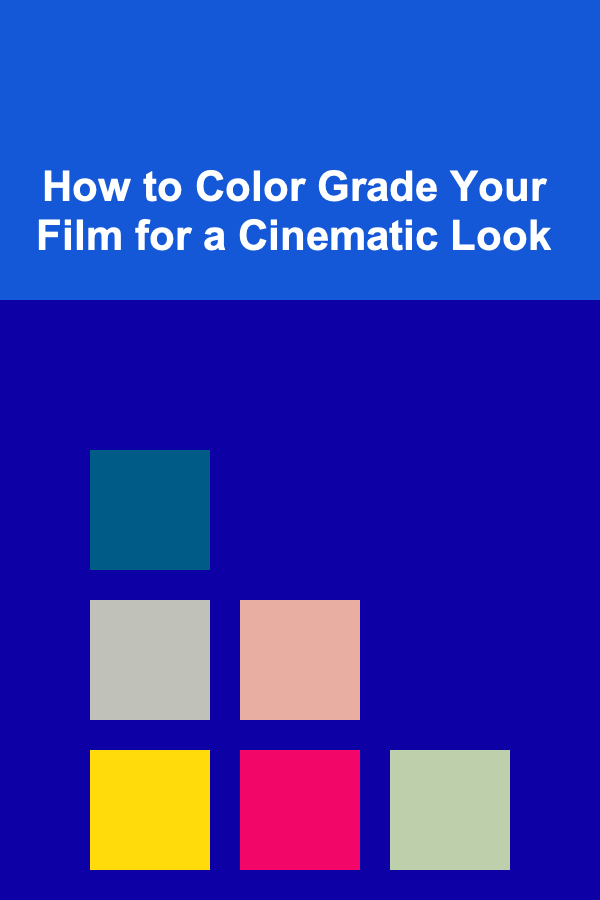
How to Color Grade Your Film for a Cinematic Look
ebook include PDF & Audio bundle (Micro Guide)
$12.99$8.99
Limited Time Offer! Order within the next:
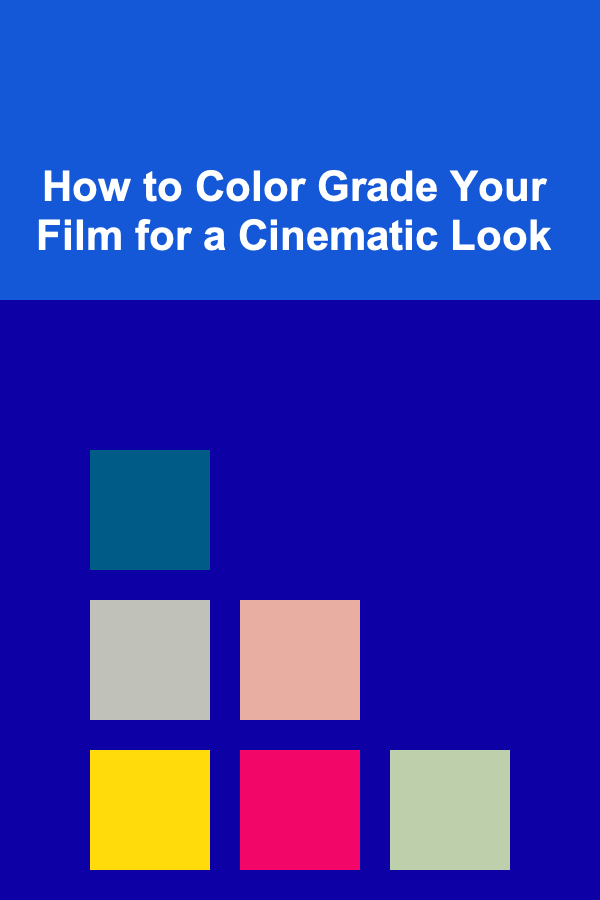
Color grading is an essential part of post-production in filmmaking, with the power to dramatically affect the mood, style, and storytelling of a film. It's a step that transforms raw footage into a visually captivating experience, ensuring the final product has a cohesive and polished appearance. Whether you're a seasoned filmmaker or just starting out, learning how to color grade your film to achieve a cinematic look is key to enhancing its emotional impact.
In this article, we will explore the process of color grading, the tools you need, and tips on how to create a visually compelling film that stands out with a professional cinematic feel.
What Is Color Grading?
Color grading is the process of adjusting and enhancing the colors, brightness, and contrast of your video footage. It's done after the film has been shot and edited, typically in post-production. The goal is to refine the visual tone of the film, correcting any color imbalances and adding creative effects that convey a specific mood or atmosphere.
Color grading differs from color correction, which is aimed at fixing color issues and ensuring the footage looks natural and consistent. Grading, on the other hand, allows for a more artistic and expressive manipulation of colors to achieve a particular look or feeling. Whether it's a vintage vibe, a moody atmosphere, or a high-contrast, vibrant aesthetic, color grading gives you the freedom to shape the visual storytelling of your project.
Why Color Grading Matters
Color grading is a crucial aspect of filmmaking for several reasons:
1. Setting the Mood and Tone
- The colors in a film can instantly communicate the emotional tone of a scene. For example, warm tones like reds and yellows can evoke feelings of warmth or passion, while cool tones like blues and greens can create a sense of calm or sadness. By using color grading effectively, you can enhance the emotional response of your audience and reinforce the narrative.
2. Creating a Consistent Look
- One of the primary goals of color grading is to ensure consistency across the entire film. Lighting conditions, camera settings, and environmental factors can result in variations in color, which is where grading comes in. It's about creating a unified visual style that ties all scenes together.
3. Emphasizing Storytelling
- Color can play a role in storytelling by visually differentiating between timelines, characters, or locations. It can also be used to emphasize key details or objects in a scene. Through subtle or bold color choices, you can guide the viewer's attention and enhance the narrative flow.
4. Achieving a Professional Look
- The right color grading can give your film a polished, high-budget, professional appearance. Films that are shot with a cinematic color palette often stand out in the industry and attract attention for their artistry and attention to detail.
Tools for Color Grading
There are various tools available for color grading, ranging from simple applications for beginners to professional software used by Hollywood filmmakers. Some of the most commonly used tools for color grading include:
1. DaVinci Resolve
- DaVinci Resolve is one of the most powerful color grading software options available. It is used by both independent filmmakers and major studios for color correction and grading. DaVinci Resolve features a wide range of color grading tools, including primary and secondary color corrections, node-based grading, and advanced effects.
2. Adobe Premiere Pro
- Adobe Premiere Pro is a popular video editing software that offers color grading features through its Lumetri Color panel. Premiere Pro is user-friendly and integrates well with other Adobe tools like After Effects and Photoshop, making it a good choice for filmmakers who are already familiar with the Adobe ecosystem.
3. Final Cut Pro
- Final Cut Pro is Apple's professional video editing software, known for its powerful color grading tools. Final Cut Pro's color grading interface is intuitive and includes features like color wheels, curves, and masks, which allow for precise adjustments.
4. FilmConvert
- FilmConvert is a plugin that integrates with major editing platforms like Adobe Premiere Pro, Final Cut Pro, and DaVinci Resolve. It's popular for its film emulation, allowing you to apply film stock looks to your footage, giving it a classic cinematic aesthetic.
5. Avid Media Composer
- Avid Media Composer is another industry-standard editing software used for color grading, though it's more commonly used for editing rather than solely grading. Avid's color tools are comprehensive, and it's often used by high-end productions.
The Color Grading Process
The process of color grading typically involves several stages: from basic corrections to creative grading. Here's a breakdown of each stage:
1. Color Correction
Color correction is the first step in the color grading process and is focused on ensuring that the footage looks natural and balanced. It involves adjusting the exposure, contrast, and white balance to eliminate any color imbalances and correct technical issues in the footage.
Key adjustments in color correction include:
- Exposure and Contrast: Adjusting the brightness and contrast of your footage to ensure it isn't too dark or overexposed.
- White Balance: Correcting any color temperature issues so that whites appear neutral, not too blue or too orange.
- Saturation: Enhancing or reducing the overall saturation to ensure the colors look vivid and accurate.
- Highlight and Shadow Detail: Making sure that both the highlights and shadows retain enough detail without being clipped.
2. Creative Color Grading
Once the footage has been color corrected, you can move on to the creative aspect of color grading, where you enhance the visual mood and atmosphere of the film.
Here are some creative techniques you can use:
- Look-Up Tables (LUTs): LUTs are pre-made color grading presets that emulate specific looks. For instance, a film LUT might give your footage a vintage, grainy aesthetic, or a cool-toned LUT might give it a futuristic vibe.
- Color Wheels: Color wheels allow you to adjust the brightness and color balance of the shadows, midtones, and highlights individually, giving you greater control over the overall look of your film.
- Curves: The RGB curves tool allows for fine-tuned adjustments to the tonal range of your footage, making it easy to tweak the overall exposure or apply color tints.
- Split Toning: This technique involves adding different colors to the highlights and shadows of your image, helping you create a unique color palette.
- Film Grain: Adding a slight amount of film grain can give your digital footage a more cinematic, analog feel.
- Vignetting: Darkening the edges of the frame helps draw attention to the center and creates a more dramatic, cinematic effect.
3. Color Matching
If you're working with multiple shots that were filmed in different lighting conditions or with different cameras, you may need to color match the footage to ensure consistency. This process involves matching the color and exposure of each shot so that they look cohesive when placed next to each other on the timeline.
4. Final Touches and Refinements
Once the bulk of the grading is done, you'll want to make final adjustments, such as:
- Sharpening: Adding a touch of sharpness can make your footage appear clearer and more defined.
- Noise Reduction: If your footage contains grain or noise, applying a noise reduction filter can help create a cleaner image.
- Keyframing: In some cases, you may want to animate the color grading to change over time (e.g., making a scene gradually warmer or cooler). This can be done through keyframing adjustments.
Tips for Achieving a Cinematic Look
To give your film a truly cinematic look, there are several tips and tricks to keep in mind:
1. Embrace Contrast
- High contrast images tend to look more cinematic, as they emphasize the relationship between light and dark. A well-graded film should have deep blacks and bright highlights, but it's essential to maintain detail in both areas.
2. Use Color Palettes Wisely
- A cohesive color palette is one of the defining characteristics of a cinematic film. Consider using complementary colors (e.g., blue and orange) or monochromatic tones to create visual harmony. The color palette should reflect the emotional tone of the film, so take time to experiment with different combinations to find what works best.
3. Incorporate Depth and Texture
- Cinematic films often feel rich and textured, and part of this is achieved through color grading. By adding subtle gradients or adjusting the midtones, you can create a sense of depth in your footage. The use of shadows and highlights can also help make your film feel more three-dimensional.
4. Be Consistent
- Consistency is key to achieving a polished cinematic look. Make sure the color grading you apply to each shot is consistent throughout the film, and avoid jarring shifts in tone unless it's intentional.
5. Don't Overdo It
- While it can be tempting to push the color grading to extremes, sometimes less is more. Subtlety is often the key to a refined, cinematic look. Ensure that your grading choices enhance the film rather than overwhelm it.
Conclusion
Color grading is a powerful tool that can significantly enhance the storytelling of your film. It's a creative and technical process that requires practice and experimentation to master, but the results are worth the effort. By understanding the principles of color grading, learning how to use the tools available to you, and applying the right techniques, you can elevate your film to a professional cinematic level.
Whether you're a beginner filmmaker or an experienced professional, the ability to create stunning visuals through color grading is an essential skill in the modern filmmaking landscape. So, embrace the process, experiment with different looks, and let your creativity shine through in the colors you choose.
Reading More From Our Other Websites
- [Organization Tip 101] How to Create a Sewing Room Maintenance Checklist
- [Organization Tip 101] How to Use Clipboards for Craft Project Management
- [Home Party Planning 101] How to Plan a Fabulous Home Party for Your Child's Birthday
- [Home Maintenance 101] How to Seal Your Deck for Long-Lasting Protection
- [Personal Care Tips 101] How to Apply Perfume Like a Pro
- [Home Lighting 101] How to Use Table Lamps Beyond the Bedroom: Creative Placements for Every Room
- [Personal Investment 101] Creating a Sustainable Passive Income with Deep Learning
- [Home Security 101] How to Safeguard Your Home During a Power Outage
- [Home Holiday Decoration 101] How to Create a Magical Christmas Tree Display in Your Home
- [Home Party Planning 101] How to Transform Your Backyard into a Party Paradise: Decorating and Entertaining Tips for Outdoor Gatherings

Creating Compelling Campaigns: Insights and Techniques for Advertising Managers
Read More
How to Earn from Event Photography
Read More
How to Organize Your Pantry for Easy Access
Read More
How To Master Social Media Analytics Tools
Read More
How to Integrate Goal Setting into Your Author Planner
Read More
How to Automate Your Bill Payments with a Planner
Read MoreOther Products

Creating Compelling Campaigns: Insights and Techniques for Advertising Managers
Read More
How to Earn from Event Photography
Read More
How to Organize Your Pantry for Easy Access
Read More
How To Master Social Media Analytics Tools
Read More
How to Integrate Goal Setting into Your Author Planner
Read More