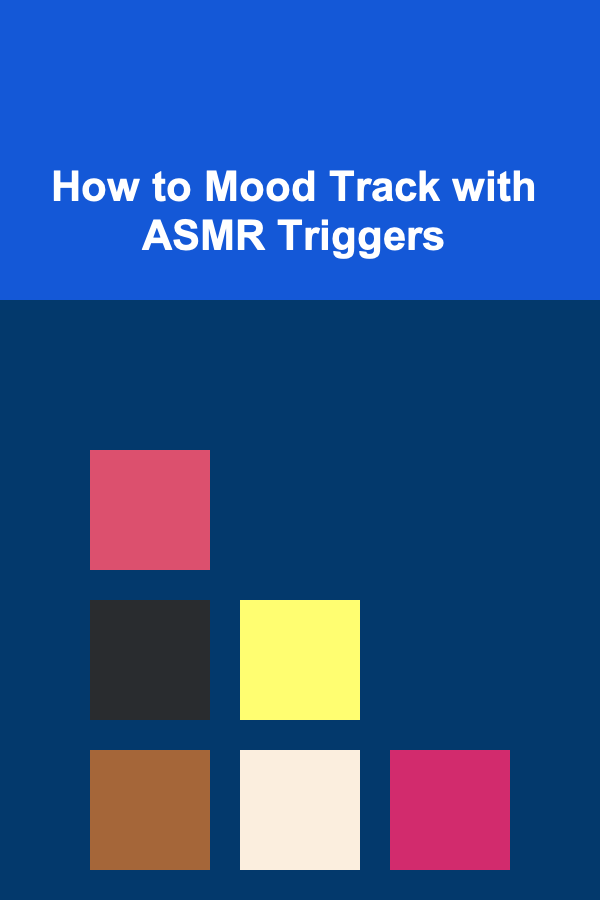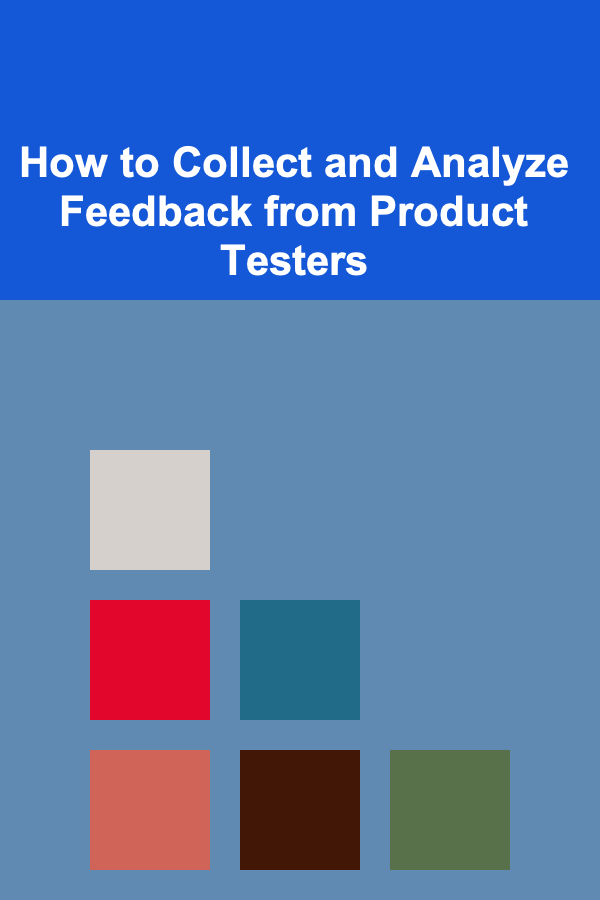
How to Collect and Analyze Feedback from Product Testers
ebook include PDF & Audio bundle (Micro Guide)
$12.99$10.99
Limited Time Offer! Order within the next:
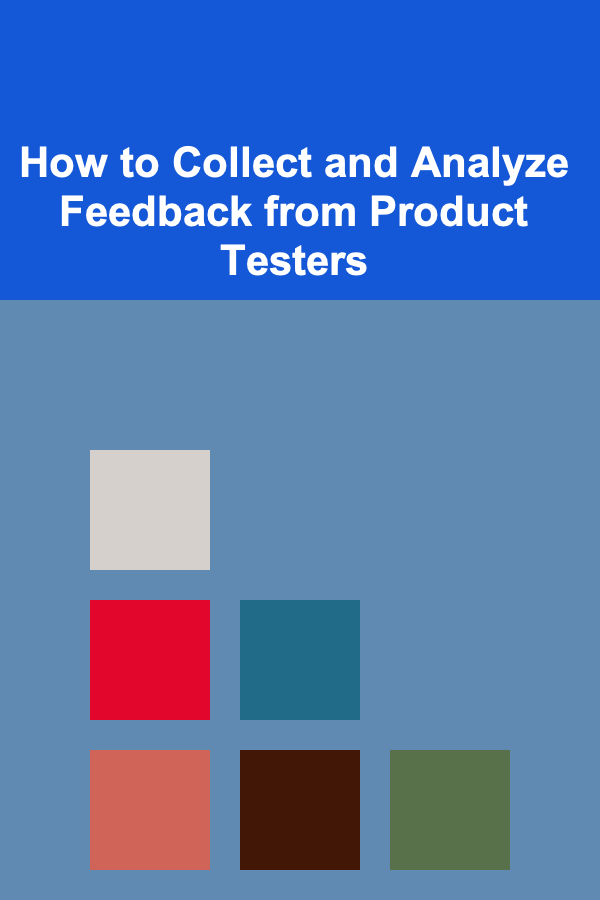
Feedback from product testers is one of the most valuable assets in the product development process. Whether you're launching a new software tool, consumer electronics, or even a physical product, testing and gathering insights from real users is critical. Testers offer valuable insights into usability, performance, functionality, and overall satisfaction, which can help you refine your product before it hits the market.
However, gathering meaningful feedback is not as simple as asking testers to share their opinions. Effective feedback collection and analysis require strategic planning, careful execution, and an organized approach to interpret and act upon the data. In this guide, we will discuss actionable strategies for collecting and analyzing feedback from product testers to ensure that your product meets user expectations and performs well in the market.
Step 1: Define Clear Goals for Collecting Feedback
Before you start collecting feedback from product testers, it's important to define clear objectives. Understand exactly what you want to learn from your testers. This will guide the entire feedback process and ensure that you focus on the most relevant areas of your product.
Key Questions to Ask Before You Start:
- What do we want to learn about the product?
- Are you testing specific features, general usability, or overall user satisfaction?
- What aspects of the product are critical for testers to evaluate?
- These could include functionality, ease of use, performance, visual design, or customer support.
- Who are the target users, and how do they align with the product's intended market?
- Make sure your testers reflect the demographics of your actual end-users.
By identifying these objectives, you can design your feedback collection process to gather the right information.
Step 2: Select the Right Testers
Choosing the right group of testers is crucial for obtaining relevant feedback. Testers should resemble the actual users who will eventually use your product. If your product is a mobile app designed for young professionals, it's important to select testers who are likely to fit this demographic.
Key Tips for Selecting Testers:
- Demographics: Make sure the testers reflect your target audience. This can include factors like age, location, profession, and technical proficiency.
- Experience level: Choose testers with varying levels of familiarity with your product type. This ensures you get feedback from both novice users and experienced ones.
- Diverse backgrounds: It's helpful to have a mix of testers with different perspectives to ensure comprehensive feedback on usability and features.
A diverse group of testers will give you a broader view of how different users interact with your product and provide a balanced representation of feedback.
Step 3: Choose the Right Feedback Collection Methods
Once you have a clear understanding of your goals and have selected your testers, you need to decide how to collect the feedback. Different methods work for different types of products and stages in development. Some methods might be better suited to usability testing, while others work better for performance evaluation.
Common Methods of Feedback Collection:
-
Surveys and Questionnaires
- How it works: After the testers use your product, ask them to fill out a survey or questionnaire to capture their thoughts on various aspects.
- Best for: Gathering quantitative data (e.g., satisfaction scores, ratings, or performance metrics) and specific feedback on features.
- Example Questions :
- "How easy was it to navigate the product?"
- "Rate the product's performance on a scale from 1 to 10."
-
Interviews
- How it works: One-on-one interviews with testers after they have used the product can provide in-depth qualitative feedback. You can ask open-ended questions to understand their experience in more detail.
- Best for: Deep insights into user pain points, product perceptions, and contextual understanding.
- Example Questions :
- "What challenges did you face while using the product?"
- "What features did you find most useful or frustrating?"
-
Usability Testing
- How it works: In usability testing, you observe users as they interact with your product to identify any issues related to navigation, design, or functionality.
- Best for: Understanding how real users interact with your product and where they encounter difficulties.
- Example Tasks :
- "Complete this task by navigating through the product. Let me know when you encounter any issues."
-
User Analytics (In-App Feedback)
- How it works: Track how testers use the product by analyzing their interactions. This can provide insights into where users spend the most time, where they get stuck, or which features are underused.
- Best for: Gathering objective data about how the product is being used in real-time.
- Example Data Points :
- "Time spent on specific pages or screens."
- "Feature engagement and drop-off rates."
-
Bug Reporting and Issue Tracking
- How it works: Encourage testers to report any bugs or issues they encounter while using the product. Use bug tracking tools like Jira or GitHub to capture and organize these reports.
- Best for: Identifying technical or functional problems in the product.
- Example Information :
- "Steps to reproduce the bug."
- "Error messages encountered."
By using a combination of these methods, you can gather both qualitative and quantitative data that provides a holistic view of how your product is performing in the hands of users.
Step 4: Organize and Analyze Feedback
Once you have collected feedback, the next critical step is to organize and analyze it. Raw feedback, especially when it comes from multiple sources, can be overwhelming if not handled properly. Here's how you can structure your analysis:
Categorize the Feedback
- Group similar responses: Organize feedback into categories based on the type of issue, such as usability, performance, design, or features. This will allow you to identify patterns.
- Prioritize feedback: Not all feedback is equally important. Focus on feedback that highlights major problems or opportunities for improvement. Look for recurring issues raised by multiple testers.
Analyze Quantitative Data
For feedback collected through surveys, questionnaires, and analytics tools, you can analyze the data using statistical methods:
- Look for trends: Are there patterns in the ratings? For example, if 90% of testers rated a particular feature poorly, it's a clear sign that something needs to be addressed.
- Segmentation: Break down the data by tester demographics or usage behavior to understand how different groups feel about the product.
Analyze Qualitative Data
For open-ended feedback, interviews, and usability testing:
- Identify common themes: Look for recurring themes in user comments, especially around pain points, frustrations, or features that testers enjoyed.
- Highlight specific suggestions: If testers provide specific suggestions for improvements, these can be invaluable for product iteration.
- Use sentiment analysis: For large amounts of text data, sentiment analysis tools can help gauge the overall emotional tone of the feedback (positive, neutral, negative).
Step 5: Act on the Feedback
Analyzing feedback is only half the battle; the next crucial step is to act on it. Feedback without action is just data. After prioritizing the feedback, determine what changes need to be made to improve the product.
Actionable Steps:
- Address critical issues: If testers identify serious bugs or usability flaws, prioritize fixing them. A product that doesn't function correctly will fail regardless of other factors.
- Iterate on features: Based on user suggestions, iterate and refine existing features to enhance their usability, performance, and appeal.
- Communicate changes: Let your testers know what improvements or changes were made based on their feedback. This helps build trust and encourages future participation in product testing.
Step 6: Continuous Improvement
The process of gathering and analyzing feedback doesn't end with a product release. In fact, collecting feedback from testers should be an ongoing part of your product's lifecycle. After each round of testing, continue refining your product and iterating based on feedback.
Tips for Continuous Improvement:
- Use feedback loops: Keep testing new features and updates with your users to ensure that improvements are aligned with user expectations.
- Monitor user behavior post-launch: After the product is launched, continue tracking user behavior to identify new pain points or opportunities for improvement.
- Build a community of testers: Engage with a group of loyal testers who are committed to helping you refine the product over time.
Conclusion
Feedback from product testers is a goldmine of insights that can help you create a better product. By carefully planning how you collect and analyze this feedback, you can ensure that your product meets user needs, performs well, and offers a great experience. Remember, the key is to listen carefully, act on what you learn, and continuously refine your product in response to real-world feedback.
Reading More From Our Other Websites
- [Personal Care Tips 101] How to Debunk Common Personal Care Myths: What Not to Do!
- [Beachcombing Tip 101] The Art of Color: Choosing the Perfect Sea Glass for Your Designs
- [Home Pet Care 101] How to Set Up a Pet First-Aid Kit
- [Home Soundproofing 101] How to Create a Quiet Home Office with Simple Soundproofing Hacks
- [Survival Kit 101] How to Craft a Survival Kit for Seniors Living Alone in Rural Communities
- [Tie-Dyeing Tip 101] Rainbow Fun: Simple Tie-Dye Projects Kids Can Master at Home
- [Home Party Planning 101] How to Craft the Perfect Invitation Wording
- [Organization Tip 101] How to Use Labels Effectively in Your Paper Organization
- [Home Renovating 101] How to Renovate Your Basement for Extra Living Space
- [Home Storage Solution 101] How to Make the Most of Under-Bed Storage in Your Bedroom

How to Stage Your Home's Outdoor Space for Entertainment
Read More
How to Store Your Books and Magazines in Small Spaces
Read More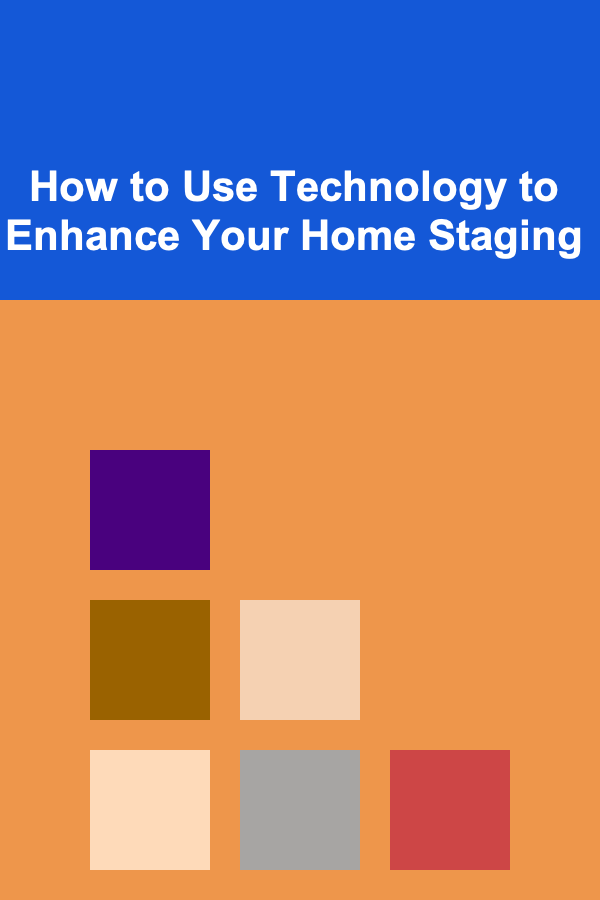
How to Use Technology to Enhance Your Home Staging
Read More
Why One-Page Websites are Great for Startups and Small Businesses
Read More
10 Tips for Leading Without Authority as a Product Manager
Read More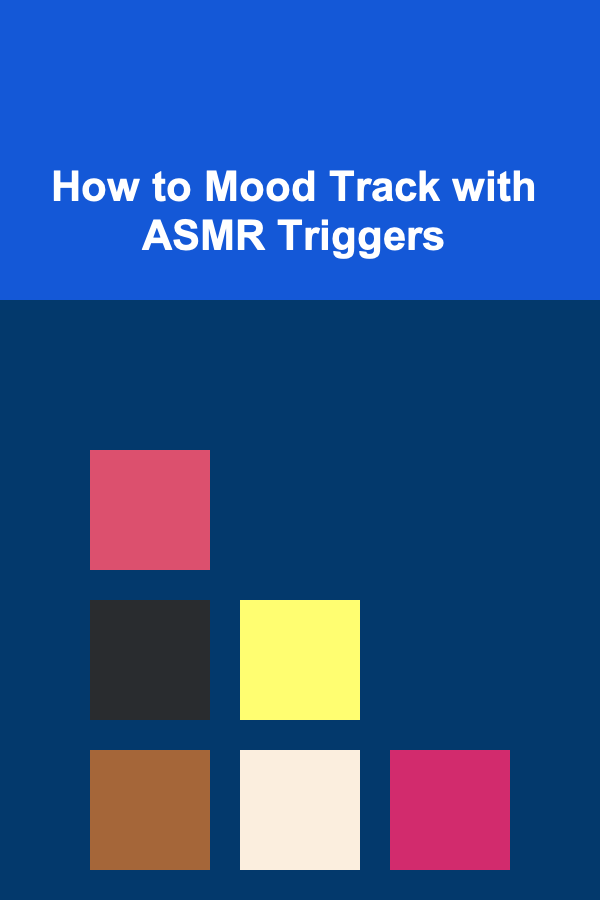
How to Mood Track with ASMR Triggers
Read MoreOther Products

How to Stage Your Home's Outdoor Space for Entertainment
Read More
How to Store Your Books and Magazines in Small Spaces
Read More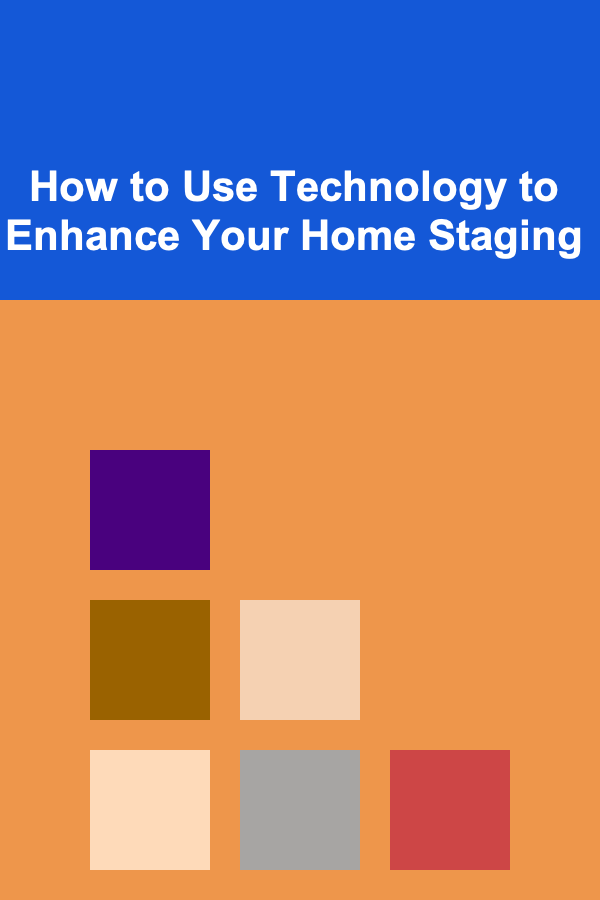
How to Use Technology to Enhance Your Home Staging
Read More
Why One-Page Websites are Great for Startups and Small Businesses
Read More
10 Tips for Leading Without Authority as a Product Manager
Read More