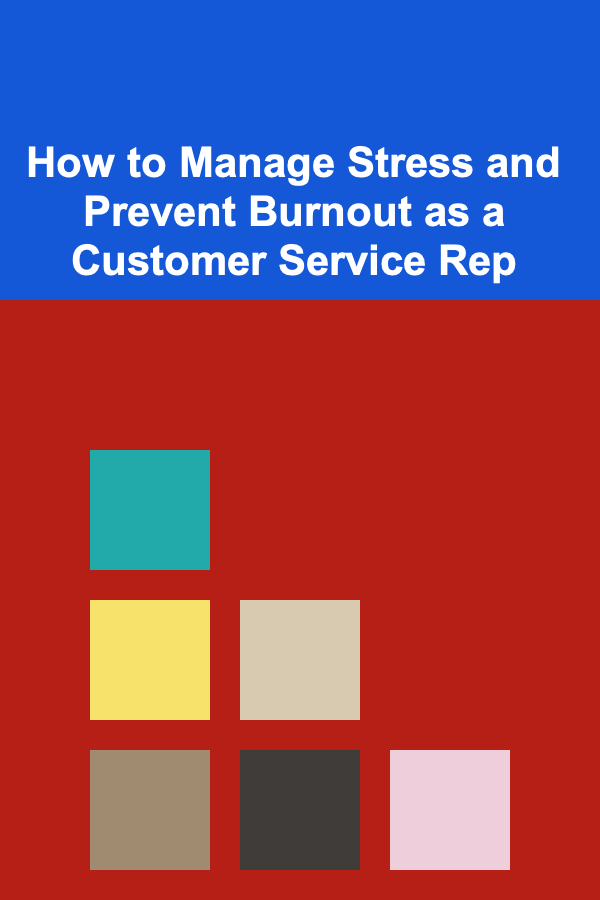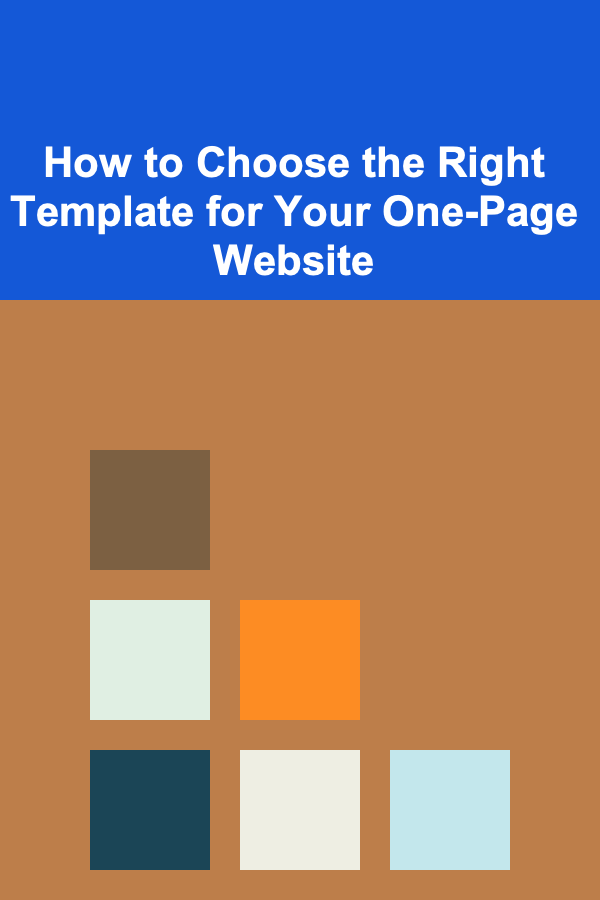
How to Choose the Right Template for Your One-Page Website
ebook include PDF & Audio bundle (Micro Guide)
$12.99$11.99
Limited Time Offer! Order within the next:
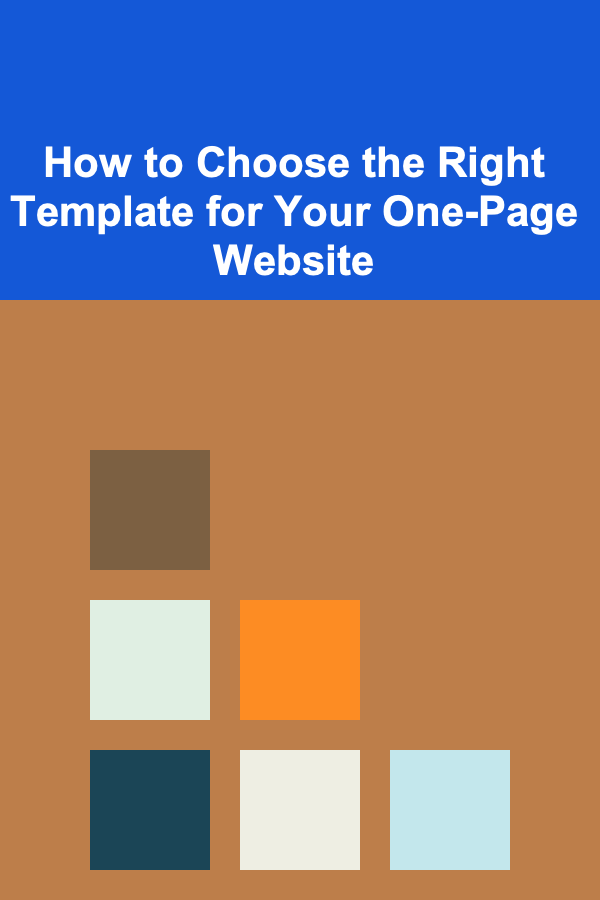
In today's digital world, a website is often the first point of contact between a business, individual, or organization and its audience. Among the various types of websites, one-page websites have risen in popularity due to their simplicity, clarity, and ability to deliver a focused message. One-page websites are especially appealing to those looking to convey a clear, concise, and compelling narrative in a single, scrollable page.
However, despite their inherent simplicity, designing a one-page website can still be challenging, and selecting the right template is a critical decision that can significantly affect the website's overall success. A good template ensures that your website will look professional, load quickly, and provide a smooth user experience. But with a vast array of templates available, it can be difficult to know where to start and how to make the best choice.
This article aims to provide a comprehensive guide on how to choose the right template for your one-page website. We'll cover the important factors to consider, explore how to assess the different design elements of a template, and discuss how to ensure that the template aligns with your goals, brand, and audience.
Understanding the Importance of a Template for Your One-Page Website
Choosing the right template is one of the first steps in building your one-page website. A template serves as the foundation upon which the rest of your website will be built. It provides the layout, design, and basic functionality that you can further customize to suit your specific needs.
The key advantages of using a pre-designed template for a one-page website include:
- Time Efficiency: Templates save a great deal of time. They come with pre-built sections and elements, which eliminates the need to start from scratch. This is particularly helpful if you have limited web development experience or need a website up and running quickly.
- Professional Design: Most templates are created by experienced designers, ensuring that your site will have a professional appearance without the need for an expensive designer. This is especially useful for small businesses, freelancers, and individuals looking to make a great first impression.
- Customization Flexibility: While templates provide a structure, they also offer customization options. You can modify color schemes, fonts, images, and content to reflect your unique brand identity. This flexibility makes it easier to create a personalized website that suits your needs.
- Cost-Effective: For many, hiring a professional web designer or developer can be costly. Templates are often an affordable alternative, making it possible to launch a professional-looking one-page website on a budget.
- Mobile-Friendly Design: Most modern templates are responsive, meaning they automatically adjust to look great on various devices, including smartphones, tablets, and desktop computers. This ensures that your website will deliver a seamless experience to visitors on any platform.
Despite these benefits, choosing the right template is not a one-size-fits-all decision. It requires a thoughtful approach to ensure that the template aligns with your goals, audience, and branding.
Factors to Consider When Choosing the Right Template
When evaluating different templates for your one-page website, several factors need to be considered. These factors will guide you in selecting the most suitable template that aligns with both your functional requirements and aesthetic preferences.
1. Purpose of the Website
The first step in choosing a template is to clearly define the purpose of your one-page website. The purpose will guide your design choices, content structure, and functionality. Here are a few common purposes for one-page websites:
- Personal Portfolios: If you're creating a personal portfolio to showcase your work, the template should emphasize visuals and easy navigation. Look for templates that allow you to display high-quality images or videos in an elegant and professional manner.
- Business Websites: For businesses, the template should prioritize showcasing products or services, offering clear calls to action (CTAs), and providing trust signals like client testimonials or certifications.
- Landing Pages: If your one-page website is a landing page for a marketing campaign, the template should focus on driving conversions. A clean, distraction-free design with an emphasis on a strong call to action and lead capture form is essential.
- Event Websites: For event promotions, the template should have sections for event details, speaker information, schedules, and an RSVP or ticketing system.
Understanding the primary objective of your site will help you select a template that supports that goal. For example, if you're building a portfolio, you might prefer a template with a minimalistic layout that highlights your work, while a business website might need a template that emphasizes sales-driven design and information architecture.
2. Design and Aesthetics
The visual design of your website is crucial because it directly influences how visitors perceive your brand. A well-chosen template should reflect your style, industry, and target audience.
- Simplicity and Cleanliness: One-page websites thrive on simplicity. The design should be clean, with a strong visual hierarchy and well-organized content. Avoid overly cluttered templates that make it difficult for visitors to focus on key information.
- Branding: Choose a template that allows you to easily incorporate your brand's color scheme, fonts, logo, and overall aesthetic. Consistency with your brand's visual identity will help build trust with your audience.
- Typography: Typography is a key design element in minimalist and one-page websites. Make sure the template offers clear, legible fonts and the ability to customize them according to your brand's needs. Typography should not only reflect your brand's personality but also enhance readability.
- Images and Videos: High-quality visuals play a crucial role in one-page websites. Whether it's for showcasing your portfolio, business products, or event highlights, make sure the template allows for the easy integration of images and videos. Look for templates that feature full-width banners or image galleries that create an immersive experience.
3. Functionality and Features
While aesthetics are important, functionality is key to a successful one-page website. A template should provide the features you need to effectively communicate your message and fulfill your website's purpose.
- Scroll and Navigation Options: One of the defining features of a one-page website is the ability to scroll through content seamlessly. Your template should offer smooth scrolling, quick navigation, and intuitive transitions between different sections. Consider templates that provide fixed navigation bars or sticky headers for easy access to different sections of the page.
- Responsive Design: With a growing number of mobile users, it's essential that your website looks and functions well on all devices. Choose a template that is responsive and adapts to various screen sizes. This ensures a smooth experience for visitors accessing your site on smartphones, tablets, and desktops.
- Speed and Optimization: Performance is a critical factor. Choose a template that is lightweight and optimized for speed. A slow-loading website can result in high bounce rates and lower user satisfaction. Look for templates that prioritize fast loading times and minimal file sizes without compromising design quality.
- SEO-Friendly Features: Ensure the template is designed with search engine optimization (SEO) in mind. This includes optimized code, clean HTML structure, and the ability to add meta tags and alt text for images. An SEO-friendly template helps improve your website's search engine ranking and visibility.
- Customizable CTAs: One-page websites often have a single, focused call to action. Your template should offer easy-to-customize CTA buttons that stand out but aren't too overwhelming. It should also allow you to track conversions, such as form submissions or purchases, to measure the effectiveness of your CTAs.
4. Ease of Customization
While templates provide a foundation, the ability to customize them is essential to create a website that meets your unique needs. Look for templates that allow easy customization options, such as:
- Drag-and-Drop Builders: Many modern templates come with intuitive drag-and-drop page builders, which make it easy to customize the layout without needing coding knowledge. This is particularly useful for those who want full control over the design process.
- Pre-Built Sections: Choose a template with pre-designed sections that can be easily added, removed, or rearranged. Common sections might include an about section, testimonials, services, pricing, and contact forms.
- Customizable Widgets and Plugins: Some templates include pre-integrated widgets and plugins, such as social media feeds, contact forms, maps, and galleries. Make sure that the template you choose supports plugins or widgets that align with your website's functionality needs.
- Theme Customization: The template should allow you to easily change colors, fonts, logos, and other branding elements to reflect your unique style. Ensure that the customization process is straightforward and doesn't require advanced coding skills.
5. Support and Documentation
Even the best templates can encounter issues during the customization process, and you may need support along the way. A good template will come with clear documentation and reliable customer support options. Look for:
- Comprehensive Documentation: Check whether the template includes thorough documentation, including installation instructions, customization guidelines, and troubleshooting tips.
- Customer Support: Review the support options available with the template. This could be through email, live chat, or a support forum. A template with strong customer support can save you time and frustration.
6. Budget and Pricing
Finally, consider your budget when selecting a template. There are a wide variety of options available, ranging from free templates to premium paid templates. While free templates may seem attractive, they often come with limitations, such as fewer customization options, less advanced features, or a lack of support. Premium templates, on the other hand, usually offer more robust features, advanced customization, and dedicated support.
Ensure that the template you choose offers good value for its price. Consider whether the features, customization options, and design quality justify the cost. Keep in mind that your website's template is an investment in your online presence, and choosing a template that fits your needs and budget is crucial for long-term success.
Conclusion
Choosing the right template for your one-page website is a decision that should not be taken lightly. The template you select will serve as the foundation for your website, so it is essential to consider factors such as the purpose of your website, design, functionality, ease of customization, and budget. By carefully evaluating these elements, you can choose a template that not only looks great but also delivers a seamless and effective user experience.
Whether you are building a personal portfolio, a business landing page, or an event site, the right template can make all the difference in achieving your goals. Take your time to explore the available options, and remember that your website's template is an essential tool for creating an engaging, professional, and functional online presence.
Reading More From Our Other Websites
- [Personal Investment 101] Making Money from AI: How to Monetize Deep Learning Models
- [Home Maintenance 101] How to Remove Wallpaper Like a Pro: A Step-by-Step Guide
- [Gardening 101] Designing a Low‑Maintenance Native Plant Garden: A Step‑by‑Step Guide
- [Toy Making Tip 101] Step-by-Step Tutorial: Crafting Your First Wooden Toy in One Weekend
- [Scrapbooking Tip 101] How to Turn Everyday Polaroids into Stunning Scrapbook Pages
- [Home Holiday Decoration 101] How to Upcycle Old Jars into Beautiful Holiday Candle Holders for Your Dining Table
- [Organization Tip 101] How to Organize Your Closet by Season for Easy Access
- [Ziplining Tip 101] Safety First: What to Expect on a High-Altitude Zipline Experience
- [Home Budget Decorating 101] How to Use Lighting to Enhance Your Home's Decor Without Breaking the Bank
- [Home Maintenance 101] How to Properly Vent Your Kitchen Appliances
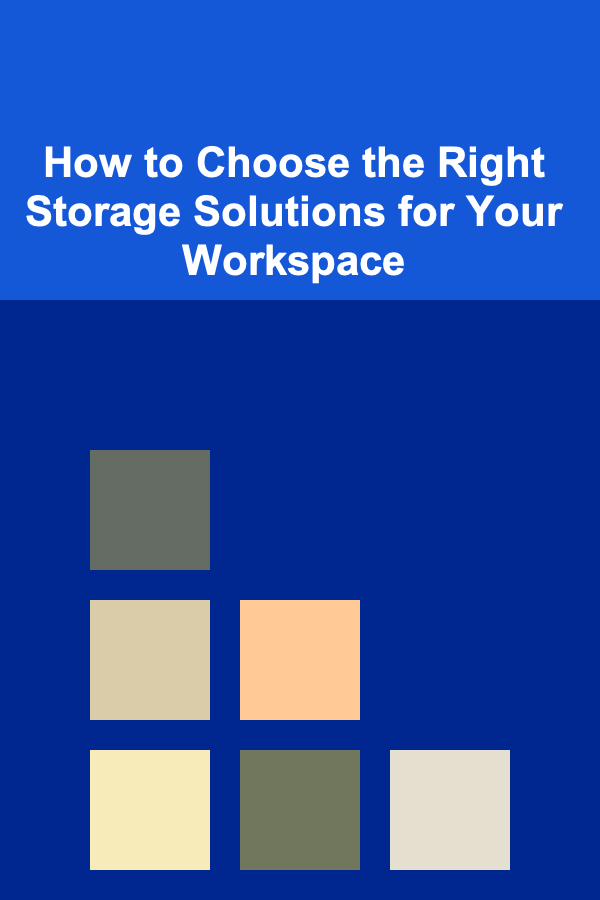
How to Choose the Right Storage Solutions for Your Workspace
Read More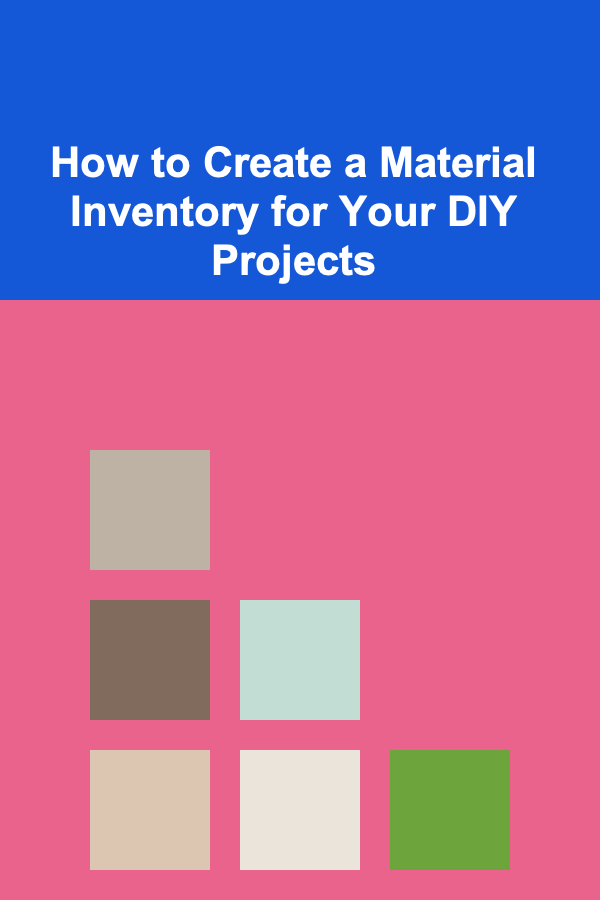
How to Create a Material Inventory for Your DIY Projects
Read More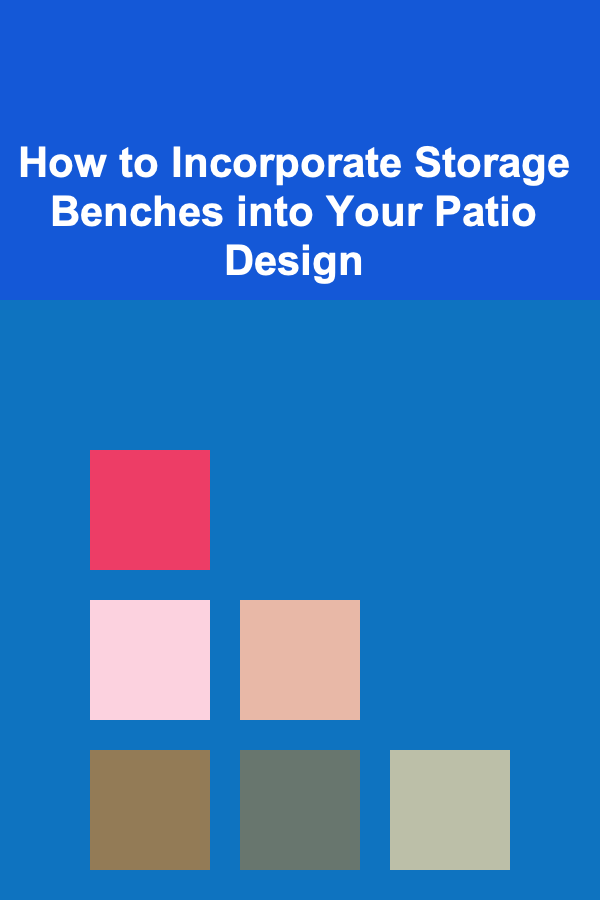
How to Incorporate Storage Benches into Your Patio Design
Read More
How to Use Rugs and Carpets for Better Soundproofing in Your Home
Read More
Mastering Vision Control in MOBAs: A Comprehensive Guide
Read More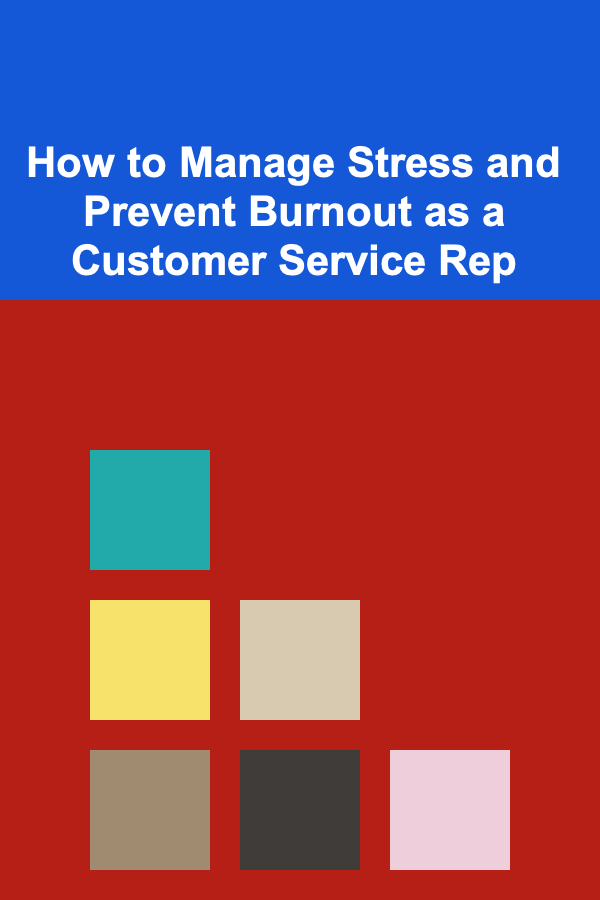
How to Manage Stress and Prevent Burnout as a Customer Service Rep
Read MoreOther Products
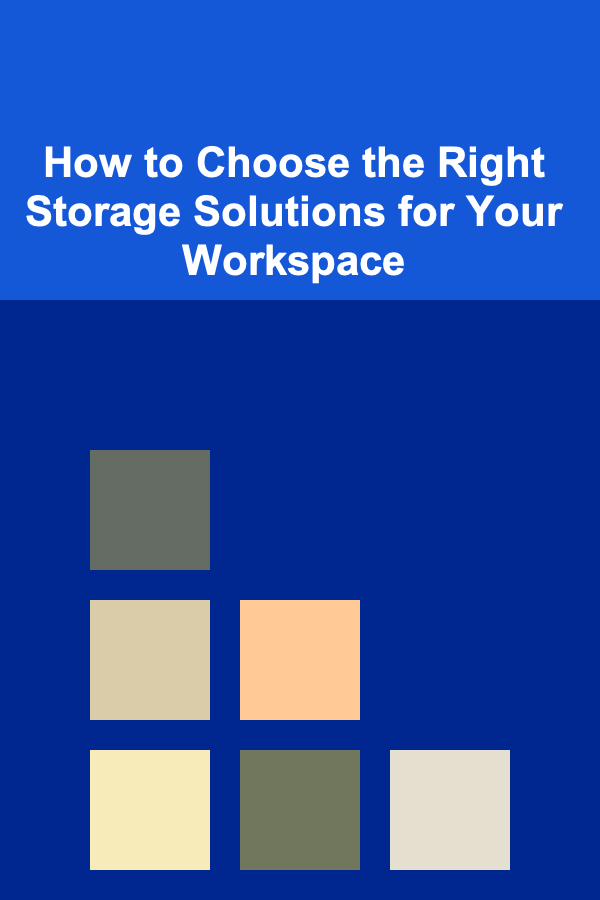
How to Choose the Right Storage Solutions for Your Workspace
Read More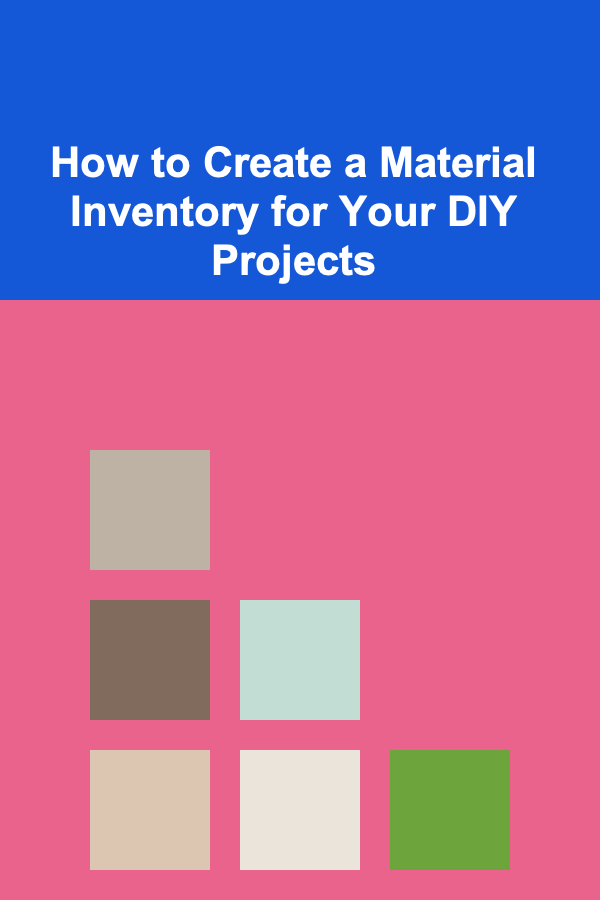
How to Create a Material Inventory for Your DIY Projects
Read More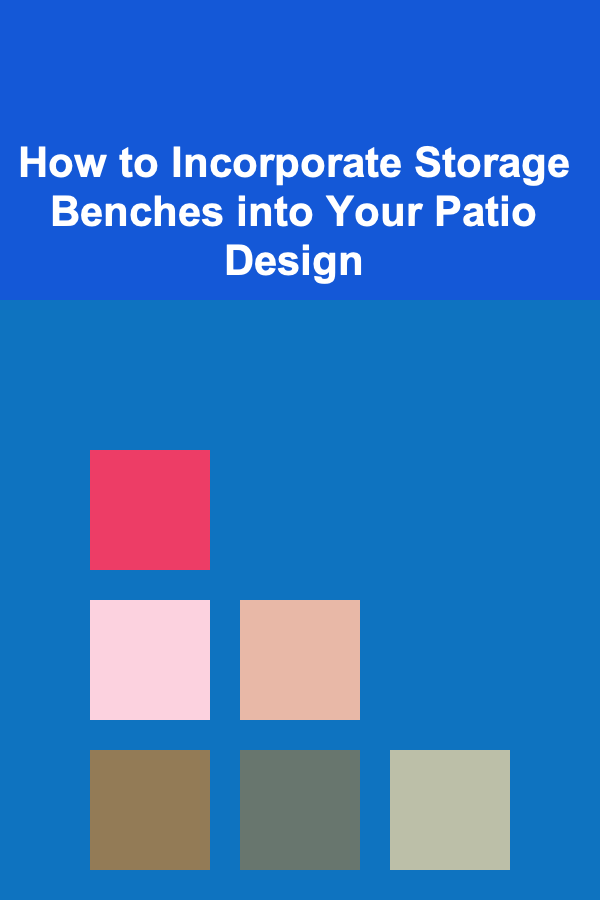
How to Incorporate Storage Benches into Your Patio Design
Read More
How to Use Rugs and Carpets for Better Soundproofing in Your Home
Read More
Mastering Vision Control in MOBAs: A Comprehensive Guide
Read More