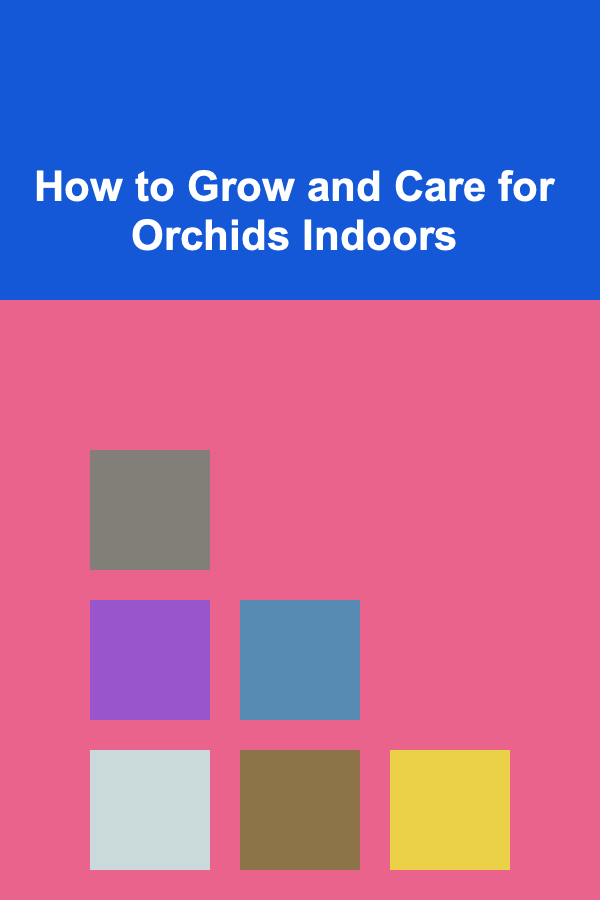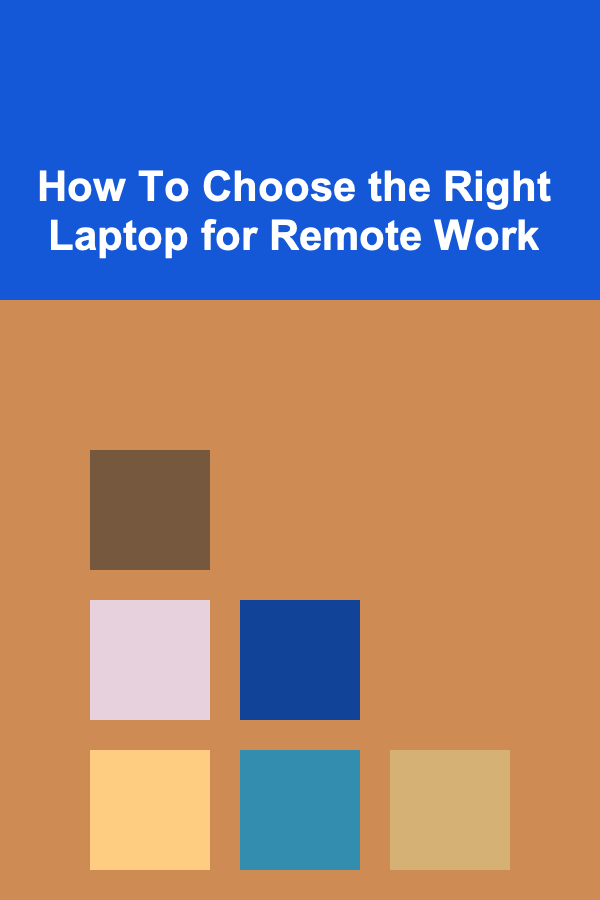
How To Choose the Right Laptop for Remote Work
ebook include PDF & Audio bundle (Micro Guide)
$12.99$11.99
Limited Time Offer! Order within the next:
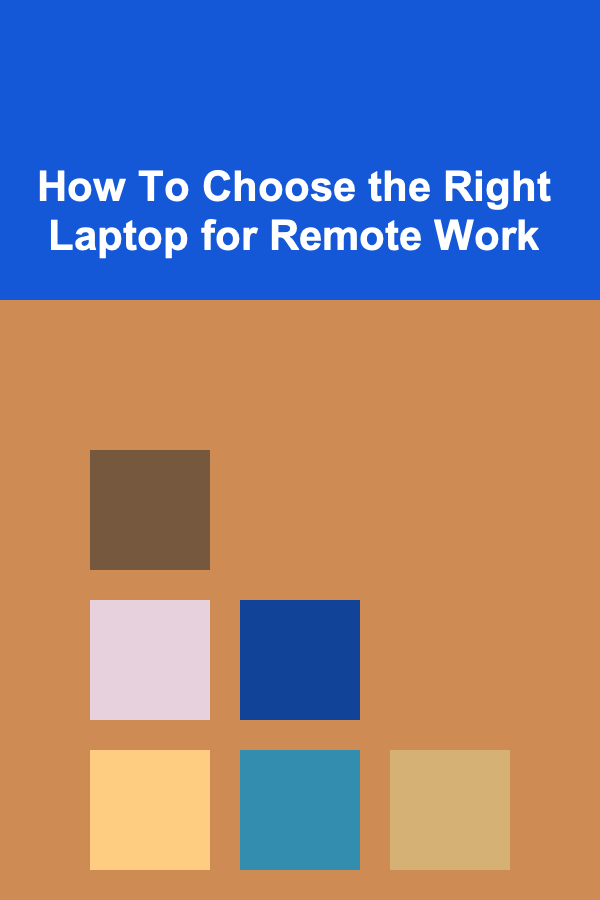
In today's fast-paced, digital-driven world, remote work has become the norm rather than the exception for many people. Whether you're a freelancer, a digital nomad, or an employee working from home, the importance of selecting the right laptop for remote work cannot be overstated. Your laptop is not just a tool for performing tasks---it's your workspace, communication hub, and sometimes even your source of entertainment during breaks.
But with so many options available, choosing the right laptop can be overwhelming. How do you decide which features are the most important? Should you opt for performance, battery life, portability, or a combination of all these factors? In this article, we'll guide you through the key factors you should consider when selecting a laptop for remote work.
Understanding Your Remote Work Needs
The first step in choosing the right laptop for remote work is to understand your specific needs. Everyone's work requirements differ, so it's essential to define what you require from a laptop before making a decision.
Types of Remote Work
- Administrative or clerical work: If your job involves managing emails, documents, and spreadsheets, you may not need a high-powered machine. A mid-range laptop with decent performance and good battery life may be sufficient.
- Creative work: For those involved in graphic design, video editing, animation, or content creation, the requirements are more demanding. A laptop with a powerful CPU, ample RAM, and a high-quality display is essential to handle creative software like Adobe Creative Suite, Final Cut Pro, or 3D modeling applications.
- Software development: Developers need laptops with strong processing power to run code, debug applications, and perhaps even use virtual machines or containers. A laptop with a fast processor, high RAM, and good storage options is crucial.
- Customer service or sales: For those who handle customer interactions or sales calls, the need for a strong processor is less critical. What matters most in these roles is clear communication tools, such as a quality microphone and webcam, along with portability and battery life.
How Much Power Do You Really Need?
Before diving into specifications, take a step back and ask yourself: What do I actually do on my laptop? Do you need a powerhouse to handle heavy workloads, or do you simply need something that can handle word processing, emails, and video conferences? This understanding will help you prioritize the features that matter most.
Key Features to Consider When Choosing a Laptop
When selecting a laptop for remote work, there are several important factors to take into account. Each feature will play a crucial role in how well the device suits your needs.
2.1. Processor (CPU)
The processor is the heart of any laptop. It determines how well the laptop can handle multitasking, software demands, and speed of execution. If you're engaged in tasks such as video editing, gaming, or running multiple applications at once, you'll need a more powerful processor.
- Intel Core i3 or i5: Ideal for light tasks such as browsing the web, word processing, or attending virtual meetings.
- Intel Core i7 or i9: Great for power users who need to run demanding applications like photo or video editing software.
- AMD Ryzen processors: A great alternative to Intel, often providing similar performance at a lower price point.
2.2. Memory (RAM)
RAM is a key factor in determining your laptop's ability to handle multiple tasks at once. When working remotely, you might have several applications open---such as email, browsers with multiple tabs, communication apps like Slack, and video calls---all running simultaneously.
- 8GB RAM: Suitable for basic tasks like browsing, word processing, and video calls.
- 16GB RAM: Ideal for heavy multitasking and creative tasks like photo and video editing.
- 32GB or more: Required for professional-level video editing, gaming, or software development where multitasking demands are extreme.
2.3. Storage
Storage is another key consideration, as it affects how quickly your laptop can access files and how much data it can hold. When it comes to storage, there are two main types to consider:
- Hard Disk Drive (HDD): These are larger but slower and less reliable over time.
- Solid-State Drive (SSD): Faster, more reliable, and more energy-efficient, making SSDs the better choice for remote work.
- 256GB SSD: Suitable for most remote workers who mainly use cloud storage and do not require much local storage.
- 512GB SSD: A great option for those who need to store a significant number of files locally, such as photos, videos, or large datasets.
- 1TB SSD: A solid option for power users who handle large files regularly, such as designers, video editors, or developers.
2.4. Display Quality
Your laptop's display is where you'll spend most of your time, so it's essential to choose a high-quality screen that reduces eye strain and enhances productivity. Look for a laptop with:
- Resolution: A Full HD (1920x1080) resolution should suffice for most users, providing sharp images and text. If you're working with high-definition visuals or performing detailed design work, consider a 4K display (3840x2160).
- Size: A larger screen (15 inches or more) is preferable for multitasking, while a smaller, more portable screen (13-14 inches) is better for those on the go.
- Color Accuracy: For creative work, a display with good color accuracy (such as those with an sRGB color gamut) is important to ensure that what you see on your screen matches what others will see.
2.5. Battery Life
For remote work, especially if you're traveling or working from various locations, battery life is crucial. The last thing you want is to be caught without power during an important meeting or while working on a critical project.
- 8 hours or more: Look for a laptop that can last at least 8 hours of continuous use on a single charge. This is typically achievable with mid-range laptops with optimized battery usage.
- 15 hours or more: Premium ultrabooks and laptops designed for remote work can last much longer, making them ideal for travel and outdoor work settings.
2.6. Portability and Weight
If you're frequently on the go or working from various locations, portability becomes more important. A lightweight laptop will be easier to carry around, especially if you're working remotely from cafes, co-working spaces, or while traveling.
- Ultrabooks: Typically weighing around 2-3 pounds, these are perfect for remote workers who need a combination of portability and power.
- Traditional Laptops: Weighing 3-5 pounds or more, these laptops offer greater performance but might not be as easy to transport.
2.7. Connectivity Options
Remote work involves a variety of online activities---video calls, file sharing, virtual collaboration---and having the right connectivity options is essential for a smooth experience.
- Wi-Fi: Ensure your laptop supports the latest Wi-Fi standards (Wi-Fi 6 is the most recent), which will provide faster internet speeds and more reliable connections.
- Ports: A variety of ports like USB-A, USB-C, HDMI, and SD card readers will make it easier to connect external devices such as hard drives, monitors, or USB peripherals.
2.8. Keyboard and Trackpad
For remote work, you'll likely spend long hours typing and navigating through your laptop. The keyboard and trackpad should feel comfortable and responsive.
- Keyboard: Look for a keyboard with decent key travel and responsiveness. Backlit keyboards are also a nice feature, especially if you work in low-light environments.
- Trackpad: A large, responsive trackpad can make navigation much easier. Some laptops come with precision trackpads, which offer smoother, more accurate control.
Operating System: Windows vs. macOS vs. Linux
Choosing the right operating system (OS) is essential for compatibility with the software you use. Let's break down the main operating systems used for remote work.
Windows
Windows laptops are versatile, offering a broad range of hardware options at various price points. They are compatible with almost all remote work software and can run most productivity applications. Windows laptops are great for those who need a balance of performance and affordability.
macOS
Apple's macOS is known for its sleek design and reliability. It's often preferred by creatives, designers, and those in the media industry due to its superior software for video editing, graphics, and multimedia creation. However, Mac laptops tend to be pricier than their Windows counterparts.
Linux
Linux laptops are favored by developers, especially those who require full control over their development environment. Linux offers flexibility, speed, and customization, making it a powerful choice for those in tech-heavy industries. However, it may not be as user-friendly for those unfamiliar with open-source systems.
Top Laptop Recommendations for Remote Work
Based on the factors discussed, here are some of the top laptop recommendations for remote workers, segmented by need:
Best for Light Work: Dell XPS 13
A well-rounded laptop with an excellent display, good battery life, and a compact design. The XPS 13 is perfect for those who need a portable laptop for basic work tasks.
Best for Creative Professionals: Apple MacBook Pro 16-inch
Known for its stunning Retina display and high-end processing power, the MacBook Pro is ideal for creatives. It can handle resource-intensive tasks like video editing and graphic design with ease.
Best for Software Developers: Microsoft Surface Laptop 4
The Surface Laptop 4 offers excellent performance, a solid keyboard, and a sharp screen, making it ideal for developers who require powerful performance in a portable package.
Best Budget Laptop: Lenovo ThinkPad X1 Carbon
This budget-friendly laptop offers a balance of performance, portability, and reliability. It's suitable for professionals who need a solid device without the high price tag.
Best for Performance: Razer Blade 15
While primarily marketed to gamers, the Razer Blade 15 has an incredible amount of processing power, a top-tier display, and robust features, making it ideal for demanding remote work applications.
Conclusion
Choosing the right laptop for remote work is a deeply personal decision that depends on your specific needs. By understanding your work requirements, prioritizing essential features, and considering the long-term benefits of your investment, you can make an informed decision that will enhance your productivity and comfort.
A laptop for remote work isn't just about raw specs---it's about finding a balance between performance, portability, and usability. With the right laptop, you can maximize your remote work experience and ensure that your work-from-home setup is not only functional but also enjoyable.
Reading More From Our Other Websites
- [Home Space Saving 101] How to Declutter a Small Apartment Like a Pro: A Step-by-Step Guide
- [Home Holiday Decoration 101] How to Decorate Your Walls for the Holidays with Unique Holiday Wall Decorations
- [Personal Care Tips 101] How to Use Mouthwash to Prevent Cavities Between Teeth
- [Home Budget Decorating 101] How to Make Your Own DIY Home Decor on a Budget
- [Personal Care Tips 101] How to Choose a Toner for Dry Skin: A Comprehensive Guide
- [Organization Tip 101] DIY Outdoor Furniture Ideas for Stylish and Functional Gardens
- [Personal Care Tips 101] How to Find a Soap That Helps Balance Your Skin's pH
- [Sewing Tip 101] Seasonal Stitching: Perfect Sewing Projects for Spring, Summer, Fall, and Winter
- [Organization Tip 101] How to Organize Your Car's Glove Compartment Effectively
- [Personal Financial Planning 101] How to Write Your Own Will: A Step-by-Step Guide for The Importance of a Will

How to Create a Holiday Bar Cart for Entertaining
Read More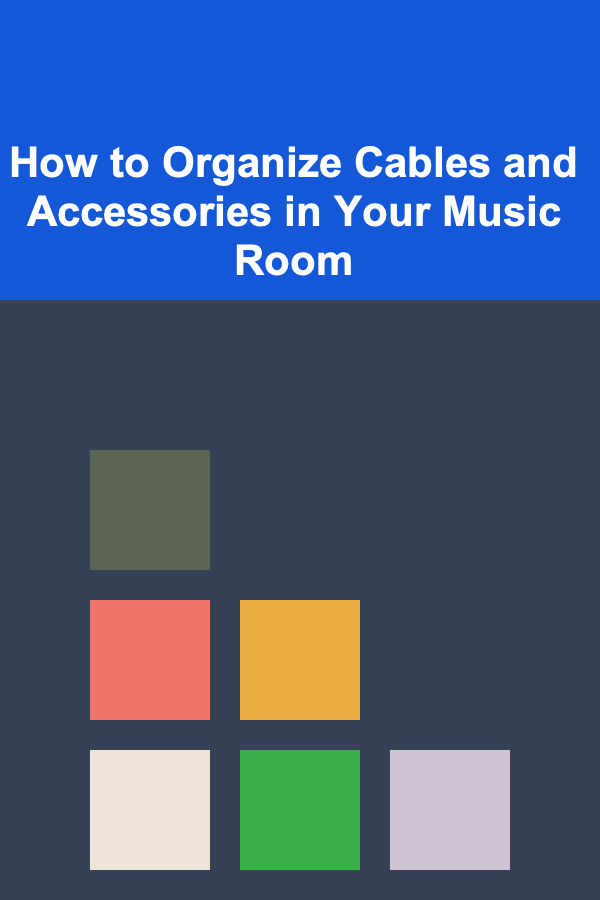
How to Organize Cables and Accessories in Your Music Room
Read More
How to Save Space in a Small Dining Area with Efficient Layouts
Read More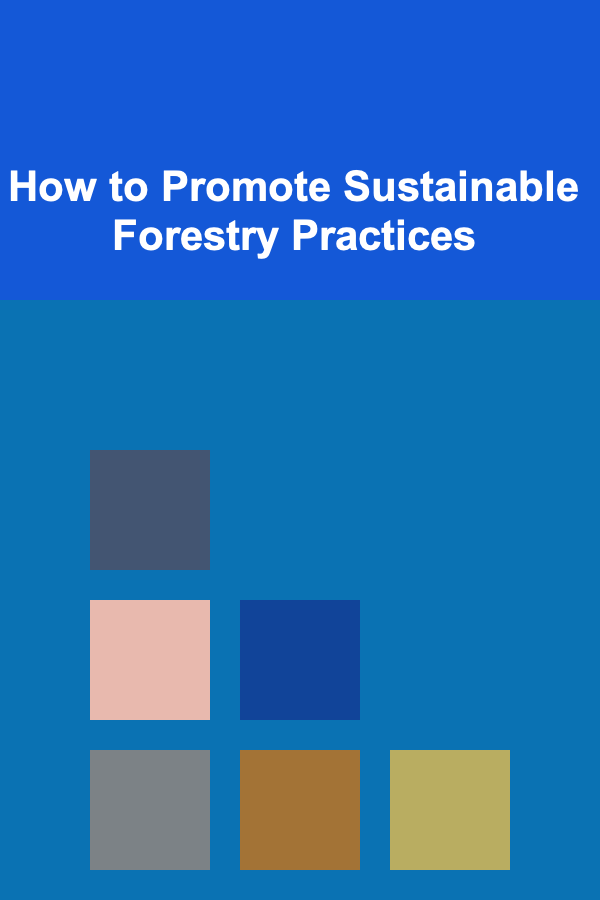
How to Promote Sustainable Forestry Practices
Read More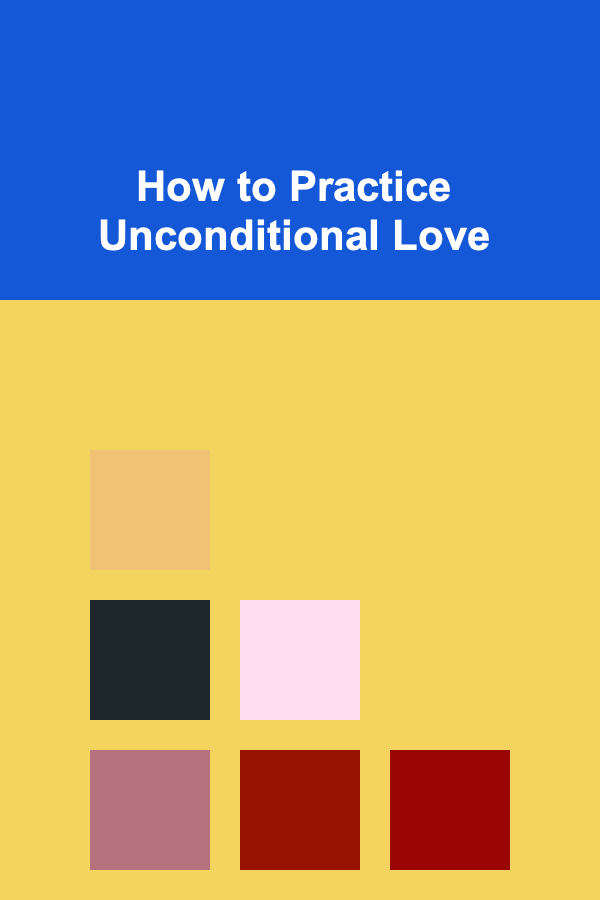
How to Practice Unconditional Love
Read More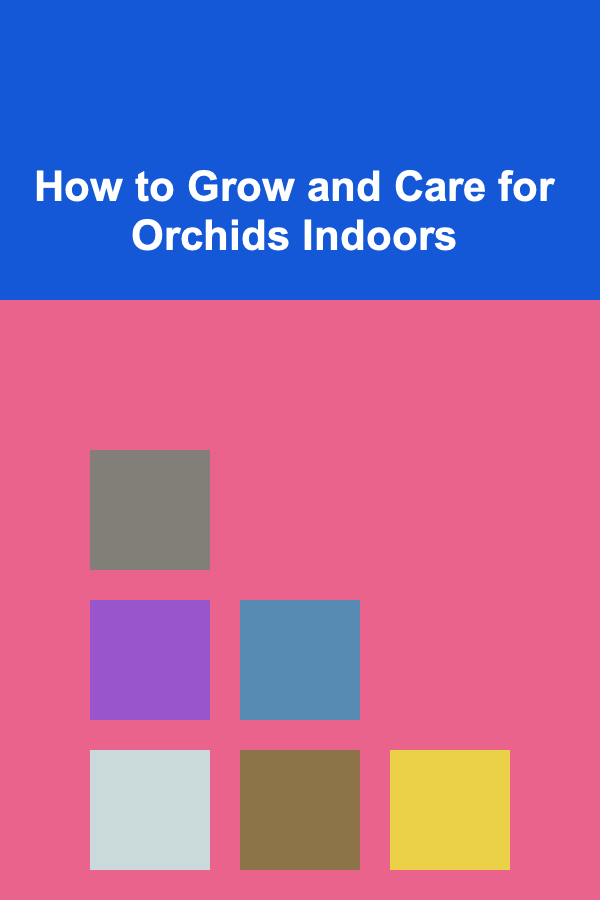
How to Grow and Care for Orchids Indoors
Read MoreOther Products

How to Create a Holiday Bar Cart for Entertaining
Read More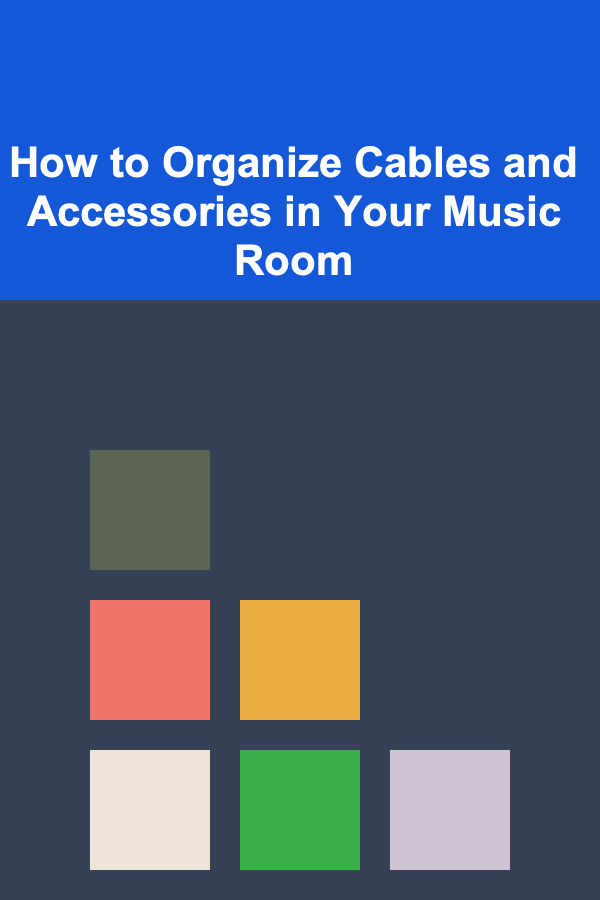
How to Organize Cables and Accessories in Your Music Room
Read More
How to Save Space in a Small Dining Area with Efficient Layouts
Read More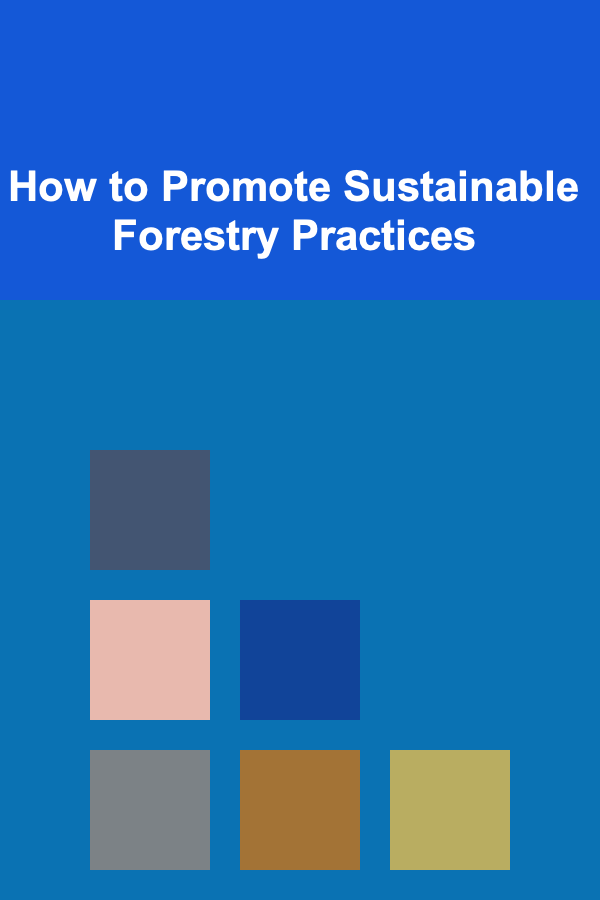
How to Promote Sustainable Forestry Practices
Read More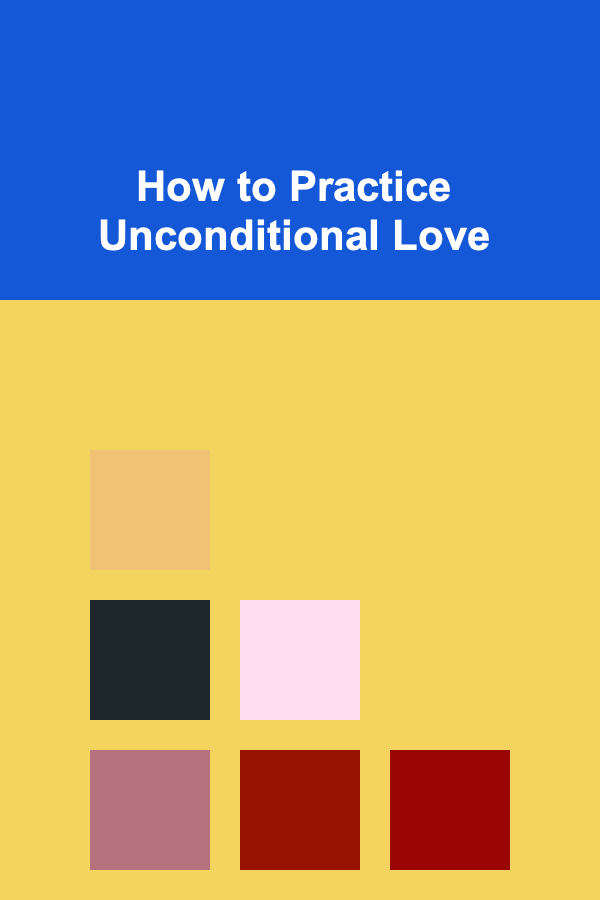
How to Practice Unconditional Love
Read More