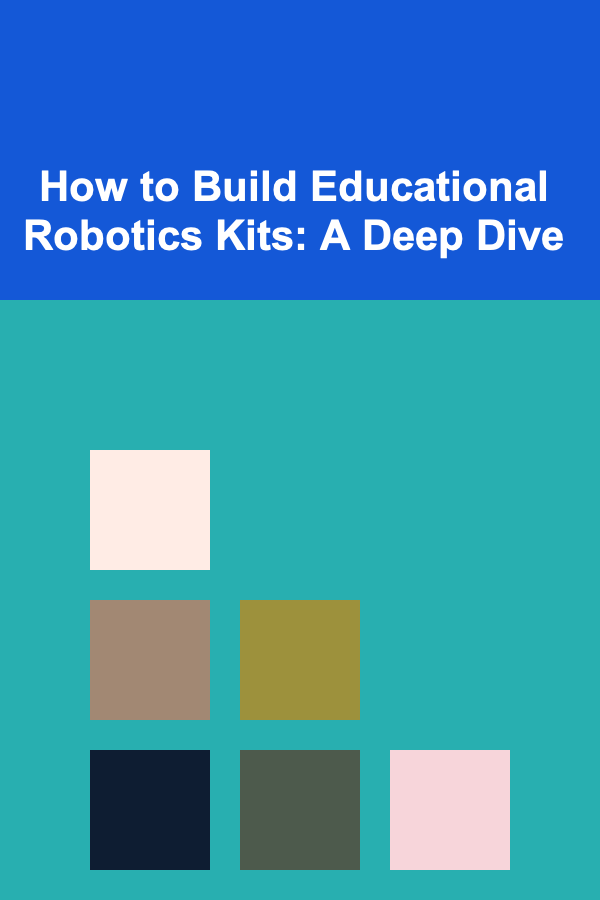
How to Build Educational Robotics Kits: A Deep Dive
ebook include PDF & Audio bundle (Micro Guide)
$12.99$5.99
Limited Time Offer! Order within the next:
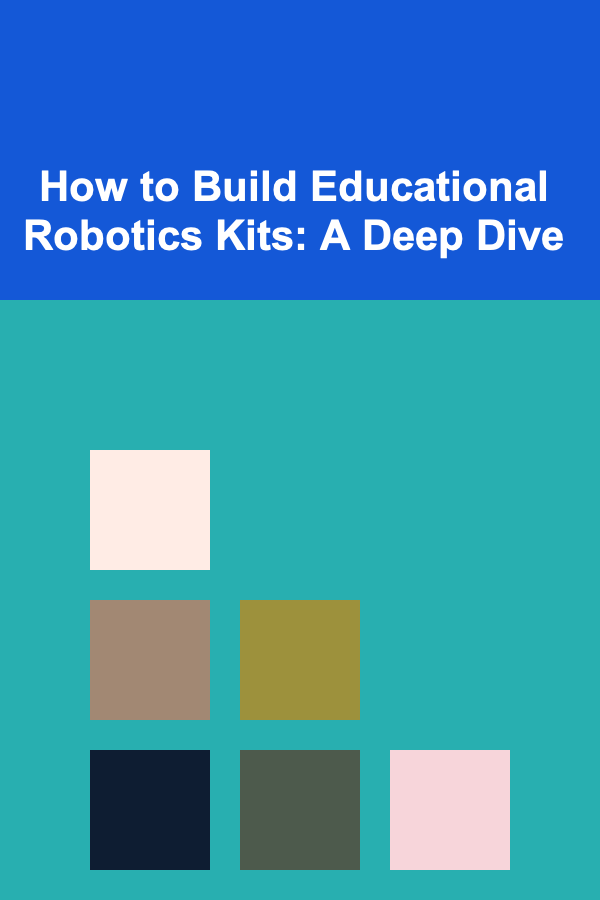
Introduction: The Power of Robotics in Education
In an increasingly technology-driven world, educational robotics has emerged as a powerful tool for engaging students, fostering critical thinking, and preparing them for future careers. Robotics kits, in particular, offer a hands-on, interactive learning experience that transcends traditional classroom settings. But building effective educational robotics kits is not simply about assembling electronic components; it requires a thoughtful and strategic approach that considers pedagogy, curriculum integration, and the diverse needs of learners. This article delves into the key considerations and best practices for designing and building educational robotics kits that truly make a difference.
The benefits of using robotics in education are manifold. They include:
- Enhanced STEM Skills: Robotics inherently integrates science, technology, engineering, and mathematics (STEM) concepts, providing students with practical applications of theoretical knowledge.
- Problem-Solving and Critical Thinking: Designing, building, and programming robots requires students to analyze problems, develop solutions, and troubleshoot errors, fostering critical thinking skills.
- Creativity and Innovation: Robotics encourages experimentation and exploration, allowing students to express their creativity and develop innovative solutions to complex challenges.
- Collaboration and Teamwork: Many robotics projects are collaborative, requiring students to work together, communicate effectively, and share responsibilities, promoting teamwork skills.
- Motivation and Engagement: The hands-on nature of robotics makes learning more engaging and motivating, sparking curiosity and a passion for STEM fields.
- Preparation for Future Careers: Robotics provides students with valuable skills that are highly sought after in the modern workforce, preparing them for careers in engineering, computer science, and other STEM-related fields.
Defining the Target Audience and Learning Objectives
Before embarking on the design and development of an educational robotics kit, it is crucial to clearly define the target audience and the specific learning objectives that the kit aims to achieve. This foundational step will inform all subsequent design decisions, ensuring that the kit is appropriately tailored to the needs and abilities of the intended learners.
Identifying the Target Audience
Consider the following factors when defining the target audience:
- Age Range and Grade Level: The age and grade level of the students will significantly impact the complexity of the kit, the technical concepts covered, and the level of support required. A kit designed for elementary school students will differ significantly from one designed for high school students or college undergraduates.
- Prior Knowledge and Experience: Assess the assumed level of prior knowledge and experience with robotics, programming, and electronics. A kit for beginners should provide ample introductory material and step-by-step instructions, while a kit for more advanced learners can assume a greater level of familiarity with these concepts.
- Learning Styles and Preferences: Consider the diverse learning styles and preferences of the target audience. Some students may prefer visual learning, while others may learn best through hands-on experimentation or collaborative activities. The kit should incorporate a variety of teaching methods to cater to different learning styles.
- Accessibility Considerations: Ensure that the kit is accessible to all students, including those with disabilities. This may involve providing alternative instructions, adapting the hardware components, or incorporating assistive technologies.
Defining Learning Objectives
Clearly defined learning objectives provide a roadmap for the development of the kit and a framework for assessing its effectiveness. Learning objectives should be specific, measurable, achievable, relevant, and time-bound (SMART).
Examples of learning objectives include:
- Students will be able to identify and describe the function of basic electronic components, such as resistors, capacitors, and LEDs.
- Students will be able to write and debug simple programs to control the movement of a robot.
- Students will be able to design and build a robot that can perform a specific task, such as navigating a maze or sorting objects.
- Students will be able to collaborate effectively in a team to solve a complex robotics problem.
By clearly defining the target audience and learning objectives, you can ensure that the robotics kit is appropriately tailored to the needs of the learners and that it effectively achieves its intended educational goals.
Component Selection: Balancing Cost, Functionality, and Durability
The selection of components is a critical aspect of building a successful educational robotics kit. The components must be carefully chosen to balance cost, functionality, durability, and ease of use. Consider the following factors when selecting components:
Microcontroller
The microcontroller is the brain of the robot, responsible for processing information and controlling the various actuators and sensors. Popular choices include:
- Arduino: Arduino is a widely used open-source microcontroller platform known for its ease of use, extensive community support, and vast library of code examples. It is an excellent choice for beginners and hobbyists.
- Raspberry Pi: Raspberry Pi is a more powerful single-board computer that can run a full operating system. It is suitable for more advanced robotics projects that require image processing, machine learning, or networking capabilities.
- Micro:bit: Micro:bit is a pocket-sized computer specifically designed for education. It is easy to program and includes built-in sensors and LEDs, making it a great option for introducing students to coding and robotics.
- Propeller: Parallax Propeller is a multi-core microcontroller that excels at real-time processing and parallel tasks. It's a good choice for more complex robot control with multiple simultaneous functions.
Consider the processing power, memory capacity, and available I/O pins when selecting a microcontroller. Also, ensure that the microcontroller is compatible with the other components in the kit.
Sensors
Sensors allow the robot to perceive its environment and respond accordingly. Common types of sensors used in educational robotics kits include:
- Distance Sensors (e.g., Ultrasonic, Infrared): These sensors measure the distance to objects, allowing the robot to avoid obstacles or follow a specific path.
- Light Sensors: These sensors measure the intensity of light, enabling the robot to respond to changes in illumination or follow a light source.
- Line Tracking Sensors: These sensors detect lines on a surface, allowing the robot to follow a predetermined path.
- Motion Sensors (e.g., Accelerometer, Gyroscope): These sensors measure acceleration and angular velocity, enabling the robot to detect movement and orientation.
- Temperature Sensors: These sensors measure ambient temperature.
- Force Sensors: These sensors measure applied force or pressure.
Select sensors that are appropriate for the specific tasks that the robot is designed to perform. Also, consider the accuracy, range, and sensitivity of the sensors.
Actuators
Actuators are the components that allow the robot to move and interact with its environment. Common types of actuators used in educational robotics kits include:
- DC Motors: DC motors are simple and inexpensive motors that are commonly used for driving wheels or other moving parts.
- Servo Motors: Servo motors provide precise control over position and are often used for controlling robotic arms or other articulated mechanisms.
- Stepper Motors: Stepper motors offer very precise, step-by-step motion.
- Solenoids: Solenoids convert electrical energy into linear mechanical motion, often used for pushing, pulling, or actuating simple mechanisms.
Consider the speed, torque, and precision requirements when selecting actuators. Also, ensure that the actuators are compatible with the microcontroller and the power supply.
Power Supply
The power supply provides the electrical energy that powers the robot. Common options include:
- Batteries (e.g., AA, AAA, Li-ion): Batteries provide a portable power source, but they need to be replaced or recharged regularly.
- USB Power: USB power can be used to power the robot from a computer or a USB power adapter.
- External Power Supply: An external power supply provides a stable and reliable power source, but it requires a power outlet.
Consider the voltage, current, and capacity requirements when selecting a power supply. Also, ensure that the power supply is safe and reliable.
Construction Materials
The construction materials determine the structural integrity and aesthetics of the robot. Common materials used in educational robotics kits include:
- Plastic: Plastic is lightweight, inexpensive, and easy to mold into various shapes.
- Metal: Metal is strong and durable, but it can be more expensive and difficult to work with.
- Wood: Wood is a natural and renewable material that can be easily cut and shaped.
- 3D Printed Parts: 3D printing allows for the creation of custom parts with complex geometries.
Consider the strength, weight, and cost of the materials when selecting construction materials. Also, ensure that the materials are safe and non-toxic.
Software and Programming Environment: Accessibility and Engagement
The software and programming environment play a crucial role in the overall learning experience. The choice of programming language, IDE (Integrated Development Environment), and libraries can significantly impact the accessibility and engagement of the robotics kit.
Programming Languages
Several programming languages are commonly used in educational robotics, each with its own strengths and weaknesses:
- Block-Based Programming (e.g., Scratch, Blockly): Block-based programming languages use visual blocks to represent code, making them easy for beginners to learn. These languages are often used in elementary and middle school robotics programs.
- Text-Based Programming (e.g., Python, C++, Java): Text-based programming languages use text-based syntax, providing more flexibility and control over the robot's behavior. These languages are often used in high school and college robotics programs. Python, in particular, is widely favored for its readability and extensive libraries.
- Hybrid Approaches: Some platforms offer a blend of block-based and text-based programming, allowing students to transition from visual programming to more complex text-based code.
Consider the target audience's programming experience and the complexity of the projects when selecting a programming language. Also, ensure that the language is well-documented and supported by a strong community.
Integrated Development Environment (IDE)
The IDE provides a user-friendly interface for writing, debugging, and deploying code. Key features of a good IDE include:
- Syntax Highlighting: Syntax highlighting makes it easier to read and understand code by visually distinguishing different elements of the code.
- Code Completion: Code completion suggests possible code snippets, reducing typing errors and speeding up the coding process.
- Debugging Tools: Debugging tools allow users to step through code, inspect variables, and identify errors.
- Real-Time Monitoring: Real-time monitoring displays sensor values and other data in real time, providing valuable feedback during development.
Choose an IDE that is easy to use and provides the necessary tools for developing and debugging code.
Libraries and APIs
Libraries and APIs (Application Programming Interfaces) provide pre-written code that simplifies common robotics tasks, such as controlling motors, reading sensor data, and communicating with other devices.
Select libraries and APIs that are well-documented and easy to use. Also, ensure that the libraries are compatible with the chosen programming language and microcontroller.
Accessibility Considerations
It is important to ensure that the software and programming environment are accessible to all students, including those with disabilities. This may involve providing alternative input methods, screen readers, or customizable font sizes and colors.
Curriculum Integration: Contextualizing Learning
A robotics kit is most effective when integrated into a well-designed curriculum that provides context and meaning to the learning experience. Curriculum integration should go beyond simply providing instructions for building a robot; it should connect the robotics activities to real-world applications and broader STEM concepts.
Developing Lesson Plans
Develop lesson plans that align with the learning objectives and the target audience's skill level. Lesson plans should include:
- Clear Learning Objectives: State the specific learning objectives that the lesson aims to achieve.
- Engaging Activities: Incorporate hands-on activities that allow students to explore and experiment with robotics concepts.
- Real-World Examples: Connect the robotics activities to real-world applications and examples.
- Assessment Methods: Develop assessment methods to evaluate student learning and provide feedback.
- Differentiation Strategies: Provide strategies for differentiating instruction to meet the needs of diverse learners.
Project-Based Learning
Project-based learning (PBL) is a highly effective approach for integrating robotics into the curriculum. PBL involves engaging students in real-world projects that require them to apply their knowledge and skills to solve complex problems.
Examples of project-based learning activities in robotics include:
- Designing and building a robot that can navigate a maze.
- Developing a robot that can sort objects based on color or size.
- Creating a robot that can assist people with disabilities.
- Building a robot that can explore a simulated environment.
Cross-Curricular Connections
Robotics can be integrated into a variety of subjects, including science, mathematics, engineering, and even the arts. Look for opportunities to make cross-curricular connections that enhance student learning.
Examples of cross-curricular connections include:
- Using robotics to explore physics concepts, such as motion, force, and energy.
- Applying mathematical concepts, such as geometry and trigonometry, to design and build robots.
- Integrating art and design principles into the aesthetics of the robot.
- Using robotics to tell stories or create interactive art installations.
Assessment Strategies
Develop assessment strategies that measure student learning and provide feedback. Assessment methods may include:
- Quizzes and Tests: Assess students' understanding of robotics concepts and terminology.
- Project Reports: Evaluate students' ability to design, build, and program robots.
- Presentations: Assess students' ability to communicate their ideas and findings.
- Performance Assessments: Evaluate students' ability to perform specific robotics tasks.
- Portfolios: Collect student work over time to document their progress and learning.
Documentation and Support: Enabling Independent Learning
Comprehensive documentation and robust support are essential for enabling students to learn independently and troubleshoot problems effectively. The documentation should be clear, concise, and easy to understand, and it should cover all aspects of the robotics kit, from assembly to programming.
Assembly Instructions
Provide detailed, step-by-step assembly instructions with clear diagrams or illustrations. The instructions should be easy to follow, even for beginners. Consider using video tutorials to supplement the written instructions.
Programming Guides
Develop comprehensive programming guides that explain the basics of the programming language and the APIs used in the kit. The guides should include code examples and explanations of how to use the various functions and libraries.
Troubleshooting Tips
Include a troubleshooting section that addresses common problems and provides solutions. The troubleshooting tips should be easy to understand and should cover a wide range of potential issues.
Online Resources
Create online resources, such as a website, forum, or wiki, where students can find additional information, ask questions, and share their experiences. The online resources should be actively maintained and moderated.
Teacher Resources
Dedicated resources specifically for teachers are crucial. These should include:
- Detailed Lesson Plans: Comprehensive lesson plans with clear objectives, activities, assessment strategies, and differentiation options.
- Answer Keys and Solutions: Provide answer keys for quizzes, tests, and other assessment activities. Offer solutions to programming challenges and troubleshooting scenarios.
- Classroom Management Tips: Offer guidance on managing a robotics classroom, including tips for organizing materials, facilitating group work, and addressing common challenges.
- Curriculum Alignment Documents: Clearly map the robotics kit's curriculum to relevant educational standards (e.g., NGSS, ISTE). This helps teachers justify the kit's use and integrate it seamlessly into their existing curriculum.
Community Support
Foster a community of users who can support each other. This can be done through online forums, social media groups, or local meetups. Encourage users to share their projects, ask questions, and provide feedback.
Testing and Iteration: Continuous Improvement
Testing and iteration are essential for ensuring that the robotics kit is effective and user-friendly. The kit should be thoroughly tested with the target audience to identify any problems or areas for improvement.
Usability Testing
Conduct usability testing with representative users to identify any difficulties they may encounter when assembling, programming, or using the kit. Usability testing can be done in a formal lab setting or in a more informal classroom environment.
Performance Testing
Conduct performance testing to ensure that the robot performs as expected and meets the specified performance criteria. Performance testing may involve measuring the robot's speed, accuracy, or battery life.
Feedback Collection
Collect feedback from users through surveys, interviews, or focus groups. Use the feedback to identify areas for improvement and to make necessary changes to the kit.
Iterative Design
Adopt an iterative design approach, where the kit is continuously improved based on testing and feedback. This ensures that the final product is well-designed, user-friendly, and effective.
Safety Considerations: Prioritizing Student Well-being
Safety is paramount when designing and building educational robotics kits. The kit should be designed to minimize the risk of injury or damage, and students should be instructed on how to use the kit safely.
Electrical Safety
Ensure that all electrical components are properly insulated and protected from damage. Use low-voltage power supplies and avoid exposing students to high voltages.
Mechanical Safety
Design the robot to avoid sharp edges or pinch points that could cause injury. Use safety guards or shields to protect moving parts.
Material Safety
Use non-toxic and non-flammable materials. Provide appropriate ventilation when working with materials that may release fumes or dust.
User Instructions
Provide clear and concise user instructions that emphasize safety precautions. The instructions should include warnings about potential hazards and guidance on how to avoid them.
Supervision
Provide adequate supervision to ensure that students are using the kit safely and following the instructions.
Conclusion: Empowering Future Innovators
Building effective educational robotics kits is a challenging but rewarding endeavor. By carefully considering the target audience, learning objectives, component selection, software and programming environment, curriculum integration, documentation and support, testing and iteration, and safety considerations, you can create robotics kits that empower students to develop essential STEM skills, foster creativity and innovation, and prepare them for future careers. The future of education lies in hands-on, engaging experiences, and well-designed robotics kits can be a powerful catalyst for inspiring the next generation of innovators, engineers, and problem-solvers. Remember that the best kits are not just collections of parts, but carefully crafted learning experiences designed to spark curiosity and unlock potential.
Reading More From Our Other Websites
- [Simple Life Tip 101] Best Strategies for Simplifying Your Holiday Gift Giving with Hand‑Made Options
- [Home Staging 101] How to Stage a Home with a Unique Layout
- [Home Space Saving 101] How to Create a Cozy, Space-Saving Reading Nook in Any Room
- [Personal Care Tips 101] How to Use Hand Cream to Prevent Aging Hands
- [Home Budget 101] How to Use Cash Envelopes to Stick to Your Home Budget
- [Home Lighting 101] How to Use Lighting to Create a Welcoming Entryway
- [Soap Making Tip 101] Mastering Soap Formulas: How to Use a Lye Calculator for Perfectly Balanced Bars
- [Home Budget Decorating 101] How to Repurpose and Reuse Items for Home Decoration on a Budget
- [Home Staging 101] How to Stage Your Home's Windows to Maximize Natural Light
- [Personal Financial Planning 101] How to Save Money on Utilities and Other Monthly Bills
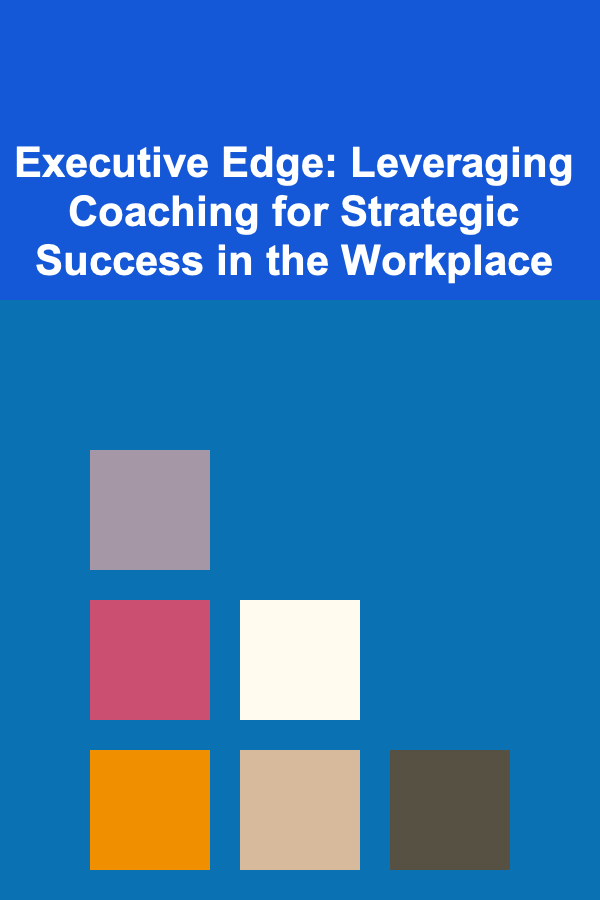
Executive Edge: Leveraging Coaching for Strategic Success in the Workplace
Read More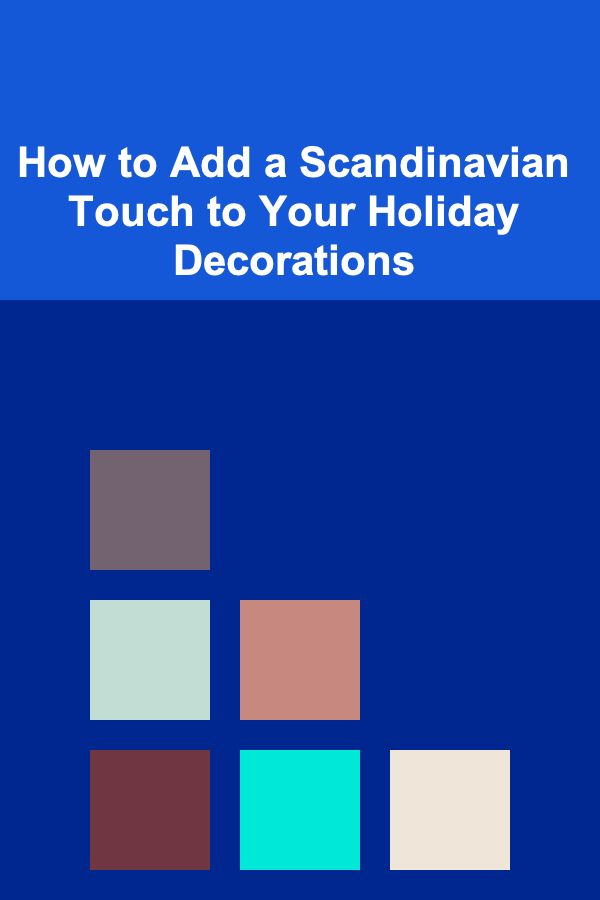
How to Add a Scandinavian Touch to Your Holiday Decorations
Read More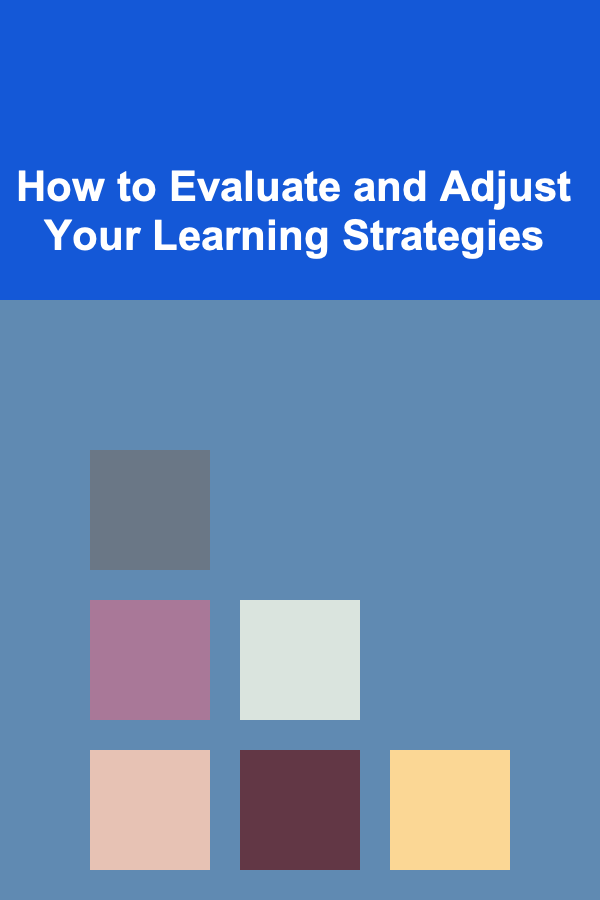
How to Evaluate and Adjust Your Learning Strategies
Read More
How to Pet-Proof Your Home for Safety
Read More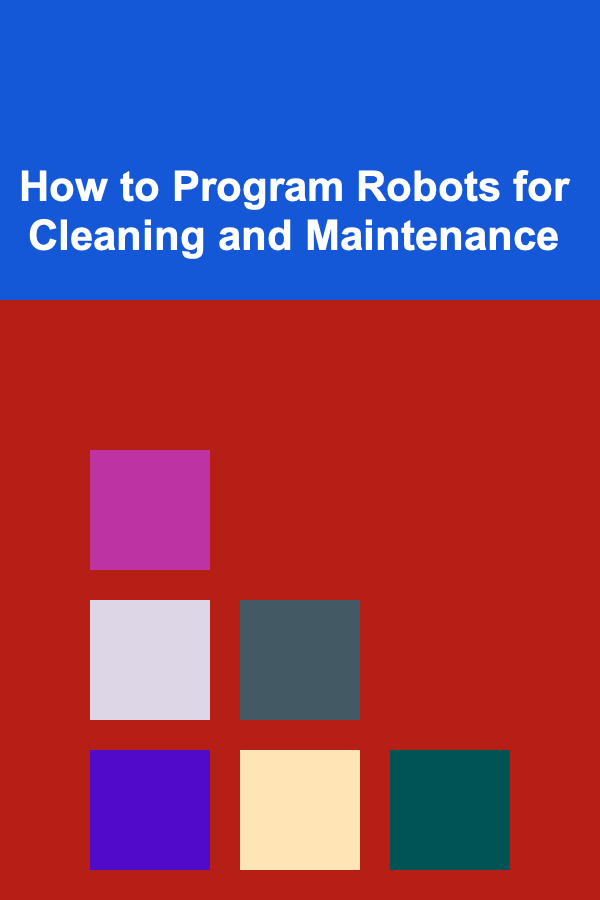
How to Program Robots for Cleaning and Maintenance
Read More
How to Prioritize Your To-Do List Using the Eisenhower Matrix
Read MoreOther Products
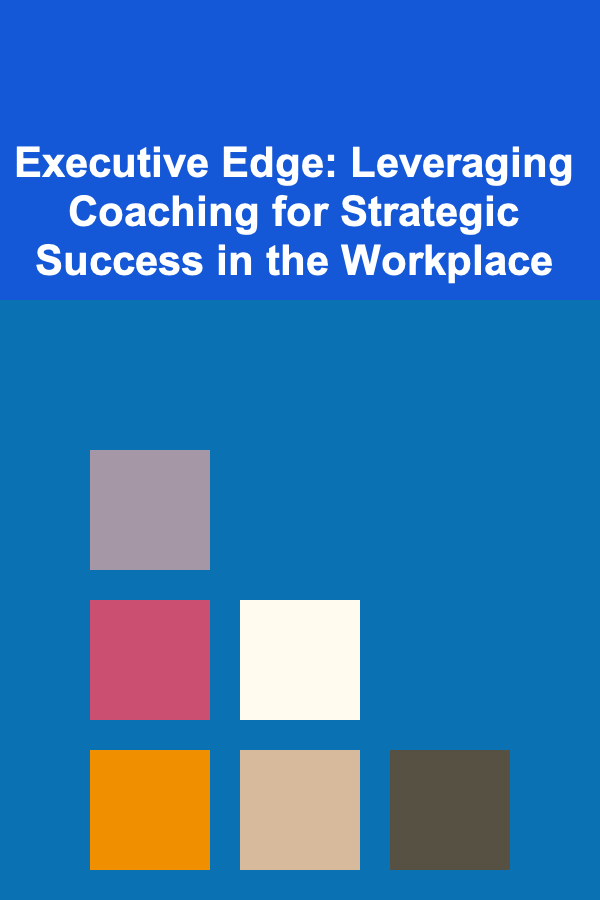
Executive Edge: Leveraging Coaching for Strategic Success in the Workplace
Read More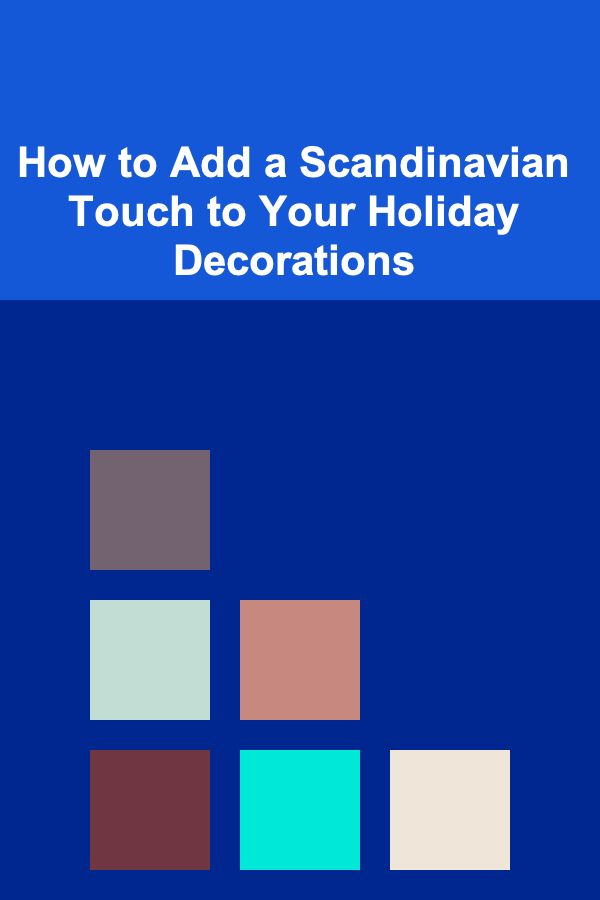
How to Add a Scandinavian Touch to Your Holiday Decorations
Read More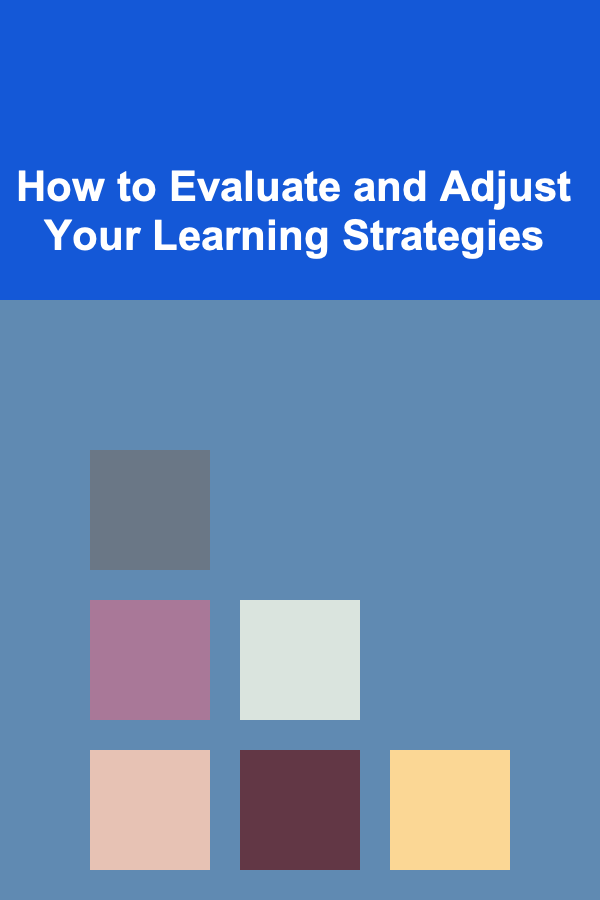
How to Evaluate and Adjust Your Learning Strategies
Read More
How to Pet-Proof Your Home for Safety
Read More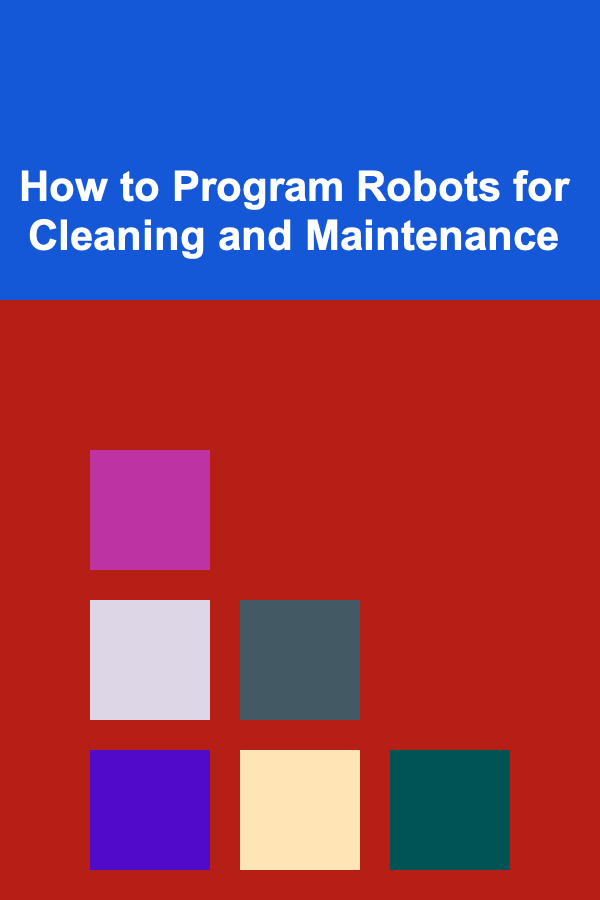
How to Program Robots for Cleaning and Maintenance
Read More