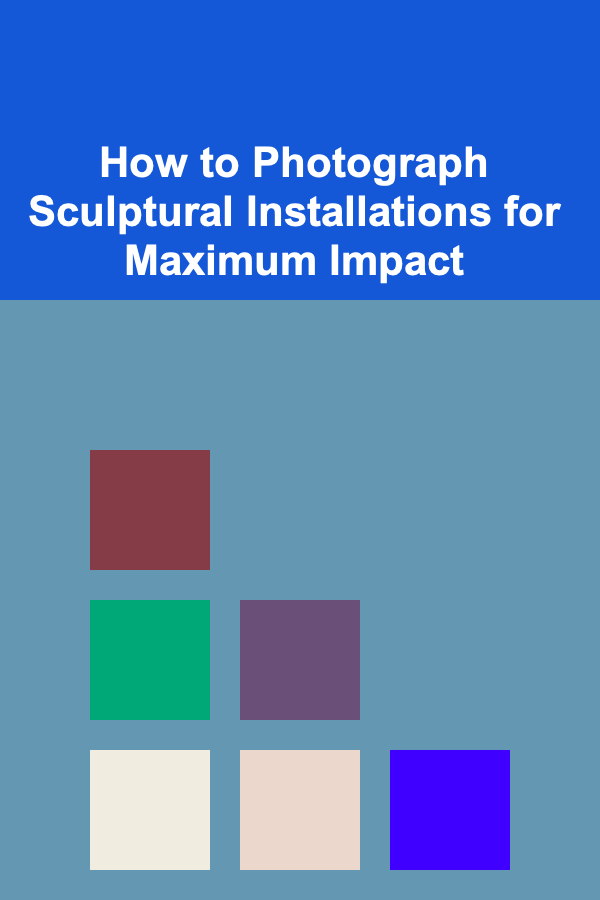How To Build APIs (Application Programming Interfaces)
ebook include PDF & Audio bundle (Micro Guide)
$12.99$7.99
Limited Time Offer! Order within the next:

Building Application Programming Interfaces (APIs) has become an essential skill for software developers. APIs allow different software systems to communicate with one another and exchange data. Whether you're building a mobile app, a web application, or an integration service, understanding how to create APIs that are efficient, secure, and easy to use is vital for a successful development process.
This guide will provide you with a comprehensive, step-by-step approach on how to build APIs, covering everything from understanding what APIs are, to the key concepts involved, and finally to practical implementation.
What is an API?
An API (Application Programming Interface) is a set of rules, protocols, and tools for building software and applications. It defines how different software components should interact. APIs are used to allow different applications to communicate with each other, facilitating tasks like data retrieval, sending information, or calling a specific function in an external system.
There are various types of APIs, but the most commonly used ones are:
- Web APIs: Enable communication between systems over the internet (HTTP-based protocols).
- Library APIs: Allow interaction with libraries in a programming language.
- Operating System APIs: Provide access to low-level functions in an operating system.
APIs can be public, private, or hybrid, depending on the needs of the organization. Public APIs are open to developers and external users, whereas private APIs are intended for internal use.
Why Build APIs?
The role of APIs in modern software development cannot be overstated. Here are several reasons why you might want to build an API:
- Data Sharing and Integration: APIs enable different systems to share data and integrate with each other seamlessly. For example, integrating a payment gateway (such as PayPal or Stripe) into your application often requires using an API.
- Simplified Development: APIs abstract complexity, allowing developers to focus on higher-level application functionality rather than managing underlying system operations.
- Microservices Architecture: APIs are crucial in microservices architecture, where different services communicate through APIs, making the system scalable and more maintainable.
- Extensibility: APIs can allow external developers to extend the functionality of your application, fostering innovation and new use cases.
Key Concepts in API Development
Before diving into how to actually build an API, it's essential to understand several key concepts that will help guide your development process.
3.1. HTTP Methods
HTTP methods define the action to be performed on a resource (data) via the API. The most common HTTP methods are:
- GET: Retrieve data from the server.
- POST: Send data to the server to create a new resource.
- PUT: Update an existing resource on the server.
- DELETE: Remove a resource from the server.
3.2. Endpoints
An API endpoint is a URL where a particular resource or service can be accessed. For example, if you're building an API for a blogging platform, the endpoint for retrieving a post might look like this: https://api.example.com/posts/{id}.
3.3. Request and Response Formats
APIs communicate through requests and responses. A client sends a request to an API, and the API sends back a response.
- Request: Contains information about what the client wants to do (such as parameters, authentication credentials, etc.).
- Response: Contains the data the client requested, or an error message if something went wrong.
Most modern APIs use JSON (JavaScript Object Notation) as the standard format for sending and receiving data.
3.4. Status Codes
When making an API request, the server responds with a status code that indicates whether the request was successful or not. Some common HTTP status codes include:
- 200 OK: The request was successful.
- 201 Created: A new resource was created successfully.
- 400 Bad Request: The server cannot process the request due to malformed syntax.
- 401 Unauthorized: The request requires user authentication.
- 404 Not Found: The requested resource could not be found.
- 500 Internal Server Error: The server encountered an error processing the request.
3.5. Authentication and Authorization
Many APIs require users to authenticate before they can access the data. Common methods of authentication include:
- API Keys: A unique key assigned to users to authenticate their requests.
- OAuth: A more secure and flexible method for authorization, often used for third-party integrations (e.g., logging in with Google or Facebook).
Steps to Build an API
4.1. Plan Your API
Before you start coding, it's crucial to plan your API. This step ensures that your API is well-structured and meets the needs of the users. Here are some questions to consider during the planning phase:
- What is the purpose of the API? Are you sharing data between systems, enabling users to interact with a service, or building a third-party integration?
- Who will be using the API? Will it be public or restricted to certain users?
- What resources will the API expose? Resources could include user data, products, orders, etc.
- What endpoints will you need? Plan the various endpoints and HTTP methods you will need to support.
- What kind of data will the API handle? Will it return JSON, XML, or other formats?
4.2. Design the API
The next step is to design your API. Good design makes it easier for developers to interact with your API. Here are some design tips:
- RESTful Design: REST (Representational State Transfer) is a common architectural style used for web APIs. A RESTful API focuses on resources, uses standard HTTP methods, and is stateless (each request is independent).
- Naming Conventions : Use consistent, meaningful naming for your endpoints. For example, to retrieve a list of users, use
GET /users. For retrieving a specific user, useGET /users/{id}. - Versioning : APIs can change over time, so it's important to version your API. A common approach is to include the version in the URL, such as
https://api.example.com/v1/.
4.3. Build the API
Now that you have your plan and design in place, it's time to start building the API. You can use various programming languages and frameworks to build an API, depending on your preferences and requirements.
Example: Building a Simple API with Flask (Python)
app = Flask(__name__)
@app.route('/api/posts', methods=['GET'])
def get_posts():
posts = [
{'id': 1, 'title': 'First Post', 'content': 'This is the first post.'},
{'id': 2, 'title': 'Second Post', 'content': 'This is the second post.'}
]
return jsonify(posts)
if __name__ == '__main__':
app.run(debug=True)
In this example, we're using Flask, a micro-framework for Python, to build a simple API that returns a list of posts in JSON format when the GET /api/posts endpoint is accessed.
Example: Building a Simple API with Express (Node.js)
const app = express();
app.get('/api/posts', (req, res) => {
const posts = [
{ id: 1, title: 'First Post', content: 'This is the first post.' },
{ id: 2, title: 'Second Post', content: 'This is the second post.' }
];
res.json(posts);
});
app.listen(3000, () => {
console.log('API is running on http://localhost:3000');
});
Here, we are using Express, a minimal web application framework for Node.js, to build the same API as the Flask example.
4.4. Test the API
Once your API is built, you should test it to ensure that it behaves as expected. Some ways to test your API include:
- Unit Testing: Writing automated tests to check each component of your API.
- Postman: A popular tool for testing APIs manually by sending different types of requests and checking the responses.
- Swagger/OpenAPI: A tool for documenting and testing APIs interactively.
4.5. Document the API
API documentation is essential for making your API usable by others. The documentation should explain how to use the API, what endpoints are available, the expected request and response formats, authentication methods, and error handling.
There are several tools available to help you document your API, including:
- Swagger/OpenAPI: A popular specification for documenting APIs.
- Redoc: A tool for generating beautiful API documentation from OpenAPI definitions.
4.6. Secure the API
Security is a critical aspect of building APIs. Some common strategies for securing an API include:
- HTTPS: Always use HTTPS (secure HTTP) to encrypt data in transit.
- Authentication: Use authentication methods like API keys, OAuth, or JWT (JSON Web Tokens) to verify the identity of users.
- Rate Limiting: Prevent abuse of your API by limiting the number of requests a user can make within a certain time frame.
- Input Validation: Ensure that all input is validated to prevent injection attacks and other vulnerabilities.
4.7. Deploy the API
Once your API is built and tested, it's time to deploy it to a server so others can access it. You can deploy your API to a variety of platforms, such as:
- Heroku: A platform as a service (PaaS) that makes deploying applications easy.
- AWS Lambda: A serverless computing service that can run your API without provisioning servers.
- DigitalOcean: A cloud infrastructure provider for deploying and managing applications.
4.8. Maintain and Monitor the API
After deployment, it's important to monitor your API to ensure it's functioning correctly. Use monitoring tools like New Relic, Datadog, or custom logging solutions to track API performance, errors, and usage.
Additionally, you will need to update and maintain your API over time, which might involve adding new features, fixing bugs, and improving performance.
Conclusion
Building an API is a valuable skill that can open up new possibilities for software applications. By planning carefully, designing effectively, implementing securely, and documenting thoroughly, you can create APIs that provide lasting value to users and other developers. As the demand for API-driven integrations continues to grow, mastering the art of API development is an essential step in your journey as a software developer.
Reading More From Our Other Websites
- [Home Staging 101] How to Create an Inviting Entryway for Your Home Staging
- [Small Business 101] How to Set Up an Automated Appointment Booking System for Mobile Pet Groomers
- [Personal Financial Planning 101] How to Invest for the Future with Limited Funds
- [Tiny Home Living Tip 101] Best Minimalist Storage Solutions for Tiny Home Living: Maximizing Every Square Inch
- [Home Storage Solution 101] How to Design a Productive Home Office with Storage Solutions
- [Home Maintenance 101] How to Maintain Your Fireplace for Safe Winter Use
- [Personal Care Tips 101] How to Keep Your Skin Radiant: Skincare Tips for Oily Skin
- [Home Pet Care 101] How to Deal with Excessive Barking
- [Personal Care Tips 101] How to Use a Facial Scrub for Skin That Looks Younger
- [Ziplining Tip 101] Gear Guide: Essentials for Safe and Fun Ziplining as a Hobby
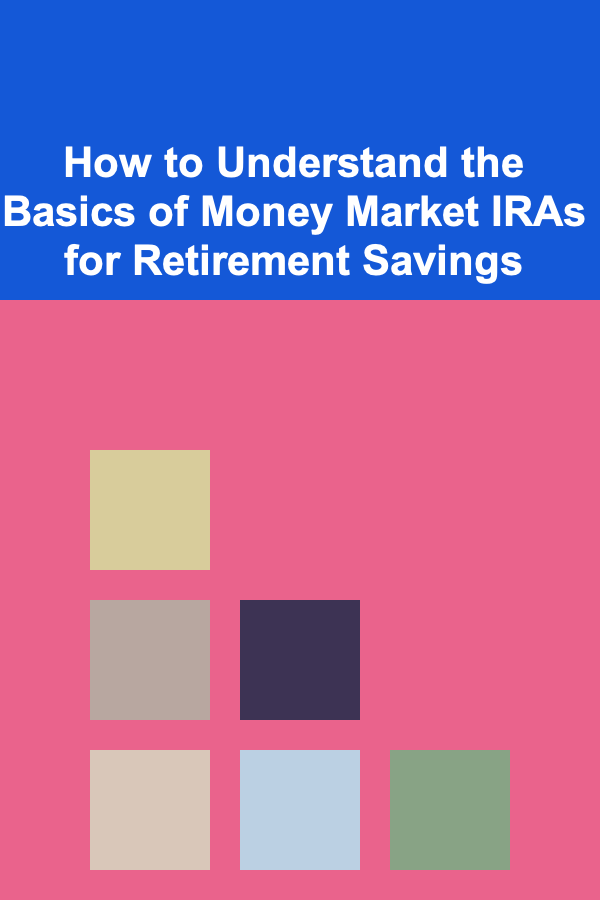
How to Understand the Basics of Money Market IRAs for Retirement Savings
Read More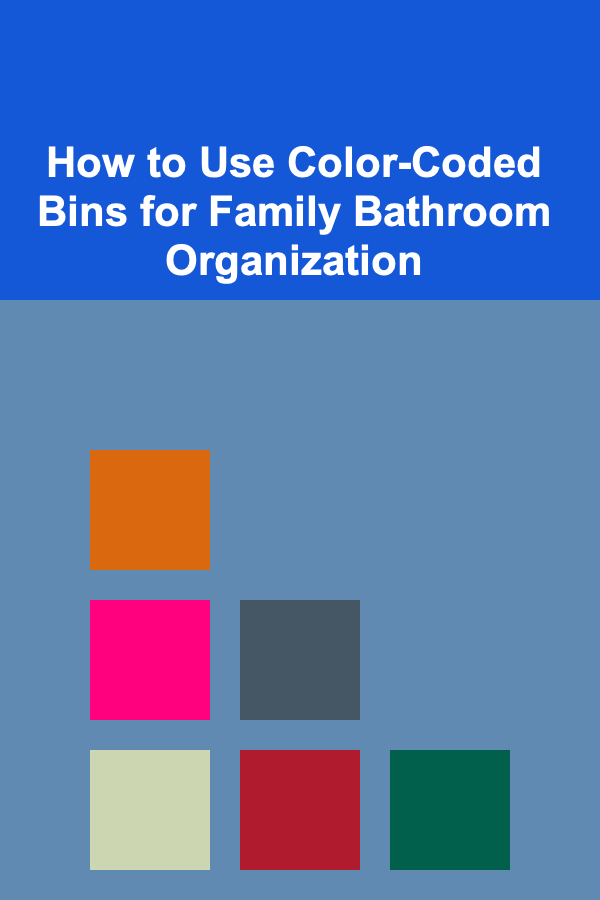
How to Use Color-Coded Bins for Family Bathroom Organization
Read More
How to Use Real Estate as a Part of Your Financial Plan
Read More
Dealing with Relationship Fatigue: Rejuvenating Your Connection
Read More
10 Tips for Integrating Influencer Marketing into Your Advertising Plan
Read More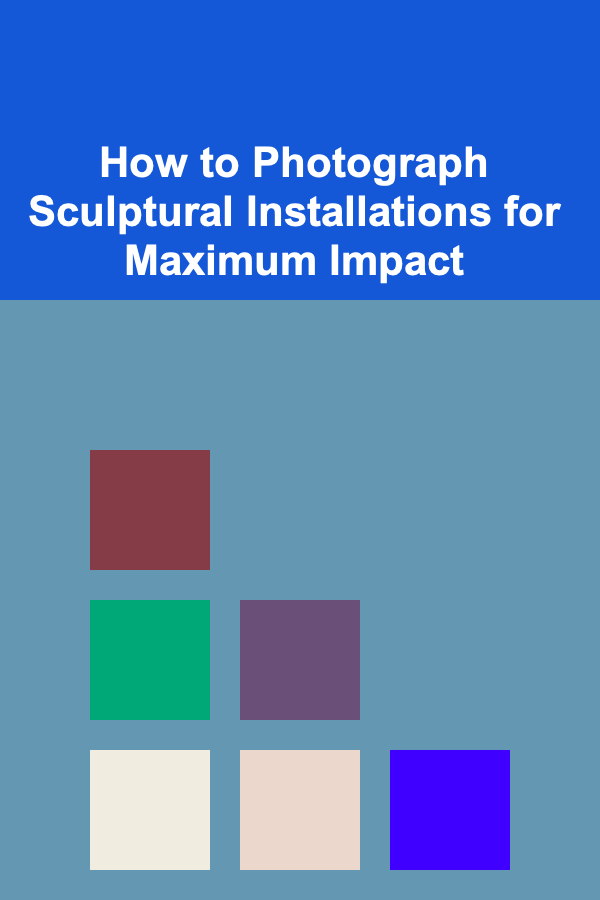
How to Photograph Sculptural Installations for Maximum Impact
Read MoreOther Products
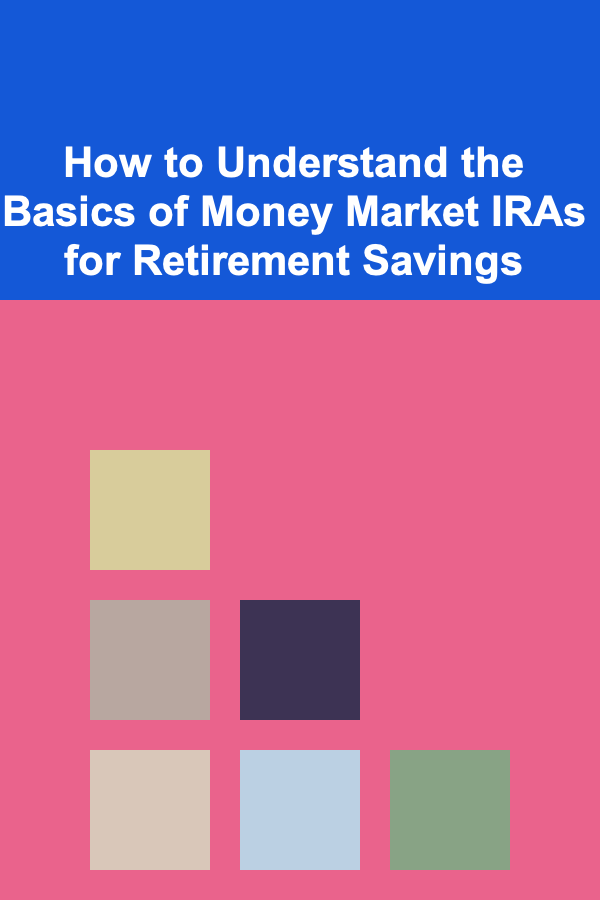
How to Understand the Basics of Money Market IRAs for Retirement Savings
Read More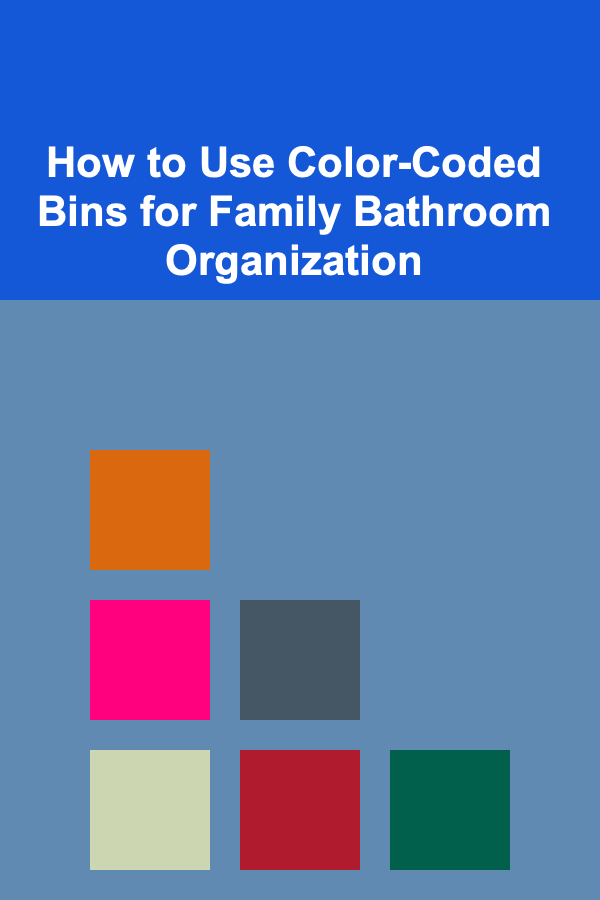
How to Use Color-Coded Bins for Family Bathroom Organization
Read More
How to Use Real Estate as a Part of Your Financial Plan
Read More
Dealing with Relationship Fatigue: Rejuvenating Your Connection
Read More
10 Tips for Integrating Influencer Marketing into Your Advertising Plan
Read More