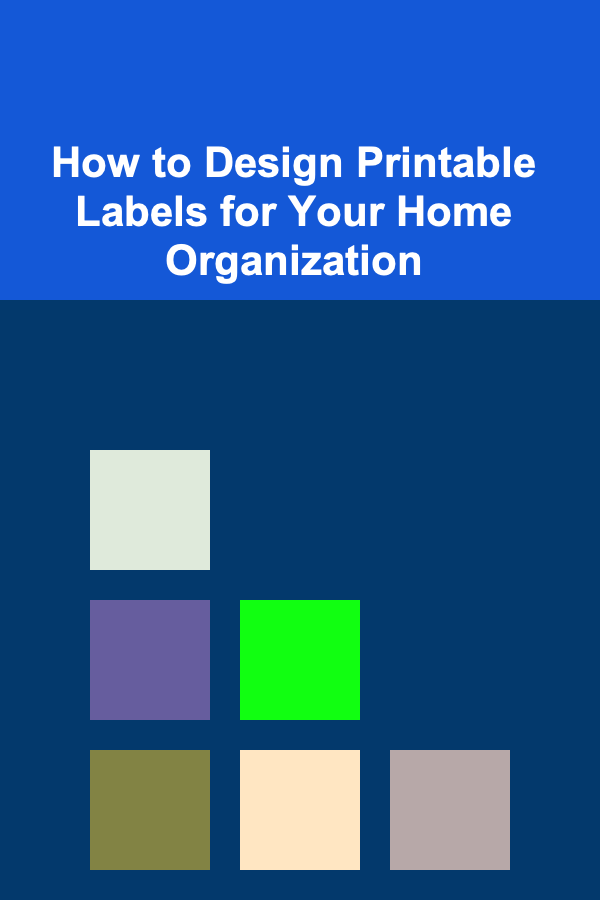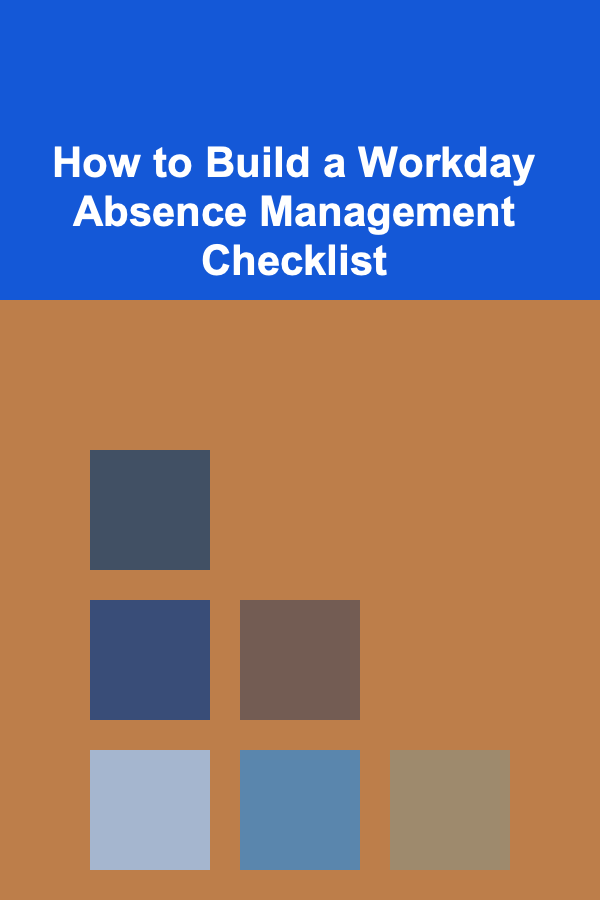
How to Build a Workday Absence Management Checklist
ebook include PDF & Audio bundle (Micro Guide)
$12.99$11.99
Limited Time Offer! Order within the next:
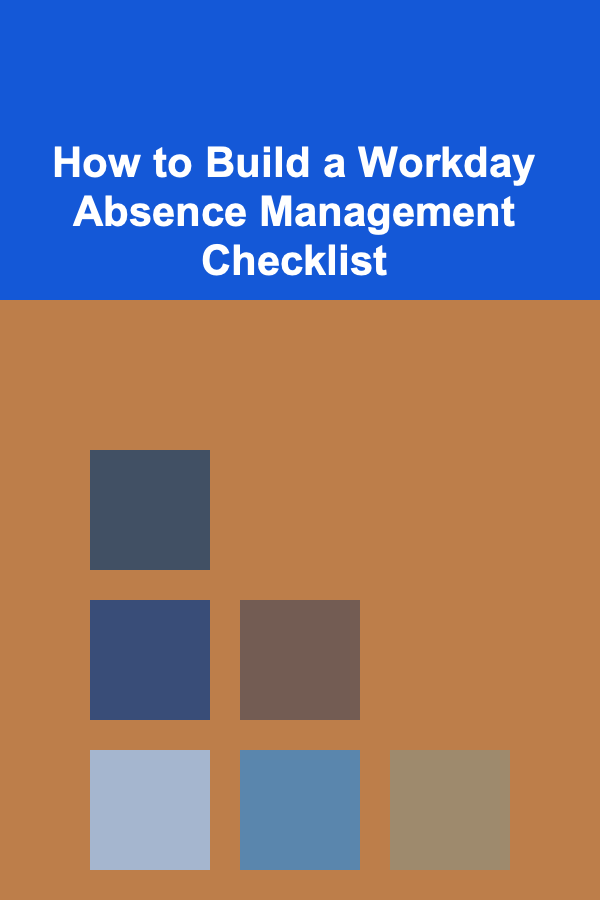
Effective absence management is a critical component of maintaining a smooth and productive workplace. When employees are absent from work, whether due to illness, personal reasons, or scheduled leave, it's essential for organizations to have a clear, organized system in place to track, manage, and support these absences. A well-structured absence management checklist helps ensure compliance with labor laws, supports employee well-being, and minimizes disruption to business operations.
In Workday, a popular human resources management system, absence management can be streamlined to enhance efficiency and accuracy. Creating a comprehensive checklist to manage absences effectively within Workday not only benefits HR teams but also ensures that employees receive the support they need during their time away from work.
This article will guide you through the process of building a Workday absence management checklist, offering best practices, system features, and practical tips for both HR professionals and managers to effectively oversee employee absences.
Step 1: Define Your Absence Policies
Before diving into Workday's tools, it's crucial to have a clear understanding of your organization's absence policies. These policies set the framework for how different types of absences should be handled.
Key Absence Types to Define
- Sick Leave: Outline the rules regarding paid and unpaid sick leave, including documentation requirements (e.g., doctor's note) and how employees should report their illness.
- Vacation: Clarify the rules surrounding paid time off (PTO), including how vacation time is accrued, how it's requested, and the maximum allowable balance.
- Holidays: Define the recognized holidays and their impact on time-off accrual.
- Parental Leave: Specify eligibility, duration, and the process for requesting parental leave (maternity, paternity, adoption).
- Unpaid Leave: Explain when employees can take unpaid leave, including any restrictions or requirements for approval.
- Other Types of Leave: Consider additional types of leave like bereavement, jury duty, or personal days.
It's essential to align your organization's policies with local and national labor laws, which will guide how these policies are applied in the Workday system.
Step 2: Set Up Workday Absence Plans
Workday enables organizations to configure absence plans for different types of leave. These plans track time off, monitor accruals, and manage the balance of days an employee is entitled to. Setting up absence plans correctly is key to ensuring that the system functions efficiently.
Creating Absence Plans in Workday
-
Plan Definitions: In Workday, absence plans are created for each leave type (sick leave, vacation, etc.). When setting up these plans, make sure to define key parameters, such as:
- Eligibility criteria (e.g., full-time employees)
- Accrual rates (e.g., X days per month)
- Carryover rules (e.g., unused days carry over to the next year or expire)
- Calculation of balances and usage (e.g., hourly, daily)
- Entitlement rules (e.g., immediate eligibility, probation periods)
-
Policy Configuration: Ensure that the system aligns with company policies, such as the maximum amount of leave days allowed and how employees can request time off.
-
Integration with Payroll: Ensure that absence plans are integrated with payroll systems for proper compensation calculations during time-off periods.
-
Notifications and Alerts: Set up notifications for employees and managers to track usage and remind them when they're nearing their leave balances or have upcoming time off.
Step 3: Develop Absence Request and Approval Workflow
The absence request and approval workflow within Workday should be efficient and transparent. This workflow involves multiple stages, from the employee requesting time off to the manager approving or denying the request.
Steps for Absence Requests and Approvals
-
Employee Request: Employees can submit absence requests via Workday's self-service portal. These requests should include:
- Type of leave (sick, vacation, etc.)
- Date(s) of absence
- Reason for absence (optional, depending on policy)
-
Manager Review: Once a request is submitted, the manager reviews the request to ensure it aligns with company policies. They must check:
- The employee's leave balance
- Whether the request conflicts with business needs
- Compliance with absence policies (e.g., whether documentation is required)
-
Approval or Denial: After reviewing, the manager either approves or denies the request. If denied, the system should provide feedback to the employee with a reason for the denial (e.g., insufficient balance, operational conflict).
-
Documentation Requirements: Depending on the leave type, managers should require appropriate documentation (e.g., a doctor's note for sick leave). Workday allows employees to upload supporting documents directly into the system.
-
System Notifications: Ensure that both employees and managers receive automated notifications for approval, denial, or when additional action is required.
Step 4: Monitor and Track Absences
One of the key benefits of using Workday for absence management is the ability to track absences in real-time. Proper monitoring ensures that absences don't impact productivity or violate company policies.
Tracking Absences in Workday
-
Absence Dashboard: Use Workday's absence dashboard to view real-time leave balances and absence trends. This helps HR professionals and managers:
- Monitor absence patterns (e.g., frequent sick days)
- Track upcoming leave (vacation or parental leave)
- Identify areas of concern, such as excessive absenteeism
- Ensure compliance with leave policies and labor laws
-
Reporting: Utilize Workday's reporting tools to generate customized reports on absence data. Some useful reports include:
- Employee leave balances by department
- Frequency of absence by individual employees
- Absence trends by leave type
These reports can help HR teams identify potential issues, such as employees consistently taking leave on specific days, and address them proactively.
- Overseeing Compliance: Workday's compliance tools can help track adherence to local and international labor laws, such as the Family and Medical Leave Act (FMLA) in the U.S., or other region-specific regulations. It's essential to ensure that absence requests don't violate these laws.
Step 5: Communication and Transparency
Clear communication between employees, managers, and HR is essential for successful absence management. Employees should know when they're eligible for leave, how to request it, and what to do in case of an emergency. Similarly, managers should be equipped with the information they need to make informed decisions on leave requests.
Best Practices for Communication
-
Employee Education: Educate employees on your organization's absence policies and how to use Workday to request time off. Provide training materials and ensure employees are aware of deadlines for submitting requests (e.g., at least two weeks in advance for vacations).
-
Manager Training: Ensure managers are well-versed in reviewing and approving absence requests. They should be aware of:
- Leave balances
- Company policies and documentation requirements
- How to handle potential conflicts with scheduling or team coverage
-
Clear Guidelines for Emergency Absences: Employees may need to take unexpected leave for illness or family emergencies. Provide clear instructions for how to report such absences, including deadlines for notifying managers and uploading documentation if necessary.
-
Feedback Mechanism: Establish a feedback loop within Workday for employees to share their experience with the absence management process. This feedback can help HR improve policies and make necessary adjustments.
Step 6: Automate and Integrate Absence Management
To make absence management as efficient as possible, Workday provides various automation features that reduce manual effort and minimize errors. Automation helps streamline absence tracking, approval workflows, and reporting.
Automating Absence Management Tasks
- Auto-Accrual: Automate the accrual of leave balances based on the defined rules in Workday. This reduces the manual effort of calculating leave days for each employee and ensures that accruals are accurate and up-to-date.
- Self-Service Features: Allow employees to access their own absence balances and request leave directly through Workday. This not only empowers employees but also reduces the administrative burden on HR staff.
- Automatic Notifications: Workday can send automated reminders to managers and employees about upcoming absences, pending approvals, or low leave balances. These reminders help ensure that no leave requests are overlooked.
- Integrate with Payroll: Ensure that absence data is automatically integrated with payroll systems to prevent errors in salary calculations. Workday's integration with payroll systems ensures that employees are compensated correctly during leave.
Step 7: Evaluate and Improve the Absence Management Process
Absence management is not a one-time setup but an ongoing process. It's essential to regularly evaluate the effectiveness of your system and make improvements based on feedback and data insights.
Continuous Improvement
- Regular Audits: Conduct regular audits of your absence management system to ensure that it's functioning as expected. Audit your absence reports to identify trends and compliance issues.
- Employee Satisfaction: Collect employee feedback on the absence management process to identify pain points and areas for improvement.
- Policy Review: As laws change and business needs evolve, review your absence policies regularly to ensure they remain relevant and effective.
By following these steps and utilizing the features within Workday, you can create a streamlined, efficient absence management system that supports both organizational goals and employee needs. Effective absence management not only helps keep your workforce engaged and satisfied but also contributes to the overall success of your business.
Reading More From Our Other Websites
- [Personal Investment 101] How to Invest in Startups: A Beginner's Guide to Early-Stage Ventures
- [Home Space Saving 101] How to Transform Your Small Entryway into a Functional and Stylish Space
- [Home Maintenance 101] How to Ensure Electrical Wiring Safety in Your Older Home: A Step-by-Step Guide
- [Home Budget Decorating 101] Best Farmhouse Budget Decorating: Rustic Charm on a Realistic Home Budget
- [Home Renovating 101] How to Transform Your Bedroom on a Budget: Creative Makeover Ideas
- [Home Budget 101] How to Plan for Home Repairs and Unexpected Expenses
- [Trail Running Tip 101] From City Streets to Forest Paths: Transitioning to Trail Running Safely
- [Organization Tip 101] How to Use Bins and Baskets for Trunk Organization
- [Rock Climbing Tip 101] Strength, Flexibility, and Endurance: How Climbing Transforms Your Body
- [Tiny Home Living Tip 101] Best Tiny Home Lighting Ideas to Enhance Small Spaces

How to Create a Floor Plan for Your New Home
Read More
How to Make Money with Deep Learning Without a Large Investment
Read More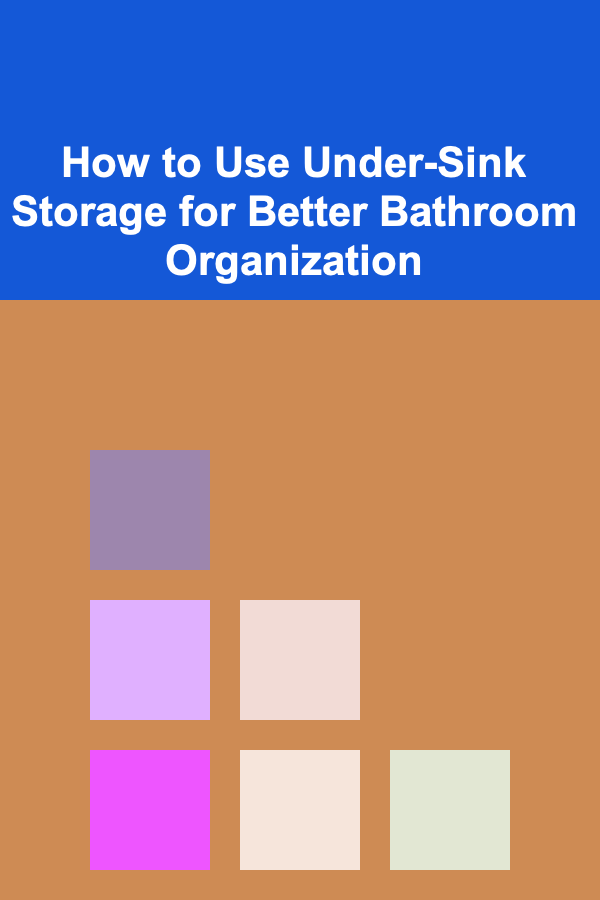
How to Use Under-Sink Storage for Better Bathroom Organization
Read More
The Art of Networking: How to Stand Out by Connecting with Others
Read More
How to Secure Your Cloud Native Applications
Read More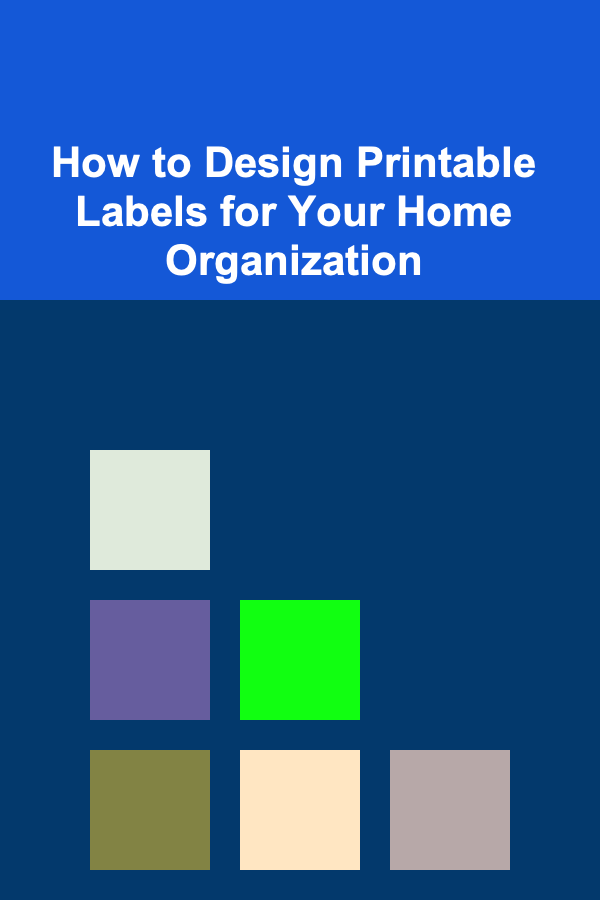
How to Design Printable Labels for Your Home Organization
Read MoreOther Products

How to Create a Floor Plan for Your New Home
Read More
How to Make Money with Deep Learning Without a Large Investment
Read More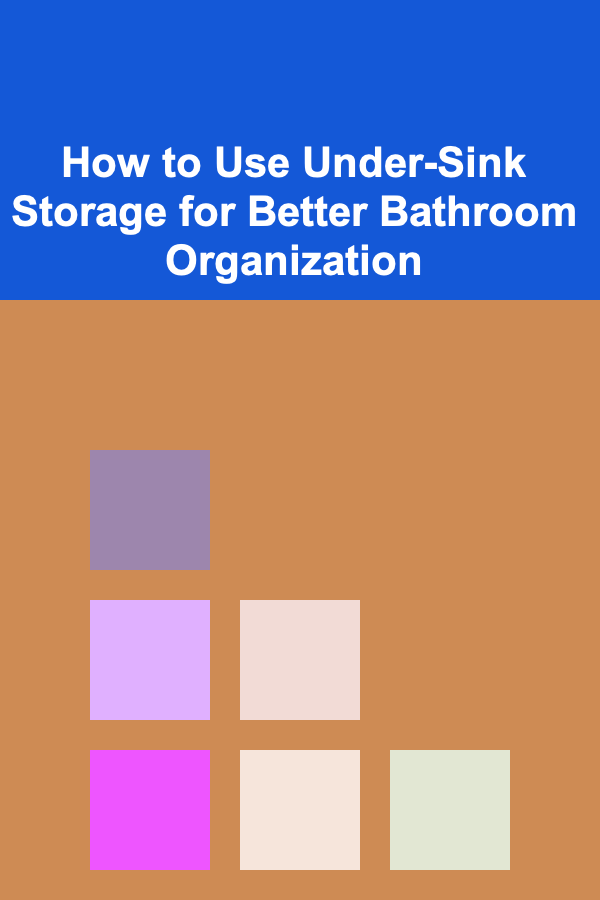
How to Use Under-Sink Storage for Better Bathroom Organization
Read More
The Art of Networking: How to Stand Out by Connecting with Others
Read More
How to Secure Your Cloud Native Applications
Read More