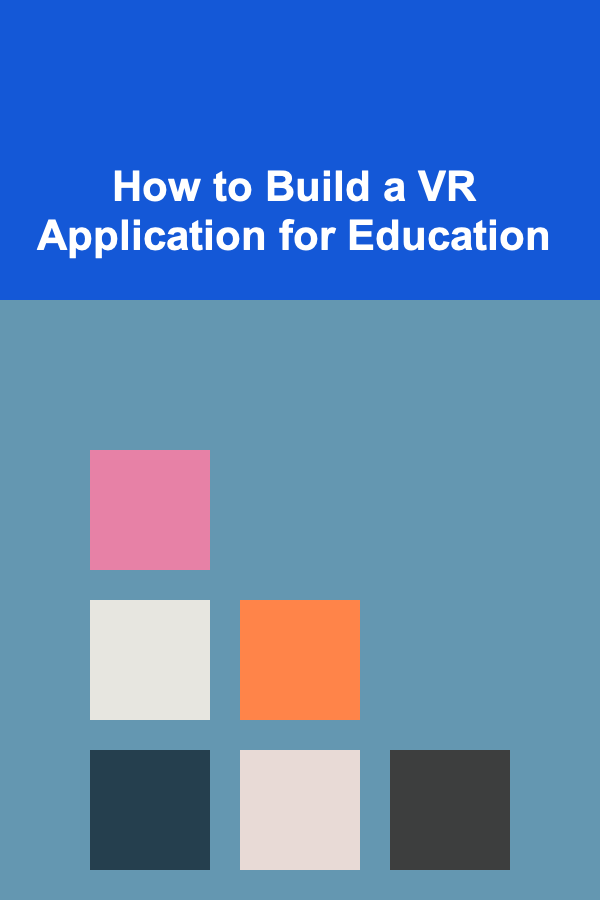
How to Build a VR Application for Education
ebook include PDF & Audio bundle (Micro Guide)
$12.99$11.99
Limited Time Offer! Order within the next:
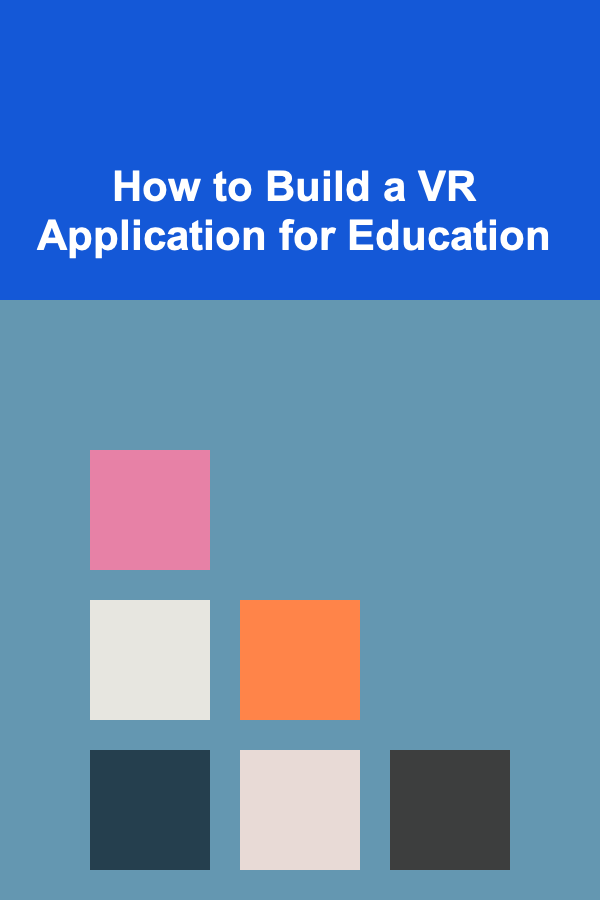
Virtual Reality (VR) has made a significant impact in various industries, and education is one of the fields where its potential is particularly exciting. By immersing learners in simulated environments, VR provides opportunities for interactive, engaging, and experiential learning. In this article, we will explore how to build a VR application for education, focusing on the process, technologies involved, and best practices.
Understanding the Role of VR in Education
Before diving into the technical aspects of building a VR educational application, it's essential to understand why VR is a powerful tool for learning. Traditional methods of teaching often rely on passive forms of instruction, such as lectures, textbooks, and videos. While these methods are effective to some extent, they lack interactivity and immersion, which are critical for deeper understanding and engagement.
VR addresses these shortcomings by providing a 3D, interactive experience that can engage learners in a way that traditional media cannot. Students can interact with virtual objects, explore complex environments, and experience scenarios that would be impossible or too costly to simulate in real life.
The educational benefits of VR include:
- Immersive learning experiences: VR allows students to engage with subjects in a fully immersive environment, offering experiences that deepen understanding and retention.
- Active learning: Through interaction, students actively participate in the learning process, which can increase motivation and engagement.
- Safe experimentation: VR allows learners to safely experiment with real-world concepts, such as conducting science experiments or navigating hazardous environments, without risk.
- Accessibility: VR can bring high-quality education to remote areas and students who may not have access to traditional learning resources.
Given these advantages, the task of building an educational VR application is an exciting challenge that requires a combination of educational insights, creativity, and technical skills.
Key Steps in Building a VR Educational Application
Step 1: Defining the Educational Objective
The first step in creating any educational application is to define the learning objectives. What do you want students to achieve after using the application? The objectives will guide the design of the VR environment, interactions, and assessments.
Educational objectives can vary widely depending on the subject matter. For example:
- History: Allow students to explore historical landmarks or witness significant events in history.
- Biology: Enable students to interact with 3D models of biological systems, such as cells, organs, or ecosystems.
- Mathematics: Provide virtual tools to visualize complex mathematical concepts like geometric shapes or equations in three dimensions.
- Engineering: Simulate real-world engineering processes, such as construction or system design, allowing students to experiment with various solutions.
Clear educational objectives will help you focus your VR application on providing a meaningful experience that enhances learning outcomes.
Step 2: Designing the User Experience (UX)
In VR applications, user experience (UX) plays a critical role in determining how effectively users can learn and interact with the content. Unlike traditional applications, VR experiences rely heavily on immersive elements and intuitive controls.
Here are key elements to consider when designing the UX for a VR educational app:
- Navigation: In a VR environment, users need to move around the space, interact with objects, and manipulate virtual elements. Ensure that the navigation is intuitive and does not cause discomfort or confusion. You can use techniques such as teleportation, point-and-click, or gesture-based controls.
- Interactivity: The core value of VR in education lies in its interactive nature. Users should be able to engage with virtual objects, receive feedback from actions, and explore different scenarios. For example, in a biology VR app, students might interact with a 3D model of a cell and learn about the functions of various organelles by clicking on them.
- Accessibility: Consider the accessibility needs of your target audience. Ensure that the app supports various devices, such as VR headsets and mobile VR, and accommodates users with disabilities by implementing features like audio cues, subtitles, or alternative input methods.
- Immersion: Create a sense of immersion that encourages learners to focus on the content and experience. Design the environment with realistic textures, sound effects, and animations that complement the learning experience.
- User Interface (UI): The UI in a VR environment should be minimalistic and unobtrusive, providing clear instructions, menus, and controls when necessary, without detracting from the immersive experience.
Step 3: Selecting the Right VR Platform and Tools
Building a VR educational application requires choosing the appropriate platform and tools for development. Several VR platforms and development tools are available, each with its own strengths and considerations.
VR Headsets
The choice of VR headset depends on your target audience, budget, and the complexity of the application. Some popular VR headsets include:
- Oculus Quest 2: A standalone VR headset that is popular for its affordability, ease of use, and wireless capabilities. It is ideal for applications aimed at consumers or educational institutions with limited resources.
- HTC Vive: A more advanced, tethered VR headset offering precise tracking and higher resolution. It is suitable for applications that require more robust features, such as detailed simulations or multi-user experiences.
- PlayStation VR: A VR system designed for the PlayStation console, ideal for educational apps that can integrate gaming elements.
Development Tools
Several development tools are widely used to create VR applications. Two of the most popular options are:
- Unity: Unity is one of the most widely used game engines for VR development. It supports a wide range of VR hardware and offers tools for creating interactive 3D environments. Unity's asset store also provides a vast selection of pre-built models, scripts, and other resources to speed up development.
- Unreal Engine: Unreal Engine is another powerful game engine that provides high-quality graphics and advanced features for VR development. It is particularly useful for creating visually stunning environments and can be used for both desktop and mobile VR applications.
Both Unity and Unreal Engine offer VR SDKs (Software Development Kits) that provide the necessary tools to integrate VR hardware and create interactive environments. These platforms also support scripting, physics, and animation, which are essential for building engaging VR experiences.
Step 4: Developing the VR Application
Once you've defined your educational goals, designed the user experience, and chosen your tools, it's time to start building the application. Here are the key steps in the development process:
1. Scene Creation
Start by building the environment or scene where the educational content will take place. In Unity or Unreal Engine, you can use 3D models, textures, and lighting effects to create a realistic and engaging world. For educational purposes, consider incorporating elements that users can interact with, such as virtual objects, animated characters, or interactive displays.
2. Implementing Interactivity
The core of any VR educational app is its interactivity. This can be implemented using VR input devices such as controllers or hand tracking. Users should be able to manipulate virtual objects, navigate through the environment, and engage in tasks. In Unity, you can use built-in VR SDKs to manage input devices and interactions.
3. Adding Educational Content
Once the environment and interactivity are in place, it's time to add educational content. This can include text, audio, videos, or interactive lessons. For example, in a VR history application, you might include narration that explains key historical events, while in a science app, you might provide interactive quizzes or challenges that allow students to test their knowledge.
4. Testing and Optimization
Testing is crucial in VR development to ensure that the application functions as intended and provides a smooth user experience. Conduct playtests with real users to identify potential issues related to navigation, comfort, and engagement. Make necessary adjustments based on feedback and optimize performance to reduce lag, improve frame rates, and prevent motion sickness.
Step 5: Deployment and Distribution
Once the application is complete, you'll need to deploy and distribute it to your target audience. Depending on the platform you're using, you can distribute the app through:
- App Stores: VR applications can be published on platforms such as the Oculus Store, SteamVR, or PlayStation Store. Follow the submission guidelines for each platform and ensure that your app meets all the necessary requirements.
- Educational Institutions: If the app is designed for use in schools or universities, you can partner with educational institutions to distribute the app through their internal systems or learning management platforms.
Best Practices for Building VR Educational Applications
1. Focus on Pedagogy
While VR technology can enhance the learning experience, the content must still be rooted in sound educational principles. Align the VR experience with established pedagogical theories, such as active learning, constructivism, and experiential learning. Ensure that the app provides meaningful, interactive experiences that reinforce learning objectives.
2. Prioritize User Comfort
VR experiences can be physically demanding, especially for extended periods. Prioritize user comfort by incorporating features like adjustable comfort settings, smooth transitions, and options for users to take breaks. Avoid rapid movements or jerky camera motions that can cause motion sickness.
3. Evaluate and Iterate
After the application is launched, continuously gather feedback from users to assess its effectiveness. Monitor user engagement, conduct surveys, and observe how learners are interacting with the app. Use this feedback to iterate and improve the application over time.
Conclusion
Building a VR educational application is a multifaceted process that requires a combination of technical skills, creativity, and a deep understanding of educational principles. By leveraging the immersive and interactive nature of VR, developers can create engaging, meaningful learning experiences that offer significant benefits over traditional teaching methods. By following the steps outlined in this article, educators and developers can create VR applications that not only enhance learning but also inspire students to explore new ideas and possibilities.
Reading More From Our Other Websites
- [Home Storage Solution 101] How to Keep Your Fridge Neat: Refrigerator Organization Tips
- [Home Storage Solution 101] How to Implement Playroom-Friendly Kids Toy Storage Ideas that Encourage Independence
- [Organization Tip 101] How to Organize Shared Bathroom Essentials
- [Organization Tip 101] How to Patch Small and Large Drywall Holes Easily
- [Home Holiday Decoration 101] How to Host a Holiday Party and Decorate Your Home for Guests
- [Home Budget 101] How to Create a Weekly Budget and Stay on Track with Your Spending
- [Personal Care Tips 101] How to Incorporate Shaving Cream Into Your Post-Workout Routine
- [Home Rental Property 101] How to Market Your Home Rental Property to Target the Right Tenants
- [Home Maintenance 101] How to Choose and Complete DIY Home Repair Projects
- [Home Maintenance 101] How to Maintain Your Home's Water Heater for Maximum Efficiency
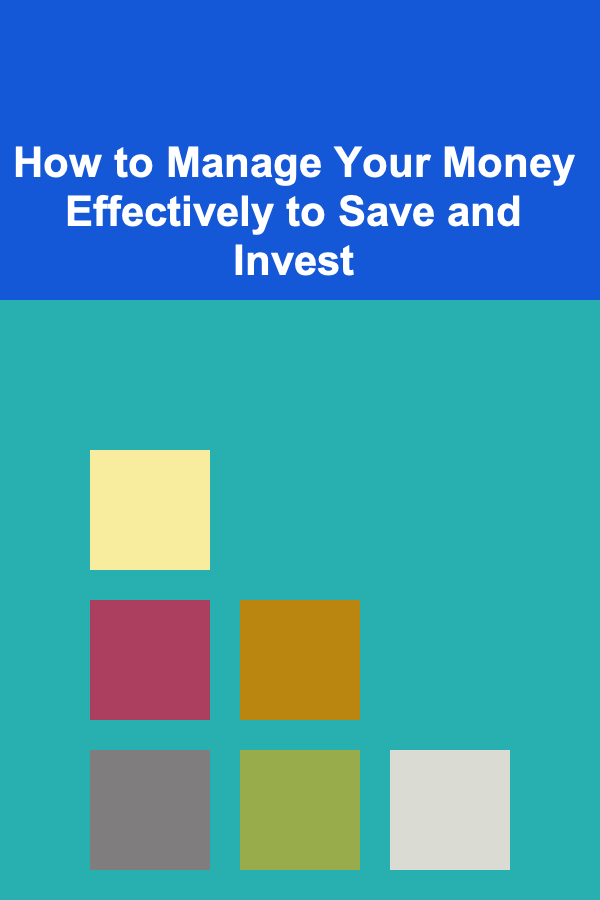
How to Manage Your Money Effectively to Save and Invest
Read More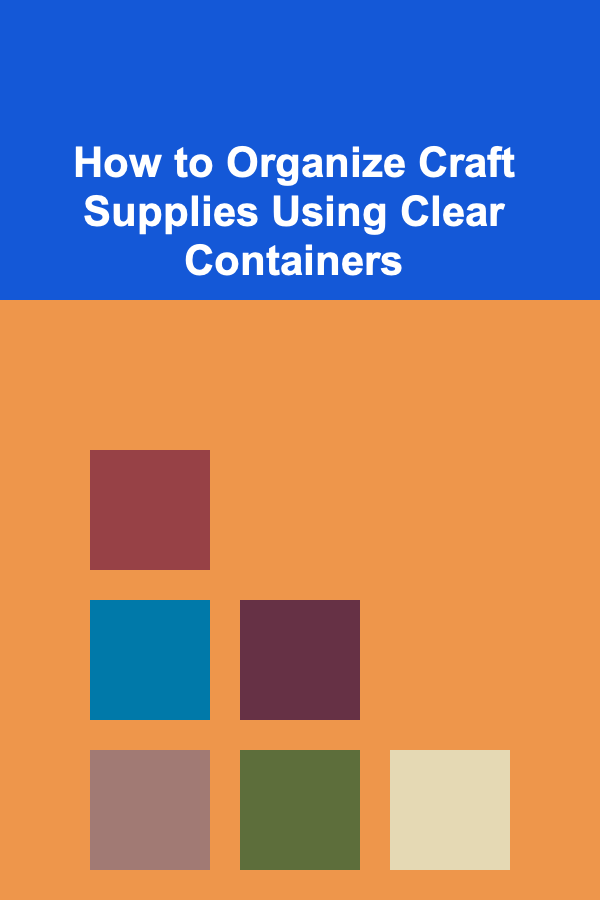
How to Organize Craft Supplies Using Clear Containers
Read More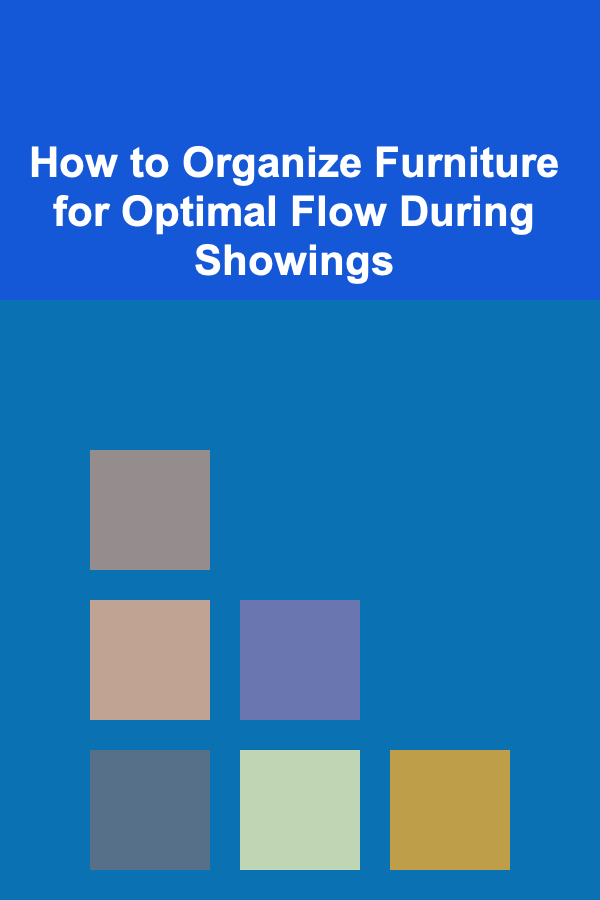
How to Organize Furniture for Optimal Flow During Showings
Read More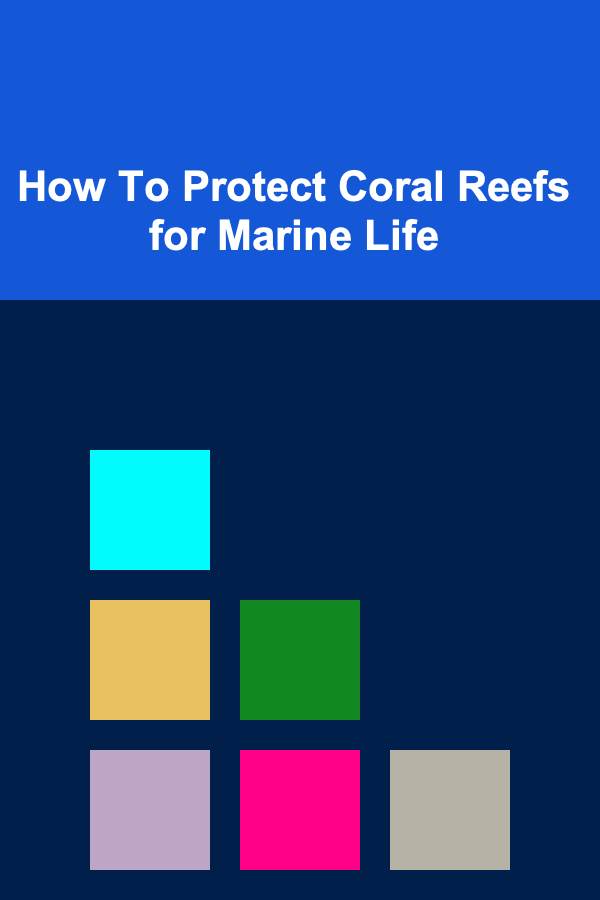
How To Protect Coral Reefs for Marine Life
Read More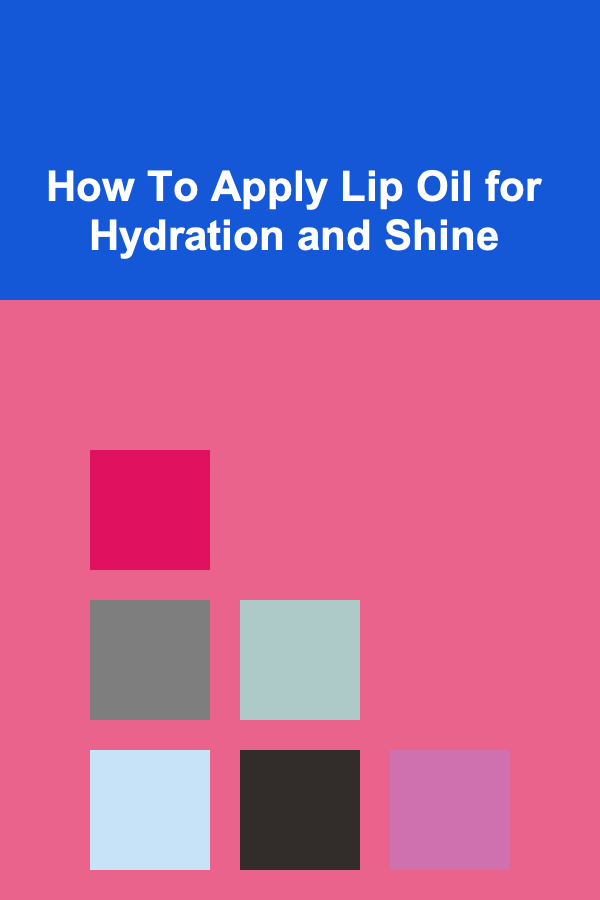
How To Apply Lip Oil for Hydration and Shine
Read More
10 Tips for Photographing Your Toy Collection for Online Sales
Read MoreOther Products
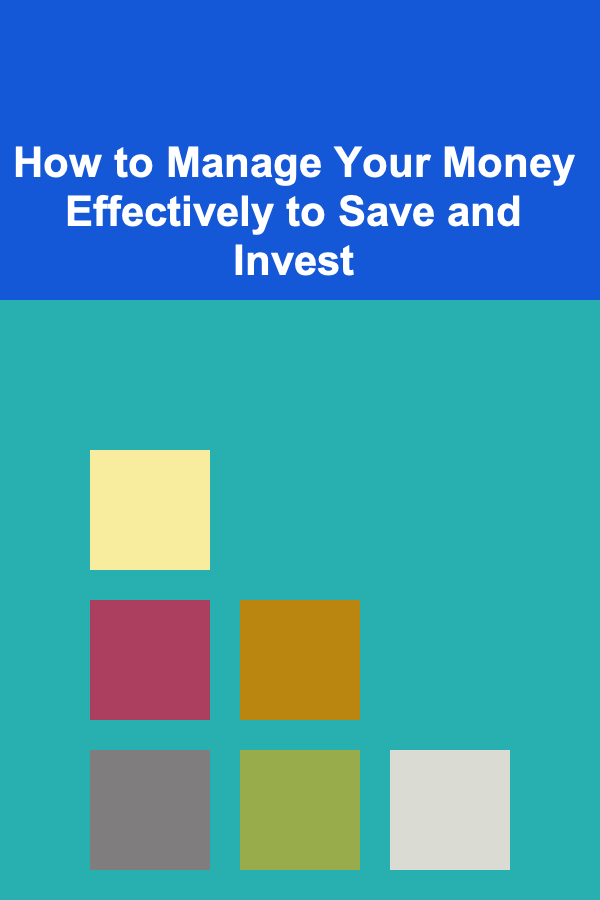
How to Manage Your Money Effectively to Save and Invest
Read More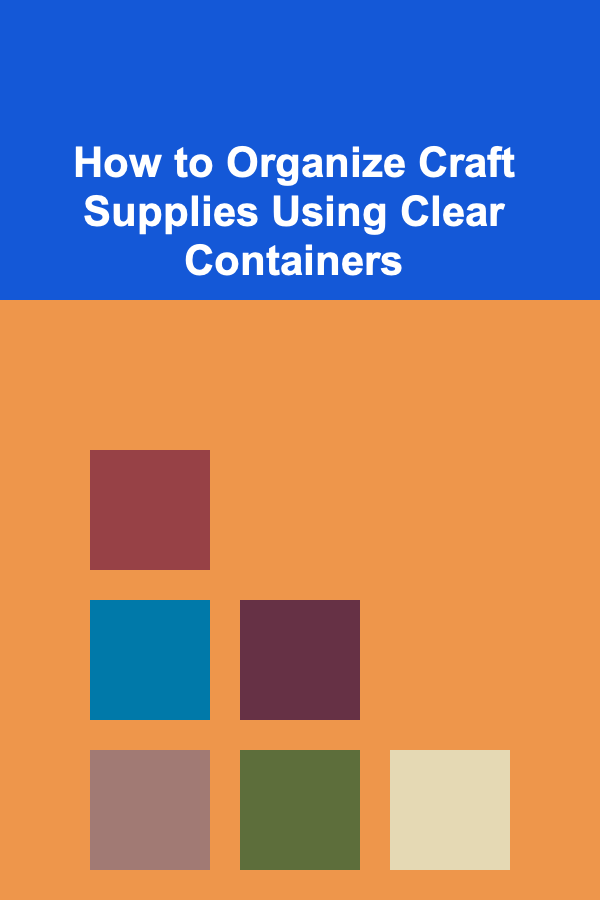
How to Organize Craft Supplies Using Clear Containers
Read More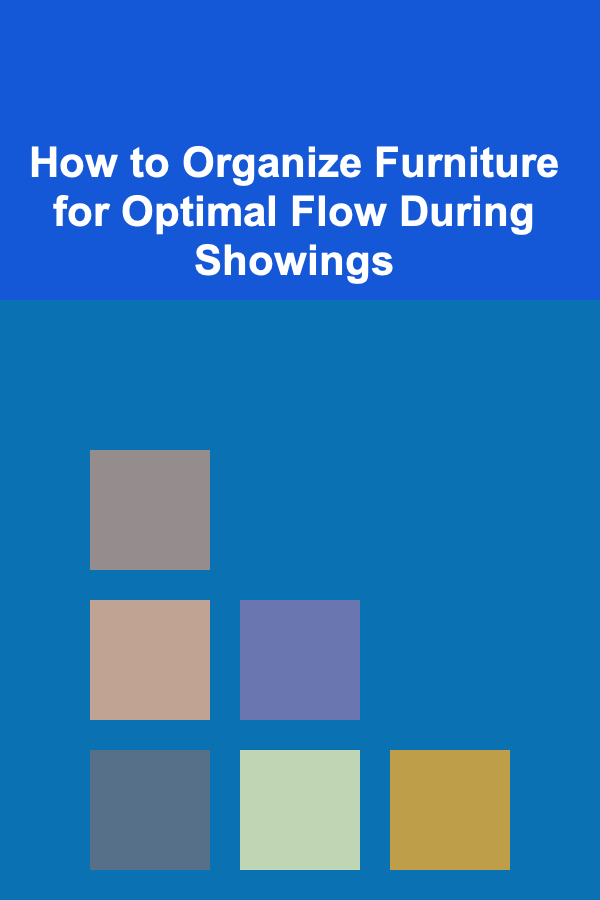
How to Organize Furniture for Optimal Flow During Showings
Read More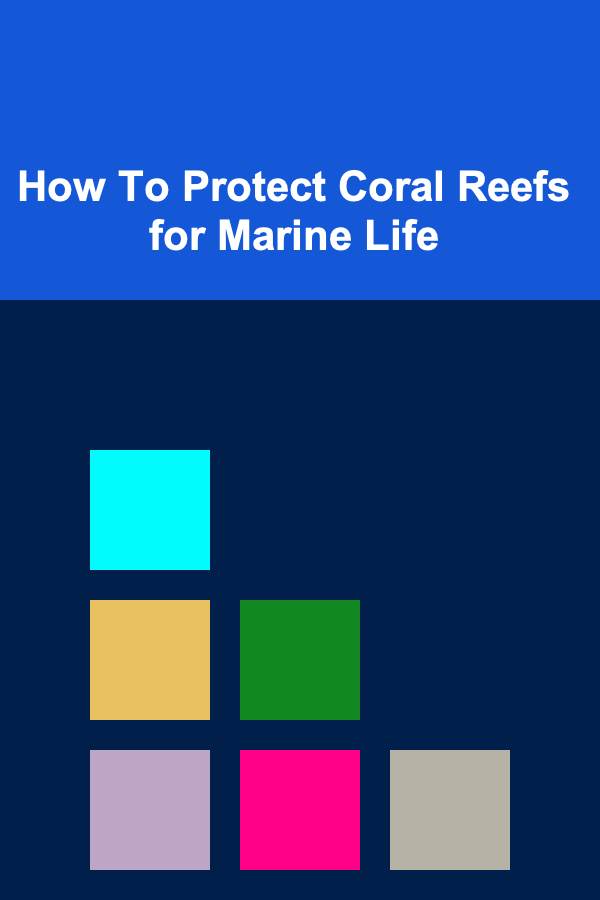
How To Protect Coral Reefs for Marine Life
Read More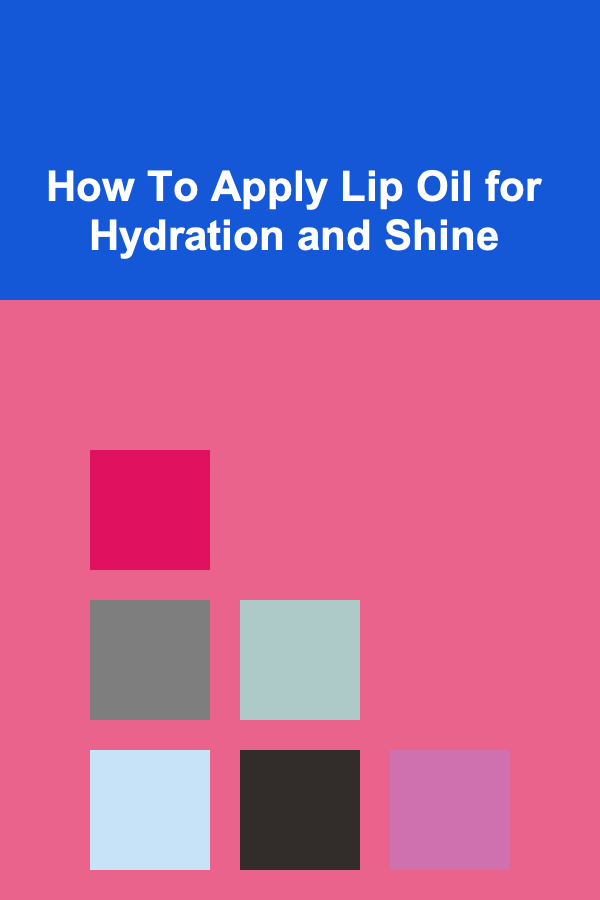
How To Apply Lip Oil for Hydration and Shine
Read More