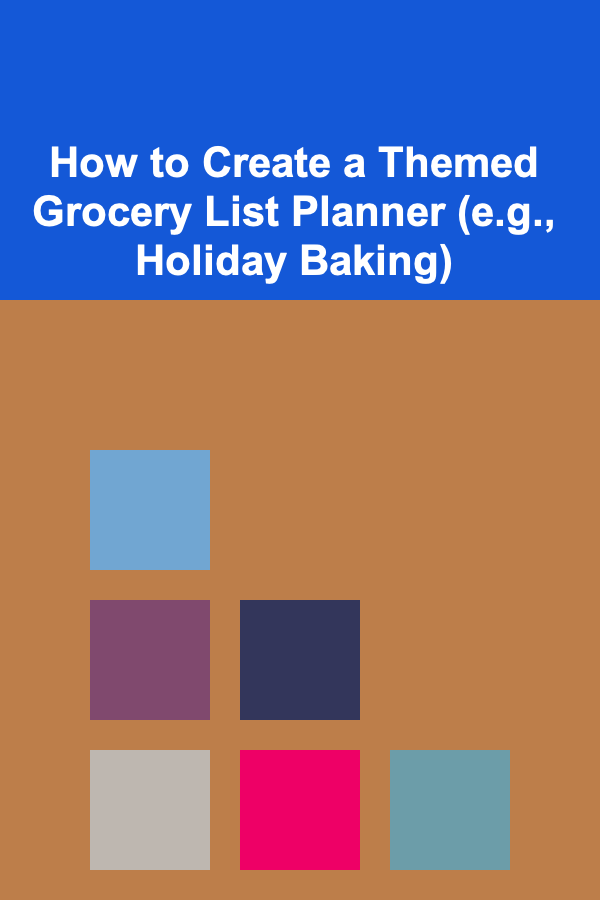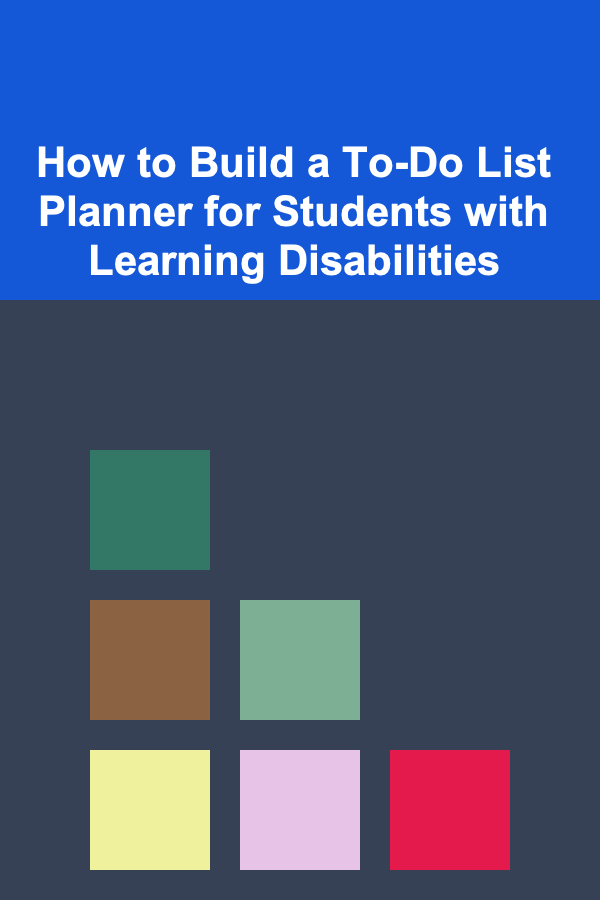
How to Build a To-Do List Planner for Students with Learning Disabilities
ebook include PDF & Audio bundle (Micro Guide)
$12.99$7.99
Limited Time Offer! Order within the next:
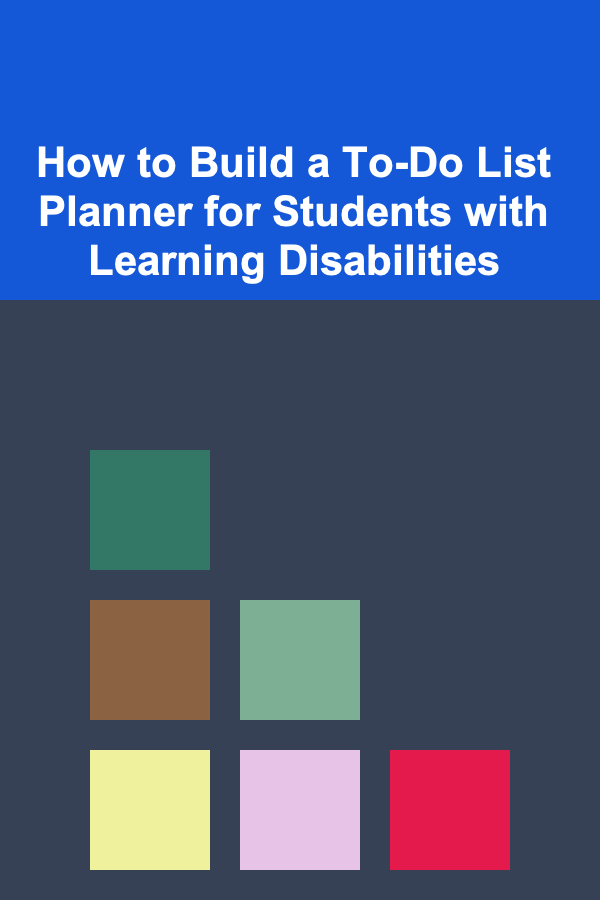
Students with learning disabilities face unique challenges when it comes to organizing their tasks and staying on top of assignments. Traditional to-do lists, while useful for many, may not always be sufficient for these students. They often struggle with time management, organization, and breaking down tasks into manageable steps. Therefore, a specialized planner designed to address these specific needs can make a significant difference.
In this article, we will discuss how to build a to-do list planner that is not only effective but also adaptive for students with learning disabilities. We will explore key features that should be included, strategies for customization, and the best practices for supporting students in using their planners effectively.
Understanding the Needs of Students with Learning Disabilities
Before designing a to-do list planner for students with learning disabilities, it's important to first understand what types of learning disabilities are common and how they impact a student's ability to organize and complete tasks.
Types of Learning Disabilities
- Dyslexia: Difficulty in reading, spelling, and writing, often requiring extra time and assistance with reading comprehension.
- ADHD (Attention-Deficit/Hyperactivity Disorder): Difficulty with focus, concentration, and impulse control, making task completion and time management harder.
- Dyscalculia: Difficulty with numbers, calculations, and time management.
- Dyspraxia: Impaired motor skills that can affect the ability to write, organize thoughts, or manage physical aspects of task completion.
- Nonverbal Learning Disabilities: Difficulty with visual-spatial reasoning, leading to challenges in organizing physical or visual tasks.
Students with these and other learning disabilities often require tailored support that accounts for their specific needs. The traditional, one-size-fits-all approach to organizing tasks doesn't always work. This is where a specialized planner can help.
Key Features of a To-Do List Planner for Students with Learning Disabilities
a. Visual Organization
Many students with learning disabilities benefit from visual cues and color-coding, as they help in creating clear distinctions between different tasks and categories. A well-designed planner can include features such as:
- Color Coding: Assign different colors to different categories of tasks, such as homework, household chores, or personal goals. For instance, blue could be used for academic tasks, green for personal goals, and yellow for extracurricular activities.
- Icons and Symbols: Use icons or symbols next to tasks to visually represent the type of activity. For example, a pencil icon could indicate an assignment that requires writing, while a book icon could represent reading tasks.
- Bold Headers: Clear, bold headings help separate sections of the planner and make it easier for students to focus on one task at a time.
b. Task Breakdown and Subtasks
For students with learning disabilities, breaking tasks into smaller, manageable subtasks is vital. Complex assignments can be overwhelming, but breaking them down into simpler steps can make them more approachable.
- Task Breakdown Sections : Each larger task should be divided into subtasks. For instance, an assignment might have subtasks such as:
- Read chapter 1
- Take notes on chapter 1
- Write an introduction for the assignment
- Review the notes and finalize the draft
- Step-by-Step Process: In addition to breaking down tasks, it may help to provide a guide for completing each step. This can serve as a reminder to focus on one thing at a time rather than feeling overwhelmed by the entire assignment.
c. Time Management Tools
For students with ADHD or other time-related challenges, managing time effectively is one of the most significant hurdles. Therefore, any planner designed for these students should incorporate time management strategies such as:
- Built-in Timers: Many students struggle with estimating how long a task will take. A built-in timer or time-blocking feature can encourage focused work sessions, such as a 25-minute work period followed by a 5-minute break (a technique often referred to as the Pomodoro technique).
- Time Allocations for Tasks: Allow students to allocate specific time blocks for each task or subtask. For example, writing an essay may be assigned 30 minutes, while reading a chapter may be assigned 15 minutes.
- Deadlines and Reminders: Include clear deadlines and set reminders for each task to help students stay on track and prevent procrastination.
d. Customizable Sections
Students with learning disabilities have unique needs, and customization is a key factor in ensuring that the planner works for them. Including customizable sections allows students to tailor their planner to their specific needs, which can greatly improve their efficiency.
- Personalization of Categories: Provide an option for students to add their own categories based on their particular routines or challenges. For instance, a student with dyscalculia might benefit from a section dedicated to math-related tasks, while a student with ADHD might want a section specifically for managing distractions.
- Weekly and Daily Views: Some students may need more frequent updates and micro-goals, while others may prefer a broader overview of their week. Offering both weekly and daily views gives flexibility.
- Checklists and Visual Tracking: Offer checklists that students can tick off as they complete tasks. Some students find satisfaction and motivation in physically checking off completed tasks, while others might appreciate visual trackers such as progress bars.
How to Use the To-Do List Planner Effectively
Creating a to-do list planner is only half the battle. To make sure students with learning disabilities benefit from their planner, it's crucial to teach them how to use it effectively. Here are some strategies:
a. Set Small, Achievable Goals
When using a planner, students should start by setting small, manageable goals. These goals should be achievable within a set timeframe, allowing students to gain a sense of accomplishment without becoming overwhelmed.
- Use Short, Specific Descriptions: Avoid vague task descriptions. Instead of writing "study for test," write "review chapter 3 notes" or "complete practice problems for chapter 3." This provides clarity and direction.
- Prioritize Tasks: Teach students to prioritize tasks based on urgency and importance. A priority system like a "1-2-3" method or using labels such as "High," "Medium," and "Low" can be effective in organizing tasks.
b. Reinforce Time Management
Effective time management is key to making the to-do list planner work. Students should be encouraged to:
- Use Time Blocks: Set aside specific time blocks for each task, and include buffer time for unexpected interruptions.
- Avoid Multitasking: Encourage students to focus on one task at a time, as multitasking can lead to decreased productivity and increased frustration.
- Use Reminders: Set up alarms or phone reminders for deadlines or task transitions.
c. Incorporate Flexibility
While structure is important, students with learning disabilities may sometimes need flexibility. The planner should allow students to adjust timelines and rearrange tasks if something unexpected arises. This can help reduce stress and frustration when things don't go according to plan.
d. Review Progress Regularly
At the end of each week, encourage students to review their progress. This can be a time to reflect on what worked, what didn't, and how to adjust for next week. This self-reflection is critical for improvement and helps students stay engaged in the process.
Integrating Technology into the Planner
For students who are more tech-savvy or prefer digital tools, integrating technology can provide additional support. Here's how technology can enhance a planner for students with learning disabilities:
a. Digital Reminders and Alerts
Digital planners can offer automatic reminders and push notifications to help students stay on top of deadlines. Apps like Google Calendar, Todoist, and Trello can be used to set reminders for specific tasks.
b. Voice-to-Text and Speech Recognition
For students who struggle with writing, voice-to-text features can help them quickly jot down tasks or make changes to their planner. This reduces the barrier to entry and allows students to focus on content rather than the physical act of writing.
c. Interactive Checklists
Digital planners can have interactive checklists that students can check off in real-time. These planners often come with customizable features that allow students to add color, links, and other elements to make tasks more engaging.
d. Cloud Storage and Synchronization
Using cloud-based planners means that students can access their to-do lists across multiple devices. This ensures that they always have access to their tasks, whether they are at school, home, or on the go.
Encouraging Consistency and Routine
The key to making any planner effective is consistency. Students with learning disabilities may face additional challenges in forming habits, so it's important to help them build a routine around using their planner.
a. Daily Check-In
Encourage students to check their planner first thing in the morning and review it at the end of the day. This builds a routine around planning and task management.
b. Reward Systems
A reward system can be used to encourage consistent use of the planner. For example, when students complete a task or a set of tasks, they can earn a small reward, such as extra free time or a small treat.
Conclusion
Building a to-do list planner for students with learning disabilities is an empowering tool to help them manage their tasks, reduce stress, and build essential organizational skills. By considering their specific needs, incorporating visual aids, time management tools, and flexibility, and teaching effective use, this planner can become a valuable resource in helping them succeed academically and personally.
The key to success lies in personalization. A planner should not be a rigid system but rather a flexible tool that adapts to each student's learning style. By addressing these needs thoughtfully, students with learning disabilities can experience greater independence, focus, and confidence in managing their daily tasks.
Reading More From Our Other Websites
- [Organization Tip 101] What Techniques Can Help You Maintain a Tidy Entryway?
- [Screen Printing Tip 101] Best Color Mixing Techniques for Pantone‑Accurate Screen Prints
- [Personal Investment 101] Building Passive Income with Deep Learning-Driven SaaS Products
- [Needle Felting Tip 101] Best Needle Felting Tools for Fine‑Detail Portrait Work
- [Home Holiday Decoration 101] How to Refresh Your Holiday Decor Each Year Without Starting From Scratch
- [Screen Printing Tip 101] Maintaining Your Screens: Cleaning, Recoating, and Longevity Tips
- [Organization Tip 101] How to Design a Functional Kitchen Workflow
- [Metal Stamping Tip 101] Revolutionizing Production: The Rise of High-Speed Metal Stamping Technologies
- [Home Soundproofing 101] How to Soundproof Windows and Doors for a Quieter Home
- [Home Space Saving 101] How to Make a Small Bathroom Feel Larger
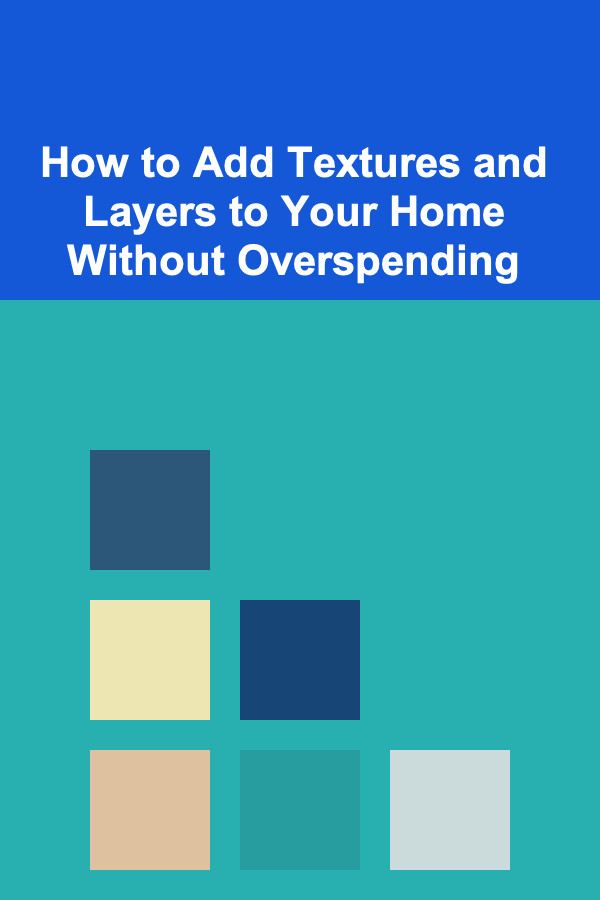
How to Add Textures and Layers to Your Home Without Overspending
Read More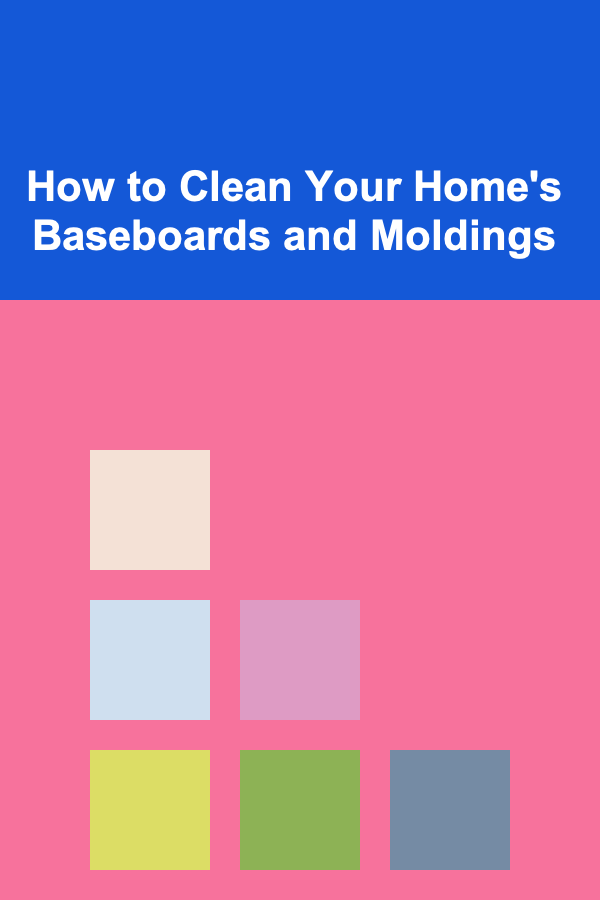
How to Clean Your Home's Baseboards and Moldings
Read More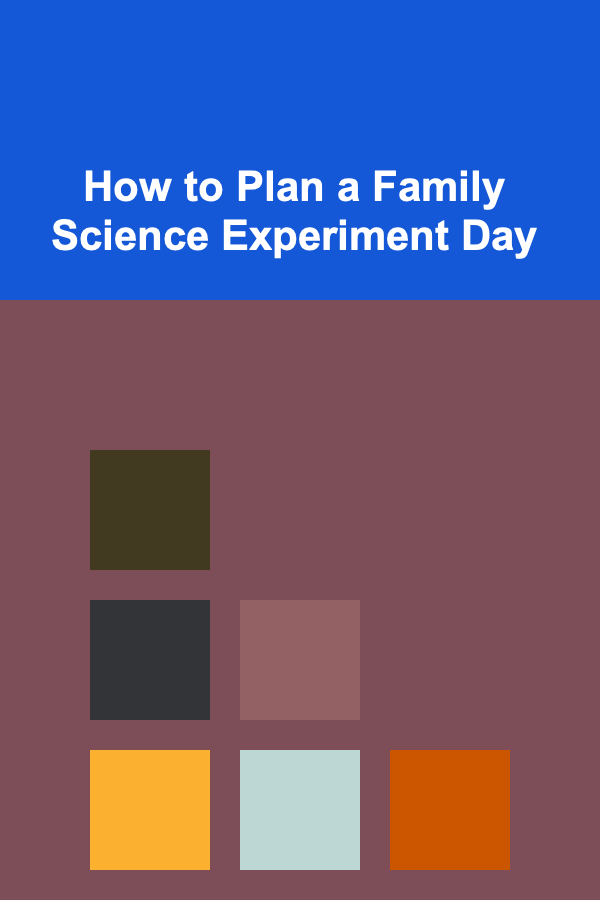
How to Plan a Family Science Experiment Day
Read More
How to Understand the Stock Market for Beginners
Read More
How To Implement Event Marketing Successfully
Read More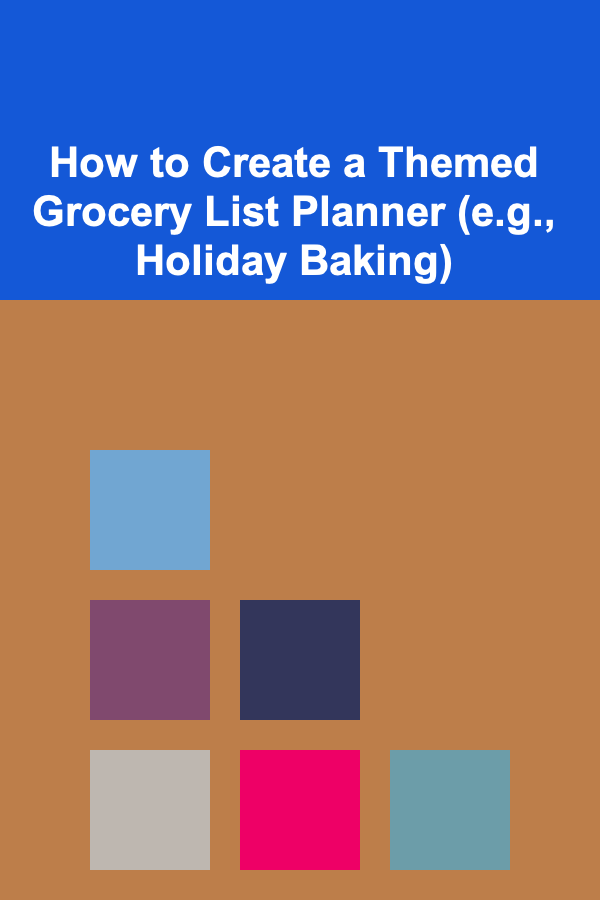
How to Create a Themed Grocery List Planner (e.g., Holiday Baking)
Read MoreOther Products
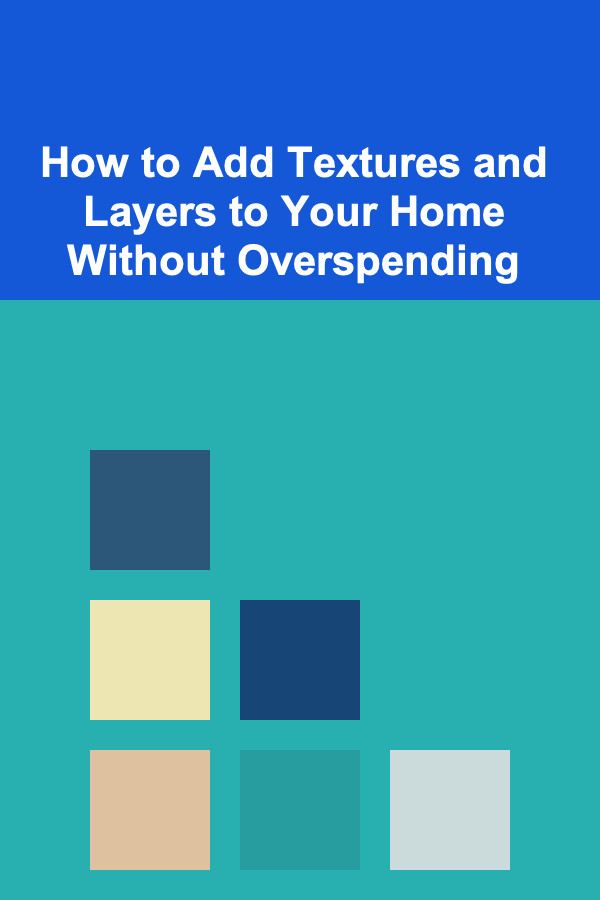
How to Add Textures and Layers to Your Home Without Overspending
Read More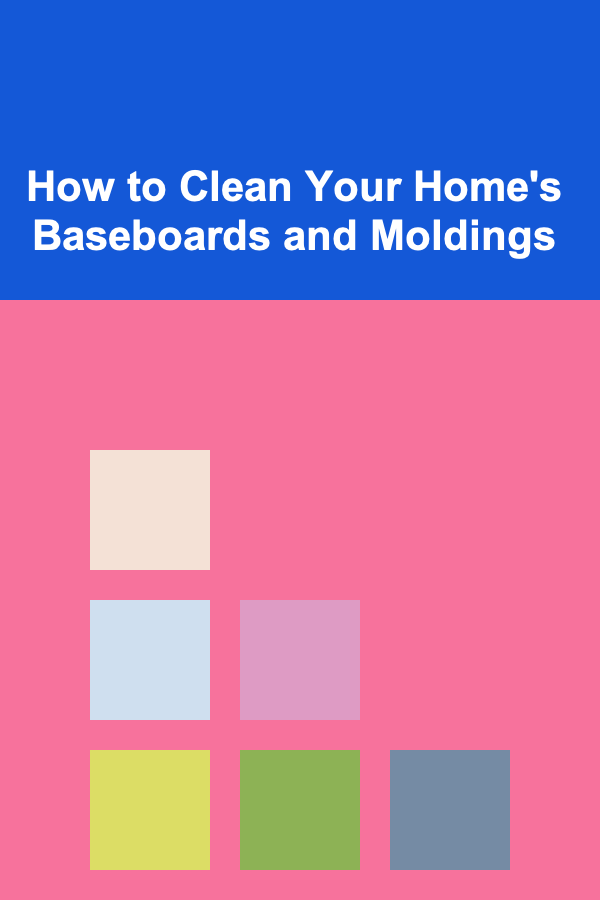
How to Clean Your Home's Baseboards and Moldings
Read More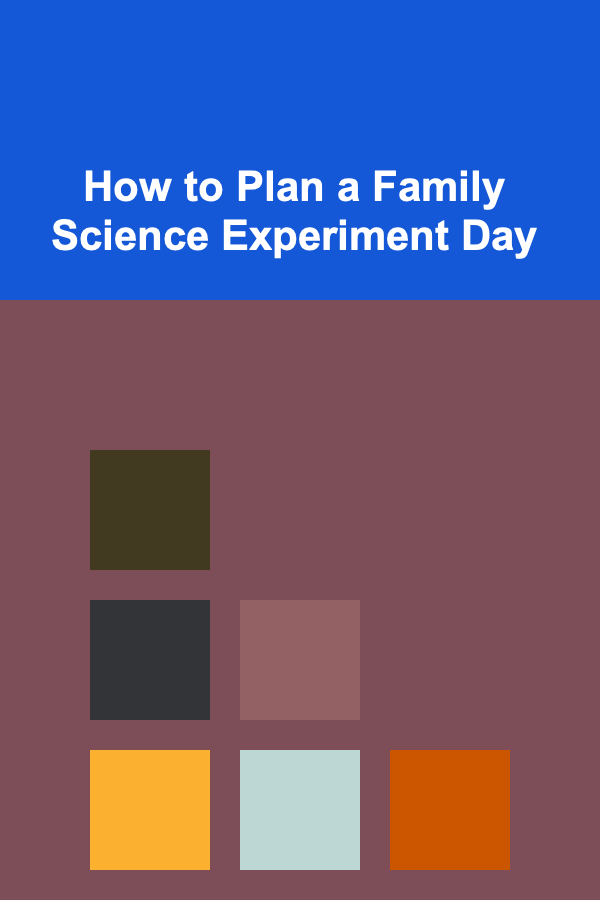
How to Plan a Family Science Experiment Day
Read More
How to Understand the Stock Market for Beginners
Read More
How To Implement Event Marketing Successfully
Read More