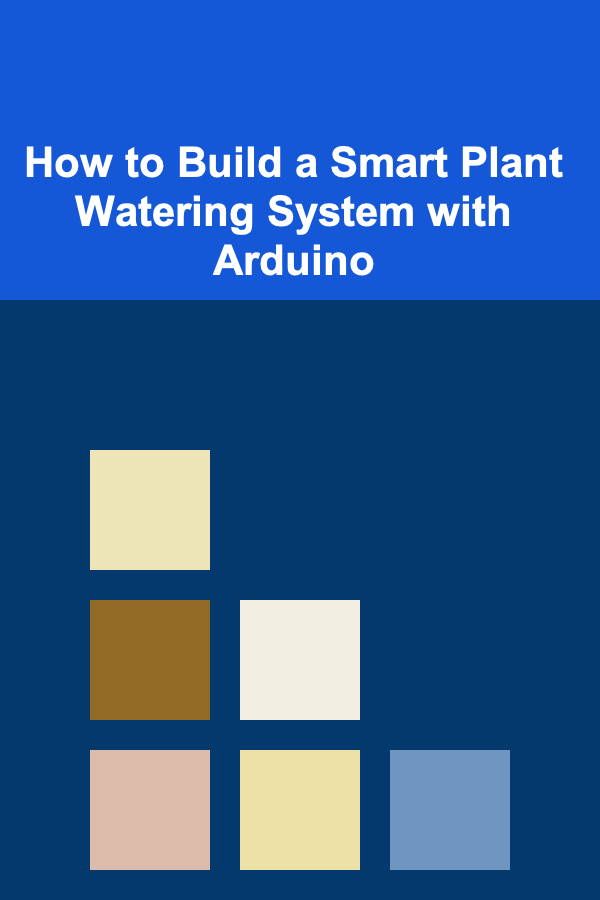
How to Build a Smart Plant Watering System with Arduino
ebook include PDF & Audio bundle (Micro Guide)
$12.99$5.99
Limited Time Offer! Order within the next:
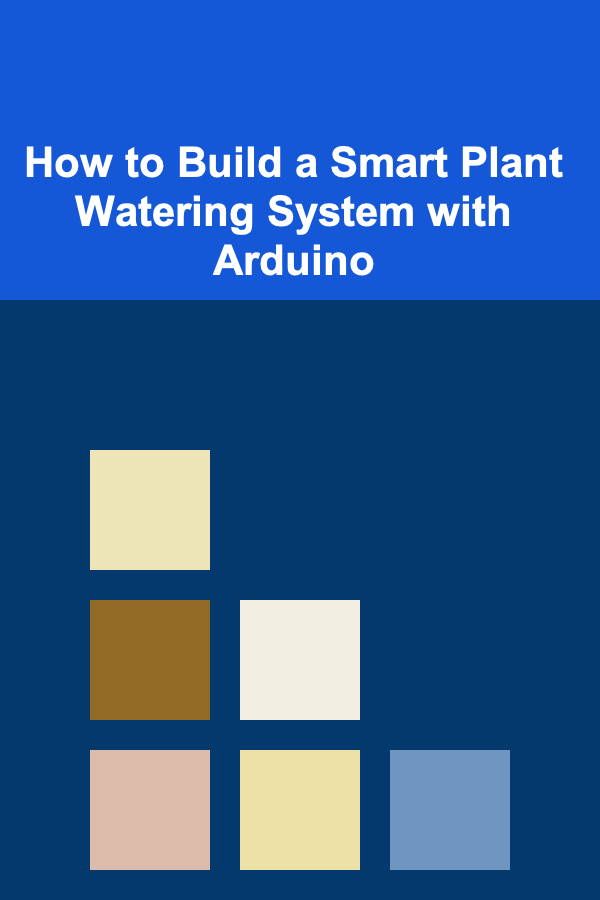
In the modern world, technology is transforming every aspect of our lives. From smart homes to advanced robotics, it seems that almost everything is becoming automated and more intelligent. Gardening, however, has traditionally been a labor-intensive activity. But with the rise of Internet of Things (IoT) technology, it's now possible to automate some of the most tedious gardening tasks, like watering your plants.
A smart plant watering system allows you to monitor and manage the water needs of your plants remotely, ensuring they receive the right amount of water at the right time. This project will walk you through how to build a simple and effective smart plant watering system using Arduino, one of the most popular and affordable microcontroller platforms. Whether you're a beginner or an intermediate maker, this guide will help you build a fully functional, automated plant watering system that will make plant care easier and more efficient.
What You'll Need
Before diving into the project, let's first go over the materials you'll need to build your smart plant watering system.
Hardware
- Arduino Board (Uno or Nano): This is the brain of the system, where all the control logic resides.
- Soil Moisture Sensor: This will monitor the moisture level in the soil and send the data to the Arduino.
- Relay Module: A relay acts as a switch to control the water pump.
- Water Pump (12V DC): The pump will supply water to the plant when the soil is dry.
- Tubing: Flexible tubing is needed to direct water from the pump to the plant.
- Jumper Wires: These are used to make connections between the components.
- Power Supply: A 12V adapter or battery to power the water pump.
- Breadboard (optional): For prototyping and organizing connections.
- Resistors and Transistors (optional): Depending on the relay and pump requirements.
Software
- Arduino IDE: To write and upload the program to your Arduino board.
- Libraries for Relay and Sensors: These can help with the smooth operation of your system.
With all the materials in hand, you're ready to start building.
Step 1: Setting Up the Arduino
Installing the Arduino IDE
Before getting into the hardware setup, the first step is to install the Arduino IDE on your computer. This free software allows you to write and upload code to your Arduino board. You can download it from the official Arduino website (https://www.arduino.cc/en/software).
Once you've installed the IDE, open it up and ensure that your Arduino board is connected to your computer via USB. You'll need to select the right board model and port under the "Tools" menu.
Step 2: Connecting the Hardware
Wiring the Soil Moisture Sensor
The soil moisture sensor has three pins: VCC , GND , and Analog Output (A0). The sensor will be inserted into the soil of your plant pot, where it can detect the moisture level.
- Connect the VCC pin to the 5V pin on the Arduino.
- Connect the GND pin to the GND pin on the Arduino.
- Connect the Analog Output pin to the A0 pin on the Arduino.
Wiring the Relay Module
The relay module will allow the Arduino to control the water pump. The relay works by switching the connection between the power supply and the water pump based on the signal from the Arduino.
- Connect the VCC pin on the relay module to the 5V pin on the Arduino.
- Connect the GND pin on the relay to the GND pin on the Arduino.
- Connect the IN pin to one of the digital pins on the Arduino (let's use D7 in this example).
- Finally, connect the NO (Normally Open) and COM (Common) terminals to the power and ground lines of the water pump. You'll also need to provide a 12V power supply to the pump, which will be controlled by the relay.
Wiring the Water Pump
- The water pump should be connected to an external 12V power supply, as it requires more power than the Arduino can provide.
- Use the NO and COM pins on the relay to control the pump.
- Attach the tubing to the pump's outlet and direct it to the plant pot where the water will be dispensed.
Step 3: Writing the Code
Now that the hardware is connected, it's time to write the code to control the smart plant watering system. The goal of the code is to read the moisture level from the sensor and activate the pump when the soil gets too dry.
Basic Code Structure
Here's a basic structure for the Arduino code:
int sensorPin = A0; // Soil moisture sensor pin
int pumpPin = 7; // Relay module pin
// Define threshold value for soil moisture
int threshold = 600; // Adjust this based on your soil and sensor calibration
void setup() {
// Initialize serial communication for debugging
Serial.begin(9600);
// Set the relay pin as an output
pinMode(pumpPin, OUTPUT);
// Initially turn off the water pump
digitalWrite(pumpPin, LOW);
}
void loop() {
// Read the soil moisture sensor value
int soilMoisture = analogRead(sensorPin);
// Print moisture level to serial monitor for debugging
Serial.println(soilMoisture);
// Check if soil moisture is below the threshold
if (soilMoisture < threshold) {
// Turn on the water pump if soil is too dry
digitalWrite(pumpPin, HIGH);
} else {
// Turn off the water pump if soil is wet enough
digitalWrite(pumpPin, LOW);
}
// Wait for a short period before reading the moisture again
delay(1000);
}
Explanation:
- Sensor Reading : The
analogRead(sensorPin)function reads the voltage from the soil moisture sensor and returns a value between 0 and 1023. A lower value indicates dry soil, and a higher value indicates moist soil. - Threshold Value: The threshold value is the moisture level at which the system should trigger the water pump. You may need to experiment with this value to suit the specific plant and soil conditions.
- Pump Control : If the moisture level falls below the threshold, the system turns on the pump (using
digitalWrite(pumpPin, HIGH)). Otherwise, the pump remains off.
Step 4: Calibrating the Sensor
The soil moisture sensor may vary slightly depending on the environment, so it's important to calibrate it to ensure accurate readings. To do this, test the sensor in dry and wet soil and note the readings on the Arduino Serial Monitor. Use these readings to adjust the threshold in the code.
Step 5: Testing the System
Once everything is connected and the code is uploaded to the Arduino, it's time to test the system.
- Place the soil moisture sensor in the soil of your plant pot.
- Upload the code to the Arduino.
- Open the Serial Monitor in the Arduino IDE to observe the moisture levels and ensure they are being read correctly.
- When the soil moisture is too low, the water pump should activate, watering your plant. Once the soil moisture is back to an acceptable level, the pump will turn off.
Step 6: Enhancing Your System
Now that you have a basic working smart watering system, there are several ways you can enhance its functionality:
1. Adding a Display
You can add an LCD or OLED display to show the soil moisture level and the status of the water pump. This will give you a visual indication of your plant's health.
2. Email Alerts
You can integrate an IoT platform like Blynk or ThingSpeak to send alerts to your phone whenever your plant needs water. This will add an extra layer of convenience and monitoring.
3. Multiple Plants
If you have more than one plant, you can duplicate the system for each plant, using additional moisture sensors and relays to control multiple pumps.
4. Scheduling Watering
You can enhance the system to water your plants at specific times during the day, ensuring they receive consistent care even if you forget to check on them.
5. Mobile App Control
With the use of Wi-Fi modules like the ESP8266 or ESP32, you can connect your Arduino system to the cloud and control the watering system from anywhere using a smartphone app.
Conclusion
Building a smart plant watering system with Arduino is an exciting and practical project that combines your interest in gardening with the power of automation. By creating a system that waters your plants based on soil moisture levels, you not only save time but also ensure your plants receive the proper care. With a little creativity, you can expand the system to handle more plants, send notifications, and even automate watering schedules. The possibilities are endless, and the skills you gain through this project can be applied to other home automation endeavors as well. Happy gardening and happy making!
Reading More From Our Other Websites
- [Metal Stamping Tip 101] How AI and Real‑Time Monitoring Boost Efficiency in High‑Speed Metal Stamping
- [Personal Investment 101] How to Start Investing in Art and Collectibles Without Breaking the Bank
- [Digital Decluttering Tip 101] Best Practices for Long-Term Archiving and Retrieval of Digital Documents
- [Home Soundproofing 101] How to Soundproof Your Door to Block Noise Effectively
- [Home Space Saving 101] How to Maximize Your Kitchen Storage with Creative Solutions
- [Personal Care Tips 101] How to Apply Mascara to Lower Lashes Without Making a Mess
- [Star Gazing Tip 101] Celestial Adventures: The Best National Parks for Unforgettable Star-Gazing Nights
- [Home Budget 101] How to Track Your Subscriptions and Cut Unnecessary Costs
- [Organization Tip 101] How to Keep Your Fishing Gear Organized and Tangle-Free
- [Personal Care Tips 101] How to Choose the Best Hair Oil for Men's Haircare
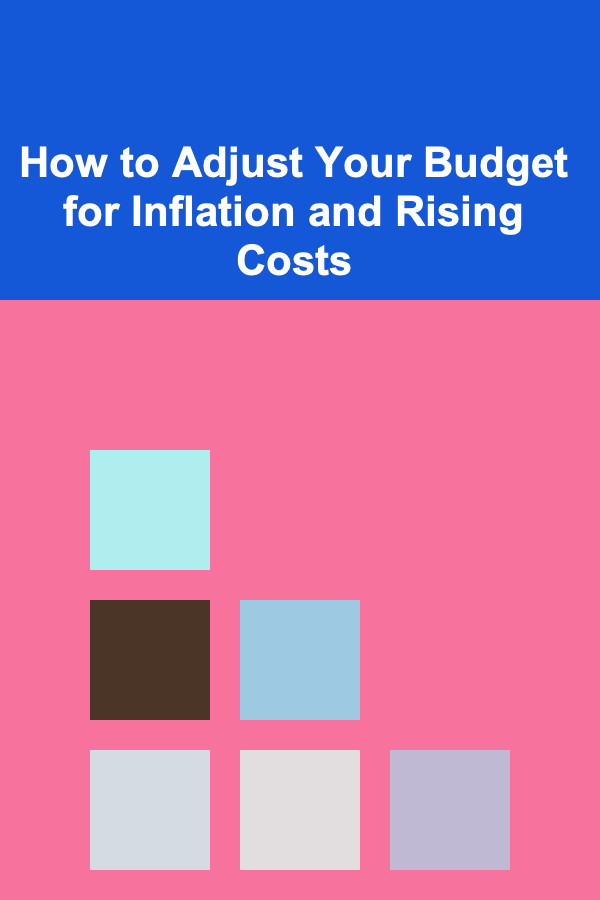
How to Adjust Your Budget for Inflation and Rising Costs
Read More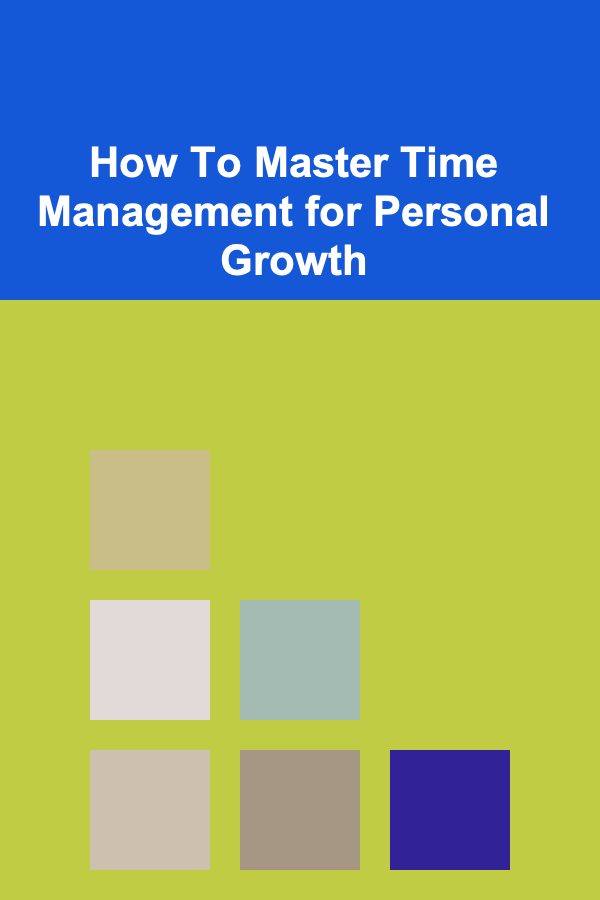
How To Master Time Management for Personal Growth
Read More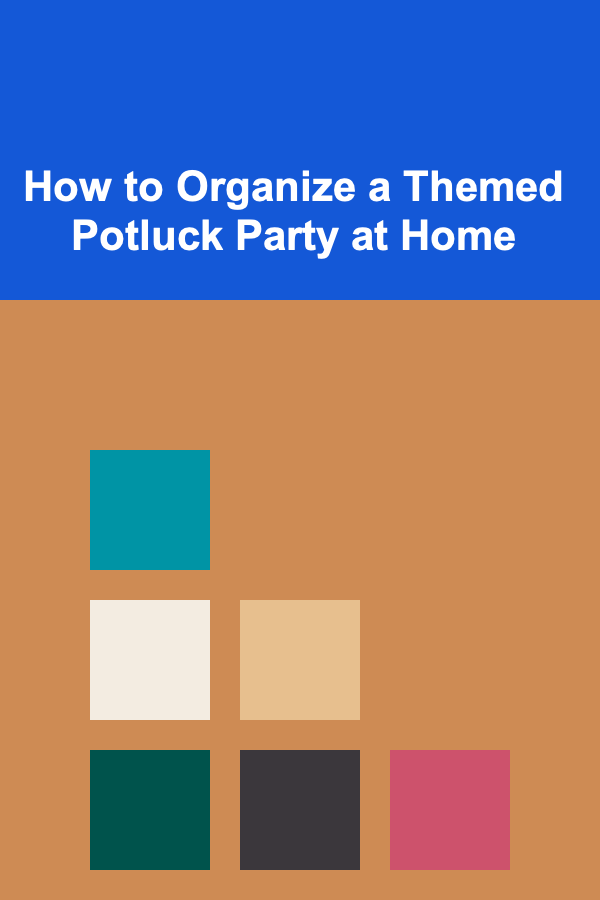
How to Organize a Themed Potluck Party at Home
Read More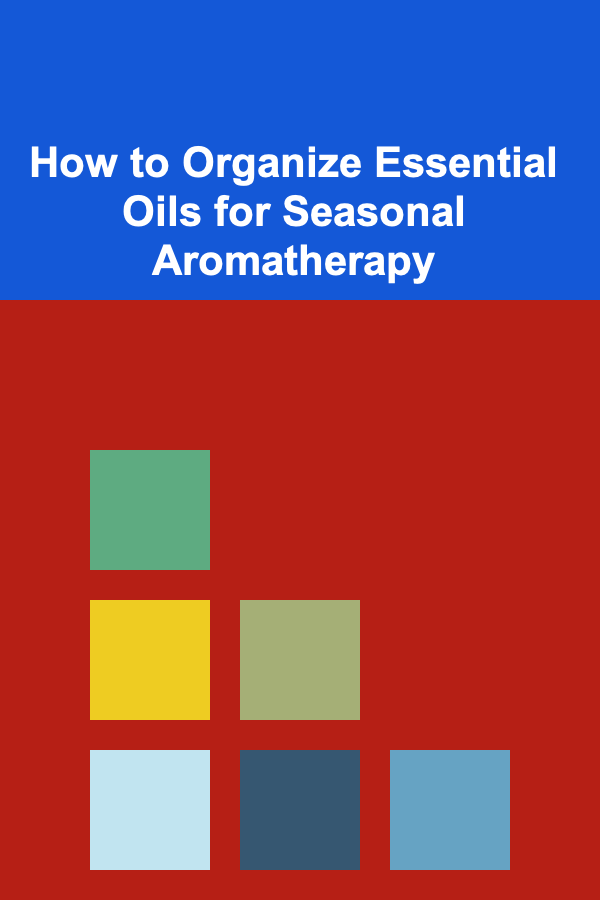
How to Organize Essential Oils for Seasonal Aromatherapy
Read More
How To Identify and Avoid Deepfake Scams
Read More
Yoga for Cyclists: 10 Poses for Recovery
Read MoreOther Products
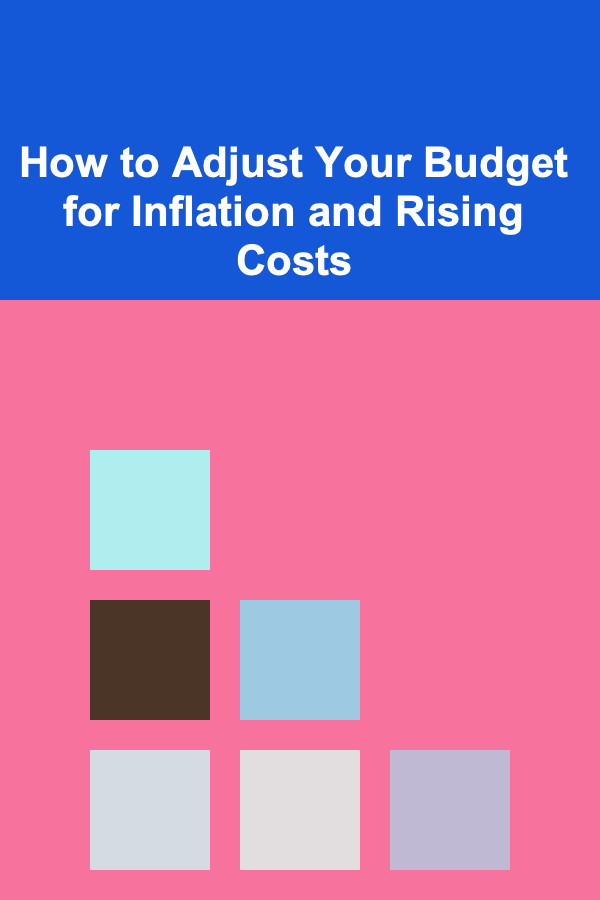
How to Adjust Your Budget for Inflation and Rising Costs
Read More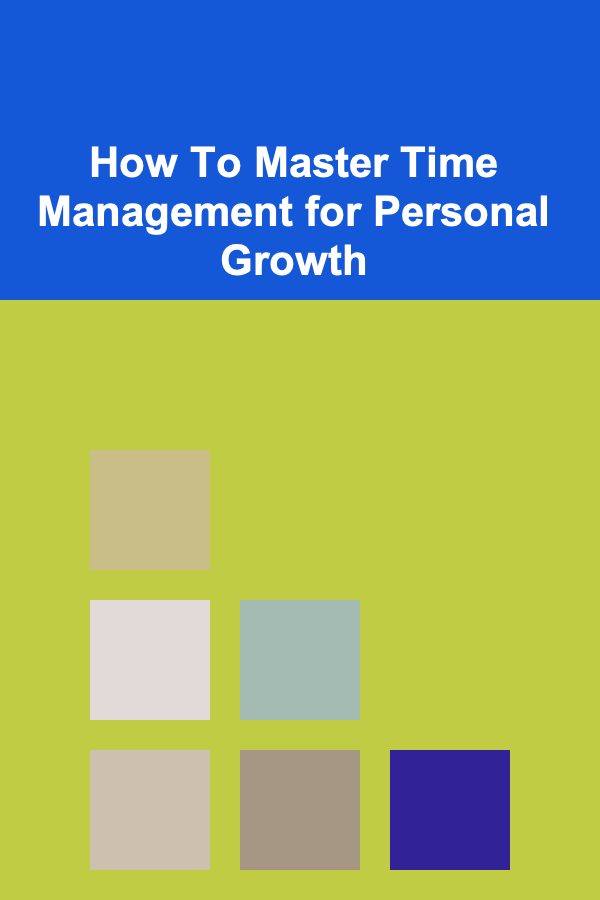
How To Master Time Management for Personal Growth
Read More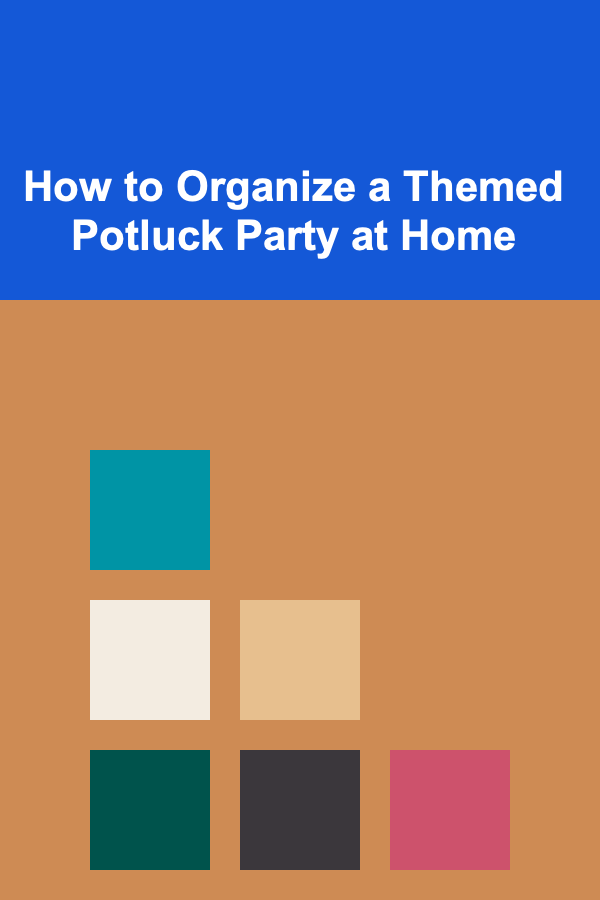
How to Organize a Themed Potluck Party at Home
Read More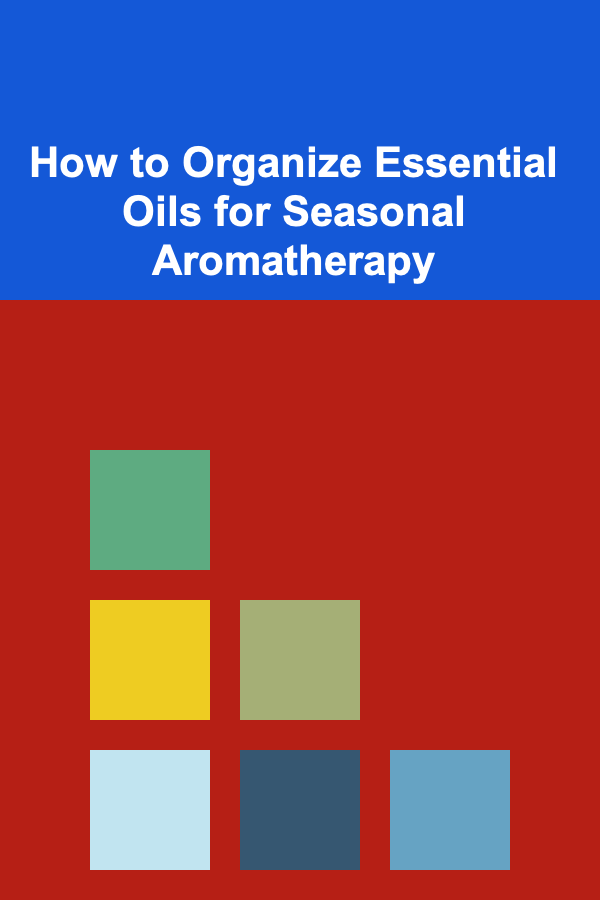
How to Organize Essential Oils for Seasonal Aromatherapy
Read More
How To Identify and Avoid Deepfake Scams
Read More