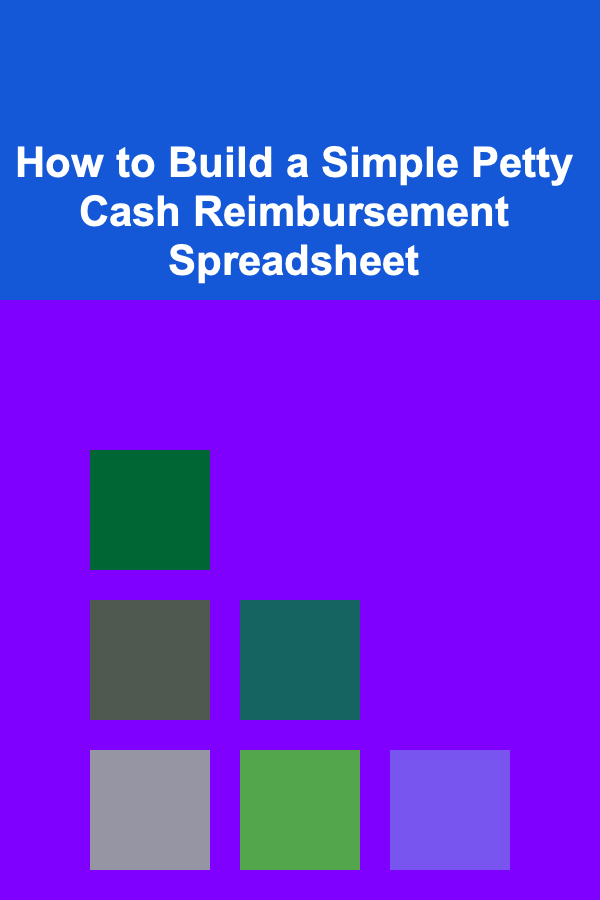
How to Build a Simple Petty Cash Reimbursement Spreadsheet
ebook include PDF & Audio bundle (Micro Guide)
$12.99$7.99
Limited Time Offer! Order within the next:
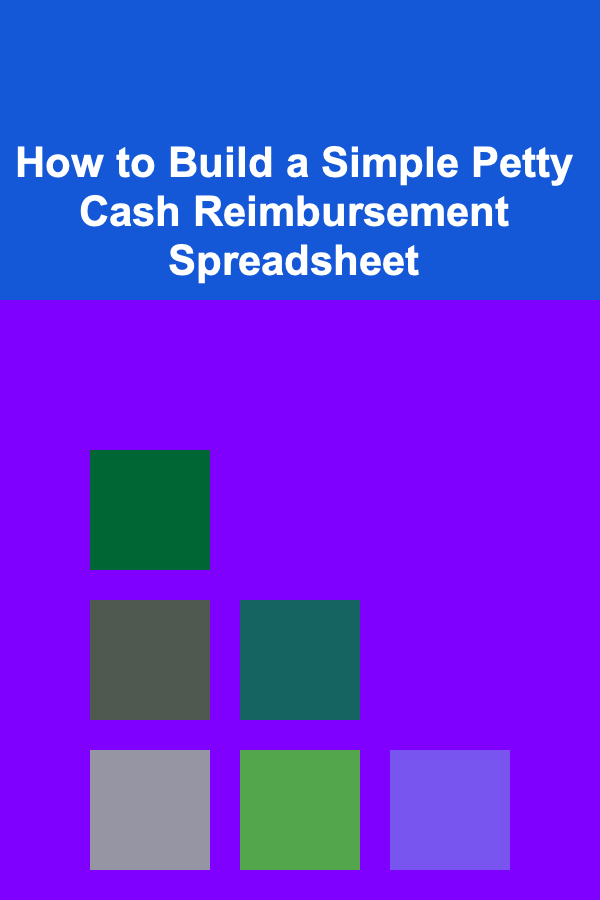
Managing petty cash reimbursements is an essential task for businesses of all sizes. Petty cash refers to a small fund used to cover minor expenses that arise during day-to-day operations, such as office supplies, transportation costs, or refreshments for meetings. The proper management of petty cash ensures transparency, accountability, and helps in keeping track of small business expenses.
Building a petty cash reimbursement spreadsheet is an excellent way to maintain accurate records, track expenditures, and simplify the reimbursement process for employees. This article will walk you through the process of creating a simple petty cash reimbursement spreadsheet that helps you manage petty cash transactions effectively.
What is a Petty Cash Reimbursement Spreadsheet?
A petty cash reimbursement spreadsheet is a tool that businesses use to track petty cash transactions. It records the cash that employees use for business expenses and the reimbursements they request for those expenses. This spreadsheet acts as a record of all petty cash activity and is used for auditing purposes, ensuring that there is transparency in how the petty cash fund is being used.
Typically, the petty cash spreadsheet includes details such as:
- Date of transaction
- Name of the person requesting reimbursement
- Description of the expense
- Amount of the expense
- Category of the expense
- Reimbursement status (whether the expense has been reimbursed or is still pending)
This spreadsheet provides a clear overview of all petty cash transactions and ensures that employees are reimbursed accurately and promptly.
The Importance of Petty Cash Management
Effective petty cash management is crucial for several reasons:
- Transparency and Accountability: A well-maintained petty cash spreadsheet allows for easy tracking of expenses, reducing the likelihood of misuse or mismanagement. It helps ensure that employees are accountable for how they spend petty cash.
- Financial Control: It allows businesses to monitor small expenses and prevent unnecessary spending. By keeping track of petty cash, companies can ensure they stay within budget and avoid overuse of petty cash funds.
- Efficient Reimbursement: Employees can easily submit their reimbursement requests, and the finance department can process them in a timely manner. This ensures employees are reimbursed quickly and helps streamline financial workflows.
- Audit Trails: A petty cash reimbursement spreadsheet creates a clear audit trail, which is valuable during financial audits. It allows the company to demonstrate proper financial controls and comply with regulatory requirements.
- Streamlined Financial Planning: By tracking petty cash usage, businesses can gain insights into small expenses that might otherwise go unnoticed. This can help in forecasting future petty cash needs and budgeting for day-to-day operations.
Steps to Build a Simple Petty Cash Reimbursement Spreadsheet
Building a petty cash reimbursement spreadsheet is relatively simple. Below are the steps to guide you through the process:
Step 1: Choose a Spreadsheet Platform
The first step is to decide where you want to build your petty cash reimbursement spreadsheet. Popular options include:
- Microsoft Excel: Excel is one of the most widely used tools for creating spreadsheets, offering a variety of templates, formulas, and functionalities that are perfect for managing petty cash.
- Google Sheets: Google Sheets is a cloud-based alternative to Excel that allows for real-time collaboration and easy access from any device. It's an excellent choice for businesses that want to manage petty cash remotely and allow multiple employees to input data.
- Other Spreadsheet Software: Other options include Apple Numbers or OpenOffice Calc, which can be used to create petty cash spreadsheets as well.
For simplicity, we will focus on building the spreadsheet using Excel or Google Sheets, but the general principles apply to any spreadsheet tool.
Step 2: Create Column Headings
Next, you need to create the column headings that will organize the petty cash data. The following are the key column headings you should include in your spreadsheet:
- Transaction ID: This column will hold a unique identifier for each transaction. This is helpful for keeping track of individual reimbursements and preventing duplication.
- Date: The date when the expense occurred. This is important for maintaining an accurate timeline of petty cash transactions.
- Employee Name: The name of the employee requesting reimbursement. This helps to track who is using the petty cash and ensures that all requests are attributed to the correct individual.
- Expense Description: A brief description of the expense incurred. For example, "office supplies," "transportation costs," or "lunch for team meeting."
- Category: The category of the expense, such as "office supplies," "transportation," "meals," or "miscellaneous." This helps in grouping similar expenses and makes it easier to analyze spending patterns.
- Amount: The total amount of the expense. This is crucial for reimbursement and budget tracking purposes.
- Payment Method: How the employee paid for the expense (e.g., cash, credit card, or reimbursed via petty cash). This helps track the method of payment.
- Reimbursement Status: This column tracks whether the expense has been reimbursed or not. It could be a simple "Yes" or "No," or you could use more detailed options such as "Pending," "Paid," or "Approved."
- Notes: Any additional notes or comments regarding the transaction. This can be used for further details or explanations, such as an invoice number or reference.
Your spreadsheet should look something like this:
| Transaction ID | Date | Employee Name | Expense Description | Category | Amount | Payment Method | Reimbursement Status | Notes | |----------------|------------|---------------|---------------------|-----------------|--------|----------------|----------------------|--------------| | 001 | 2025-07-13 | John Doe | Office Supplies | Office Supplies | $25.00 | Cash | Pending | Invoice 1234 | | 002 | 2025-07-14 | Jane Smith | Lunch for Meeting | Meals | $45.00 | Credit Card | Paid | N/A |
Step 3: Enter Formulas for Financial Calculations
Once the structure of the spreadsheet is set up, you can enhance it by adding a few formulas to simplify calculations and automate the process:
- Total Amount Spent : Use a sum formula to calculate the total amount spent on petty cash. For example, in Excel or Google Sheets, the formula would be:
=SUM(F2:F100)whereF2:F100represents the column with the expense amounts. - Remaining Balance : If you have a fixed petty cash budget, you can create a formula to track the remaining balance. For example:
=Initial Budget - Total Amount Spent. - Conditional Formatting for Status: Use conditional formatting to highlight cells based on the reimbursement status. For example, you can use a green color for "Paid" and a red color for "Pending" to make it easy to track which transactions still need reimbursement.
Step 4: Customize for Your Needs
Every business has different needs, so it's important to customize the petty cash reimbursement spreadsheet according to your specific requirements. You may need to add additional columns for specific purposes, such as tracking VAT, or you might want to include additional categories for expense types.
You can also add data validation rules to ensure that entries are consistent and accurate. For instance, you can limit the "Payment Method" column to a predefined list of options like "Cash," "Credit Card," or "Petty Cash."
Step 5: Regular Updates and Maintenance
Once your petty cash reimbursement spreadsheet is set up, it's crucial to keep it up to date. Regularly review the spreadsheet to ensure that all expenses are recorded accurately and that reimbursements are processed promptly. Employees should submit their reimbursement requests as soon as they incur expenses, and the spreadsheet should be updated accordingly.
It's also a good idea to periodically audit the petty cash fund to ensure that it is being used responsibly and that all transactions are properly documented.
Step 6: Backup and Security
Since petty cash reimbursements involve financial data, it's important to back up your spreadsheet and store it securely. If you're using Google Sheets, the data is automatically backed up to the cloud. If you're using Excel, make sure to store the file in a secure location, such as a shared network drive or cloud storage, with restricted access.
Step 7: Generate Reports
One of the advantages of using a petty cash reimbursement spreadsheet is that it enables you to generate detailed reports of all petty cash transactions. You can filter the data by employee, date range, or expense category to get a clearer picture of how petty cash is being used. This information can be useful for making financial decisions or during audits.
Conclusion
Building a simple petty cash reimbursement spreadsheet is an effective way to keep track of minor business expenses, ensure timely reimbursements, and maintain financial transparency. By following the steps outlined in this article, you can create a straightforward and efficient spreadsheet that streamlines the management of petty cash transactions. Proper petty cash management not only helps businesses maintain financial control but also enhances the overall financial accountability of employees, ensuring that small expenses don't become a financial burden.
Reading More From Our Other Websites
- [Organization Tip 101] Why a Clean Home Can Enhance Your Mental Wellbeing
- [Organization Tip 101] How to Create Accent Walls with Peel and Stick Wallpaper
- [Home Party Planning 101] How to Plan a Themed Game Night for Your Home Party
- [Rock Climbing Tip 101] The Art of Footwork: Precision Placement Techniques for Cracks and Slabs
- [Home Renovating 101] How to Maintain Gutter Cleaning for a Durable Home Exterior
- [Personal Finance Management 101] How to Update Your Estate Planning Basics After Major Life Changes
- [Home Staging 101] How to Stage a Fixer-Upper: Focus on Highlighting Strengths and Downplaying Weaknesses to Appeal to Renovators
- [Organization Tip 101] Common Mistakes to Avoid When Replacing Roof Shingles
- [Sewing Tip 101] Choosing the Right Fabrics for Safe and Comfortable Newborn Sewing Projects
- [Home Holiday Decoration 101] How to Use String Lights to Enhance Your Holiday Home Decor
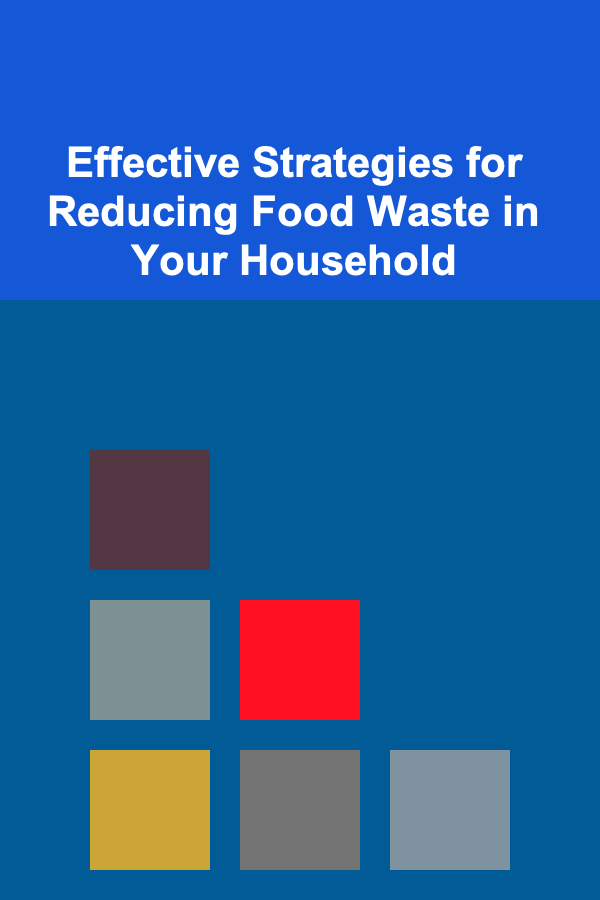
Effective Strategies for Reducing Food Waste in Your Household
Read More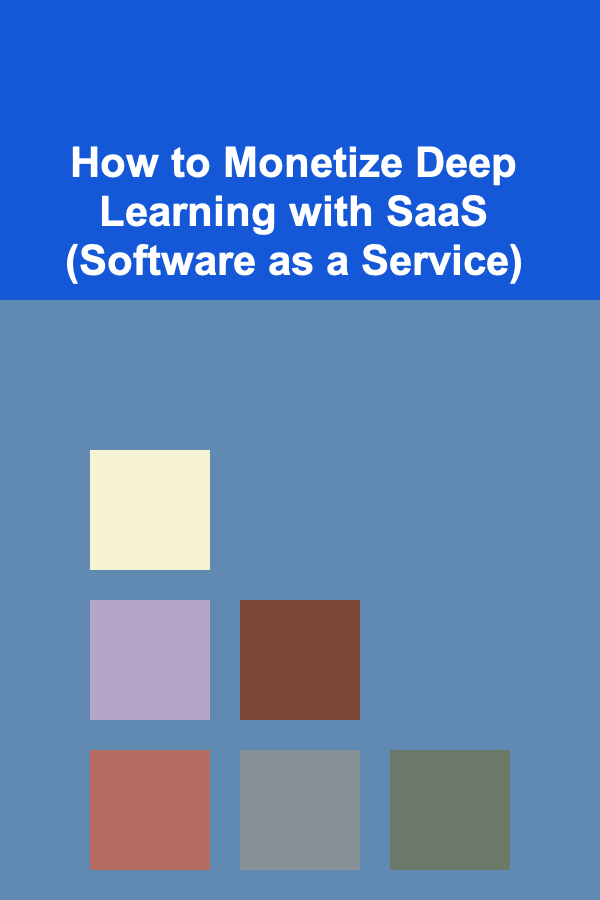
How to Monetize Deep Learning with SaaS (Software as a Service)
Read More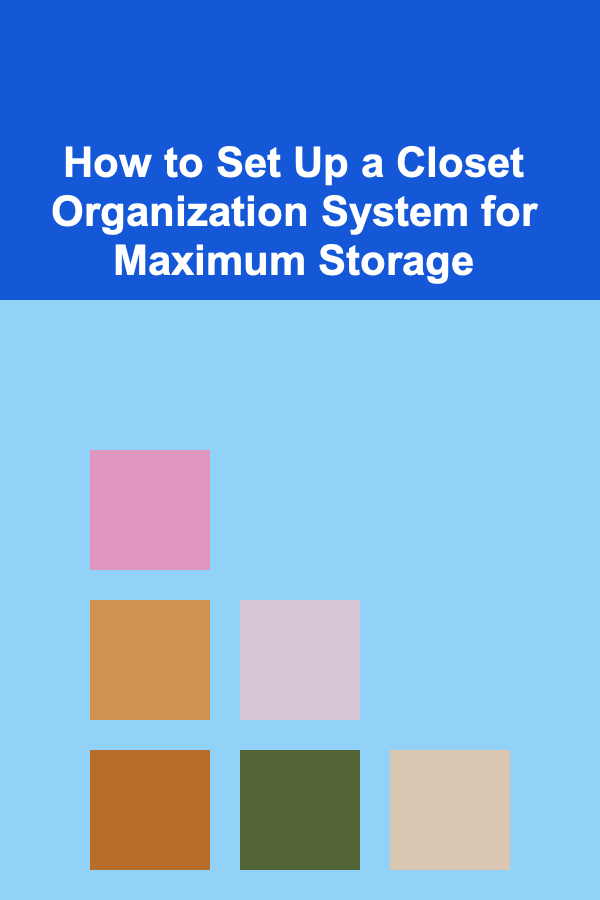
How to Set Up a Closet Organization System for Maximum Storage
Read More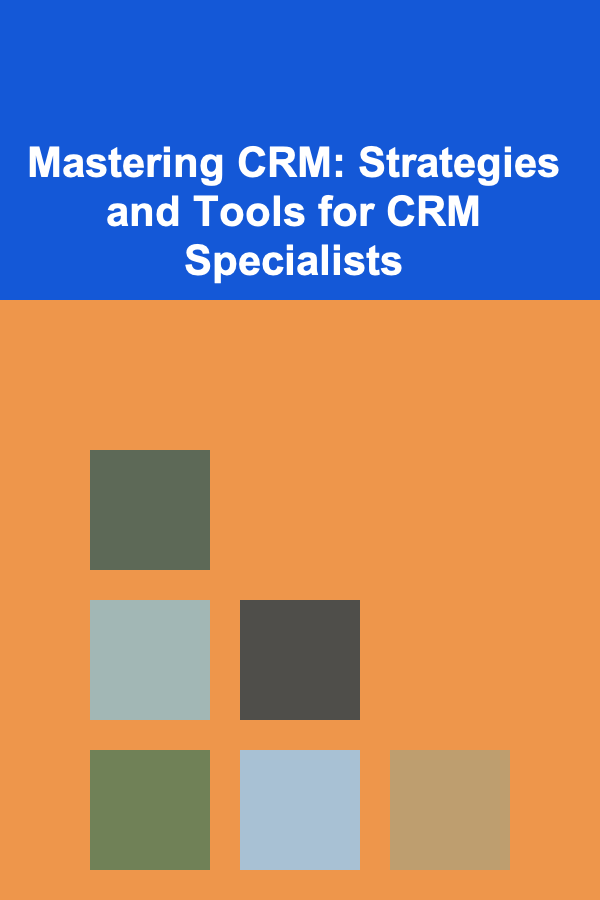
Mastering CRM: Strategies and Tools for CRM Specialists
Read More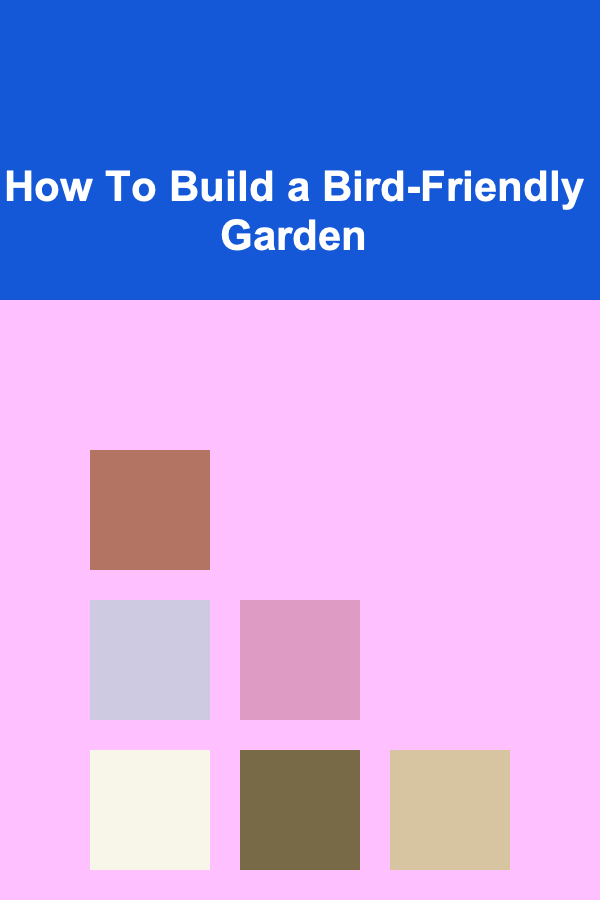
How To Build a Bird-Friendly Garden
Read More
Understanding the Four Cardinal Virtues of Stoicism
Read MoreOther Products
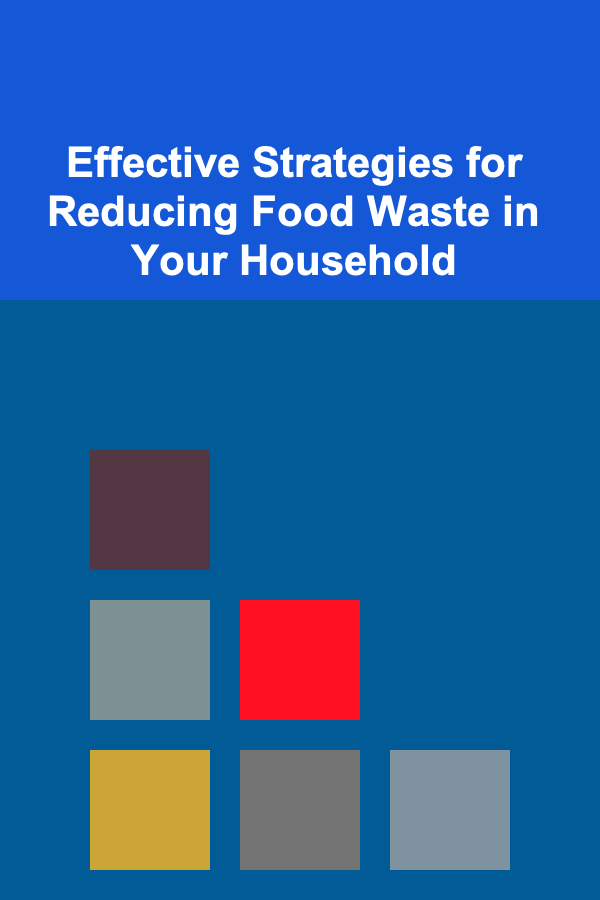
Effective Strategies for Reducing Food Waste in Your Household
Read More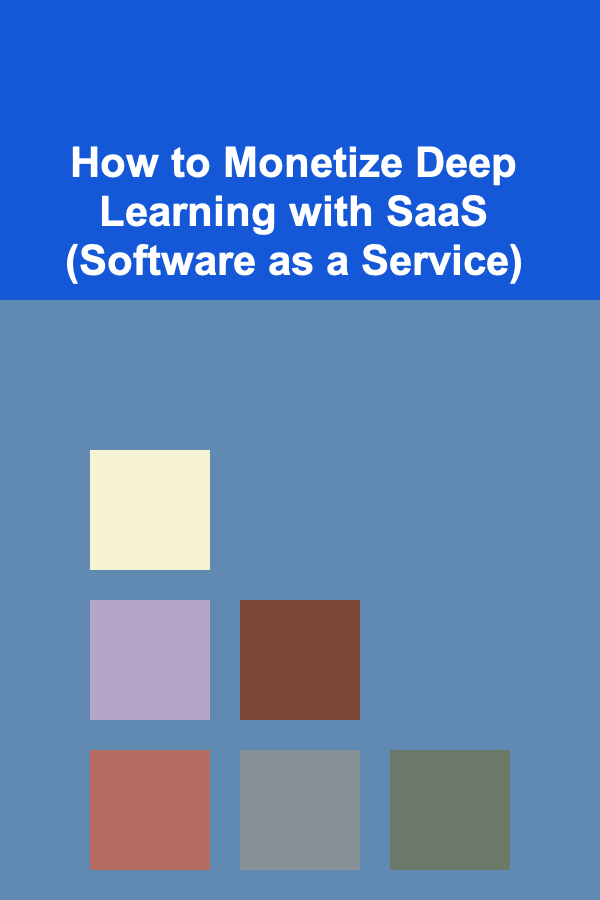
How to Monetize Deep Learning with SaaS (Software as a Service)
Read More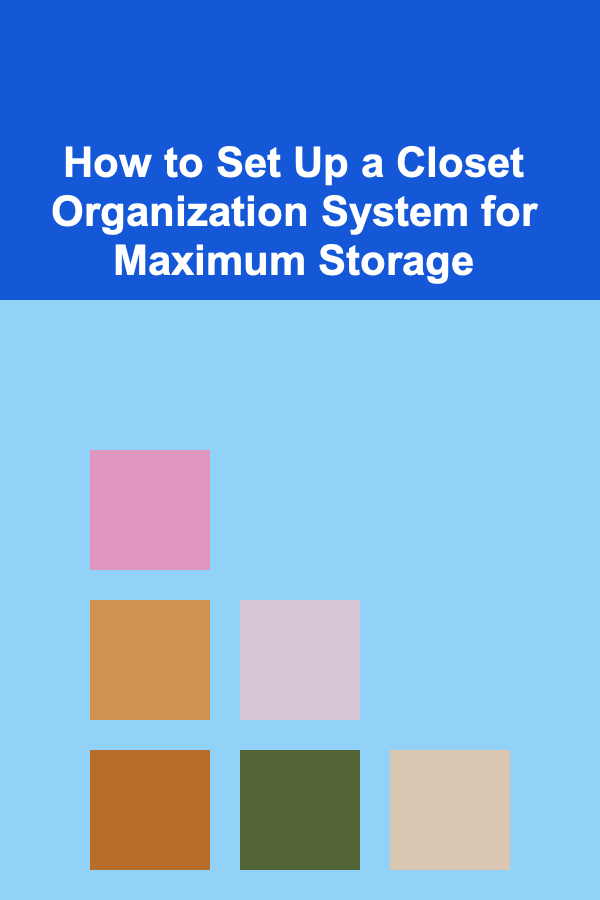
How to Set Up a Closet Organization System for Maximum Storage
Read More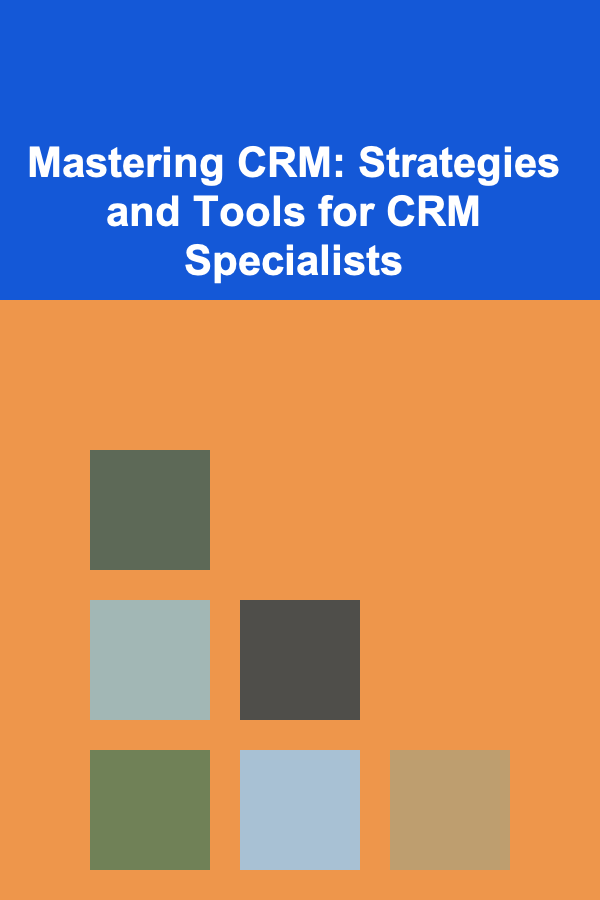
Mastering CRM: Strategies and Tools for CRM Specialists
Read More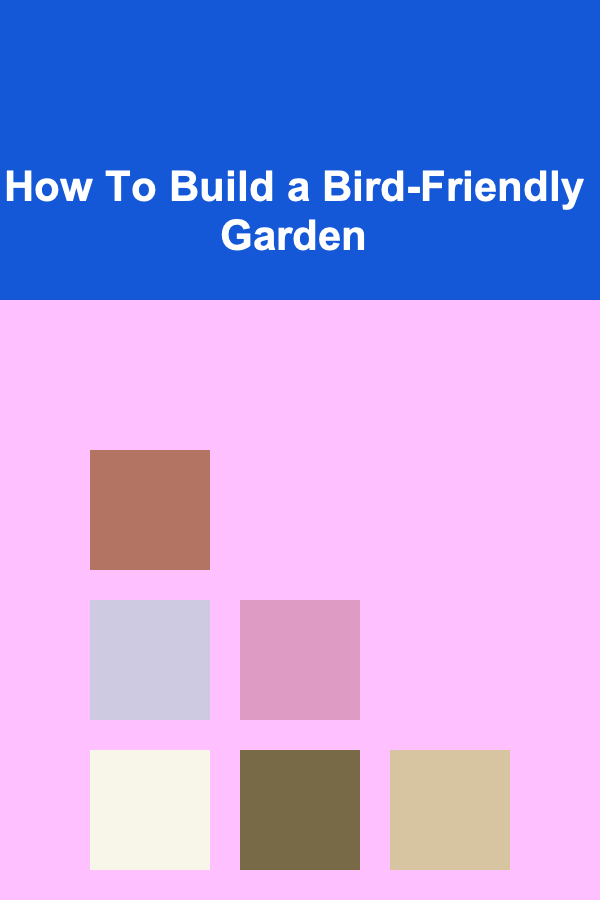
How To Build a Bird-Friendly Garden
Read More