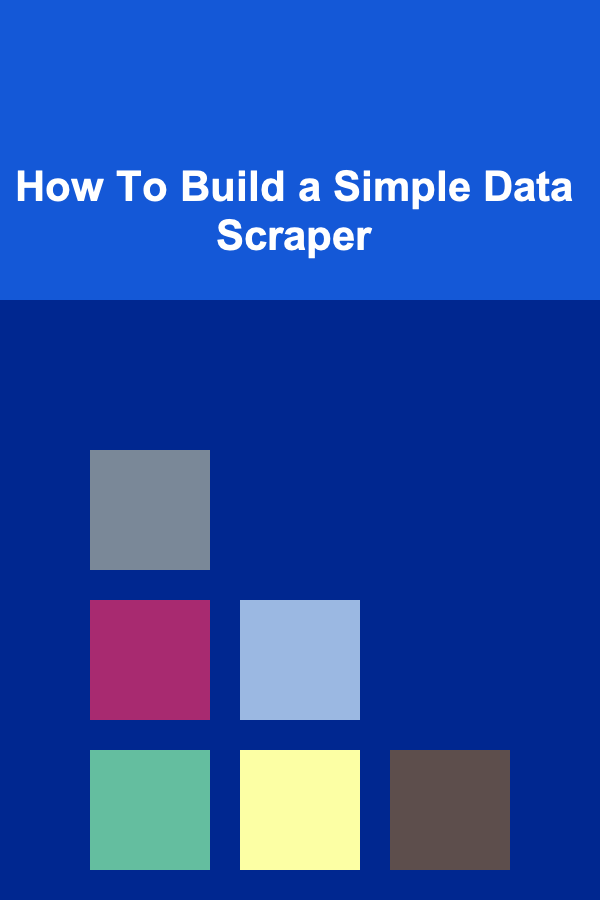
How To Build a Simple Data Scraper
ebook include PDF & Audio bundle (Micro Guide)
$12.99$10.99
Limited Time Offer! Order within the next:
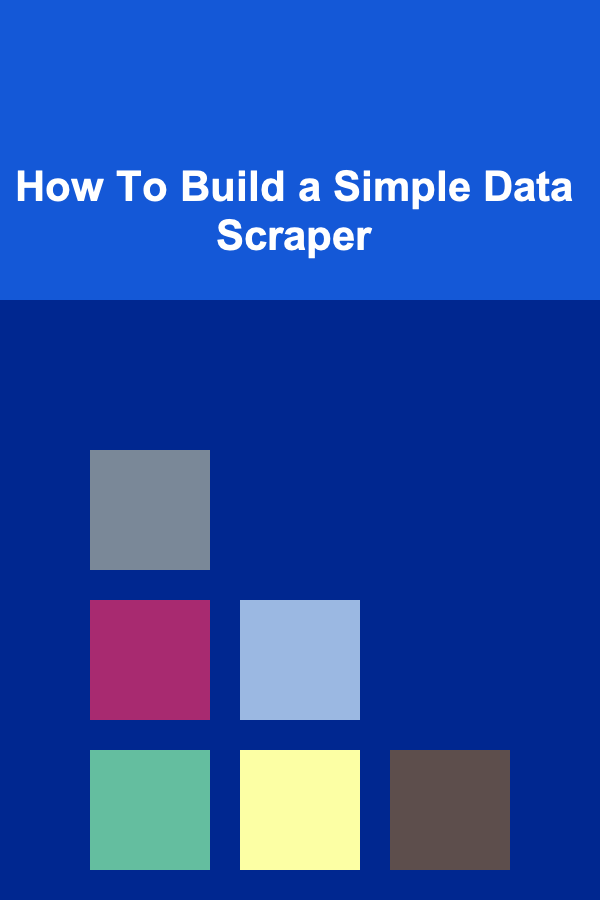
Data scraping is the process of extracting data from websites and web pages for various purposes like analysis, research, or data collection. In this article, we will walk through the steps of building a simple data scraper in Python, a popular language for data scraping due to its extensive libraries and community support. We'll cover what a data scraper is, the prerequisites for building one, and how to use Python and relevant libraries to scrape data from a website.
Introduction to Web Scraping
Before we dive into the technical details, let's first understand what web scraping is and why it's useful.
What is Web Scraping?
Web scraping is a method used to extract data from websites. Web scraping can be done manually, but it's typically automated using a script or a program to fetch the data from web pages in an efficient and structured manner. Web scraping can collect various types of data such as text, images, and links. The data scraped from websites is often used for tasks like sentiment analysis, data aggregation, lead generation, and much more.
Why Build a Scraper?
There are many reasons why you might want to scrape data. Some examples include:
- Collecting Data for Research: Scraping can be used to gather data from various websites for academic or market research purposes.
- Tracking Prices or Product Data: Scrapers can be used to monitor prices of products across e-commerce sites or track product availability.
- Data Analysis: Data from different sources can be scraped, aggregated, and then analyzed for insights.
- Automation: Many tasks that would otherwise require manual labor can be automated through web scraping.
Legal and Ethical Considerations
While web scraping is powerful, it's important to consider the legal and ethical implications. Always check a website's robots.txt file before scraping to ensure you're complying with the site's policies. Additionally, it's important not to overload a website's server with too many requests in a short time, as this can negatively impact the site.
Prerequisites
To build a data scraper, we will need the following:
- Basic Python Knowledge: Understanding how to work with Python and its libraries.
- Python Libraries : We will be using some third-party libraries in Python. These libraries include
requests,BeautifulSoup, andpandas. - A Website to Scrape: We need a website from which we can scrape data. For this tutorial, we will use a publicly available website that doesn't require login or authentication.
Python Libraries Used in Data Scraping
- Requests: This library allows us to send HTTP requests to a web page and retrieve its content.
- BeautifulSoup: A library used for parsing HTML and XML documents. It helps in extracting data from the raw HTML.
- Pandas : While not strictly necessary for scraping,
pandaswill be used to store and manipulate the scraped data in a structured way.
To get started, we need to install these libraries. Open a terminal or command prompt and use the following command:
Step-by-Step Guide to Building a Simple Data Scraper
Let's now go through the steps of building a simple web scraper. We will scrape a hypothetical website to collect product information, such as name, price, and description, from a product listing page.
Step 1: Import Libraries
from bs4 import BeautifulSoup
import pandas as pd
Step 2: Send a Request to the Website
To start, we will use the requests library to send an HTTP GET request to the website we want to scrape. We'll get the HTML content of the webpage in response.
response = requests.get(url)
# Check if the request was successful
if response.status_code == 200:
print("Page successfully retrieved")
else:
print(f"Failed to retrieve page. Status code: {response.status_code}")
This code sends a GET request to the specified URL and checks the response status. If the status code is 200, the request was successful, and the page content is available.
Step 3: Parse the HTML Content
Once we have the page content, we can parse it using BeautifulSoup to extract useful information. BeautifulSoup allows us to navigate the HTML tree structure and find elements by their tags, classes, IDs, etc.
soup = BeautifulSoup(response.content, "html.parser")
# Print out the parsed HTML
print(soup.prettify())
The prettify() function formats the HTML in a more readable form, which helps us understand the structure of the page.
Step 4: Identify the Data We Want to Scrape
Next, we need to identify which parts of the HTML contain the data we want to scrape. This is typically done by inspecting the page's HTML structure using the browser's developer tools (right-click and select "Inspect" on a webpage).
For this example, let's assume the product data is contained in div elements with the class product, and each product has:
- A
h2tag for the product name. - A
spantag with the classpricefor the product price. - A
ptag for the product description.
Step 5: Extract the Data
Now that we know the structure, we can extract the relevant data from the HTML.
products = soup.find_all("div", class_="product")
# Initialize lists to store data
product_names = []
product_prices = []
product_descriptions = []
# Loop through each product and extract the details
for product in products:
name = product.find("h2").get_text() # Extract product name
price = product.find("span", class_="price").get_text() # Extract product price
description = product.find("p").get_text() # Extract product description
# Append data to respective lists
product_names.append(name)
product_prices.append(price)
product_descriptions.append(description)
# Print the data for verification
print(product_names)
print(product_prices)
print(product_descriptions)
In this step, we are iterating through all the product elements on the page, extracting the name, price, and description for each product, and storing them in separate lists.
Step 6: Store the Data
Now that we've extracted the data, we can store it in a structured format, such as a CSV file, for further analysis or processing. Pandas is perfect for this task.
data = {
"Product Name": product_names,
"Price": product_prices,
"Description": product_descriptions
}
df = pd.DataFrame(data)
# Save the data to a CSV file
df.to_csv("products.csv", index=False)
print("Data saved to products.csv")
Here, we create a pandas DataFrame to organize the data, and then save it as a CSV file.
Step 7: Handle Exceptions and Errors
It's important to handle exceptions and errors while scraping, as the webpage structure could change or the request might fail.
response = requests.get(url)
response.raise_for_status() # Raise an exception for 4xx or 5xx status codes
except requests.exceptions.RequestException as e:
print(f"Error fetching the page: {e}")
This code uses raise_for_status() to throw an error if the response code is not 200 (success), and we catch the error in a try-except block to prevent the program from crashing.
Step 8: Respect Website's robots.txt
Before scraping any website, it's important to check the site's robots.txt file to ensure you are not violating its scraping policies. The robots.txt file tells you what is permissible to scrape on the website. You can usually access it by adding /robots.txt to the end of a website's URL.
response = requests.get(url)
print(response.text)
This will give you the content of the robots.txt file, which may contain restrictions on crawling or scraping specific parts of the site.
Conclusion
In this article, we've covered how to build a simple web scraper using Python. Web scraping is a powerful tool for extracting data from websites, and with libraries like requests, BeautifulSoup, and pandas, it's easy to create automated scripts that can collect, process, and store data.
Remember to always check the legal and ethical guidelines when scraping, respect a website's robots.txt file, and avoid overloading the site with requests. With these best practices in mind, you can create effective and efficient scrapers for various applications. Happy scraping!
Reading More From Our Other Websites
- [Gardening 101] DIY Mulch Mixes: Combining Organic Materials for Maximum Benefits
- [Personal Financial Planning 101] How to Choose the Right Health Insurance Plan for Your Needs
- [Organization Tip 101] How to Choose the Right Furniture for an Organized Workspace
- [Home Rental Property 101] How to Handle Tenant Inquiries for Your Houses for Rent with a Guest House and Streamline the Application Process
- [Organization Tip 101] How to Use Repurposed Materials for Yard Sale Displays
- [Personal Investment 101] What is a Roth IRA and Why It's a Smart Choice for Your Retirement
- [Personal Care Tips 101] How to Choose the Best Face Mask for Your Skin Type
- [Home Space Saving 101] How to Use Multi-Functional Furniture for Maximum Space Savings
- [Personal Care Tips 101] How to Get Rid of Post-Shave Irritation with Aftershave
- [Home Space Saving 101] How to Maximize Storage in Small Bedrooms with Creative Solutions

How to Care for Your Pet's Skin and Coat Using Natural Products
Read More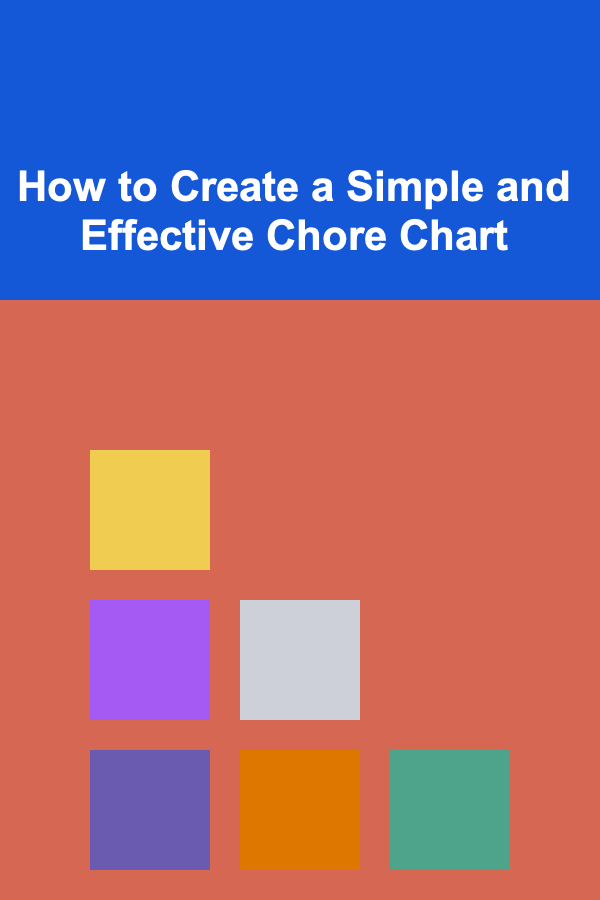
How to Create a Simple and Effective Chore Chart
Read More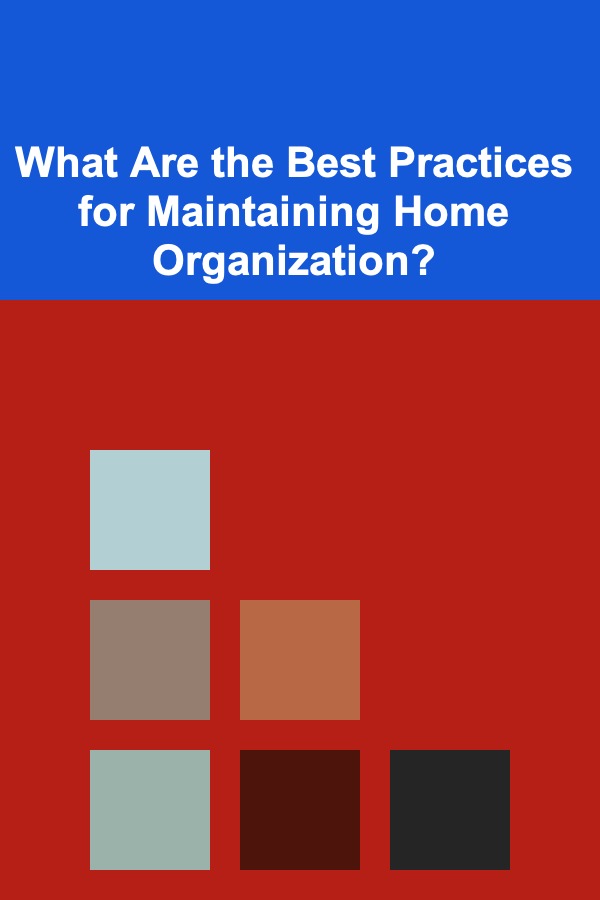
What Are the Best Practices for Maintaining Home Organization?
Read More
How to Develop VR for Automotive Design
Read More
10 Tips for Choosing the Right Clay Body for Your Project
Read More
How to Plan the Perfect Zoo Visit with Toddlers: A To-Do List
Read MoreOther Products

How to Care for Your Pet's Skin and Coat Using Natural Products
Read More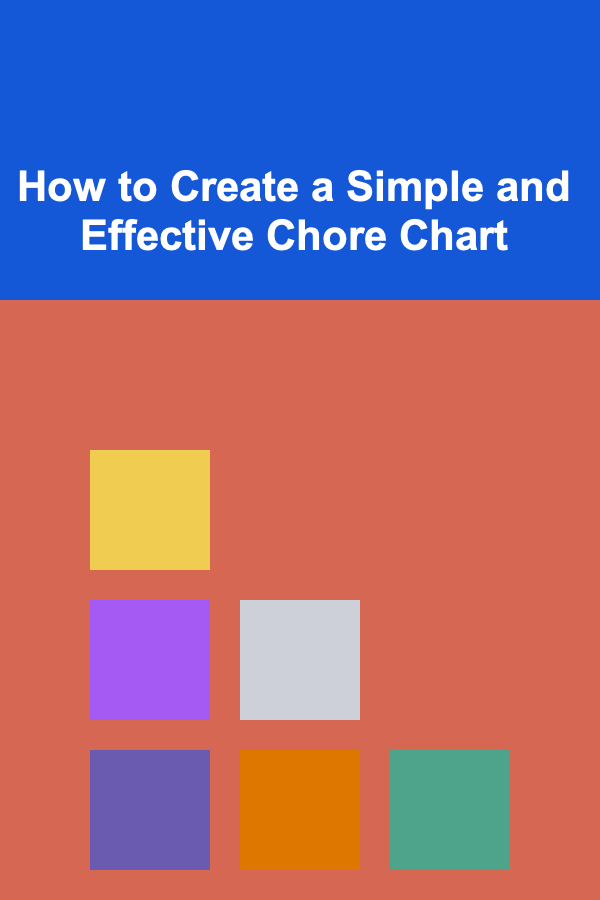
How to Create a Simple and Effective Chore Chart
Read More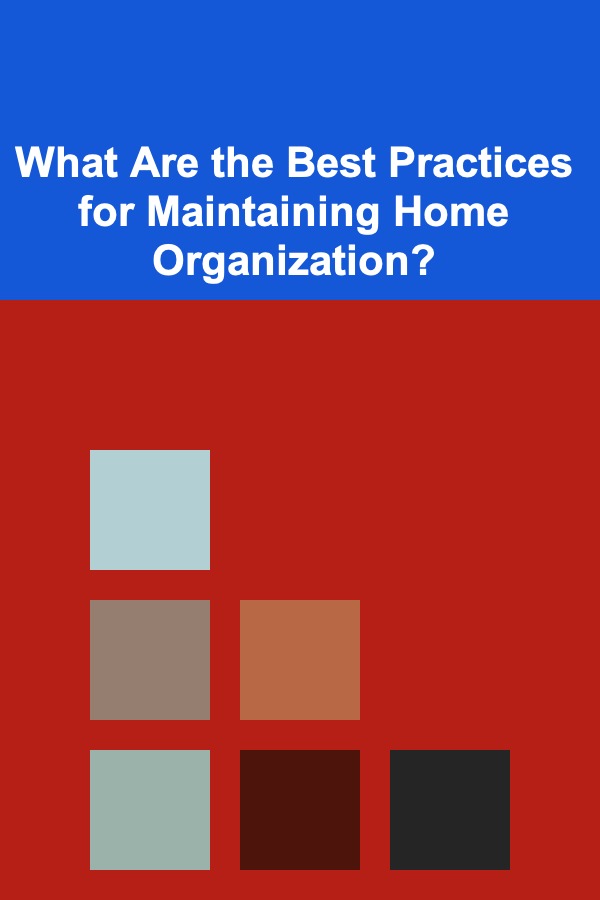
What Are the Best Practices for Maintaining Home Organization?
Read More
How to Develop VR for Automotive Design
Read More
10 Tips for Choosing the Right Clay Body for Your Project
Read More