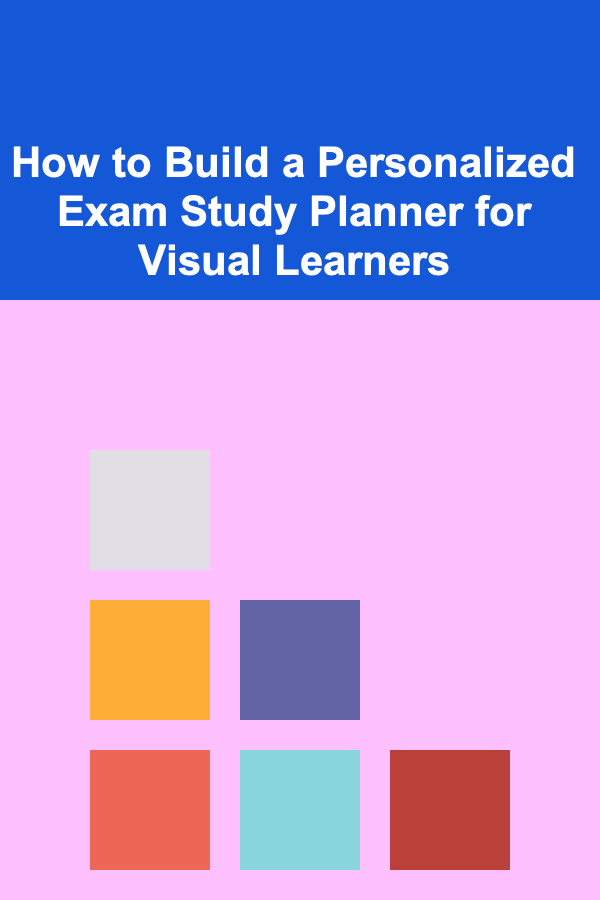
How to Build a Personalized Exam Study Planner for Visual Learners
ebook include PDF & Audio bundle (Micro Guide)
$12.99$10.99
Limited Time Offer! Order within the next:
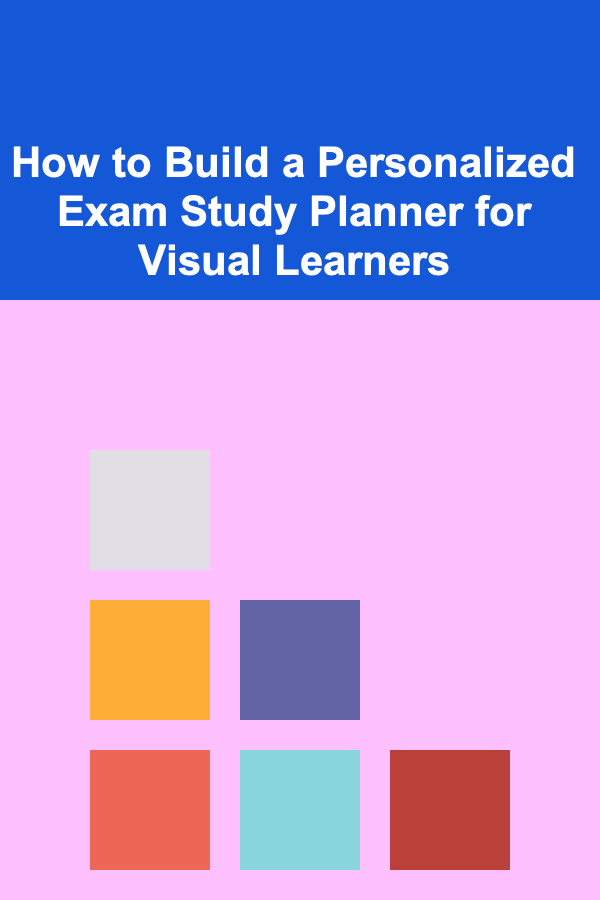
Creating a personalized exam study planner is an essential step in preparing for exams, especially for students who are visual learners. Visual learners process information best when it's presented in visual forms, such as diagrams, charts, color-coded notes, and other visual aids. A personalized planner that caters to their specific learning style can make studying more efficient, effective, and enjoyable.
In this article, we'll discuss how to build a personalized study planner that aligns with the needs of visual learners. We'll cover everything from understanding the visual learning style to selecting the right tools and techniques that can enhance memory retention and exam performance.
Understand the Visual Learner's Needs
Before diving into the specifics of building a personalized exam study planner, it's important to understand the learning preferences of visual learners. These students absorb and retain information more effectively through visual stimuli. They are typically good at remembering faces, places, and visual patterns. They tend to prefer using diagrams, charts, pictures, and mind maps to make sense of information.
Characteristics of Visual Learners:
- Prefer to see the big picture.
- Excel with color-coded materials.
- Benefit from images, diagrams, and charts.
- Struggle with purely verbal or auditory instructions.
- Tend to visualize information when trying to remember it.
With this in mind, we can design a study planner that incorporates these preferences into the daily study routine. A visual learner's study schedule should make the most of their ability to learn through sight.
Set Clear Study Goals and Prioritize Topics
The first step in building any personalized study planner is to set clear and specific goals. For visual learners, having a clear visual map of what they need to achieve can greatly enhance focus and motivation. Break down the subjects or topics that need to be studied into manageable parts and prioritize them based on their importance or the level of difficulty.
Steps to Set Study Goals:
- Identify Key Exam Topics: Begin by reviewing the syllabus and identifying all the topics that will be covered in the exam. Break these topics into smaller, more digestible sections.
- Prioritize Based on Difficulty or Importance: Use a color-coding system to highlight subjects or topics that are harder or more important. For example, red could represent difficult topics, yellow for medium difficulty, and green for easy topics.
- Set Milestones: Create mini-goals for each topic. For instance, "Learn and understand Chapter 1 diagrams by Thursday."
Visual Tip:
Use a Kanban board or a flowchart to organize topics. Visual learners love to see progress, and a Kanban board allows them to easily move tasks from "To Do" to "In Progress" and finally to "Completed." This visual progression can be highly motivating.
Create a Visual Study Calendar
For visual learners, the study calendar isn't just a list of tasks; it's a dynamic, interactive tool that should be as visual as possible. The calendar should outline study sessions, rest periods, and key dates leading up to the exam, with color-coding and visual cues for clarity.
Building the Visual Calendar:
- Choose Your Medium: You can create your study calendar on a digital platform like Google Calendar or a paper planner, or even use apps like Trello, Notion, or Excel to build a visual calendar.
- Block Time for Each Subject: Color-code each subject or topic to differentiate them easily. Each subject or task can have a color to reflect its difficulty or urgency.
- Include Visual Reminders: Include images or icons for major tasks, such as an image of a book or diagram for a reading-heavy session, or a calculator icon for math problems.
- Incorporate Breaks: Ensure that there is enough space for short, visual reminders to take breaks. For instance, use a picture of a coffee cup or a sun to remind the learner to relax.
Incorporate Visual Learning Tools and Techniques
Once you have established your study calendar, it's time to implement the actual study techniques. Visual learners thrive when they use visual aids such as mind maps, diagrams, flashcards, and videos. These tools help make abstract or complex concepts easier to understand and retain.
Visual Tools to Enhance Learning:
- Mind Maps: Create mind maps to organize information. These are especially useful for summarizing large chunks of information, such as chapters or entire subjects. Start with the main idea in the center and branch out to subtopics and important details. This visually shows how information is connected.
- Flashcards: Flashcards are a powerful tool for active recall. Visual learners can enhance flashcards with pictures, graphs, or color-coded keywords to reinforce learning.
- Diagrams and Charts: Use diagrams to explain concepts. For subjects like science, math, and history, drawing visual representations of processes, equations, or timelines can make learning much more digestible.
- Infographics: Infographics combine text and imagery to convey information succinctly and clearly. Creating your own or finding relevant infographics can help in revising key points in a visual format.
- YouTube and Educational Videos: Visual learners often benefit from video content. Seek out high-quality educational videos or tutorials that can visually break down concepts.
Use Color-Coding to Enhance Memory
One of the most effective techniques for visual learners is color-coding. Different colors can be used to signify key themes, important points, or even different subject categories. This not only makes studying more engaging but also helps in memory retention.
How to Use Color-Coding:
- Highlight Key Information: Use different colors to highlight definitions, formulas, or concepts. For example, you might use blue for definitions, red for formulas, and green for examples.
- Create Color-Coded Notes: Organize your study notes with different colored pens or highlighters. This can be especially effective when revising chapters.
- Visual Cues for Important Tasks: When creating your study schedule, use color-coded tags to show deadlines, test dates, or tasks that need extra attention.
Visual Tip:
Consider using a color-coded notebook or sticky notes for each subject or topic. Stick them around your study space for constant visual reminders.
Break Down Your Study Sessions into Short, Focused Periods
Visual learners often benefit from shorter, more focused study sessions. Rather than spending long hours in one sitting, break your study time into blocks, with each block dedicated to specific tasks.
Effective Study Blocks:
- Pomodoro Technique: This technique involves working for 25 minutes and then taking a 5-minute break. This keeps your mind fresh and allows visual learners to stay focused without feeling overwhelmed.
- Visual Timer: Use a visual timer or countdown clock. There are many apps that allow you to track time visually, so you can see how much time is left in a study session or break.
Visual Tip:
A timer with color coding can be especially helpful. Set it to change color when the session is almost over to create a visual cue that time is running out.
Design a Visual Progress Tracker
A visual progress tracker is a great tool to measure your success and keep you motivated throughout your study process. Whether it's a wall chart, a digital dashboard, or a simple spreadsheet, having a visual representation of your progress makes the experience more engaging and encourages you to stay on track.
How to Create a Visual Progress Tracker:
- Use a Progress Bar: Track how much of your study material you've covered with a progress bar. Color in or fill up the bar as you complete sections.
- Use Checkboxes: Check off completed tasks in your planner or calendar. This gives a sense of accomplishment and progress.
- Reward System: Use a reward system with visuals. For instance, every time you complete a chapter or topic, place a sticker on a chart or mark a milestone with a celebratory image.
Review and Adjust Your Plan Regularly
A study planner is not static. It should be flexible enough to allow for regular adjustments. Visual learners can greatly benefit from the ability to visually review their plan and make changes where necessary.
Regular Adjustments:
- Weekly Reviews: Set aside time every week to review your planner. Make adjustments to your study goals based on progress, upcoming deadlines, or areas that need more attention.
- Visual Reflection: Use a chart or table to reflect on what's working well and what's not. For example, create a chart with a "Happy Face" for successful study days and a "Sad Face" for missed goals. This provides a visual cue to help you stay on track.
Conclusion
Creating a personalized exam study planner for visual learners involves more than just scheduling study time; it requires tailoring the study process to suit their learning style. By incorporating mind maps, diagrams, color-coded notes, and visual trackers, you can create a study environment that enhances memory retention, promotes efficiency, and boosts motivation.
The key is to make studying not just a task but a visually engaging experience that taps into the strengths of visual learners. With the right tools, techniques, and mindset, visual learners can excel in their exams and achieve their academic goals.
Reading More From Our Other Websites
- [Personal Investment 101] How to Research and Choose the Right Investment Advisors
- [Home Party Planning 101] How to Hire a Marriage Event Planner for a Stress-Free Experience
- [Home Party Planning 101] How to Organize a Spa-Themed Home Party for Relaxation
- [Home Security 101] How to Protect Your Home While Renting or Leasing
- [Home Cleaning 101] How to Win the War Against Dust Mites: Allergy-Proofing Your Home
- [Organization Tip 101] How to Create a Relaxing Outdoor Space with Storage Solutions
- [Home Family Activity 101] How to Plan a Nature Walk & Identify Local Flora/Fauna
- [Home Staging 101] How to Stage Your Home for Maximum Impact Using Minimalist Design
- [Home Budget Decorating 101] How to Use Paint to Transform a Room Without Renovating
- [Star Gazing Tip 101] How to Set Up a Backyard Observatory on a Shoestring Budget

How to Build a Checklist for Cross-Training Employees
Read More
How to Use a Rolling Cart for Craft Kit Mobility
Read More
How to Use Containers for Easy Herb and Vegetable Gardening
Read More
How to Use Repurposed Containers for Craft Organization
Read More
Mastering IT Support: A Comprehensive Guide for Specialists
Read More
How To Prevent Chronic Fatigue Syndrome: A Deep Dive
Read MoreOther Products

How to Build a Checklist for Cross-Training Employees
Read More
How to Use a Rolling Cart for Craft Kit Mobility
Read More
How to Use Containers for Easy Herb and Vegetable Gardening
Read More
How to Use Repurposed Containers for Craft Organization
Read More
Mastering IT Support: A Comprehensive Guide for Specialists
Read More