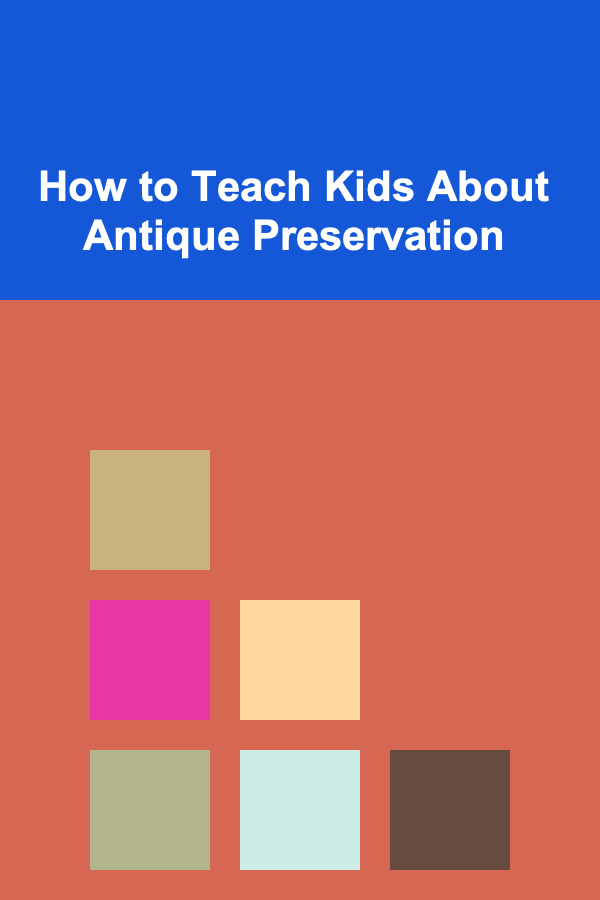How to Build a Homework Tracker for Visual Learners
ebook include PDF & Audio bundle (Micro Guide)
$12.99$11.99
Limited Time Offer! Order within the next:
For visual learners, organizing information through visuals such as charts, graphs, and diagrams can significantly enhance their ability to understand, remember, and stay motivated. This is especially true when it comes to managing tasks and assignments, such as homework. Homework tracking can be an overwhelming task, but with the right strategies and tools, it can become much more manageable and engaging for visual learners.
Building a homework tracker tailored for visual learners requires an understanding of how they process information and how to present that information in a visually stimulating and clear format. This article will guide you through the process of creating a custom homework tracker that leverages visual elements to help students stay organized, motivated, and on track with their assignments.
Understanding Visual Learning Styles
Before diving into the details of creating a homework tracker, it's essential to understand what visual learners need in terms of learning and organization. Visual learners are individuals who best absorb information through sight. They tend to remember information more effectively when it is presented in a format that includes images, diagrams, colors, and spatial arrangements. In contrast to auditory or kinesthetic learners, visual learners often struggle with oral instructions or abstract concepts presented without any visual aids.
For homework tracking, visual learners are more likely to stay on top of their tasks if the information is presented in an engaging, visually appealing way. This can include using color-coded systems, visual progress trackers, and charts that display their goals and tasks in a clear, structured format.
Choosing the Right Visual Tools
The first step in building a homework tracker for visual learners is selecting the right visual tools that will make the process of tracking homework enjoyable and effective. A variety of tools are available for creating these visual trackers, ranging from traditional pen-and-paper methods to digital applications that allow for customization.
Digital Tools
- Trello: Trello is a digital project management tool that uses boards, lists, and cards to organize tasks. Visual learners can use color-coded labels, add images or attachments, and create checklists within each task card.
- Google Calendar: A digital calendar allows for visually appealing scheduling of homework and assignments. With color-coded events and visual reminders, it can help students easily track upcoming due dates.
- Notion: Notion is a flexible tool that offers customizable templates for task management. Visual learners can use its database, kanban boards, and calendar views to create a homework tracker that fits their needs.
- Microsoft OneNote: OneNote provides a platform for organizing homework and assignments with the option to add images, tables, and colored text, all of which help a visual learner stay engaged and organized.
Analog Tools
- Bullet Journals: A traditional yet effective method, bullet journals allow for customizable tracking with visual elements like doodles, drawings, and color-coded systems. This can be particularly motivating for students who like to add a personal touch to their trackers.
- Wall Calendars or Posters: A large visual display of due dates and homework tasks can be especially helpful in keeping homework organized. Students can use stickers, markers, or highlighters to make deadlines stand out and keep track of completed assignments.
- Whiteboards: A dry-erase board provides a flexible way to track homework assignments. Visual learners can write down their tasks, update them daily, and use different colors to signify different subjects or priority levels.
Key Considerations for Choosing the Right Tool
When selecting the tools for a visual learner's homework tracker, consider the following factors:
- Personal Preference: Does the student prefer digital or physical tools? Some visual learners may prefer the tactile nature of a physical planner, while others might find digital tools more engaging.
- Customization: Can the tool be customized with colors, images, and charts? The more customization options, the more it will appeal to a visual learner.
- Ease of Use: The tool should be intuitive and simple to use. If the tool is too complex, it could overwhelm the learner, which defeats the purpose of the tracker.
Designing the Homework Tracker
Designing a homework tracker for visual learners involves incorporating elements that appeal to their visual processing strengths. The following are key components to consider when creating a visually stimulating homework tracker.
1. Color-Coding for Subjects or Priorities
Color-coding is one of the most effective ways to organize information visually. Assigning different colors to each subject or type of homework can help students quickly identify what they need to do and prioritize their tasks. For instance:
- Math: Blue
- English: Green
- Science: Yellow
- History: Red
Additionally, using different colors for priority levels can help visual learners focus on what needs to be done first:
- High Priority: Red
- Medium Priority: Yellow
- Low Priority: Green
This method allows students to quickly see what tasks need attention and can help reduce anxiety by providing clear visual signals for urgency.
2. Incorporating Icons and Symbols
Using icons and symbols is another great way to make a homework tracker more engaging for visual learners. For example, a checkmark icon can be used to signify completed tasks, while a question mark could represent tasks that require additional attention. This adds a layer of visual clarity that goes beyond written descriptions.
Some common icons for homework trackers include:
- Checkmark: Task is complete
- Exclamation mark: Urgent or high-priority task
- Circle or square: Task to be started
- Arrow: Pending task or task to be rescheduled
You can create these icons using simple clipart or tools like Canva to make your tracker visually appealing and easy to follow.
3. Visual Progress Trackers
Visual learners often benefit from seeing their progress in a tangible form. Using progress trackers, such as progress bars or pie charts, can help students visualize how much homework they've completed and how much is left to do.
For example:
- A progress bar for each subject can fill up as tasks are completed.
- Pie charts can show the percentage of homework done versus pending assignments.
This sense of accomplishment is important for maintaining motivation, and visualizing the journey helps learners stay focused on their goals.
4. To-Do Lists with Visual Hierarchy
One of the most effective ways to organize homework is through to-do lists with a clear visual hierarchy. This method ensures that tasks are not only written down but also visually structured in a way that helps students prioritize.
For instance:
- Top of the list: High-priority assignments or assignments due tomorrow
- Middle of the list: Assignments due in the next few days or requiring more time
- Bottom of the list: Long-term projects or assignments with distant due dates
The visual hierarchy helps students stay focused on what needs to be done first, reducing the likelihood of procrastination.
5. Use of Visual Reminders
Setting up visual reminders within the homework tracker is a great way to keep students on track. Sticky notes, colorful reminders, or even drawing attention to certain tasks with borders or highlights can serve as constant cues to stay organized and complete assignments on time.
For example:
- Stickers: A fun way to mark completed assignments or important tasks
- Highlighting or underlining: Important due dates or critical assignments that need special attention
Implementing Your Homework Tracker
Once you've designed your tracker, it's time to put it into action. Here's how to implement and make the most of your homework tracker:
1. Create a Routine
Setting up a consistent routine is essential to ensure the tracker is used regularly. The homework tracker should be integrated into the student's daily routine, with a specific time set aside each day to update the tracker and check progress.
2. Regularly Update the Tracker
Encourage the student to update the tracker every day. This could include:
- Marking off completed tasks
- Adding new assignments or tasks
- Updating progress bars or to-do lists
The act of updating the tracker helps reinforce the importance of staying organized and committed to completing tasks.
3. Reflect on Progress Weekly
A weekly reflection can help identify any challenges or areas that need improvement. At the end of each week, take some time to look at the tracker and assess:
- What tasks were completed?
- Which areas require more attention?
- Are there any adjustments needed for future tasks?
4. Stay Flexible and Adaptable
While structure is important, it's also crucial to remain flexible. If certain tasks are taking longer than expected, the tracker should be adjusted to reflect this. The visual nature of the tracker makes it easy to shift priorities and timelines as needed.
Motivation and Accountability
To further enhance the effectiveness of the homework tracker for visual learners, it's essential to incorporate elements that motivate and hold them accountable. This can be done through rewards, external accountability partners, or simply by celebrating small wins.
1. Reward Systems
Create a reward system where students earn points or tokens for completing assignments. These rewards can be visualized as part of the tracker, such as a star chart or a points tracker.
2. Involve Parents or Teachers
Accountability is key to staying on track. Parents or teachers can act as accountability partners, regularly checking in on the progress of the homework tracker and offering encouragement.
Conclusion
Building a homework tracker for visual learners involves combining organization, motivation, and visual engagement. By incorporating color-coding, progress trackers, icons, and personalized designs, you can create a system that speaks to the unique needs of visual learners. The result is a tool that not only helps students stay on top of their homework but also boosts their motivation and academic success.
Ultimately, a homework tracker is more than just a tool for keeping track of assignments---it's a way to engage and inspire visual learners, providing them with a clear path toward academic achievement. By following the strategies and tips outlined in this article, you can help visual learners take control of their assignments, stay organized, and achieve their academic goals with confidence.
Reading More From Our Other Websites
- [Home Renovating 101] How to Install a Beautiful Deck: A Comprehensive Guide
- [Horseback Riding Tip 101] Best Tips for Riding in High Altitude Environments without Causing Rider Fatigue
- [Home Storage Solution 101] How to Store Kids' Toys in a Fun and Functional Way
- [Biking 101] How to Set Up a Bike Repair Stand for Easy Repairs
- [Home Space Saving 101] How to Save Space in Your Garage with Organized Storage Solutions
- [Home Budget 101] How to Identify the Best Free Online Budget Tool for Beginners
- [Sewing Tip 101] The Science of Stretch: How Knit, Jersey, and Spandex Fabrics Perform Differently
- [Personal Care Tips 101] How to Apply Moisturizer to the Face and Neck: A Step-by-Step Guide
- [Rock Climbing Tip 101] From Crux to Confidence: Building Skills and Safety Habits in Young Climbers
- [Home Renovating 101] How to Create a Mudroom on a Budget
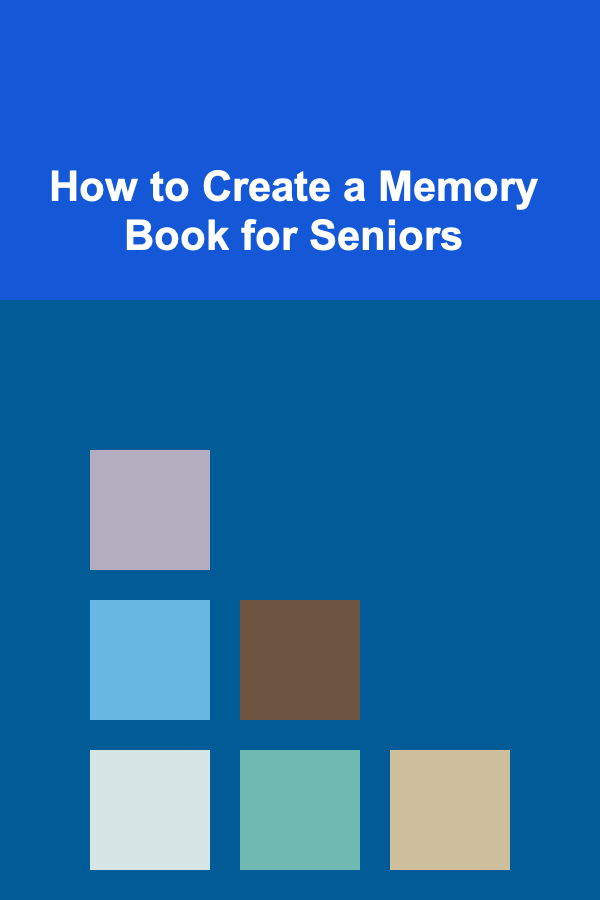
How to Create a Memory Book for Seniors
Read More
How to Educate Neighbors About Emergency Preparedness
Read More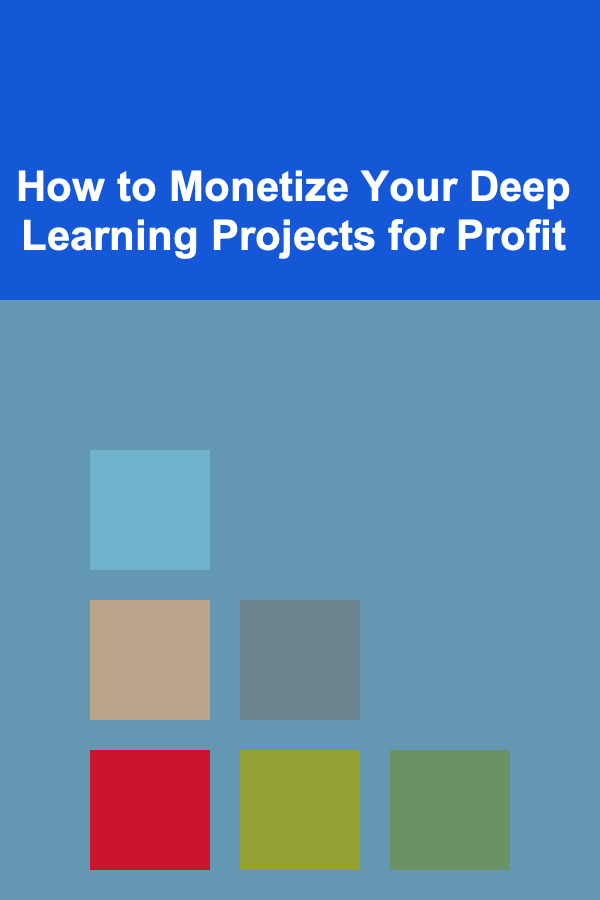
How to Monetize Your Deep Learning Projects for Profit
Read More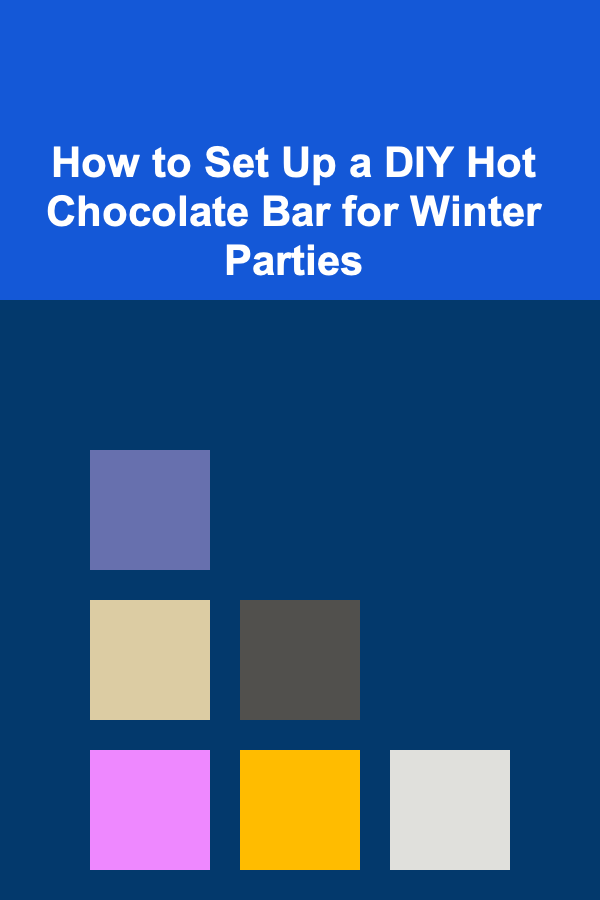
How to Set Up a DIY Hot Chocolate Bar for Winter Parties
Read More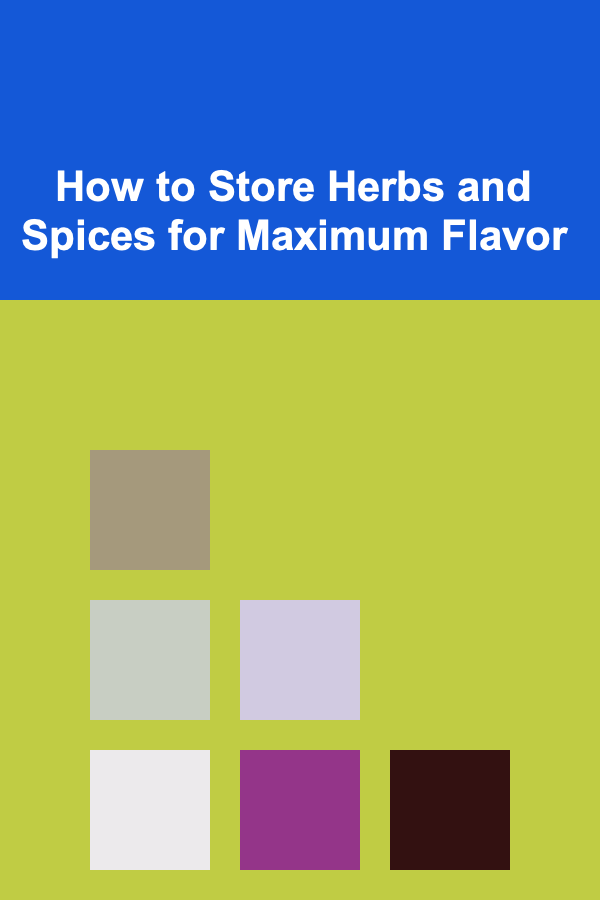
How to Store Herbs and Spices for Maximum Flavor
Read More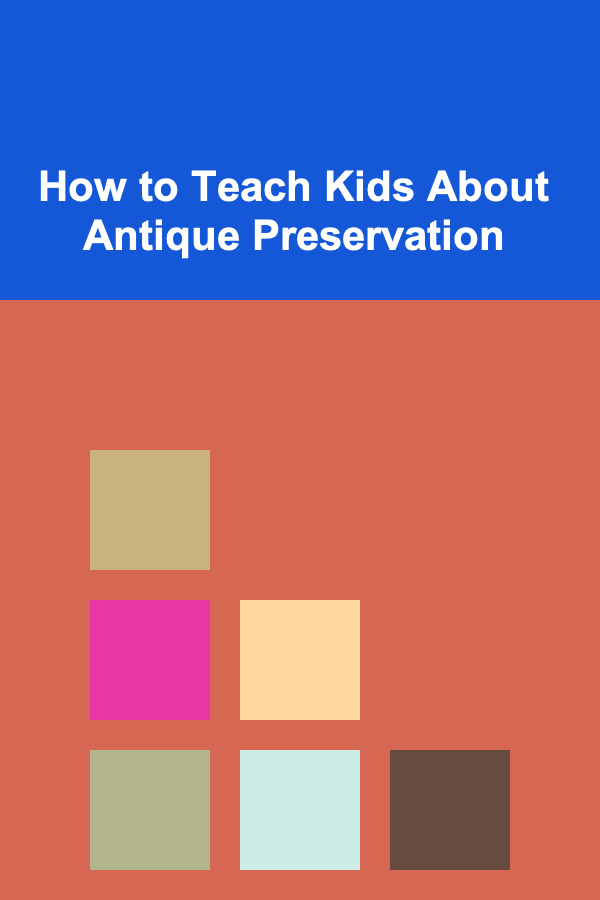
How to Teach Kids About Antique Preservation
Read MoreOther Products
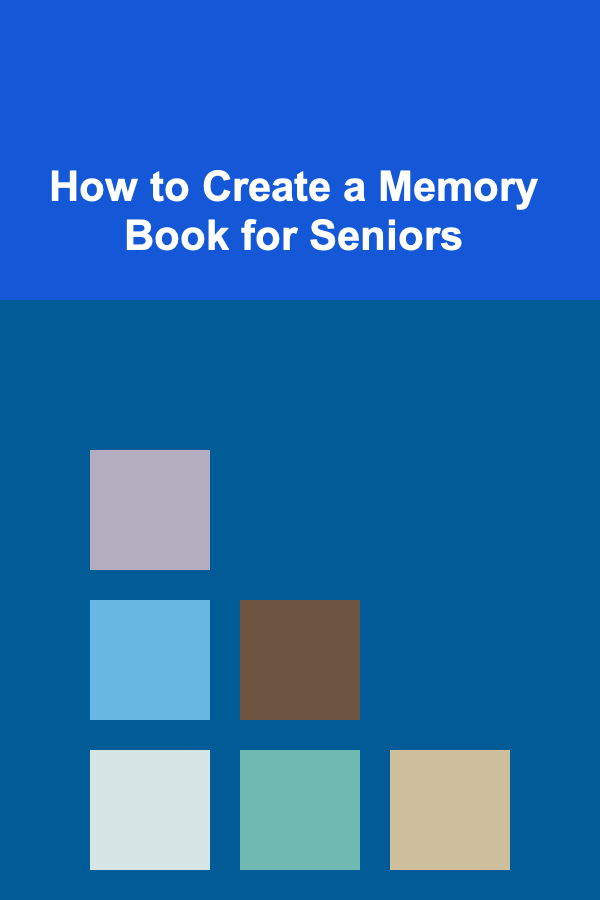
How to Create a Memory Book for Seniors
Read More
How to Educate Neighbors About Emergency Preparedness
Read More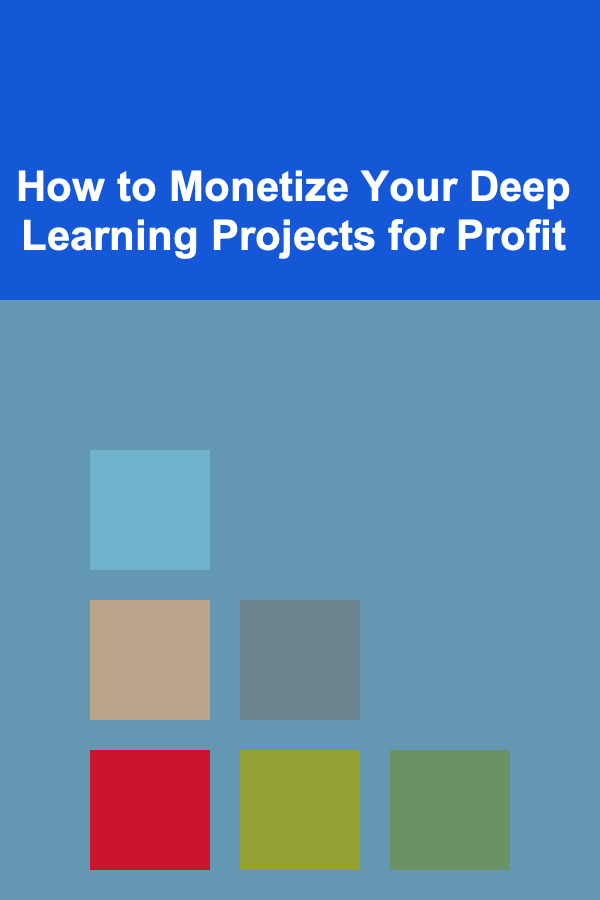
How to Monetize Your Deep Learning Projects for Profit
Read More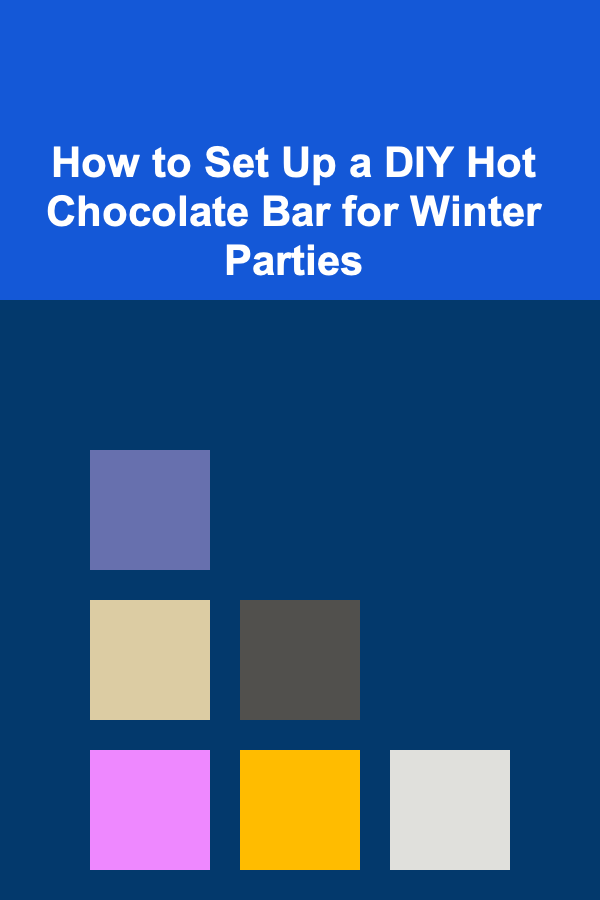
How to Set Up a DIY Hot Chocolate Bar for Winter Parties
Read More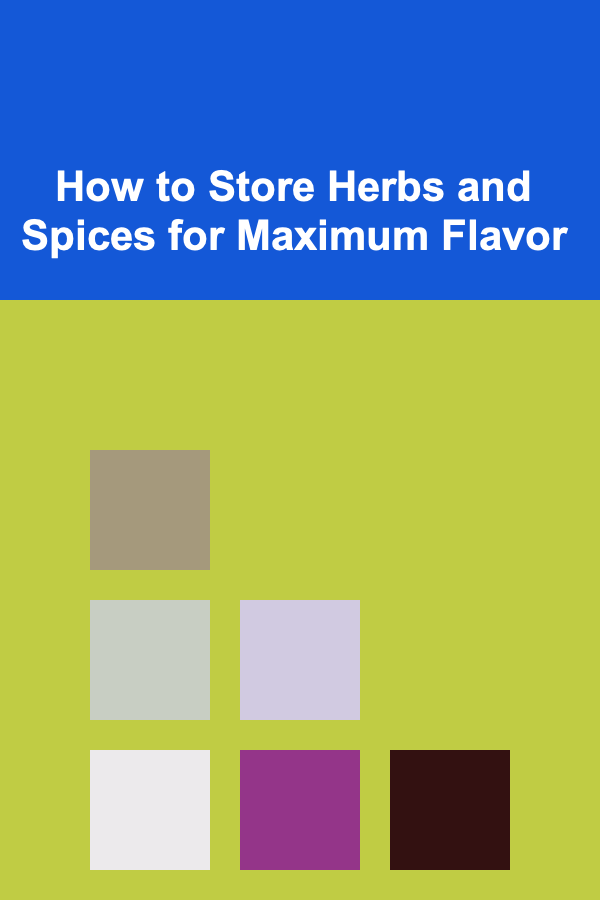
How to Store Herbs and Spices for Maximum Flavor
Read More