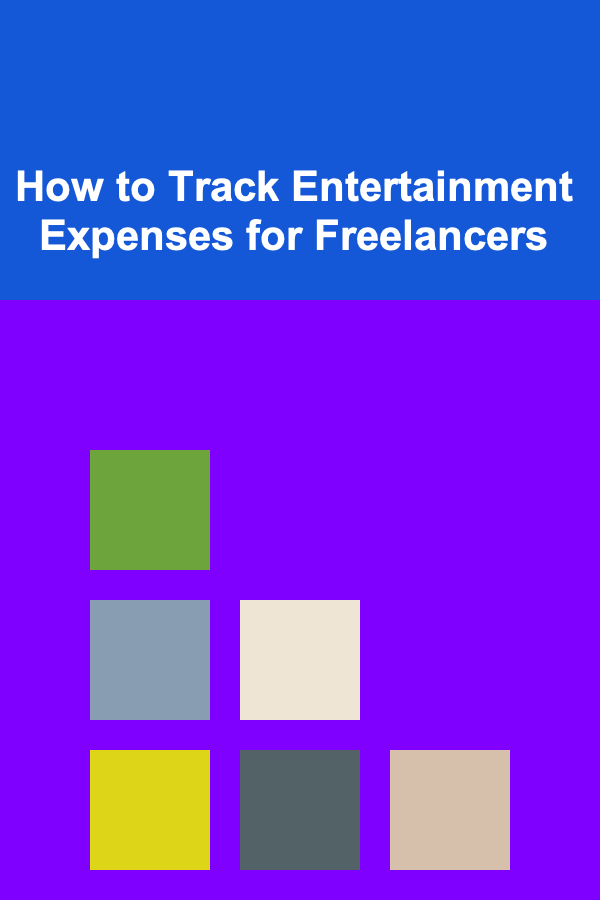How to Build a DIY Property Valuation Tracker Spreadsheet
ebook include PDF & Audio bundle (Micro Guide)
$12.99$9.99
Limited Time Offer! Order within the next:
Building a DIY property valuation tracker spreadsheet can be an essential tool for anyone involved in real estate, whether you're a property investor, real estate agent, or just a homeowner interested in tracking the value of your property. A property valuation tracker allows you to monitor changes in the market and the value of your assets over time. It can also help you make more informed decisions when it comes to buying, selling, or holding property.
This guide will walk you through the steps required to create a comprehensive property valuation tracker spreadsheet using Microsoft Excel or Google Sheets. The goal is to provide you with a customizable tool that is easy to update, understand, and use for making informed decisions about property investments.
Understanding the Need for a Property Valuation Tracker
Before diving into the technical aspects of building a tracker, it's important to understand why such a tool is valuable.
Key Reasons for Building a Property Valuation Tracker:
- Market Monitoring: Real estate markets can fluctuate, and having a tracker allows you to keep an eye on how your property's value changes over time.
- Investment Decision Support: If you own multiple properties, keeping track of their current value will help you make better decisions about when to sell, refinance, or buy new properties.
- Tax Assessment Preparation: By tracking the value of your property regularly, you can be better prepared for tax assessments or appeals.
- Financial Planning: Understanding your property's value will help with your overall financial planning, including managing equity, cash flow, and loan-to-value ratios.
Selecting the Right Spreadsheet Software
You can use various spreadsheet software tools for this project, but Microsoft Excel and Google Sheets are the most widely used and accessible options. Here's a quick breakdown of each:
- Microsoft Excel: Ideal for those who have access to the software through a Microsoft Office subscription. Excel provides powerful features such as advanced formulas, graphs, and built-in templates.
- Google Sheets: A free and cloud-based option that is accessible from any device with an internet connection. Google Sheets also allows real-time collaboration, which can be helpful if you work with others in tracking multiple properties.
Both platforms can effectively support a DIY property valuation tracker, so the choice largely depends on your preferences.
Defining the Core Structure of the Tracker
A property valuation tracker should provide you with an overview of your properties and their valuations. To build a comprehensive and easy-to-navigate tracker, you should consider including the following key sections:
Core Columns to Include:
- Property ID: A unique identifier for each property (e.g., Property 1, Property 2).
- Property Address: Full address of the property.
- Date of Valuation: The date when the valuation was conducted or recorded.
- Original Purchase Price: The price at which the property was initially purchased.
- Current Market Value: The most recent market valuation of the property.
- Valuation Method: The method used to determine the current market value (e.g., professional appraisal, online estimate, or comparable sales).
- Price per Square Foot: Calculated by dividing the market value by the square footage of the property.
- Rental Income (if applicable): For investment properties, the monthly or annual rental income generated by the property.
- Expenses: Include all expenses related to the property, such as maintenance, property taxes, insurance, and utilities.
- Net Operating Income (NOI): Calculated as the rental income minus operating expenses. This metric is crucial for evaluating investment properties.
- Capital Appreciation/Depreciation: The percentage change in the property's value since the last valuation.
- Notes: Any relevant additional information about the property, such as recent renovations or changes in the local market.
Example Layout:
| Property ID | Property Address | Date of Valuation | Original Purchase Price | Current Market Value | Valuation Method | Price per Sq Ft | Rental Income | Expenses | Net Operating Income (NOI) | Capital Appreciation/Depreciation | Notes | |-------------|------------------|-------------------|-------------------------|----------------------|------------------|-----------------|---------------|----------|----------------------------|-----------------------------------|----------------------------| | 1 | 123 Main St | 01/01/2025 | $200,000 | $250,000 | Appraisal | $125 | $1,500 | $300 | $1,200 | 25% | Recently renovated kitchen | | 2 | 456 Oak Ave | 01/01/2025 | $350,000 | $375,000 | Online Estimate | $150 | $2,000 | $400 | $1,600 | 7.14% | Needs new roof soon |
This structure will allow you to monitor the growth (or depreciation) of your property portfolio over time and make data-driven decisions.
Setting Up the Spreadsheet
Now that you understand the core components, it's time to start building your tracker. Here are the basic steps:
Step 1: Create the Columns
In your chosen spreadsheet tool (Excel or Google Sheets), start by creating columns for each of the elements mentioned above, from Property ID to Notes. Make sure to label the columns clearly so you can easily reference each section.
Step 2: Input Property Information
Add the information for each of your properties into the spreadsheet. If you own multiple properties, be sure to keep them organized by assigning a unique ID or number for each one.
Step 3: Set Up Formulas
To make your tracker more dynamic, you can use formulas to automate calculations. Here are some useful formulas to include:
-
Price per Square Foot :
=Current Market Value / Square FootageThis will give you the price per square foot of the property, which is a great metric to compare properties.
-
Capital Appreciation/Depreciation :
=((Current Market Value - Original Purchase Price) / Original Purchase Price) * 100This will show you the percentage change in the property's value, helping you track how well your investment has performed.
-
Net Operating Income (NOI) :
=Rental Income - ExpensesThis will automatically calculate your property's profitability after expenses, which is particularly useful for tracking investment properties.
Step 4: Create Conditional Formatting (Optional)
To make your tracker visually appealing and easier to read, you can use conditional formatting. For example, you could highlight cells where the market value has increased in green and where it has decreased in red. This can help you quickly spot trends.
Step 5: Graphs and Charts (Optional)
If you want a more visual representation of your data, you can create graphs and charts. For instance, you could create a bar chart comparing the market value of each property or a line graph showing the overall capital appreciation over time.
Regular Updates and Tracking
The real value of your property valuation tracker lies in how frequently you update the data. Regular updates ensure you're keeping an accurate record of the market's changes and your property's performance.
How Often to Update:
- Monthly or Quarterly: If you are tracking market trends and want to stay on top of fluctuations, consider updating your tracker monthly or quarterly.
- Annually: If you own long-term properties, annual updates might be sufficient for keeping track of overall value and profitability.
- After Major Changes: Be sure to update your tracker whenever there's a significant change, such as a renovation, market fluctuation, or change in rental income or expenses.
Using Your Tracker for Decision-Making
Once you have built your tracker and populated it with data, you can use it to make more informed decisions about your property investments.
- Investment Decisions: If the tracker shows consistent capital appreciation, it might indicate that holding onto the property is a good investment. Conversely, a property with declining value might suggest it's time to sell.
- Refinancing: Knowing the current market value and your equity in the property can help when refinancing a mortgage. Your tracker will show if you have enough equity to refinance and possibly reduce your interest rates.
- Tax Planning: The tracker can also help with tax planning by providing you with a comprehensive record of your property's performance, which can be useful when filing taxes or preparing for tax assessments.
Advanced Features (Optional)
For more advanced users, you can enhance your property valuation tracker with the following features:
- Rent Roll Tracker: If you own rental properties, adding a rent roll tracker to your spreadsheet can help you monitor rental income, leases, tenant details, and payment status.
- Depreciation Calculations: For tax purposes, you can track the depreciation of your properties to maximize deductions.
- Market Comparison Tool: You can include a column for comparable properties (comps) in your area to help you assess whether your property is appreciating faster or slower than the market.
Conclusion
A DIY property valuation tracker spreadsheet is a powerful tool for anyone looking to monitor and manage real estate investments. By building a customizable and easy-to-update tracker, you can make better decisions about buying, selling, and holding properties. With the right data at your fingertips, you'll be empowered to track market trends, evaluate property performance, and stay ahead in the ever-changing world of real estate.
Reading More From Our Other Websites
- [Home Pet Care 101] The Best Way to Handle a Scared Pet
- [Digital Decluttering Tip 101] Minimalist Apps and Tools: Essential Picks for Digital Newcomers
- [Organization Tip 101] How to Maintain Your Pressure Washer for Long-Lasting Use
- [Horseback Riding Tip 101] Best Strategies for Managing Horse Anxiety During Air Travel
- [Tie-Dyeing Tip 101] Safe & Stunning: Tips for Long-Lasting Tie-Dye Using Food-Grade Colors
- [Organization Tip 101] How to Tackle Seasonal Bathroom Organization Projects
- [Screen Printing Tip 101] How to Master the Art of Bleach‑Resist Screen Printing on Dark Denim
- [Home Soundproofing 101] How to Soundproof a Basement Ceiling to Reduce Noise Upstairs
- [Home Soundproofing 101] How to Create a Quiet Home Environment for Meditation
- [Organization Tip 101] How to Use Vertical Storage Solutions in Your Apartment

How to Create an Inviting Outdoor Living Space with Lighting
Read More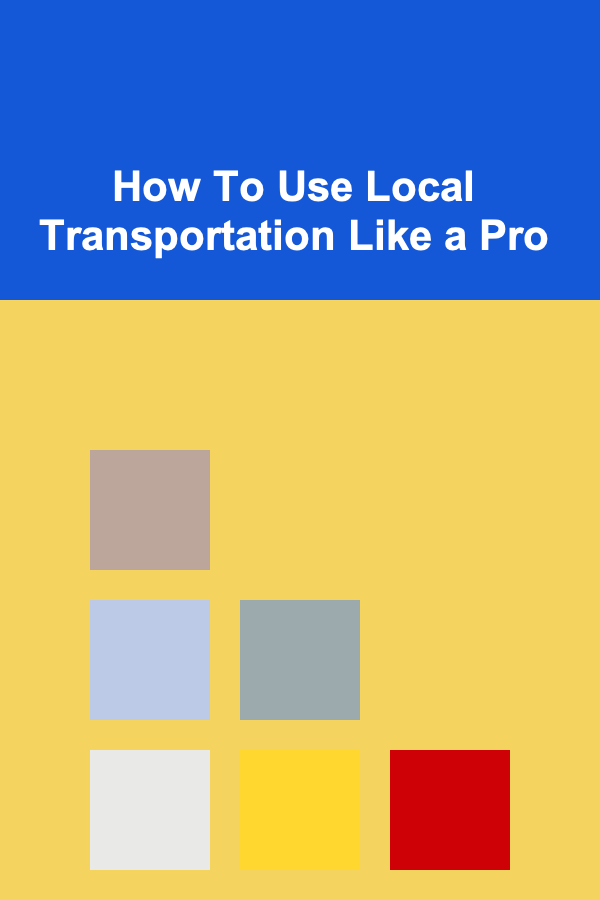
How To Use Local Transportation Like a Pro
Read More
Level Up Your Career as a Video Game Tester: From Beginner to Pro
Read More
How to Understand the Importance of Safety Protocols
Read More
How to Integrate Pilates with Your Existing Workout Routine
Read More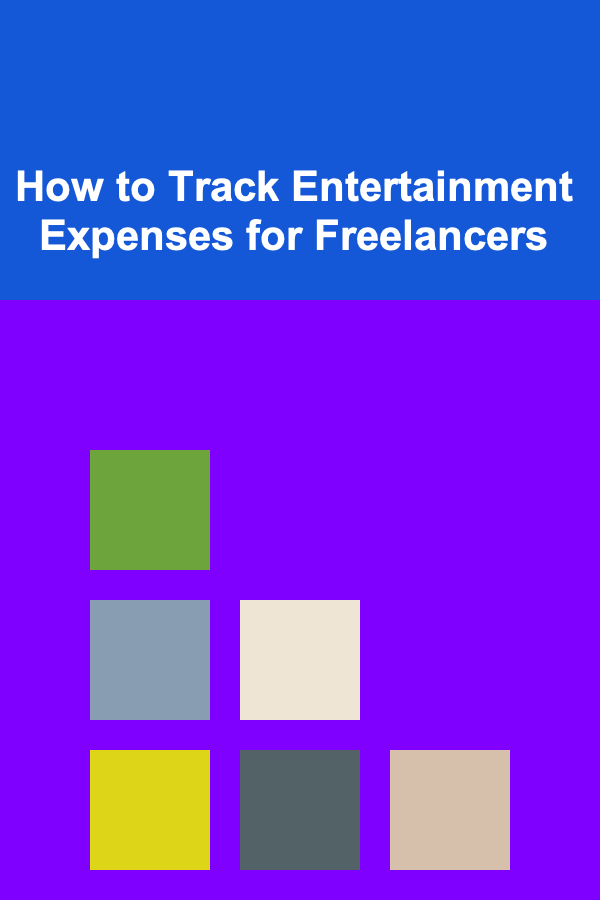
How to Track Entertainment Expenses for Freelancers
Read MoreOther Products

How to Create an Inviting Outdoor Living Space with Lighting
Read More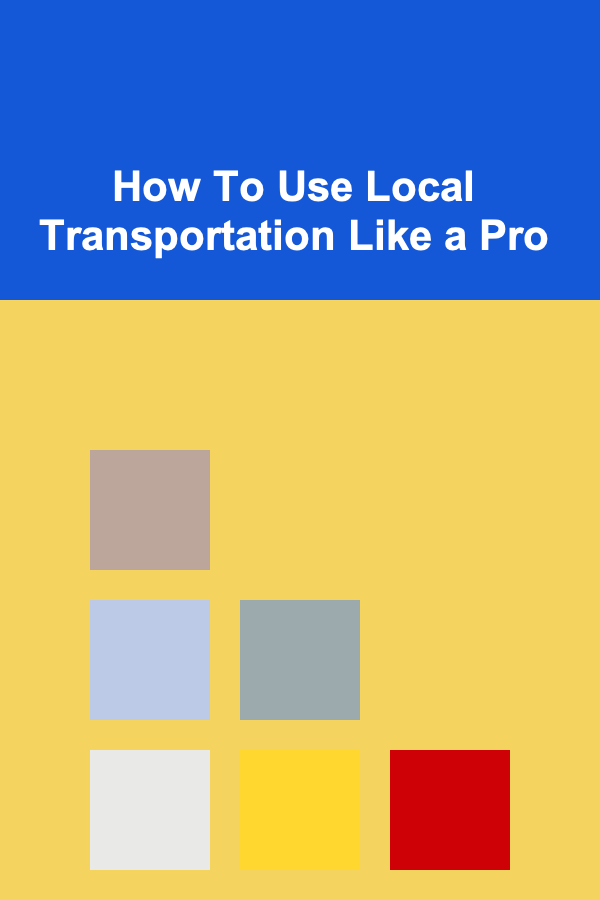
How To Use Local Transportation Like a Pro
Read More
Level Up Your Career as a Video Game Tester: From Beginner to Pro
Read More
How to Understand the Importance of Safety Protocols
Read More
How to Integrate Pilates with Your Existing Workout Routine
Read More