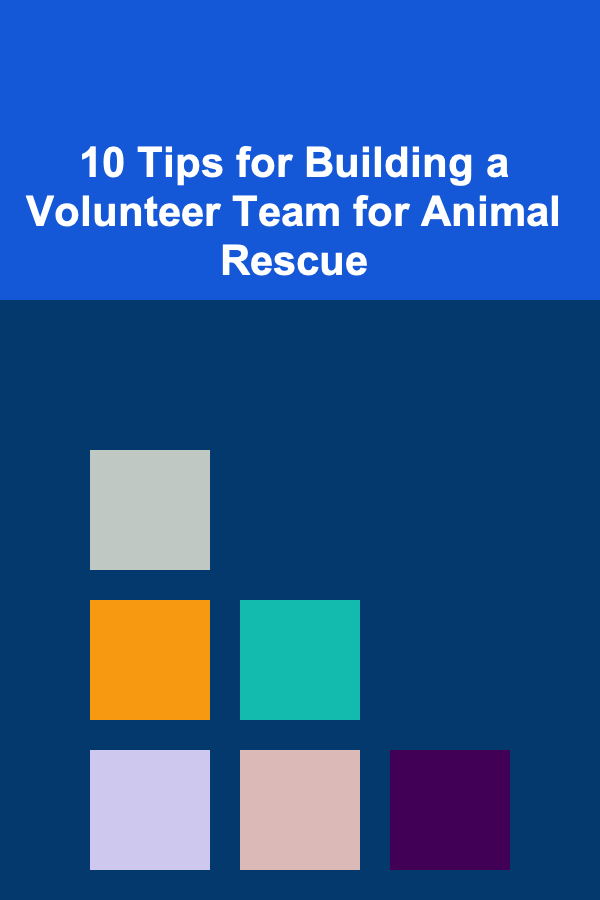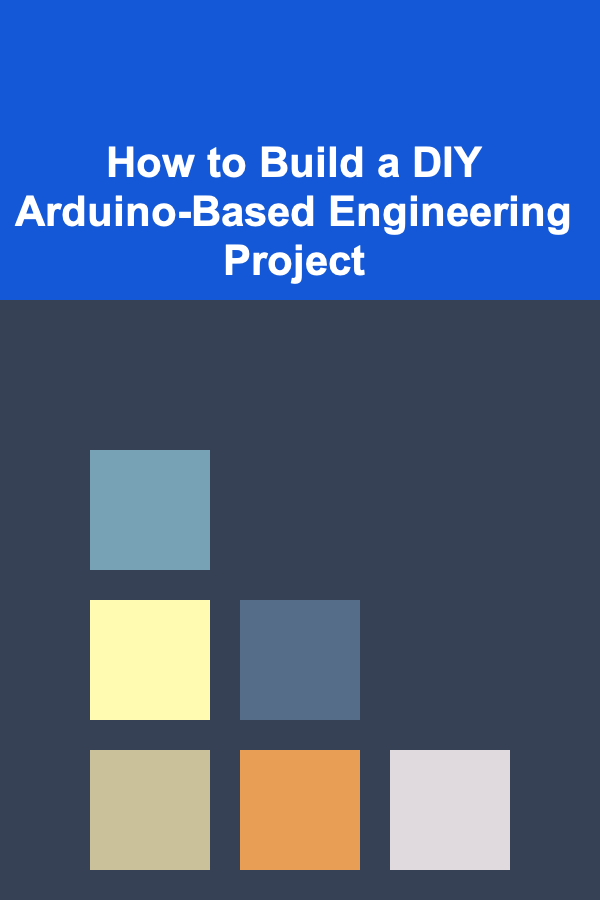
How to Build a DIY Arduino-Based Engineering Project
ebook include PDF & Audio bundle (Micro Guide)
$12.99$11.99
Limited Time Offer! Order within the next:
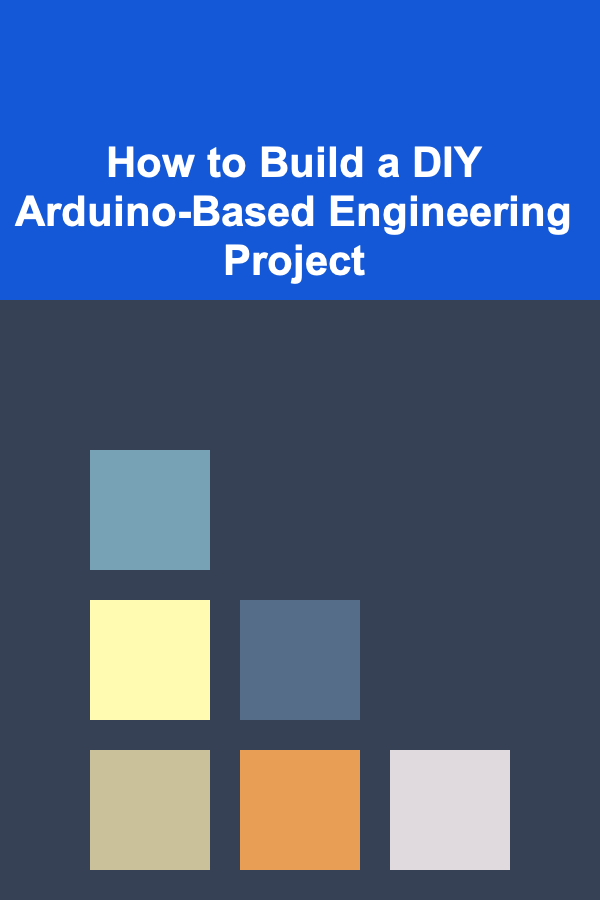
In recent years, Arduino has become one of the most popular platforms for hobbyists, students, and professionals to create and prototype their own electronic systems. With its open-source nature, ease of use, and vast support community, Arduino is an excellent choice for anyone looking to dive into electronics, robotics, and embedded systems.
In this guide, we'll explore how to build a DIY Arduino-based engineering project, from conceptualization and design to construction and testing. This article will provide you with step-by-step guidance, useful tips, and insights on how to successfully implement your project. Whether you are looking to build a simple LED blink circuit or a more complex sensor-based system, this guide will serve as your comprehensive reference.
Choosing Your Project Idea
The first step in building a DIY Arduino-based engineering project is selecting a project idea. The possibilities with Arduino are almost endless. You can create anything from a simple LED light system to an advanced autonomous robot. When choosing your project, consider the following factors:
- Skill Level: Are you a beginner or do you have some experience with Arduino? Start with a manageable project based on your skills.
- Learning Goals: What do you hope to learn from this project? Select a project that challenges you while aligning with your educational goals.
- Components Available: Think about the components you already have or can easily acquire. Common Arduino projects require parts like LEDs, sensors, motors, and resistors, which are widely available.
- Practical Application: If your goal is to use the project for a practical application (like a smart home device, for instance), make sure the idea serves a real-world purpose.
Example Projects:
- Basic LED Blinking Circuit: A simple introduction to the world of Arduino.
- Temperature Monitoring System: Use sensors to measure and display the temperature.
- Smart Home Automation: Automate lights, fans, and other household appliances based on temperature or motion.
Gathering Materials and Components
Once you have your project idea, the next step is gathering the necessary components. Arduino is versatile, and many components can be easily sourced from online stores or local electronics shops. Below are some common components used in DIY Arduino projects:
Essential Components:
- Arduino Board: The central microcontroller board, such as Arduino Uno, Nano, or Mega.
- Breadboard: A reusable platform to make temporary circuits without soldering.
- Jumper Wires: Wires used to connect different components on the breadboard.
- Resistors: Used to limit current flow in the circuit.
- LEDs: Light-emitting diodes that you can use in various creative applications.
- Sensors: Temperature, motion, or light sensors depending on your project.
- Power Supply: A USB cable or external battery pack to power the Arduino.
- Motors/Servos: If your project involves motion, motors or servos are essential.
Advanced Components (depending on the project):
- LCD Display: For visual output, such as displaying sensor readings.
- Bluetooth/WiFi Module: For wireless communication, such as controlling devices remotely.
- Relay Module: For controlling high-power devices, like lights or fans.
- Motor Driver: For controlling DC motors or stepper motors in robotics projects.
Setting Up the Development Environment
Before you start coding or assembling the hardware, ensure that you have the right software set up on your computer. Arduino's Integrated Development Environment (IDE) is the official software for writing, compiling, and uploading code to your Arduino board.
Steps to Set Up Arduino IDE:
- Download and Install Arduino IDE : Go to the official Arduino website and download the IDE for your operating system (Windows, macOS, or Linux).
- Install Arduino Drivers: When you connect your Arduino board to your computer via USB for the first time, the necessary drivers will be installed automatically.
- Select the Arduino Board and Port : In the Arduino IDE, go to Tools > Board and select your specific Arduino model (e.g., Arduino Uno). Then, under Tools > Port, select the correct COM port for your board.
- Test the IDE : Before diving into your project, run a simple test by uploading the "Blink" sketch (found under File > Examples > Basics > Blink) to ensure everything is working correctly.
Circuit Design and Wiring
The next step is designing and wiring the electronic circuit. In this stage, you will need to connect various components to the Arduino board to implement your project's functionality.
Steps for Building the Circuit:
- Create a Schematic Diagram: Before physically assembling your circuit, it's helpful to create a schematic diagram. You can use software like Fritzing, Tinkercad, or even pen and paper to sketch how the components will be connected.
- Assemble Components on the Breadboard : Start by placing the components (e.g., resistors, LEDs, sensors) on the breadboard. Use jumper wires to connect the components to the Arduino pins.
- Digital Pins: Use these for components like LEDs and buttons that operate on a HIGH/LOW state (on/off).
- Analog Pins: Use these for sensors that provide varying input, like temperature sensors.
- Use Proper Resistor Values: For components like LEDs, always use a current-limiting resistor to prevent damage to the component or the Arduino.
- Double-Check Connections: Before powering up your circuit, double-check all connections to ensure there are no mistakes that could cause short circuits or incorrect behavior.
Example:
If you are building a basic temperature monitoring system, your schematic might include:
- A temperature sensor connected to an analog pin on the Arduino.
- An LCD display connected to the Arduino to show the temperature readings.
- A power supply to ensure the circuit has sufficient voltage.
Writing the Arduino Code
Now that your hardware is set up, it's time to write the code that will run on your Arduino. Arduino uses a simplified version of C++ to control the hardware.
Basic Structure of Arduino Code:
Arduino code consists of two main functions:
- setup(): This function runs once when the Arduino is powered on or reset. It's used for initializations, such as setting pin modes and starting serial communication.
- loop() : This function runs continuously after
setup(). It's used for tasks like reading sensors, updating outputs, and controlling behavior.
Here's an example of how you might write a simple sketch to blink an LED:
void setup() {
pinMode(ledPin, OUTPUT); // Set the LED pin as an output
}
void loop() {
digitalWrite(ledPin, HIGH); // Turn the LED on
delay(1000); // Wait for 1 second
digitalWrite(ledPin, LOW); // Turn the LED off
delay(1000); // Wait for 1 second
}
Tips for Writing Efficient Code:
- Use Functions: Break your code into smaller functions to make it more modular and easier to troubleshoot.
- Comment Your Code: Write comments in your code to explain what each section does. This is helpful for future reference and debugging.
- Use Libraries: If your project involves advanced components (like sensors or displays), check the Arduino library manager for pre-written libraries that simplify the code.
Uploading the Code and Testing the Circuit
Once your code is written, you need to upload it to your Arduino board to test if everything works as expected.
Steps for Uploading:
- Connect the Arduino to Your Computer: Use the USB cable to connect your Arduino board to your computer.
- Upload the Sketch: In the Arduino IDE, click the "Upload" button (the right arrow). The code will compile and be transferred to the Arduino board.
- Observe the Behavior: After the upload completes, observe how the circuit behaves. For example, if you built an LED blink circuit, the LED should blink every second.
- Debugging : If something doesn't work as expected, check your wiring and code. The Arduino IDE also includes a Serial Monitor where you can print debug messages to understand what's happening.
Refining the Project
Once you've completed the basic prototype, it's time to refine your project. This stage often involves:
- Improving the Design: You may want to transfer the circuit from a breadboard to a more permanent setup, such as a soldered PCB (printed circuit board).
- Optimizing Code: If your project is running slowly or inefficiently, optimize your code by minimizing delays or simplifying logic.
- Enhancing Functionality: Add new features, such as integrating more sensors or expanding the functionality of the output system.
Example Refinement:
For a temperature monitoring system, you could add additional features like:
- Sending data to a cloud platform (e.g., using WiFi or Bluetooth).
- Activating an alert system (e.g., turning on a fan when the temperature exceeds a certain threshold).
Final Testing and Troubleshooting
The final stage in any DIY engineering project is testing and troubleshooting. Thoroughly test your project to ensure that it works as expected. Try to simulate real-world scenarios and verify that your system can handle various conditions.
If you run into issues, don't be discouraged. Troubleshooting is part of the engineering process. Here are some troubleshooting tips:
- Check Connections: Ensure all wires are correctly connected.
- Verify Code: Look for syntax errors or logic mistakes in your code.
- Use a Multimeter: A multimeter is a useful tool for measuring voltage, current, and resistance, which can help diagnose electrical issues.
Documenting Your Project
After successfully building and testing your Arduino-based project, it's important to document your work. Proper documentation helps others (and yourself) understand how the project works and how to reproduce it.
Key Elements of Documentation:
- Schematic Diagram: Provide a detailed wiring diagram to show how the components are connected.
- Code: Include the final version of the Arduino code, with comments explaining each section.
- Instructions: Write a step-by-step guide on how to assemble the project and get it up and running.
- Future Improvements: Mention any ideas for enhancing the project in the future.
Sharing and Expanding Your Project
Finally, after completing your project, consider sharing it with others. You can post it on websites like Instructables, GitHub, or the Arduino project hub to showcase your work and receive feedback. Sharing your project with the community can also inspire others and foster collaboration.
Furthermore, you can expand the project by adding new features, experimenting with different sensors, or applying it to a larger engineering system.
Building a DIY Arduino-based engineering project is an incredibly rewarding experience that not only teaches you how to use the Arduino platform but also helps you develop key skills in electronics, coding, and problem-solving. By following the steps outlined in this guide, you can go from a beginner to creating sophisticated systems, all while enjoying the creative process. Whether you build a simple gadget or a complex machine, your journey with Arduino will undoubtedly open doors to endless possibilities in the world of engineering.
Reading More From Our Other Websites
- [Home Family Activity 101] How to Use Music and Dance as Family Bonding Activities
- [Home Renovating 101] How to Turn Your Basement into a Livable Space During a Renovation
- [Ziplining Tip 101] Safety First: What to Expect and How to Prepare for a Ziplining Adventure
- [Home Family Activity 101] How to Set Up a Family Fitness Tracker Challenge
- [Biking 101] Essential Tips for Beginners in Mountain Biking
- [Metal Stamping Tip 101] Choosing the Right Material and Finish for Small‑Batch Stamped Parts
- [Personal Finance Management 101] How to Overcome Financial Stress and Stay on Track
- [Organization Tip 101] How to Design a Functional Workspace for Your Hobby
- [Organization Tip 101] How to Organize Your Photography Gear in a Dedicated Space
- [Personal Care Tips 101] How to Avoid Over-Brushing and Protect Your Gums with the Right Toothbrush
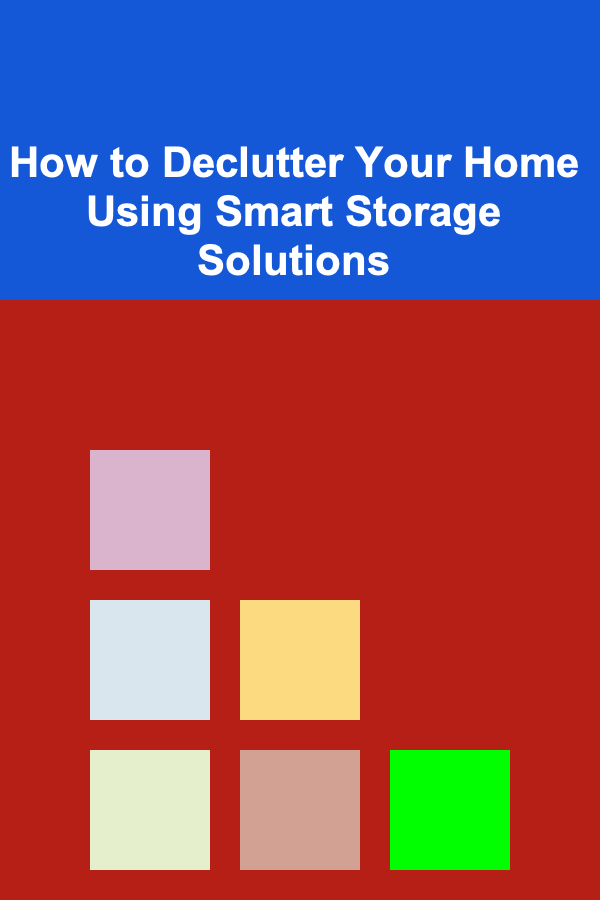
How to Declutter Your Home Using Smart Storage Solutions
Read More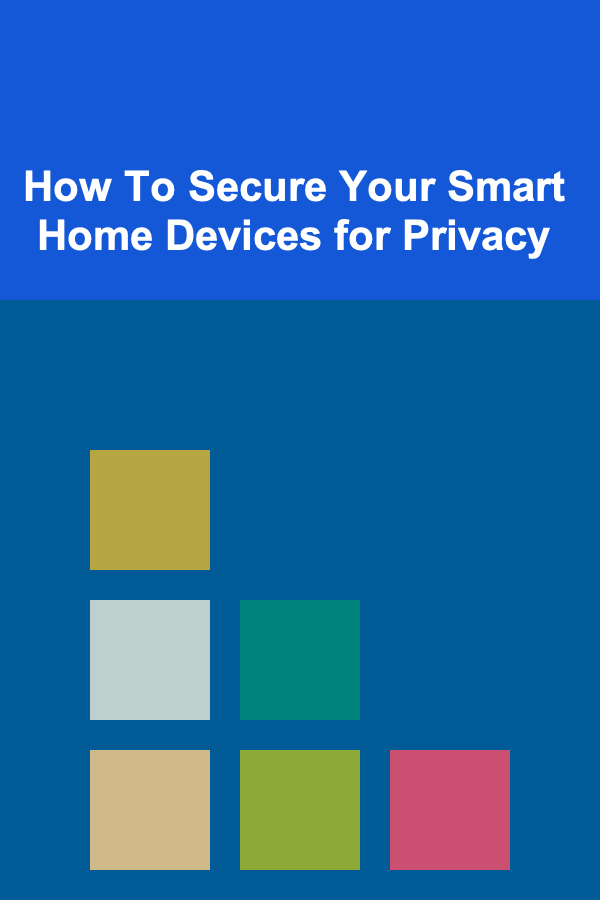
How To Secure Your Smart Home Devices for Privacy
Read More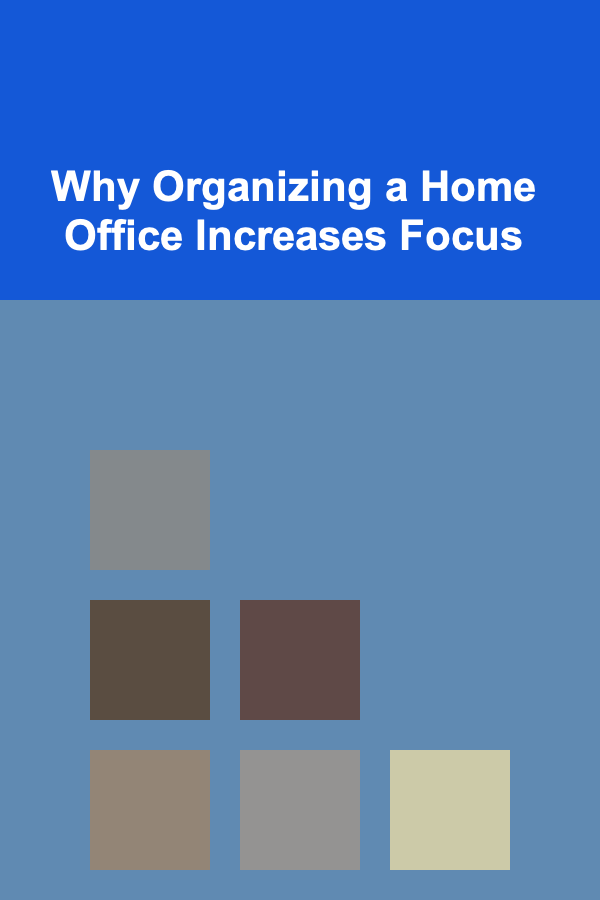
Why Organizing a Home Office Increases Focus
Read More
Understanding the Genetics of Drug Response: Pharmacogenomics in Depth
Read More
Crafting Exotic Coffee Drinks from Around the World
Read More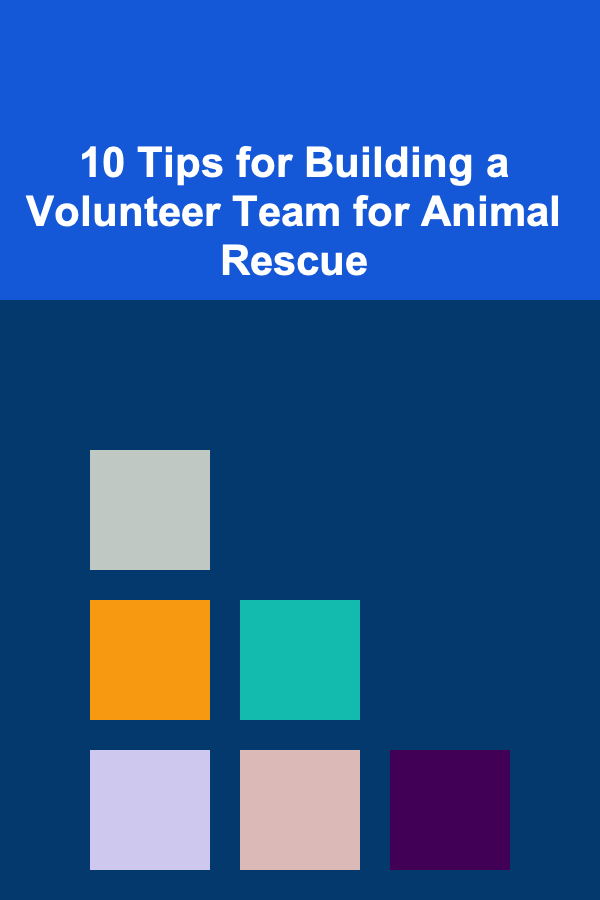
10 Tips for Building a Volunteer Team for Animal Rescue
Read MoreOther Products
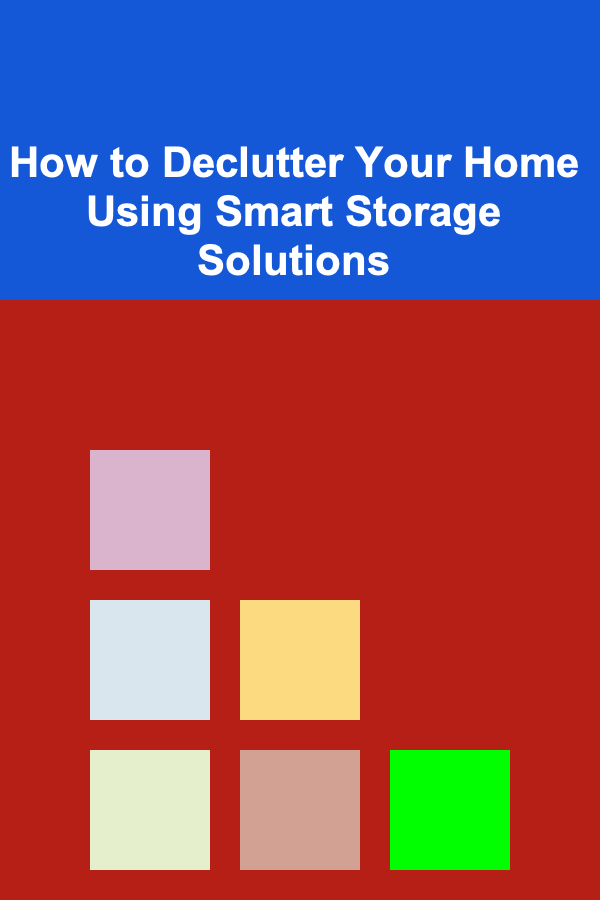
How to Declutter Your Home Using Smart Storage Solutions
Read More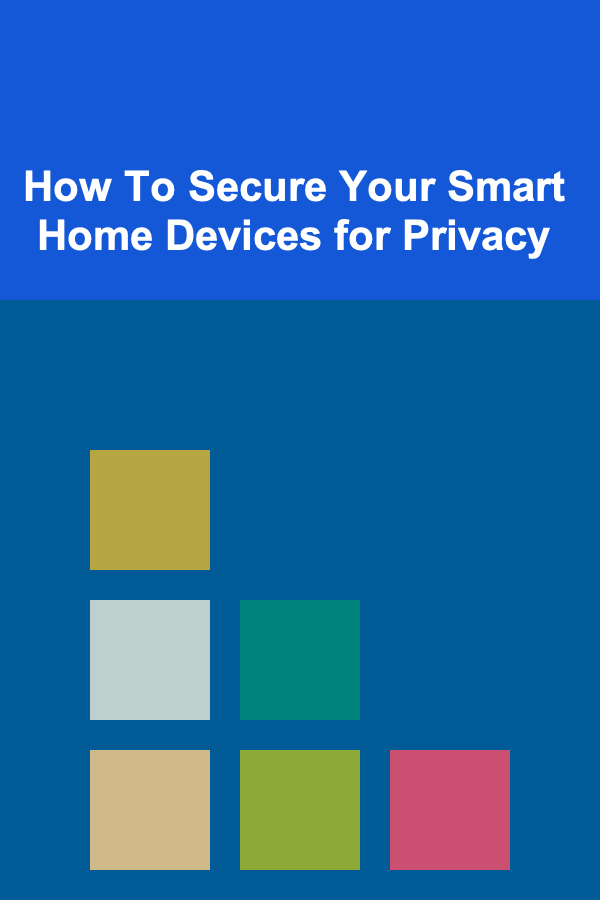
How To Secure Your Smart Home Devices for Privacy
Read More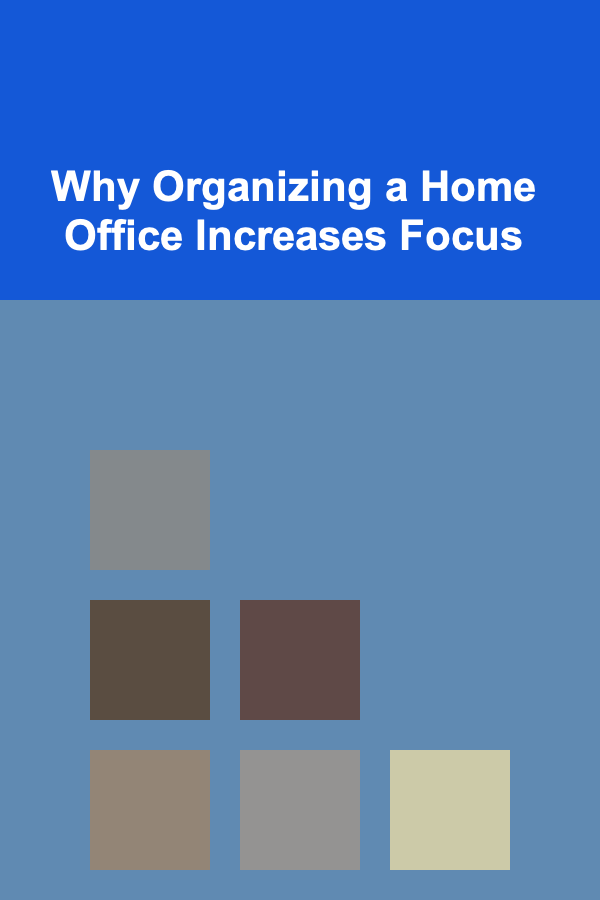
Why Organizing a Home Office Increases Focus
Read More
Understanding the Genetics of Drug Response: Pharmacogenomics in Depth
Read More
Crafting Exotic Coffee Drinks from Around the World
Read More