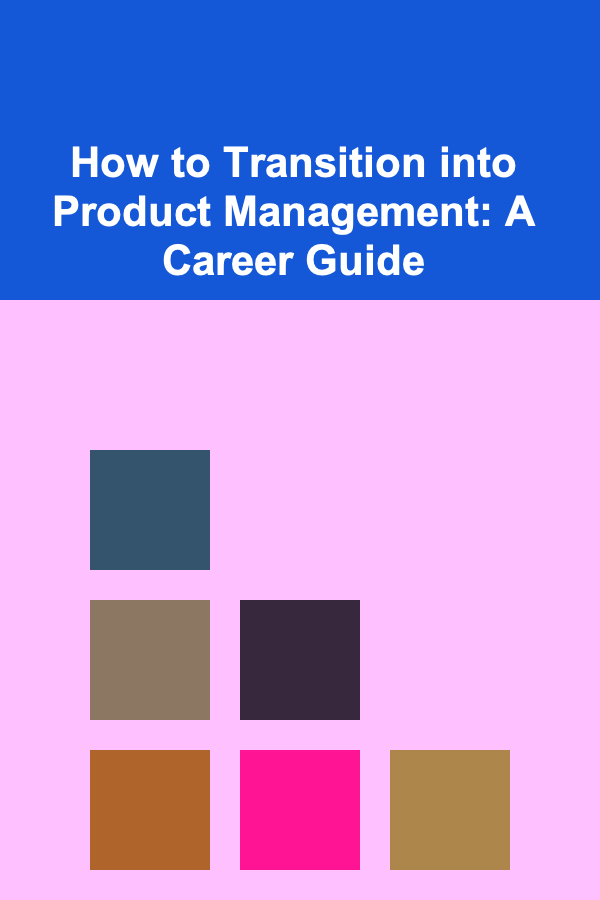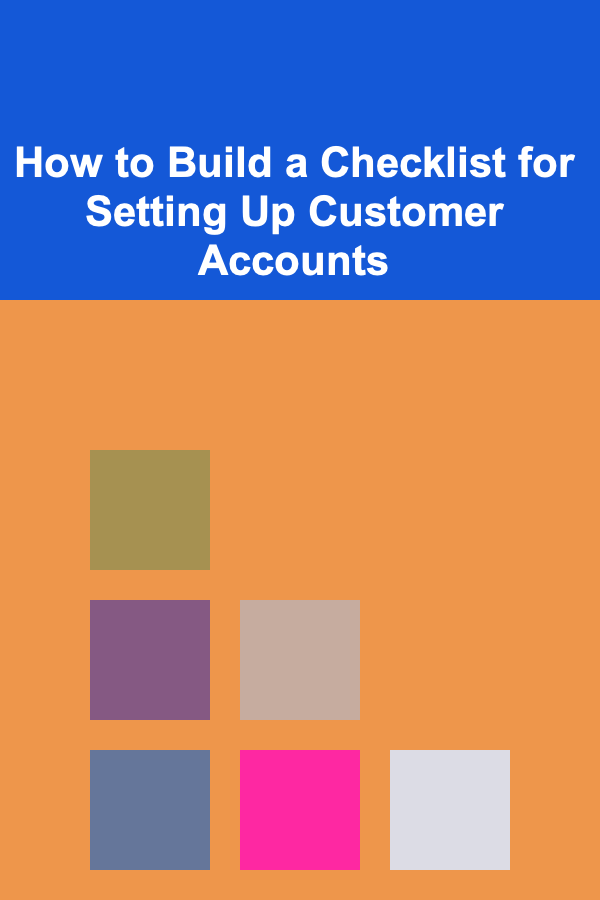
How to Build a Checklist for Setting Up Customer Accounts
ebook include PDF & Audio bundle (Micro Guide)
$12.99$5.99
Limited Time Offer! Order within the next:
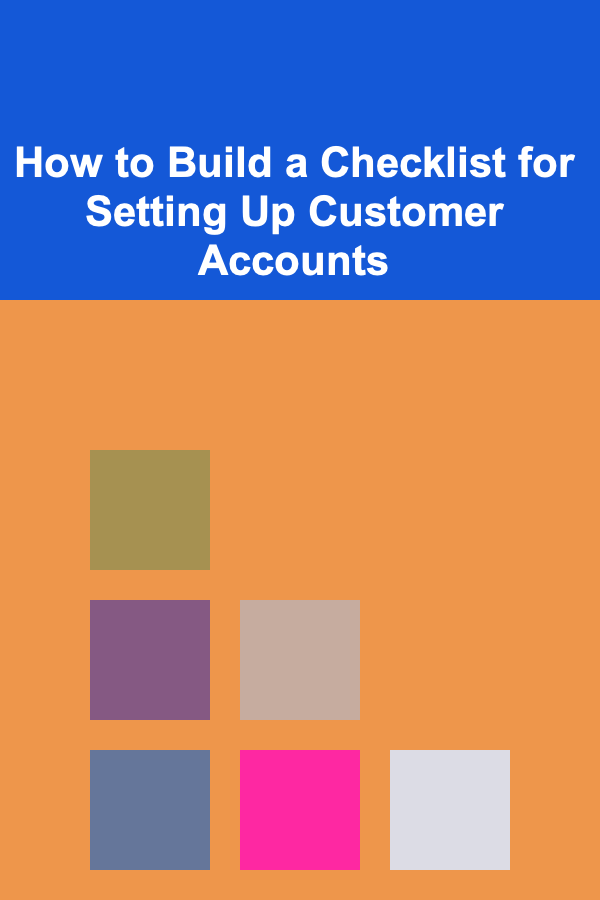
Setting up customer accounts is an essential process for businesses that rely on providing personalized services, tracking transactions, or offering membership benefits. A well-organized customer account setup not only enhances the user experience but also helps businesses collect valuable data to drive marketing strategies, improve customer support, and boost retention.
In this guide, we'll walk through how to build an effective checklist for setting up customer accounts. This checklist will ensure you cover all the necessary steps and best practices to make the process smooth for both your business and customers.
Step 1: Understand the Purpose of the Account
Before you begin creating a checklist, it's crucial to understand why you are setting up customer accounts in the first place. Different businesses have different needs, so your account setup might vary depending on what your business offers.
Common Purposes for Customer Accounts:
- Personalized Services: Offering customized experiences or products.
- Transaction Tracking: Managing purchase history and order statuses.
- Subscription Management: Handling recurring billing, preferences, or membership benefits.
- Loyalty Programs: Providing access to rewards and discounts.
- Communication: Sending notifications, promotional offers, or customer support messages.
By clarifying the purpose, you can ensure the setup process aligns with your business goals and meets customer needs.
Step 2: Define the Required Information
Customer accounts typically require the collection of specific personal information. The challenge is balancing what data is necessary for your business operations and what is comfortable for the customer to share.
Key Information to Collect:
- Personal Information: Name, email address, phone number, and shipping address. Depending on your business, you might also collect birthday or gender for personalized services or offers.
- Login Credentials: Username (often the email address) and password. Ensure your password requirements are clear, such as minimum length, character variety, and whether special characters are needed.
- Payment Information: If you plan to facilitate purchases, securely collecting payment methods like credit card details or PayPal accounts is essential.
- Security Details: Multi-factor authentication (MFA) or additional identity verification steps may be required for added security, especially for businesses dealing with sensitive data or large transactions.
Actionable Tip:
Ask only for information that's absolutely necessary for the account creation process. The fewer fields a user has to fill out, the more likely they are to complete the registration. Use progressive forms that ask for additional details later on, based on the customer's interactions with your business.
Step 3: Design a Simple and Clear Registration Form
Once you know the essential information to gather, you'll need to design the registration form. The form should be user-friendly and visually appealing to avoid frustration and increase the likelihood of customers completing the process.
Design Best Practices:
- Minimal Fields: Limit the number of fields to avoid overwhelming the user. Only ask for what you need to get started.
- Clear Labels and Instructions: Use clear, concise labels for each form field. If necessary, include tooltips or help icons for additional explanations.
- Progress Indicators: If the sign-up process involves multiple steps, use progress bars or visual cues to indicate how far along the user is.
- Responsive Design: Ensure the form is mobile-friendly, as many users will likely access your site via their phones or tablets.
- Error Handling: Implement real-time error validation. For example, if the email address field is invalid or the password doesn't meet security requirements, notify the user immediately.
Actionable Tip:
Use a "guest checkout" option for users who are hesitant to create an account but still wish to complete a transaction. This can encourage users to return later and create an account when they realize the benefits of registration.
Step 4: Provide Clear Terms of Service and Privacy Policies
Transparency about how you'll use customer data is essential to building trust and complying with privacy regulations such as GDPR or CCPA.
What to Include:
- Terms of Service: Provide a link to your terms of service, clearly outlining the rules and responsibilities of both parties (the business and the customer). This should include things like payment terms, cancellation policies, and user conduct.
- Privacy Policy: Explain what personal data you collect, how it will be used, and how you protect it. Make sure this is easily accessible during the registration process.
- Consent to Receive Communications: Offer customers the option to opt-in to receive newsletters, promotional emails, or SMS notifications. Be clear about what communications they will receive.
Actionable Tip:
Provide checkboxes for users to agree to these documents. Consider offering a brief, clear summary of the key points for those who may not have the time or inclination to read through lengthy documents.
Step 5: Confirm Email and Set Up Password Recovery Options
Email verification serves as a safeguard against fraudulent sign-ups and ensures that the email provided is correct. It's also the key to the customer's account recovery process.
Steps to Set Up Email Confirmation:
- Send a Verification Email: Immediately after registration, send a confirmation email containing a unique link or code that the customer must click to verify their email address.
- Secure Password Recovery: Ensure that customers have an easy way to recover or reset their password. This could involve sending a recovery link to the email address associated with their account.
- Incorporate Security Questions or 2FA: To further enhance security, offer multi-factor authentication (MFA) options, such as sending a code to the customer's phone or email to verify their identity when logging in.
Actionable Tip:
Make sure the verification link expires after a set period (e.g., 24 hours) to prevent old, unused accounts from remaining unverified and reducing potential security risks.
Step 6: Offer Personalization Options
Once the basic setup is complete, consider ways to personalize the customer experience. Personalization drives engagement and encourages repeat use of your services.
Personalization Ideas:
- Profile Customization: Allow customers to customize their account settings and preferences (e.g., notification preferences, preferred payment methods, or shipping addresses).
- Recommendation Systems: Based on their past purchases or behavior, recommend products or services that would interest them.
- Loyalty and Rewards Program: If applicable, offer customers the opportunity to join a loyalty program, where they can earn points or rewards for purchases, reviews, or referrals.
Actionable Tip:
Encourage users to complete their profiles after signing up by offering incentives, such as a one-time discount or bonus points for filling out all sections of their account.
Step 7: Test the Registration Process
Before rolling out the customer account setup process to your entire user base, conduct thorough testing. This helps identify potential usability issues, broken links, or errors in the flow.
Testing Checklist:
- Form Functionality: Check for field validation, responsiveness, and error messages. Ensure that users are able to submit the form and receive confirmation emails without issues.
- Cross-Browser Compatibility: Test the form across different browsers (Chrome, Firefox, Safari, etc.) and devices (desktop, tablet, mobile) to ensure that the experience is consistent.
- Load Testing: If you expect large volumes of traffic, test how the system handles a high number of registrations at once.
- Usability Testing: Have a small group of users (ideally, those who fit your target demographic) go through the registration process to identify any potential friction points.
Actionable Tip:
Offer a feedback mechanism (e.g., short survey or pop-up) after the registration process to gather input on how it can be improved.
Step 8: Keep the Account Secure and Maintain It
Once the account setup process is live, you need to ensure that customer accounts remain secure and functional.
Ongoing Account Management:
- Regular Security Updates: Ensure that your system is up-to-date with the latest security patches and protocols.
- Monitor Suspicious Activity: Implement fraud detection mechanisms that can identify unusual activity on accounts, such as multiple failed login attempts or account access from unfamiliar locations.
- Regular Communication: Send periodic emails or notifications to remind customers about account updates, password changes, or any important system upgrades.
Actionable Tip:
Offer users the ability to enable two-factor authentication (2FA) for added security, particularly for accounts with sensitive information or higher transaction volumes.
Conclusion
Building a customer account setup checklist ensures that the process is comprehensive, secure, and optimized for both customer experience and business objectives. From gathering the necessary information to securing the account and offering personalized experiences, each step contributes to building long-term relationships with your customers.
By following this actionable guide, you can create an account setup process that not only minimizes friction but also enhances customer satisfaction, trust, and retention.
Reading More From Our Other Websites
- [Sewing Tip 101] DIY Upgrades: Customizing Your Sewing Machine for Faster, More Precise Sewing
- [Needle Felting Tip 101] Step-by-Step Guide: Creating Realistic Needle-Felting Portraits for Beginners
- [Home Rental Property 101] How to Transition from an Owner-Occupied Home to a Rental Property
- [Personal Investment 101] How to Use a Roth IRA to Accelerate Your Path to Early Retirement
- [Home Family Activity 101] How to Make Homemade Bouncing Balls
- [Home Rental Property 101] How to Find Furnished Apartments for Rent That Feel Like Home: A Guide for Long-Term Tenants
- [Skydiving Tip 101] The Ultimate Giveaway: Organizing a Charity Skydiving Challenge for Teams
- [Home Maintenance 101] Home Organization Tips: Create a Clutter-Free Space
- [Organization Tip 101] How to Organize Your Email Inbox for Faster Response Times
- [Personal Financial Planning 101] How to Pay Off Debt Faster Using the Debt Snowball Method

Beginner's Guide to DIY Gardening and Landscaping: Tips for a Beautiful Yard
Read More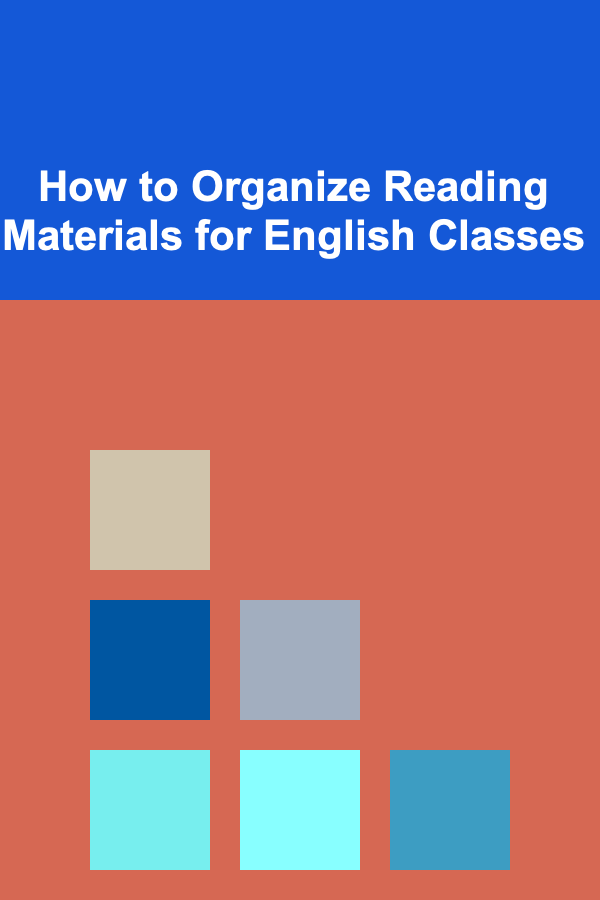
How to Organize Reading Materials for English Classes
Read More
How To Pair Wine with Fast Food (Surprisingly)
Read More
How To Master Cross-Functional Leadership
Read More
Understanding the Impact of Hot Weather on EV Performance
Read More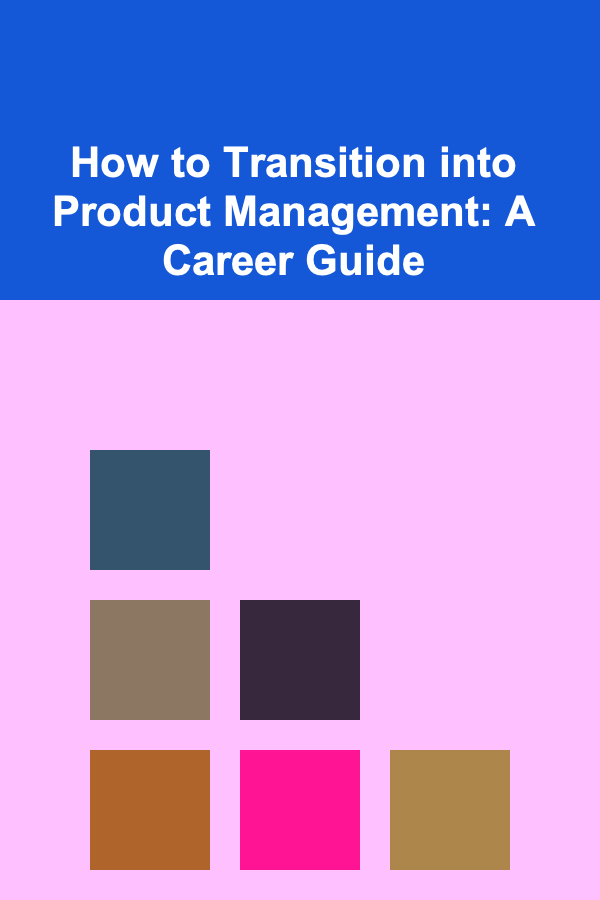
How to Transition into Product Management: A Career Guide
Read MoreOther Products

Beginner's Guide to DIY Gardening and Landscaping: Tips for a Beautiful Yard
Read More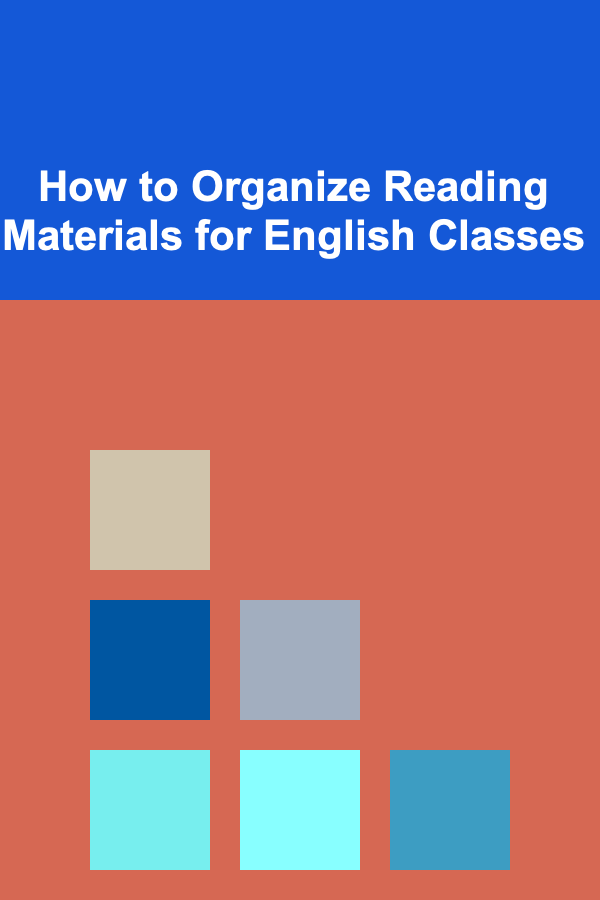
How to Organize Reading Materials for English Classes
Read More
How To Pair Wine with Fast Food (Surprisingly)
Read More
How To Master Cross-Functional Leadership
Read More
Understanding the Impact of Hot Weather on EV Performance
Read More