
How to Build a Checklist for Reviewing Website Hosting and Server Performance
ebook include PDF & Audio bundle (Micro Guide)
$12.99$9.99
Limited Time Offer! Order within the next:

When it comes to running a successful website, choosing the right hosting provider and ensuring optimal server performance are critical factors. The quality of your hosting service directly influences your site's speed, security, uptime, and overall user experience. A slow-loading website or frequent downtime can result in a poor user experience, reduced search engine rankings, and lost revenue.
To help you ensure your website performs at its best, we've created an actionable guide on how to build a comprehensive checklist for reviewing website hosting and server performance.
Understand Your Hosting Needs
Before reviewing your hosting provider and server performance, it's crucial to identify your website's specific requirements. Different types of websites (e.g., e-commerce, blogs, corporate sites) have distinct needs in terms of traffic, performance, and functionality.
Consider the following:
- Traffic Volume: Are you expecting high traffic or just moderate visits? Websites with a large volume of visitors will need robust hosting infrastructure, like dedicated servers or scalable cloud solutions.
- Website Complexity: Is your website resource-intensive (e.g., lots of images, videos, or dynamic content)? If so, you'll need a hosting plan that can handle high resource consumption.
- Security Needs: Do you collect sensitive user data (e.g., payment information, personal details)? Websites with higher security requirements should prioritize SSL certificates, regular backups, and strong firewall protections.
- Growth Potential: Do you plan on expanding your website in the future? Choose a hosting provider that offers easy scalability and flexibility as your site grows.
Uptime Reliability and Monitoring
Uptime refers to the percentage of time that your website is accessible and online. A reliable hosting provider ensures minimal downtime and maximizes your site's availability. You should prioritize uptime reliability in your checklist.
Key points to evaluate:
- Uptime Guarantee: Hosting providers often offer uptime guarantees (e.g., 99.9% uptime). Read the fine print to understand what they cover and what happens if the uptime guarantee is violated.
- Historical Uptime Records: Investigate the provider's historical uptime performance. A provider with consistent uptime is a sign of reliable service. Avoid providers with frequent outages or unreported downtime.
- Server Monitoring: Check if the hosting provider offers server performance monitoring. This can include real-time alerts, reports, and logs to track performance issues.
- Backup Systems: Ensure that your provider offers automatic backups and has a system in place to quickly restore your website if an issue arises.
Example:
A hosting provider that guarantees 99.9% uptime means your website could potentially experience 8.76 hours of downtime each year. While this seems acceptable, it's crucial to look at whether the provider consistently meets or exceeds this benchmark.
Page Load Speed
Page load speed is one of the most critical performance metrics that directly impact user experience and search engine rankings. A slow website can increase bounce rates, decrease user satisfaction, and reduce conversions.
How to assess page speed:
- Use Speed Testing Tools: Tools like Google PageSpeed Insights, GTmetrix, and Pingdom can analyze your website's speed. These tools provide actionable insights into issues affecting load times, including large image files, slow server response times, and excessive script execution.
- Server Response Time: A slow server response time (also known as Time to First Byte or TTFB) can significantly affect your website's speed. A TTFB under 200ms is ideal, but any time above 500ms might indicate server performance issues.
- Caching and CDN: Does your hosting provider support content delivery networks (CDNs) or caching solutions? CDNs improve website speed by distributing content across multiple servers worldwide, reducing latency and accelerating load times.
Example:
If your hosting provider offers SSD (solid-state drive) storage instead of traditional HDD (hard disk drive), your website will experience significantly faster load times due to quicker data retrieval speeds.
Server Resources and Scalability
The resources allocated to your website (CPU, RAM, storage, etc.) determine how well your site performs under different levels of traffic. Ensuring your server has the right resources for your needs is essential to maintaining smooth performance.
What to look for:
- Resource Allocation: Check how much CPU and RAM are allocated to your hosting plan. Shared hosting plans usually allocate limited resources to each website, which can cause performance issues as traffic increases.
- Scalability: If your website experiences rapid growth or seasonal traffic spikes, your hosting plan should allow for easy scaling. Look for providers that offer cloud hosting or VPS hosting plans, which are more flexible and can scale resources on demand.
- Load Balancing: For websites with high traffic, load balancing distributes the load across multiple servers to optimize performance. This ensures your website doesn't slow down or crash under heavy traffic.
Example:
A hosting plan with 2GB of RAM may be sufficient for a small website, but for a large e-commerce site, you might need 8GB or more to ensure your website performs well under high traffic.
Security Features
Website security is paramount to protect your data and ensure your visitors feel safe browsing your site. Inadequate security can lead to data breaches, malware infections, and reputational damage.
What to consider:
- SSL Certificates: Ensure your hosting provider offers SSL certificates, especially if your website handles sensitive data like personal information or payments. SSL certificates encrypt data during transmission, protecting users and increasing trust.
- Firewall Protection: A robust firewall system helps protect your website from malicious attacks. Ask if the hosting provider offers built-in firewall protections, DDoS (Distributed Denial of Service) mitigation, or security plugins.
- Automatic Software Updates: Hosting providers should automatically update your server's software, including security patches and operating system updates, to protect against vulnerabilities.
- Data Backup and Recovery: Your hosting provider should offer daily or weekly backups of your website. In the event of a breach, having a recent backup is crucial for quickly restoring your site.
Example:
A hosting provider with integrated malware scanning and automatic security patches can prevent a significant amount of security risks, reducing the chances of a data breach or infection.
Customer Support and Service
When issues arise, such as server downtime, slow load times, or technical problems, having reliable customer support is essential. Evaluate the level of support your hosting provider offers to ensure quick resolutions when problems occur.
What to evaluate:
- Support Channels: Check if the hosting provider offers multiple channels of support, such as 24/7 live chat, phone support, and email. Ideally, you should have access to quick and responsive support at any time.
- Response Times: Research the hosting provider's average response times. The faster they respond, the quicker your issue can be resolved. Response time should typically be under an hour for urgent issues.
- Knowledge Base and Tutorials: Look for providers that offer a well-maintained knowledge base or tutorials. This can help you troubleshoot common issues on your own and save time when problems arise.
- Customer Reviews: Research online reviews or user feedback to gauge the quality of customer support. Websites like Trustpilot, Reddit, or hosting-specific forums can provide insight into the experiences of others.
Example:
A hosting provider offering 24/7 live chat and phone support with a quick response time is ideal for ensuring that any server or performance-related issues are resolved quickly.
Server Location and Data Centers
The physical location of your server can significantly impact the speed and performance of your website. Servers located closer to your target audience reduce latency, resulting in faster load times and improved user experience.
Considerations:
- Geographic Location: If your audience is primarily located in the United States, choose a hosting provider with servers located within the country. If your audience is international, consider a provider with data centers in multiple regions to improve access speed.
- Data Center Reliability: Investigate the reliability of the hosting provider's data centers. A provider with redundant power, cooling systems, and security measures ensures better uptime and stability.
- Content Delivery Network (CDN): Many hosting providers now integrate CDNs into their services, allowing content to be cached on servers worldwide. This can drastically reduce page load times for visitors from different geographical regions.
Example:
If you have an e-commerce site targeting users across the globe, you may want a hosting provider with data centers in North America, Europe, and Asia, to ensure that all users experience fast load times.
Pricing and Value
Pricing should not be the sole factor in choosing a hosting provider, but it's important to evaluate what you get for the price. Make sure you are getting good value for the cost of your hosting plan.
Things to evaluate:
- Transparent Pricing: Ensure that the hosting provider offers clear and transparent pricing without hidden fees. Some providers may offer low introductory rates but increase prices after the first term.
- Renewal Rates: Understand the renewal rates after your initial contract expires. Some providers offer great deals initially, but the prices may rise significantly upon renewal.
- Money-Back Guarantee: A money-back guarantee gives you peace of mind in case the hosting service doesn't meet your expectations. Look for providers offering at least a 30-day money-back guarantee.
Example:
If you're paying $10 per month for shared hosting but it includes SSL certificates, CDN integration, and unlimited backups, that could be a good value. Compare the features included with the pricing to make an informed decision.
Conclusion
Building a checklist for reviewing website hosting and server performance is crucial to maintaining a reliable and high-performing website. By focusing on factors like uptime, server resources, security, page load speed, customer support, and pricing, you can ensure that your website remains accessible, fast, and secure for your users. Always choose a hosting provider that not only meets your immediate needs but also offers flexibility for future growth and challenges.
By following this guide, you'll be equipped to select the best hosting provider for your site and ensure that your server performance is always optimized.
Reading More From Our Other Websites
- [Organization Tip 101] How to Create a Minimalist Home Office for Focus
- [Home Lighting 101] How to Choose the Perfect Porch Lights for Your Home
- [Organization Tip 101] How to Create a Personalized Organization System That Works for You
- [Personal Finance Management 101] How to Review and Adjust Your Financial Goals Annually
- [Home Pet Care 101] How to Clean Your Pet's Ears Properly to Prevent Infections
- [Personal Finance Management 101] How to Monitor Your Financial Progress Regularly
- [Home Family Activity 101] How to Create a Family Garden Project to Enjoy Together
- [Home Rental Property 101] How to Use Social Media to Promote Your Rental Property
- [Organization Tip 101] How to Declutter and Organize Your Digital Life
- [Organization Tip 101] How to Document and Photograph Your Home Inventory
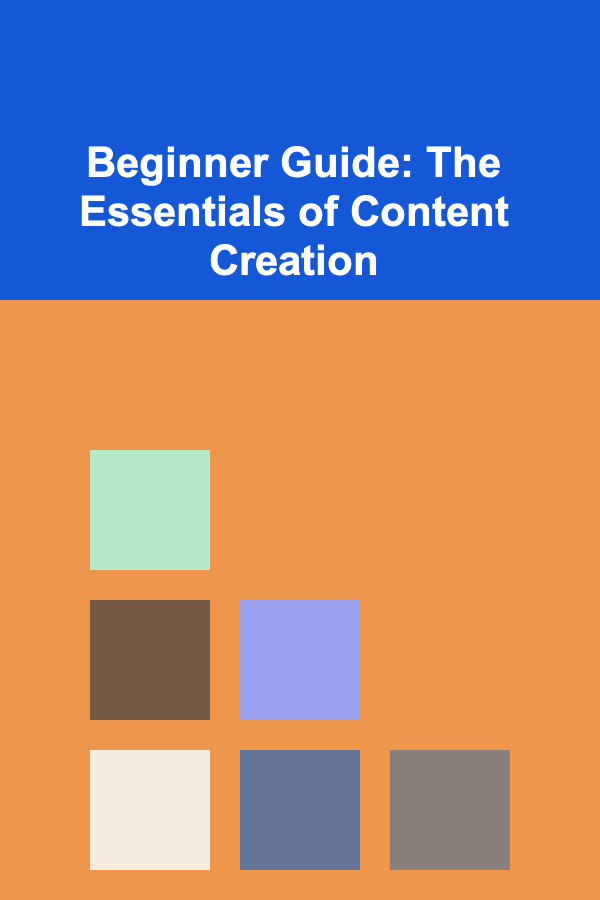
Beginner Guide: The Essentials of Content Creation
Read More
Using Social Media Wisely During Your Job Search
Read More
How to Reduce Joint Pain with Diet
Read More
How to Master Environmental Graphics and Signage
Read More
10 Tips for Vegetable Garden Planning in Small Spaces
Read More10 Tips for Automating Your Health Insurance Expense Tracking
Read MoreOther Products
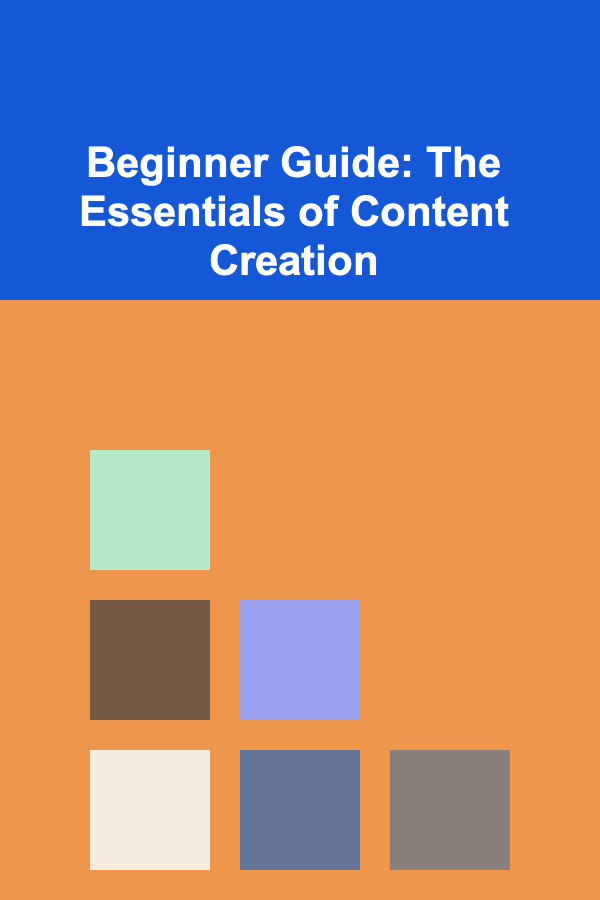
Beginner Guide: The Essentials of Content Creation
Read More
Using Social Media Wisely During Your Job Search
Read More
How to Reduce Joint Pain with Diet
Read More
How to Master Environmental Graphics and Signage
Read More