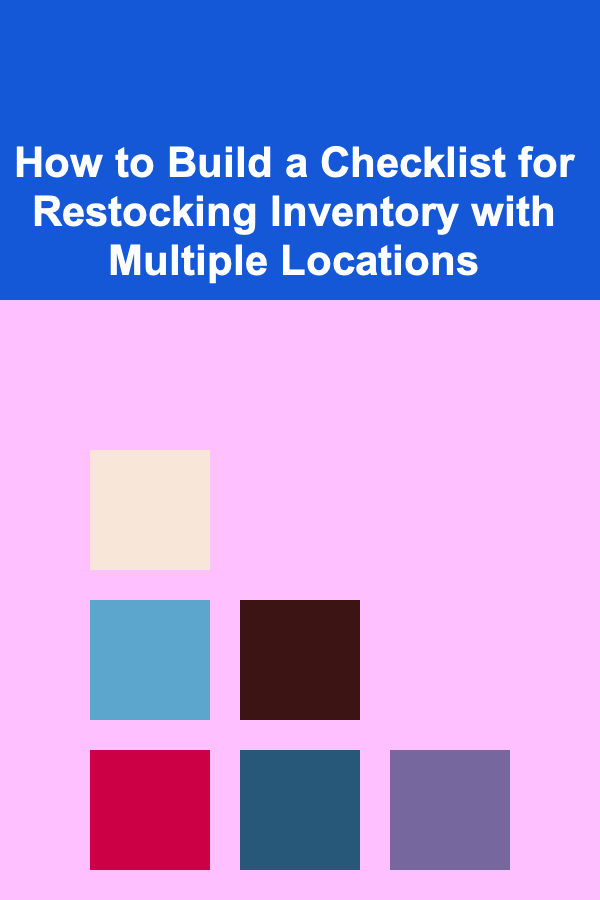
How to Build a Checklist for Restocking Inventory with Multiple Locations
ebook include PDF & Audio bundle (Micro Guide)
$12.99$8.99
Limited Time Offer! Order within the next:
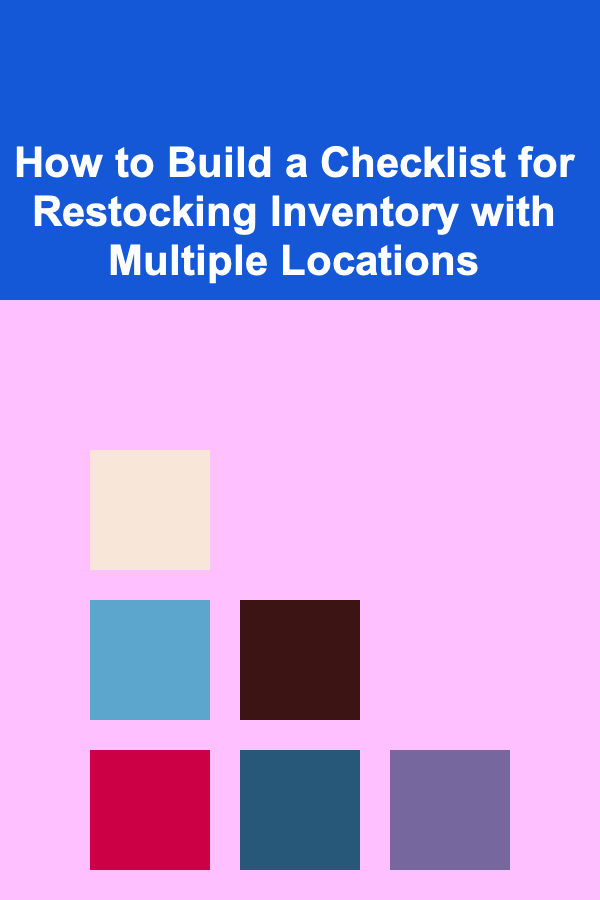
Managing inventory across multiple locations can be a daunting task, especially as your business grows. Whether you're operating a chain of stores, managing multiple warehouses, or overseeing various distribution centers, the complexities of keeping track of stock levels, ensuring timely restocking, and maintaining accurate data become exponentially greater.
Creating a robust and effective checklist for restocking inventory is essential for ensuring smooth operations, reducing stockouts, minimizing overstocking, and improving overall efficiency. This actionable guide provides an in-depth approach to building a checklist that can help you streamline the restocking process across multiple locations.
Understand the Specific Needs of Each Location
Before you can build a useful restocking checklist, you must understand that each location may have different needs. These needs can be influenced by various factors, such as sales volume, regional demand, storage space, and customer preferences. It's critical to tailor your checklist to the unique characteristics of each location.
Key Considerations:
- Sales Trends: The first step is to assess historical sales data for each location. Locations with high demand may require more frequent restocking or larger quantities, while others may need smaller, more infrequent shipments.
- Product Performance: Certain products may perform better in specific regions due to demographic preferences, seasonal demand, or local events. Be sure to include product-specific trends on your checklist.
- Storage Space: Some locations may have limited storage space, so restocking large quantities of items may not be feasible. In such cases, optimize inventory storage by focusing on the most essential items.
- Seasonal Variations: Locations in different climates or regions may experience varying seasonal demand. For example, stores in colder regions may see increased demand for winter-related products.
Actionable Checklist Item:
- Review Sales and Stock Data: Make sure to include an item on the checklist to analyze recent sales reports and inventory turnover rates specific to each location.
Establish Inventory Thresholds for Each Location
A critical step in building your checklist is determining the optimal inventory levels for each location. These thresholds will guide when and how much inventory needs to be restocked.
Key Thresholds to Consider:
- Reorder Point (ROP): The reorder point is the level at which you need to place a restocking order. It should be based on average sales velocity and lead time for restocking. For example, if it takes three days to receive a new order and the average daily sales are 10 units, your reorder point would be 30 units.
- Safety Stock: Safety stock acts as a buffer to prevent stockouts due to fluctuations in demand or supply chain delays. It's essential to have a safety stock that accounts for both historical demand variability and lead time variability.
- Maximum Stock Level: Maximum stock levels prevent overstocking and ensure you don't exceed storage capacity. This level should account for the maximum amount of product that can be stored without causing logistical problems.
Actionable Checklist Item:
- Review Reorder Points: Include a task to verify the reorder points for each location based on sales data and historical trends.
Prioritize High-Demand Products
Not all products require the same level of attention when it comes to restocking. High-demand or fast-moving products should be prioritized in your restocking checklist to ensure they are replenished on time, preventing lost sales and customer dissatisfaction.
Actionable Checklist Item:
- Highlight High-Demand Products: Add a section in the checklist to identify fast-moving items at each location. Use data from sales trends and customer demand to create a list of priority items.
Automate Reordering Where Possible
Manual inventory tracking and ordering can be time-consuming and prone to errors. Automation is a key strategy for ensuring consistent restocking without overburdening your team.
Benefits of Automation:
- Reduced Human Error: Automation helps minimize the mistakes that can occur from manually tracking inventory levels.
- Efficiency: Automated systems can monitor stock levels in real-time and trigger reorder alerts when necessary, reducing the need for manual intervention.
- Optimized Stock Levels: Automated systems can adjust reorder points and safety stock levels based on changing demand patterns and stock levels, ensuring you don't overstock or understock.
Actionable Checklist Item:
- Review Automation Tools: Check whether your inventory management software supports automated reordering and alerts. Ensure that these features are active and properly configured for each location.
Coordinate Restocking Across Locations
If your business operates in multiple locations, restocking coordination becomes even more important. You must ensure that each location's inventory needs are met without overcommitting resources or creating logistical issues.
Key Coordination Tactics:
- Centralized vs. Decentralized Ordering: Decide whether you want each location to place its own orders independently or whether a central team will handle ordering for all locations. Centralized ordering may streamline the process but can also introduce delays. On the other hand, decentralized ordering offers more localized control but requires effective communication to avoid stock imbalances.
- Cross-Location Transfers: In some cases, it may be more efficient to transfer inventory between locations rather than restocking from suppliers. This can be especially useful for high-demand products that are running low at one location but are overstocked at another.
- Lead Time Coordination: Ensure that lead times for restocking are communicated effectively across locations. Each location should be aware of how long it will take to receive products and plan accordingly to avoid stockouts.
Actionable Checklist Item:
- Cross-Location Inventory Transfers: Include a task to review and initiate any necessary stock transfers between locations to balance inventory levels.
Conduct Regular Audits and Stock Checks
Regular audits and physical inventory checks are necessary to ensure that your checklist aligns with actual stock levels. Discrepancies between the recorded inventory and physical stock can lead to stockouts or overstocking, both of which can disrupt business operations.
How to Perform Audits:
- Cycle Counting: Instead of conducting full inventory counts at once, implement cycle counting, where a portion of the inventory is counted regularly throughout the year. This allows you to identify discrepancies early and make adjustments before they snowball into bigger issues.
- Spot Checks: Randomly inspect stock levels at different locations to verify accuracy. This is especially important for high-value or frequently sold products.
Actionable Checklist Item:
- Schedule Regular Audits: Include a reminder to schedule periodic physical inventory counts and verify that automated systems are in sync with actual stock levels.
Integrate Communication and Collaboration Tools
Effective communication across multiple locations is essential for a successful restocking process. It's important that all team members---whether they're managing inventory, placing orders, or handling logistics---are on the same page.
Recommended Tools:
- Inventory Management Software: Use inventory software that supports multi-location tracking, allowing teams to access real-time data about stock levels, reorder points, and order statuses.
- Collaboration Platforms: Platforms like Slack, Microsoft Teams, or Asana can facilitate communication between inventory managers, warehouse staff, and store managers. These tools can help coordinate restocking efforts and notify relevant team members about urgent issues, such as low stock levels.
- Mobile Apps: If employees are on the go or need to check stock while on-site, a mobile-friendly inventory management system can provide real-time updates and alerts.
Actionable Checklist Item:
- Update Communication Systems: Verify that all locations are using integrated communication tools and inventory management software for easy collaboration and real-time updates.
Track Key Performance Indicators (KPIs)
To continually improve your inventory restocking process, it's essential to track performance metrics across locations. Key Performance Indicators (KPIs) help you identify areas for improvement, measure success, and make data-driven decisions.
Important KPIs to Track:
- Stockouts: Measure the frequency of stockouts at each location. High rates of stockouts indicate that your restocking process may need to be improved.
- Inventory Turnover Rate: This metric helps you assess how quickly inventory is selling and being replenished. It's a good indicator of whether your inventory levels are properly aligned with demand.
- Order Lead Time: The time it takes from placing an order to receiving the products is a critical KPI. Shorter lead times can improve restocking efficiency.
- Carrying Costs: Measure the cost of holding inventory, including storage, insurance, and depreciation. High carrying costs may signal overstocking or inefficient inventory management.
Actionable Checklist Item:
- Review and Analyze KPIs: Regularly track and review KPIs related to inventory performance and restocking efficiency across all locations.
Conclusion
Building a checklist for restocking inventory across multiple locations requires careful planning, attention to detail, and the use of the right tools. By understanding the specific needs of each location, establishing inventory thresholds, prioritizing high-demand products, automating processes, and fostering clear communication, you can optimize your inventory management system and improve restocking efficiency.
A well-structured checklist will not only ensure that your locations are well-stocked, but also help you make data-driven decisions to prevent stockouts and overstocking, leading to a more streamlined and profitable business operation.
Reading More From Our Other Websites
- [Weaving Tip 101] Choosing the Right Materials: Yarns, Fibers, and Dyes for Tapestry Weaving
- [Organization Tip 101] How to Create a Tidy and Inviting Guest Room
- [Scrapbooking Tip 101] Turning Everyday Moments into Timeless Keepsakes: Creative DIY Projects
- [Organization Tip 101] How to Designate a Space for Seasonal Craft Projects
- [Home Party Planning 101] How to Host a Successful Potluck Party with a Guest-Submitted Menu
- [Sewing Tip 101] Seasonal Switch-Ups: Transform Your Closet with Smart Clothing Modifications
- [Simple Life Tip 101] How to Host a Simple Potluck Dinner Party That Builds Community---Stress‑Free
- [Home Staging 101] How to Stage Your Home to Sell as a Luxury Property
- [Simple Life Tip 101] Best Low‑Impact Holiday Traditions for Eco‑Focused Families
- [Personal Investment 101] How to Turn Your Deep Learning Skills into Long-Term Passive Income

Creative Thrifty Lunchbox Ideas for School or Work That Everyone Will Love
Read More
How to Create Mood Lighting in Every Room
Read More
How to Make a Checklist for Renovating Your Basement
Read More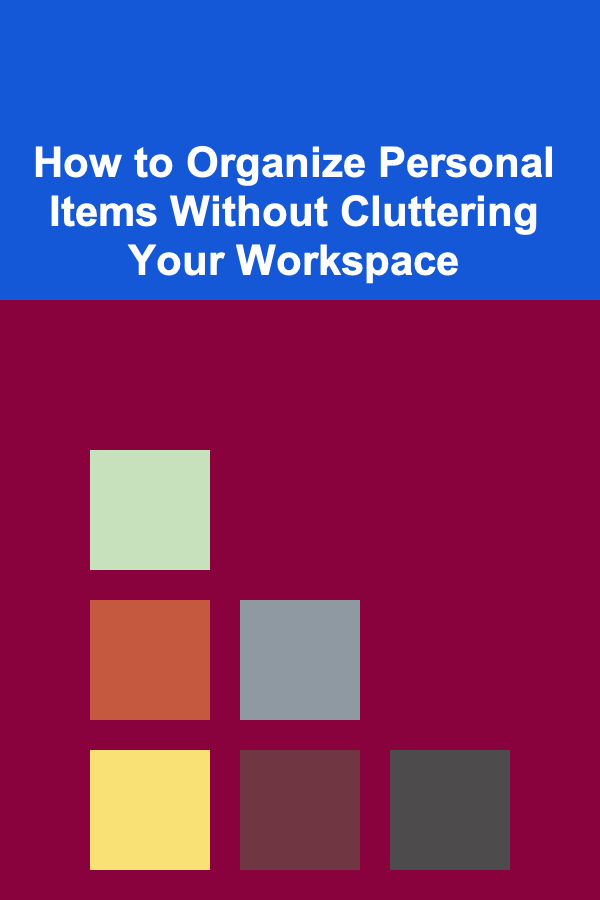
How to Organize Personal Items Without Cluttering Your Workspace
Read More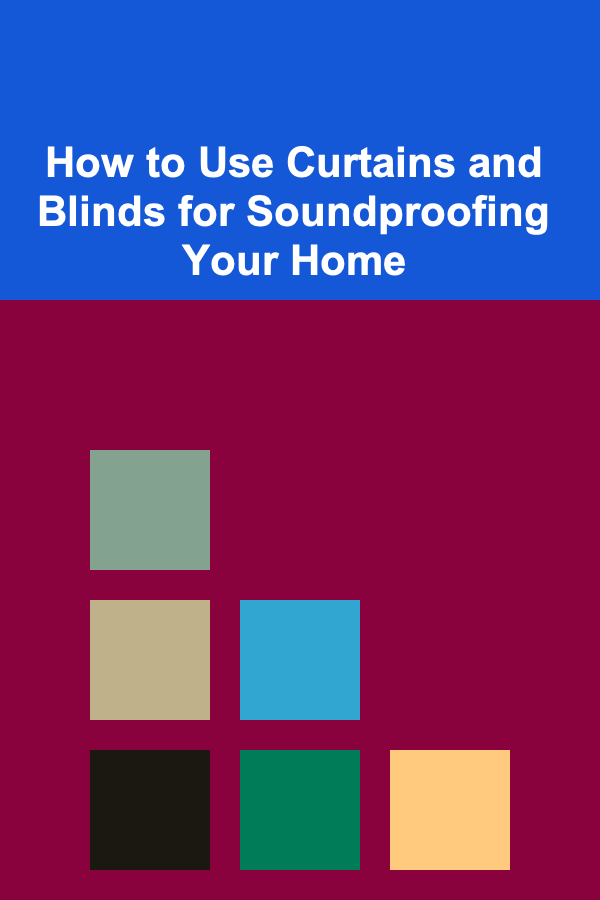
How to Use Curtains and Blinds for Soundproofing Your Home
Read More
How to Craft a Health To-Do List for Busy Parents
Read MoreOther Products

Creative Thrifty Lunchbox Ideas for School or Work That Everyone Will Love
Read More
How to Create Mood Lighting in Every Room
Read More
How to Make a Checklist for Renovating Your Basement
Read More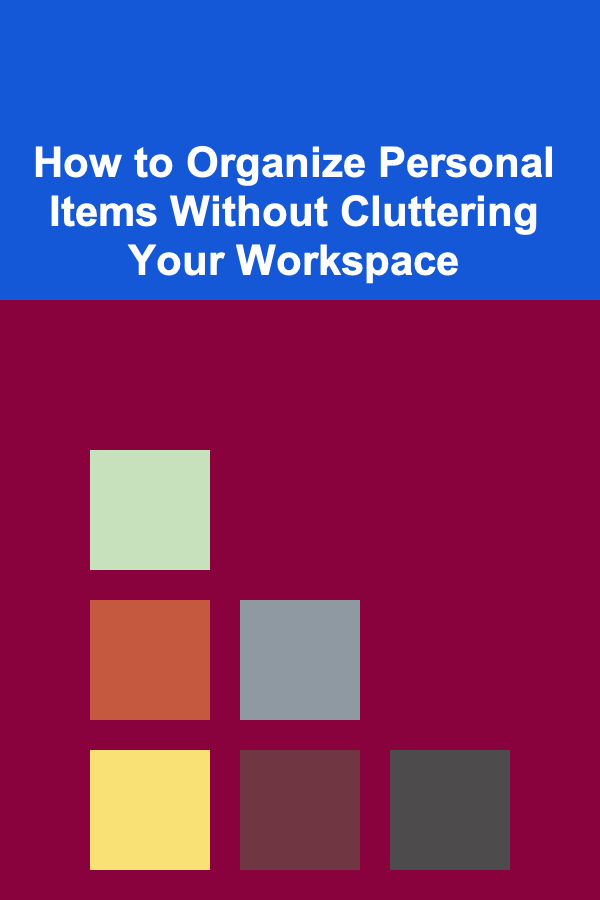
How to Organize Personal Items Without Cluttering Your Workspace
Read More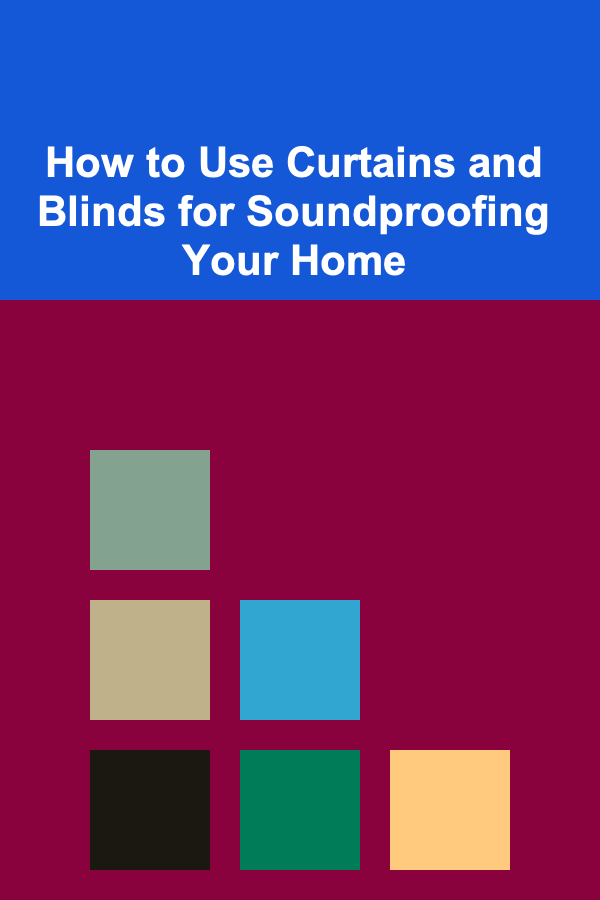
How to Use Curtains and Blinds for Soundproofing Your Home
Read More