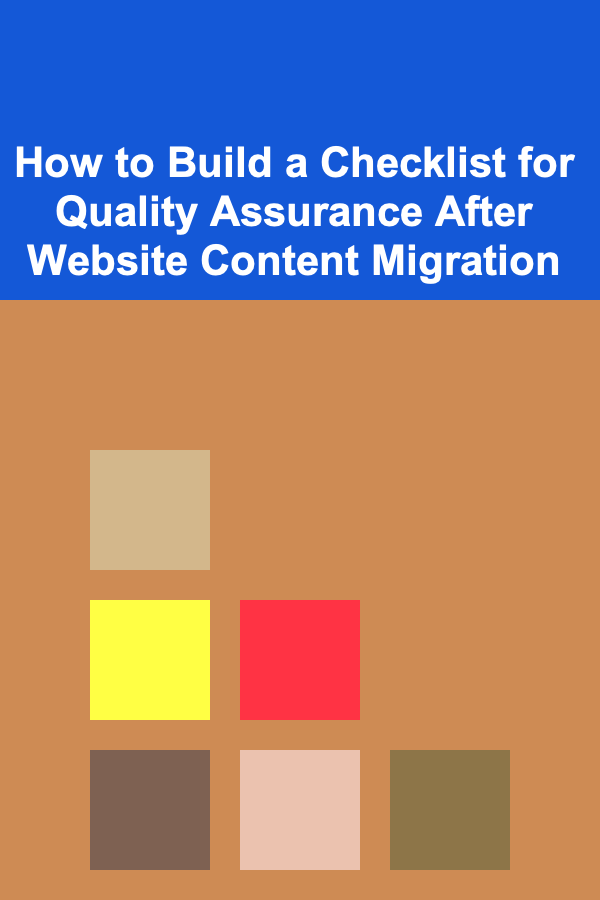
How to Build a Checklist for Quality Assurance After Website Content Migration
ebook include PDF & Audio bundle (Micro Guide)
$12.99$8.99
Limited Time Offer! Order within the next:
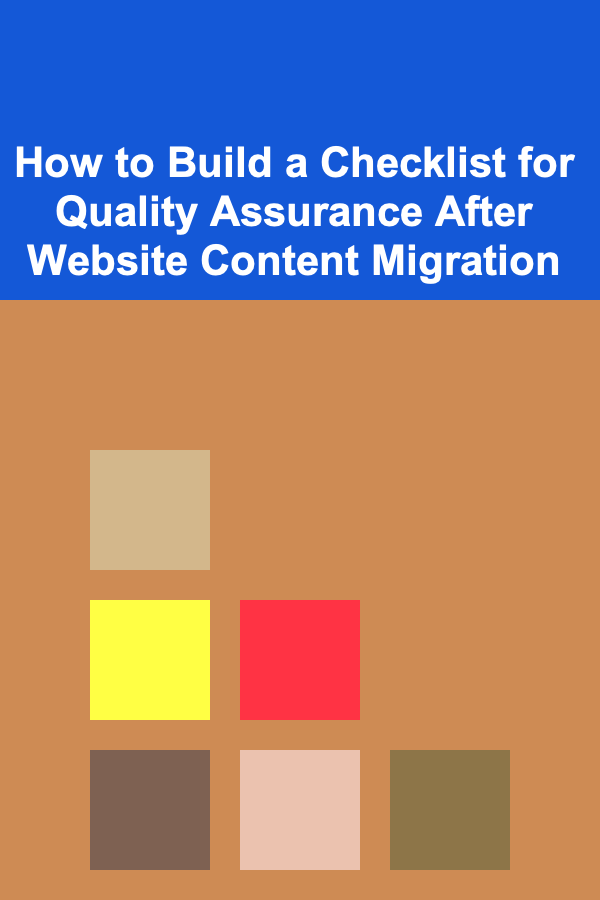
Website content migration is a critical process that businesses undergo when redesigning their website, switching platforms, or updating their content management system (CMS). During migration, the structure, design, and content of the website are transferred from one platform to another. Although content migration is necessary for improvements, it's not without its risks. Data loss, broken links, slow-loading pages, and other issues can emerge if quality assurance (QA) is not properly conducted after the migration process.
This guide will walk you through how to create a comprehensive checklist for quality assurance after a website content migration. By following a structured QA approach, you can ensure that the new website functions correctly, delivers the desired user experience, and maintains the quality of your content.
Define Objectives and Metrics for QA
Before jumping into the checklist itself, it's important to understand the goals and the key metrics you are looking to achieve after migrating your content. A good quality assurance process focuses on verifying that these goals have been met. Some common objectives include:
- Content Integrity: Ensuring all the content from the old website is transferred correctly without omissions, duplications, or loss of data.
- Website Performance: Ensuring that the new website runs smoothly, loads quickly, and doesn't experience any performance issues post-migration.
- SEO Preservation: Ensuring that SEO value, such as meta descriptions, title tags, and internal linking, is retained so your rankings don't drop after migration.
- Usability and Functionality: Verifying that all elements like forms, navigation, and interactive features work seamlessly.
Establishing these objectives allows you to prioritize and structure your checklist efficiently.
Content Accuracy and Completeness
Content is the backbone of any website, and ensuring its accuracy and completeness is one of the most critical aspects of quality assurance after migration.
Checklist for Content Verification:
- Compare Old and New Content: Perform a content audit to ensure that all content (text, images, videos, downloadable files) has been migrated correctly. Check if any content was omitted or is corrupted.
- Test Links and URLs : Verify that all internal and external links are working properly. A broken link can damage user experience and negatively affect SEO.
- Test all links to ensure they point to the correct pages.
- Use tools like Screaming Frog or Ahrefs to identify any broken or redirected links.
- Images and Media Files: Check whether images, videos, and other media files are correctly displayed and functional. Ensure there are no broken images or missing media.
- Ensure Formatting is Consistent: Sometimes, during migration, formatting like bold text, bullet points, or images may shift. Check if the content displays as it did on the old site and ensure there are no formatting errors.
- Content Duplication: Ensure that no duplicate content has been introduced during migration, which could negatively impact SEO and confuse users.
Verify Website Performance and Speed
A website that is slow to load can frustrate visitors and lead to a higher bounce rate. Therefore, performance testing is crucial post-migration to ensure a seamless user experience.
Checklist for Performance Testing:
- Page Load Time: Use tools like Google PageSpeed Insights, GTmetrix, or Pingdom to assess the load time of various pages. Set a target for acceptable loading speeds (typically under 3 seconds).
- Mobile Responsiveness: Test how your website performs across different mobile devices and browsers. A large portion of internet traffic comes from mobile, and if your site isn't optimized for mobile users, you risk losing a significant audience.
- Check for 404 Errors: Use a website crawler to check for broken links and ensure that all redirects are properly implemented. Pay special attention to any 404 errors that might occur after migration.
- Test Website Functions Under Load: If applicable, simulate high traffic on your site to ensure it can handle the load without crashing or slowing down.
SEO Review and Verification
Search engine optimization (SEO) is vital for driving organic traffic to your website. After a migration, it's crucial to ensure that all the hard work you've put into your SEO efforts hasn't been compromised.
Checklist for SEO QA:
- URL Structure: Ensure that the new URLs are SEO-friendly and consistent with the previous ones (unless intentionally changing for a strategic reason). If URLs are changed, proper redirects (301 redirects) should be in place to avoid losing SEO value.
- Meta Tags and Descriptions: Verify that title tags, meta descriptions, and header tags (H1, H2, etc.) are properly transferred. These elements play a significant role in SEO and user engagement.
- Robots.txt and Sitemap: Check your robots.txt file to ensure that search engines can crawl your site. Also, ensure that the sitemap is updated with the correct URLs.
- Canonical Tags: Verify that all pages are set up with the appropriate canonical tags to avoid duplicate content issues.
- Check for Redirects: Implement 301 redirects for any changed URLs to maintain SEO rankings and avoid 404 errors. You can use tools like Screaming Frog to track 301 redirects.
- Structured Data: Verify that any schema markup, such as product details or review ratings, has been correctly migrated and is still functional.
Test User Experience (UX) and Interface
After migrating content, your website's overall usability should be tested to ensure that it is intuitive, user-friendly, and functional.
Checklist for UX and Interface Testing:
- Navigation and Menus: Test all navigational elements to ensure they are functioning correctly. This includes menus, drop-downs, search bars, and footers.
- Forms and CTAs: Verify that forms (contact forms, sign-up forms, etc.) are working as expected. Test if the data submission process is smooth and that users receive confirmation after submission.
- Interactive Elements: Check all interactive elements such as buttons, sliders, and pop-ups. Ensure they work properly on all devices.
- Cross-Browser Compatibility: Test your website on different browsers (Chrome, Firefox, Safari, Edge) to ensure that it looks and functions consistently.
- Test Accessibility: Ensure your website meets accessibility standards (e.g., WCAG 2.1). Verify text contrast, keyboard navigation, and image alt text for screen readers.
Security Testing
After migration, you must ensure that your website is secure to protect user data and to comply with regulations.
Checklist for Security Testing:
- SSL Certificate: Verify that the SSL certificate is correctly implemented on the new website. Ensure all pages are served via HTTPS to protect user data.
- User Login Functionality: If your site includes user accounts, test the login functionality to ensure it works as expected. Check password recovery features as well.
- Backup and Restore Process: Make sure that you have a backup of the new website before going live and test the restore process to ensure you can recover from potential issues.
- Vulnerability Scanning: Use a security tool like Sucuri or Qualys to scan for potential vulnerabilities such as malware, outdated plugins, or software components that may pose security risks.
Conduct Final Quality Assurance
Once you have addressed all the core areas above, conduct a final round of quality assurance to ensure everything works as expected and that no issues have been overlooked.
Checklist for Final QA:
- Cross-Check All Data: Verify that everything (images, files, text) is correctly displayed and functional on every page. Conduct a manual check and confirm that all URLs, buttons, and interactive elements work as intended.
- Testing Edge Cases: Test any edge cases that may arise in specific use cases, such as extremely large files, unusual user inputs, or compatibility with various browser extensions.
- User Acceptance Testing (UAT): Have stakeholders or members of your team conduct user acceptance testing (UAT) to confirm that the website meets the business requirements and user expectations.
- Gather Feedback: If possible, ask a small group of real users to navigate the website and provide feedback on their experience. Use this feedback to make any necessary tweaks.
Conclusion
Building a thorough checklist for quality assurance after website content migration is essential to ensure a smooth transition, protect your SEO efforts, and maintain the integrity of your content and user experience. By following a structured QA process that covers content, performance, SEO, usability, security, and final verification, you can mitigate risks, identify issues early, and ensure that your website is fully functional and optimized post-migration.
A well-executed QA process can help you launch your new website confidently, knowing that it delivers the same---or better---experience as the old one while also benefiting from the improvements that motivated the migration in the first place.
Reading More From Our Other Websites
- [Survival Kit 101] How to Choose the Best Prepping Gear for Any Crisis Situation
- [Home Space Saving 101] How to Transform Your Space with Functional Storage Benches
- [Home Storage Solution 101] How to Build a Stylish Storage Bench for Extra Seating and Storage
- [Home Holiday Decoration 101] How to Create a Minimalist Holiday Home Without Skipping the Festivity
- [Personal Care Tips 101] How to Apply Body Lotion for Maximum Hydration
- [Personal Finance Management 101] How to Distinguish Between Bonds vs. Stocks for Long-Term Investment Success
- [Home Security 101] How to Make Your Home Less Attractive to Burglars
- [Home Pet Care 101] How to Create a Home Pet Care Routine That Works for You
- [Personal Care Tips 101] How to Shave Your Face Using Shaving Cream for a Gentle and Effective Shave
- [Skydiving Tip 101] Best Ultra‑Lightweight Parachute Packs for Solo Freefall Enthusiasts

How to Maintain a Clean Home While Managing a Busy Schedule
Read More
How To Photograph Star Trails
Read More
How to Understand Aperture for Creative Blurs
Read More
How to Write a Short Story That Packs an Emotional Punch
Read More
10 Tips for Navigating Genetic Testing Results
Read More
10 Tips for Customizing Your Teacher Planner
Read MoreOther Products

How to Maintain a Clean Home While Managing a Busy Schedule
Read More
How To Photograph Star Trails
Read More
How to Understand Aperture for Creative Blurs
Read More
How to Write a Short Story That Packs an Emotional Punch
Read More
10 Tips for Navigating Genetic Testing Results
Read More