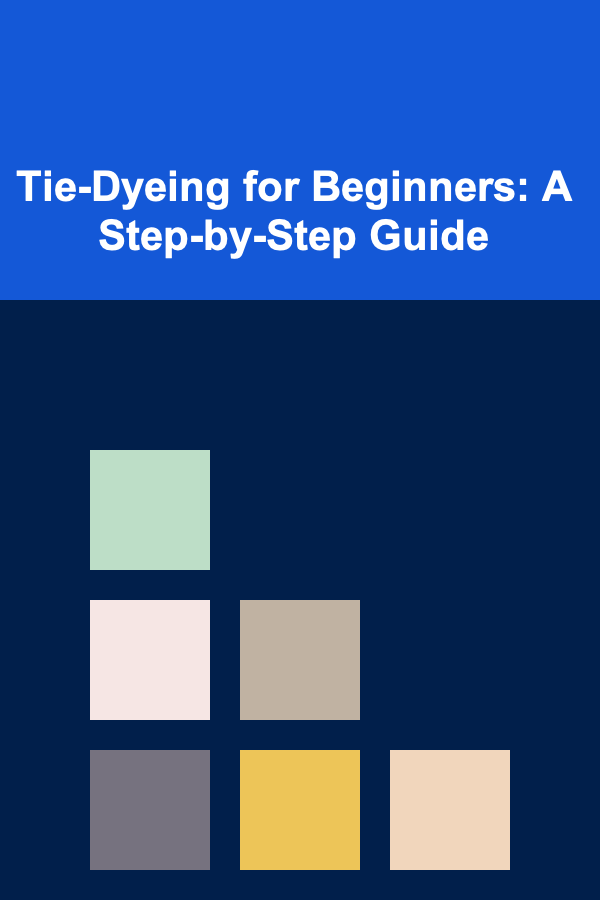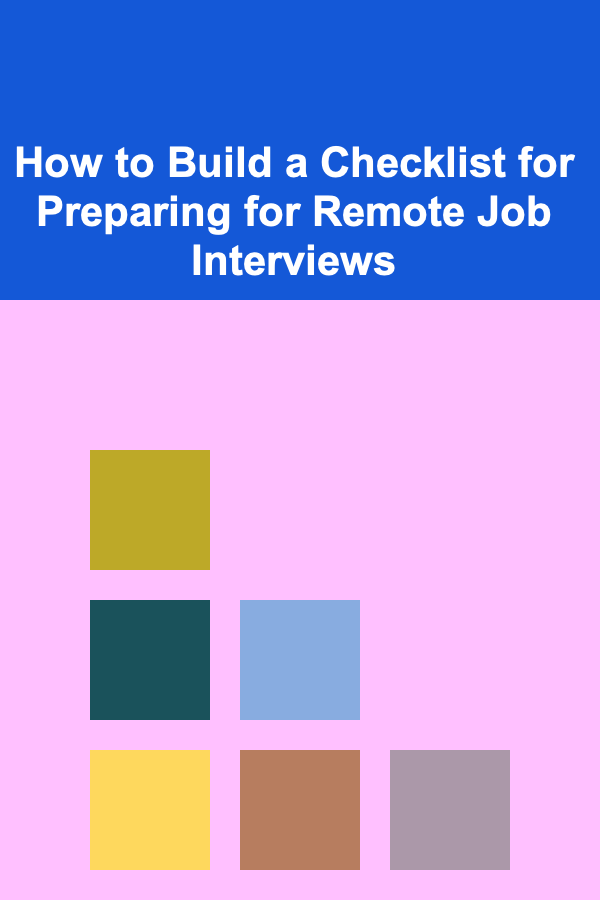
How to Build a Checklist for Preparing for Remote Job Interviews
ebook include PDF & Audio bundle (Micro Guide)
$12.99$6.99
Limited Time Offer! Order within the next:
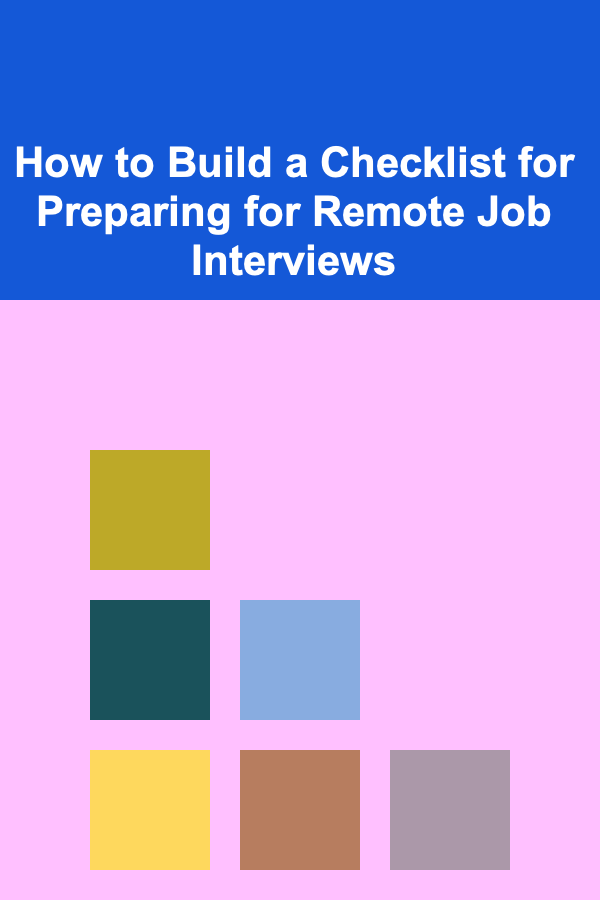
In the rapidly evolving job market, remote work has become a dominant trend, making remote job interviews a common practice. Preparing for a remote interview requires a unique approach compared to traditional in-person interviews. A strong interview performance, especially remotely, relies heavily on factors such as technical setup, communication skills, and confidence in a virtual environment. Building a well-structured checklist can significantly improve your chances of success. This actionable guide will walk you through the essential steps in preparing for a remote job interview and how to ensure everything runs smoothly on the big day.
Technical Setup
The foundation of a successful remote interview starts with your technical setup. Unlike in-person interviews, where you're physically present, the quality of your technical setup directly impacts your communication and the impression you leave.
A. Test Your Equipment
Make sure that all of your devices are functioning well in advance.
- Computer or Laptop: Ensure your computer is up-to-date and free from any technical glitches. Close unnecessary applications to improve system performance.
- Camera: Your webcam should be clean and positioned at eye level for a professional look. Test the camera to make sure the image is clear and the angle is flattering.
- Microphone: Test your microphone to ensure your voice is clear and audible. Avoid using cheap or built-in microphones; invest in a good external mic if needed.
- Headphones or Earbuds: Use noise-canceling headphones to minimize background noise and improve sound quality. This is especially useful if you're in a noisy environment.
- Internet Connection: A stable internet connection is crucial. Aim for a connection speed of at least 10 Mbps for seamless video and audio transmission. Test the speed beforehand using online tools like Speedtest.
B. Software and Platform Familiarity
Most companies use platforms like Zoom, Microsoft Teams, Skype, or Google Meet for remote interviews. Be sure you are familiar with the software you will be using:
- Download and Install: Make sure you have the required software installed and updated.
- Test the Platform: Join a test call or meeting with a friend or colleague to get comfortable with the interface and settings.
- Log-in and Background: Set up your account and log in ahead of time to avoid any last-minute technical glitches. Ensure your profile picture and username look professional.
C. Backup Plan
Even with the best preparations, things can go wrong. Have a backup plan in place:
- Phone or Tablet: Ensure you can switch to your phone or tablet in case your computer fails. Test your mobile device's video and audio beforehand.
- Alternative Communication Method: Share your phone number with the interviewer in advance in case there are technical difficulties.
Environment Setup
Your environment plays a significant role in the professionalism of your remote interview. A clean, quiet, and well-lit space will set the tone for a productive conversation.
A. Lighting
Lighting is crucial in a video interview. Poor lighting can create an unprofessional atmosphere and obscure your face, making it harder for the interviewer to connect with you.
- Natural Light: Position yourself near a source of natural light, but avoid having it directly behind you as it will create shadows.
- Soft Lighting: If you don't have good natural light, use a ring light or soft desk lamp to illuminate your face from the front, avoiding harsh shadows.
B. Background
Your background should be neat and distraction-free to avoid making the interviewer focus on anything other than your qualifications.
- Neutral Background: Ideally, choose a background that is simple, clean, and free from clutter. A blank wall, a neat bookshelf, or a well-lit corner works best.
- Virtual Background (If Needed): If your surroundings aren't ideal, many platforms allow virtual backgrounds. Choose a professional and tidy background if you decide to use one. Avoid overly flashy or distracting visuals.
C. Minimize Distractions
Ensure that your environment is as quiet and distraction-free as possible.
- Close Doors and Windows: Reduce background noise by closing doors and windows. If you have pets, consider keeping them in a separate room.
- Turn Off Notifications: Silence or turn off all notifications on your computer and phone to prevent interruptions during the interview.
D. Seating and Posture
Your seating arrangement should support a good posture, as this impacts your confidence and body language.
- Comfortable Chair: Sit on a comfortable, supportive chair that allows you to sit up straight.
- Positioning: Position the camera at eye level to avoid awkward angles. Sit directly in front of the camera, maintaining good posture throughout the interview.
Personal Preparation
While technical and environmental factors are important, your personal preparation is what will help you make a lasting impression.
A. Research the Company and Role
Just like any other interview, understanding the company and the job you're applying for is key. Here's how to get prepared:
- Company Research: Understand the company's values, culture, and recent projects. Review their website, social media, and any news articles or blog posts related to the company.
- Role-Specific Knowledge: Familiarize yourself with the job description and responsibilities. Make sure you can articulate how your experience and skills align with the position.
- Prepare Questions: Have a list of insightful questions ready to ask the interviewer. This shows your interest and enthusiasm for the company and role.
B. Mock Interviews
Practice is one of the best ways to prepare for a remote interview. Conduct mock interviews with friends or family, or even in front of a mirror.
- Practice with Technology: If possible, conduct a mock interview using the same video platform you'll use in the actual interview. This will give you a sense of the environment.
- Focus on Communication: Work on speaking clearly and confidently. Pay attention to your tone, pacing, and body language, even though you're not physically in the same room.
C. Dress Professionally
Even though you're interviewing from home, dressing professionally is crucial. It helps you get into the right mindset and creates a positive impression.
- Appropriate Attire: Dress as you would for an in-person interview. Wear clean, professional clothes, and avoid anything too casual or distracting.
- Camera-Ready: Even if you're wearing a blazer or formal top, avoid wearing pajama pants or anything unprofessional. You never know if you'll need to stand up during the interview.
Interview Day Preparation
The final stage involves preparing for the day of the interview itself. Being organized and calm is crucial to performing well.
A. Final Technical Check
On the day of your interview, conduct a final test of all your equipment.
- Recheck Internet Connection: Test your connection one last time and ensure it is stable. If you're using Wi-Fi, try to be as close to the router as possible.
- Reconfirm Interview Details: Double-check the interview time, the platform being used, and any other instructions you've been given. Set a reminder for the interview start time.
- Log in Early: Log into the interview platform 10-15 minutes early to avoid last-minute technical issues and ensure everything is working correctly.
B. Stay Calm and Confident
Managing your nerves is key to performing well during a remote interview.
- Deep Breathing: Take a few deep breaths to calm any pre-interview anxiety.
- Positive Mindset: Visualize a successful interview. Remind yourself of your strengths and the reasons you're a good fit for the role.
- Smile and Engage: During the interview, smile naturally, maintain eye contact by looking at the camera, and nod to show you're actively listening.
C. Close the Interview with Gratitude
End the interview professionally by expressing your appreciation for the opportunity.
- Thank You: Thank the interviewer for their time and consideration.
- Follow-up Email: After the interview, send a follow-up email expressing gratitude, reinforcing your interest in the position, and reiterating why you're a good fit.
Post-Interview Actions
Once the interview is over, your work isn't done. Proper follow-up is essential to leave a lasting impression.
A. Reflect on the Interview
Take time to evaluate how the interview went. Identify areas where you did well and areas where you can improve for future interviews.
B. Follow Up
Send a thank-you note within 24 hours of the interview. This can help reinforce your interest in the position and leave a positive impression.
Conclusion
Preparing for a remote job interview requires attention to detail, from technical setup to personal presentation. By following this checklist, you can ensure that you're fully equipped to handle the interview confidently and professionally. The more thorough your preparation, the more likely you are to make a positive impression and increase your chances of success in securing the job.
Reading More From Our Other Websites
- [Home Storage Solution 101] How to Create Functional and Fun Kids Toy Storage Ideas for Small Spaces
- [Organization Tip 101] How to Use Mirrors to Enhance Light and Space Perception
- [Home Security 101] How to Prevent Break-Ins with the Best Alarm Siren for Your Home
- [Home Budget Decorating 101] How to Shop Secondhand for Stylish Home Decor on a Budget
- [Personal Care Tips 101] How to Choose the Best Eye Cream for Reducing Under-Eye Bags
- [Home Pet Care 101] How to Groom a Pet at Home: A Complete Guide for Busy Pet Owners
- [Reading Habit Tip 101] Night-Owl Readers: How to Design a Bedtime Reading Ritual That Improves Sleep
- [Organization Tip 101] How to Organize Your Electronics and Cables for Neatness
- [Home Party Planning 101] How to Host a Book Club Party in the Comfort of Your Home
- [Screen Printing Tip 101] Eco-Friendly vs Traditional Screen Printing Emulsions: Pros, Cons, and Performance
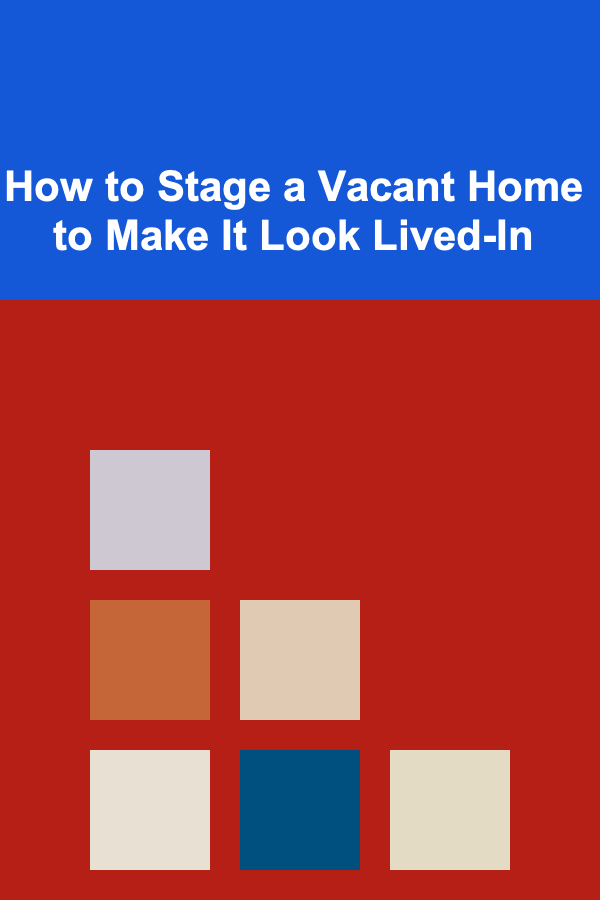
How to Stage a Vacant Home to Make It Look Lived-In
Read More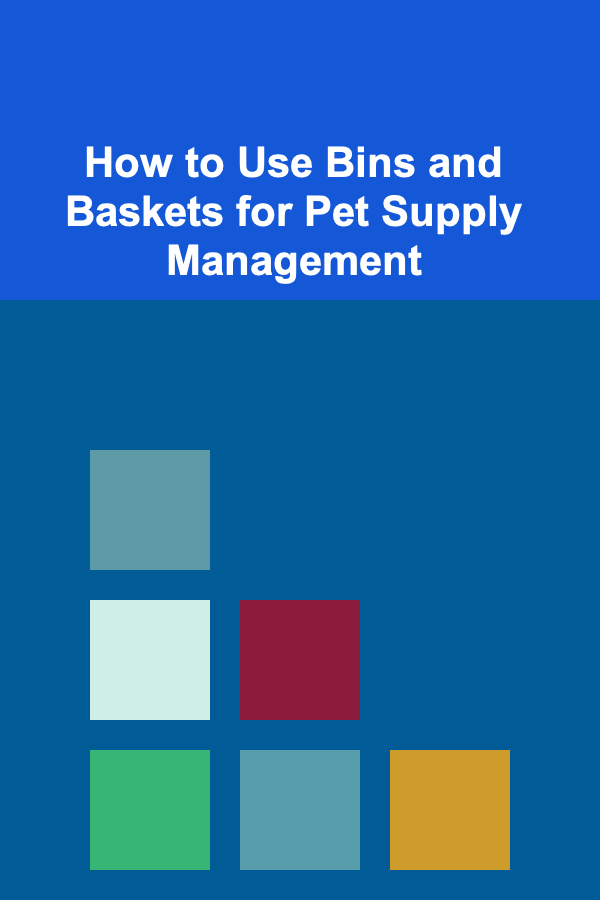
How to Use Bins and Baskets for Pet Supply Management
Read More
Mastering Marketing Analysis: Essential Skills for Data-Driven Strategies
Read More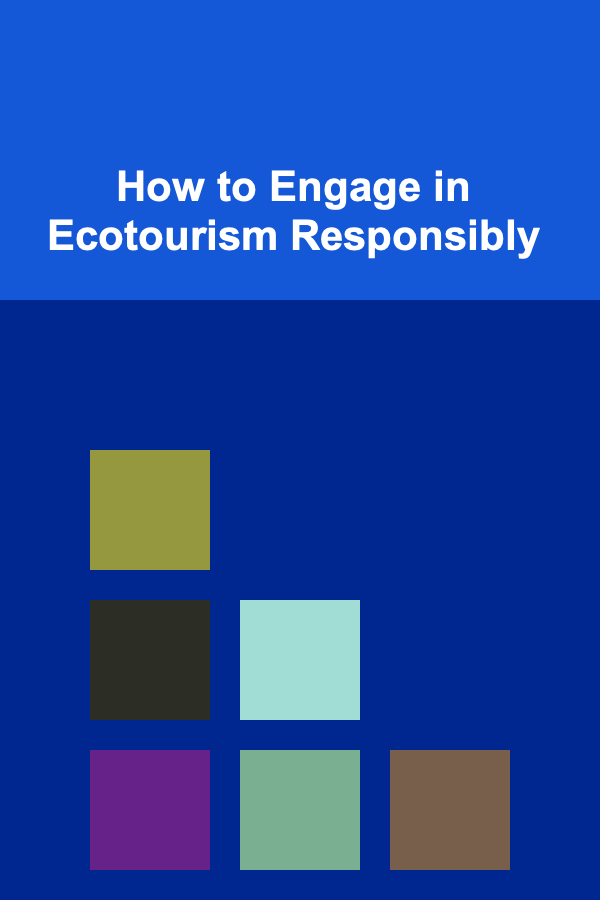
How to Engage in Ecotourism Responsibly
Read More
Overcoming Anxiety: A Step-by-Step Workbook
Read More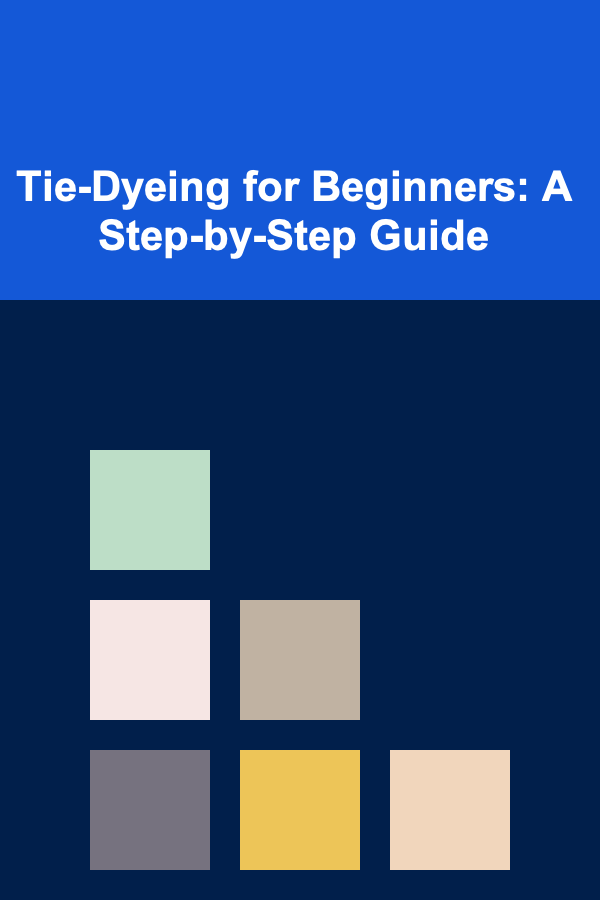
Tie-Dyeing for Beginners: A Step-by-Step Guide
Read MoreOther Products
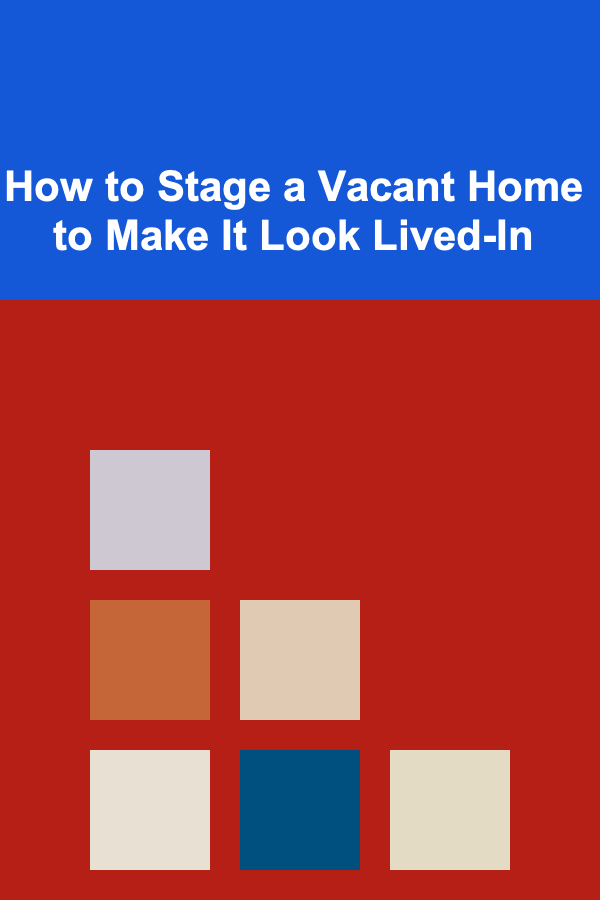
How to Stage a Vacant Home to Make It Look Lived-In
Read More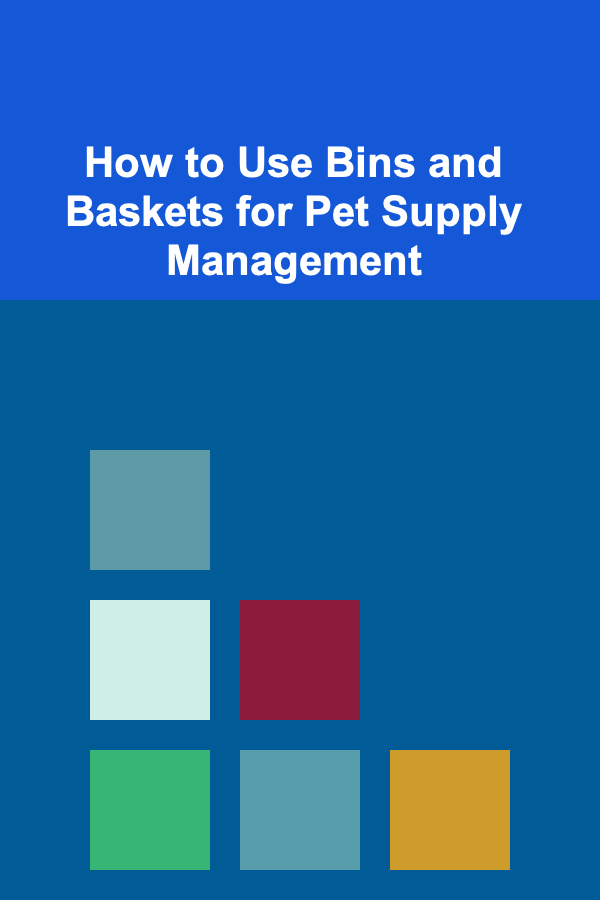
How to Use Bins and Baskets for Pet Supply Management
Read More
Mastering Marketing Analysis: Essential Skills for Data-Driven Strategies
Read More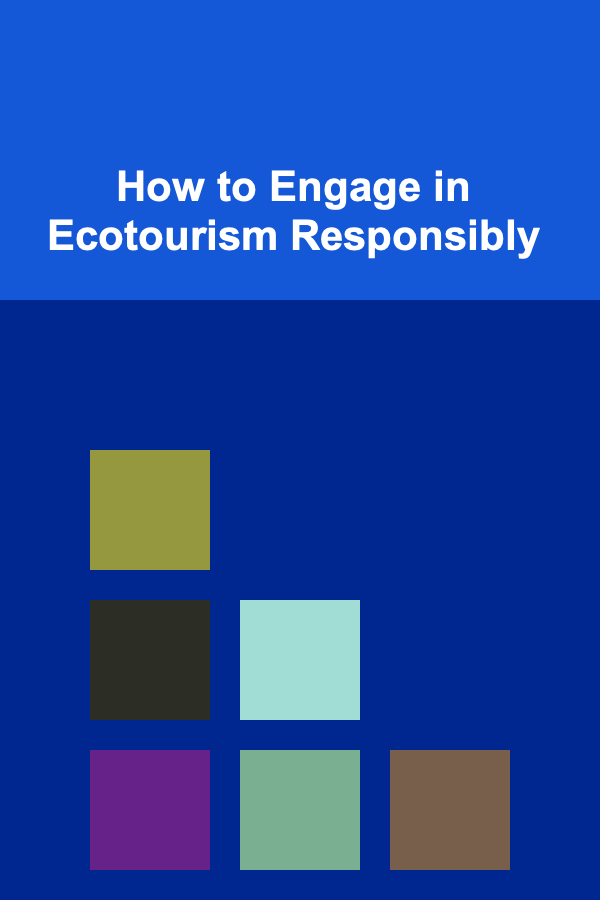
How to Engage in Ecotourism Responsibly
Read More
Overcoming Anxiety: A Step-by-Step Workbook
Read More