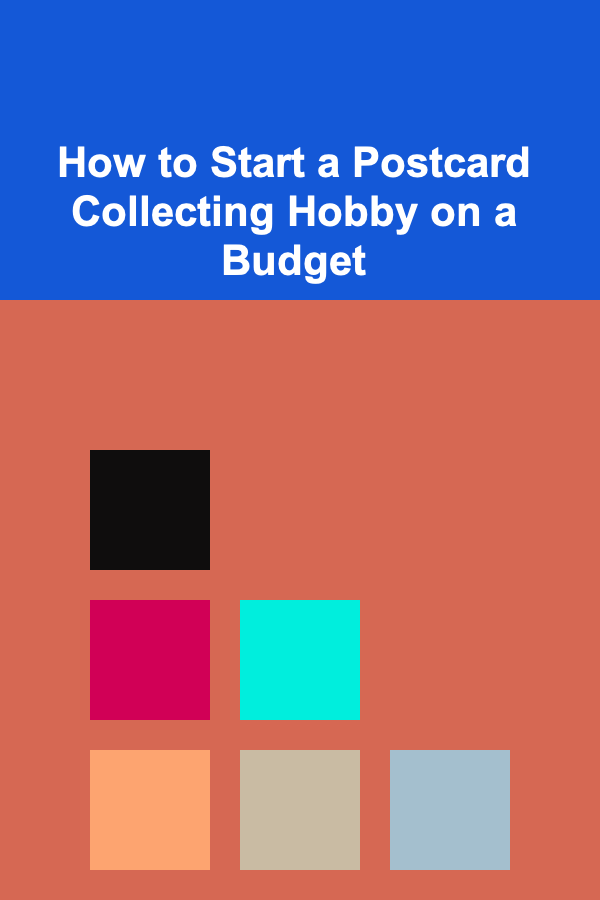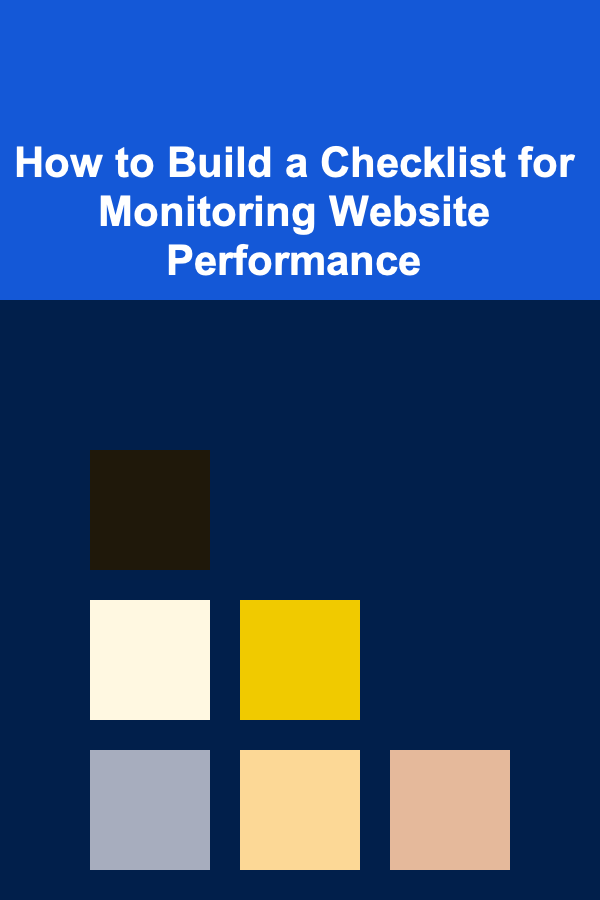
How to Build a Checklist for Monitoring Website Performance
ebook include PDF & Audio bundle (Micro Guide)
$12.99$9.99
Limited Time Offer! Order within the next:
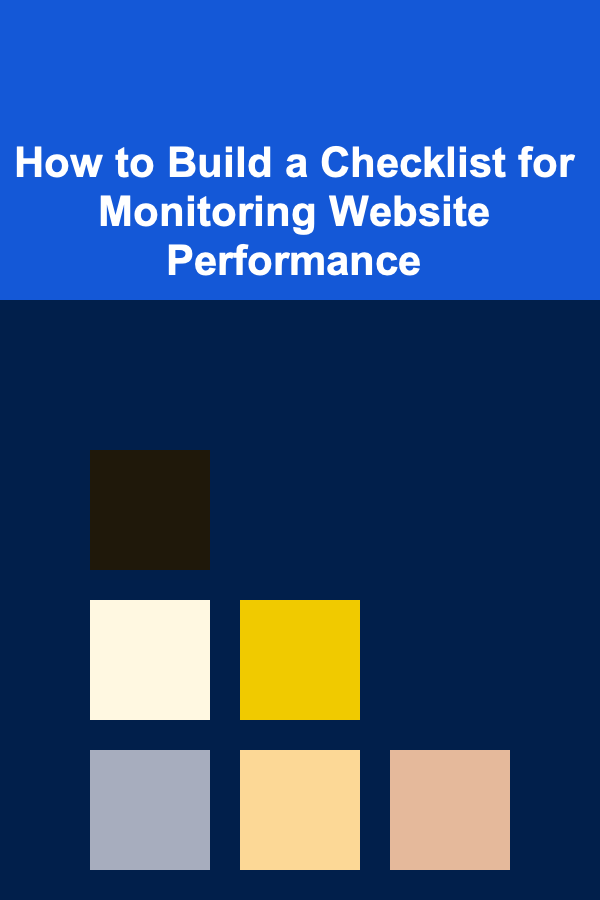
Website performance is crucial for delivering a seamless user experience, maintaining high engagement, and ensuring optimal conversions. Slow-loading pages, broken links, or performance issues can lead to higher bounce rates and lost revenue opportunities. Regularly monitoring your website's performance helps you identify issues before they negatively impact your visitors and business outcomes.
Building a checklist for monitoring website performance can streamline your approach and ensure that every critical aspect is consistently evaluated. This actionable guide will walk you through how to create an effective checklist, step by step, focusing on the key metrics and tools you need to monitor.
Understand Key Performance Metrics
Before creating your checklist, it's important to understand the key performance metrics that will define the health of your website. These metrics fall into various categories, including loading time, server performance, and user experience. Here's a breakdown of the most important website performance indicators:
A. Speed and Load Time
- Page Load Time: The total time it takes for a webpage to load fully. A slow load time can harm user experience and SEO rankings.
- Time to First Byte (TTFB): The time it takes for a browser to receive the first byte of data from your server after making a request.
- First Contentful Paint (FCP): The time it takes for the first piece of content to appear on the screen after a page load starts.
- Largest Contentful Paint (LCP): The time it takes for the largest visible element (such as an image or heading) to load completely.
B. Mobile Performance
- Responsive Design: The website's ability to adapt to different screen sizes, especially for mobile devices.
- Mobile Load Time: The performance of your site on mobile devices, including time to interactive and overall responsiveness.
C. Server Performance
- Uptime: The amount of time your website is available and online without interruptions. A server failure can cause your website to go offline.
- Server Response Time: The speed at which the server processes and responds to requests.
D. User Experience (UX)
- Bounce Rate: The percentage of visitors who leave your site after viewing just one page. A high bounce rate can indicate poor performance or content relevance.
- Conversion Rate: The percentage of visitors who complete a desired action (like making a purchase or signing up for a newsletter). Performance issues can negatively affect this rate.
E. SEO Performance
- Core Web Vitals: A set of metrics Google uses to assess the quality of a page's user experience, focusing on loading, interactivity, and visual stability.
- Search Engine Indexing: Monitoring how quickly your pages are indexed by search engines can help identify SEO performance issues.
F. Security and Stability
- SSL Certificates: Ensuring that your site uses HTTPS for secure connections is essential for building trust with users and maintaining search rankings.
- Error Tracking: Keeping track of JavaScript errors, broken links, or server errors (e.g., 404 or 500 status codes).
Set Up the Monitoring Tools
A robust checklist for monitoring website performance relies on the use of the right tools. These tools can automate the process and provide detailed reports to track each key metric. Below are some of the most useful tools for website performance monitoring:
A. Google PageSpeed Insights
Google's free tool helps assess the load time and performance of your website, providing insights into potential improvements. It also provides scores for both desktop and mobile versions of your site, alongside actionable suggestions.
B. GTmetrix
GTmetrix offers detailed reports on page load time, total page size, and the number of requests. It provides a comprehensive view of your website's performance and gives recommendations to help speed up your site.
C. Pingdom
Pingdom allows you to monitor website uptime, response times, and performance from multiple locations worldwide. It also offers insights into page load times and suggestions for improvement.
D. New Relic
New Relic is a powerful tool for monitoring server performance, including response times and uptime. It also helps track application performance, making it a great choice for sites with complex functionality.
E. Lighthouse
Google Lighthouse is an open-source, automated tool for improving the quality of web pages. It audits performance, accessibility, SEO, and more, and provides useful suggestions to enhance your website's performance.
F. SEMrush or Ahrefs (For SEO Monitoring)
SEMrush and Ahrefs are excellent tools for monitoring your website's SEO performance. They provide insights into keyword rankings, indexing status, and other SEO-related metrics.
Build the Performance Monitoring Checklist
Now that you understand the essential metrics and tools, it's time to create your own checklist. Below is a step-by-step guide for constructing a thorough website performance checklist:
Step 1: Monitor Website Speed
- Check Page Load Time: Use tools like GTmetrix, Pingdom, or Google PageSpeed Insights to measure your page load time. Aim for a page load time of under 3 seconds.
- Test Time to First Byte (TTFB): Make sure the TTFB is under 200 milliseconds. A higher TTFB may indicate server-side issues.
- Track Largest Contentful Paint (LCP): Aim for an LCP score of under 2.5 seconds for the best user experience.
- Test for First Input Delay (FID): FID should be under 100 milliseconds to ensure smooth interaction for users.
Step 2: Check Mobile Performance
- Responsive Design Test: Use Google's Mobile-Friendly Test or manually check your website across various devices to ensure it is responsive and looks great on all screen sizes.
- Test Mobile Load Time: Ensure that your mobile site loads quickly. Tools like GTmetrix and Google PageSpeed Insights can provide insights into mobile load performance.
Step 3: Monitor Server Performance
- Track Uptime: Use Pingdom or UptimeRobot to monitor your website's uptime and receive alerts when your site goes down. Aim for 99.9% uptime or higher.
- Measure Server Response Time: Your server should respond within 200 milliseconds. If it's higher, investigate issues with server resources, hosting provider, or server location.
Step 4: Assess User Experience (UX)
- Bounce Rate Check: Use Google Analytics to track bounce rates. Aim for a bounce rate of under 40%, although this varies depending on your industry.
- Track Conversion Rates: Analyze conversion rates using Google Analytics or your website's CMS. A lower conversion rate could signal performance issues that hinder user interactions.
Step 5: Optimize for SEO Performance
- Core Web Vitals: Regularly check Core Web Vitals using Google's PageSpeed Insights or Lighthouse. A poor performance in these metrics can hurt your website's ranking on Google.
- Monitor Search Engine Indexing: Use Google Search Console to check the status of your indexed pages. Resolve issues such as "noindex" or "crawl errors" that prevent pages from being indexed.
Step 6: Security and Stability Checks
- SSL Certification: Ensure that your website uses HTTPS for secure data transmission. Check for any mixed content (non-secure elements) using developer tools or website security scanners.
- Track Errors: Use tools like Sentry, Raygun, or your CMS's built-in error tracking to monitor any JavaScript errors, server errors, or 404 errors.
Automate and Schedule Monitoring
To ensure continuous monitoring of your website performance, automate as much of the process as possible. Set up scheduled reports for key metrics, such as load time, server uptime, and Core Web Vitals. Many monitoring tools, such as Pingdom, Google Analytics, and GTmetrix, offer email notifications and alerts, so you can act immediately if any performance issues arise.
Additionally, automate the regular generation of reports to track performance trends over time. These reports can be helpful for understanding whether improvements are needed and for providing insights into the effectiveness of optimizations you've made.
Regularly Review and Improve Performance
Website performance isn't a one-time check---regular reviews are critical to maintaining optimal performance. Over time, new content, updates, and traffic growth can introduce new challenges to your site's performance.
Here are a few tips for continuous performance improvement:
- Quarterly Reviews: Perform a full audit of your website performance every quarter to evaluate your site's speed, mobile responsiveness, server health, and security.
- Track Trends: Compare your current performance metrics with those from previous months or years to identify trends and long-term changes in performance.
- Optimize Based on Data: Use insights from monitoring tools to make data-driven decisions for optimization. For example, if mobile load time is slow, prioritize image optimization or reduce unnecessary scripts.
Conclusion
Building a checklist for monitoring website performance is a crucial step toward ensuring that your website runs smoothly, delivers a high-quality user experience, and meets business objectives. By keeping a consistent eye on key performance metrics like page speed, server performance, user engagement, and security, you can address issues before they escalate and continually improve your site's effectiveness.
This checklist is just the start of a proactive approach to maintaining top-tier website performance. Regular monitoring, adjustments based on data, and automation are essential to maintaining an optimized website that performs well in today's competitive digital landscape.
Reading More From Our Other Websites
- [Personal Finance Management 101] How to Understand Inflation and Its Impact on Your Personal Finances
- [Personal Care Tips 101] How to Practice Mindful Eating to Control Portions and Avoid Overeating
- [Digital Decluttering Tip 101] From Chaos to Order: Tools and Apps That Automate Digital Photo Organization
- [Soap Making Tip 101] The Science Behind Hot Process Soap: Why Heat Improves Texture & Scent
- [Home Budget Decorating 101] How to Use Curtains to Elevate Your Decor
- [Beachcombing Tip 101] Crafting Memories: Gift Ideas Made from Your Favorite Beach Finds
- [Home Rental Property 101] How to Make Your Rental Property Stand Out to Potential Tenants
- [Stamp Making Tip 101] Best Stamp Making for Kids & Beginners: A Fun & Educational Guide
- [Personal Investment 101] How to Use Real Estate Investment Trusts (REITs) in Your Portfolio
- [Home Security 101] How to Maximize the Benefits of Ring Home Security for Your Property

Building Passive Income Streams Using Deep Learning Models
Read More
How to Make Money Online as a Software Tester: 10 Actionable Ideas
Read More
How to Reduce Your Transportation Emissions
Read More
The Benefits of Group Job Hunts: Finding Support with Peers
Read More
How to Choose the Right Nail Shape for Your Hands
Read More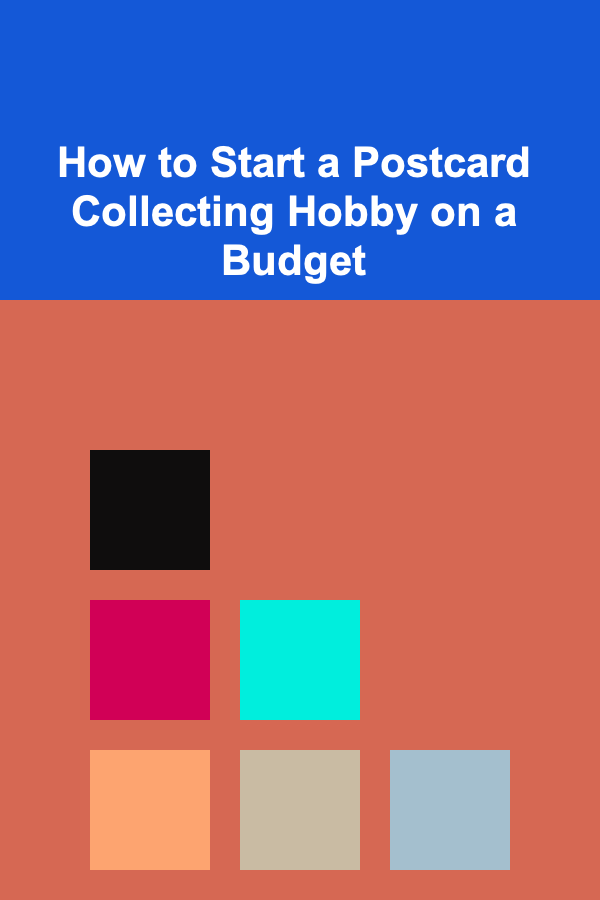
How to Start a Postcard Collecting Hobby on a Budget
Read MoreOther Products

Building Passive Income Streams Using Deep Learning Models
Read More
How to Make Money Online as a Software Tester: 10 Actionable Ideas
Read More
How to Reduce Your Transportation Emissions
Read More
The Benefits of Group Job Hunts: Finding Support with Peers
Read More
How to Choose the Right Nail Shape for Your Hands
Read More