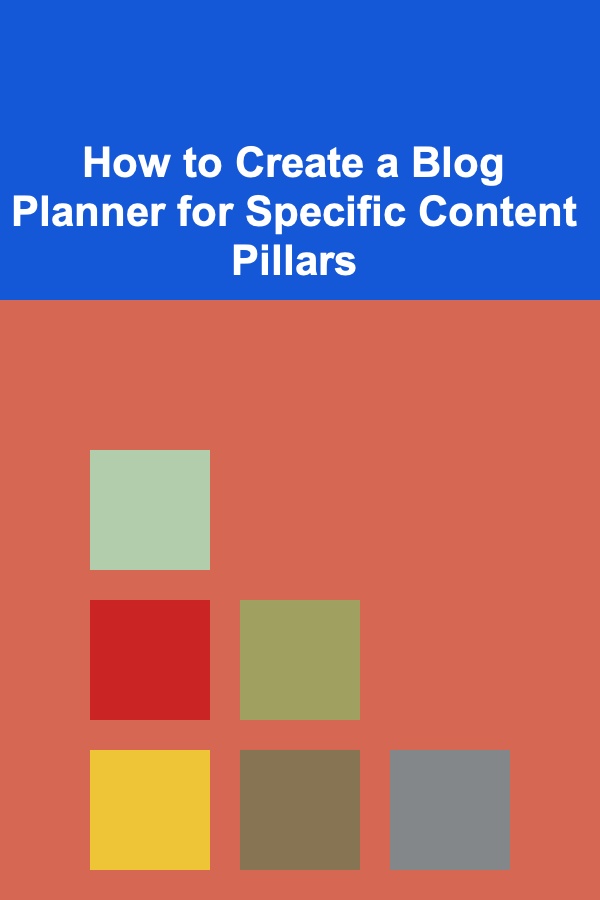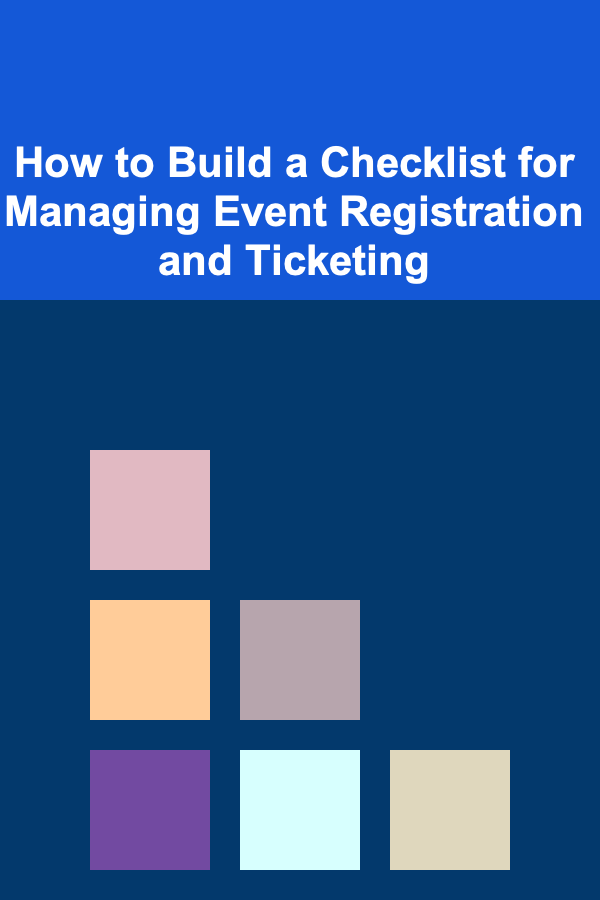
How to Build a Checklist for Managing Event Registration and Ticketing
ebook include PDF & Audio bundle (Micro Guide)
$12.99$9.99
Limited Time Offer! Order within the next:
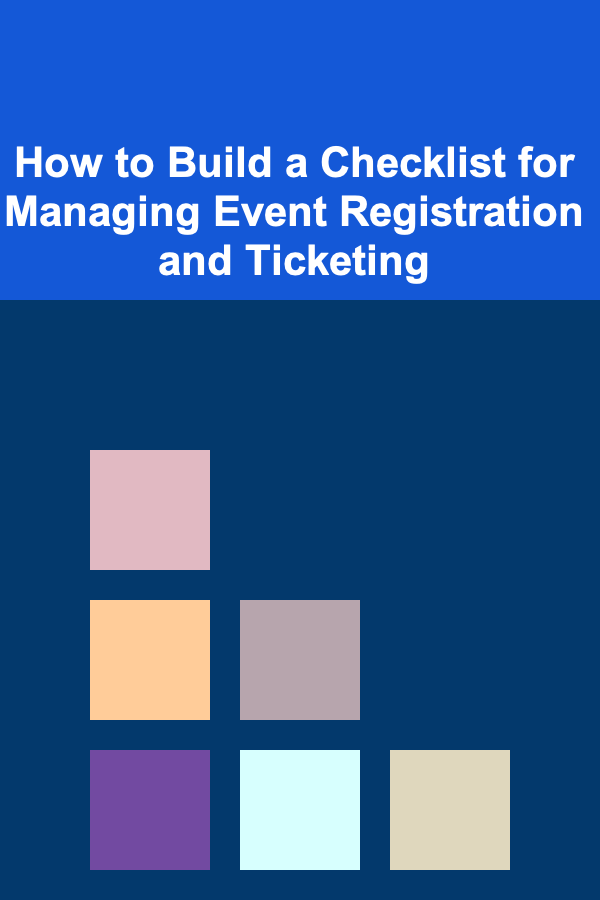
Organizing an event requires detailed planning, and one of the most critical aspects is managing event registration and ticketing. Whether you're hosting a small conference, a large concert, or a corporate gala, ensuring that your event's registration process runs smoothly is essential for both the organizers and the attendees. A well-organized registration and ticketing system improves the overall experience, boosts your credibility, and helps avoid potential mishaps.
In this actionable guide, we will walk you through the process of building a comprehensive checklist to effectively manage event registration and ticketing, focusing on best practices and tips to streamline the process from start to finish.
Understand the Event's Requirements
Before diving into the technicalities of ticketing and registration, it's crucial to understand the specific needs of your event. This initial stage sets the foundation for all subsequent steps and will guide your decisions regarding platforms, pricing, and customer experience.
Define Your Event Type
- Event Size: Is your event small, medium, or large? For instance, a small event may only need manual registration, while larger events might require an automated system to handle hundreds or thousands of participants.
- Audience Type: Are your attendees industry professionals, general public, VIPs, or a mix? Different audiences might require different ticket types (general admission, VIP, early bird, etc.).
- Event Duration: Is it a one-day event or an ongoing series over multiple days? Longer events may need more complex ticketing for daily entry or different access levels across days.
- Access Requirements: Do you need a tiered ticketing system for different access levels (e.g., general, VIP, backstage access)?
By clearly understanding these requirements, you can select the right tools and structure your checklist accordingly.
Choose the Right Event Registration Platform
A registration platform is an essential component of your event. It acts as the interface where attendees will sign up, pay for tickets, and receive confirmation. There are numerous event registration platforms available, so it's crucial to choose one that aligns with your needs.
Factors to Consider When Choosing a Platform:
- Ease of Use: The platform should be intuitive and user-friendly for both the organizers and the attendees. A complicated system could deter attendees or cause confusion.
- Customization Options: Can you personalize the registration form? Make sure the platform allows you to collect the data that is important for your event (name, contact information, dietary preferences, etc.).
- Payment Integration: Ensure the platform supports secure payment gateways such as PayPal, Stripe, or credit card payments.
- Mobile Compatibility: Attendees often use their phones for event registrations, so a platform that is mobile-responsive is key.
- Event Branding: Look for a platform that allows you to brand the registration page with your event logo, theme, and color scheme to ensure consistency with your event marketing.
Popular platforms include Eventbrite, Cvent, and Ticket Tailor, but there are also many others depending on your specific needs and budget.
Create a Registration Form
Once you've selected a platform, it's time to create your registration form. This form is where attendees will input their information and make ticket purchases, so it's essential that it's clear, concise, and easy to fill out.
Key Elements to Include in the Registration Form:
- Personal Information: Full name, email address, phone number (optional)
- Ticket Type: Provide a dropdown or multiple options for ticket types, such as Early Bird, Regular, VIP, or Group Discounts.
- Payment Details: Collect necessary payment information, such as credit card details, billing address, and the total amount.
- Special Requests or Notes: Include a section for attendees to provide additional information such as dietary restrictions, accessibility needs, or any other special requests.
- Terms & Conditions: It's important to have a checkbox for attendees to confirm they agree to the event's terms and conditions, including cancellation policies.
The form should be as simple as possible, ensuring attendees don't feel overwhelmed but also gathering the essential data needed for event logistics.
Set Up Different Ticketing Options
One of the primary tasks in event registration is setting up the ticketing system. Depending on your event type, you'll likely need multiple ticket options.
Common Ticket Types:
- General Admission: The standard ticket for general access to the event.
- VIP or Premium: These tickets offer additional perks such as exclusive seating, backstage access, or meet-and-greet opportunities with speakers or performers.
- Early Bird: Discounted tickets offered to early registrants, often with a limited availability.
- Group or Bundle Tickets: Discounted rates for groups or bulk ticket purchases.
- Student or Senior Discounts: Special pricing for students or senior citizens, which can be customized on your registration platform.
- Comp or Complimentary Tickets: For sponsors, partners, or VIP guests who are attending for free.
When setting up ticketing options, ensure that each option is clearly labeled with details about what the ticket includes and the price. It's essential that attendees understand the value they're receiving for each ticket type.
Set Up Payment Processing
Once the ticketing options are in place, it's time to set up payment processing. A seamless and secure payment process is essential to the success of your registration system.
Key Elements to Consider for Payment Processing:
- Payment Gateways: Ensure your chosen platform integrates with trusted payment processors such as Stripe, PayPal, or direct bank payments. Verify that it supports credit card payments and other digital payment methods.
- Currency and Taxes: Set up the correct currency for the event and include any applicable taxes in the ticket price or as an additional charge during checkout.
- Confirmation Email: Once payment is completed, attendees should receive an automatic confirmation email with their ticket details, receipt, and any other necessary information.
- Refund Policy: Clearly define your event's refund policy and ensure that it is outlined during the payment process. Some platforms allow for partial or full refunds depending on specific conditions.
Automate Ticket Delivery and Confirmation
After registration and payment, the next step is ticket delivery. Make sure that once someone registers, they receive a prompt and clear confirmation along with their ticket.
Steps for Efficient Ticket Delivery:
- Email Confirmation: Once a registration is completed, automatically send a confirmation email that includes the event details, a PDF or digital ticket (with a QR code if applicable), and any other pertinent information.
- Mobile Tickets: Many attendees now prefer digital tickets that can be scanned directly from their phones. Ensure that your platform supports mobile ticketing to reduce printing costs and streamline the check-in process.
- Reminders: Send reminder emails as the event date approaches. A week before, a day before, and on the day of the event are ideal times for sending these reminders.
Manage Event Check-In
Event check-in is a critical step in ensuring a smooth start to your event. By this point, the majority of your attendees will have registered and purchased tickets. You need a system in place to check them in quickly and efficiently.
Tools for Event Check-In:
- QR Code Scanning: QR codes on tickets allow for fast scanning and check-in. Ensure that your platform generates a unique QR code for each ticket.
- Manual Check-In: In case there's an issue with QR code scanning or technology, have a manual check-in process as a backup. Use a spreadsheet or event management app to cross-check registrants.
- On-Site Registration: If you allow walk-ins or last-minute registrations, ensure you have a system in place to register attendees on-site, whether it's through a tablet, laptop, or event desk.
Monitor and Report on Registration Metrics
Tracking the performance of your registration and ticketing system helps you make real-time decisions about your event. Here are a few key metrics to monitor:
Key Metrics to Track:
- Number of Registrations: Keep an eye on how many people have registered for your event. This helps with logistical planning and resource allocation.
- Ticket Sales by Type: Track how many tickets have been sold for each ticket type (e.g., general admission, VIP). This allows you to adjust your marketing or pricing strategies.
- Payment Status: Ensure that all payments are processed correctly and on time. This will help avoid confusion or delays during check-in.
Post-Event Follow-Up
After the event, it's essential to follow up with attendees for feedback and to foster engagement for future events.
Post-Event Actions:
- Survey: Send a post-event survey to collect feedback about their registration experience, the event itself, and what could be improved.
- Thank You Notes: Show appreciation to your attendees by sending thank-you emails with highlights from the event, links to photos or videos, and information about upcoming events.
- Marketing for Future Events: Use the contact information from your event registrations to build your email list for future marketing and events.
Conclusion
Building an effective checklist for managing event registration and ticketing is essential to the success of any event. By understanding your event's needs, choosing the right platform, setting up proper ticketing options, and providing a seamless registration experience, you can ensure that your event runs smoothly from start to finish. The key to success is in the details---ensuring your system is easy for attendees to use, while also allowing you to manage and track every aspect of the registration process efficiently. With proper planning and organization, you'll create an excellent experience for your attendees and set the stage for future event success.
Reading More From Our Other Websites
- [Home Lighting 101] How to Choose the Right LED Panel Lights for a Modern Home
- [Home Family Activity 101] How to Host a Fun and Friendly Family Game Night
- [Home Rental Property 101] How to Market Your Rental Property Online for Maximum Exposure
- [Ziplining Tip 101] Flying Solo: Why Ziplining is the Ultimate Solo-Travel Adventure
- [Personal Investment 101] How to Turn Your Investment Property into a Passive Income Stream
- [Personal Financial Planning 101] How to Avoid Debt Collectors and Maintain Financial Sanity
- [Personal Investment 101] How to Invest in Commodities Like Gold and Oil
- [Home Storage Solution 101] How to Organize Your Garage for a More Functional Workspace
- [Tie-Dyeing Tip 101] Best Tie‑Dye Projects for Holiday Gift‑Giving
- [Home Party Planning 101] How to Organize a Perfect DIY Craft Party at Home
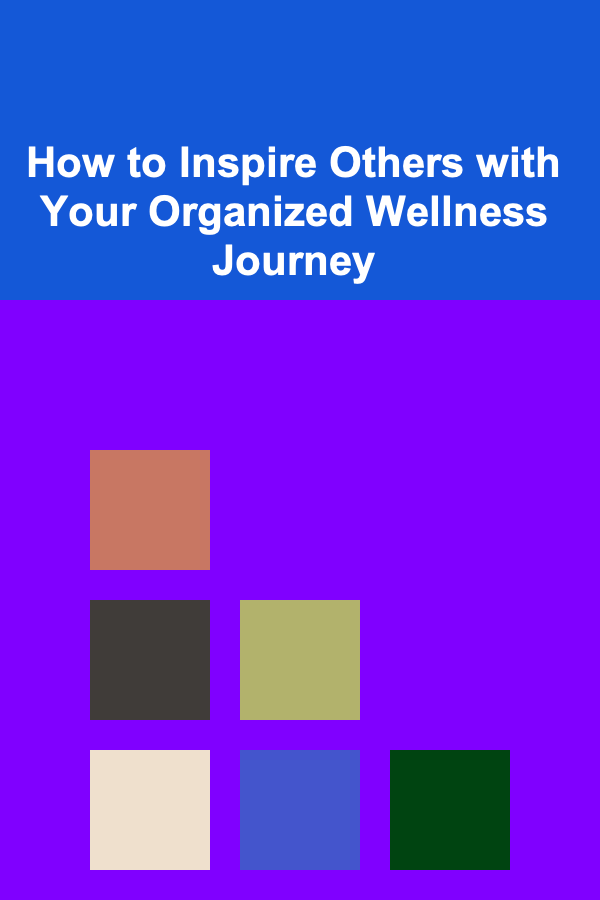
How to Inspire Others with Your Organized Wellness Journey
Read More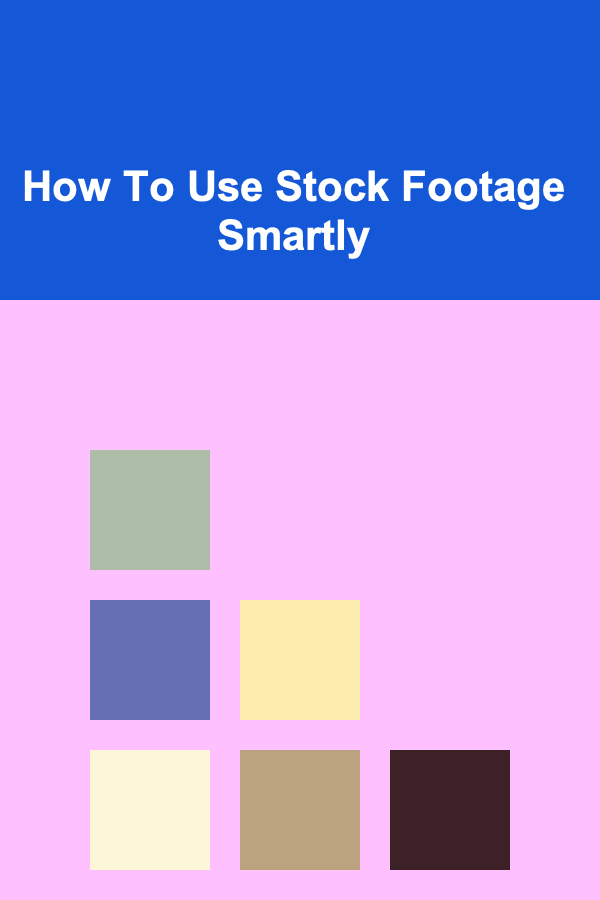
How To Use Stock Footage Smartly
Read More
How to Understand the Economics of In-Game Purchases
Read More
How to Understand the Basics of Animation Principles
Read More
10 Tips for Mastering Marketing Budget Allocation
Read More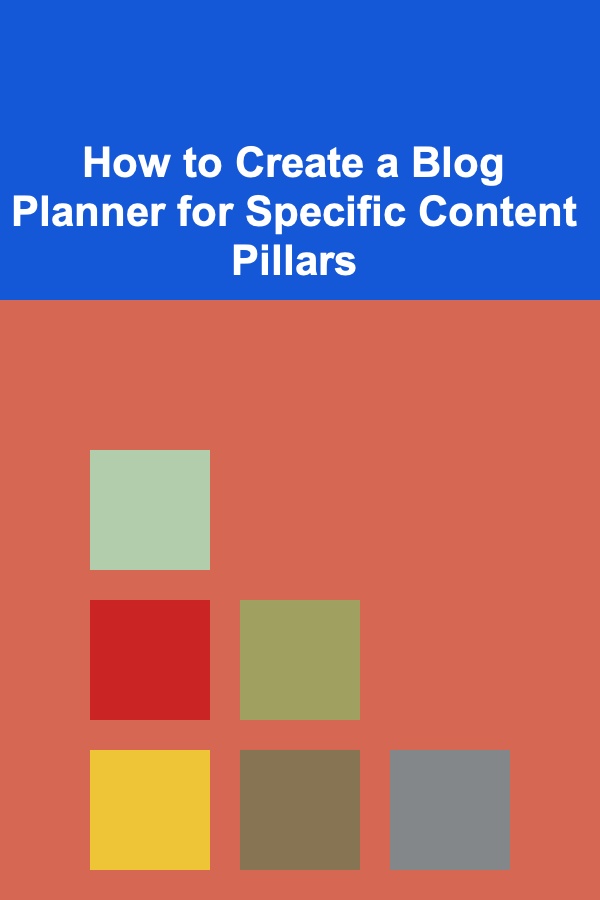
How to Create a Blog Planner for Specific Content Pillars
Read MoreOther Products
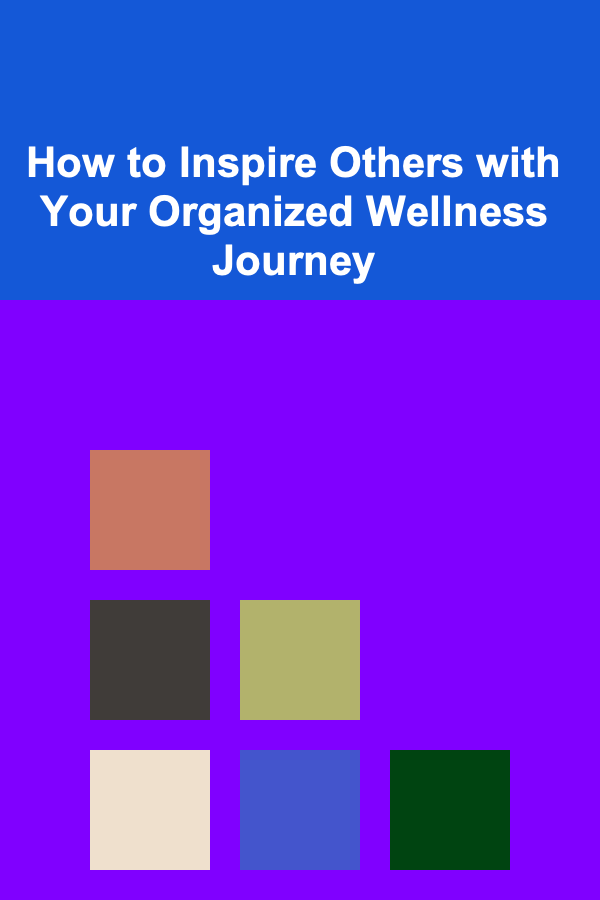
How to Inspire Others with Your Organized Wellness Journey
Read More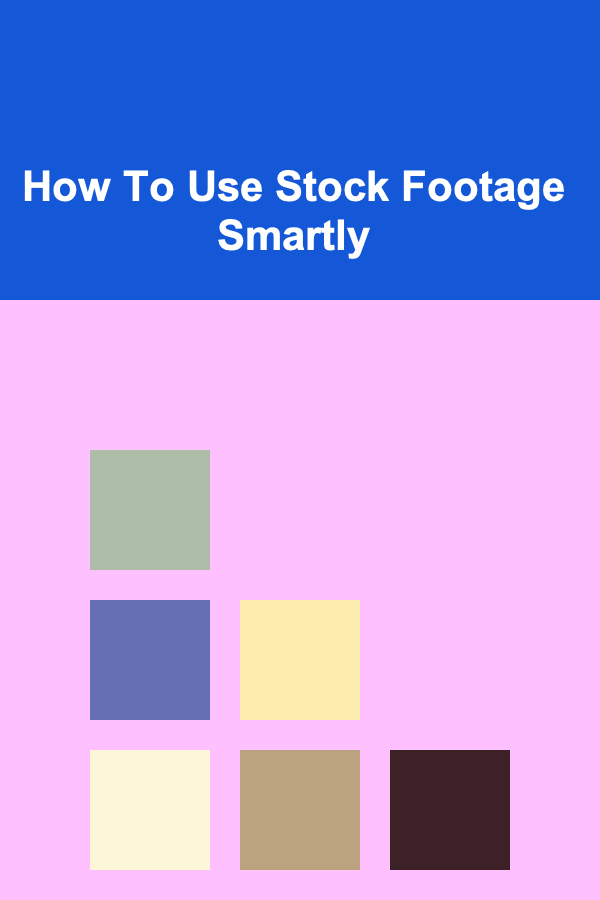
How To Use Stock Footage Smartly
Read More
How to Understand the Economics of In-Game Purchases
Read More
How to Understand the Basics of Animation Principles
Read More
10 Tips for Mastering Marketing Budget Allocation
Read More